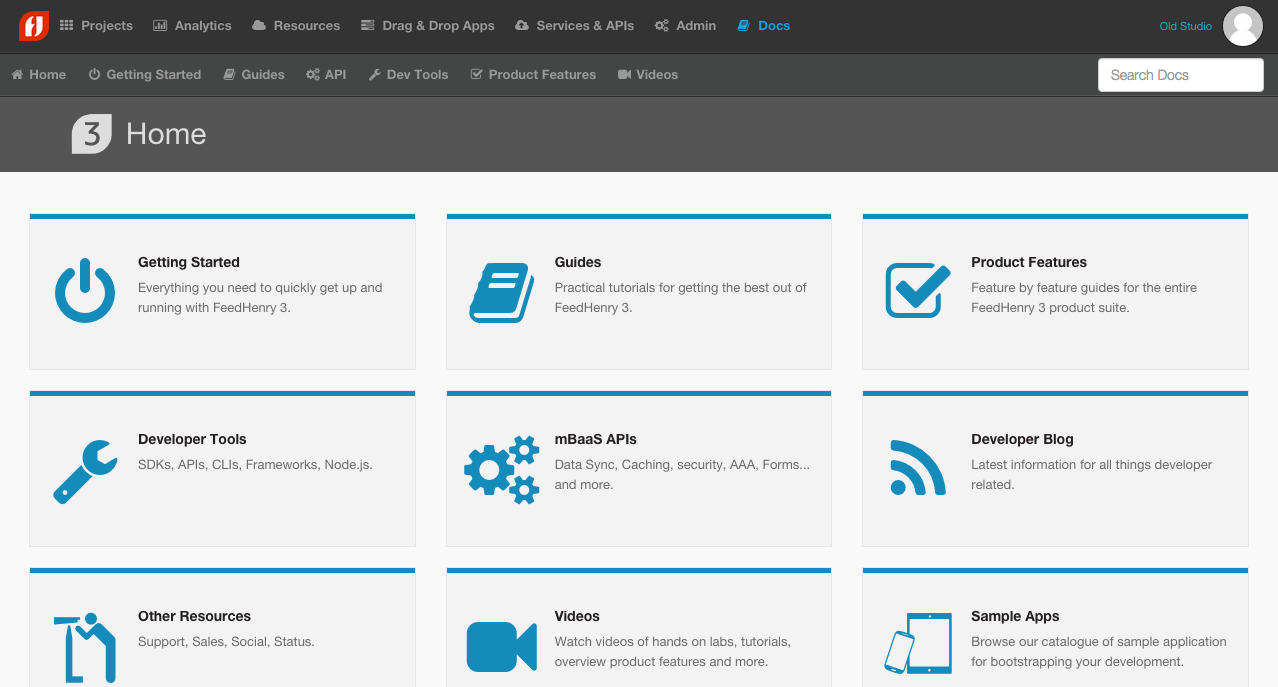FeedHenry

Platform Overview
Platform Features
- Build Android, iOS & Windows apps in the cloud
- Full Cordova functionality in the cloud
- Deploy Node.js Applications with a click
- Use Node.js Applications as Microservices
- Manage applications and application downloads
- Analytics provided for each application
- Open tech standards; Develop your way!
Studio Dashboard
First screen viewed upon logging in.
Provides easy access to core features.
That's it. Simple but effective.
The Studio Dashboard
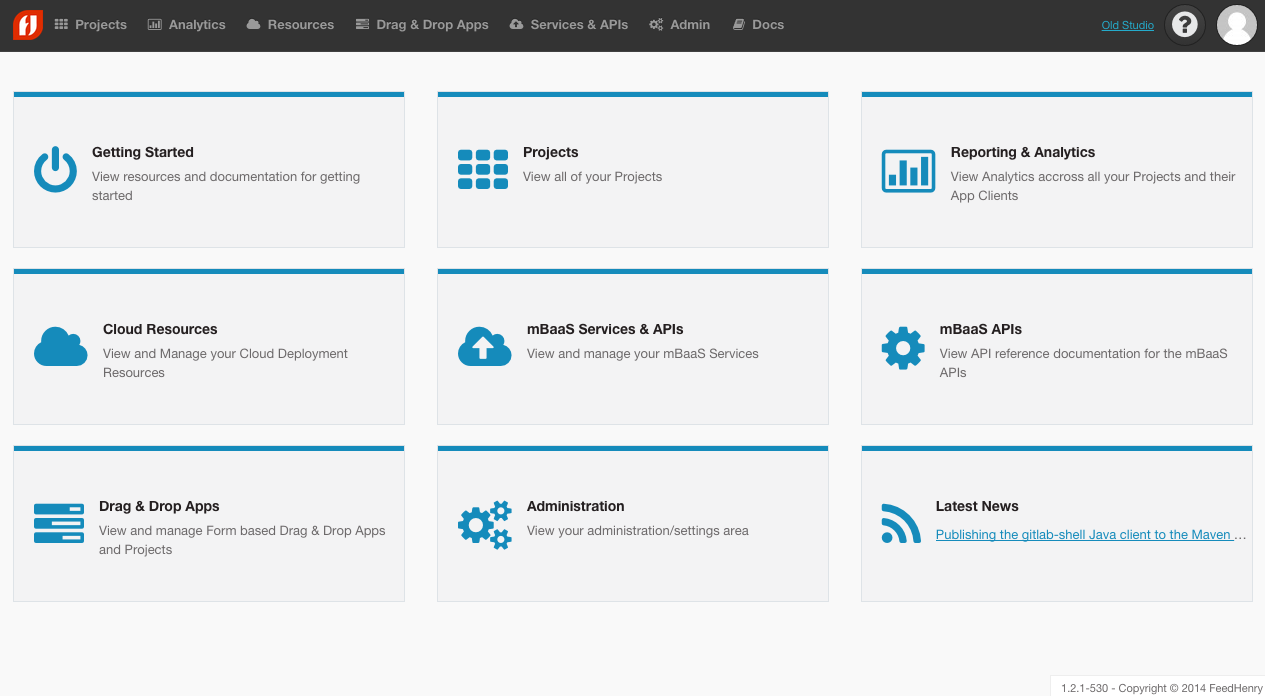
Administration
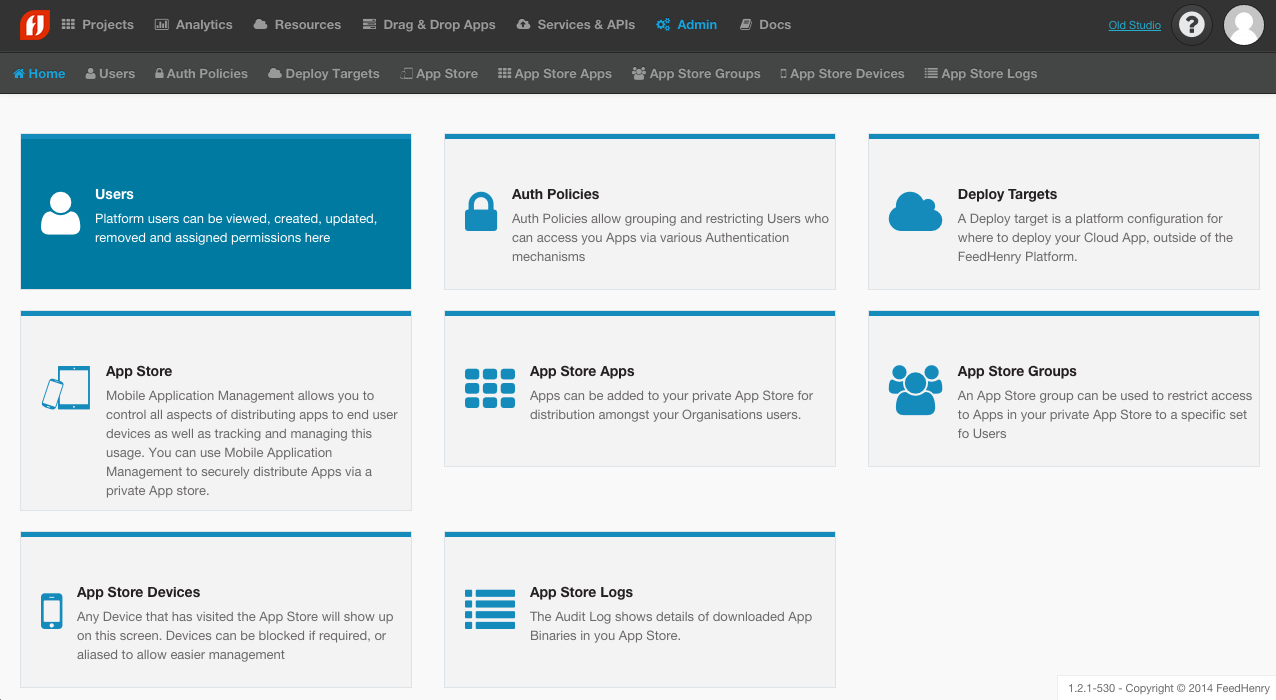
Administation
- Accessible from the Dashboard and Navbar
- Users - Roles, Auth etc.
- Auth Policies - Restricted auth groups
- Deploy Targets - Deploy outside of FeedHenry
- App Store - Host you apps for download
- App Store Apps - Apps available in stores
- App Store Groups - Custom access groups
- Devices - List of devices accessing the store
- App Store Logs - Download logs
Analytics
- Data related to your projects
- Available per Project or Aggragated
- Startups, Installs, Active Users, Requests
- Can be filtered by date, location, platform
Analytics - Overview
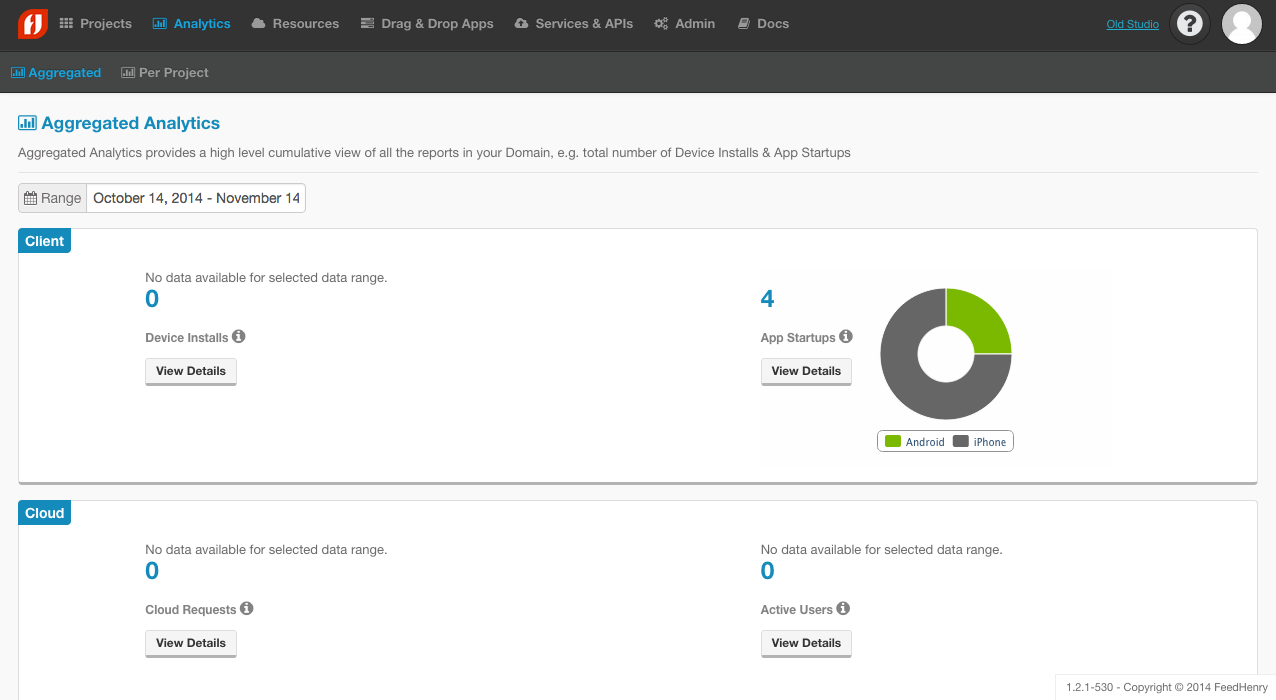
Analytics - App Startups
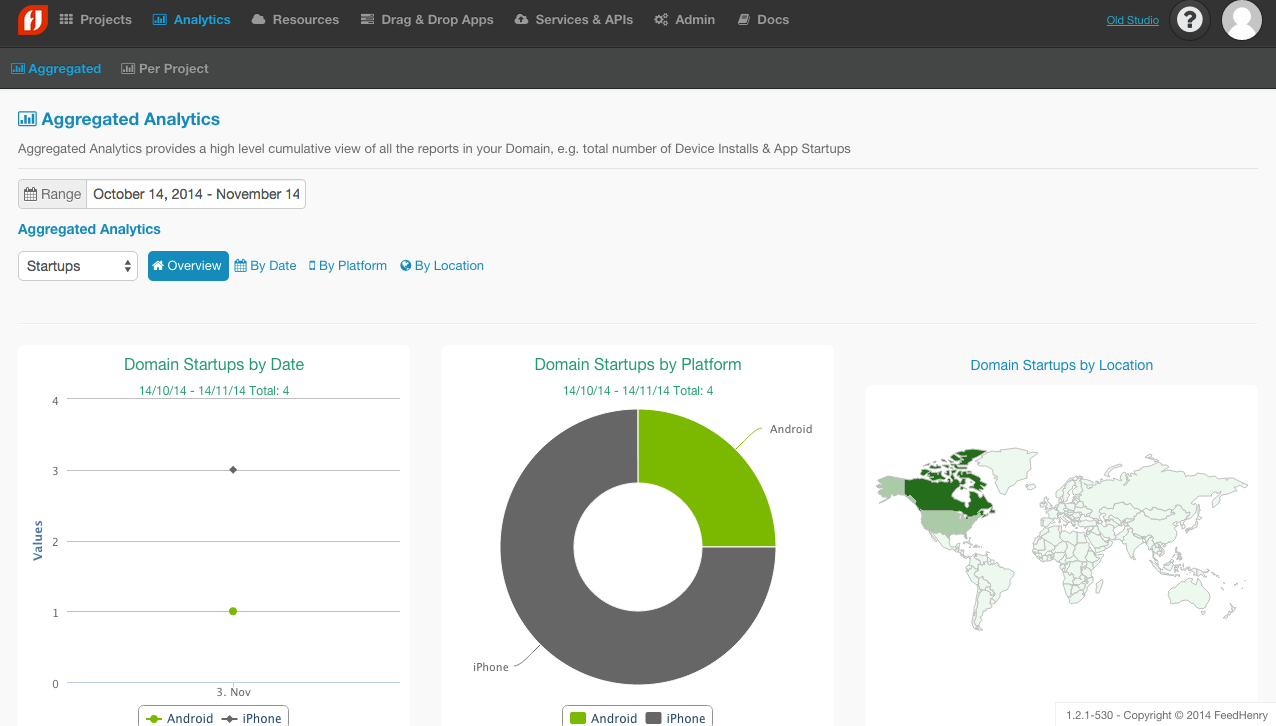
Resource Usage
- Detailed breakdown of Dev/Live
- CPU, Disk, Memory and Running Apps
- Useful for spotting "hungry" applications
Resource Dashboard
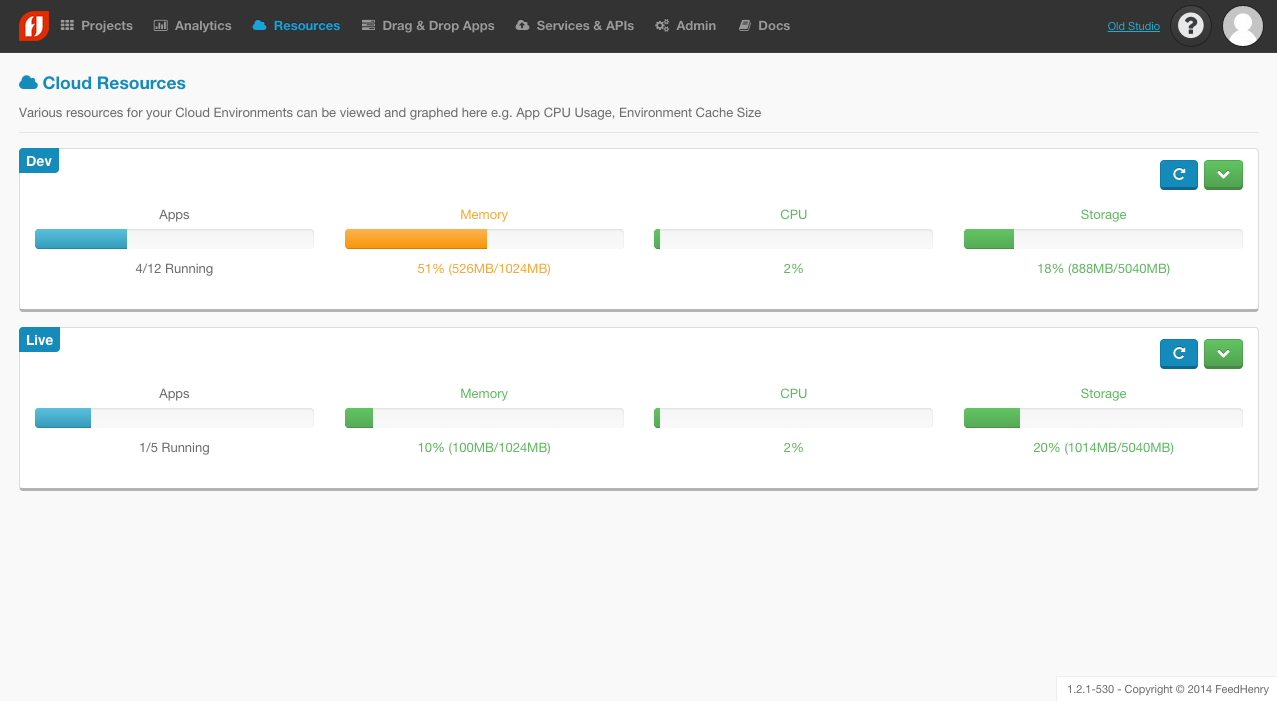
Resource CPU Graphs
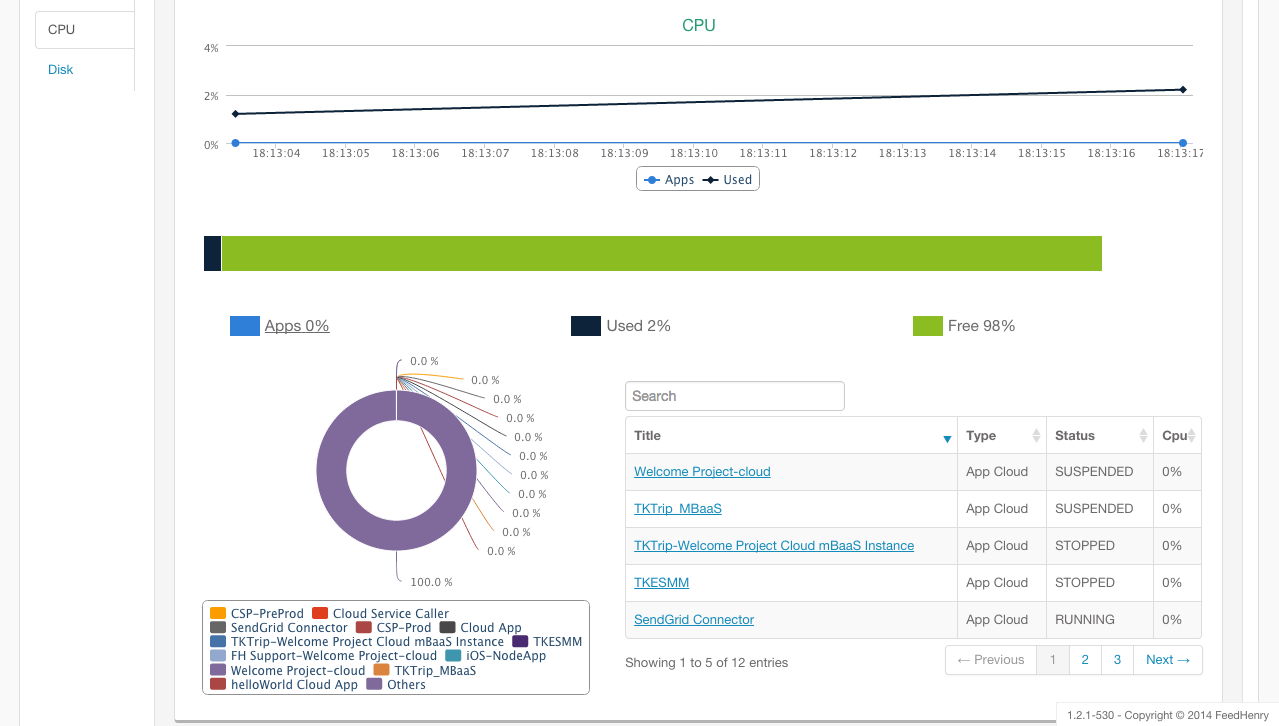
Projects
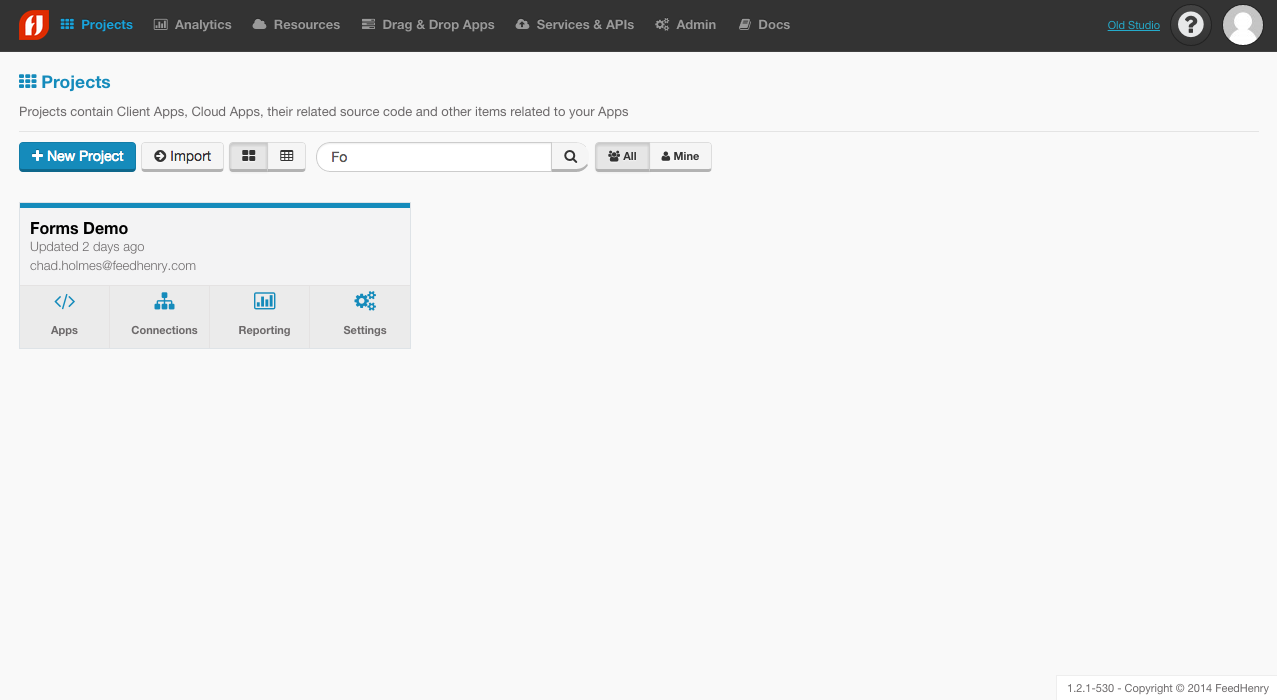
Projects
- You'll be spending a lot of time here
- Create new projects from this screen
- Shows existing projects you can access
- Provides quick links to each project section
- Created projects will include required SDKs
Project Types
- Basic Webapp
- Advanced Webapp
- Cordova
- Xamarin
- iOS Native
- Android Native
- Windows Native
- FeedHenry Forms App
- Backbone Template
- Angular Template
- etc...
Project Screen
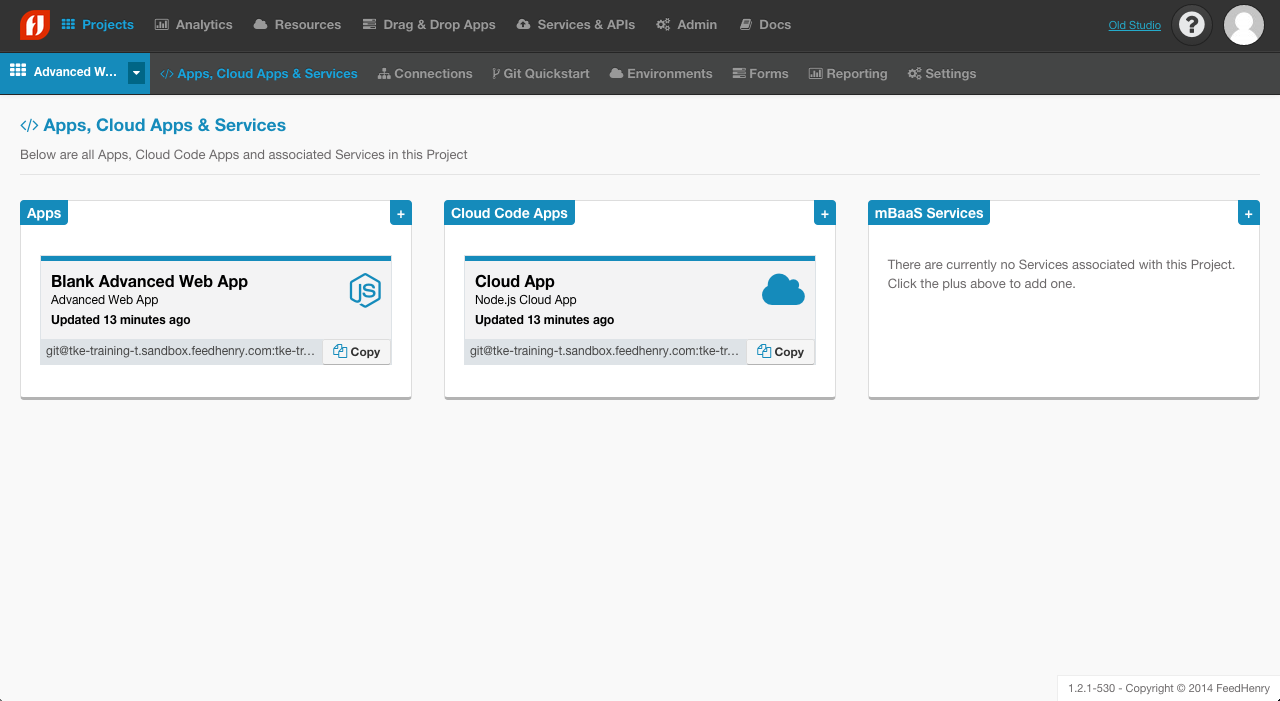
Project Screen
- Provides Project overview
- CRUD Client Apps
- CRUD Cloud App instances
- CRUD mBaas Services
mBaas Services
Coming Soon...
Cloud Applications
Cloud Applications
- Node.js Instances v0.8 or v0.10
- Clients talk to these instances
- Support for NPM provided
- Can use all standard core Node.js modules
- Can have environment variables configured
- stdout and stderr are tracked for logging
- Full process Events & Alerts monitoring
Cloud Application Logs
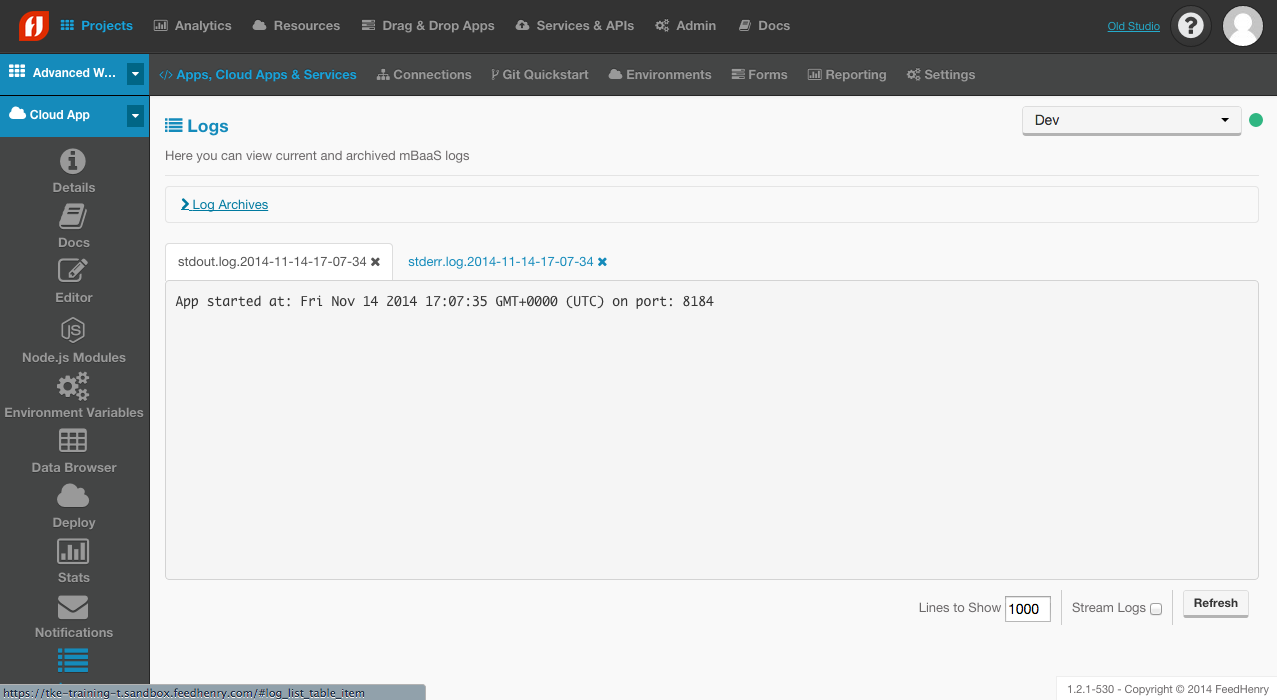
Cloud Application Details
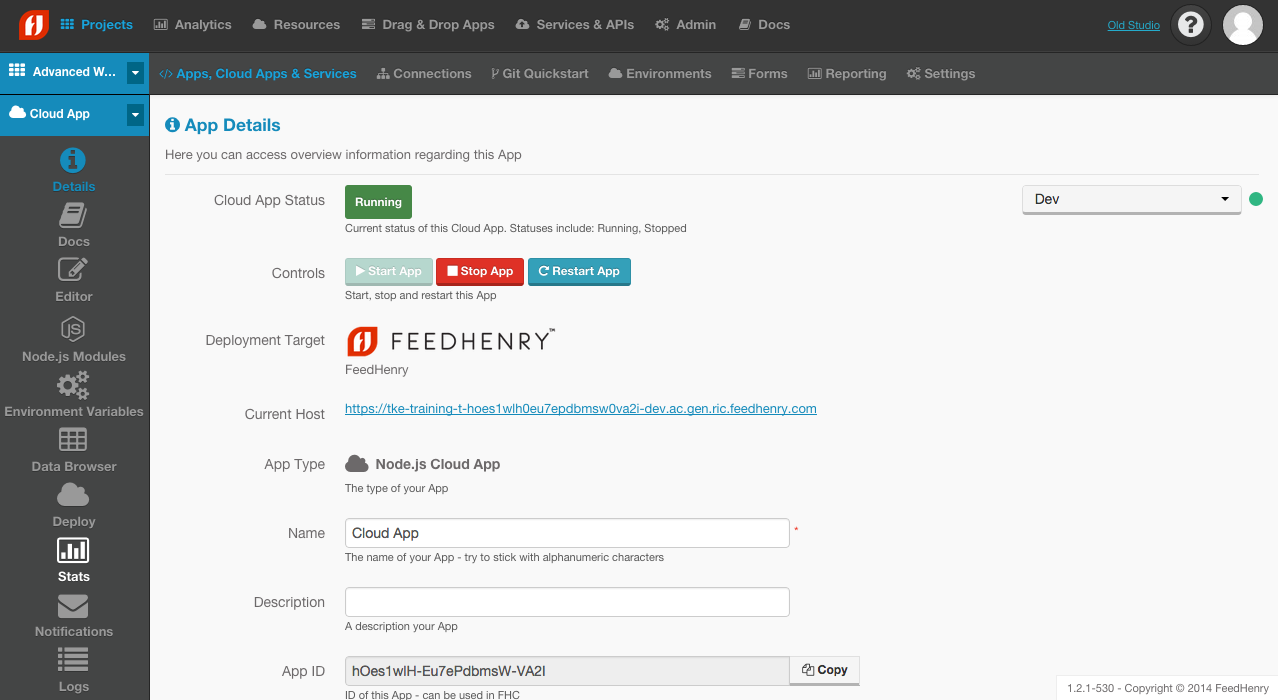
Cloud Events & Alerts
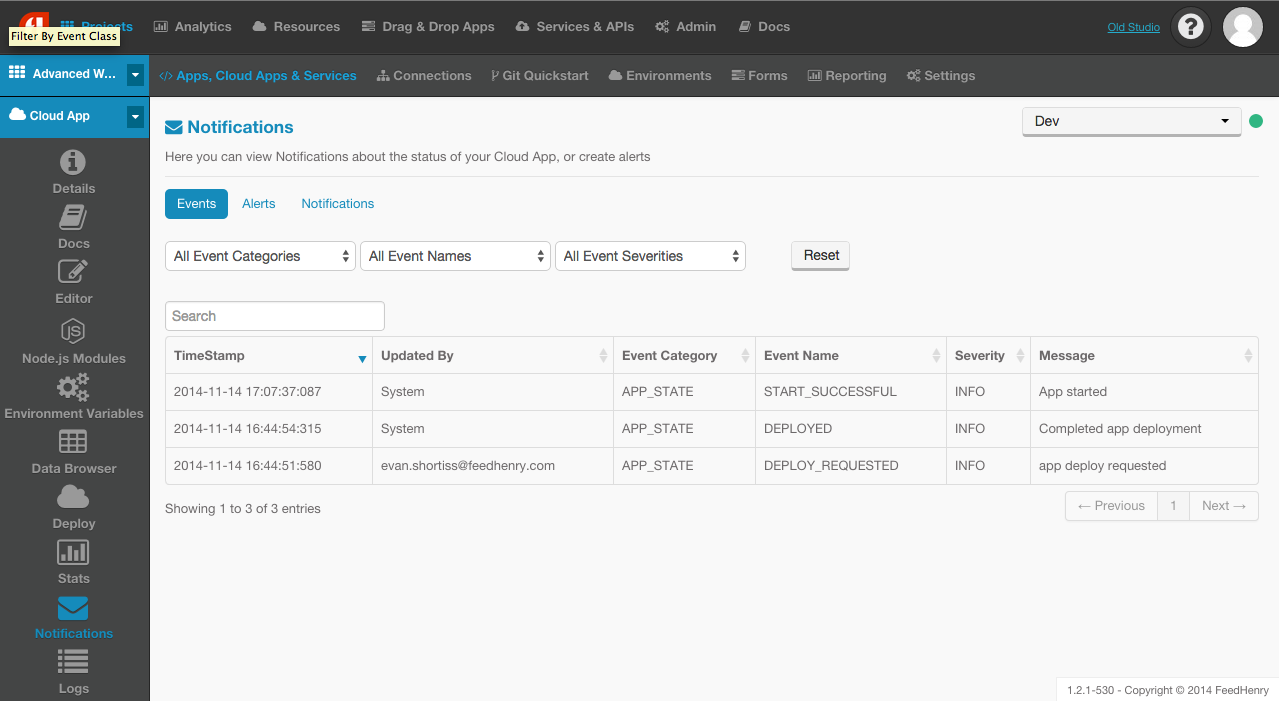
Cloud App Anatomy
What is a FeedHenry cloud application?
Arguably, the most important part of your application!
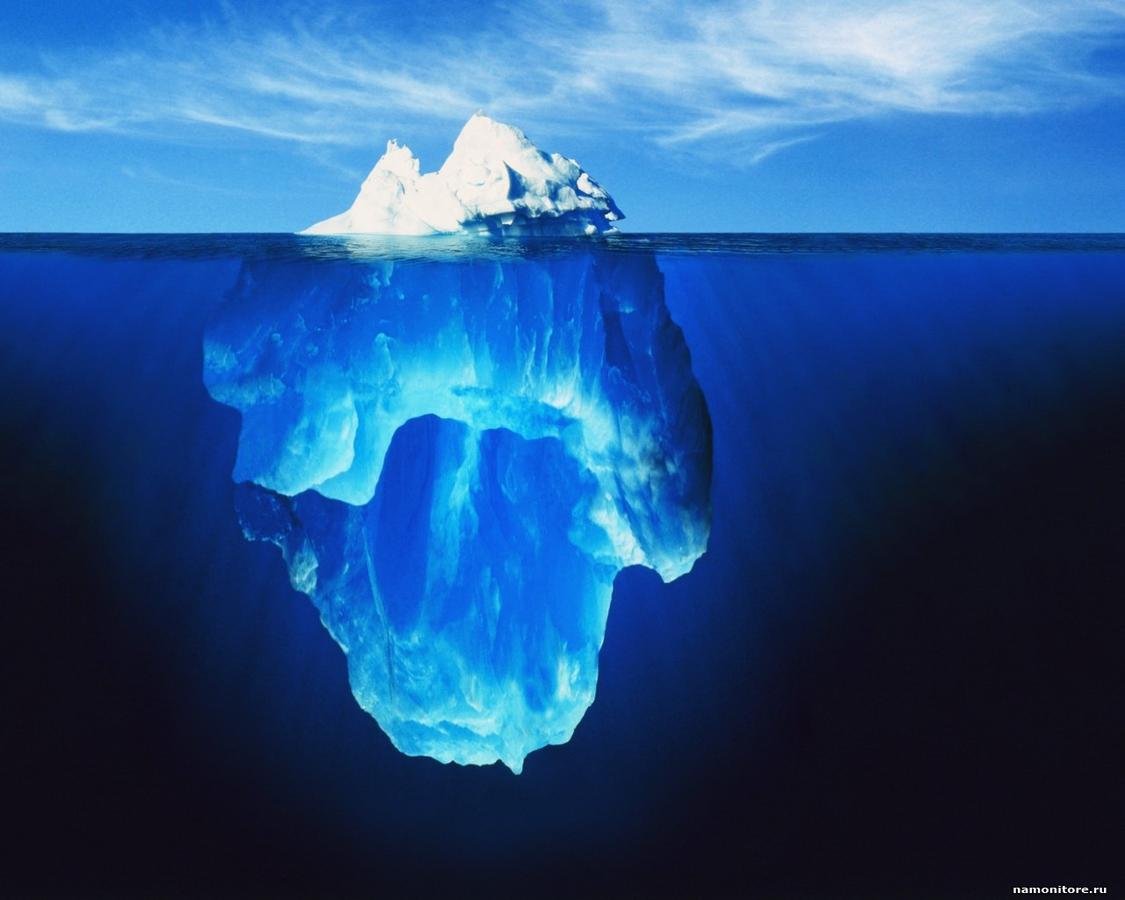
Client Application (20%)
Cloud Application (80%)
Core Business Logic
Integrations
Storage
Analytics
Caching
Cloud App Anatomy
- A Node.js server-side application
- Usually a web server created
- Has a RESTful interface for integrations
- Uses MongoDB & Redis for storage & cache (usually)
- Contains the majority of business logic
Core Components
- FeedHenry mBaas API - Cloud SDK & Middleware
- Express - Node.js Web Framework
- Storage - Via $fh.db to MongoDB
- Caching - Via $fh.cache to Redis
- Business Logic - Your Code!
Bare Bones Cloud App
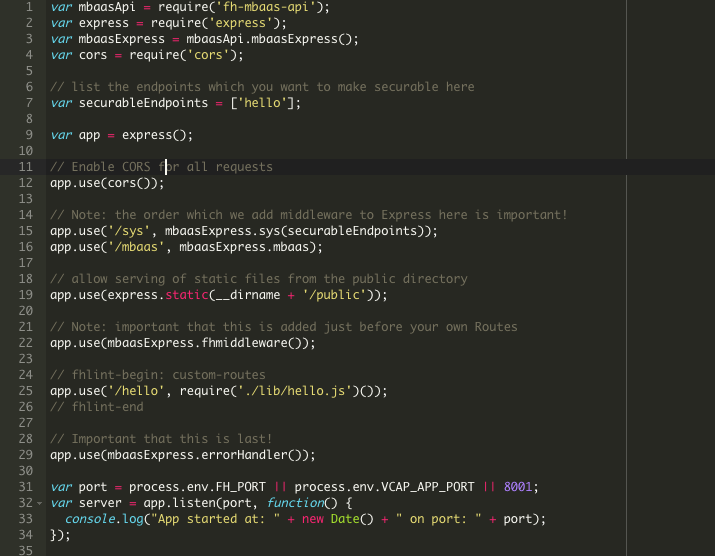
Client Applications
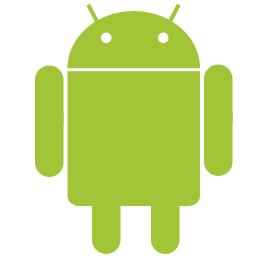


Client Applications
- Build apps in the cloud
- Support for Native and Hybrid
- Supports Windows, Android and iOS
- Over The Air install links provided
- Build history provided and available for download
Building an Application
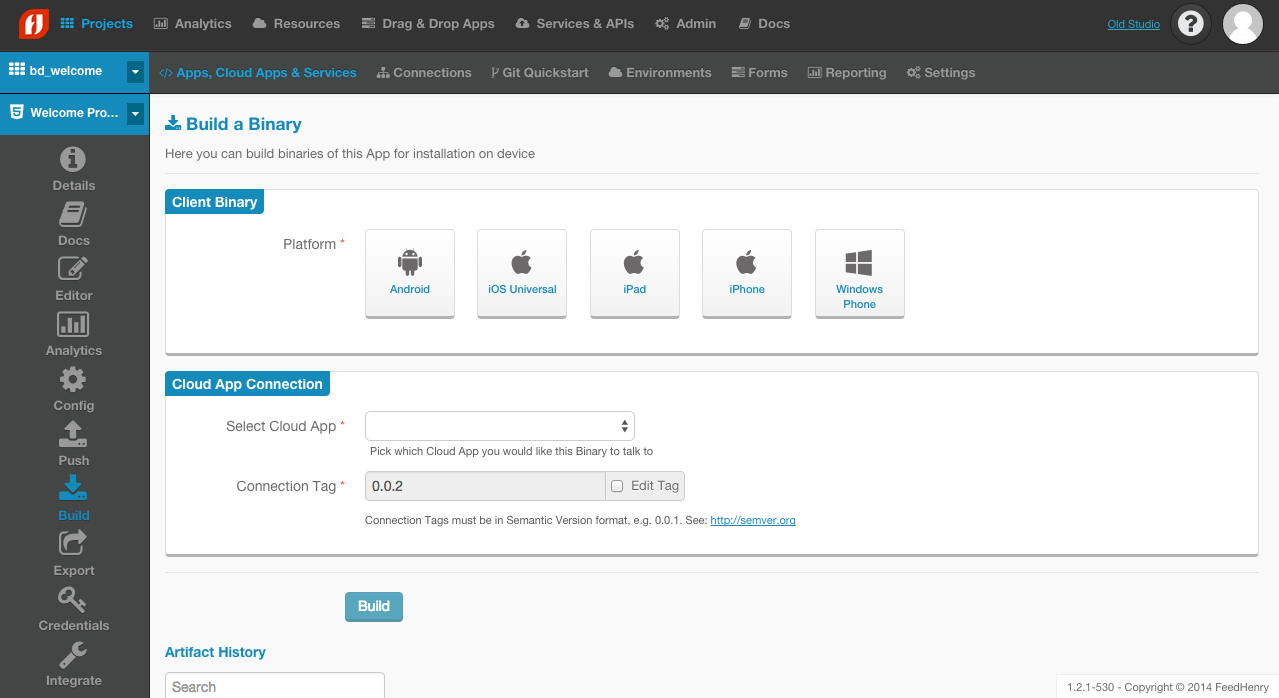
Debug Builds
- Supported for all platforms
- Uses Debug certs (called Development for iOS)
- Usually targets the Dev cloud environment
Release Build
- Used by all platforms
- Targets the Live cloud instance
- Requires Release certs (Distribution for iOS)
Distribution Build
- iOS only type of build
- Usually targets the Live environment
- Uses iOS Distribution Certs
Build History
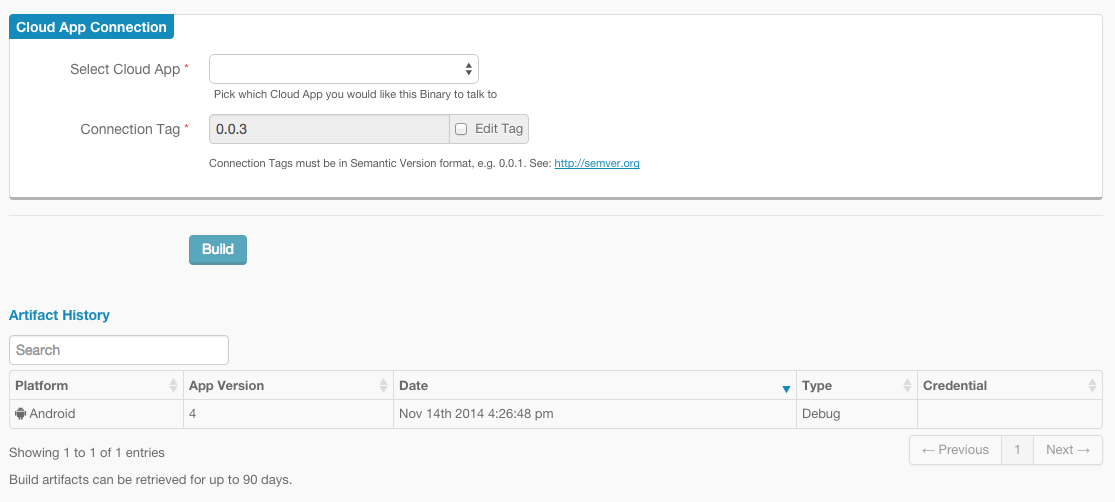
Last but not least...
Extensive Documentation