State Management with React and Redux


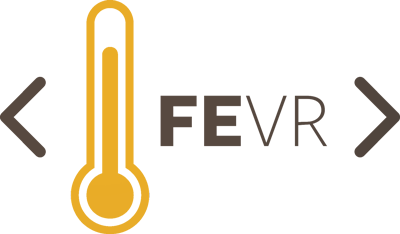

Wifi
User: hotel
Pass: ctc
Ego Slide


@TheStrazz86



Let's Talk about React...

A JavaScript library for building user interfaces


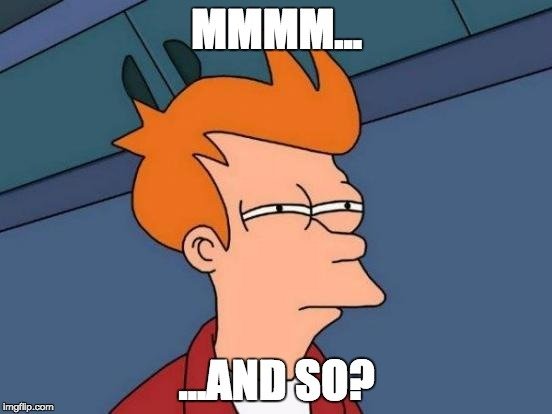

class HelloMessage extends React.Component {
render() {
return <div>Hello {this.props.name}!</div>;
}
}
ReactDOM.render(<HelloMessage name="World" />, mountNode);So Basically...it's not a framework

Features

Components

JSX


class HelloMessage extends React.Component {
render() {
return React.createElement(
"div",
null,
"Hello ",
this.props.name
);
}
}
ReactDOM.render(React.createElement(HelloMessage, { name: "World" }), mountNode);Virtual Dom

Server Side Rendering

State


class Timer extends React.Component {
constructor(props) {
super(props);
this.state = {secondsElapsed: 0};
}
tick() {
this.setState((prevState) => ({
secondsElapsed: prevState.secondsElapsed + 1
}));
}
componentDidMount() {
this.interval = setInterval(() => this.tick(), 1000);
}
componentWillUnmount() {
clearInterval(this.interval);
}
render() {
return (
<div>Seconds Elapsed: {this.state.secondsElapsed}</div>
);
}
}
ReactDOM.render(<Timer />, mountNode);


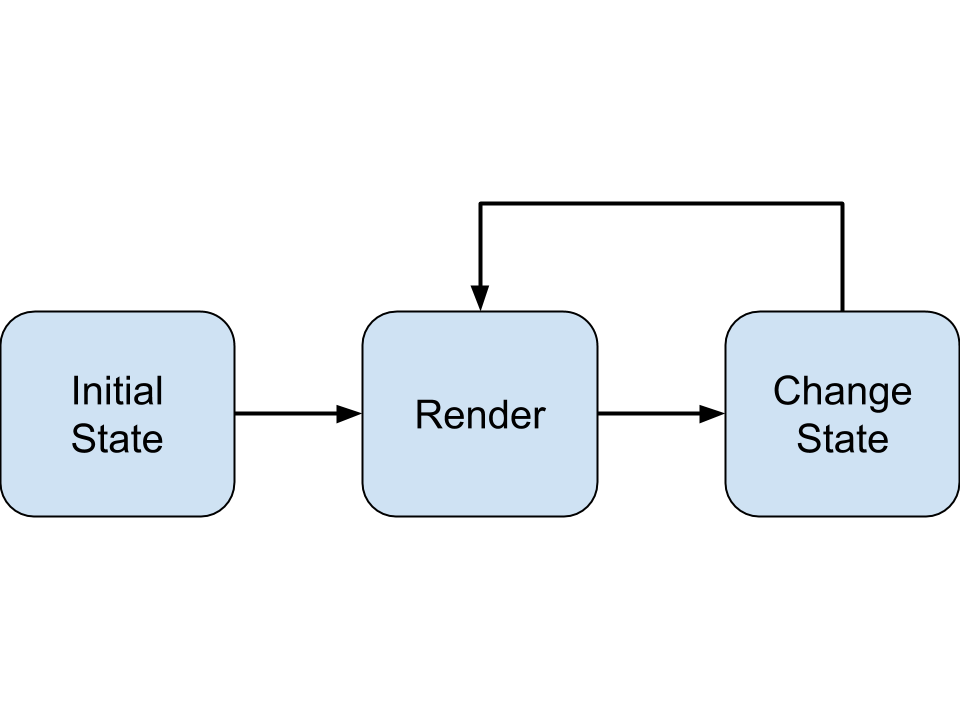


State Management

State management refers to the management of the state of one or more user interface controls such as text fields, OK buttons, radio buttons, etc. in a graphical user interface.

Wikipedia
First of all... DIY!

Why Not MVC?



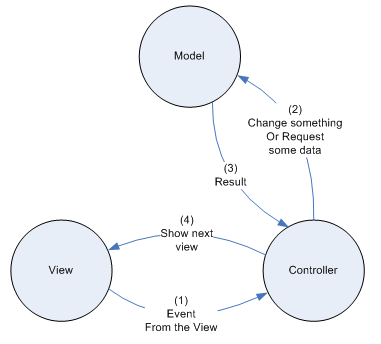



We need one way of thinking

Flux



Why Not Flux?
We need one way of thinking


Redux is a predictable state container for JavaScript apps

You Might Not Need Redux

Principles

"Single source of truth"

The state of your whole application is stored in an object tree inside a single store.
"State is read-only"

The only way to mutate the state is to emit an action, an object describing what happened.
"Mutations are written as pure functions"

To specify how the state tree is transformed by actions, you write pure reducers.
Elements

Action: an event fired in the system with the purpose to change its state
var add = function(text) {
return {
actionType: "addTodo",
text: text
};
};
Reducer
function addTodo(state,text){
var toReturn = Object.assign({},state,{
todos:[...state.todos]
});
toReturn.todos.push(text);
return toReturn;
};

Store
import { createStore } from 'redux';
import Reducers from 'src/Reducers';
let store = createStore(Reducers);
Container Components

Presentational Components

Middlewares



Why Redux?

One Way of Thinking (Really this time)

Serilizable State

No side-effect

No Technical Debt

Provide alternative UIs while reusing most of the business logic

Side Effects

(Async Actions)

onClick() {
this.props.dispatch(actions.requestData())
this.api.list().then(response => {
this.props.dispatch(actions.requestDataSuccess(response.data))
}).catch(error => {
this.props.dispatch(actions.requestDataError(error))
})
}Middlewares


return store => dispatch => action {
dispatch(action)
switch (action.type) {
case 'REQUEST_DATA':
api.list().then(response => {
dispatch(actions.requestDataSuccess(response.data))
}).catch(error => {
this.props.dispatch(actions.requestDataError(error))
})
}
}Redux Thunk

In computer programming, a thunk is a subroutine used to inject an additional calculation into another subroutine.

Wikipedia

function reqeustDataThunk() {
return function (dispatch) {
dispatch(requestData())
return api.list().then(
data => dispatch(requestDataSuccess(response.data)),
error => dispatch(requestDataError(error))
);
};
}
store.dispatch(reqeustDataThunk());Separation of concerns


A Saga is an independent component that reacts to domain events in a cross-aggregate, eventually consistent manner.

redux-saga is a library that aims to make side effects in Redux applications easier and better.

The mental model is that a saga is like a separate thread in your application that's solely responsible for side effects.


function* fetch() {
try {
const data = yield call(api.list);
yield put(actions.requestDataSuccess(data));
} catch (e) {
yield put(actions.requestDataError(e));
}
}
function* mySaga() {
yield takeLatest("REQUEST_DATA", fetch);
}
export default mySaga;ES6 Generators


function *foo() {
yield 1;
yield 2;
yield 3;
yield 4;
yield 5;
}
const it = foo();
console.log( it.next() ); // { value:1, done:false }
console.log( it.next() ); // { value:2, done:false }
console.log( it.next() ); // { value:3, done:false }
console.log( it.next() ); // { value:4, done:false }
console.log( it.next() ); // { value:5, done:false }
console.log( it.next() ); // { value:undefined, done:true }
redux-observable

redux-cycles


MobX

MobX is a battle tested library that makes state management simple and scalable by transparently applying functional reactive programming.

Why Not Redux?

Boilerplate

No OOP Design

Reactive Programming

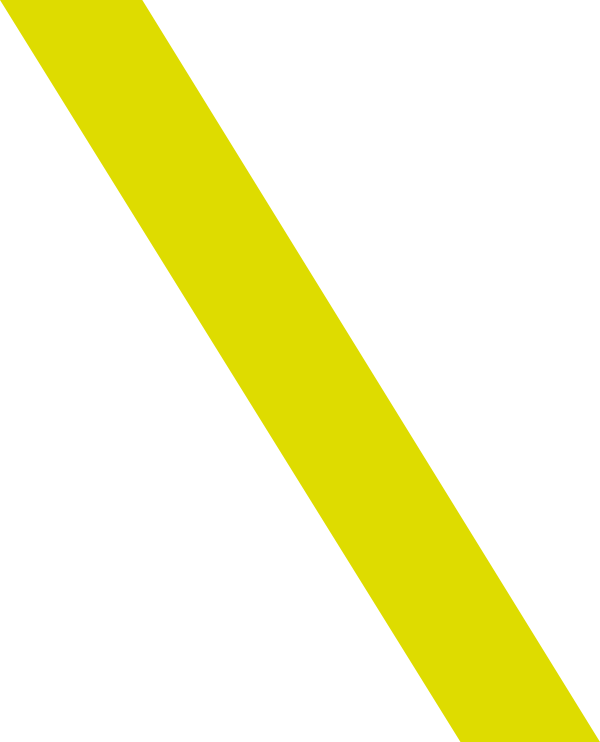
var a = b + c;
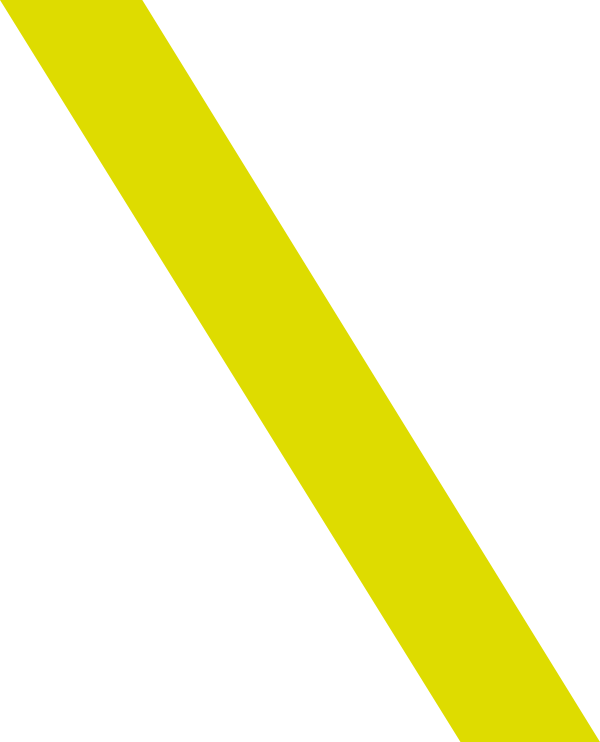
=B1+C1
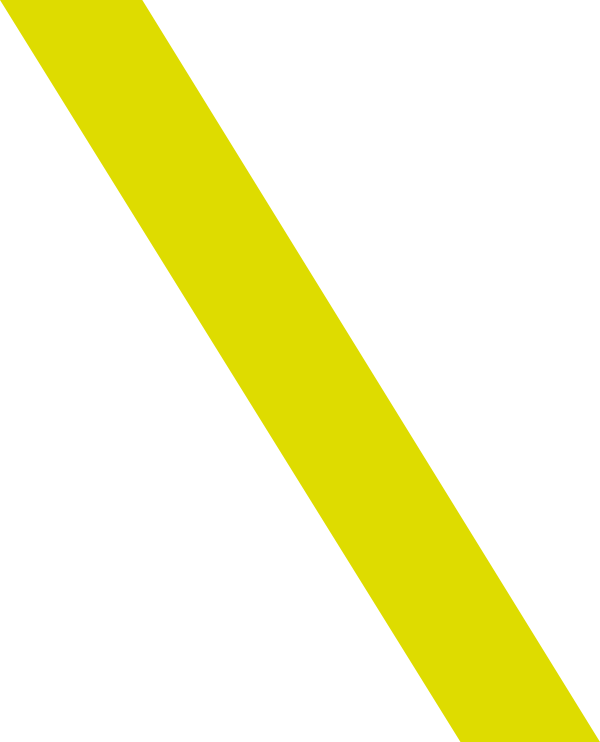
const triangle = {
base:2,
height:3,
color:'red',
get area() {
return (this.base * this.height) / 2
}
};
const report = () => {
console.log(triangle.area);
};
report();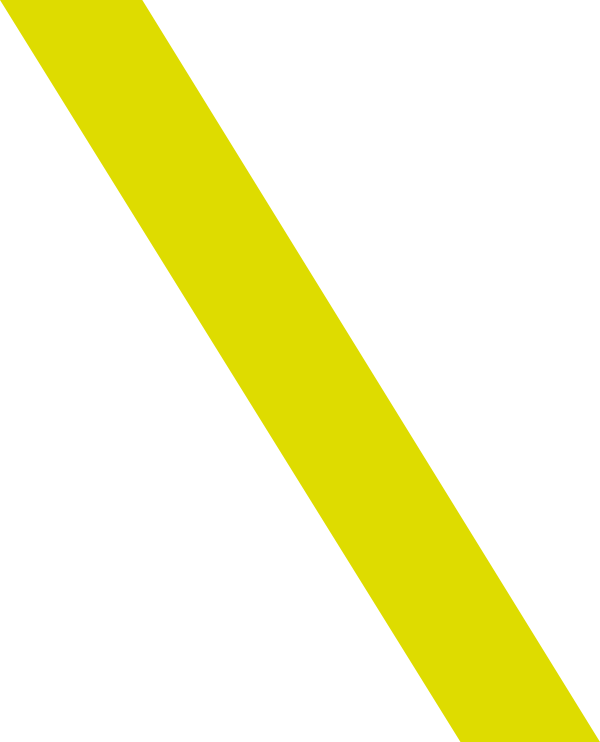
const triangle = triangleFactory({
base:2,
height:3,
color:'red'
});
const report = () => {
console.log(triangle.area);
};
triangle.addChangeListener(report);
triangle.setBase(4);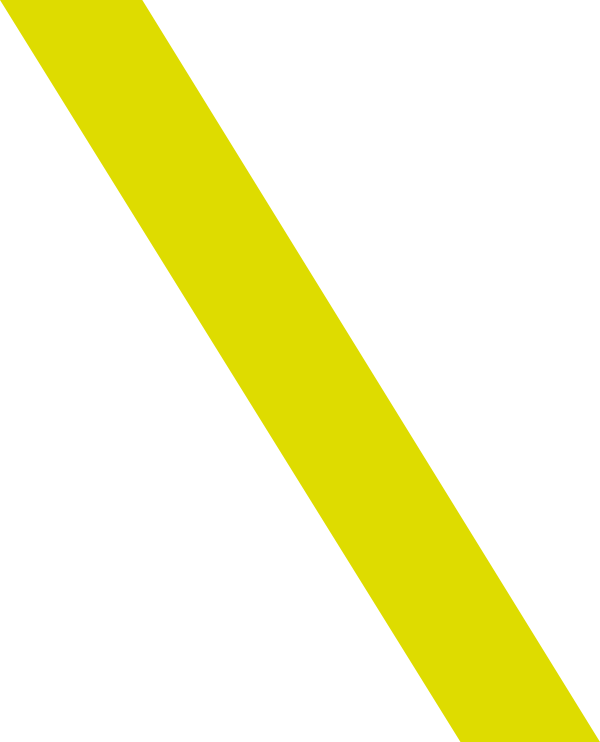
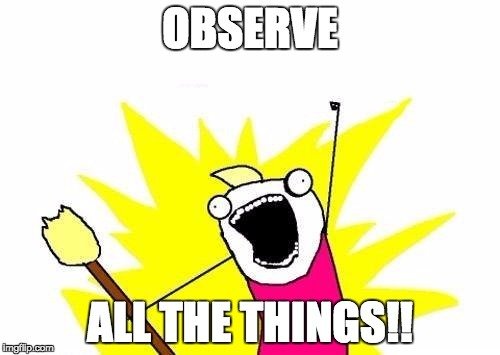
MobX helps you observe your Model

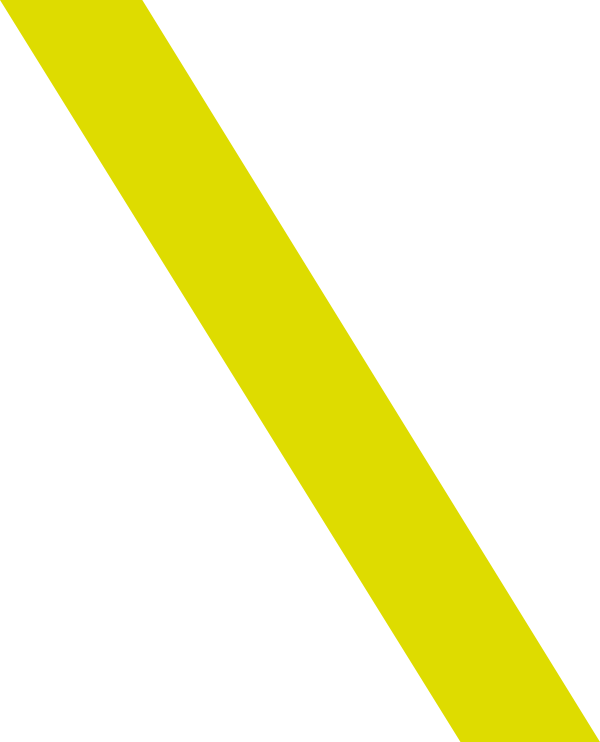
const triangle = observable({
base:2,
height:3,
color:'red',
get area() {
return (this.base * this.height) / 2
}
});
const report = () => {
console.log(triangle.area);
};
autorun(report);
//report()
triangle.base = 4;
//no report()
triangle.color = 'blue';
Core Concepts
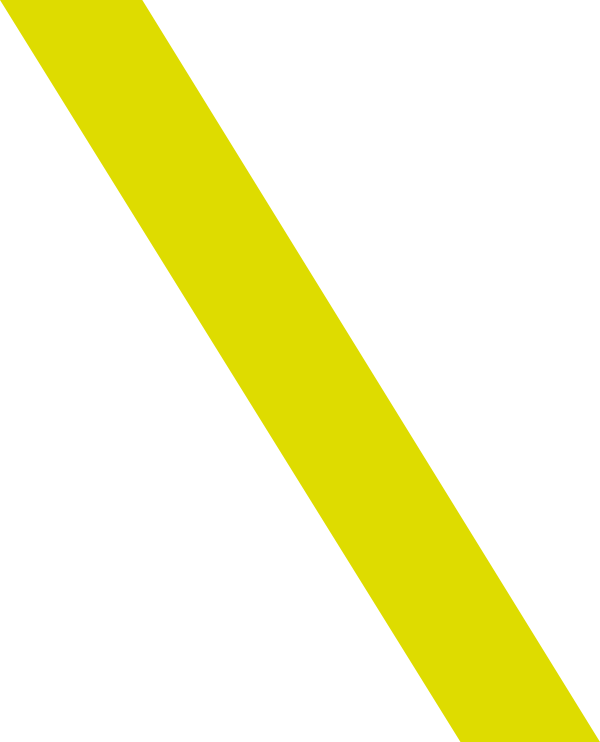
Observable Models
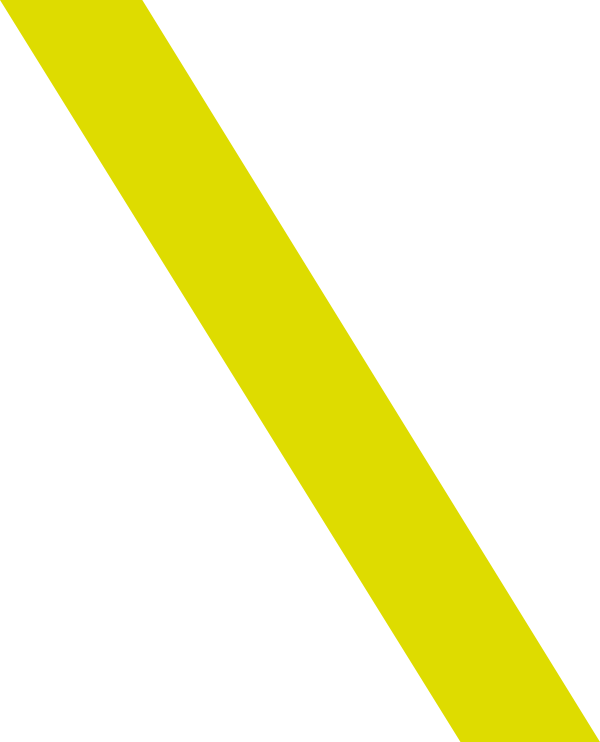
Actions
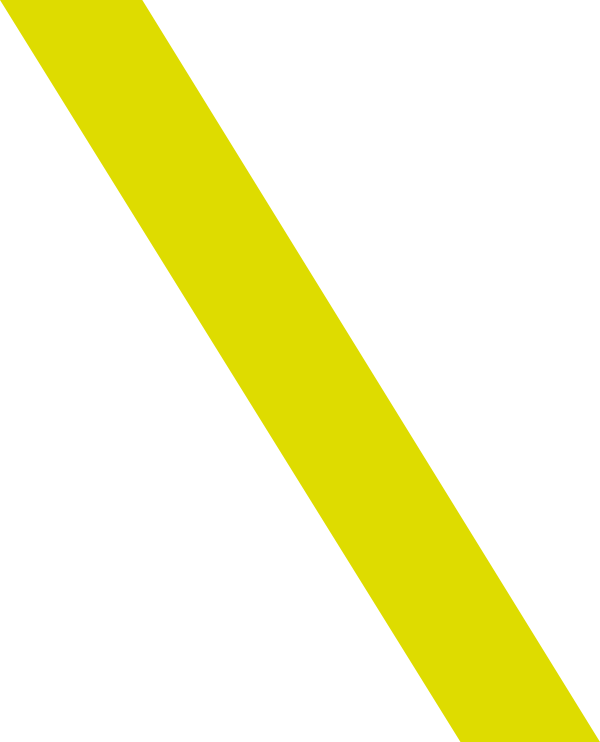
Computed values
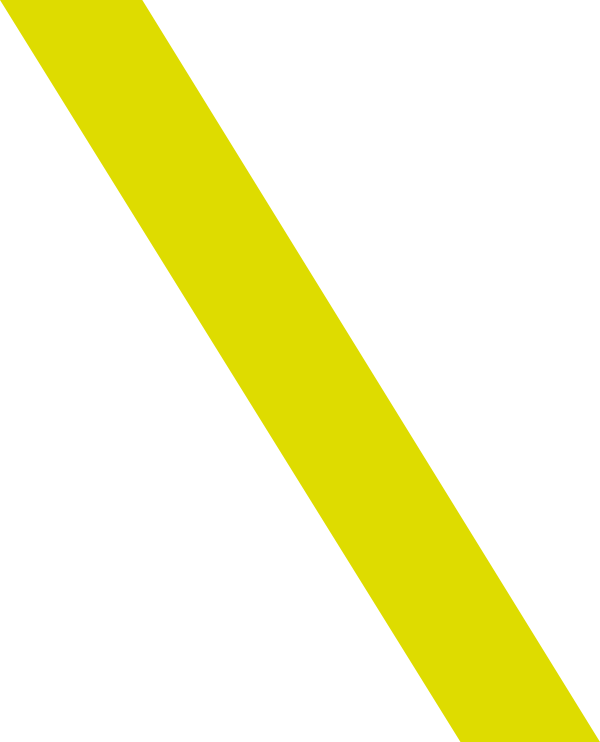
Reactions
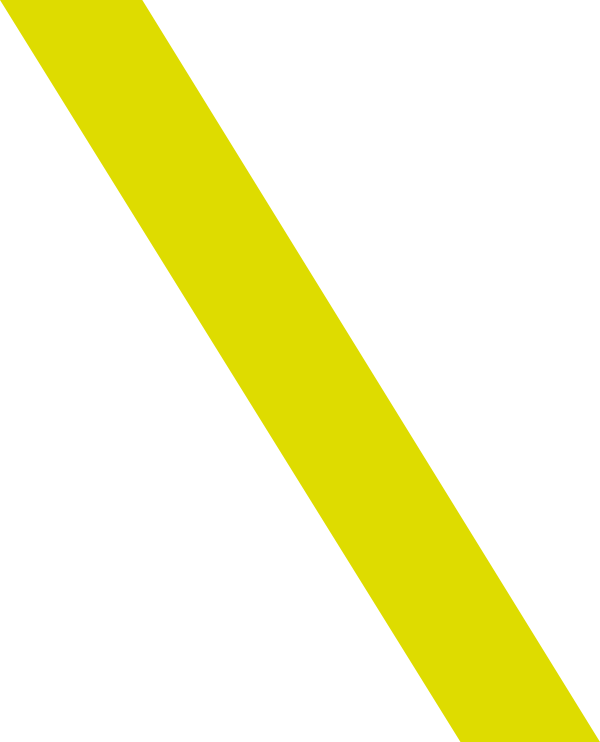
view = f(state)
view=f(state)
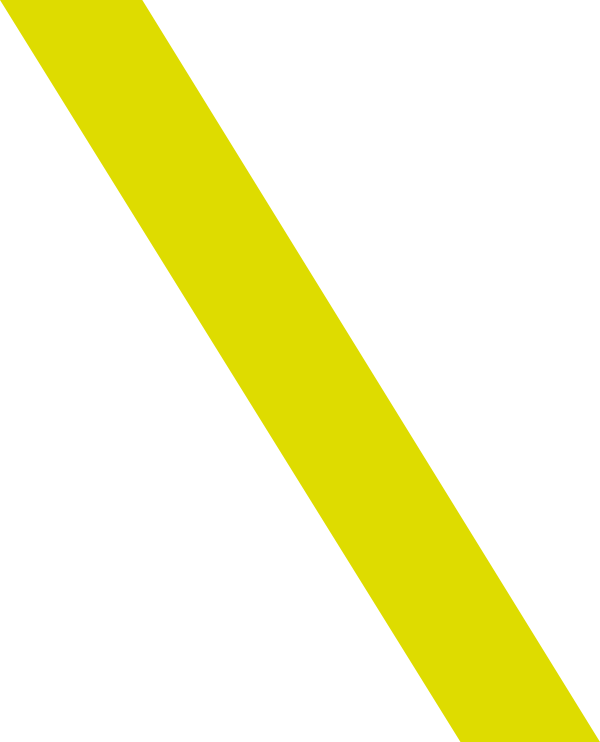



Useful links

- http://www.extrategy.net/it/talks/react-night
- http://www.extrategy.net/it/talks/manage-flux-your-web-application-lets-redux
- http://2015.jsday.it/talk/unlearn-everything
- http://cqrs.nu/
- https://redux-saga.github.io/redux-saga/
- MAGIC MOBX BECOME A REACTIVE WIZARD IN 30 MINUTES
- Stay (React)ive with MobX
- Create a fully Reactive UI Framework with JavaScript Proxies and Virtual DOM
Thanks!

