Introduction to Git
[for Perforce users]
Fabio Pitino

from git-scm.com:
Git is a free and open source distributed version control system designed to handle everything from small to very large projects with speed and efficiency.
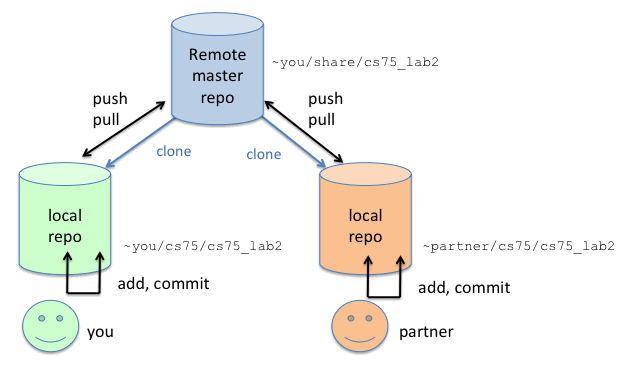


<== Git
Perforce ==>
3 stages of Git
Files modified
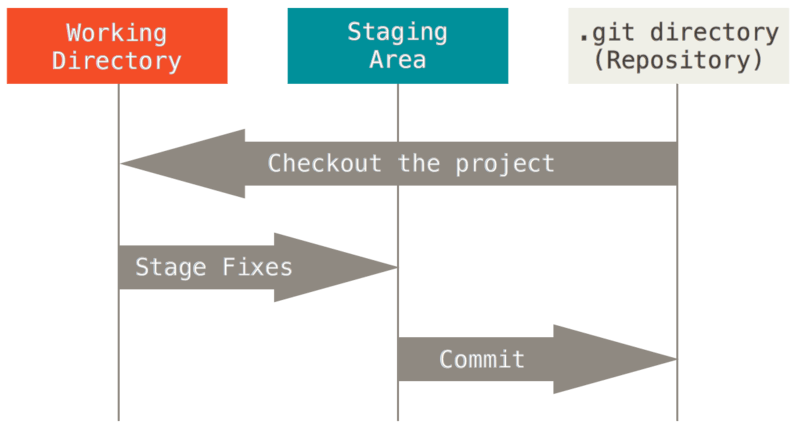
Files staged
Files committed
Starting a project
cd ~/code
mkdir git-demo
cd git-demo
git init
# do your work
git add <file>
git commit -m "initial commit"
git remote add origin https://usr@stash.ges.symantec.com/scm/ccae/git-demo.git
git push -u origin mastercd ~/code
git clone https://usr@stash.ges.symantec.com/scm/ccae/git-demo.git
cd git-demo
# do your work
git add <file>
git commit -m "my first commit"
git push -u origin masterIf start without a Git repository:
If you already have a Git repository
A typical working day...
[demo]
add files
edit files
show diff (cached, unstaged)
stage
unstage
commit
pushGit's states
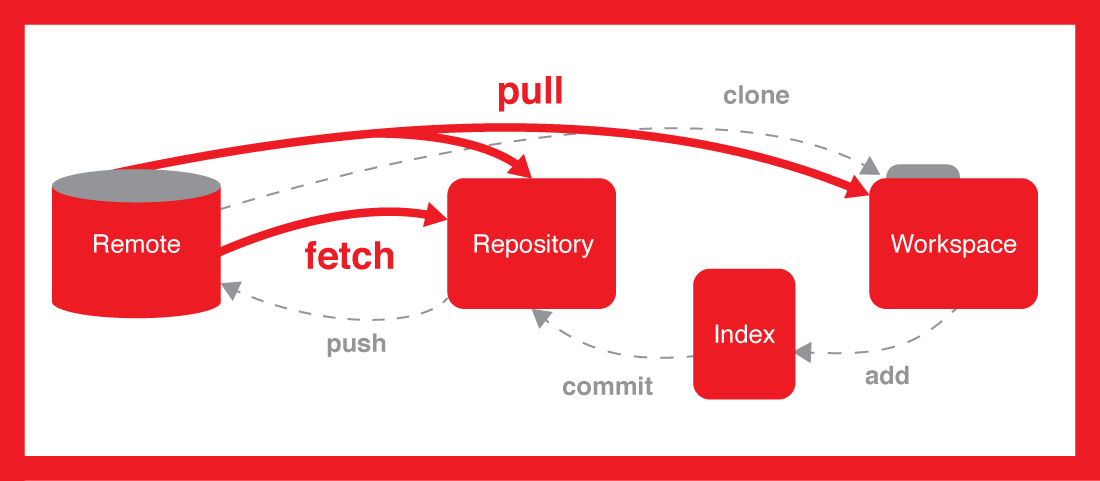
- missing transition "checkout": Repository --> Workspace
Branching
add file1.txt
add file2.txt
commit file1.txt
commit file2.txt
git checkout -b fp-test_branch
edit file1.txt
commit file1.txt
git checkout master
edit file1.txt
commit file1.txt
# notice branch diverging when using 'git sla'
git checkout fp-test_branch
git push origin fp-test_branch
# create PR
# simulate code review
git checkout master # simulate somebody creating a conflict
git push
# show that PR cannot be merged
# Fix conflict on browser
# merge PR
git pull # on master
git branch -D fp-test_branch.gitignore file
.bundle
/.env
/**/.DS_Store
/data/*
/log/*
/rails/.rake_tasks*
/rails/log/*
/rails/public/scan_logs/*
/rails/ssl/*
/rails/tmp/*
/config/nginx.conf
!/log/.keep
!/rails/log/.keep
!/rails/tmp/.keep
/tags
/udo mysql*
Git
- distributed
- can work offline
- extremely fast
- cheap copies
- edit files directly
- one directory as a workspace
- 1-repo, 1-project
- forces separate repos
- series of added snapshots
- full control over history
- commit ID is a SHA-1
- changes based on commits - no file revision #
Perforce
-
centralized
- no offline work
- as slow as the network
- full copies
- must check-out files before edit
- multiple directories when working with branches
-
large repo w/ multiple projects
- workspace configurations
- sequence of deltas
- no control over history
- commit ID is a sequential number
- changes base on files - concept of revision #
- Git is extremely fast because you interact with local files 99% of the time.
- Git is a mini and highly optimised filesystem
- Only push/pull to/from remote repo when you want to share the work
Git
- Team manages repository access control
- ACL only for projects and repositories
- UI tools: SourceTree, gitk
- cmd line is very powerful
- browser for remote branches only
Perforce
- P4 admins manage repository access control
- Fine grained ACL at any level from top level directory to file
- UI tools: P4V
Switching from P4 to Git
- Learning a new tool
- learning curve is very low though as git cmd line tool guides your through the steps
- Need to switch to a distributed VCS mindset
- Better dev life cycle with Pull Requests
- One-click PR creation - very fast
- One-click PR merge
- Git prevents conflicting PRs from being merged
- Webhooks for Jenkins CI/CD
Questions?
[ Thank you ]