Logging with Docker
faisal@druva.com
What's Docker?
- Containers for app packaging
-
Like “chroot” on steroids
-
Image shipped as FS layers + metadata
-
Container runs with COW FS layer on top of image
-
FS layers repository for distribution

- One whole copy of OS runs inside each VM.
- Contains just App and dependencies
- Runs in userspace in host OS
Virtual Machine
Docker
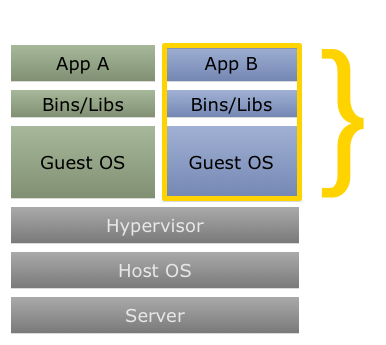
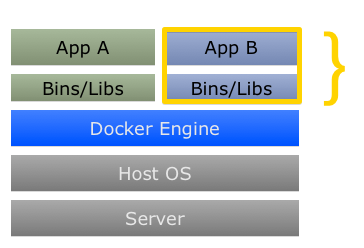
Docker Internals
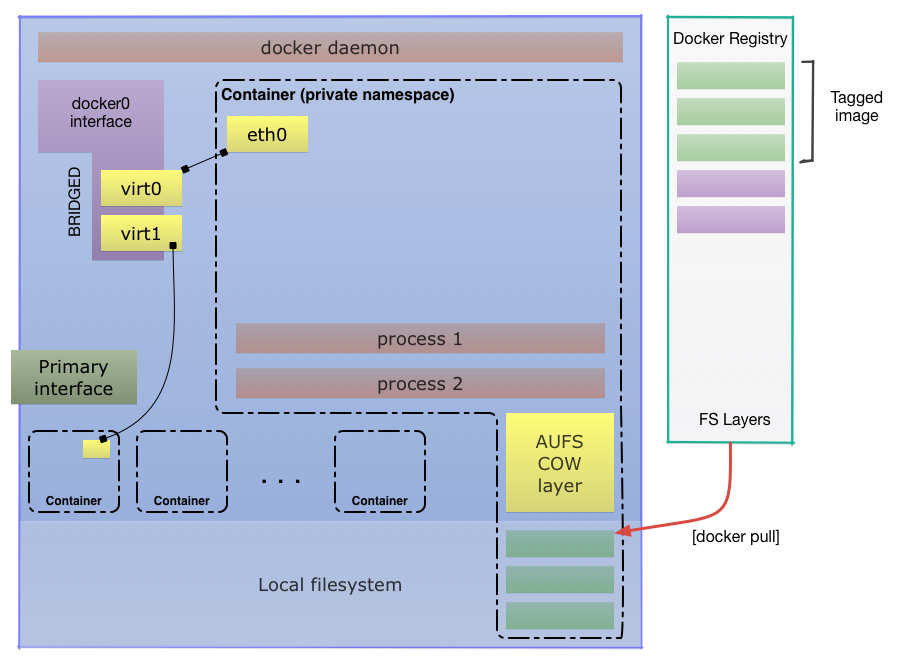
Why Docker?
- Change in paradigm
- Transition from monolithic design to micro-services
- Designed for scale
- Easy to add new micro-services
- Dev-ops model - predictable/repeatable services as containers
The downside
- Application is collection of micro-services
- Potentially different logging mechanism used by each service
- Application logs all over the place
- Log files need special handling to get out of the container
- Monitoring applications/containers is challenging
Log/Monitor Strategy
- Application spread across machines
- Different logging mechanisms in use
- Strive to consolidate all logs and metrics centrally
- Analyse logs to make decisions about application health and scale
- At scale, powerful log analysis absolutely necessary
Log Targets
- Log to file(s)
- Log to stdout
- Log to syslog
- Log to custom logger
- etc.
Log to file(s) on Docker
- Map common volume(s) for logs into each container
- Volume(s) can be docker-only or host-mapped
- Run a collector on the docker host or in container to send collected logs to central logging
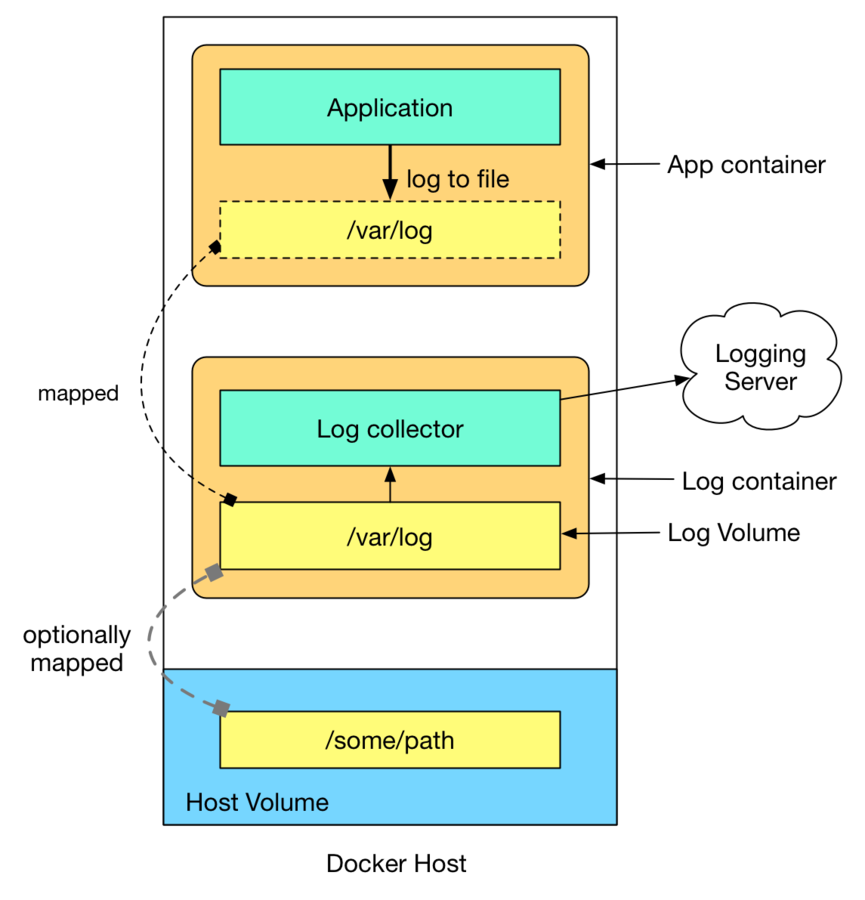
Log to stdout
- Recommended by Docker
- Easy to develop for
- May not work for existing apps
- Offload to file/data store
- logspout
- Use log driver
Log to stdout
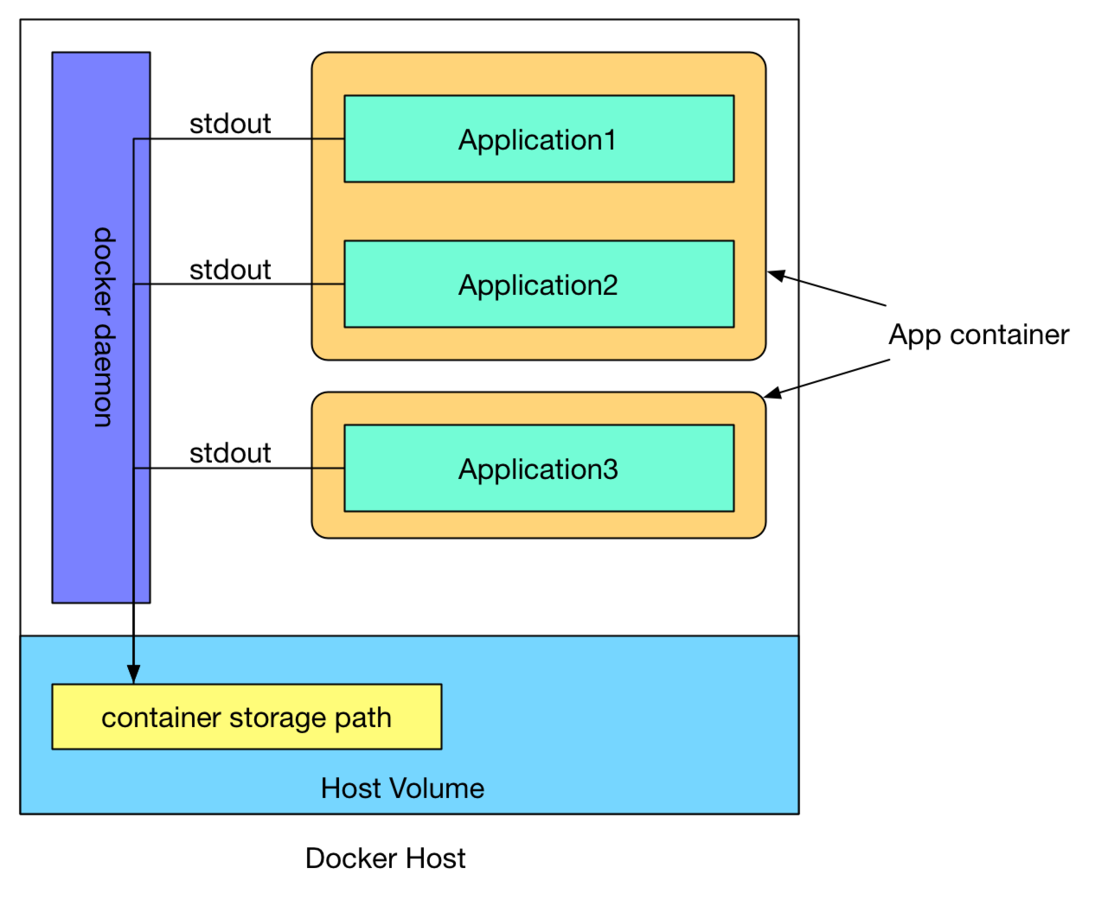
Log to syslog
- Good support under Linux
- Multiple ways of running under docker
Syslog on host
- Set up logger daemon on host as usual
- Map /dev/log on host to /dev/log on all containers when launching
- Log post-processing/analysis on host machine
Syslog on host
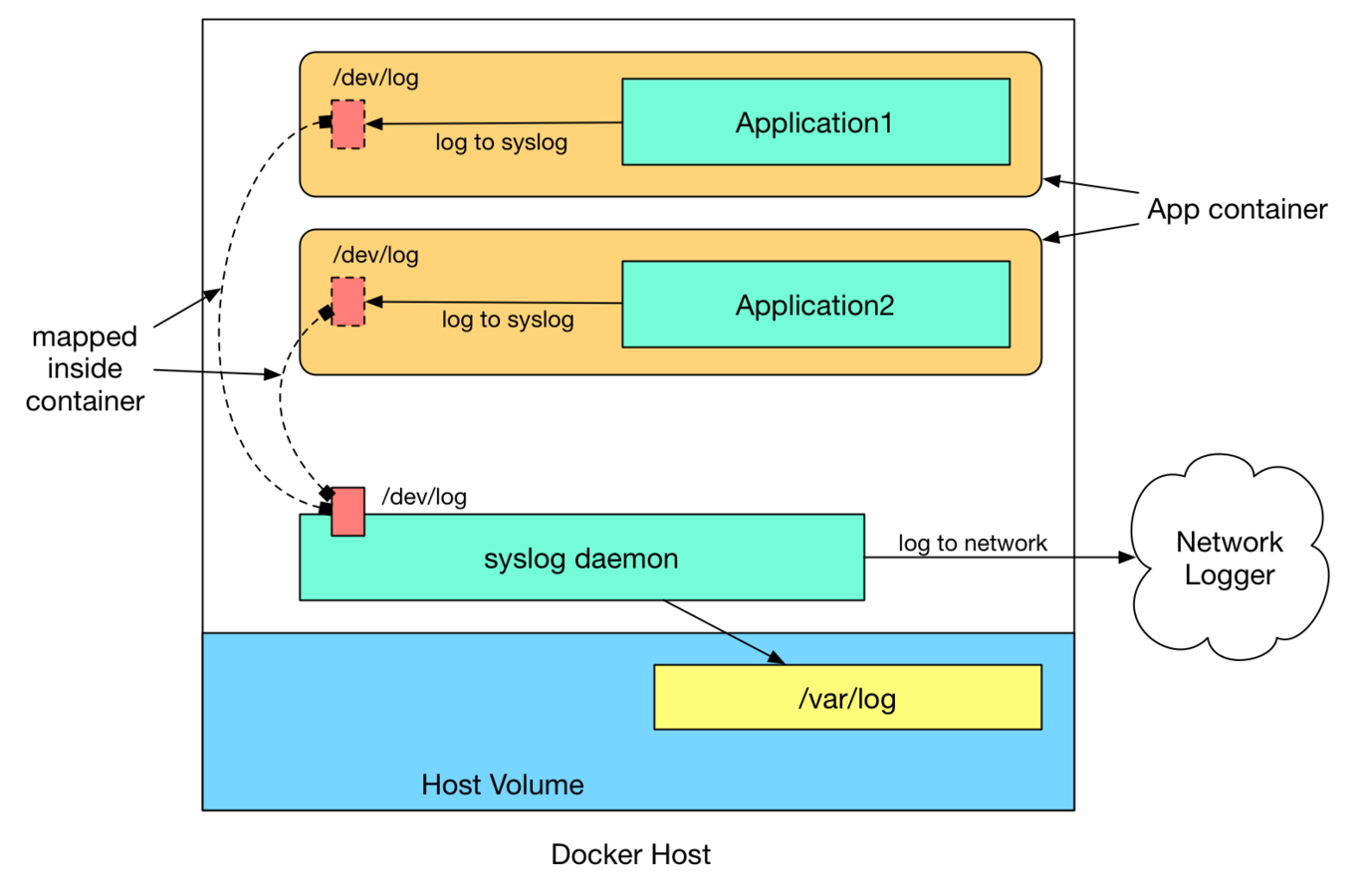
Syslog in container
- Logging container started first
- /some/host/path mapped to /dev for this container
- /some/host/log/output mapped to /var/log
- Each app container launched with /some/host/path/log mapped to /dev/log
Syslog in container

Docker logging driver
- Application logs to stdout
- Log backend can be changed without changing app
- Supports:
- json-file: default
- syslog
- journald (systemd)
- gelf (Graylog Extended Log Format)
- fluentd
- awslogs (AWS cloudwatch logs)
Docker logging driver

Example: syslog driver
- Great feature for non-syslog capable apps
- Leverage existing logger
- Usable with logger running on host or in a single container:
$docker run --log-opt syslog-address==unix://path ...
- Or on a remote host:
$docker run --log-opt syslog-address=[tcp|udp]://host:port ...