Andrei Fidelman
5+y experience with JavaScript
2+y experience coaching Front-End technologies
2+y hiring experience
Senior Front-End Developer at Ataccama

Today's Plan
10:00 - 12:00: Fundamental JavaScript building blocks 👋
12:00 - 13:00: Lunch Break 🍕
13:00 - 14:45: Advanced JavaScript blocks 🏋️♀️
14:45 - 15:00: Coffee break ☕️
15:00 - 17:30: Work in the project 👩💻
17:30 - 18:00: Final Discussion 🏁
What is JavaScript?
Behavior
Appearance
Content


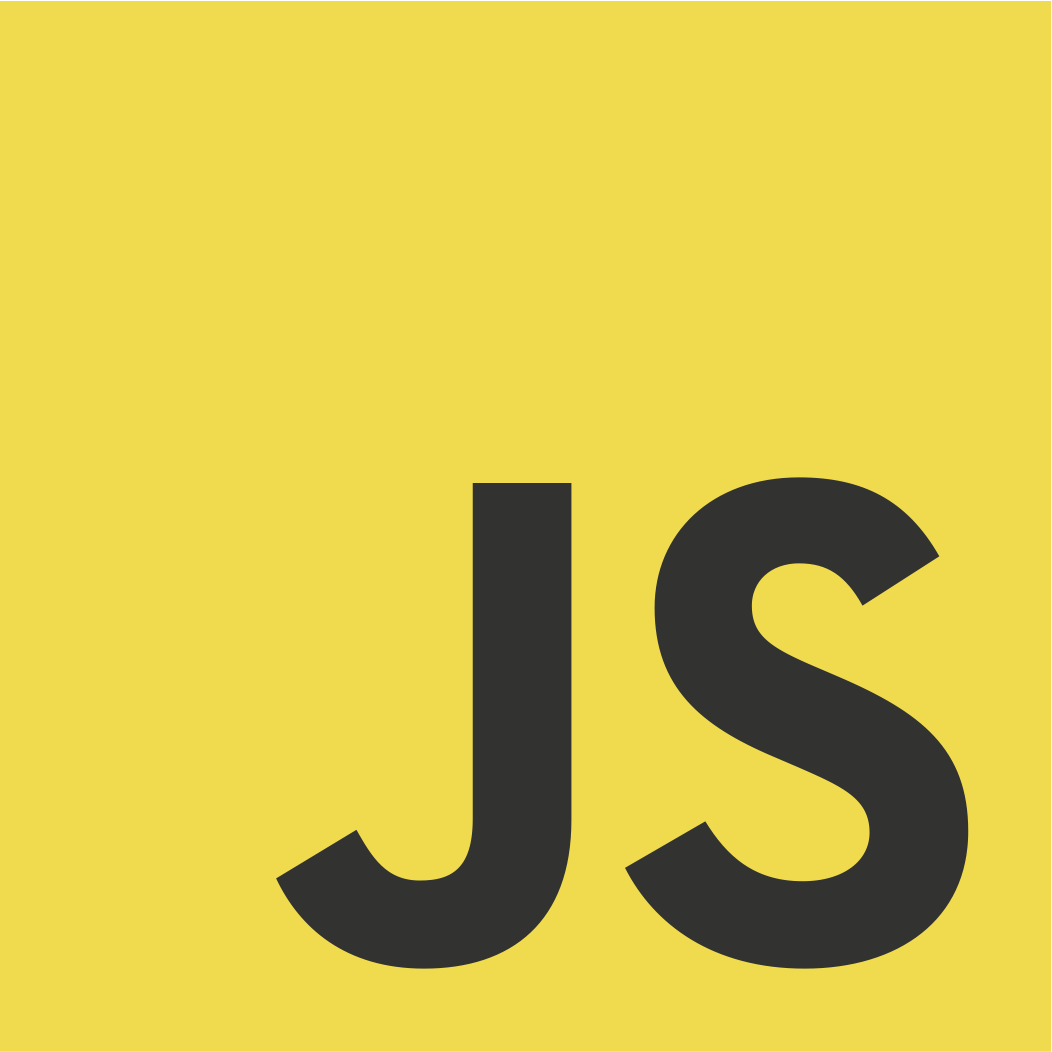
JavaScript capabilities in browser
-
Add content into HTML, change existing content, change styles
-
React on User interactions: mouse clicks, cursor moving, key presses.
-
Send requests to web-pages, download and upload files
-
Show messages, keep cookies
-
Remember data
-
Access to microphone and camera
Basic JavaScript blocks
Variable
var age = 18
age = 19
let weight = 75
weight = 80
const birthday = '1.12.1990'
birthday = '1.12.2020' // ErrorBasic JavaScript blocks
Data Types
| type | possible values | example |
|---|---|---|
| boolean | true/false | const booleanVar = true |
| number | Integeres | const num = 2 |
| null | reference to a non-existent value | let nullValue = null |
| string | text | const name = 'Andrei' |
| 🙅♂️ symbol |
represents an unique identifier |
const sym = Symbol('sym') |
| object |
data in key-value pairs and the methods to work with it |
const user = {name: "Jake"}; |
Basic JavaScript blocks
Operators
| mark | name | example with a = 7 and b = 2 |
|---|---|---|
| + | Addition | console.log(a + b) // 9 |
| - | Subtraction | console.log(a - b) // 5 |
| * | Multiplication | console.log(a * b) // 14 |
| / | Division | console.log(a / b) // 3.5 |
| % | Modulo | console.log(a % b) // 1 |
| ** | Exponentiation | console.log(a ** b) // 49 |
Basic JavaScript blocks
Scope
console.log(x) // Error
let x = 1Basic JavaScript blocks
Exercises
- Mobile Screens
-
A wine glass making machine creates one mobile screen in 5 minutes.
-
How many mobile screens does it make in an hour?
-
How many Mobile screens does it make in a day if it can only work for 7 hours?
-
-
- Study time
-
In the Bootcamp each week you spend 7 hours for 4 days and 3 hours for one day attending the classes. Compute the total number of hours you attend per one week and save it to a variable classHours. Make this variable a constant.
-
Let's say that every week you spend another 30% of the weekly class hours by self-studying. Compute the total number of weekly study hours and save it into a variable studyHours.
-
Compute the total number of study hours throughout the whole Bootcamp assuming that all 12 weeks have the same sum of study hours. Save the result in a variable called totalStudyTime.
-
Create a string that could eventually be displayed somewhere on the Bootcamp's website saying something like:
Total study time: 400 hours
Put the content of the totalStudyTime variable as the correct value inside the string. Save it in a variable studyMessage.
-
- Currency exchange
- The current exchange rate from Czech crowns to euro is 25.695. Get a value from the user in euros and output equivalent value in Czech crowns.
Functions
function sayHi() {
console.log('Hi')
}
sayHi() // 'Hi'
function sayHiTo(name) {
console.log(`Hi, ${name}`)
}
sayHi() // 'Hi, undefined'
sayHi('Andrei') // 'Hi, Andrei'const height = 170
function getMySize() {
const weight = 80
console.log(age, weight)
}
getMyAge()
console.log(height)
console.log(weight)Functions
Exercises
We know from geometry that the sum of all angles in every triangle is equal to 180. Create a function that asks the user for three angles and it checks whether there can exist a triangle with these three angles.
Browser API
alert('hi! I am alert')const promptValue = prompt('hi! I am prompt. What is your name?')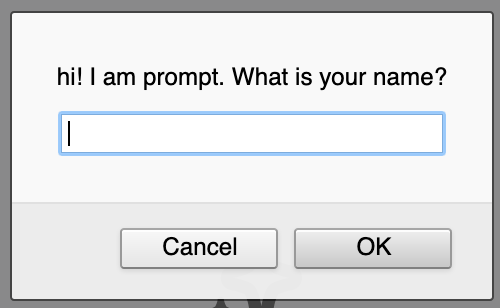
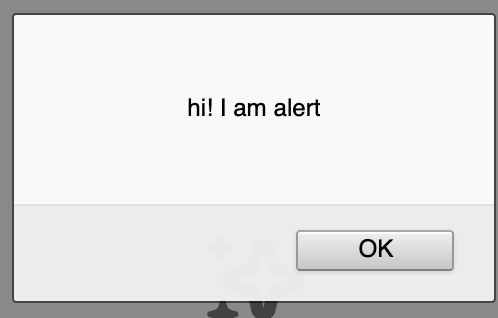
If/else
The if/else statement is one of the most common control structure you'll deal with on a daily basis in your future programmer's life.
If/else
Comparison
5 < 6 // true
6 > 5 // true
6 >= 6 // true
5 <= 5 // true
5 == 5 // true
5 == '5' // true ❗️
5 === '5' // false
5 != 4 // true
'hi' !== 'hello' // true
!true // false
true // true
0 // false
'' // false
'hi' // true
undefined // false
null // false
-1 // true
[] // true
{} // trueNumber('1') // 1
+'1' // 1
Number({}) // NaN
const age = 11
age.toString() // '11'
Boolean(0) // false
!!'hi' // trueIf/else
Syntax
let drinkBeer;
const myAge = 40;
if(myAge < 18) {
drinkBeer = false;
} else {
drinkBeer = true;
}-
A condition (myAge < 18)
-
The body of code that will be executed in case the condition stated in the "if block" is true (drinkBeer = false;)
-
The body of code that will be executed in case the condition stated in the "if block" is false which will then cause the "else block" to run (isGreaterThanFifty = true;)
If/else
Syntax
let drinkBeer
const myAge = 16
const beerIsNonAlcoholic = true
if(myAge > 18) {
drinkBeer = true
} else if (beerIsNonAlcoholic) {
drinkBeer = true
} else {
dringBeer = false
}If/else
Syntax
let drinkBeer
const myAge = 16
const beerIsNonAlcoholic = true
if(myAge > 18 || beerIsNonAlcoholic) { // OR
drinkBeer = true
} else {
dringBeer = false
}let drinkBeer
const myAge = 16
const beerIsNonAlcoholic = true
if(myAge < 18 && !beerIsNonAlcoholic) { // AND
drinkBeer = false
} else {
dringBeer = true
}If/else
Exercises
- Triangle
- We know from geometry that the sum of all angles in every triangle is equal to 180. Create a function that asks the user for three angles and it checks whether there can exist a triangle with these three angles.
- Login
- Create a function that will ask the user for their login and password. Check, that the password is equal to "sore-thumb-218" and if so, output "access granted." Otherwise, output "Nice try."
Switch/case
const periodOfTheDay = "afternoon";
switch(periodOfTheDay) {
case "morning":
console.log("good morning");
break;
case "afternoon":
console.log("good afternoon");
break;
case "evening":
console.log("good evening");
break;
default:
console.log("hello there");
}Loops
A way to repeat the same code multiple times
The While Loop
While the condition is truthy, the code from the loop body is executed
while (condition) {
// loop body
}
The While Loop
While the condition is truthy, the code from the loop body is executed
let i = 0
while (i < 3) {
i++
}
console.log(i) // 2The FOR Loop
for (begin; condition; step) {
// loop body
}for (var i = 0; i < 3; i++) {
console.log(i)
}The FOR Loop
for (var i = 0; i < 3; i++) {
console.log(i)
}| begin | i = 0 | executes once upon entering the loop |
| condition | i < 3 | checked before every iteration. If false, the loop stops |
| body | console.log(i) | runs again and again while the condition is truthy |
| step | i++ | executes after the body on each iteration |
The FOR Loop
Any of part of FOR can be skipped
let i =0
for (; i < 3; i++) {
console.log(i)
}The FOR Loop
Breaking the loop
for (let i = 0; i < 4; i++) {
console.log(i) // 0 1 2
if (i === 2) break
}The FOR Loop
Continue to the next iteration
for (let i = 0; i < 4; i++) {
if (i % 2 === 0) continue
console.log(i) // 1 3
}Loop
Summary
-
while – The condition is checked before each iteration;
-
do..while – The condition is checked after each iteration;
-
for (;;) – The condition is checked before each iteration.
Loop
Exercises
- Output even numbers from 0 to 10 (5mins)
- Repeat until the input is correct (10mins)
- Write a loop which prompts for a number greater than 100.
- If the visitor enters another number – ask them to input again.
- The loop must ask for a number until either the visitor enters a number greater than 100 or cancels the input/enters an empty line.
- Here we can assume that the visitor only inputs numbers.
- There’s no need to implement a special handling for a non-numeric input in this task.
Arrays
Keeps data in order
Arrays
Creating
const users = []
const products = [‘apples’, ‘meat’, ‘milk’, ‘eggs’]Arrays
Access
const products = [‘apples’, ‘meat’, ‘milk’, ‘eggs’]
console.log(products[0]) // apples
console.log(products[1]) // meat
console.log(products[3]) // eggs
console.log(products.length) // 4Arrays
Basic methods: Add elements to the end
const products = []
console.log(products.length) // 0
products.push(‘meat’)
console.log(products.length) // 1Arrays
Basic methods: Add elements to the start
const products = []
console.log(products.length) // 0
products.push(‘meat’)
console.log(products.length) // 1
products.unshift(‘apples’)
console.log(products.length) // 2
console.log(products) // ['apples', 'meat']Arrays
Basic methods: Remove the last element
const products = []
console.log(products.length) // 0
products.push(‘meat’)
console.log(products.length) // 1
products.unshift(‘apples’)
console.log(products.length) // 2
console.log(products) // ['apples', 'meat']
products.pop()
console.log(products.length) // 1
console.log(products) // ['apples']Arrays
Basic methods: Remove the first element
const products = []
console.log(products.length) // 0
products.push(‘meat’)
console.log(products.length) // 1
products.unshift(‘apples’)
console.log(products.length) // 2
console.log(products) // ['apples', 'meat']
products.shift()
console.log(products.length) // 1
console.log(products) // ['meat']Arrays
Basic methods: Remove an element
const products = ['apples', 'meat', 'potato']
products.splice(1, 1)
console.log(['apples', 'potato'])Arrays
Loop
const products = ['apples', 'meat']
// 👎
for (let i = 0; i < products.length; i++) {
console.log(i) // 0 1
console.log(products[i]) // apples meat
}
// 👍
for (let i in products) {
console.log(i) // 0 1
console.log(products[i]) // apples meat
}
// 👍
for (let product of products) {
console.log(product) // apples meat
} Arrays
Exercises
- Basic array manipulations with [5,-2,3,6,4,6,1,8,3]
-
Output the number of items in the array to the console.
-
Output the number at index 8 to the console.
-
Output the number which is exactly in the middle of the array.
-
Output the last item.
-
Delete the item at index 3 and 4
-
-
Array operations
-
Create an array styles with items “Jazz” and “Blues”.
-
Append “Rock-n-Roll” to the end.
-
Replace the value in the middle by “Classics”. Your code for finding the middle value should work for any arrays with odd length.
-
Strip off the first value of the array and show it.
-
Prepend Rap and Reggae to the array.
-
Remove `Rock-n-Roll`
-
- Sum input numbers ⭐️
-
Asks the user for values using prompt and stores the values in the array.
-
Finishes asking when the user enters a non-numeric value, an empty string, or presses “Cancel”.
-
Calculates and returns the sum of array items.
-
Objects
To store keyed collection of various data
Objects
Literal and properties
const data = {}
const user = {
name: ‘John’,
age: 30
}
console.log(user.age) // 30
user.isAdmin = true
delete user.age
user["liked birds"] = true
const key = "name"
console.log(user.key) // undefined
console.log(user[key]) // 'John'
const fruit = prompt("Which fruit to buy?", "apple");
const bag = {
[fruit]: 5, // the name of the property is taken from the variable fruit
};
console.log( bag.apple ); // 5Objects
Property existence
const user = {};
console.log(user.noSuchProperty === undefined); // true means "no such property"
user.name = undefined
console.log(user.name === undefined); // true but the property does exist
console.log("noSuchProperty" in user) // true as wellObjects
Loop
const user = {
name: "John",
age: 30,
isAdmin: true
};
for (let key in user) {
console.log(key); // name, age, isAdmin
console.log(user[key]); // John, 30, true
}Objects and Arrays
Referenced Type of Data
Objects and Arrays
Summary
They store properties (key-value pairs), where:
-
Property keys must be strings or symbols (usually strings).
-
Values can be of any type.
To access a property, we can use:
-
The dot notation: obj.property.
-
Square brackets notation obj["property"]. Square brackets allow to take the key from a variable, like obj[varWithKey].
Additional operators:
-
To delete a property: delete obj.prop.
-
To check if a property with the given key exists: "key" in obj.
-
To iterate over an object: for (let key in obj) loop.
What we’ve studied in this topic is called a “plain object”, or just Object.
There are many other kinds of objects in JavaScript:
-
Array to store ordered data collections,
-
Date to store the information about the date and time,
-
Error to store the information about an error.
-
…And so on.
Objects and Arrays
Exercises
-
Hello object
-
Create an empty object user.
-
Add the property name with the value John.
-
Add the property surname with the value Smith.
-
Change the value of the name to Pete.
-
Remove the property name from the object.
-
-
Sum object properties for
const salaries = {
John: 100,
Ann: 160,
Pete: 130
}
-
Multiply numeric properties by 2 for
const menu = {
width: 200,
height: 300,
title: "My menu"
};
-
Map to names for
let john = { name: "John", age: 25 };
let pete = { name: "Pete", age: 30 };
let mary = { name: "Mary", age: 28 };let users = [ john, pete, mary ];
let names = /* ... your code */
alert( names ); // John, Pete, Mary
Final Project 🏁
Thank you
Made with ❤️ by Andrei Fidelman and data4you