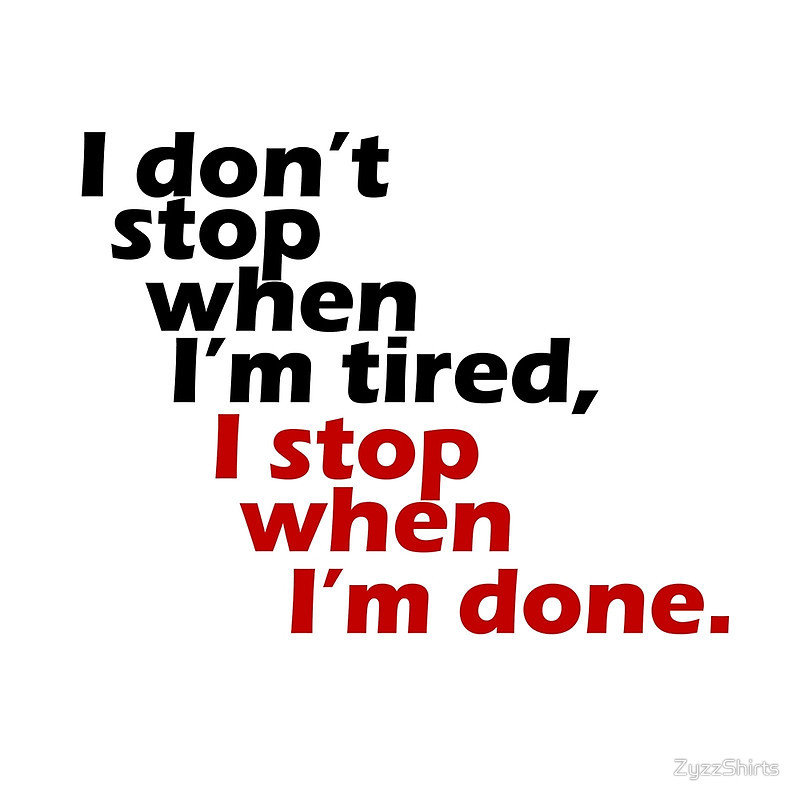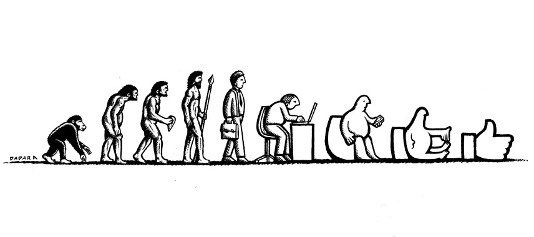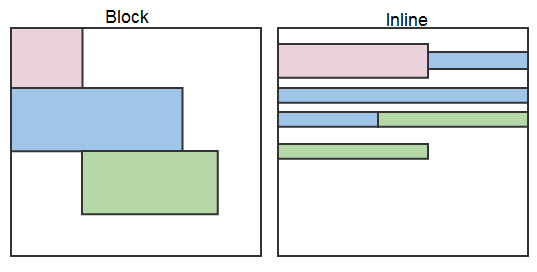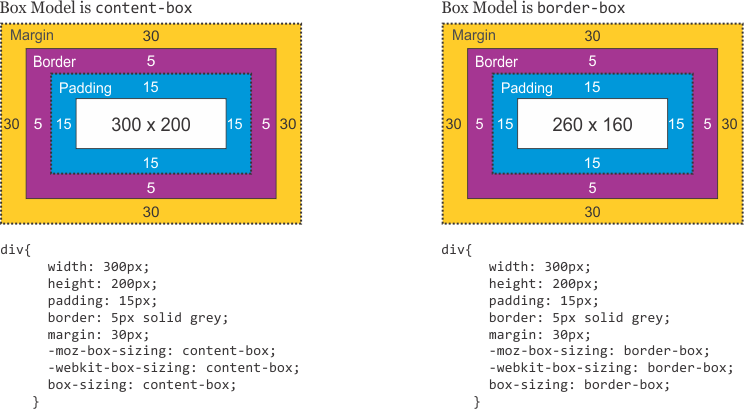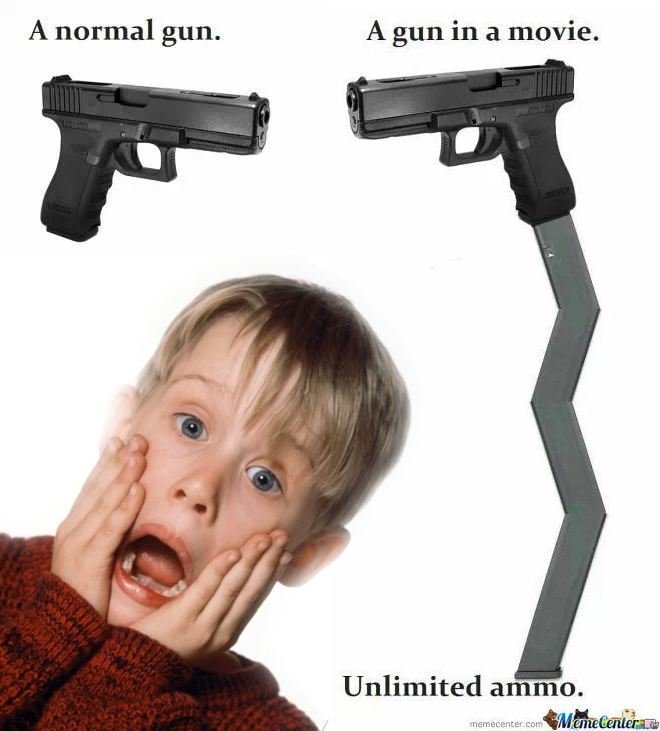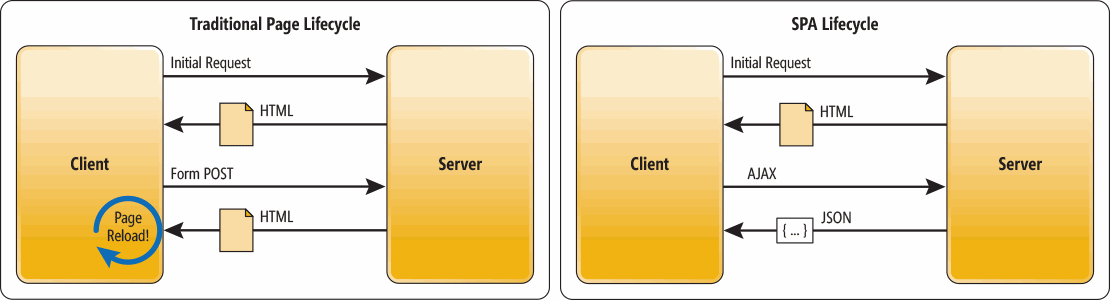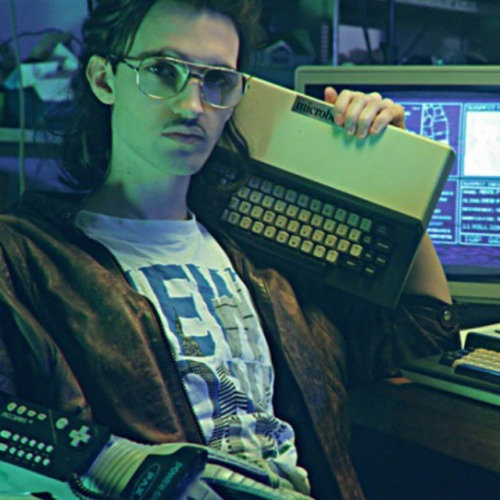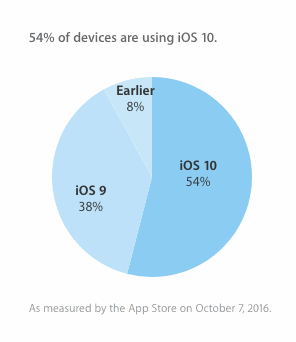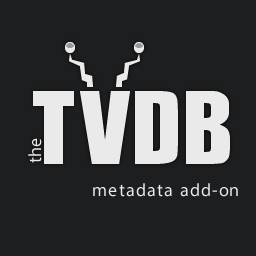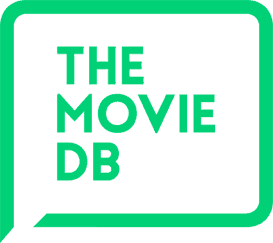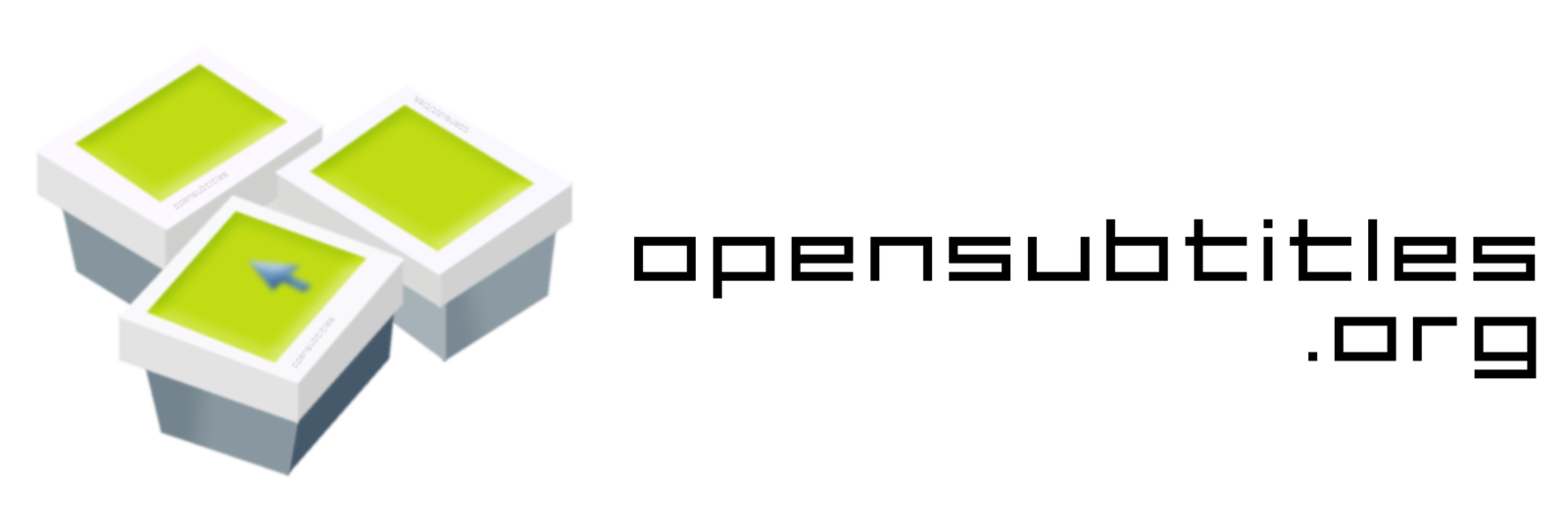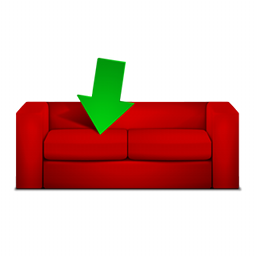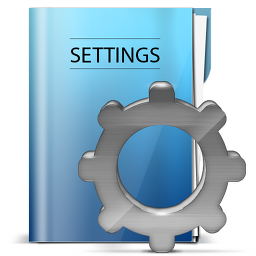http://slides.com/fingerproof/
polytech-2017/live
- Présentation
- Cours 1 : Du Web au mobile
- Cours 2 : Cordova/PhoneGap
- Cours 3 : Cordova/PhoneGap
- Cours 4 : Cordova/PhoneGap
Présentation
- Sebastien Pittion
- Dans le Web depuis 2000
- Premier site : rapport
de stage de 3e en
cours de techno - Netscape Composer
- Jamais décroché depuis
- Mobile, Web, CSS, JavaScript
- Environnement très riche, toujours en apprentissage

Présentation
- BTS Communication
et Industries Graphiques - Licence 3 Information
et Communication - Master 2 Communication Multimedia
- Autodidacte et fier de l'être !
- "Presque" une passion
(pas tous les jours) - Syndrome de l'imposteur
- Le moins intelligent dans la pièce
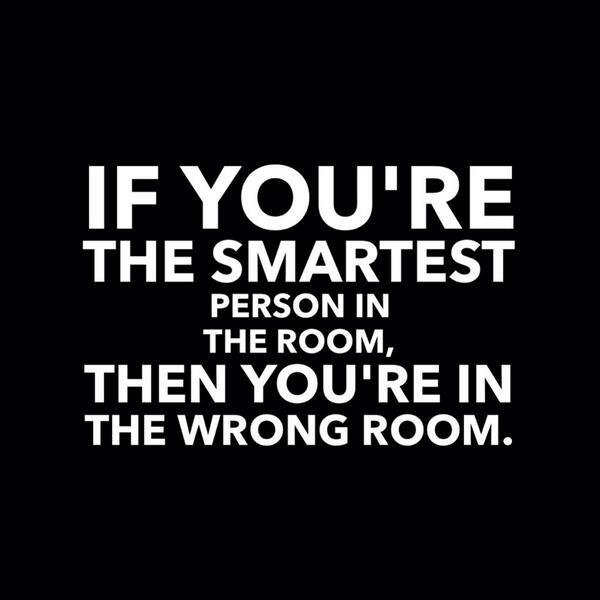
Présentation
- Graphiste en imprimerie
- Rédacteur sur
generationmp3.com - Concepteur/Développeur Multimedia chez
Orange Labs R&D (Santé) - Rédacteur sur (feu)
applicationiphone.com - Entrepreneur, développeur
Web front-end (mobile) - Traducteur doc Cordova

Présentation
- Human Talks, hackathons
- Ingénieur Concepteur Développeur front-end chez Viseo (mobile, desktop)
- Auteur Applications mobiles avec Cordova et PhoneGap chez Eyrolles
- Achievement unlocked!
- Pas pédagogue mais j'essaye
- Nième fois
- De nature assez timide
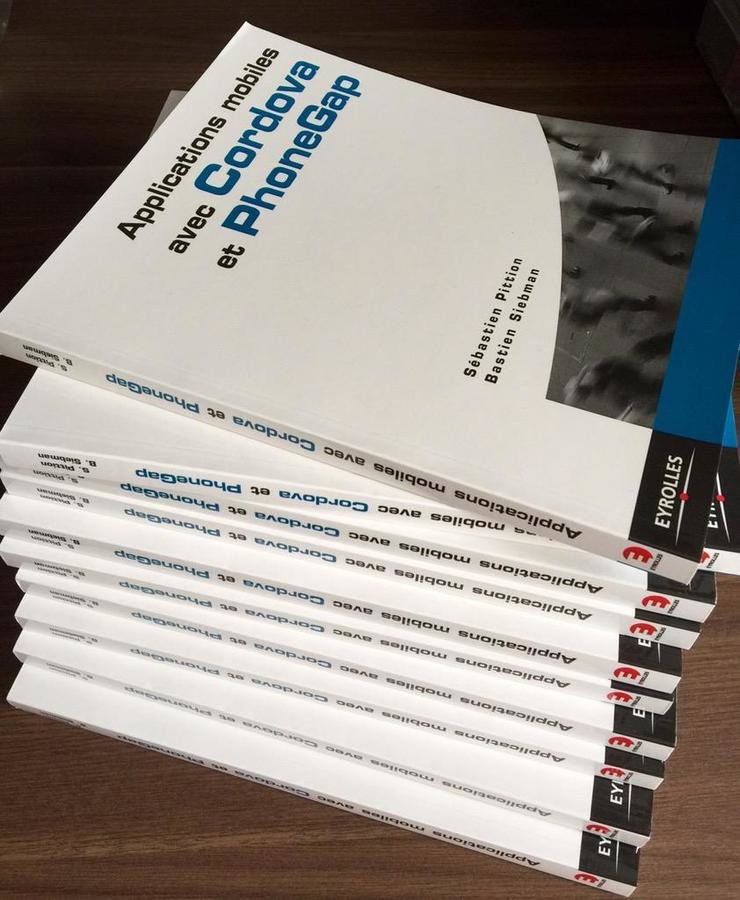
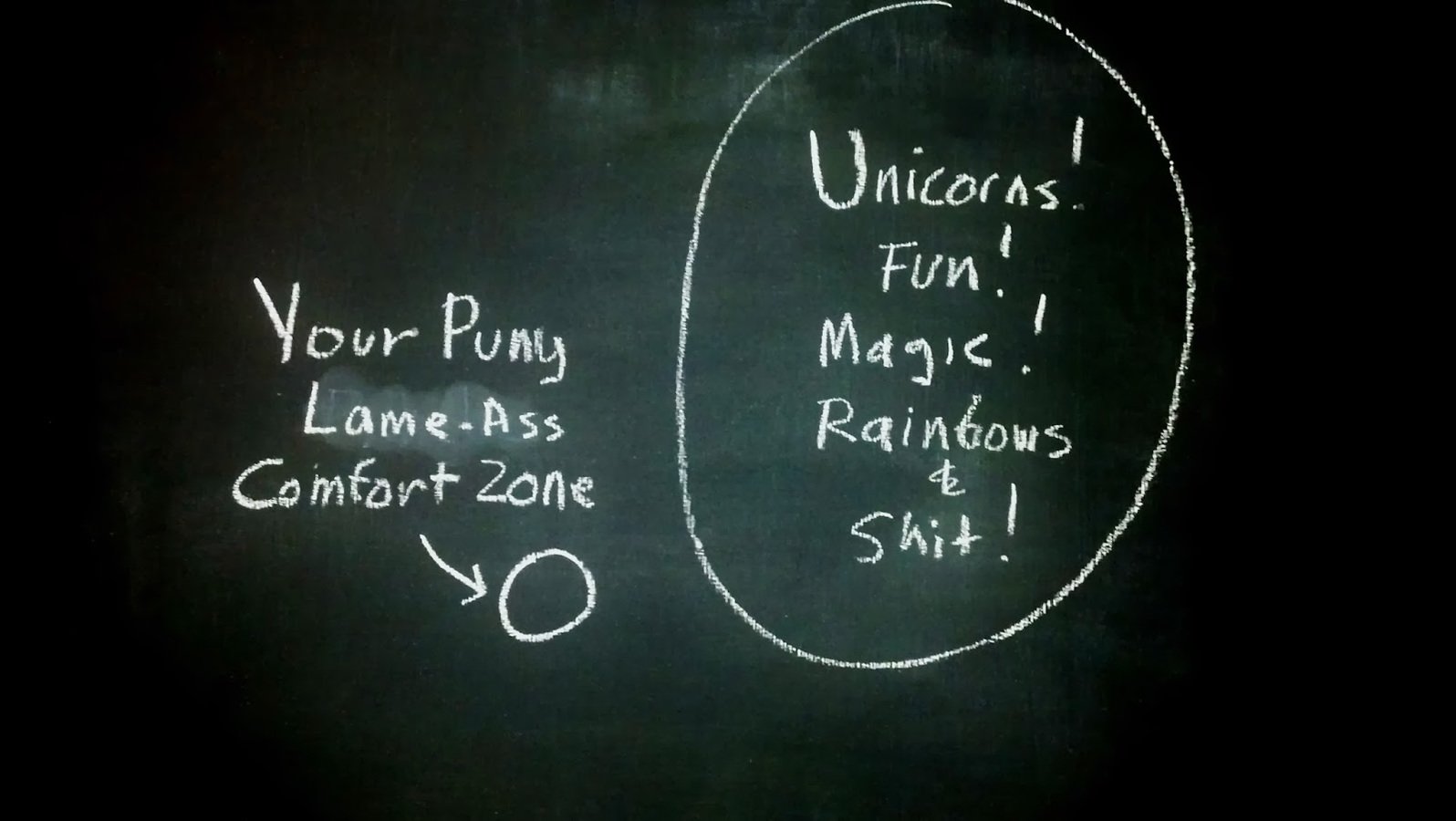
@fingerproof - @PhoneGapFR - YouTube
sebastien.pittion@viseo.com
À vous ! (prof relou)
- Continuité du cours
Open Data ? - Intervention avec Guillaume
- Fiche :
- nom, prénom
- cursus
- niveau en dev Web/JavaScript
- Mac/Window/Linux
- iOS/Android/WP
- etc.
VOUS AVEZ
QUATRE HEURES
DIX MINUTES
SPOILER ALERT!

ÇA VA ÊTRE AWESOME, DUDES !

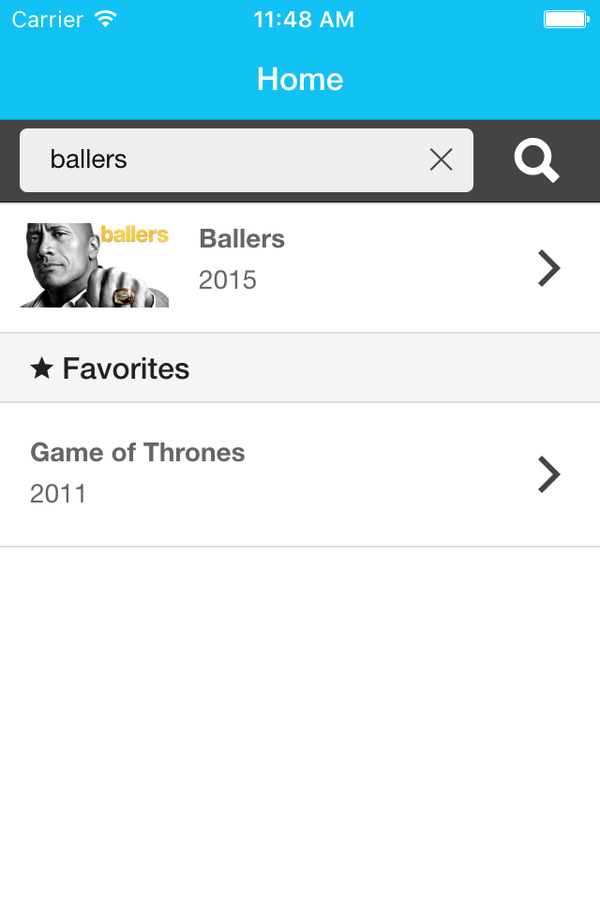

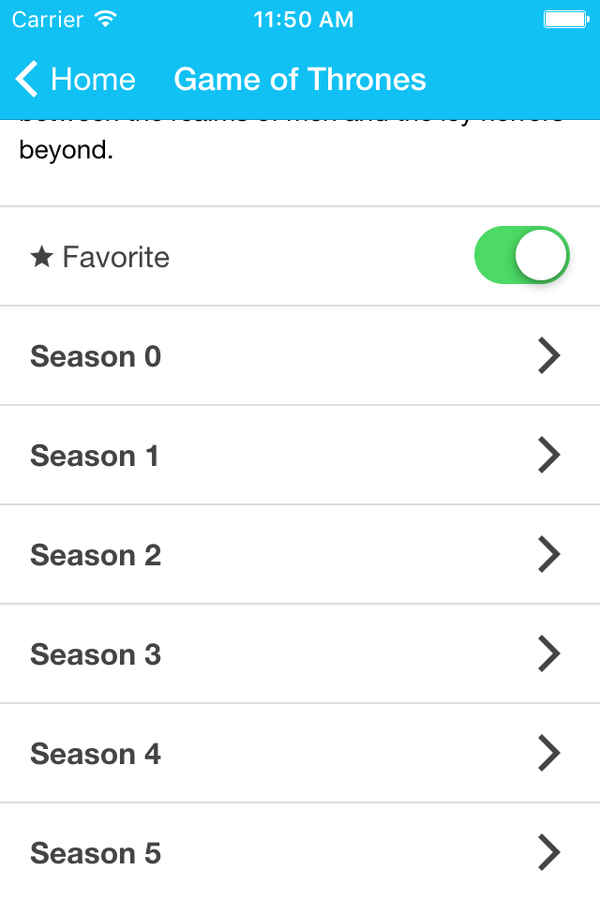
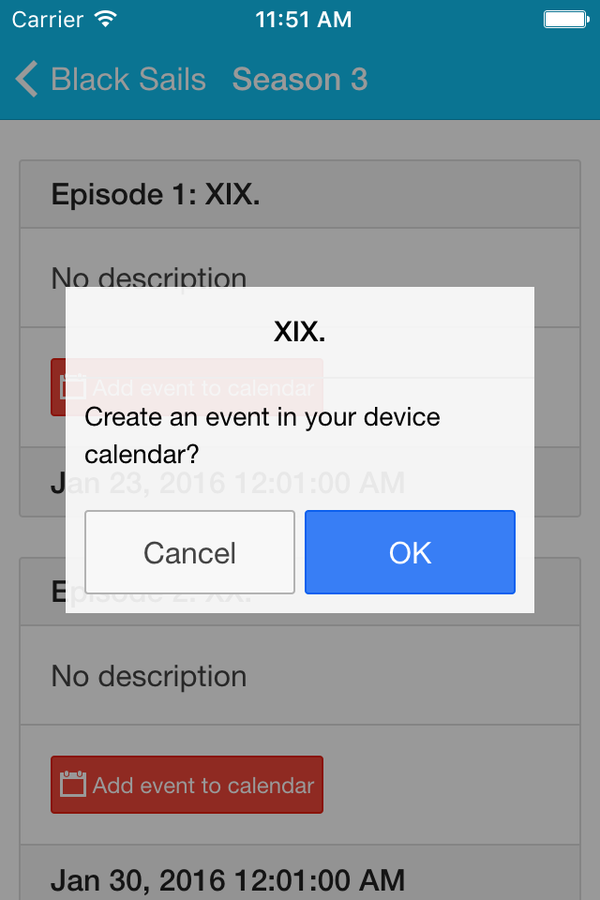
En TP...

Des questions ?
Du Web au mobile
Mise en contexte
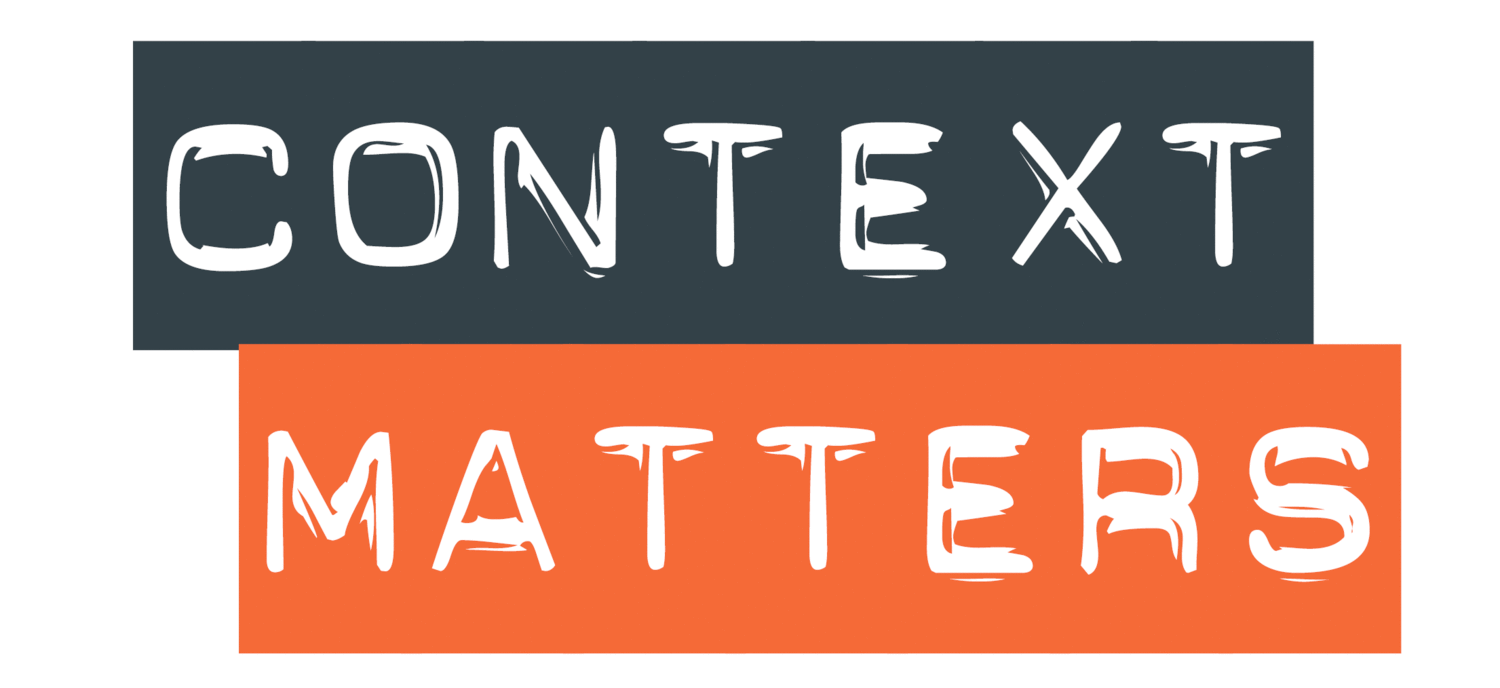
WWW
- World Wide Web
- Inventé début 90
par Tim Berners-Lee
et Robert Cailliau - Après Internet
(Paléolithique) - Une application d'Internet parmi tant d'autres...
- Comment partager des ressources sur le réseau
- Du (hyper)texte à l'origine

Technologies
- TCP/IP : suite de protocoles pour transferrer des paquets
- DNS : mapper un nom d'hôte vers une adresse IP
- MIME : préciser les formats de données
- Encodage : lire les données
- URL : localiser les ressources
- HTML : lier les ressources
- HTTP : servir les ressources
Technologies
/page.html
91.198.174.225
DNS
Encodage : UTF-8
Protocole
Nom d'hôte
Ressource
Client - local (navigateur)
URL
http://
fr.wikipedia.org
Serveur - distant
http://
/page.html
Requête HTTP
MIME : text/html
Réponse HTTP
Serveur
Serveur
- Ressources statiques
- Pages HTML
- Images
- Vidéos
- ...
- Ressources dynamiques
- Base de données
- + "Template"
- = Ressource
- Caching vivement conseillé
And counting...
Serveur
-
URL absolue
- http://
- Jojo:lApIn@ optionnel
- www.example.com
- :8888 optionnel
- /chemin/d
- /acc%C3%A8s.php
- ?q=req&q2=req2 optionnel
- #signet optionnel
- URL relative : /, ./, ../
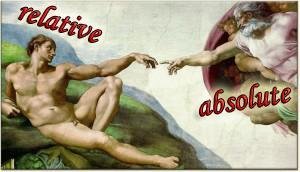
Serveur

Moi et mon lance requêtes
Serveur
- Réponse HTTP
- Status code
- + Headers
- + Body
- = Message
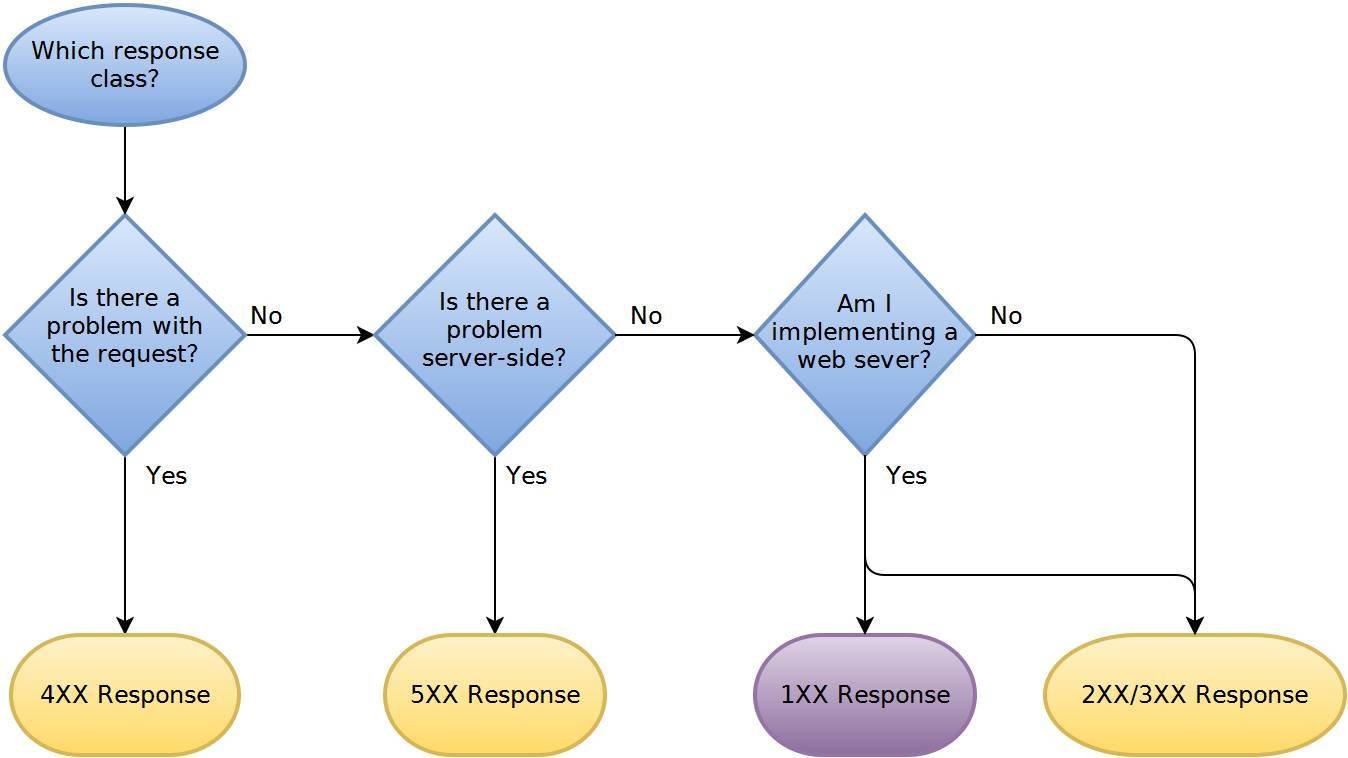
Client

Client
Client
- O_O WTF?!
- On accède à une
ressource via son URL - HTML > parser > DOM
(Document Object Model) - CSS > parser > rules
- DOM + rules + JS > render
- Display... *o*
- Les ressources liées sont chargées en parallèle
si possible
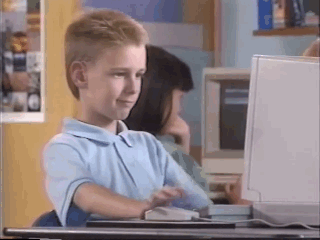
Client
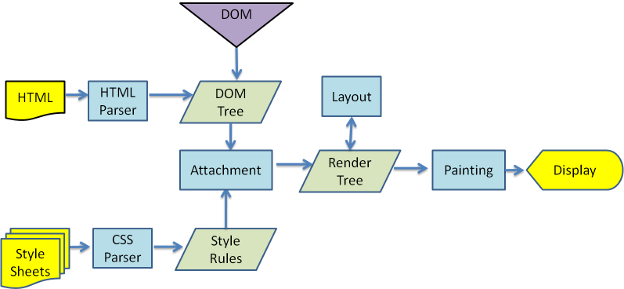
Google Chrome
Aide
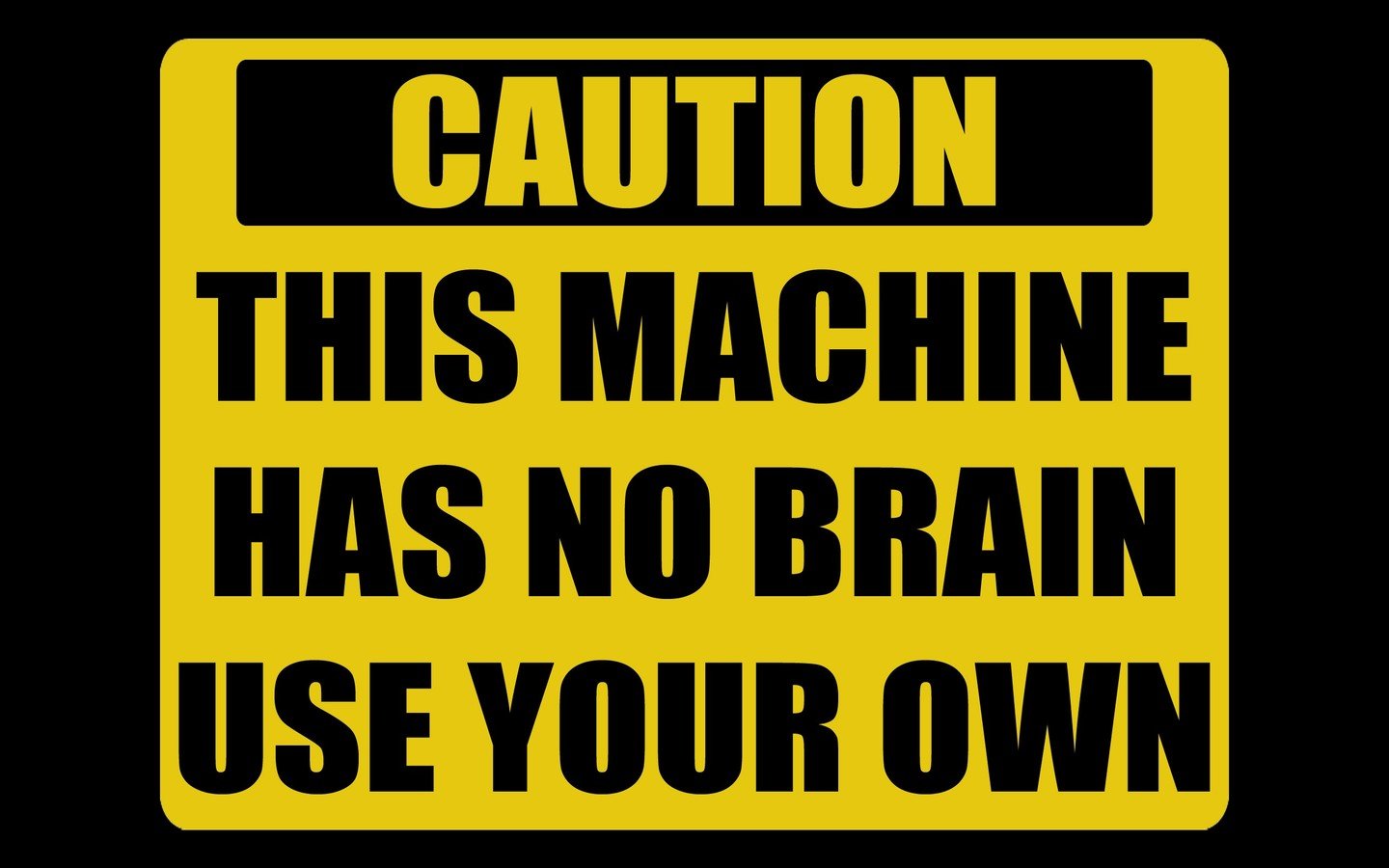
MDN ou webplatform, banissez w3school
HTML
<!DOCTYPE html>
<html lang="fr">
<head>
<!-- metadata -->
<meta charset="utf-8">
<title>Exemple de HTML</title>
</head>
<body>
<!-- content -->
Ceci est une phrase avec un <a href="cible.html">hyperlien</a>.
<p>Ceci est un paragraphe où il n’y a pas d’hyperlien.</p>
<img src="puppy.jpg" alt="Un bébé chien">
</body>
</html>HTML
-
Métadonnées
- Informations sur la page
- Réglages (viewport, CSP, etc.)
- Référencement (robots)
- Contenu
- Élément
- "Statique" (span, div, etc.)
- Interactif (input, button, etc.)
- Le document doit être valide pour être parsé/interprété correctement

HTML

CSS
- Cascading Style Sheets
- Dans head
- Sélecteurs (poids) + Propriétés
- Couche de présentation
- Comment (c'est sans|on faisait avant) ?
<link rel="stylesheet" href="styles.css">
<!-- or --->
<style>/* ... */</style>.ninja {
visibility: hidden;
color: black;
}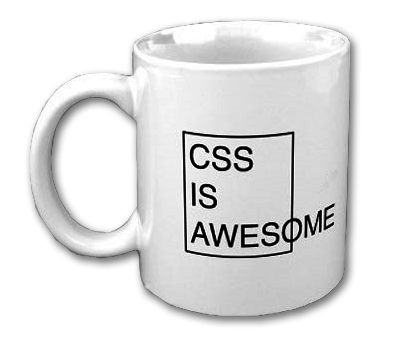
CSS
- Flow
- éléments block (div, etc.) vs inline (span, etc.)
- autres (inline-block, flex, etc.)
CSS
- Box model
CSS
- WOW !
- Animations, 3D
- Ta sœur en full CSS
- Global, difficile à maintenir
JS
- Avant la fermeture de body
- JS, the whole JS
and nothing but JS - Pour faire tomber des
flocons de neige à l'origine... - Pour jouer des sons
au scroll aujourd'hui... - JS domine le monde
<script src="script.js"></script>
<!-- or --->
<script>/* ... */</script>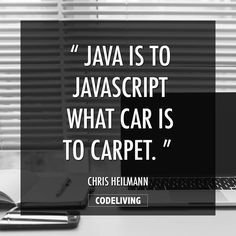
JS
- Langage de script, pas typé
- Prototypal inheritance
- Gros travail de fond sur les moteurs d'interprétation
- Plutôt bonnes performances
- Accès à window,
document et au DOM - Event loop
- Synchrone/asynchrone
- Couche de comportement
- Adobe Flash anyone ?
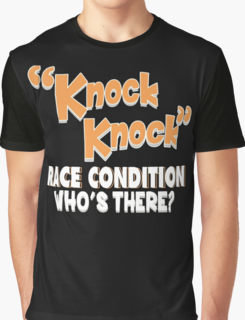
JS
- Malheureusement
- Différences/bugs d'implémentation de la spec
- Performances inégales
- Internet Explorer, au coin !
- Crossbrowser support
- Nécessaire mais difficile
- Demande beaucoup de tests
et du code spécifique - Fastidieux, coûteux
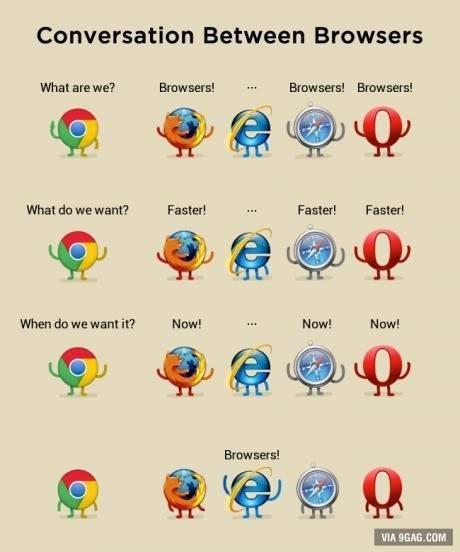
JS
- Solutions telles que jQuery
- Période de paix, d'amour
et de prospérité - Le besoin évolue, se complexifie
- Code spaghetti
- Le code doit être structuré pour être plus facilement maintenable
- MVC, Backbone
- On passe de simples pages Web enrichies à de vraies applications
- Période sombre et cool à la fois...
JS
- Industrialisation
- outillage, automatisation
(gain de temps, erreurs--) - modules
(pratiques, conflits--) - package managers
-
performances
(minification, concaténation, ...)
- outillage, automatisation
- ES5, ES6, ES7...
- Overengineering ? Difficile de suivre
SPA
- Single Page Application
- Concept introduit il y a
un peu plus de dix ans - En plein mouvement Web 2.0
- On ne navigue plus
de page en page - Pas de rechargement
des ressources - Grosse partie de la logique déportée sur le client
(rendu, XMLHttpRequest, etc.)
SPA
Soumission d'un formulaire
* AJAX (Asynchronous JavaScript and XML)
SPA
- Avantages
- Meilleures performances
- Échange léger avec le serveur
- Bonne expérience utilisateur (fluidité, transitions, etc.)
- Accès hors ligne facilité
(cf application classique) - Sépare l'interface des données
- Tests automatisés plus simples
- Scalabilité accrue
- etc.

SPA
- Petits défis courants
- Payload premier chargement
- Référencement
- Attention aux fuites
de mémoire - Attention à la sécurité
- Adressabilité, state machine
- Ne pas casser l'historique
du navigateur - Internationalisation
- Ne fonctionne pas sans JS

SPA
-
Re(presentational) S(tate) T(ansfer)
- Architecture/Protocole
- Serveur (donnés) - Client (affichage)
- Stateless (indépendance)
- Mise en cache + compression
-
Verbes HTTP + endpoint + URI
GET http://api.toto.com/v1/users - RESTful API
- JSON (préféré à XML)
- Facile à lire, donc à déboguer
- Asynchrone

SPA
- Templating
- Pas fait par le serveur
mais par le client - Création d'HTML
(fragments) à la
volée à partir de
chaînes à trous - Injection (DOM)
-
Hogan, Lodash,
Mustache, Handlebars, etc. - Plus lent (pré-compilation)
- Pas fait par le serveur
// A simple template string.
var template = '<p>Hello <%= user %>!</p>';
// Parse using lodash's template utility.
var compiled = _.template(template);
// Pass data to the compiled function.
var result = compiled({ user: 'dude' });
// Use jQuery to turn the string into DOM.
var $element = jQuery(result);
// Append the fragment to the body element.
$element.appendTo(document.body);Hello dude!
SPA
http://myapp.com/
#/details/3
// Regular expression, one capturing group.
var regex = /^#?\/details\/(\d+)$/;
// Use jQuery again to listen to the event.
$(window).on('hashchange', function (event) {
// Execute the regular expression.
var matches = regex.exec(location.hash);
// Do nothing if not a match.
if (!matches) { return; }
// Tell the browser to do nothing.
event.preventDefault();
// Call the showDetails function passing
// the clicked item id as a parameter.
showDetails(matches[1]);
});SPA
- Frameworks/libs
- Angular
- Ember
- Done
- Backbone
- et plein d'autres...
- Intègrent templating,
routing, requesting, etc. - Angular
- HTML, $route, $http
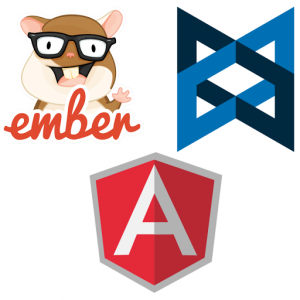
Mobile
- HTML responsive par défaut
-
Viewport
-
CSS Media Queries
- Gros boutons, utilisation réseau/batterie, etc.
- To home screen,
Icon/Splashscreen - Progressive Web apps
@media (max-width: 320px) {
.column { display: block; }
}<meta name="viewport" content="width=device-width, initial-scale=1">S03E02

Let's play a game
- Standup/Daily meeting
- Dans les épisodes précédents
- 4
volontairesinconscients - Au tableau !
Symboles ésotériquesSacrifice humain- La semaine dernière
j'ai retenu/appris - Une question chacun

Pour ma part
- J'ai lu vos fiches
- Niveau de Web : débutant
- Comme prévu
- Invitations Slack ?
- Dates TP ?

"Monsieur"



Cordova/PhoneGap
Un peu d'histoire
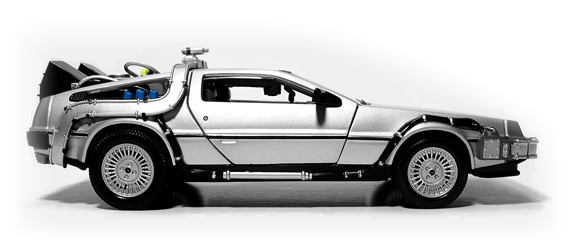
HTML5
- L'iPhone premier du nom dévoilé en janvier 2007
- Pas encore d'App Store
- Mis en avant des WebApps
- Safari Mobile
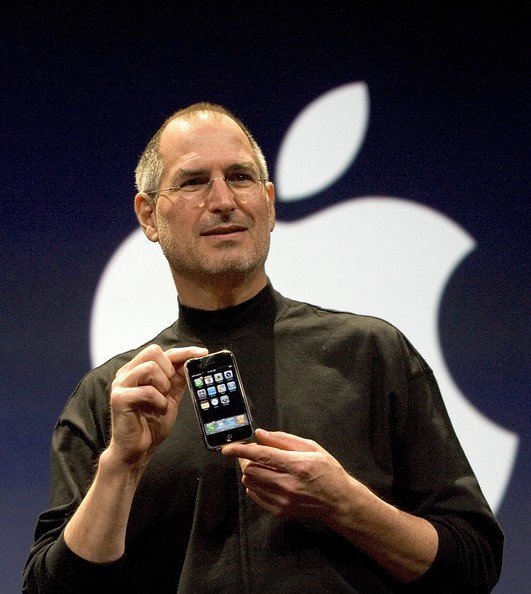
HTML5
- Un format de documents
- Enrichi d'API de scripting
- Pas encore finalisé
- Evolution vers de vrais programmes complexes (comme ceux que nous développons chez
Viseo, eh oui !) - Troll : c'est la mort de Flash

App Store
- Le monde n'est pas prêt pour l'HTML5
- L'HTML5 non plus d'ailleurs
- Apple annonce l'App Store en mars 2008
- Modèle économique inédit
- Succès immédiat
- Le terme Application envahit nos vies

App Store
- Une application pour iOS est développée en Objective-C
Swift - Donc rien à voir
avec les WebApps - L'App Store fit très
vite des émules - Le Google Play Store
pour Android - Le Windows Phone Store pour Windows Phone


OS Mobiles
- Les trois principaux
sont iOS, Android
et Windows Phone - iOS et Android se
font la chasse mais
Android est devant - Difficilement comparable
- Windows Phone est toutefois assez en retrait
- Stats or it didn't happen!

HTML5, le retour
- Trois plates-formes,
trois langages - Objective-C
Swiftpour iOS - Java pour Android
- C++ pour Windows Phone
- Difficile de suivre
- Difficile de publier une même application partout
- L'Objective-C peut être déroutant, Swift moins

HTML5, le retour
- PhoneGap voit le jour en 2009 à San Francisco
- Créé par Nitobi Software
- Lors d'un iPhone
Dev Camp - Une alternative à Objective-C
- Les technologies du Web : HTML, JavaScript et CSS
- So much awesomeness, unicorns, rainbows, YAY!
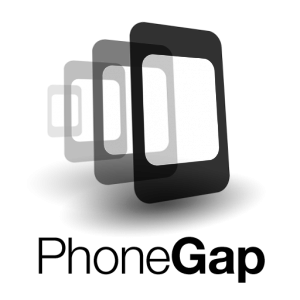
HTML5, le retour
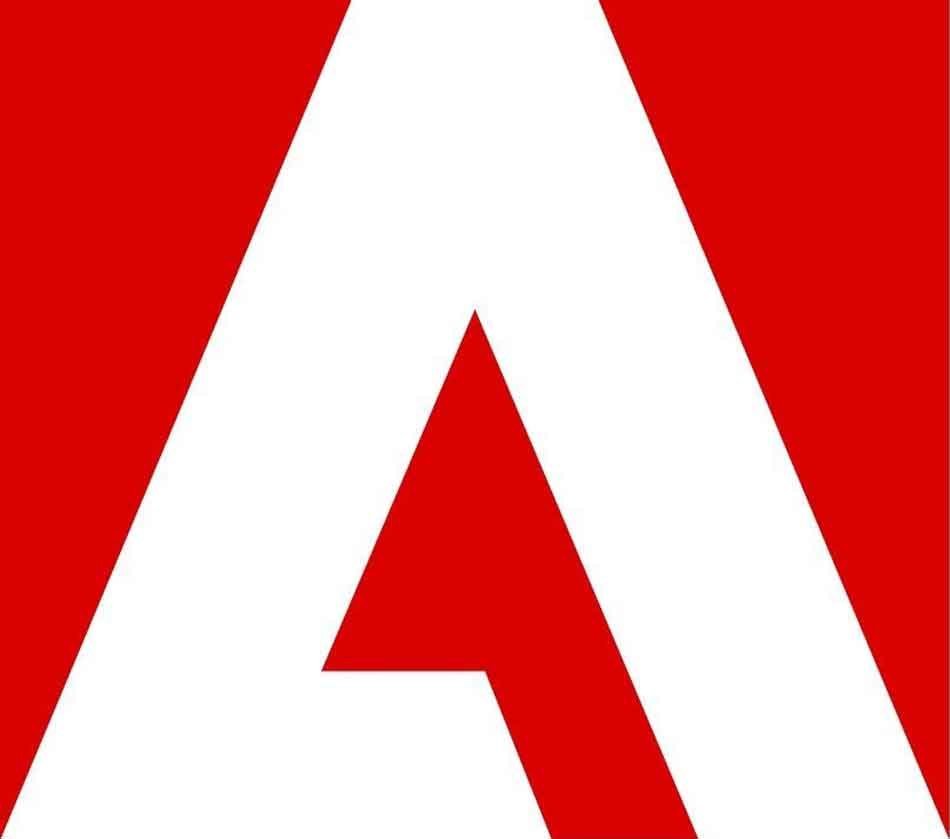
Cordova
- Applications iOS avec
les langages du Web - Applications Web
installées et enrichies - Accès à des fonctionnalités pas (encore) disponibles dans un navigateur Internet
- Par exemple prise de photos/vidéos, accès
aux contacts, etc.

Cordova

Cordova
- Détournement d'usage
- Le SDK iOS permet
beaucoup de choses - Notamment d'afficher
des pages HTML - Composant WebView
- Fenêtre Safari mobile plein écran, sans barres de menu
- Cordova est un wrapper
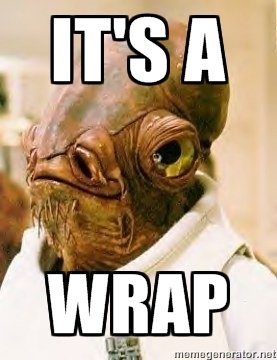
Cordova
- Cordova exploite la WebView
- Cordova enrichit la WebView d'API HTML5 et autres, reposant sur les
standards du Web - Cordova fait communiquer
le code natif avec du code JavaScript de manière simple et transparente - On parle d'applications hybrides (cf le chienguin)

WebView
- Le Web est une plate-forme mondiale, ouverte, libre et facile d'accès
- Disponible sur tous les smartphones et
tablettes actuels - Peu importe les marques, OS et langages de programmation
- Une WebView affichera toujours des pages HTML

Cordova
- Un constat simple : pouvoir prendre en charge d'autres appareils que l'iPhone
- Une liste de plates formes conséquente : Android, Windows Phone, Firefox OS, Blackberry, etc.
- Une liste constamment
en mouvement - Cordova fait abstraction
des différences
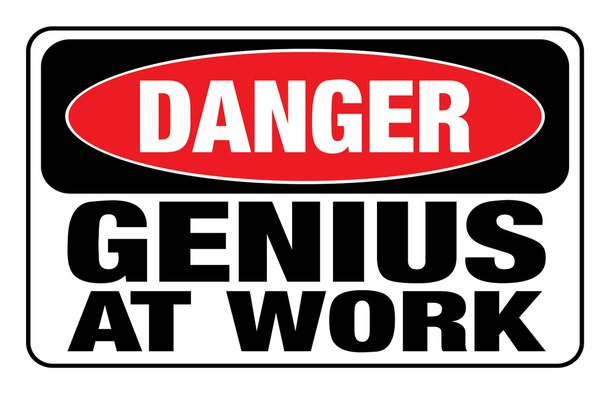
En pratique
- Concentrons nous sur les deux plates-formes dominantes
- Accès au système de fichiers
- Accès aux différents capteurs
- Accès à certaines données comme les contacts
- Accès à différents évènements du cycle
de vie de l'application
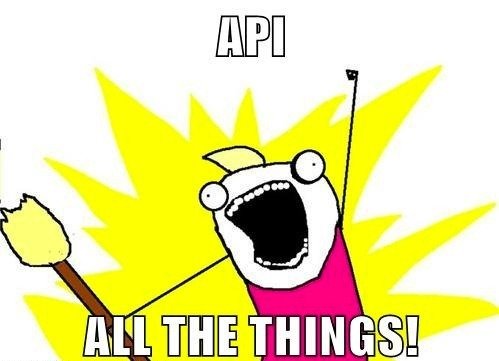
Cordova 3.0
- Changement d'architecture
- Modèle core/plugins/platforms
- Chaque fonctionnalité est optionnelle pour alléger le coeur
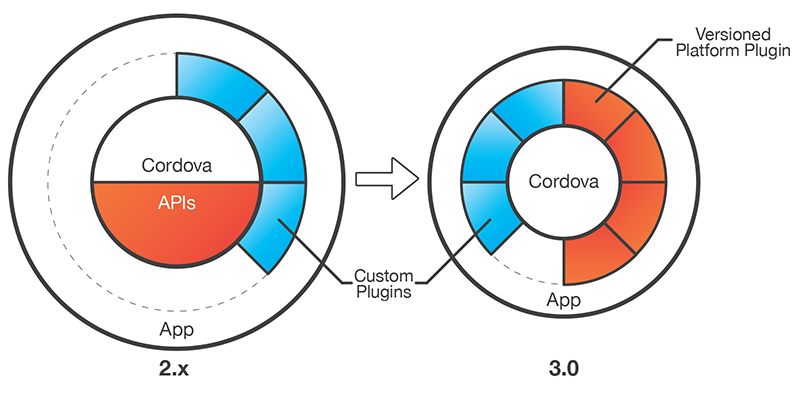
- Création d'un catalogue de plugins mélangeant plugins officiels et tiers
- Facile de créer des plugins et contribuer car open source
PhoneGap
- Marque détenue par Adobe
- Fait référence à des services et non plus une technologie
- D'abord une intégration
à Dreamweaver - Puis création de PhoneGap Build et PhoneGap Enterprise (support, marketing, etc.)

PhoneGap
- Services basés sur Cordova
- PhoneGap Build est aujourd'hui le plus populaire
- Probablement car le c'est le plus utile et mis en avant
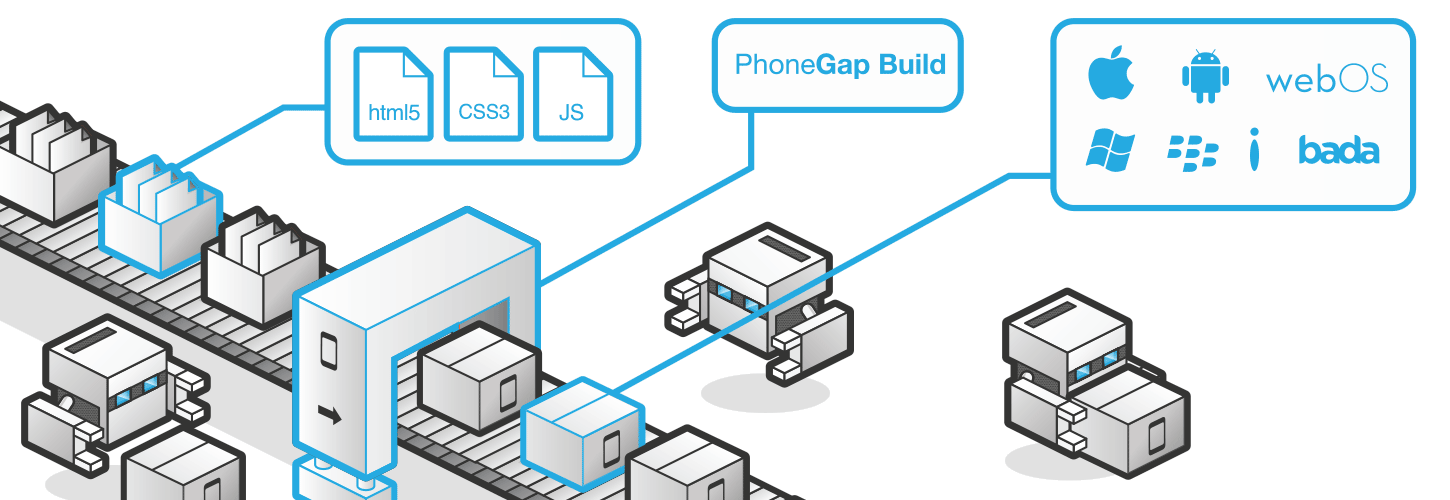
- Cordova facilite le développement d'applications
multi-plates-formes - PhoneGap Build facilite leur compilation dans le cloud
PhoneGap
- PhoneGap Build répond à "pourquoi PhoneGap plutôt que Cordova ?"
- Les deux outils sont pour autant interchangeables
- Ceux-ci sont une aubaine pour les développeurs Web
- Pas besoin de maîtriser plusieurs langages
- Un code unique pour différentes plates-formes
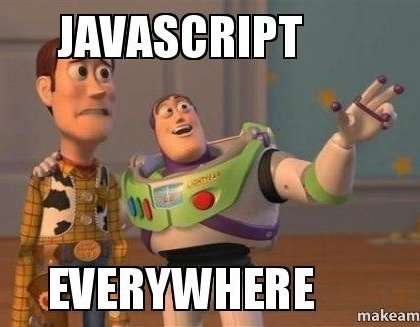
PhoneGap
- Promesse pas toujours réalisable
- Convient mieux à des
projets peu ambitieux - Certaines interfaces sont plus simples à coder en
natif (composants) - Les performances sont relativement limitées
- Un choix déterminant
montage vidéo/réseau social
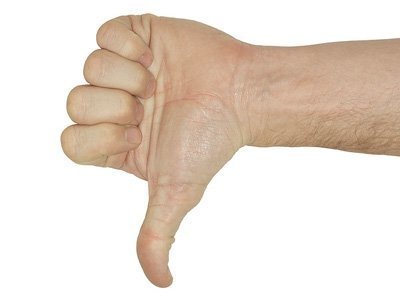
PhoneGap
- Adobe contribue majoritairement à Cordova
- Mais contribuent aussi Microsoft, IBM, Intel, Google, RIM, etc.
- Sans compter l'aide précieuse de la communauté open source (rapports de bugs, correctifs, etc.)
- GitHub y est pour beaucoup

PhoneGap
- Framework téléchargé plus d'1M de fois à ce jour
- Plus de 400k développeurs à travers le monde
- Plus de 500k visites par mois sur le site officiel en 2011
- 10k utilisateurs PhoneGap Build en 2011, 23k apps compilées par mois, croissance de 2k
utilisateurs par mois

PhoneGap
- On peut facilement imaginer que ces chiffres ont doublé
- Leader apps
multi-plates-formes - Contribue à la bonne santé des magasins d'apps :
App Store, Play Store, etc. - Certaines applications sont très connues et dans le
haut des classements - http://phonegap.com/app/
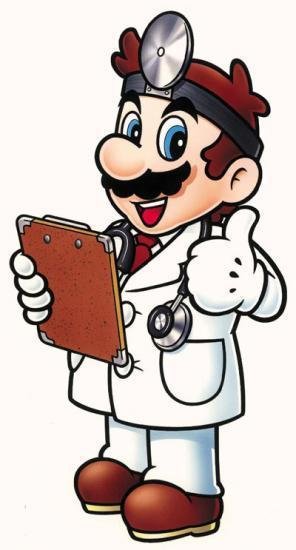
Cordova/PhoneGap
Prérequis et installation
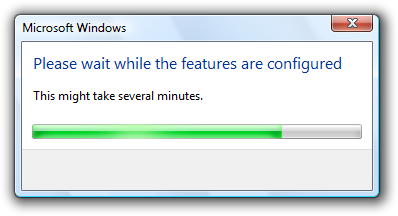
Terminal
- Depuis Cordova 3.0, plus d'archive à télécharger
mais des outils en lignes
de commandes - Emploi des deux shells : interface graphique et interface textuelle
via le terminal - Cordova fonctionne sous Windows, Mac OS et Linux
- Pour plus de confort, trouver un shell textuel commun

Terminal
- Bash (Bourne Again Shell, Brian Fox, fin des années 80)
- Utilisable sous Windows,
Mac OS et Linux - Par défaut sous
Mac OS et Linux - Git Bash pour Window, fourni avec Git
(également un pré-requis) - Sinon, ZSH (Zhong Shao,
Paul Falstad, année 1990)

Terminal
- Prompt
-
$ pwd
-
$ cd
-
$ ls
-
$ command -?
-
$ command -h
-
$ command -H
-
$ command --help
-
man command
-
mkdir, rm, cp, mv, touch, chown, cat
Node.js
- Les plugins, plates-formes
et CLI Cordova sont
des modules Node.js - Projet open source créé
en 2009 par Ryan Dahl, maintenu par Joyent - JavaScript côté serveur !
- S'appuie sur V8, le moteur d'exécution JavaScript
made in Google - Entrées/Sorties non bloquantes, asynchrone

Node.js
- Bonnes performances, même à grande échelle
- Architecture modulaire
- Fournit un grand nombre d'API : créer un serveur http(s), accéder au système de fichiers, démarrer
des processus, etc. - Succès fulgurant
- Full stack JavaScript + tooling
- Utilisé par Microsoft, Yahoo!, LinkedIn, etc.
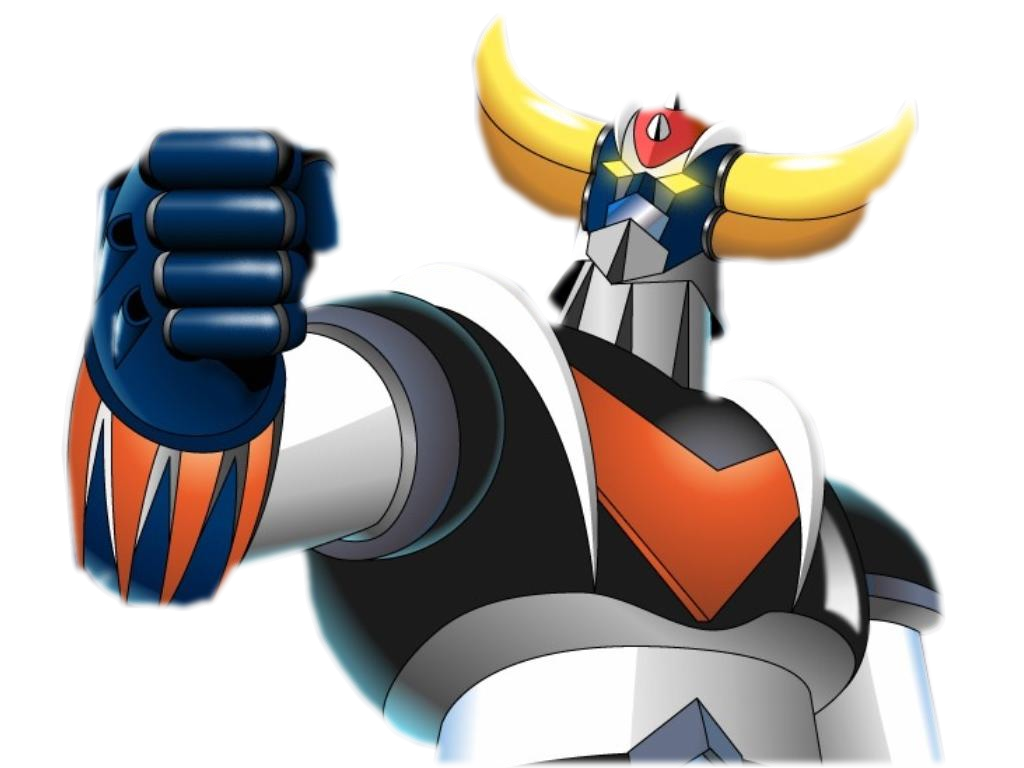
Node.js
Node.js
- Gestionnaire de paquets
et dépendances : npm - Vient avec Node.js et
est un module Node.js -
$ npm --version
- Les modules peuvent être installés globalement
(--global) ou localement (./node_modules/) - Fichier de configuration local : package.json
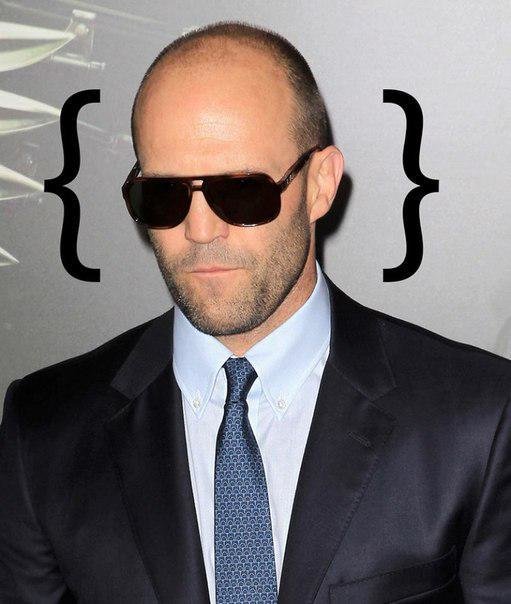
Node.js
- Sauf sous Windows, certains paquets globaux nécessitent des droits spéciaux (sudo)
-
io.js : à l'origine un fork de Node.js (décembre 2014) par un contributeur mécontent du modèle
de contribution Joyent - io.js et Node.js fusionnent
- Node 4, 5, 6, ... ?


Kits de dev
- Collection d'outils mis à disposition par Apple et Google notamment
- Il faut un Mac pour utiliser le SDK iOS (le Mac mini
est peu couteux) - Pas obligatoire
pour développer des applications hybrides - Mais obligatoire pour
les compiler (sauf PGB)

SDK iOS
- Télécharger XCode dans le Mac App Store, catégorie Développeurs
- Téléchargement gratuit,
ne nécessite qu'un
compte Apple - Permet le développement d'applications Mac OS, TV OS, Watch OS, iOS, etc.
- Une suite d'outils
très complète

SDK iOS
- Environnement de travail
- Éditeur de code
- Simulateurs
- Documentation, etc.
- Installer les Command Line Tools (dans les préférences)
- Permet de s'abstraire totalement d'XCode et d'utiliser Sublime Text, WebStorm, Atom, VS Code, Brackets ou autre

I'm so Sublime
Simulateur iOS
- Bon rendu, rapide,
simple et bien conçu - Permet de tester une application sous différentes tailles d'écran et versions d'iOS
- Permet presque de ne pas posséder un iPhone,
iPad et iTouch - Situé dans le répertoire d'installation d'XCode
- Mérite une place dans le dock
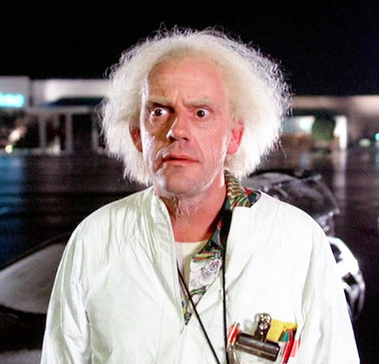
Simulateur iOS
- Seule la version la
plus récente d'iOS
est installée de base - Bon suivi des MAJ
chez Apple - Adoption de masse
très rapide - Mais possibilité de télécharger d'anciennes versions dans les préférences d'XCode
SDK Android
- Disponible pour
Windows, Mac OS et Linux - Une version complète
- avec l'IDE IntelliJ :
Android Studio - Une version avec seulement les outils : SDK Tools
(CLI, simulateur, etc.) - Les outils seuls suffisent pour Cordova
- Les Java-istes aiment IntelliJ
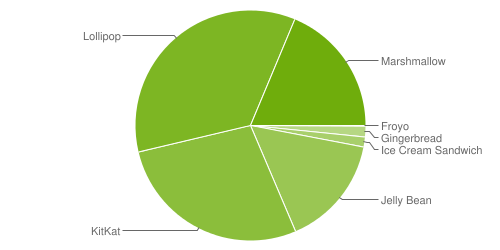
SDK Android
- Extraction des outils
- Modification du PATH
-
$ cat ~/.bash_profile
-
souce ~/.bash_profile
- Windows : Variables d'environnement sous Panneau
de configuration>Système et sécurité>Système (Paramètres système avancés)

ADT_SDK=~/dev/adt/sdk
export PATH=$PATH:$ADT_SDK/platform-tools:$ADT_SDK/toolsSDK Android
- Installation de Java (JDK, pas JRE)
- Certains systèmes
sont livrés avec Java -
$ java -version && javac -version - Sinon, télécharger sur le site d'Oracle
-
$ source .bash_profile && java -version && javac -version

ADT_SDK=~/dev/adt/sdk
export JAVA_HOME=~/dev/jdk
export PATH=$PATH:$ADT_SDK/platform-tools:$ADT_SDK/tools:$JAVA_HOME/binSDK Android
- Dernière étape :
Android SDK Manager -
$ android
- Permet de gérer les téléchargements : versions
du SDK, documentation,
images système, etc. - Également le point d'entrée de la définition des appareils virtuels pour le simulateur Android
- Globalement assez lent (réseau)

CLI
- Modules optionnels mais utiles : ios-sim, ios-deploy
-
$ sudo npm install --global ios-sim ios-deploy -
CLI Cordova
-
$ sudo npm install --global cordova
-
-
CLI PhoneGap
-
$ sudo npm install --global phonegap
-
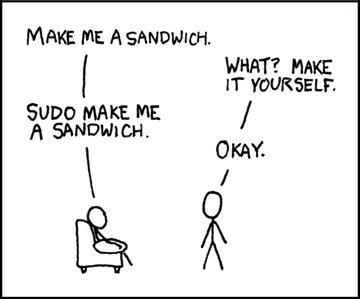
CLI Cordova
- Relativement bas niveau
-
$ cordova help
-
$ cordova create
-
$ cordova platform
-
$ cordova plugin
-
$ cordova prepare
-
$ cordova compile
-
$ cordova run
-
$ cordova serve
- Aliases : build (prepare + compile), emulate (run --emulator)
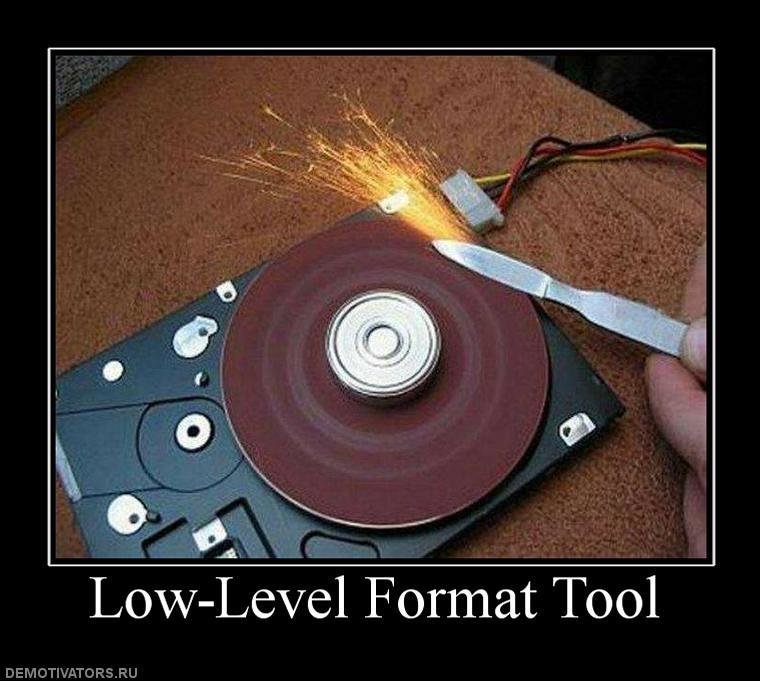
CLI PhoneGap
- Basée sur la CLI Cordova, gère PhoneGap Build
-
$ phonegap <help|info>
-
$ phonegap create
-
$ phonegap build
-
$ phonegap install
-
$ phonegap run
-
$ phonegap platform
-
$ phonegap plugin
-
$ phonegap template
-
$ phonegap serve
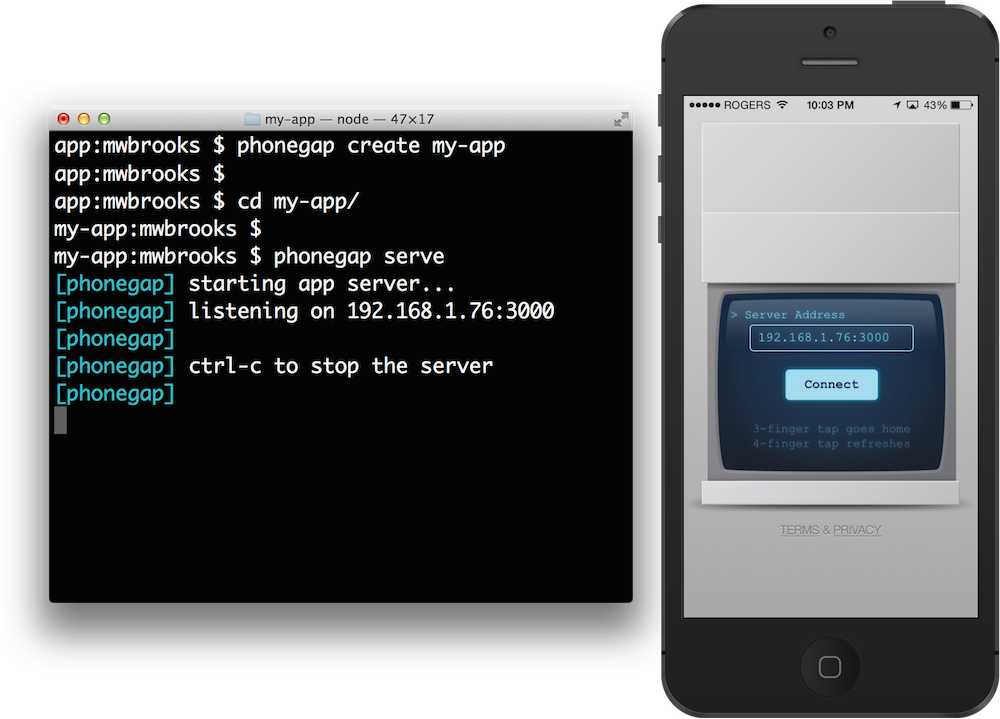
CLI PhoneGap
-
$ phonegap push -
$ phonegap <local|remote>
-
$ phonegap prepare
-
$ phonegap compile
-
$ phonegap emulate
-
$ phonegap cordova
-
Hormis la prise en charge de PhoneGap Build, n'apporte
rien de nouveau -
En général on utilise la CLI Cordova

S03E03

Pour ma part
- Invitations Slack ?
- Semaine chargée
- Planning du cours ?
- Logiciels à installer ?
- Du concret !

TV Shows vs MMDO


+

Cordova/PhoneGap
Création d'un projet
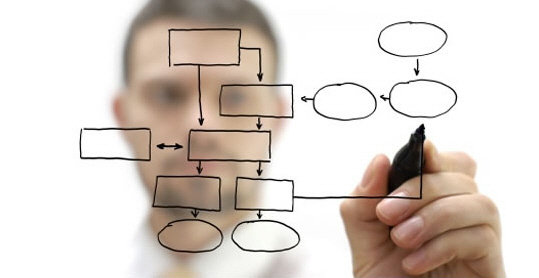
Planification
- Etape clé, prendre le temps pour éviter les erreurs
- Avoir une idée précise : catégorie peu saturée
si possible - Choisir les plates-formes
cibles : définir le marché - Définir le modèle économique : payant, IAP, pub (puke)
- Prévoir du matériel de test
(plus difficile pour Tizen
par exemple)

Planification
- Connaitre les spécificités des plates-formes ciblées
- Les utilisateurs d'iOS installent beaucoup
d'apps et payent - Les appareils iOS sont plus vite à jour et plus rapides
- Les constructeurs freinent les MAJ d'Android
- Fragmentation importante pour Android : versions, appareils, résolutions, etc.

Wait a minute, what?!
Planification
- Les applications pour iOS sont revues par Apple
- Apple décide de tout : règles de publication changeantes, retrait d'apps
- Android offre plus de libertés niveau API et distribution/installation
- Expérience utilisateur
très différente (suivre
les guides en ligne) - Performance (scroll, etc.) !
Planification
- Concept
- Cible
- Spécifications fonctionnelles :
décrire fonctionnalités - Spécifications techniques :
identifier plugins et
briques logicielles - Interface utilisateur :
écrans, enchainements - Charte graphique : identité
visuelle (theme, inspiration) - Wireframing (papier ou logiciel)
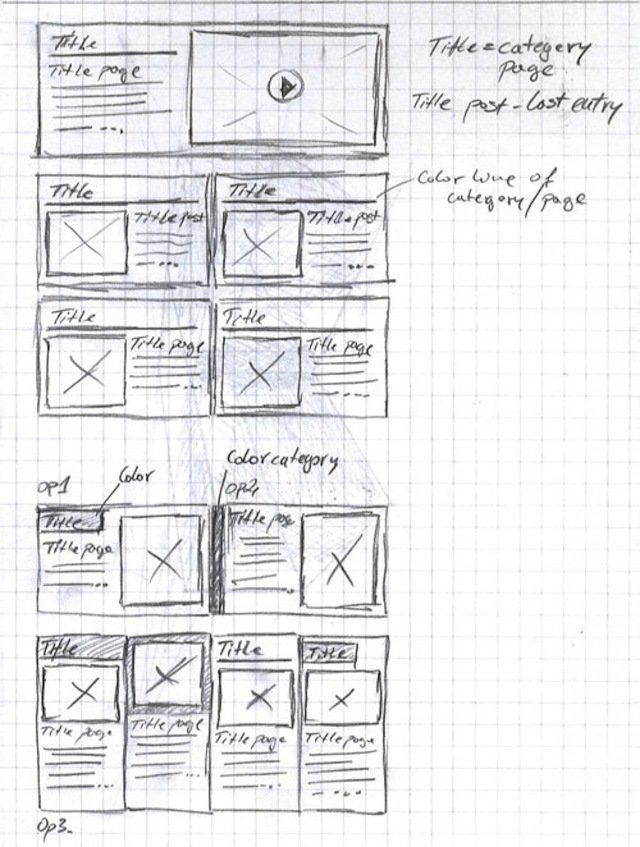
Plugins officiels
- Battery Status
- Camera, Media,
Media Capture - Console
- Contacts
- Device
- Device Motion,
Device Orientation - Dialogs
- File, File Transfer
- Geolocation
- In-App Browser
- Network information
- Vibration
Briques logicielles
- Ne pas réinventer la roue
- Chercher sur le Web/GitHub
- JavaScript : jQuery, lodash, AngularJS, Sencha Touch, Backbone, Fastclick, RequireJS, Hammer.js, etc.
- UI :
jQuery Mobile, Ionic,
Flat UI, ChocolateChip UI, Font Awesome, Glyphicons, Topcoat,Bootstrap, etc. - Contribuer plutôt que débuter un projet

Bootstrap, littéralement
Briques logicielles
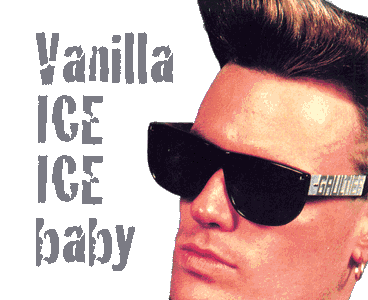
Briques logicielles
- Taille de la communauté : ressources, aide, etc.
- Ancienneté : à la mode
ne veut pas dire pérenne - Compatibilité : Backbone vs jQuery Mobile (par exemple)
- Performances : très important sur mobile
(UX, ressources limitées) - Couverture de test (professionnalisme)
- Licence d'utilisation
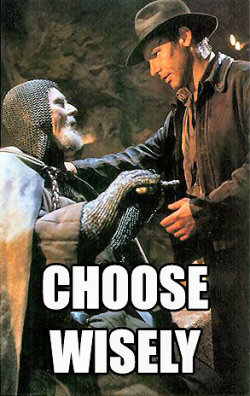
Architecture
-
www : sources HTML,
JS, CSS, images, etc. - plugins : plugins Cordova
-
platforms : projets
SDK iOS, Android, etc. - merges : sources spécifiques à certaines plates-formes
- hooks : scripts liés au cycle de vie de l'application
- config.xml : fichier de configuration Cordova

config.xml
- Fichier XML Widget standard avec namespace Cordova
- Identifiant unique nom
de domaine inversé (-, _) - Nom de l'application (springboard) et version
- (Descriptif et auteur)
- Point d'entrée (index.html)
- Liste blanche
(tout bloqué par défaut) - Préférences : plein écran, splashscreen, etc.
config.xml
<?xml version="1.0" encoding="UTF-8" standalone="yes"?>
<widget
xmlns="http://www.w3.org/ns/widgets"
xmlns:cdv="http://cordova.apache.org/ns/1.0"
id="com.reverse.myapp"
version="1.0.0">
<name>My App</name>
<description>This app is so great you won't believe it!</description>
<content src="index.html"/>
<access origin="*"/>
<preference name="AutoHideSplashScreen" value="false"/>
<preference name="ShowSplashScreenSpinner" value="false"/>
<preference name="FadeSplashScreen" value="true"/>
<preference name="FadeSplashScreenDuration" value="250"/>
<preference name="Orientation" value="portrait"/>
<platform name="android">
<icon src="resources/android/icon/icon-hdpi.png" density="hdpi"/>
<icon src="resources/android/icon/icon-xhdpi.png" density="xhdpi"/>
<splash src="resources/android/splash/splash-port-hdpi.png" density="port-hdpi"/>
<splash src="resources/android/splash/splash-port-xhdpi.png" density="port-xhdpi"/>
</platform>
</widget>
$ cordova create
- Application de démonstration très basique
- Connexion au "pont" uniquement sur un appareil ou dans un simulateur
- Développer l'interface dans un navigateur Web, le reste dans un simulateur
- Plus simple à débogguer
- (Option pour squelette personnalisé plutôt que
l'app de démonstration)
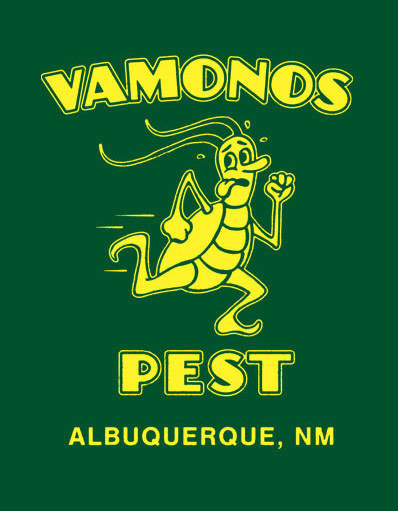
Versionning
- Garder une trace,
pouvoir revenir en arrière - La machine à voyager
dans le temps (Hey McFly!) - Git, SVN, Mercurial
- Git : décentralisé, très puissant, adoption en masse
- GitHub, encore, toujours
- Clone, pull, branch, commit, merge, rebase, push,
local, origin, tag, master - Gitflow, SourceTree, GitKraken
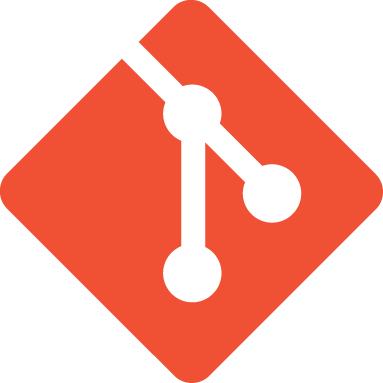
Cordova/PhoneGap
Développement

Live coding
- Application de démonstration
-
$ cordova create <name>
-
$ cordova platform add ios
-
$ cordova plugin add <id>
-
$ cordova emulate ios
- config.xml
- index.html
- cordova.js (spoiler : 404)
- deviceready
- Modifier JS & CSS
- Rince & Repeat
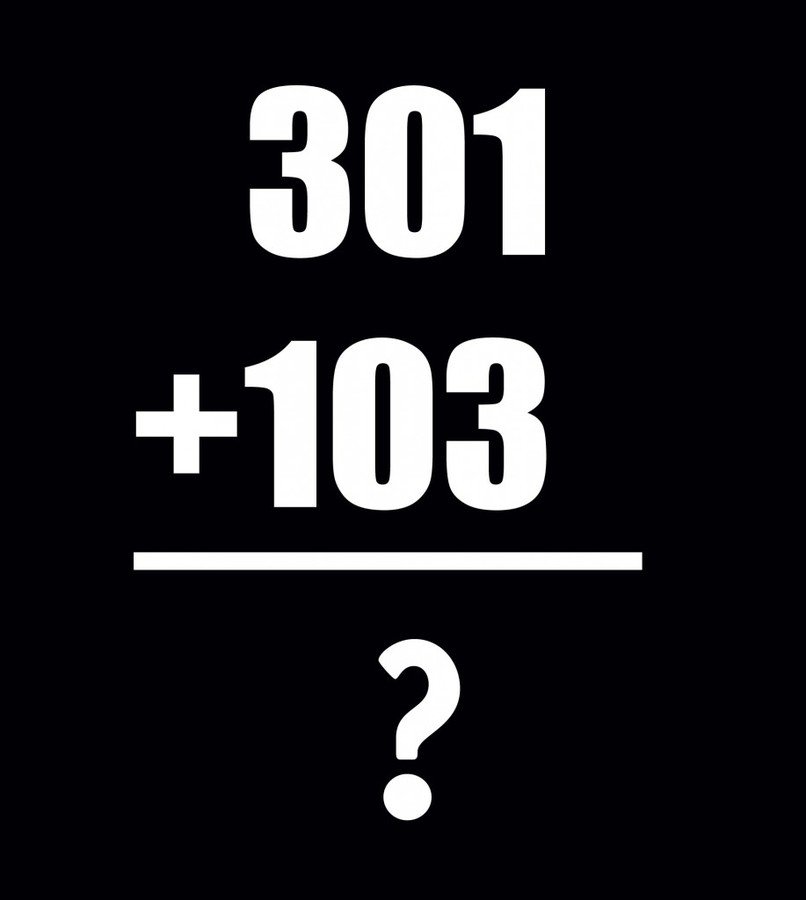
Astuces

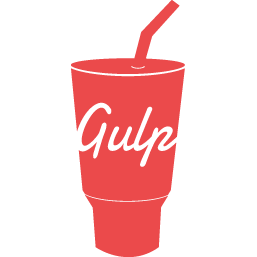
Merges
- Répertoire spécial Cordova
- Permet de surcharger des fichiers dans www
- A la compilation et en fonction des plates-formes
- Comportements et interfaces spécifiques

- Doit refléter
l'architecture sous www - Attention dans un navigateur
-
$ cordova serve
-
$ cordova prepare
Hooks
- Scripts liés au cycle de vie
des commandes Cordova - Automatisation et personnalisation
- Créer un fichier dans le répertoire souhaité (ordre alphabétique)
- Peut être écrit en Bash,
JavaScript (Node.js), etc. -
$ chmod +x <script>
- Accès à des variables d'environnement Cordova
- Exemple : cordova-uglify

Debug
- Dans un navigateur (vs un simulateur vs un appareil)
-
$ cordova serve
- http://localhost:8000
- Mieux qu'un serveur Web classique (merges)
-
$ cordova platform add browser
- Pratique pour développer rapidement le plus gros
de l'interface utilisateur

Google Chrome
- La plupart des WebView
se basent sur WebKit - Google Chrome se
/bas(?:e|ait)/ sur WebKit - Un rendu et un panel
d'API relativement proches - Chrome Dev Tools : complets
et pratiques, device mode - Cmd + Alt + i / Ctrl + Shift + i
- Elements (DOM, styles),
Network, Sources, Timeline,
Profiles, Resources, Audits, Console

Hors navigateur
- Simulateurs et appareils
- Traces dans le terminal :
pas suffisantes - Problème : pas d'outils
de développement ? - Si : débogage à distance (appareil connecté en USB)
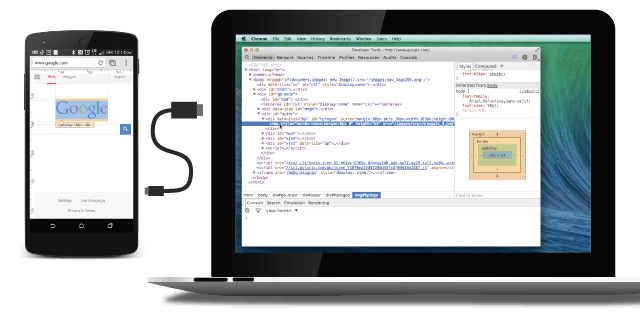
- iOS : Réglages / Safari /
Avancé / Inspecteur web - Puis Safari (Mac) : Développement /
<device> / <page>.html
Hors navigateur
- Android
- Réglages /
Options pour développeurs /
Numéro de build (7 taps) /
Débogage USB - Google Chrome :
chrome://inspect#devices - Simulateur
trèslent : Genymotion
- Réglages /
- Compatibilité : cordova-plugin-console
- JavaScript seulement : jsconsole.com
- Chrome > Safari
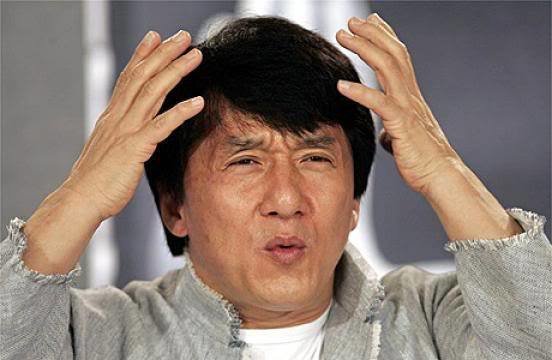
Weinre
-
$ sudo npm install --global weinre
-
$ weinre --boundHost <ip> --httpPort 8080
-
http://<ip>:8080/client/#anonymous
- Un sous ensemble des outils développeur Chrome :
DOM, console, réseau - Peu stable, relativement lent
- Utile si pas d'autre choix
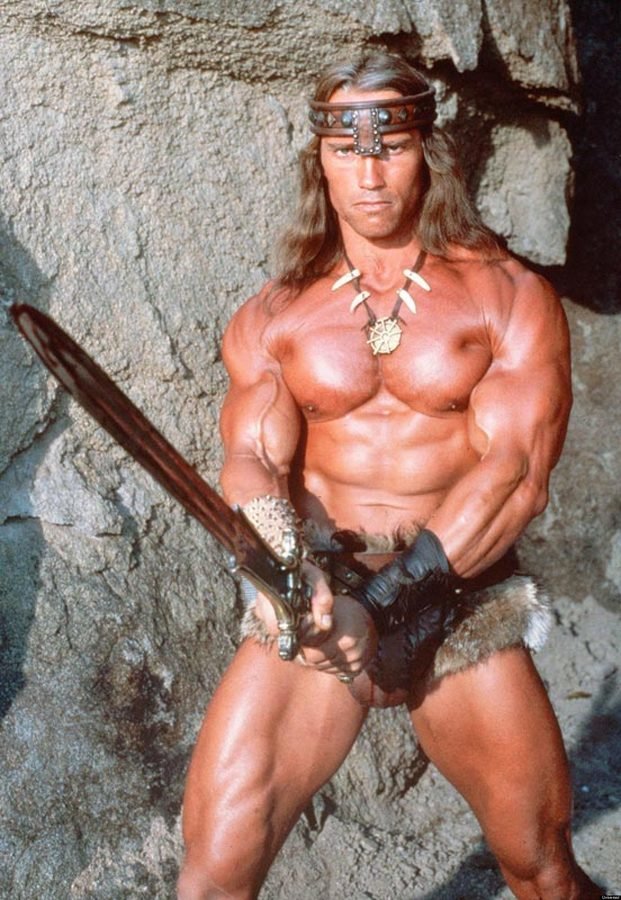
<script src="http://<ip>:8080/target/target-script-min.js#anonymous"></script>Live reloading
-
LiveReload (Mac),
CodeKit (Mac), Prepros (Mac,
Windows, Linux) + Extensions -
Existe depuis longtemps
sur desktop (<3 Workflow) -
Délicat dans le cadre
de Cordova (pre 3.0) :
phase de compilation -
Déploiement simultané
sur plusieurs appareils,
simulateurs et plates-formes

Live reloading
- Changements répercutés
en quasi temps réel - Déboggage à distance
dans Chrome et Safari - Did I say <3 workflow?
- PhoneGap Developer App : pas de support pour les plugins tiers (officiels embarqués)
GapReload- Ionic CLI #NoSpoil
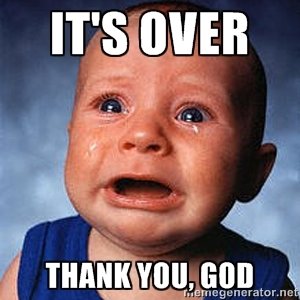
S03E04

Pour ma part
- Soirée Halloween, iPhone à vendre, journée Pros ?

Cordova/PhoneGap
Diffusion d'une app

App Store
- Processus relativement complexe amélioré
au fil du temps - iOS Dev Center
- iTunes Connect
- Programme entreprise
299€ par an - Programme particulier
99€ par an - Différences et pré-requis
- Déploiement gratuit sur des appareils depuis XCode 7

App Store
- iOS Dev Center :
portail développeur - Téléchargement de documentation,
vidéos, logiciels, etc. - Gestion des applications, certificats, appareils autorisés et profils de signature
- Accès aux forums privés
et au support Apple - Soumission de
rapports de bug

App Store
- Ajouter une app : identifiant
unique + certificats (+ appareils)
+ profils de provisionnement - Description + Bundle ID
(nom de domaine inversé) - Autoriser des appareils de test : nom + UDID (limité)
- Profil de provisionnement :
relie un dev, une app
(et un appareil) - Profils de développement,
production (et Ad Hoc)

App Store

App Store
- iTunes Connect : publication et gestion d'une application
- Gestion : statistiques, paiements, etc.
- Publication en deux étapes : création et upload
- Création : nom, langues, ID, version, SKU, contact, icônes, captures d'écran, tarif,
description, catégorie, etc. - Suivre le guide/formulaire en ligne : long mais important

App Store
- Bien choisir les visuels
ainsi que les mots clés
dans la description - Pour espérer ressortir dans les recherches et déclencher des téléchargements
-
2 millions d'applications
en juin 2016 - Réparties sur 20 catégories (principalement des jeux)
- Beaucoup plus difficile de trouver le succès qu'en 2008
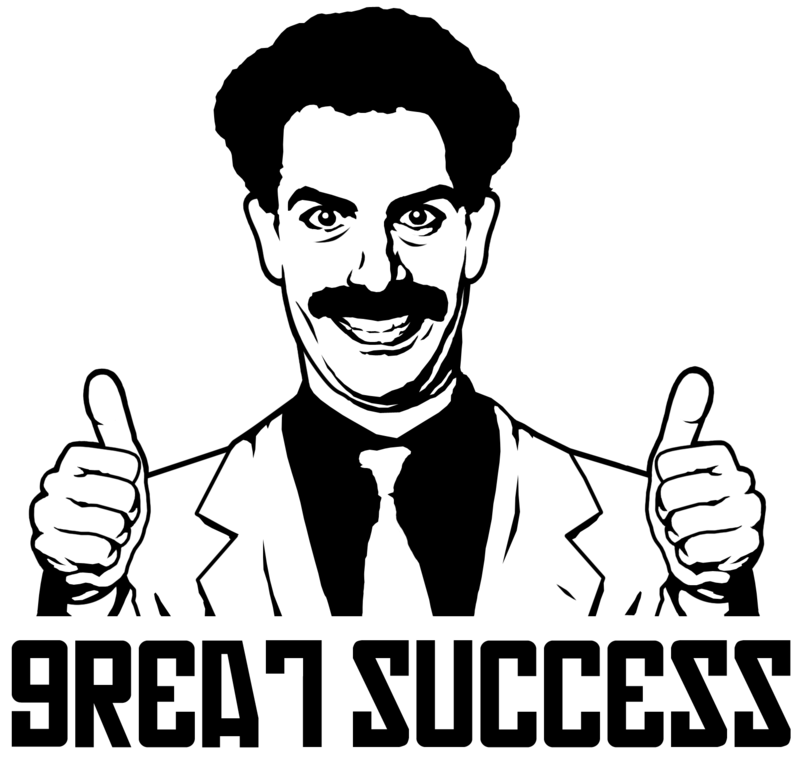
App Store
- L'application est maintenant en attente d'upload (.ipa)
-
$ cordova build ios --release
- Upload, deux méthodes : XCode ou Application Loader (plus pratique)
- Après upload débute le processus de validation
- Déploiement Ad Hoc : entreprise, profil
Ad Hoc, TestFlight

0836656565
App Store
- Validation Apple : environ une semaine (quelques minutes en réalité)
- Processus obligatoire pour la première version comme toutes les suivantes
-
Plusieurs critères
(violence, pornographie, paiement, sécurité, etc.) - Design, ergonomie, etc.
- Refus pas définitif et accompagné des raisons
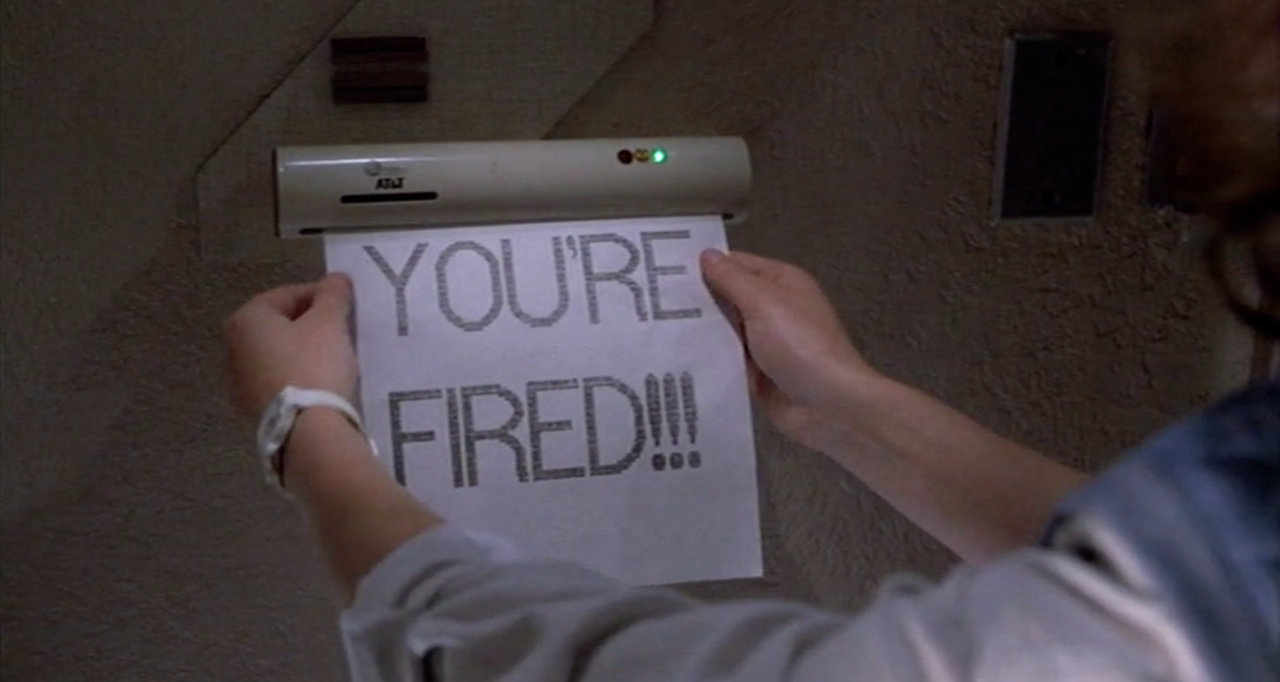

Play Store
- Processus globalement
plus simple que pour iOS - Frais uniques de 25€
à l'inscription - Portail développeurs Android
- Google Developer Console
- Installation facile sur des appareils de test : pas besoin de signer l'application
- Mais besoin de signer l'application pour la
diffusion sur le Play Store

Play Store
- Portail pour développeurs Google : documentation, ressources, support, etc.
- Google Developer Console : publication et gestion des applications, clés de signature
-
$ cordova build android --release
- Génère le fichier .apk mais
ne le signe pas par défaut - Plus d'informations ici et là concernant l'automatisation
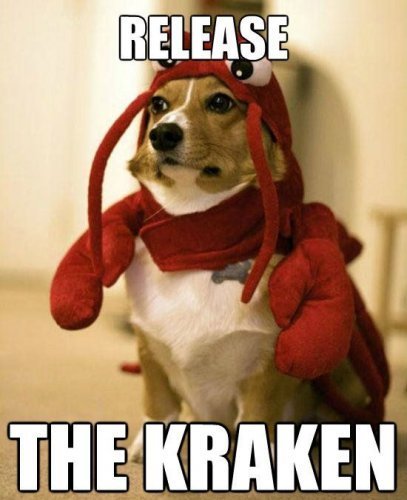
Play Store
- Possibilité de passer pas Android Studio (IntelliJ)
- Google Developer Console
- Création et upload d'une application et visuels
- Même chose que pour iOS : suivre/remplir un formulaire
- Nom, description, visuels, catégorie, contact, tarif, etc.
- Upload du fichier .apk
- Possibilité de joindre des .apk de test (beta) : Google+, email

All my friends on Google+
Travaux Pratiques
Enfin !
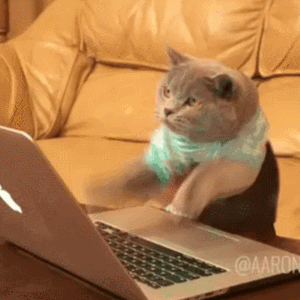
Presque...

Toujours pas...
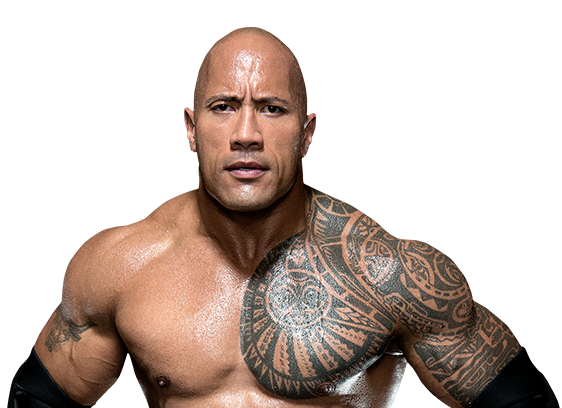
Bientôt...

Installation
- Git
- NodeJS
- Visual Studio Code
- (SourceTree ou GitKraken)
- Google Chrome
-
$ npm install --global cordova ionic
- $ ionic start <folder> blank

Comptes
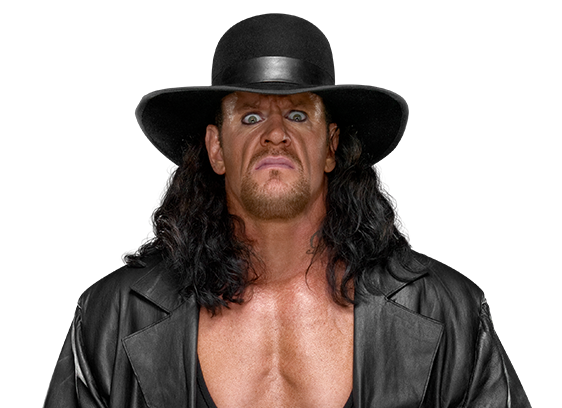
Comment ?
- Consignes et aide sur Slack
- En binômes
- Compte rendu écrit

Quoi ?
- Application basée sur TMDB
- Android
- Fiches films
- Synopsis
- Poster
- Acteurs
- Secouer pour un
film au hasard - D'autres idées ?

Cordova/PhoneGap
Extra : PhoneGap Build

Présentation
- Compilation d'applications dans le cloud Adobe
- Pas besoin de matériel
ni de SDK spécifiques - Paquets prêts à être
diffusés sur les stores - Gratuit pour une app
privée et une infinité
d'apps open source - Sinon 10$ par mois
- Plan custom pour entreprises
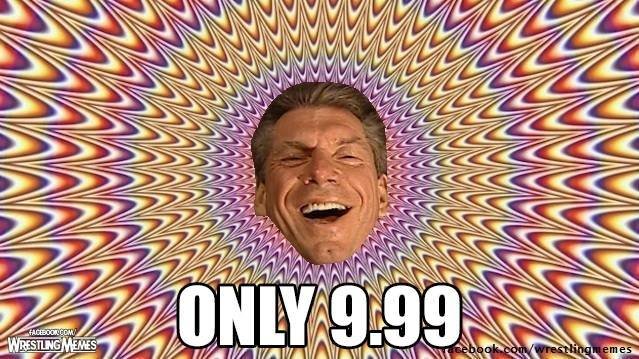
Présentation
- Ajout de collaborateurs : droits en lecture/écriture
- Hydration : déployer sans réinstaller (développement)
- Fichier de configuration config.xml
(à la racine) - Pas de code natif autrement que sous la forme de plugins
- Pas autant de libertés que
via la CLI Cordova et SDK - Plugins ouverts
récemment
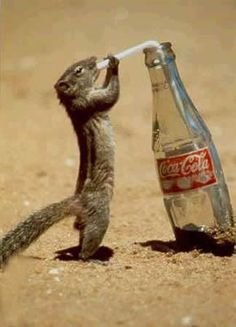
Présentation
- Limites de poids :
50mo, 100mo, 1go - Pas de Cordova < 3.0
(sorry dude but update!) - Seulement iOS, Android
et Windows Phone 8 - Dépendant d'une connexion à Internet
- Dépendant aussi de
l'état du service (charge, maintenance, problèmes)

Présentation
- Création d'un identifiant Adobe (Creative Cloud)
- Possibilité de lier
un compte GitHub - Ajout d'une application : depuis un repo Git ou
une archive au format .zip (applications privées) - Archive peu pratique
- GitHub FTW : issues,
wikis, organizations, etc.
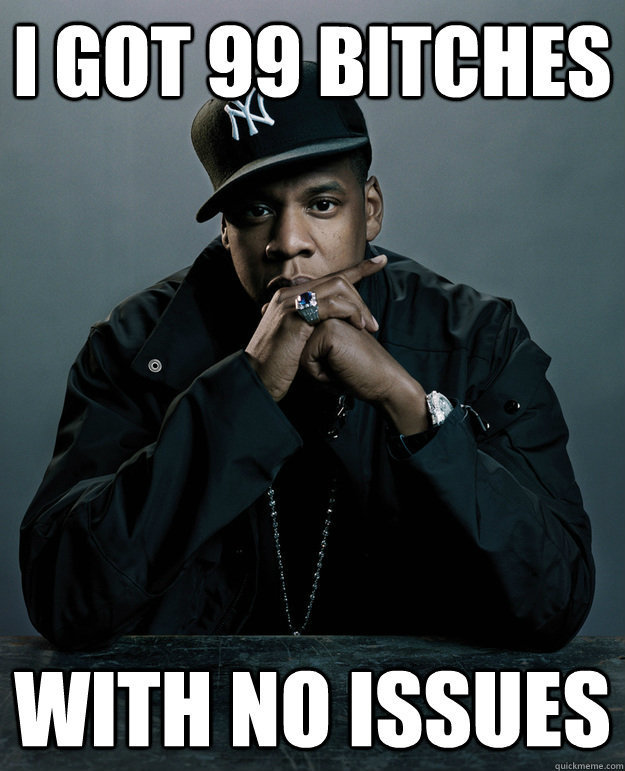
config.xml
- Comme celui de Cordova
mais un peu différent
-
<gap:platform> -
Preferences communes
(attention à la casse) :
phonegap-version, orientation, fullscreen

<?xml version="1.0" encoding="UTF-8"?>
<widget xmlns="http://www/w3.org/ns/widgets"
xmlns:gap="http://phonegap.com/ns/1.0"
xmlns:android="http://schemas.android.com/apk/res/android"
id="com.reverse.domain"
version="1.0.0">
<name>Mon application</name>
<description>Une description</description>
</widget>Did I told you I don't like XML?
config.xml
- Prefs spécifiques iOS
- target-device
- prerendered-icon
- detect-data-types
- exit-on-suspend
- deployment-target
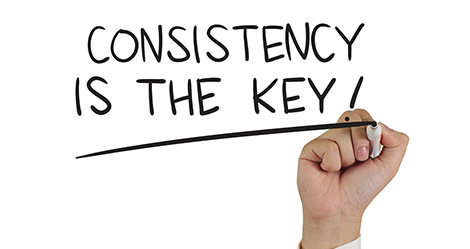
- Prefs spécifiques Android
- Préfixées par android- ?
- android-minSdkVersion
- android-maxSdkVersion
- android-targetSdkVersion
- android-installLocation
- android-windowSoftInputMode
- android-build-tool
- android-versionCode
- Quelques incohérences...
config.xml
- Préférences simples : abstraction
-
Info.plist, AndroidManifest.xml
(sous ./platforms dans un projet Cordova classique) - Personnalisation avancée : les mains dans le cambouis
-
<config-file>
-
<preference name="orientation" value="portrait"/>
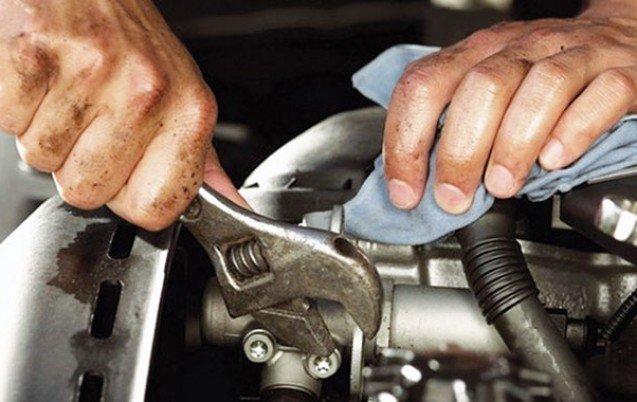
Je vous fais les niveaux avec ça ?
<!-- Equivalent Info.plist -->
<key>UISupportedInterfaceOrientations</key>
<array>
<string>UIInterfaceOrientationPortrait</string>
<string>UIInterfaceOrientationPortraitUpsideDown</string>
</array>
<!-- Personnalisation avancée PGB -->
<config-file platform="ios" mode="replace" parent="UISupportedInterfaceOrientations">
<array>
<string>UIInterfaceOrientationPortrait</string>
</array>
</config-file>
<!-- Ou encore -->
<config-file platform="ios" mode="delete" parent="UISupportedInterfaceOrientations">
<array>
<string>UIInterfaceOrientationPortraitUpsideDown</string>
</array>
</config-file>
<!-- Ou même seulement -->
<config-file platform="ios" mode="add" parent="UISupportedInterfaceOrientations">
<array>
<string>UIInterfaceOrientationPortrait</string>
</array>
</config-file>config.xml
config.xml
- Plus simple de modifier
Info.plist car "à plat" - Plus de balises imbriquées
dans le manifeste Android - Attribut parent : XPath
- Pour débogguer, décompresser
le paquet (.ipa -> .zip)
android-apktool
<config-file platform="android" mode="merge" parent="/manifest/application/">
<activity android:screenOrientation="portrait"/>
</config-file>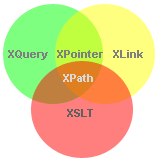
config.xml
- Icones et splascreens : optionnels mais conseillés
- Logo Cordova par défaut
-
<icon src="icon.png"/>
- Plusieurs tailles nécessaires : attributs platform, qualifier, width et height
- Splashscreens : même chose mais balise splash
- Sur iOS, moins de tailles
et de densités d'écran

config.xml
- Importante fragmentation sous Android
- Solution : qualifiers et .9.png (tools/draw9patch)
-
<splash src="splash.png"/>
- Faire attention de ne pas surcharger les paquets
(consommation data) - Limites de 50mo, 100mo
et 1go : .pgbomit
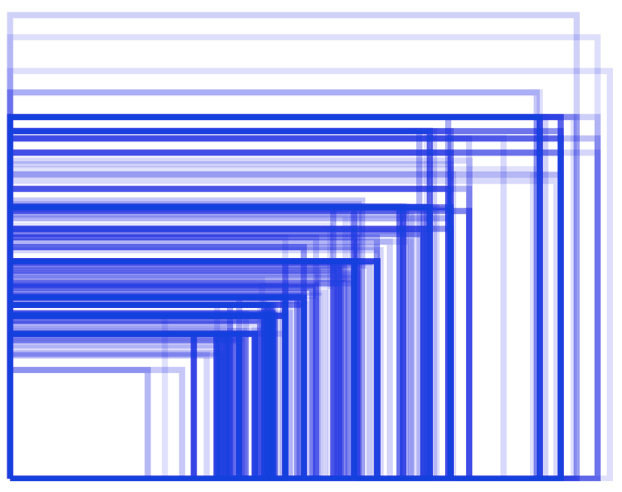
config.xml
- Plugins : légèrement obligatoires au final
-
<plugin/>
-
<gap:plugin/>
- Attributs
- name : plugin id
- source : git, pgb ou npm
- version : fixe c'est mieux
- Passer des paramètres : balise param + name/value
<gap:plugin
name="com.phonegap.plugins.example"
version="1.0.2"
source="npm">
<param name="APIKey" value="12345678"/>
<param name="APISecret" value="12345678"/>
</gap:plugin>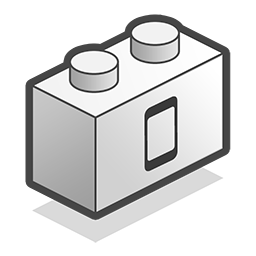
config.xml
- Sécurité : gestion d'une liste blanche comme dans un fichier config.xml classique
- Rappel : balise access
- Ne lister que les ressources distantes autorisées
- Ne pas utiliser de joker
- Nécessite l'installation du plugin whitelist depuis Cordova iOS/Android 4.0

<gap:plugin name="cordova-plugin-whitelist" source="npm"/>config.xml : ConfiGAP

Note : Adobe Air, Cordova desktop ?
Interface Web
- Ajout d'une application : open source ou privée
- Open source : publique, dépôt public sur GitHub
- Privée : pareil + archive .zip
- Vue sommaire d'app :
nom, description, état des
builds, QR Code, etc. - Vue détaillée : poste de pilotage complet, builds
par plate-forme, etc.

Interface Web
- Onglet Build : ouvert
par défaut, le plus important - État de la compilation
par plate-forme :
succès, erreur(s), logs - Téléchargement des binaires
- Choix des clés de signature
(obligatoire pour iOS) - Élément de sécurité primordial
(cryptage + protection par
un mot de passe fort)

Clés pour iOS
- Combinent un
certificat et un profil
de provisonnement - Soit des informations sur
le développeur et une
liste d'appareils autorisés - Développement
- Distribution
- Donc au moins deux clés
- PhoneGap Build attend
des fichiers au format .p12
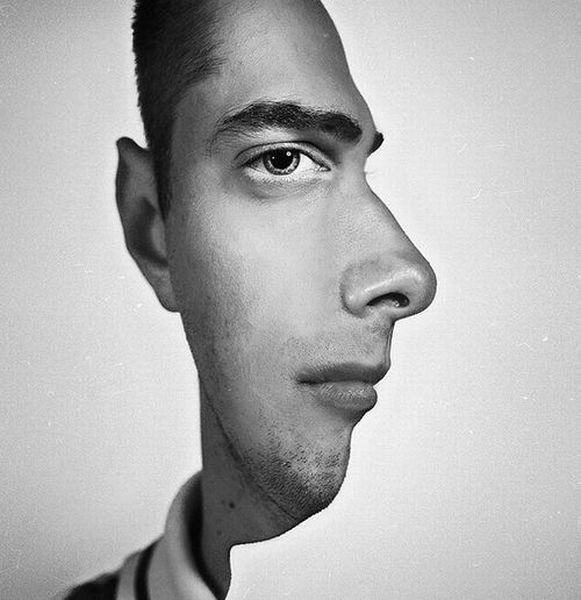
Clés pour iOS
- Deux méthodes
- Soit depuis l'application Trousseau d'accès (Mac)
- Soit depuis un terminal
-
$ which openssl
- Se munir des fichiers .cer et .key (portail dev Apple)
- Ou bien les générer à la main comme un(e) boss
-
$ openssl genrsa -des3 -out mykey.key 2048
-
$ openssl req -new -key mykey.key -out ios.csr -subj "/emailAddress=EMAIL, CN=COMPANY-NAME, C=COUNTRY-CODE" - Uploader le fichier .csr sur
le portail de dev Apple pour avoir le fichier .cer requis
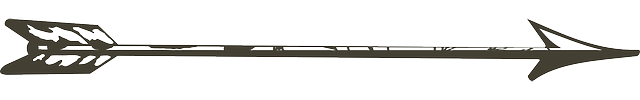
Clés pour iOS
-
$ openssl x509 -in developer_identity.cer -inform DER -out developer_identity.pem -outform PEM -
$ openssl pkcs12 -export -inkey mykey.key -in developer_identity.pem -out iphone_dev.p12 - Choisir un mot de passe fort
- Et c'est tout ! Easy peasy, right?
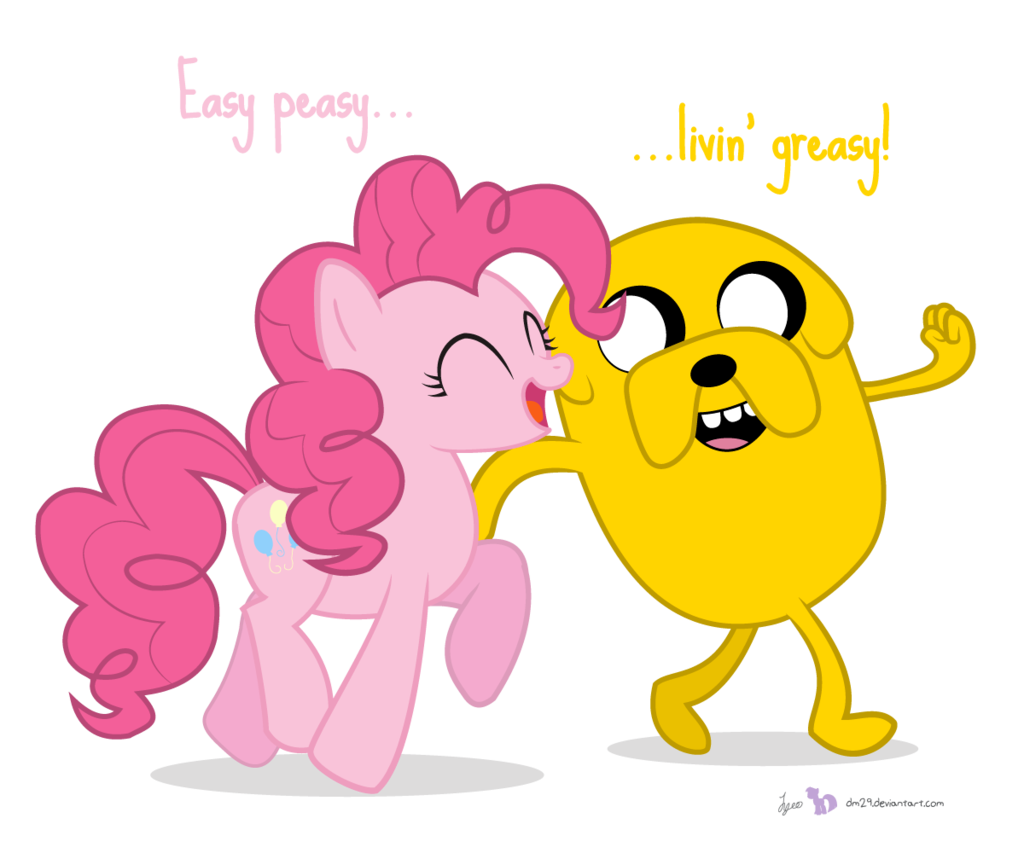
Clés pour Android
-
Keytool fourni avec Java
-
$ which keytool -
$ keytool -genkey -v -keystore keystore_name.keystore -alias alias_name -keyalg RSA -keysize 2048 -validity 10000 - Et renseigner les
informations demandées - Plus simple qu'iOS, pour une fois

Utiliser les clés
-
Uploader les fichiers
générés précédemment (onglet Signing Keys) -
Les clés sont verrouillées
par défaut et une heure après saisie des mots
de passe (forts) associés -
Vous pouvez maintenant déclencher de nouvelles compilations

J'ai failli attendre !
Interface Web
-
Onglet Plugins : vue d'ensemble des plugins installés et leurs versions
-
Onglet Collaborators :
gestion des droits des intervenants invités -
Onglet Settings : présente certaines préférences du
fichier config.xml et l'accès
à Debugging et Hydration
Debugging/Hydration
- Debugging : instance de
weinre hébergée par Adobe - Hydration : facilite le déploiement de mises à
jour en proposant de ne télécharger que les sources Web depuis l'app elle-même - Hydration ne doit pas être soumise à validation sur
les stores : cause de rejet - Donc pour dev uniquement
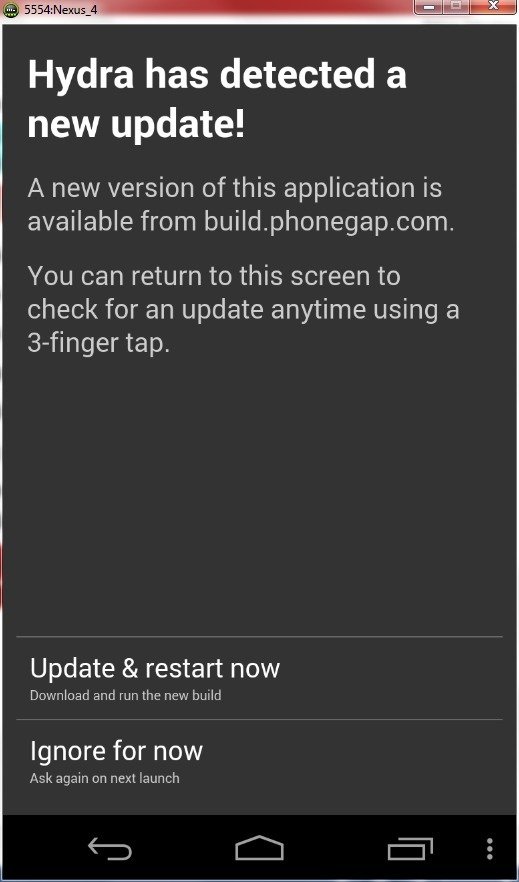
PhoneGap Build
- Via l'API REST
(Dreamweaver, Brackets, etc.) - Authentification, gestion des applications, déclenchement
des builds, gestion des collaborateurs et clés, etc. - Depuis le terminal via la CLI PhoneGap (grâce à l'API REST)
-
$ phonegap help remote
-
$ phonegap remote login
-
$ phonegap remote build
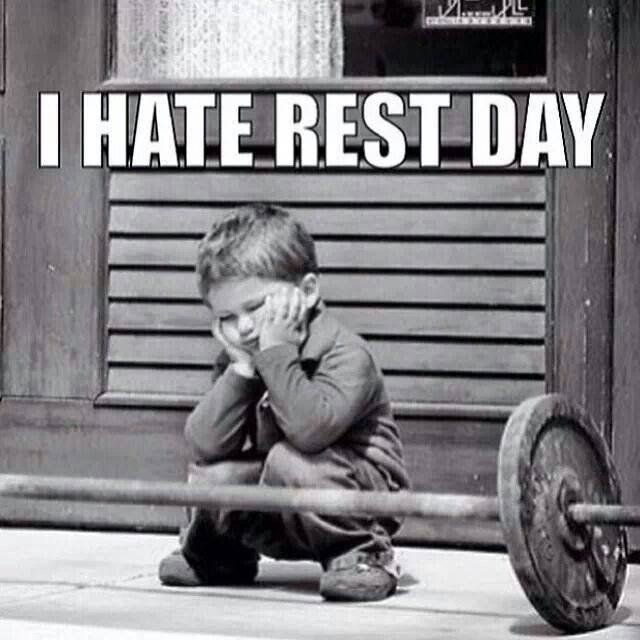
Support et distribution
- Failed build
- Getting Help : communauté
- État des services
- FAQ
- Blog officiel
- Liste Twitter
- Distribution : comme pour toute application Cordova classique à partir du moment où PhoneGap Build nous donne directement
les binaires nécessaires