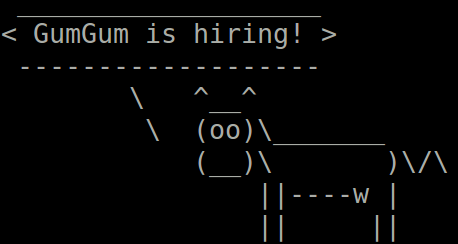Ansible Tips And Tricks

Florian Dambrine
July 8th 2015
Los Angeles Ansible Meetup Group

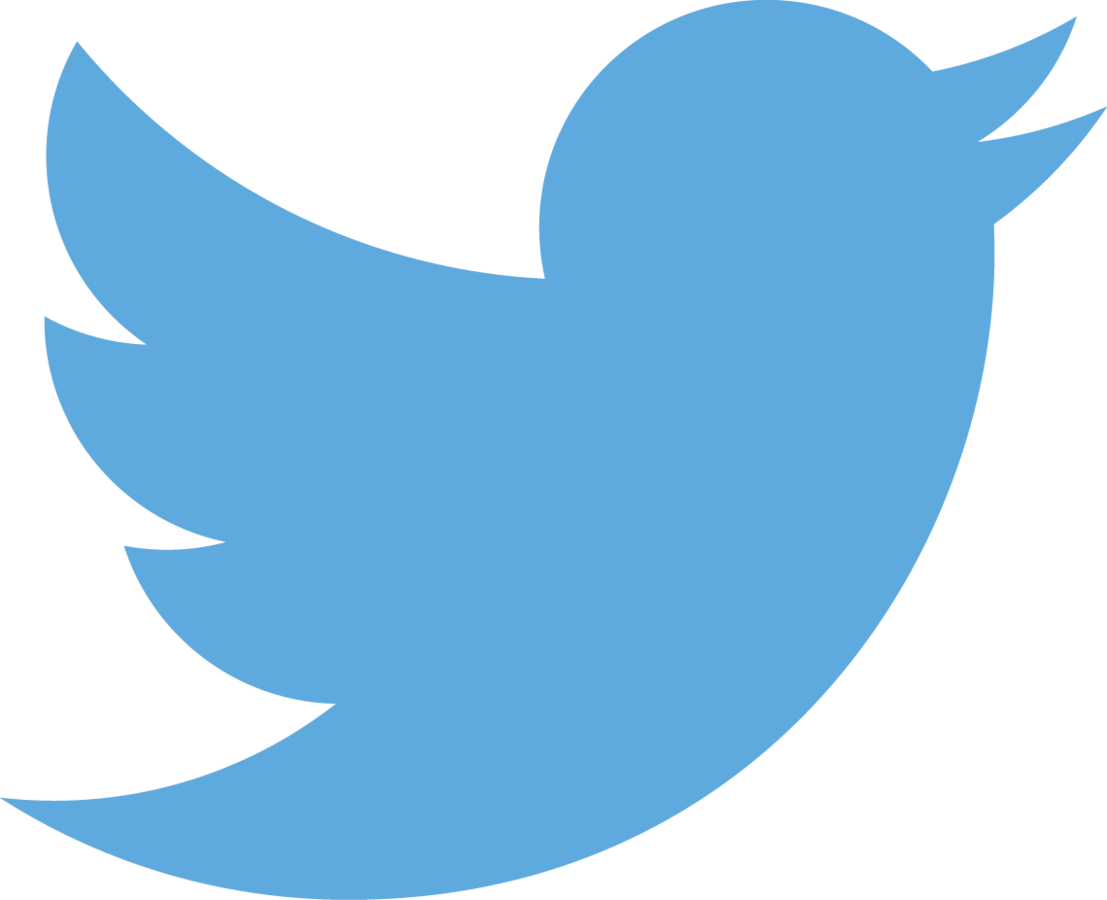
@DambrineF
Hashtag for the event: #GumGumAnsible
whoami
-
Florian Dambrine
-
DevOps Engineer - Big Data Team - GumGum
-
Born and raised in France
-
Joined GumGum 15 months ago
-
About a year of experience with Ansible
-
Invented In-Image advertising in 2008
http://gumgum.com/gallery
-
10x the engagement of traditional display ads
-
2,000+ premium publishers
-
350MM unique visitors per month
-
Major US advertiser adoption
-
200% revenue growth in 2014
- 100 employees in six offices

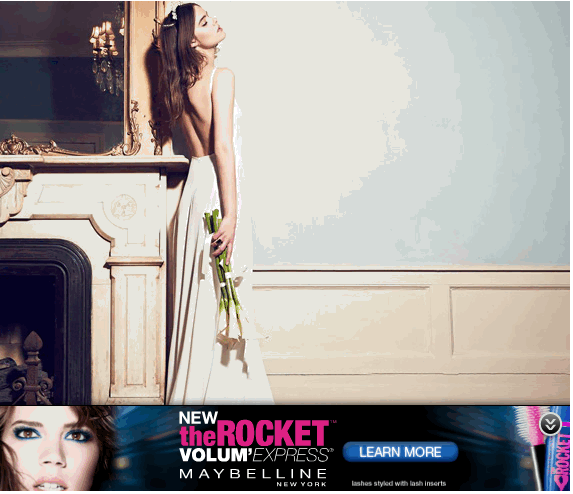
Agenda
-
General facts about Ansible
- What is Ansible?
- Configuration management Communities
- Terminology
-
Tips and Tricks with Ansible
- Best Practices
- Tricks
- Q/A
Introduction
Years ago, Bash was used to automate repeated tasks...
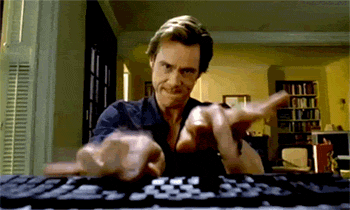
Later on, configuration management tools appeared...

Today...

ANSIBLE
> What is Ansible?
- Open source project started by Michael DeHaan in Feb. 2012
- Automation engine written in Python
- Used as :
- Configuration Management tool
- Orchestration tool
- Application deployment tool
- Push based (Can do pull too)
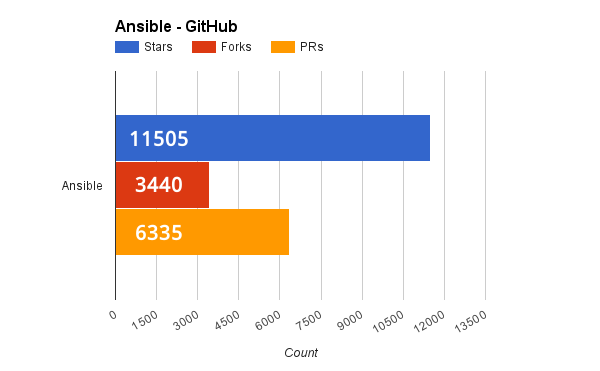
- inventory : Against what you are running your automations?
ANSIBLE - TERMINOLOGY
Static Inventory
Dynamic Inventory
### INI file format
[dbservers]
db-prod.meetup.com
db-test.meetup.com
[webservers]
foo.meetup.com
bar.meetup.com
...



ANSIBLE - TERMINOLOGY
- fact : System information that can be discovered from a system
{
...
"ansible_eth0": {
"active": true,
"device": "eth0",
"ipv4": {
"address": "REDACTED",
"netmask": "255.255.255.0",
"network": "REDACTED"
},
...
},
"ansible_kernel": "3.5.0-23-generic",
"ansible_lsb": {
"codename": "precise",
"description": "Ubuntu 12.04.2 LTS",
"id": "Ubuntu",
"major_release": "12",
"release": "12.04"
},
"ansible_machine": "x86_64",
...
}ANSIBLE - TERMINOLOGY
- module : Abstraction of a task
Linux commands
apt
Ansible modules
apt
ln
mkdir
touch
------------------------------>
---------------|
---------------|-------------->
|
files
|
---------------|
ANSIBLE - TERMINOLOGY
- task : Run an action from a module with specified arguments
It is possible to leave off the ‘name’ for a given task, though it is recommended to provide a description about why something is being done instead. This name is shown when the playbook is run.
---
- name: Install Nginx
apt:
name: nginx
update_cache: yes
state: present---
- name: Create the scripts log folder
file:
state: directory
path: /var/log/gumgum-scripts
owner: gumgum
group: gumgum
mode: 644---
- name: Start an EC2 instance
local_action:
module: ec2
aws_access_key: 'AKIAXXXXXXXXX'
aws_secret_key: 'XXXXXXXXXXXXX'
key_name: 'mykeypair.pem'
instance_type: 'c3.large'
wait: yes
image: 'ami-XXXXXX'
count: 1
region: 'us-east-1'
zone: 'us-east-1b'
monitoring: yes
group: ['sshonly', 'webapp']
instance_tags:
Name: demo
Owner: 'Florian Dambrine'
volumes:
- device_name: /dev/sda1
volume_size: 30
ok
changed
skipped
failed
Return codes of a task
ANSIBLE - TERMINOLOGY
- play : What tasks to play on what servers
Example with an ad-hoc command
$ ansible webservers -s -m apt -a "name=nginx state=latest update_cache=yes"
foo.meetup.com | success >> {
"changed": true,
"stderr": "",
"stdout": "Reading package lists...\nBuilding dependency tree...\nReading state......"
}
bar.meetup.com | success >> {Example with the ansible-playbook command
### nginx-play.yaml
---
- hosts: webservers
sudo: yes
tasks:
- name: Install Nginx
apt:
name: nginx
update_cache: yes
state: present$ ansible-playbook nginx-play.yaml
PLAY [webserver] *************************************
TASK: [Install Nginx] ********************************
changed: [foo.meetup.com]
changed: [bar.meetup.com]
PLAY RECAP *******************************************
foo.meetup.com : ok=0 changed=1 unreachable=0 failed=0
bar.meetup.com : ok=0 changed=1 unreachable=0 failed=0
ANSIBLE - TERMINOLOGY
- playbook : A list of plays
### nginx-playbook.yaml
---
- hosts: webservers
sudo: yes
tasks:
- name: Install Nginx
apt:
name: nginx
state: latest
update_cache: yes
- name: Cleaning apps-enabled
file:
state: absent
path: /etc/nginx/sites-enabled/default
- name: Cleaning apps-available
file:
state: absent
path: /etc/nginx/sites-available/default
- name: Restart Nginx
service:
name: nginx
state: restarted
receipe
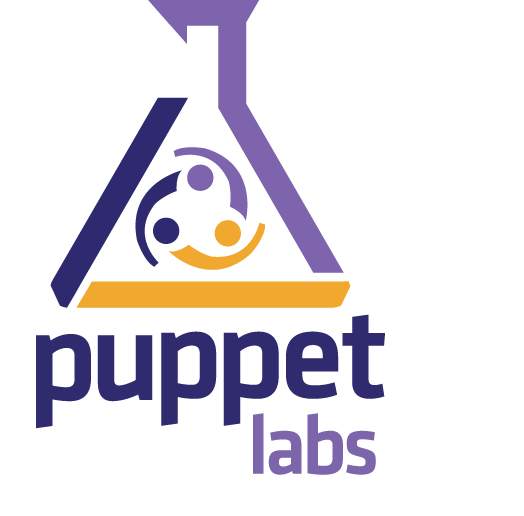
manifest
ANSIBLE - TERMINOLOGY
- roles : Reusable self-contained entity
rolename/
├── defaults/ ---> Lowest priority variables.
│ └── main.yaml
├── files/ ---> Contains static files that need to be deployed on remote server.
│ └── ...
├── handlers/ ---> Contains tasks that can be triggered by a notification event.
│ └── main.yaml
├── meta/ ---> Contains dependencies between roles.
│ └── main.yaml
├── tasks/ ---> Contains your soup.
│ ├── ...
│ ├── main.yaml
├── templates/ ---> Contains templates that will be fed with variables (facts, or role vars).
│ ├── ....j2
├── vars/ ---> Higher level of priority where default variables will be overriden.
│ ├── ...
│ ├── main.yaml
--------------------
└── vagrant/ ---> Vagrant testing environment
├── ansible.cfg
├── rolename.yaml
└── Vagrantfile
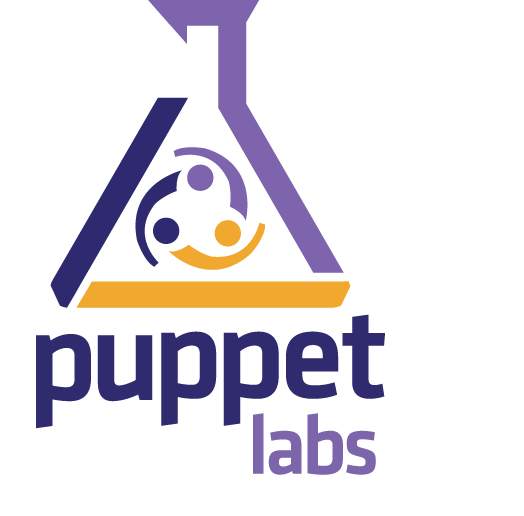
cookbook
module
GUMGUM Before Ansible...
What we used to do a year ago....

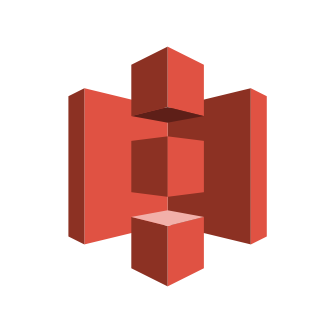



cookbooks
AWS S3

AWS EC2 instances
- Use of Chef-Solo and EC2 User Data
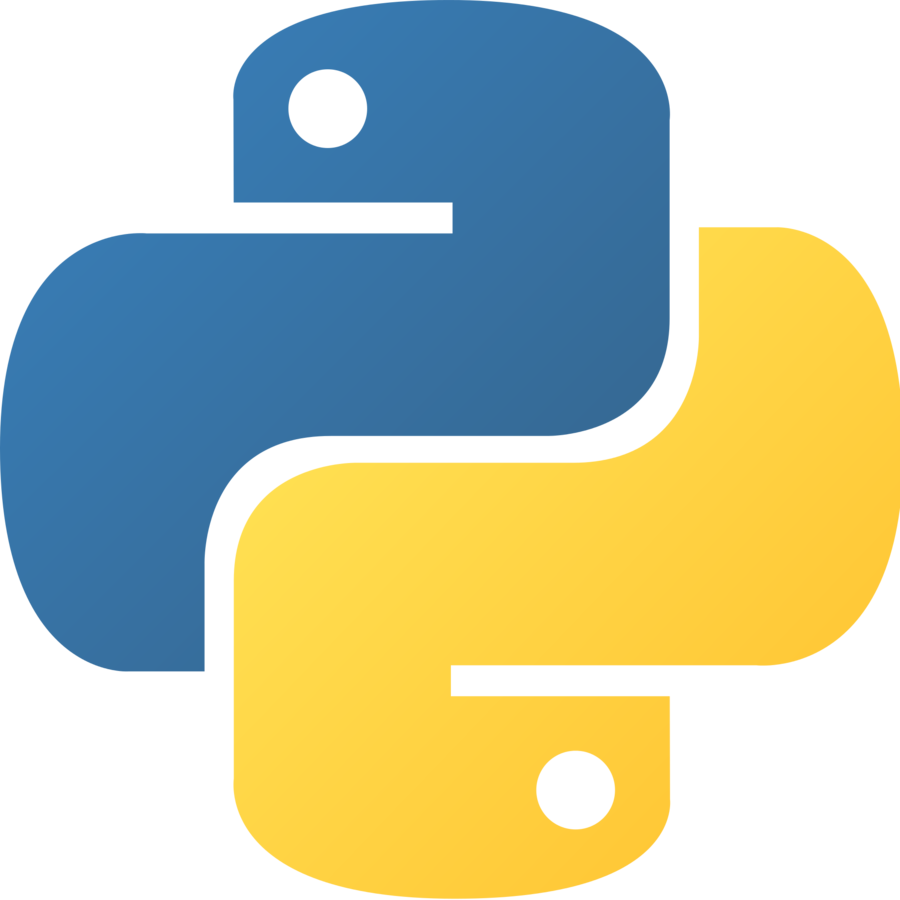
2
1
3
4
upload
download at bootstrap
Python / Boto for Kickoff
Why was this process Painful?
Drawbacks:
- Tedious release process: packaging - upload to S3 - update the latest version...
- Instance automated thanks to a bootstrap script, what happens when the instance is live?
- When it breaks how do you fix it? How do you get notified when it's done?
- Usage of an additional tool (Python) to spin up instances.
THIS IS NOT AUTOMATION!
First steps with Ansible...

---
- hosts: cassandra
serial: 1
sudo: yes
tasks:
- name: Edit cassandra-env.sh
copy:
src: cassandra-env.sh
dest: /etc/cassandra/cassandra-env.sh
backup: yes
owner: root
group: opscenter-admin
mode:664
- name: Restart Cassandra
service:
name: cassandra
state: restarted
- name: Wait for the node to join the cluster back
shell: sleep 300
- Tuning parameters on a 25 node Cassandra cluster
Ansible today at gumgum
$ ls ~/workspace/ops/ansible/roles
ansible elasticsearch icinga mysql ruby
autopull fluentd icinga2 nagios sails
aws-cli forecasting-server insights-api nginx spark
baseline ganglia java nodejs spiderami
bower ganglia-server jenkins opscenter squid
cassandra gradle kafka php storm
common graphite kibana play-mantii tomcat
cron groovy logo-server postfix-client ui-proxy
django grunt logstash-client postfix-relay uptime
druid gumgum-adbuilder logstash-parser raid0 uwsgi
ec2 gumgum-realtime mongodb reporting-server zookeeper
ec2-ami gumgum-web monitoring role-skel
- About 60 roles including cluster automations
- Managing 4 AWS accounts (Mix of VPC and EC2Classic) with the same ansible repository.
- Ansible is dealing with 500 servers everyday.
- Provision and Automation with Ansible
Why do WE love ansible?

- Interactive automation process
- Fast learning curve
- Cool features:
- --start-at-task
- --list-tasks
- --list-hosts
- --step
- --syntax-check
Tips And tricks
USe DEDICATED MODULES instead of shell
Ansible provides ~320 modules that can control system resources
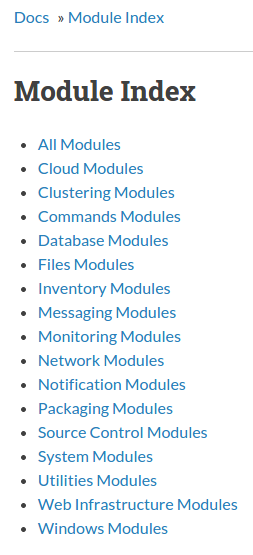
Try to build idempotent roles
$> Two ways of doing the same thing...
---
- hosts: all
sudo: yes
vars:
version: '2.4.2'
url: http://dl.bintray.com/groovy/maven
tasks:
- name: Install dependencies
shell: "apt-get update && apt-get -y install unzip openjdk-7-jdk"
- name: Download Groovy
shell: "wget -q -O /tmp/groovy-{{ version }}.zip {{ url }}/groovy-binary-{{ version }}.zip"
- name: Extract Groovy archive
shell: "unzip -u /tmp/groovy-{{ version }}.zip -d /opt"
- name: Export JAVA_HOME in profile.d
shell: "echo JAVA_HOME=/usr/lib/jvm/java-1.7.0-openjdk-amd64 > /etc/profile.d/groovy-env.sh"
- name: Export GROOVY_HOME in profile.d
shell: "echo GROOVY_HOME=/opt/groovy-{{ version }} >> /etc/profile.d/groovy-env.sh"
- name: Setup the PATH in profile.d
shell: "echo PATH=$PATH:/usr/lib/jvm/java-1.7.0-openjdk-amd64/bin:/opt/groovy-{{ version }}/bin >> \
/etc/profile.d/groovy-env.sh"
- name: Run Groovy version
shell: "groovy -v"
environment:
PATH: "{{ ansible_env.PATH }}:/opt/groovy-{{ version }}/bin"
register: groovy_version
- debug:
var: groovy_version.stdout- Shell style:
- Ansible style:
---
- hosts: all
sudo: yes
vars:
version: '2.4.2'
url: 'http://dl.bintray.com/groovy/maven'
tasks:
- name: Install dependencies
apt: "name={{ item }} update_cache=yes"
with_items: ['unzip', 'openjdk-7-jdk']
- name: Download Groovy
get_url:
url: "{{ url }}/groovy-binary-{{ version }}.zip"
dest: "/tmp/groovy-{{ version }}.zip"
- name: Extract Groovy archive
unarchive:
src: "/tmp/groovy-{{ version }}.zip"
dest: "/opt"
creates: "/opt/groovy-{{ version }}"
copy: no
- name: Deploy groovy-env in profile.d
template:
src: groovy-env.sh.j2
dest: '/etc/profile.d/groovy-env.sh'
- name: Run Groovy version
shell: "groovy -v"
environment:
PATH: "{{ ansible_env.PATH }}:/opt/groovy-{{ version }}/bin"
changed_when: false
register: groovy_version
- debug:
var: groovy_version.stdoutJAVA_HOME=/usr/lib/jvm/java-1.7.0-openjdk-amd64
GROOVY_HOME=/opt/groovy-{{ version }}
PATH=$PATH:/usr/lib/jvm/java-1.7.0-openjdk-amd64/bin:/opt/groovy-{{ version }}/bingroovy-env.sh.j2
This playbook is idempotent and leverages:
- modules
- templates
PLAY [all] **********************************
GATHERING FACTS *****************************
ok: [instance-1]
TASK: [Install dependencies] ****************
changed: [instance-1]
TASK: [Download Groovy] *********************
changed: [instance-1]
TASK: [Extract Groovy archive] **************
changed: [instance-1]
TASK: [Export JAVA_HOME in profile.d] *******
changed: [instance-1]
TASK: [Export GROOVY_HOME in profile.d] *****
changed: [instance-1]
TASK: [Setup the PATH in profile.d] *********
changed: [instance-1]
TASK: [Run Groovy version] ******************
changed: [instance-1]
TASK: [debug ] ******************************
ok: [instance-1] => {
"var": {
"groovy_version.stdout": "Groovy Version: 2.4.2"
}
}
PLAY RECAP **********************************
instance-1:
ok=9
changed=7
unreachable=0
failed=0
PLAY [all] **********************************
GATHERING FACTS *****************************
ok: [instance-1]
TASK: [Install dependencies] *****************
ok: [instance-1] => (item=unzip,openjdk-7-jdk)
TASK: [Download Groovy] **********************
ok: [instance-1]
TASK: [Extract Groovy archive] ***************
ok: [instance-1]
TASK: [Deploy groovy-env in profile.d] *******
ok: [instance-1]
TASK: [Run Groovy version] *******************
ok: [instance-1]
TASK: [debug ] *******************************
ok: [instance-1] => {
"var": {
"groovy_version.stdout": "Groovy Version: 2.4.2"
}
}
PLAY RECAP ***********************************
instance-1
ok=7
changed=0
unreachable=0
failed=0 Shell style play
Ansible style play
Default your role's variables
- By defaulting your role, you make it:
- Usable right away
- Flexible
default variables are the most "defaulty" variables and they lose in priority to everything
# This file includes Java default variables
---
# Override this variable if you need to
# switch from java 7 to 8
java_default_version: 7
# S3 bucket from where the JDK will be downloaded
java_jdk_bucket: ansible
java_jdk_bucket_path: distribution/jdk
# List of jdk to deploy (needs to be in the S3 bucket)
java_versions:
- jdk1.7.0_80
- jdk1.8.0_45
# Aliases will be build as following:
# java-X-oracle -> jdk1.X.y_zz
# java-7-oracle -> jdk1.7.0_80
java_aliased_versions:
- jdk1.7.0_80
- jdk1.8.0_45
# Where the .tar.gz will be dropped
java_download_folder: /tmp
# Where the JDK will be installed
java_root_folder: /optansible/ ### Ansible Repository Structure
├── java.yaml
│
└── roles/java/
└── defaults/
└── main.yamlflorian@instance-1:/opt$ ls
java-7-oracle@ java-8-oracle@ jdk1.7.0_80 jdk1.8.0_45
florian@instance-1:/etc/profile.d$ cat java-env.sh
#!/bin/bash
export JAVA_HOME=/opt/java-7-oracle
export PATH=$PATH:$JAVA_HOME/bin- Default role behavior:
florian@instance-2:/usr/lib/jvm$ ls
java-7-oracle@ java-8-oracle@ jdk1.7.0_80 jdk1.8.0_45
- Role used with the override.json file:
florian@instance-2:/etc/profile.d$ cat java-env.sh
#!/bin/bash
export JAVA_HOME=/usr/lib/jvm/java-8-oracle
export PATH=$PATH:$JAVA_HOME/binansible-playbook java.yaml \
--limit webservers \
--extra-vars "@override_java"##################################
### Create a variable file
vim override_java.json
##################################
### Override default behavior
---
java_default_version: 8
java_root_folder: /usr/lib/jvm- Change role's behavior:
$> Example
manage multiple accounts using the same ansible repository
Lookup plugins allow access of data in Ansible from outside sources (files, ENV vars)
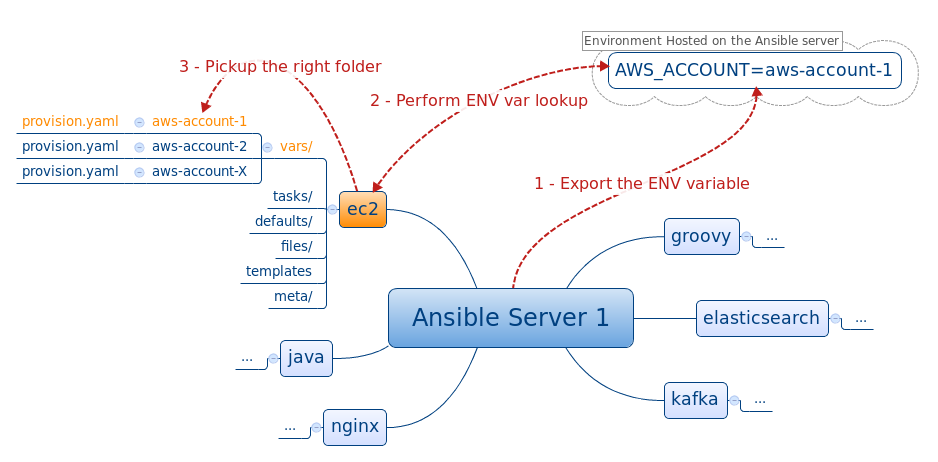
---
aws_credentials_key_id: 'AKIA123456789'
aws_credentials_secret_key: '...'
ec2_image: ami-76b2a71e
ec2_region: us-east-1
ec2_az:
- us-east-1a
- us-east-1b
- us-east-1c
- us-east-1d
- us-east-1e
ec2_count:
- 0 # How many in us-east-1a ?
- 1 # How many in us-east-1b ?
- 0 # How many in us-east-1c ?
- 0 # How many in us-east-1d ?
- 0 # How many in us-east-1e ?
ec2_key: keypair-1
ec2_sg: va-ops---
aws_credentials_key_id: 'AKIAABCDEFGHI'
aws_credentials_secret_key: '...'
ec2_image: ami-b97a12ce
ec2_region: eu-west-1
ec2_az:
- eu-west-1a
- eu-west-1b
- eu-west-1c
ec2_count:
- 0 # How many in eu-west-1a ?
- 1 # How many in eu-west-1b ?
- 0 # How many in eu-west-1c ?
ec2_vpc_subnet:
- undefined
- subnet-56b01521
- undefined
ec2_key: keypair-2
ec2_sg: ie-ops
roles/ec2/vars/virginia/ec2.yaml
roles/ec2/vars/ireland/ec2.yaml
$> Content of the variable files
$> usage of the Lookup in the playbook
- hosts: 127.0.0.1
sudo: yes
vars_files:
# Load EC2 account vars
- "roles/ec2/vars/{{ lookup('env','AWS_ACCOUNT') }}/provision.yaml"
roles:
- { role: ec2, tags: ['provision'] }
- hosts: 127.0.0.1
sudo: yes
vars:
instance: elasticsearch
vars_files:
# Load EC2 account vars
- "roles/ec2/vars/{{ lookup('env','AWS_ACCOUNT') }}/{{ instance }}-provision.yaml"
roles:
- { role: ec2, tags: ['provision'] }
florian@instance-1$ ls ansible/roles/ec2/vars/virginia/
elasticsearch-provision.yaml
cassandra-provision.yaml
cron-provision.yaml
nginx-provision.yaml
...---------------------------------------------------------
keep Track of your instances as you track their configuration
Ansible provides cloud modules that allows you to interact with your cloud instances.
Use case:
June 2014, the DevOps team started a 25 node Cassandra cluster:
- r3.2xlarge with 60G Memory
- 4 EBS Volumes (SSDs) 150G each
- Optimized bandwidth for EBS
------------
In March 2015, 3 instances are scheduled for retirement by AWS because of running on degraded hardware...
Do you remember how you started your instances a year ago?

$> solving your issue with the lookup plugin
- hosts: 127.0.0.1
sudo: yes
vars:
instance: elasticsearch
vars_files:
# If the first file exists use it, otherwise fallback to default
- [
"roles/ec2/vars/{{ lookup('env','AWS_ACCOUNT') }}/{{ instance }}-{{ lookup('env','INSTANCE_ID') }}.yaml",
"roles/ec2/vars/{{ lookup('env','AWS_ACCOUNT') }}/{{ instance }}-provision.yaml"
]
roles:
- { role: ec2, tags: ['provision'] }
florian@instance-1$ ls ansible/roles/ec2/vars/virginia/
cassandra-provision.yaml
cassandra-realtime.yaml
cassandra-analytics.yaml
...
elasticsearch-provision.yaml
elasticsearch-logstash.yaml
elasticsearch-main.yaml
elasticsearch-test.yaml
...improve teamwork and code review
- Code review and PR also applies to configuration management
Tips:
- Keep your files under 100 lines
- Break things into pieces

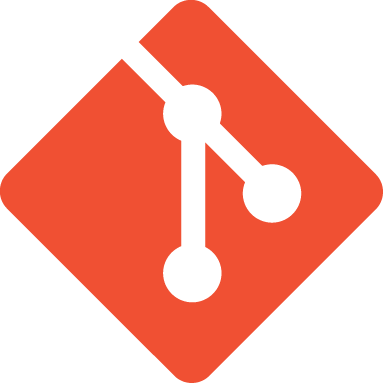
$> WHAT we USED TO DO...
---
- name: Adding Elasticsearch public GPG key
shell: wget -O - http://packages.elasticsearch.org/GPG-KEY-elasticsearch | apt-key add -
- name: Adding Elasticsearch source.list.d
apt_repository: "repo='deb http://packages.elasticsearch.org/elasticsearch/{{ elasticsearch_version }}/debian stable main' state=present"
- name: Install Elasticsearch
apt: "update_cache=yes name=elasticsearch={{ elasticsearch_version }}"
- name: Deploy the elasticsearch.yml configuration file
template: "src=elasticsearch.yml.j2 dest={{ elasticsearch_config_folder }}/elasticsearch.yml owner=root group=root mode=0744"
- name: Deploy default configuration used by the startup script
template: src=elasticsearch-default.j2 dest=/etc/default/elasticsearch owner=root group=root mode=0644
tags: configuration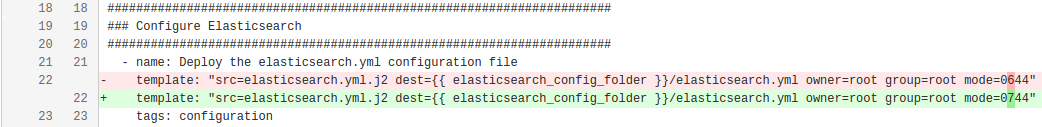
- Tasks become harder to understand
- Hard to figure out how to properly quote a task
$> WHAT we are doing now
---
- name: Adding Elasticsearch public GPG key
shell: wget -O - http://packages.elasticsearch.org/GPG-KEY-elasticsearch | apt-key add -
- name: Adding Elasticsearch source.list.d
apt_repository:
repo: "deb http://packages.elasticsearch.org/elasticsearch/{{ elasticsearch_version }}/debian stable main"
state: present
- name: Install Elasticsearch
apt:
update_cache: yes
name: "elasticsearch={{ elasticsearch_version }}"
- name: Deploy the elasticsearch.yml configuration file
template:
src: elasticsearch.yml.j2
dest: "{{ elasticsearch_config_folder }}/elasticsearch.yml"
owner: root
group: root
mode: 0744 #--------------------------> Change introduced here
- name: Deploy default configuration used by the startup script
template:
src: elasticsearch-default.j2
dest: /etc/default/elasticsearch
owner: root
group: root
mode: 0644
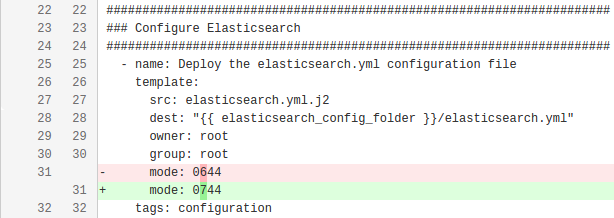
- Easier to read long tasks
- Easier to review your PR
Make your
templates flexible
- Flexible templates, Flexible automations!
- Feel free to enable Jinja extensions
Feedback: Especially with technologies like Cassandra or Elasticsearch, new versions come with new settings ...

### /etc/ansible/ansible.cfg
...
# list any Jinja2 extensions:
jinja2_extensions = jinja2.ext.do
...---
- hosts: all
sudo: yes
vars:
ec2_tags:
Name: 'webserver-instance'
Owner: 'Unkown-owner'
AnsibleId: 'webserver'
ec2_extra_tags:
Owner: 'Florian Dambrine'
tasks:
- name: Merge the two EC2 tag dictionaries
local_action:
module: set_fact
ec2_tags: "{% do ec2_tags.update(ec2_extra_tags) %}{{ ec2_tags }}"
- debug:
var: ec2_tags
TASK: [Merge the two EC2 tag dictionaries]
ok: [instance-1 -> 127.0.0.1]
TASK: [debug ] ***************************
ok: [instance-1] => {
"var": {
"ec2_tags": {
"AnsibleId": "webserver",
"Name": "webserver-instance",
"Owner": "Florian Dambrine"
}
}
}

erb
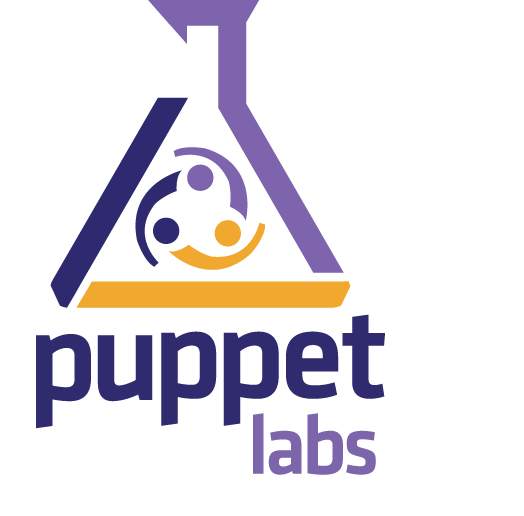
erb
$> WHAT we used to do...
################################### Cluster ###################################
# Cluster name identifies your cluster for auto-discovery. If you're running
# multiple clusters on the same network, make sure you're using unique names.
#
cluster.name: {{ elasticsearch_cluster_name }}
################################## Logstash optimizations ####################
#Tunning performances for restarts
cluster.routing.allocation.node_initial_primaries_recoveries: {{ elasticsearch_cluster_routing_allocation_node_initial_primaries_recoveries }}
cluster.routing.allocation.node_concurrent_recoveries: {{ elasticsearch_cluster_routing_allocation_node_concurrent_recoveries }}
indices.recovery.max_bytes_per_sec: {{ elasticsearch_indices_recovery_max_bytes_per_sec }}
indices.recovery.concurrent_streams: {{ elasticsearch_indices_recovery_concurrent_streams }}
...---
elasticsearch_cluster_routing_allocation_node_initial_primaries_recoveries: 4
elasticsearch_cluster_routing_allocation_node_concurrent_recoveries: 8
elasticsearch_indices_recovery_max_bytes_per_sec: 100mb
elasticsearch_indices_recovery_concurrent_streams: 5templates/elasticsearch.yaml.j2
vars/elasticsearch-logstash.yaml
$> What we are doing now
###
### elaticsearch.yaml configuration file
###
{% set elasticsearch_yaml_sorted = elasticsearch_yaml | dictsort() %}
{% for key, val in elasticsearch_yaml_sorted %}
{{ key }}: "{{ val }}"
{% endfor %}---
elasticsearch_yaml: {
'cluster.name': "logstash",
'routing.allocation.node_initial_primaries_recoveries': 4,
'routing.allocation.node_concurrent_recoveries': 8,
'discovery.zen.ping.multicast.enabled': 'false'
}- Use jinja loops to render your files.
- Do not be afraid of new releases anymore!
templates/elasticsearch.yaml.j2
vars/elasticsearch-logstash.yaml
cluster.name: "logstash"
discovery.zen.ping.multicast.enabled: 'false'
routing.allocation.node_concurrent_recoveries: 8
routing.allocation.node_initial_primaries_recoveries: 4Output
Pick one way to define dependencies
- The meta/main.yaml file inside a role allows you to define the role dependencies.
- Am I going to break dozens of automations if I update the java role used by all of them?
---
dependencies:
- role: common
tags: ['common']
- role: nginx
tags: ['nginx']
- role: php
tags: ['php']
- role: aws-cli
tags: ['aws-cli']
- role: mysql
tags: ['mysql']
- role: graphite
tags: ['graphite']icinga2/meta/main.yaml
$> What we used to do...
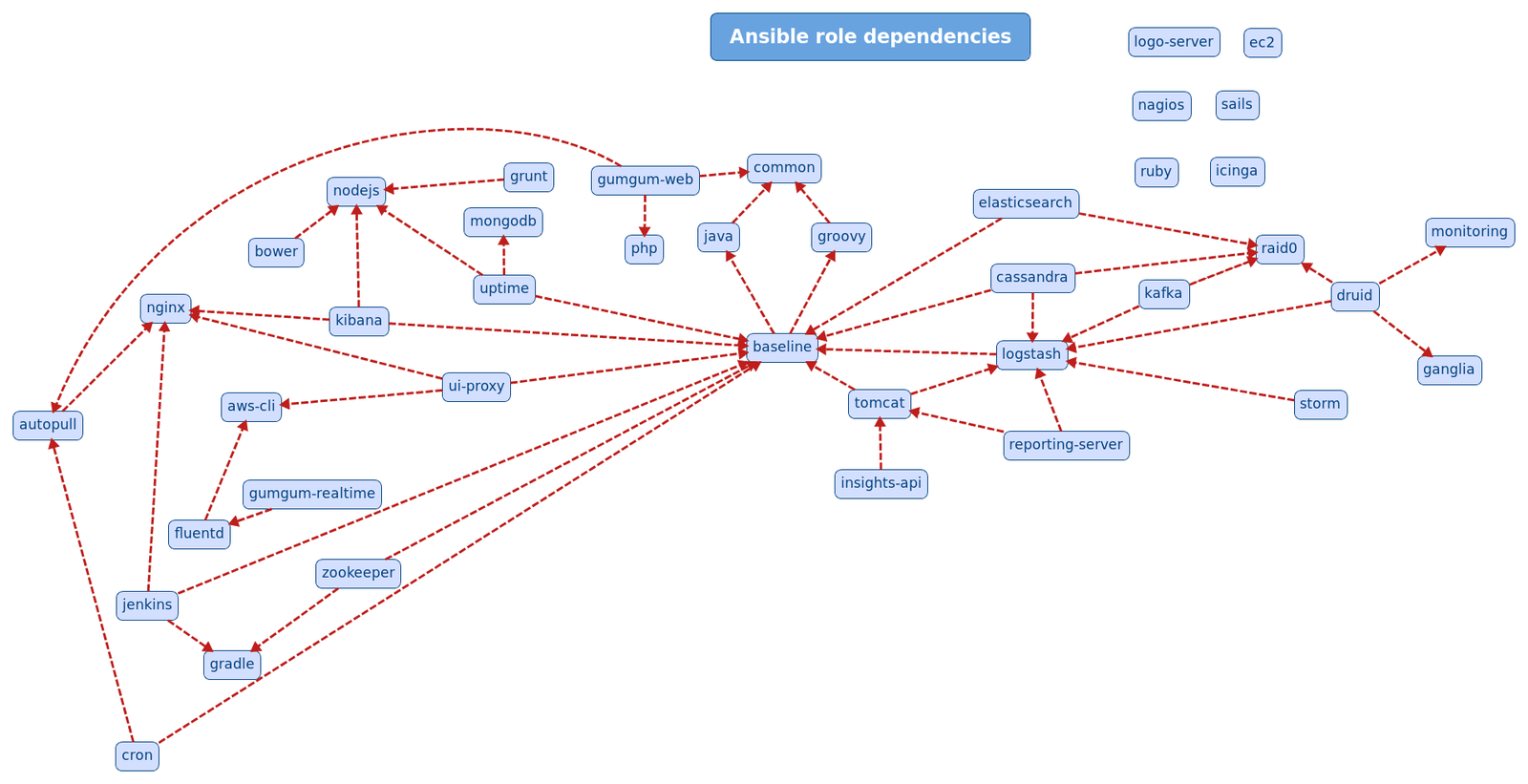
$> What we Are doing now...
- hosts: all
sudo: yes
roles:
# Configuration part
- { role: common, tags: ['common', 'logstash-client'] }
- { role: java, tags: ['java', 'logstash-client'] }
- { role: logstash-client, tags: ['logstash-client'] }
# Monitoring part
- { role: nagios, tags: ['nagios', 'logstash-client'] }
- { role: icinga2-reload, tags: ['icinga2-reload', 'logstash-client'] }- Wrap your dependencies in the playbook
- Makes your dependencies explicit
logstash-client-playbook.yaml
Version your roles
- While doing a major refactoring on a role, it might be a good idea to copy it as a new version in order to avoid breaking "legacy" systems.
-
Legacy roles can go away when everything has moved to the newest versions.
-
Track your latest
roles.
- Versioning becomes
easier without meta.
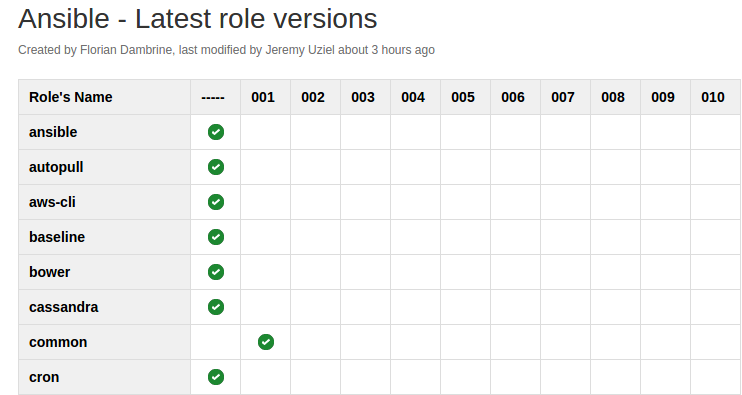
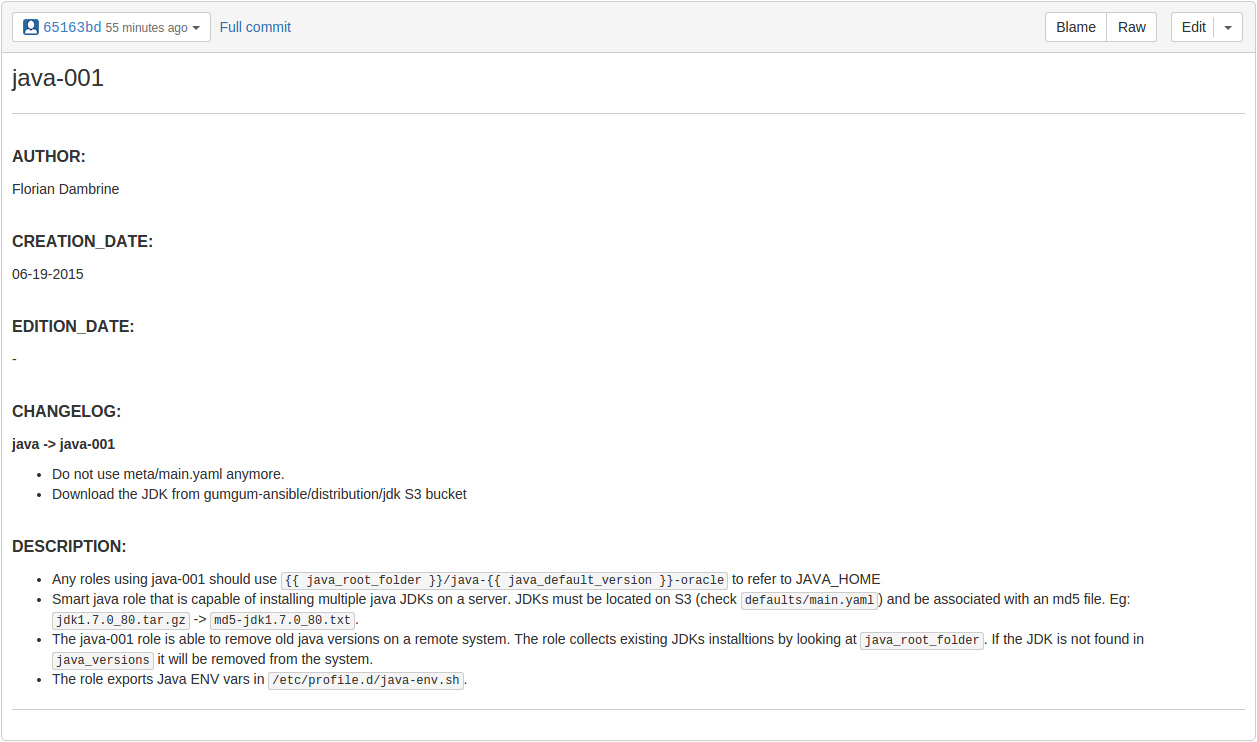
$> DROP a readme.md and track the changes
$> Versioning roles implies versionING playbooks...
florian~/ansible/roles$ ls -1 | grep java
java ---> Legacy Java version
java-001 ---> Latest Java role- hosts: all
sudo: yes
roles:
# Configuration part
- { role: common, tags: ['common', 'logstash-client'] }
- { role: java, tags: ['java', 'logstash-client'] }
- { role: logstash-client, tags: ['logstash-client'] }
# Monitoring part
- { role: nagios, tags: ['nagios', 'logstash-client'] }
- { role: icinga2-reload, tags: ['icinga2-reload', 'logstash-client'] }logstash-client-playbook.yaml
- hosts: all
sudo: yes
roles:
# Configuration part
- { role: common, tags: ['common', 'logstash-client'] }
- { role: java-001, tags: ['java', 'logstash-client'] }
- { role: logstash-client, tags: ['logstash-client'] }
# Monitoring part
- { role: nagios, tags: ['nagios', 'logstash-client'] }
- { role: icinga2-reload, tags: ['icinga2-reload', 'logstash-client'] }logstash-client-001-playbook.yaml
000
001
Build smart playbooks using tags
- At GumGum, our playbooks contain the following steps:
- EC2 Provision
- Automation
- Testing
- Cleanup
- EC2 AMI Build
- Test the previously
built EC2 AMI
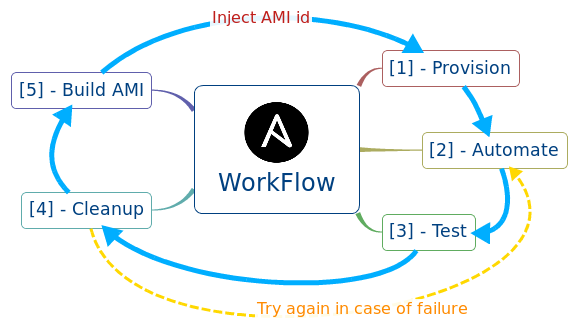
$> Use consistent tagging across your playbooks
######################################################################
### Full stack play from provision to AMI
- hosts: 127.0.0.1
sudo: yes
vars:
- instance: forecasting-server
roles:
- { role: ec2-001, tags: ['provision'] }
- hosts: all
sudo: yes
vars:
- instance: forecasting-server
- ami_prefix_name: "{{ instance }}"
roles:
# Playbook dependencies
- { role: common-001, tags: ['configure', 'test', 'cleanup', 'create-ami', 'test-ami'] }
- { role: java-001, tags: ['configure', 'test', 'cleanup', 'create-ami', 'test-ami'] }
- { role: groovy-001, tags: ['configure', 'test', 'cleanup', 'create-ami', 'test-ami'] }
# Main Role that can be called with 'configure', 'test' and 'cleanup'
- { role: forecasting-server-001, tags: ['create-ami', 'test-ami'] }
# These two following roles allow you to create and test an AMI of the automated system
- { role: ec2-ami-001, tags: ['create-ami', 'test-ami'] }
- { role: ec2-001, tags: ['test-ami'] }
- Tags: configure, test, cleanup, create-ami, test-ami
---
- include: configure.yaml tags=configure
- include: test.yaml tags=test
- include: cleanup.yaml tags=cleanuproles/forecasting-server-001/tasks/main.yaml
forecasting-server-001-playbook.yaml
test that your playbook is doing what you want it to do!

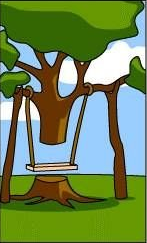
What you think your automation is doing...
What your automation is really doing...
$> Useful modules to test your playbook
- name: Make sure Nginx is started
service:
name: nginx
state: started
- name: Wait for the service to be ready
wait_for:
host: "localhost"
port: 8080
delay: 5
timeout: 320
- name: Make sure MySql is reachable from the outside
wait_for:
host: "{{ inventory_hostname }}"
port: 3306
delegate_to: tag_Name_webserver-1- name: Make sure one API endpoint can be reached
shell: "curl -XGET --head --silent \
http://localhost:8080/hearbeat"
register: res_request
until: res_request.stdout.find("200 OK") != -1
retries: 10
delay: 10- name: Collect info about java-7-oracle
stat:
path: '/opt/java-7-oracle'
register: stat_jdk
- name: Make sure java-7-oracle exists
assert:
that:
- "stat_jdk.stat.exists"
- "stat_jdk.stat.isdir"
Orchestrate an application deployment





release-0
release-1
x5
x5
x5
x5
-
Take the instance(s) out of the load balancer
-
Deploy the new version
-
Ensure the service is healthy
- Put the instance back into the load balancer
x5
...
...
...
$> How ansible can help you
### ELB Deregister tasks
- name: Gathering ec2 facts
ec2_facts:
- name: Taking the instance out of the ELB
local_action: ec2_elb
args:
aws_access_key: "{{ aws_credentials_key_id }}"
aws_secret_key: "{{ aws_credentials_secret_key }}"
region: "{{ elb_region }}"
instance_id: "{{ ansible_ec2_instance_id }}"
state: 'absent'
### Release process
- name: Restarting the Fluentd td-agent process
service: name=td-agent state=restarted
- name: Waiting for Fluentd input ports to be available
wait_for: "port={{ item.value.source.port }} delay=0"
with_dict: fluentd_forwarder_conf
### ELB register tasks
- name: Putting the instance back into the ELB
local_action: ec2_elb
args:
aws_access_key: "{{ aws_credentials_key_id }}"
aws_secret_key: "{{ aws_credentials_secret_key }}"
region: "{{ elb_region }}"
instance_id: "{{ ansible_ec2_instance_id }}"
ec2_elbs: "{{ item }}"
state: 'present'
wait_timeout: 330
with_items: ec2_elbs---
- hosts: all
serial: '5%'
sudo: yes
role:
- fluentd-forwarder-release
QUESTION & ANSWER