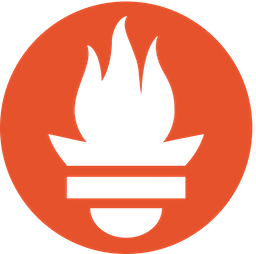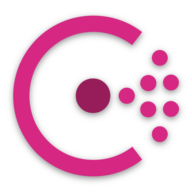Prometheus
- How we ditched our legacy monitoring -


@DambrineF
Florian Dambrine - Senior DevOps Engineer - @ GumGum
> Whoami

-
Florian Dambrine
-
DevOps Engineer @ GumGum
-
Joined GumGum 5+ years ago
-
The one who set up a legacy monitoring...
> Agenda
- Monitoring the modern world
- Legacy monitoring system matrix
- Prometheus
- Facts & Infrastructure overview
- Dynamic registration and service discovery
- Alerting with Prometheus
- Dashboarding Prometheus metrics
> Monitoring the modern world

# Static host monitoring
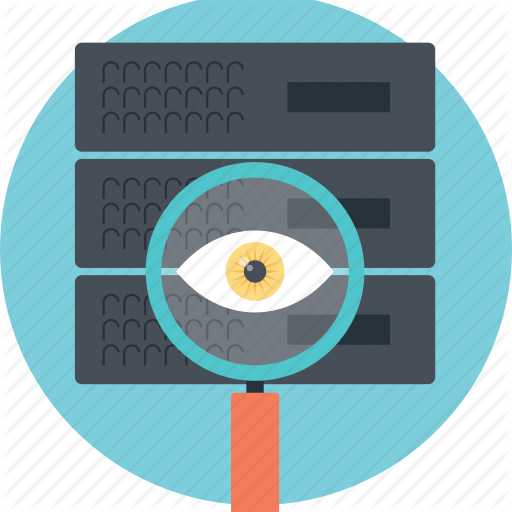

# autoscaled host monitoring
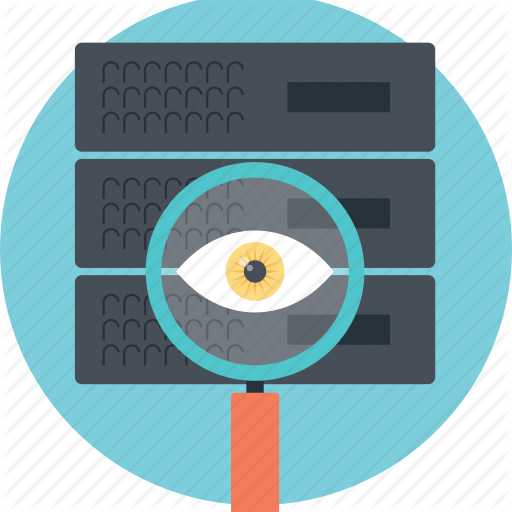

......

# Container monitoring
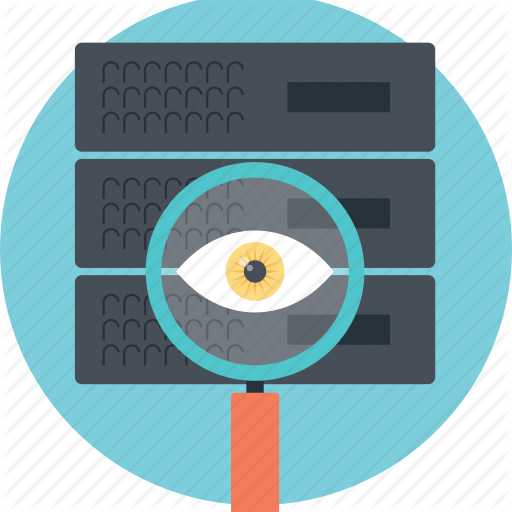




# External services monitoring
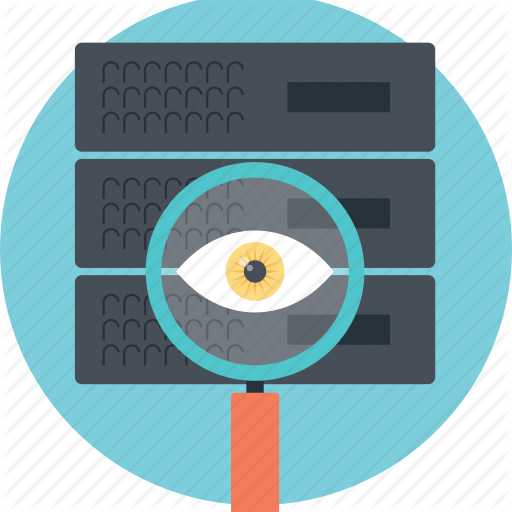
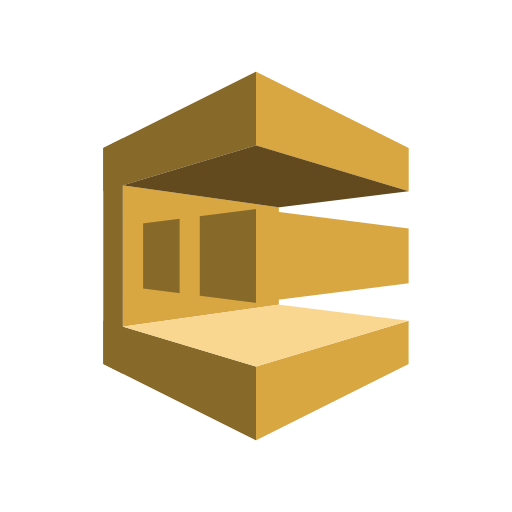
> Legacy Monitoring System Matrix

# Icinga2
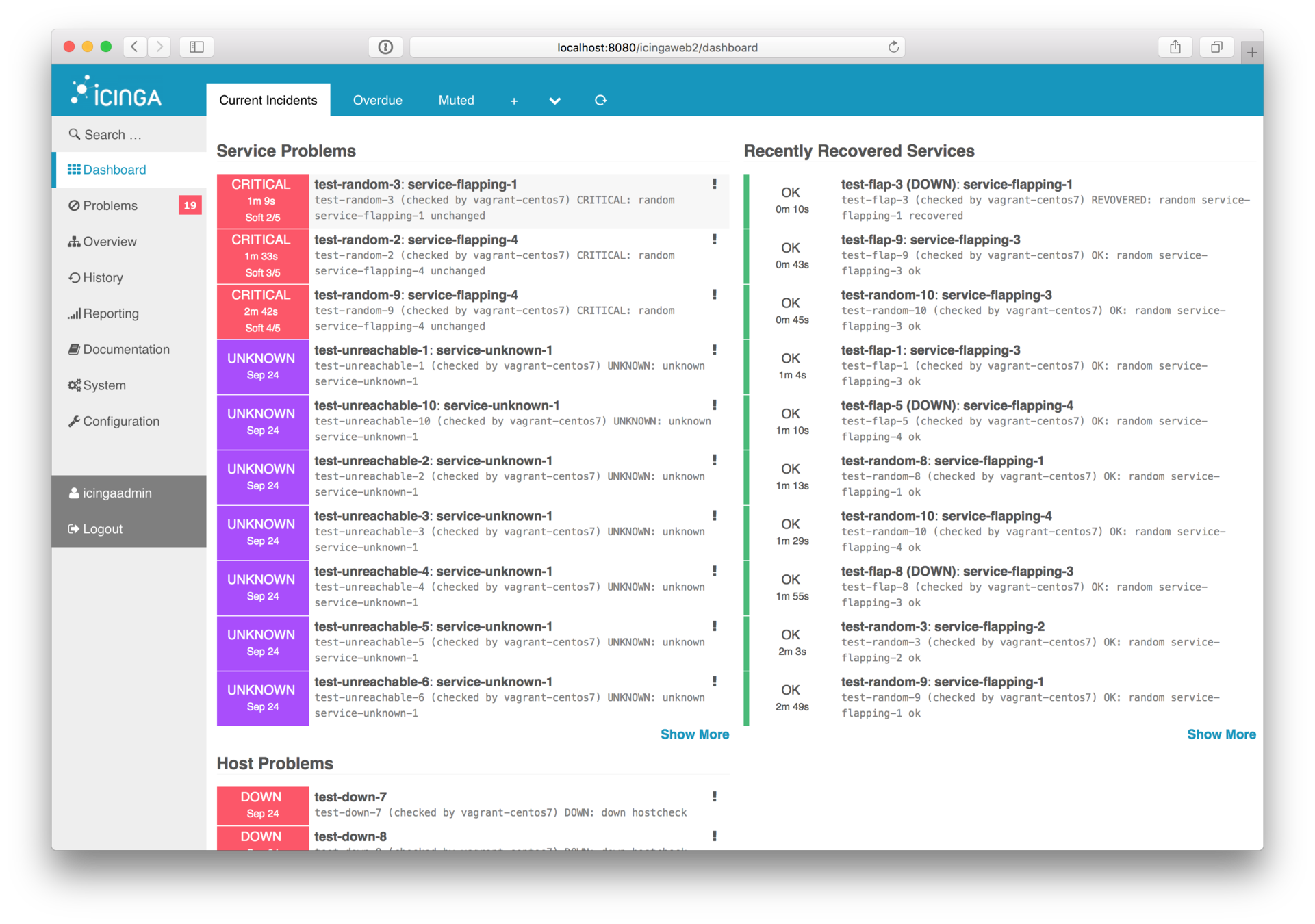
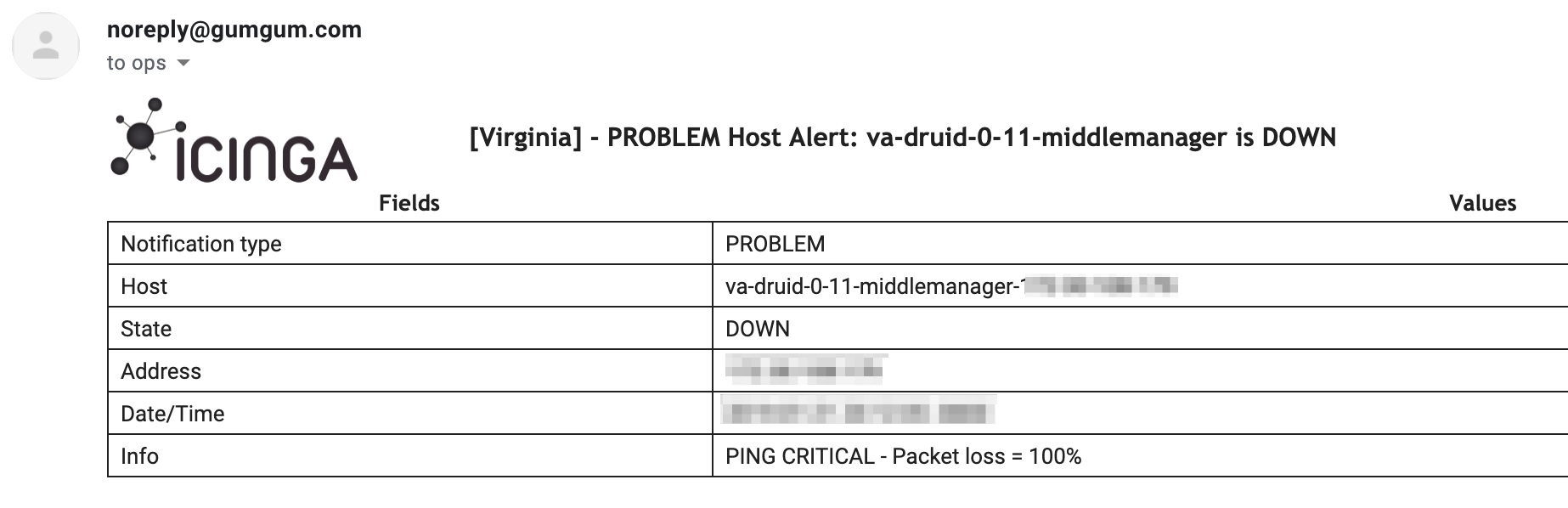
> Legacy Monitoring System Matrix

# Nagios NRPE
# NOTE:
# The following commands might be overriden in conf.d/*.cfg files
#
command[check_users]=/usr/lib/nagios/plugins/check_users -w 5 -c 10
command[check_root_disk]=/usr/lib/nagios/plugins/check_disk -w 20% -c 10% -p /
command[check_mnt_disk]=/usr/lib/nagios/plugins/check_disk -w 20% -c 10% -R '^/mnt'
command[check_zombie_procs]=/usr/lib/nagios/plugins/check_procs -w 5 -c 10 -s Z
# Defines total_procs and load values based on the instance type:
#---- Load ----|------------- Tot. Procs ------------
# Crit Warn | Crit Warn
# +2 1 + 4 | +20 150 = 30 * 1 + 120 = 1 core
# +2 2 + 4 | +20 150 = 30 * 2 + 90 = 2 cores
# +2 4 + 4 | +20 210 = 30 * 4 + 90 = 4 cores
# +2 8 + 4 | +20 240 = 30 * 8 = 8 cores
# +2 16 + 4 | +20 480 = 30 * 16 = 16 cores
# +2 32 + 4 | +20 960 = 30 * 32 = 32 cores
# +2 36 + 4 | +20 1080 = 30 * 36 = 32 cores
# 2 cores instance
command[check_total_procs]=/usr/lib/nagios/plugins/check_procs -w 300 -c 400
command[check_load]=/usr/lib/nagios/plugins/check_load -w 10,8,6 -c 14,12,10> Legacy Monitoring System Matrix

# Ganglia / Gmond
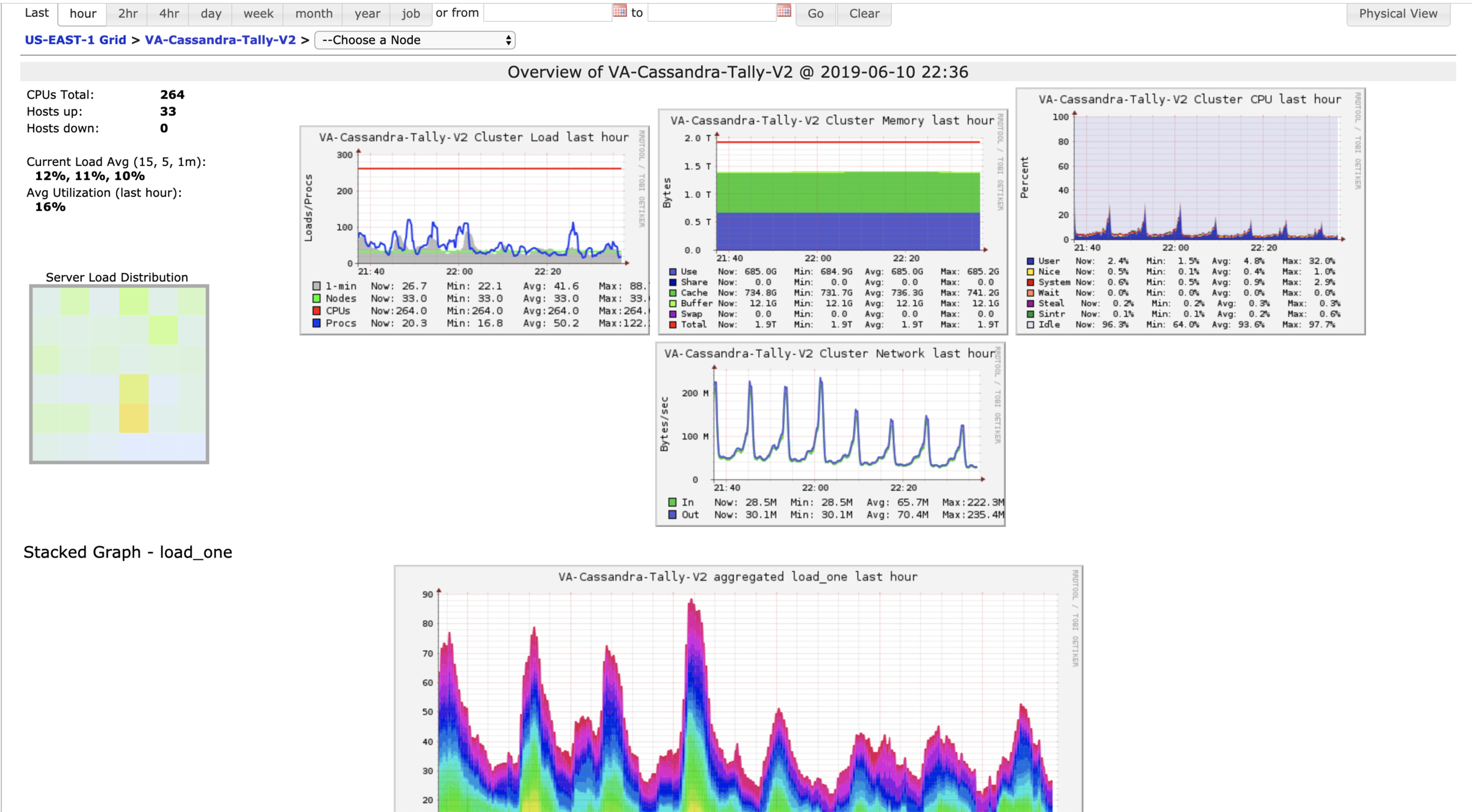
> Legacy Monitoring System Matrix
# Monitoring
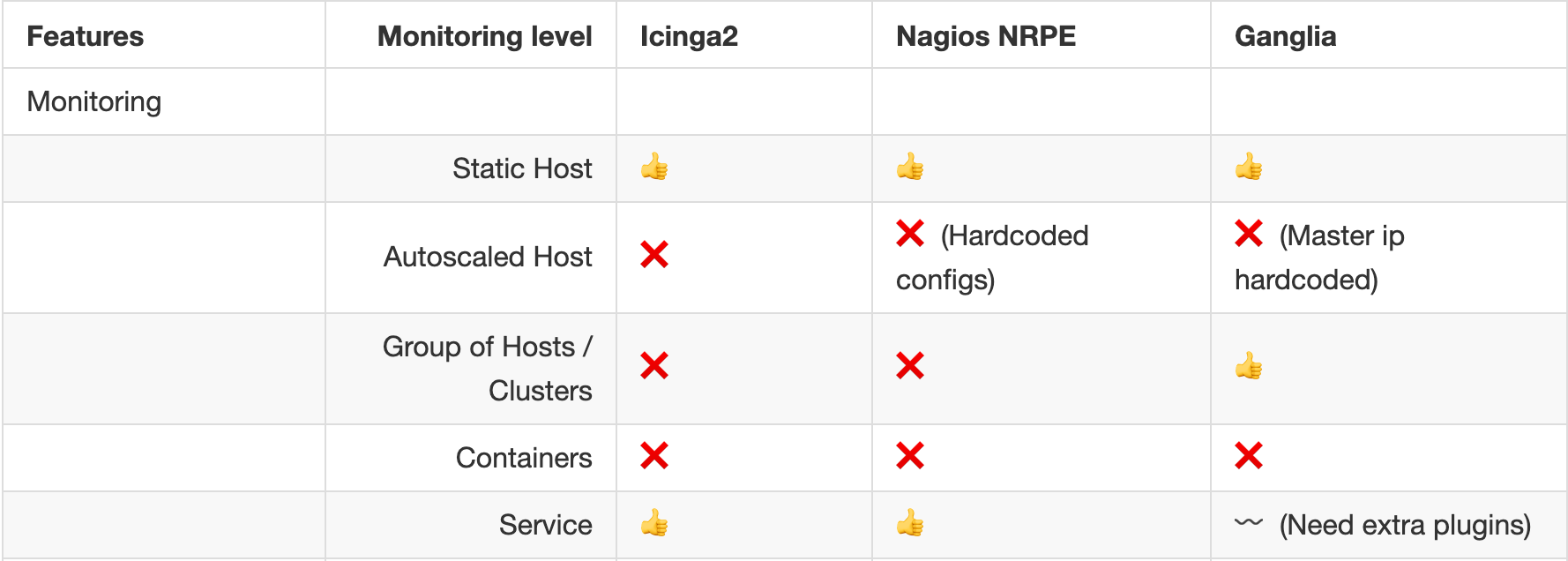
- No data collection at the container level
- No custom app metrics collection
> Legacy Monitoring System Matrix
# Data collection / aggregation
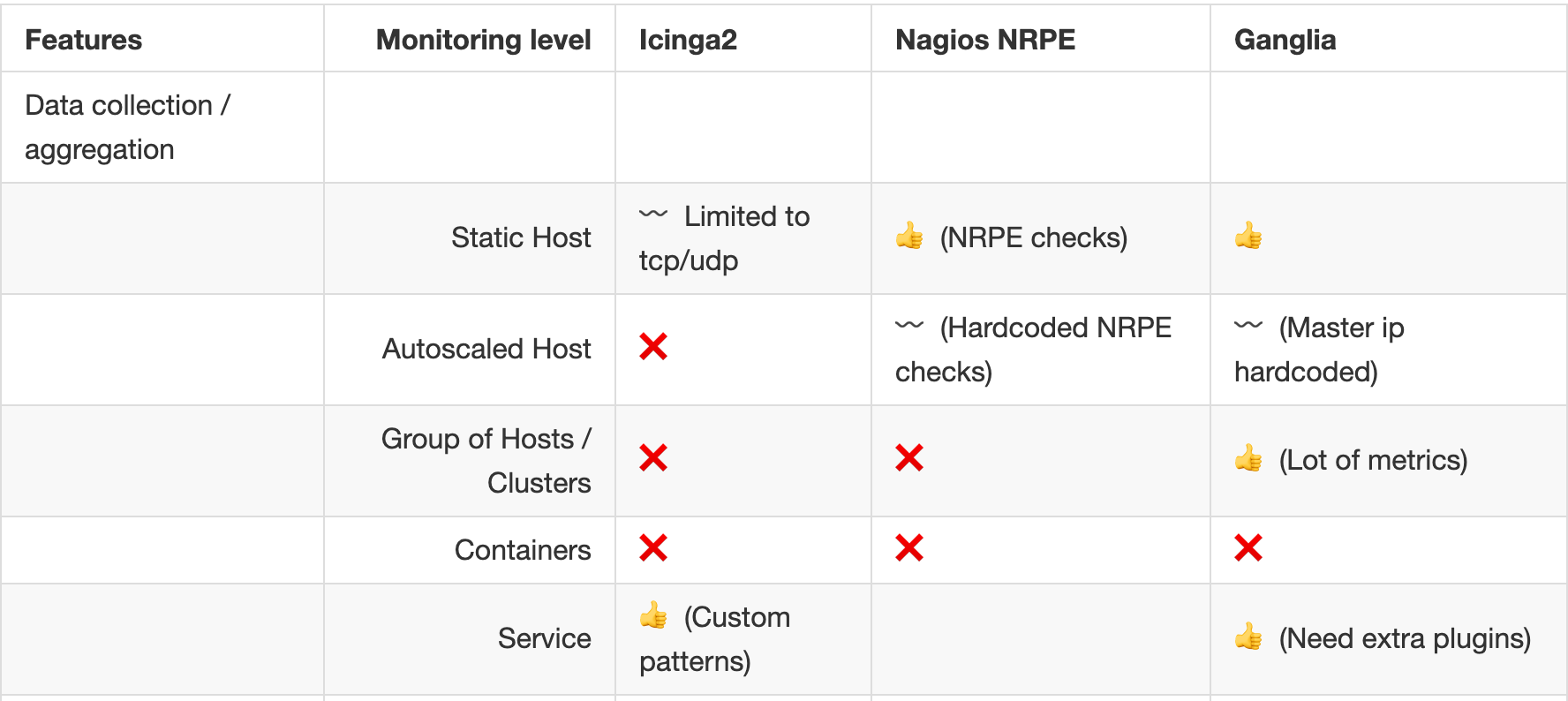
- Blind in a container world !
- Lack of control on group of hosts
> Legacy Monitoring System Matrix
# data visualisation

- Lack of readability
- Lack of freedom
- Not a pleasure to browse
> Legacy Monitoring System Matrix
# Alerting
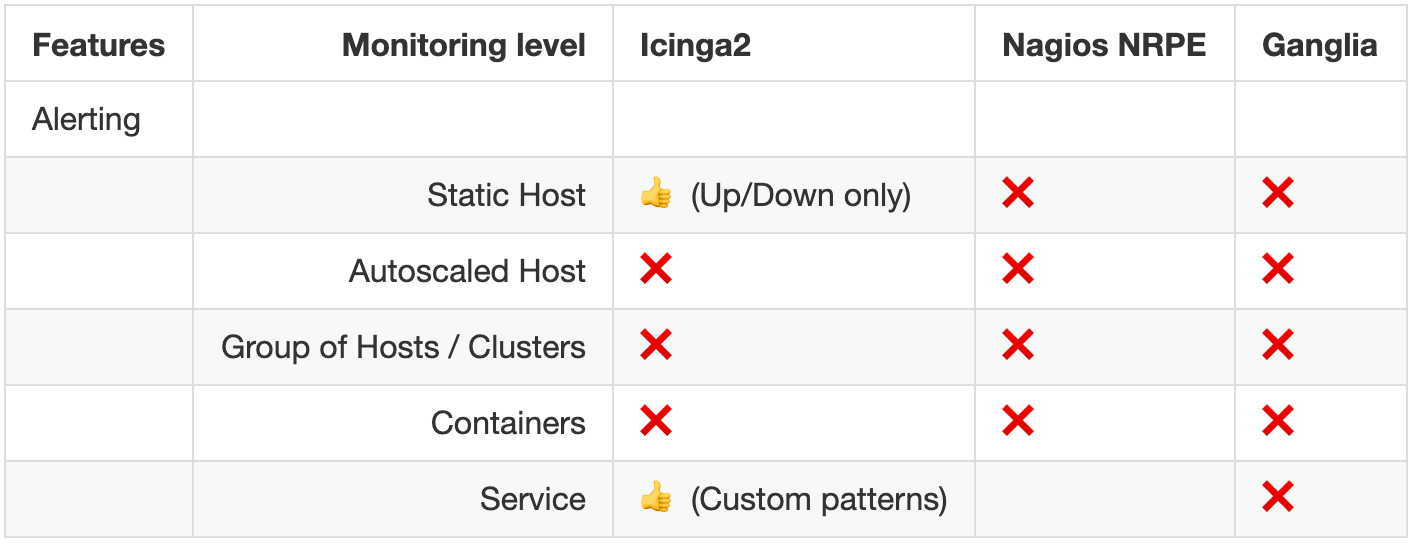
- Alert/Email fatigue !
- Cascade emails
- No alerting at the cluster level
> Legacy Monitoring System Matrix
# Heatmap
Icinga 2
Nagios
Ganglia
External Services / APIs
Containers
Static Hosts
Autoscaled Hosts
Clusters / Group of hosts

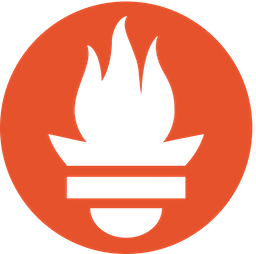
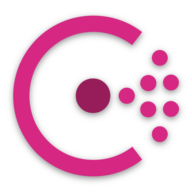

Targets / Tooling
> prometheus - Facts
- Open source project (CNCF Graduated)
- First commit 7 years ago
- Time series collection happens via a pull model over HTTP (but not only)
- Autonomous single node servers
- Targets are discovered via service discovery or static configuration
- PromQL metrics query language
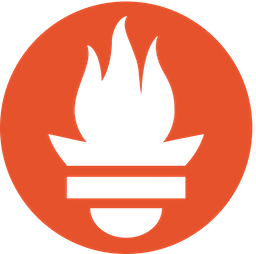
> prometheus - infrastructure Walkthrough

> prometheus - Dynamic discovery
### Global configs
global:
scrape_interval: 15s # Set the scrape interval to every 15 seconds. Default is every 1 minute.
evaluation_interval: 15s # Evaluate rules every 15 seconds. The default is every 1 minute.
### Alertmanager configuration
alerting:
alertmanagers:
- scheme: http
consul_sd_configs:
- server: 169.254.1.1:8500
datacenter: us-east-1
services: [ 'alertmanager' ]
rule_files:
- 'rules/*'
### Target Scrape Configs
scrape_configs:
# The job name is added as a label `job=<job_name>` to any timeseries scraped from this config.
- job_name: prometheus
consul_sd_configs:
- server: 169.254.1.1:8500
datacenter: us-east-1
services: [ 'prometheus' ]
relabel_configs:
- source_labels: [ __meta_consul_tags ]
regex: ',(?:[^,]+,){0}([^=]+)=([^,]+),.*'
replacement: '${2}'
target_label: '${1}'
- ...
- ...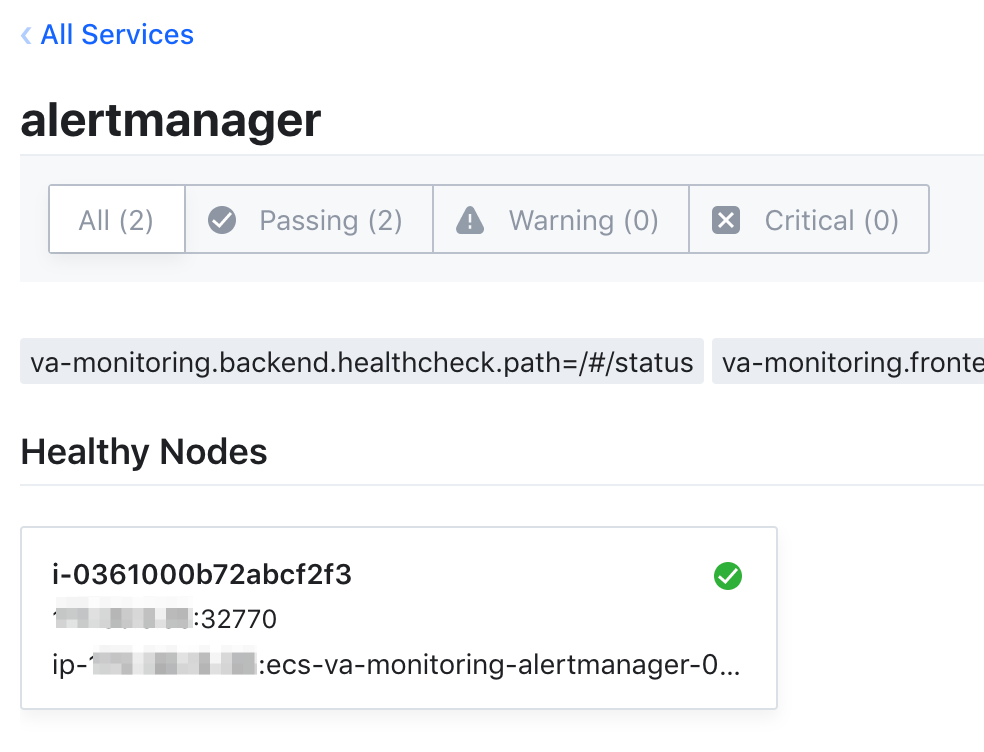
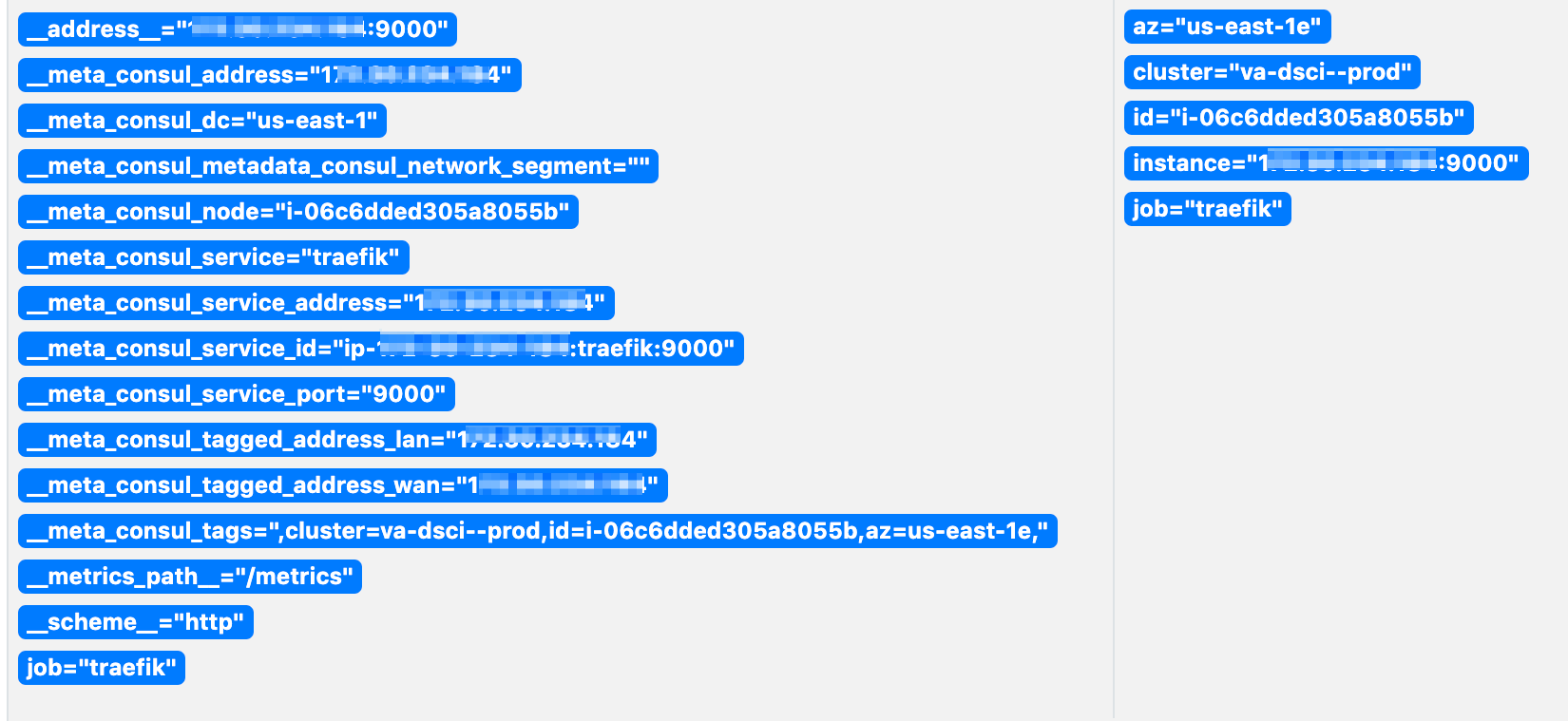
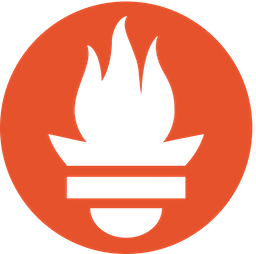
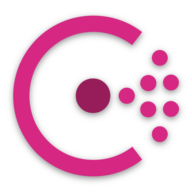
$ vim prometheus.yml
> prometheus - Alerting with Prometheus 1/2
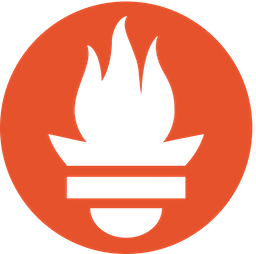
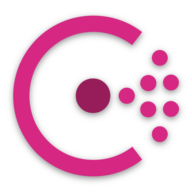




groups:
- name: verity
rules:
- alert: ProdVerityHigh5XX
expr: sum(
increase(
traefik_backend_requests_total{cluster="va-verity-ecs--prod",
backend=~"backend-verity-api__.*",
code=~"5.*"}[1m]))
> 20
for: 1m
labels:
severity: critical
service: verity-api-prod
annotations:
summary: "High 5XX for {{ $labels.service }} for more than 1 minute."
$ vim rules/app.yml
# Alertmanager

Alertmanager
> prometheus - Alerting with Prometheus 2/2
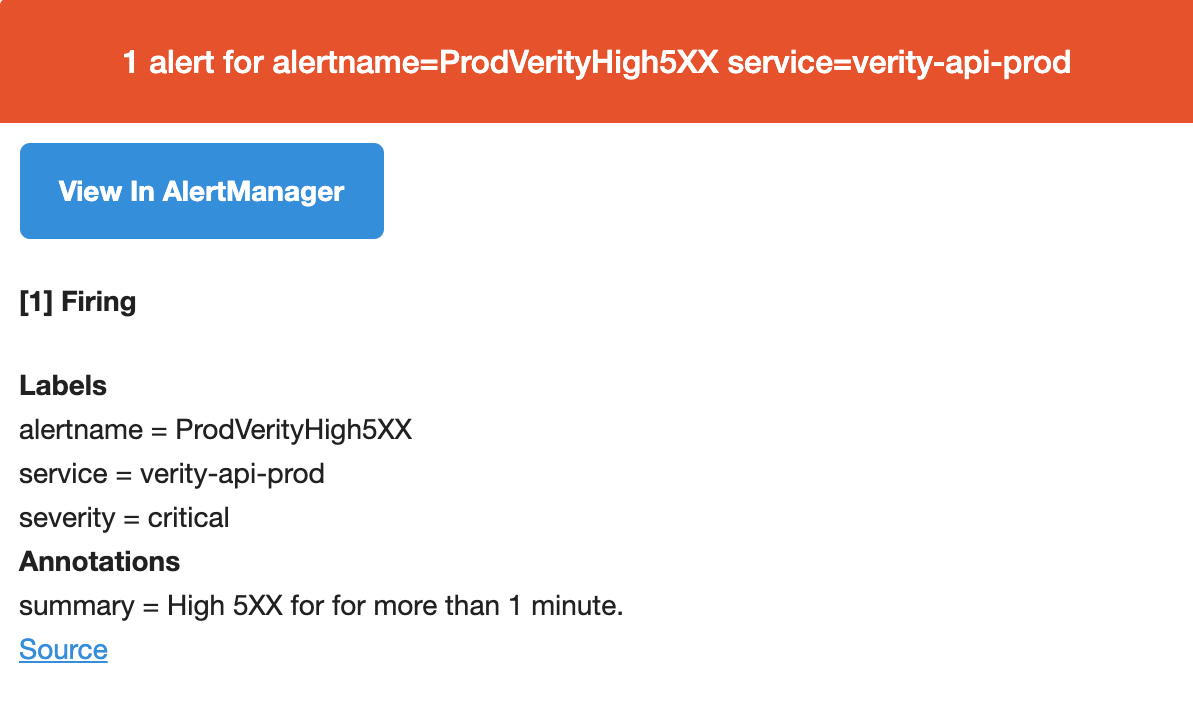
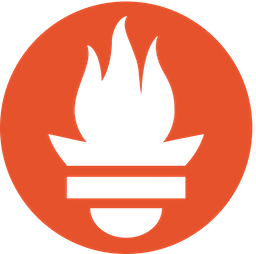
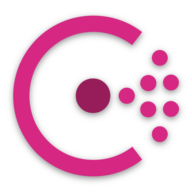




# The root route on which
# each incoming alert enters.
route:
group_by: ['alertname', 'service', 'backend']
# Wait before sending first alert.
group_wait: 30s
# When first alert sent, wait to send a batch
# (FOR DIFFERENT ALERT BUT SAME GROUP)
group_interval: 15m
# If alert sent, wait before resending
repeat_interval: 30m
# Child route trees.
- match:
service: verity
receiver: verityreceivers:
- name: 'ops'
# SLACK INTEGRATION
slack_configs:
- send_resolved: true
api_url: https://hooks.slack.com/services/...
chanel: '@CHANEL_NAME'
# PAGER DUTY INTEGRATION
# (Escalation policy service key):
pagerduty_configs:
- send_resolved: true
service_key: ...
- name: 'verity'
# EMAIL INTEGRATION
email_configs:
- send_resolved: true
to: ops@gumgum.com
from: noreply@gumgum.cominhibit_rules:
- source_match:
severity: 'critical'
target_match:
severity: 'warning'
# Apply inhibition if...
equal: ['alertname',
'service',
'backend']
$ vim alertmanager.yml
> prometheus - Dashboarding metrics
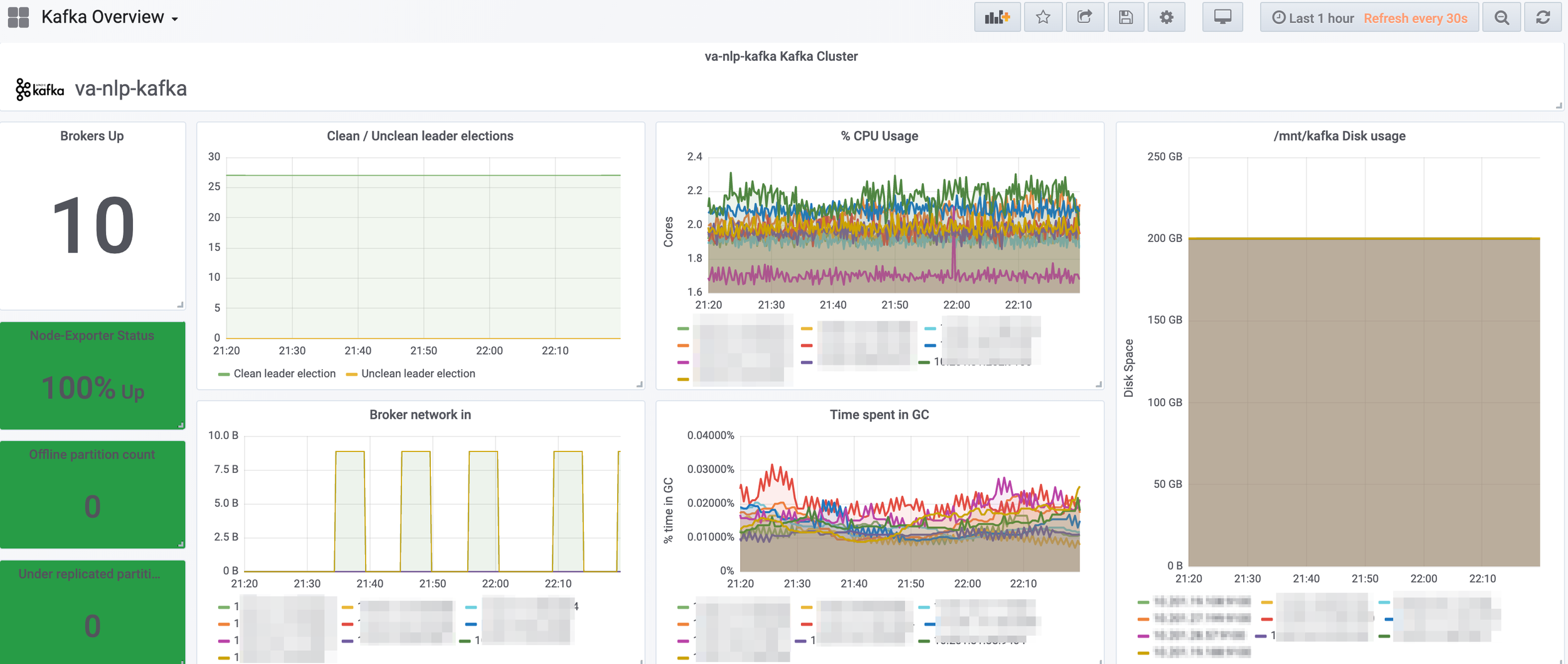
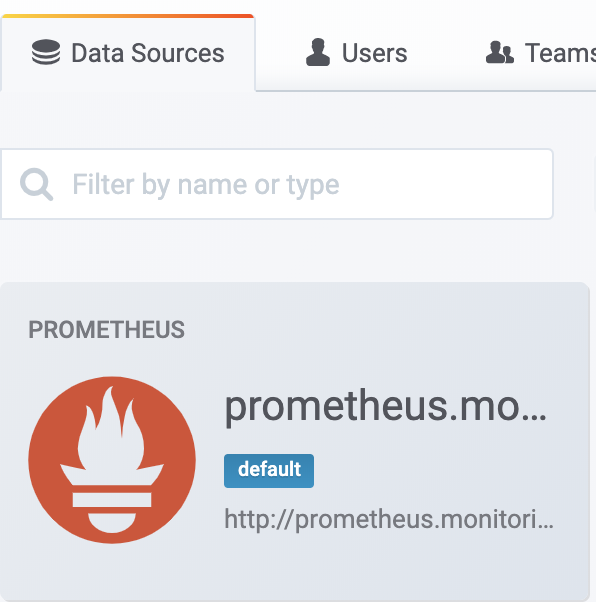
# Grafana

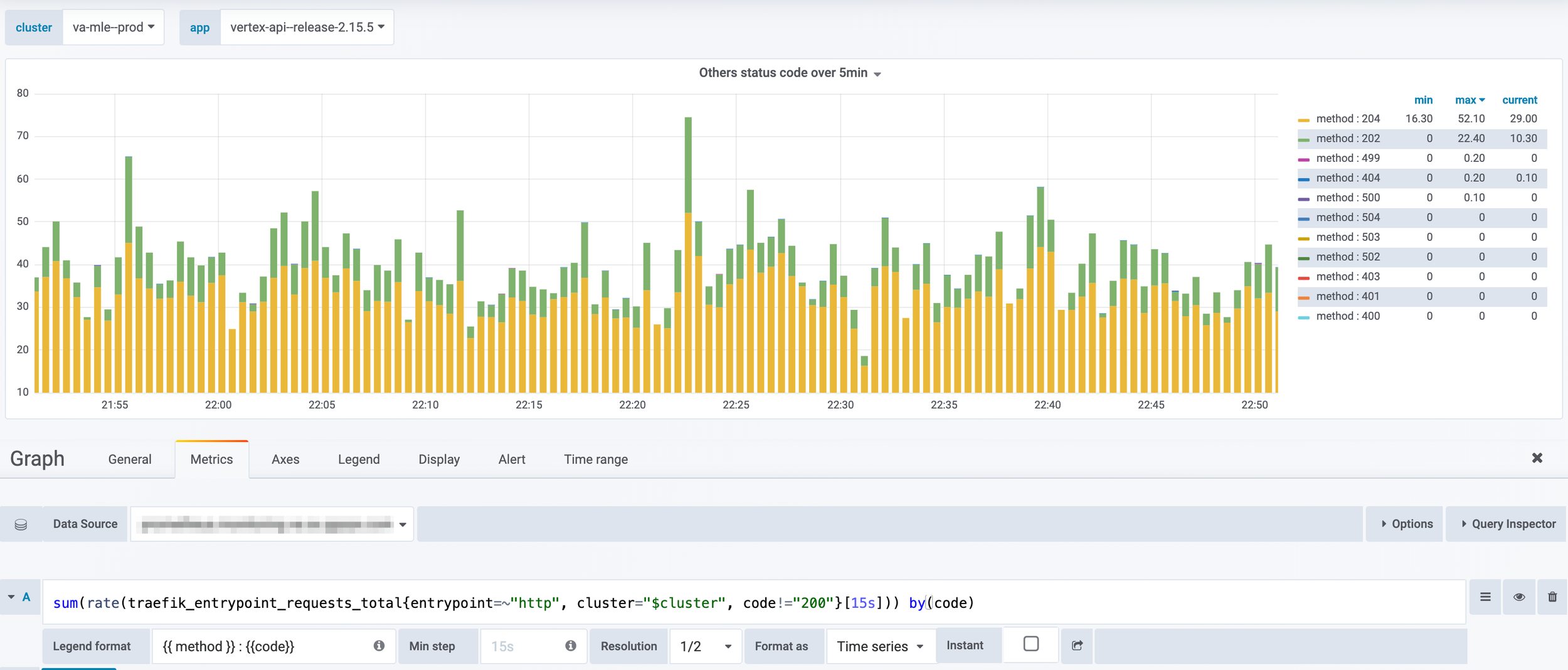
WLAD Tip #0003
$ wget \
-qO wlad-0003.pdf \
https://bit.ly/2wP3GeZ \
&& open wlad-0003.pdfPssssst: It's about USE & RED method to build relevant Grafana Dashboards
USE: Utilization Saturation and Errors RED: Rate Errors and Duration
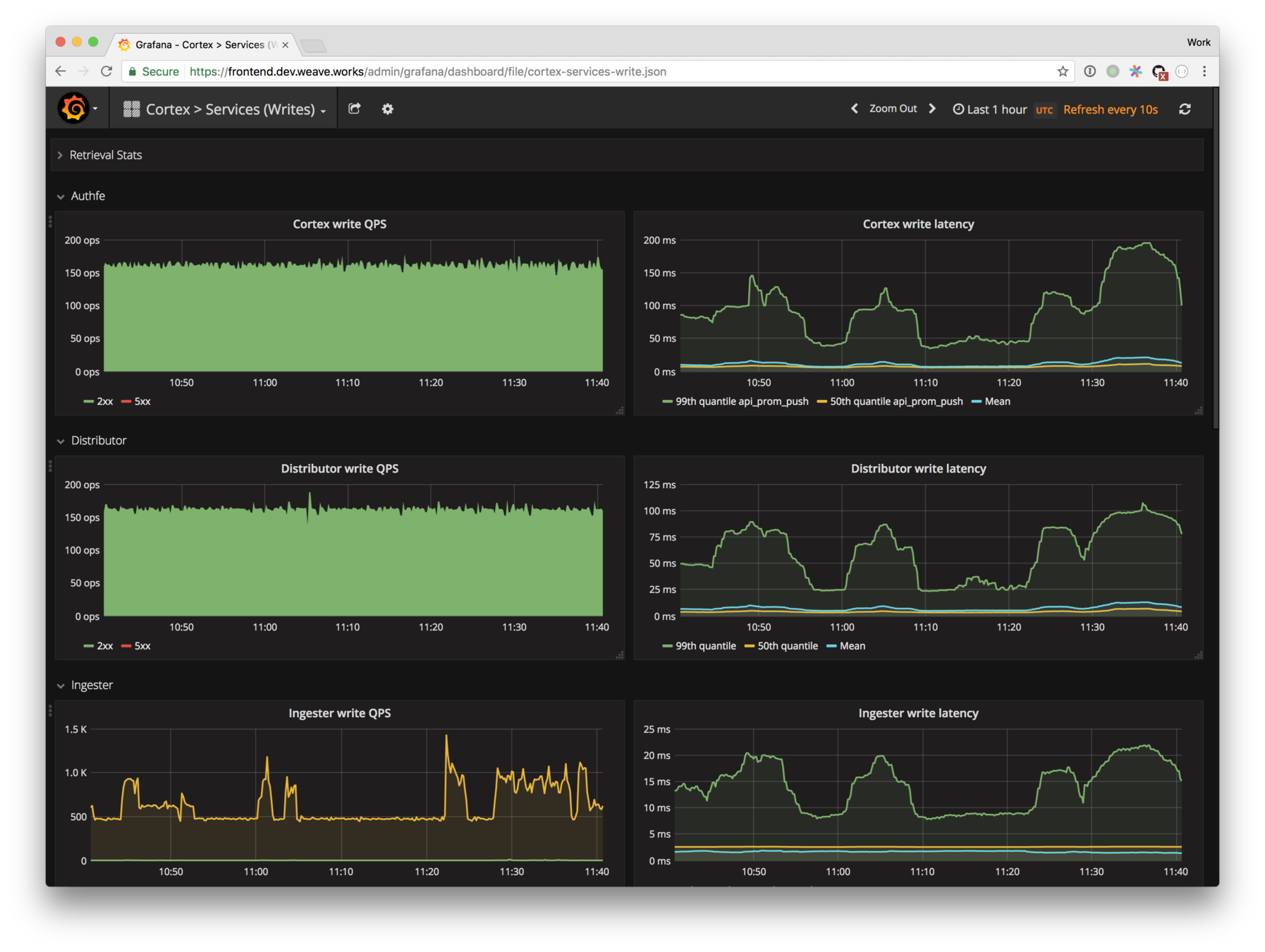
> Thanks !
🚀 We are hiring !