RWD and beyond
follow along at:
g-liu.com/live
Hi, I'm Geoffrey
- UW Comp. Sci, c/o 2016
- 1st time TA for 154
- Previously: ASUW Webmaster
- I love front-end web dev!
Overview
- Responsive web design
- Website performance
- Cross-browser compatibility
- Add'l topics if time permits
Do it live!
Open up http://codepen.io
Responsive web design
responsive (adj.)
- reacting quickly and positively
- answering

Examples
RWD techniques
- Media queries
- "Responsive" properties
- Reset/normalization
- JavaScript? yes, but cumbersome
The meta viewport tag
<meta name="viewport" content="width=device-width, initial-scale=1" />Media queries
Important media types
| Type | Description |
|---|---|
all |
All devices (default) |
handheld |
Handheld devices (typically small screen, monochrome, limited bandwidth). |
print |
Paged, opaque material and for documents viewed on screen in print preview mode. |
projection |
Projected presentations, for example projectors or print to transparencies. |
screen |
Color computer screens |
tv |
Television devices (low resolution, color, limited-scrollability screens, sound available). |
CSS3 properties
| Property | What it does |
|---|---|
min-height |
Sets the element's minimum displayed height |
min-width |
Sets the element's minimum displayed width |
max-height |
Sets the element's maximum displayed height |
max-width |
Sets the element's maximum displayed width |
CSS3 units
| Unit | Description |
|---|---|
vh |
% of viewport's height |
vw |
% of viewport's width |
vmin |
% of min(height, width) |
vmax |
% of max(height width) |
Try these queries
@media and ( :???) { }screen
projection
handheld
tv
braille
Resources
Website performance
Connecting to a server takes time!
How can we reduce this time?
Why do we care?
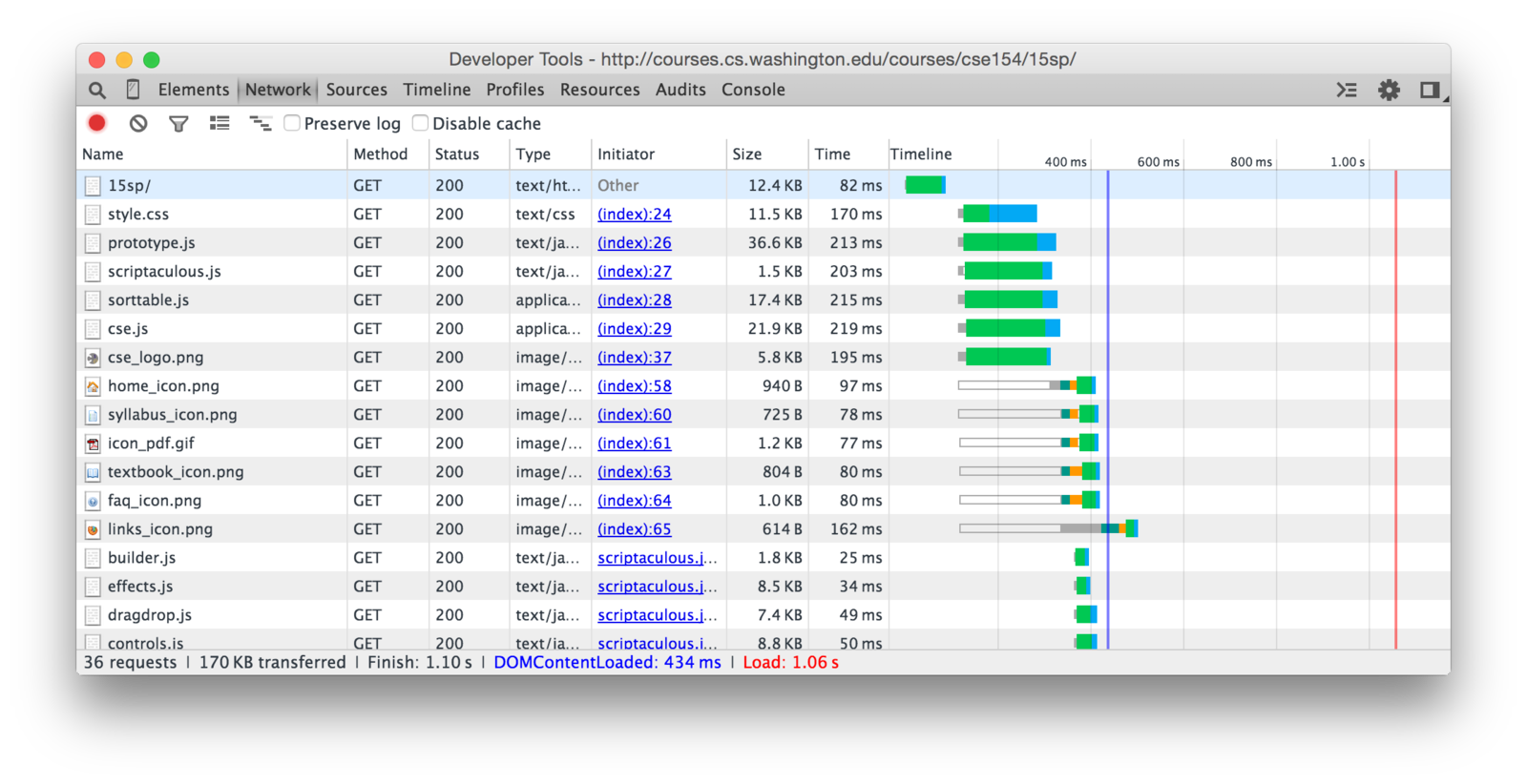
Survey of techniques
- Asset compression
- Image optimization
-
HTTP request reduction
- Caching
- Serving from a CDN
Asset compression
Purge unnecessary characters
#main p {
font-size: 16pt;
margin-bottom: 0px;
}#main p{font-size:16pt;margin-bottom:0;}Works with JavaScript too
var mySuperCoolVariable = 3;
mySuperCoolVariable *= Math.random() * 10;
/* Set the value of the input form */
var userDisplayForm = document.getElementById("display");
userDisplayForm.value = mySuperCoolVariable;var m=3;
m*=Math.random()*10;
var u=document.getElementById("display");
u.value=m;HTML?
Yes! (but less common. Why?)
<article id="post-3801">
<h1>First post</h1>
<p>Just setting up my blog</p>
</article><article id="post-3801"><h1>First post</h1><p>Just setting up my blog</p></article>PHP?
Don't need to. (Why?)
Optimize images


700 kB
250 kB
Can you tell the difference?
Reducing image weight
- Ensure right size (no bigger than displayed)
- Compress the image
Potentially HUGE performance improvements!
In the real world
- Done automatically
- Ruby on Rails
- WordPress thumbnails
- Preprocessors
- Development vs. production modes
- Caveat: can be affected by server, client connection, traffic, etc.
HTTP request reduction

header.css
main.css
footer.css
mobile.css
print.css
bigkahuna.css
Merge CSS assets
0.8kB
4.9kB
1.1kB
1.8kB
0.4kB
9.0kB
setup.js
keyboard.js
ie6-support.js
Merge JS assets
bigkahuna.js
2.1kB
5.6kB
82kB
89.7kB
Put images in one file
- ...and use CSS/JS to "split up"
- Also known as sprite sheets
- Good for UI controls, groups of related images
- Not as common in 2015
In the real world (again)
- Done automatically
- Development vs. production
- NB: Browsers can request assets async
Caching
Save expensive calculations
<li>
<?php
$db = new PDO(...);
$db->query("SELECT * FROM games
WHERE ...");
$rows = $db->fetchAll();
foreach ($rows as $row) :
?>
<li><?= $row['name']; ?></li>
<?php endforeach; ?>
</li><ul>
<li>Angry Birds</li>
<li>Minecraft</li>
<li>Halo 4</li>
<li>...</li>
</ul>First visit
Second visit
Third visit
Fourth visit
...
getGames.php
getGames-cached-201505110838.html
Many implementations
Content Delivery Networks (CDNs)
Client
Server
Linking from a CDN
<script src="//cdnjs.cloudflare.com/ajax/libs/backbone.js/1.2.0/backbone-min.js"></script><link href="https://maxcdn.bootstrapcdn.com/bootstrap/3.3.4/css/bootstrap.min.css"
type="text/css"
rel="stylesheet" />Cross-browser compatibility
Perfect world
- Well-written specs for:
- HTML
- CSS
- JavaScript
- SVG
- ...
- All browsers follow spec
- Developers are happy
- People are happy
Real world
- W3C makes standards
- Browsers:
- don't follow standard
- add/substitute
- have bugs in impl.
- Developers are unhappy
- People are unhappy
Case study: CSS3 filters
img {
/* Remove one of these lines and
* try on different browsers */
-webkit-filter: hue-rotate(90deg);
filter: hue-rotate(90deg);
}
CSS Gradients
/* Even worse! */
.foo {
background-color: red; /* fallback */
background-image: url(fallback-gradient.svg); /* IE9 */
background-image:
-webkit-gradient(linear, left top, right top, from(red), to(#f06d06)); /* old webkit */
background-image:
-webkit-linear-gradient(left, red, #f06d06); /* newer webkit */
background-image:
-moz-linear-gradient(left, red, #f06d06); /* old FF */
background-image:
-o-linear-gradient(left, red, #f06d06); /* old Opera */
background-image:
linear-gradient(to right, red, #f06d06); /* modern */
/* Silly IE... */
-ms-filter: "progid:DXImageTransform.Microsoft.gradient (GradientType=0, startColorstr=#1471da, endColorstr=#1C85FB)";
filter: progid:DXImageTransform.Microsoft.gradient(GradientType=0, startColorstr=#1471da, endColorstr=#1C85FB);
}Read and try
Specs
- CSS
- JavaScript/ECMAScript
- HTML5
- SVG
- Canvas
- Defaults
Environments
- Operating system
- OS Version
- Architecture
- Browser
- Browser version
×
=
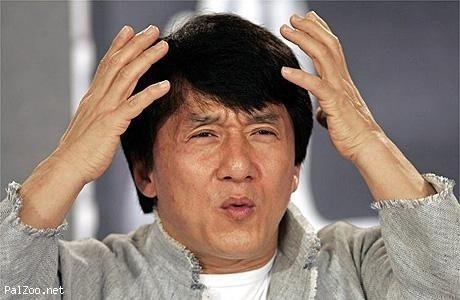
Which browsers to support?
- Entirely up to you
- Analytics for insight
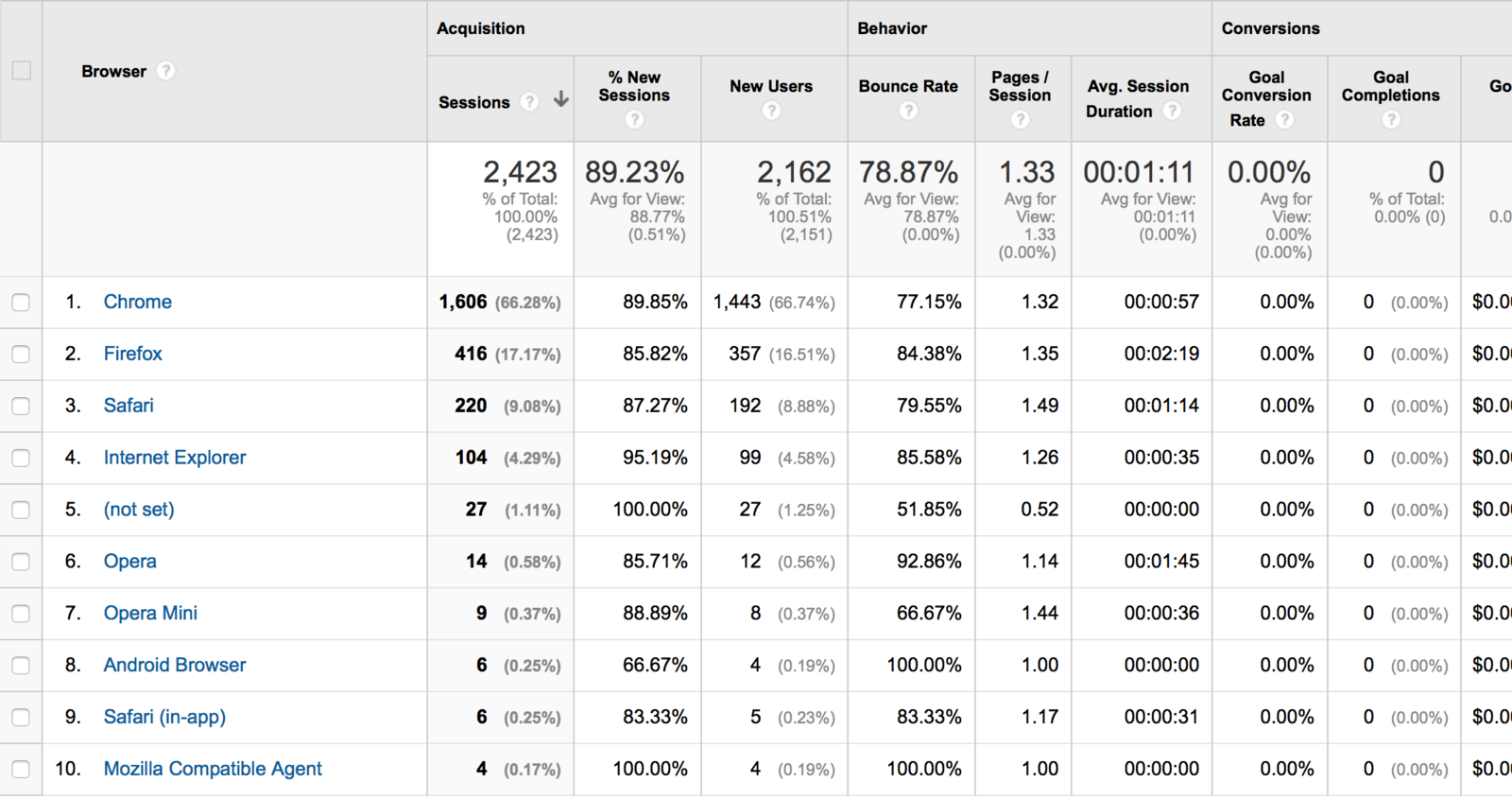
Solutions
- JavaScript Polyfills
- CSS reset/normalization
- Autoprefixer
- jQuery
- HTML5 shim for old IE
Resources
- caniuse.com
- Google Analytics
Additional topics
- Localization and internationalization
- Accessibility