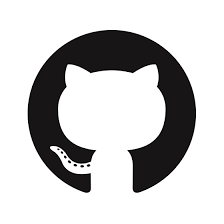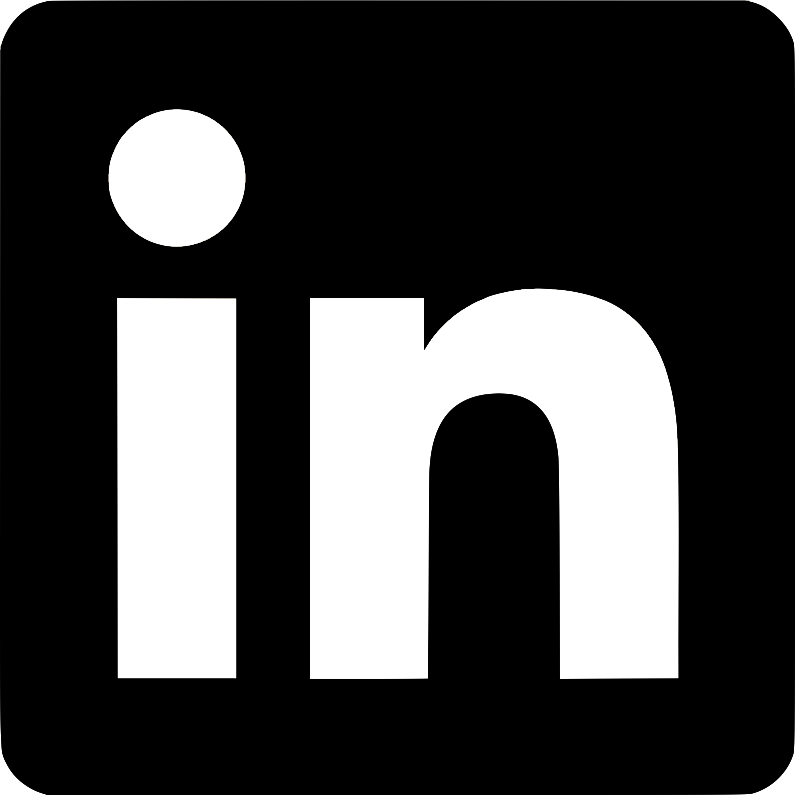Communicate an NFC reader with a web application


Gautier Darchen
- 23 🎂
-
Fullstack dev at Takima since 2018
Working at Cartier in a lab- React
- Node.js
- Java / Spring
- Devops








- Easily know the remaining tasks to be performed on a piece of jewelry for a given people
- Bar code / QR code
-
Innovation & a lot of data to hold
-
Innovation & a lot of data to hold
-
RFID- Short-range
- Short-range
- NFC ✅


NFC today
- Omnipresent in our daily life
- Contactless payment, access badge, etc.
- Cheap (NTAG 213 : about $ 0.08 per chip)
- Different types: frequency, encryption, etc.


Target application 🎯
Loading page



Result page


Local server NFC Reader and web-sockets
1st iteration

Summary
-
Buy a NFC Reader 💸
- ACR 122U — USB NFC Reader
Advanced Card System Ltd.
- ACR 122U — USB NFC Reader
- Start a Node.js server on the client side to have access to plugged devices 🔌
- Use a PC/SC library 📕
- Communicate the read payload to the web app via web-sockets 🧦


Client - server
- Need asynchronous communication
- polling
- server-sent events
- websockets
- Choice of a library: Socket.io

Connection workflow

NTAG 213


Memory organization
Local server
// src/index.js
// ...
io.on('connection', (socket) => {
socket.on('require-scan', () => {
const nfc = new NFC();
nfc.on('reader', (reader) => {
const pageNumber = 4;
const bufferLength = 48;
reader.on('card', async (card) => {
try {
const data = await reader.read(pageNumber, bufferLength);
const extractedPayload = data.toString().split('/')[1];
socket.emit('nfc-tag-scanned', extractedPayload);
} catch (err) {
// boilerplate code to handle the error
}
});
});
});
});


Client app
// src/pages/home/components/HomeContainer.jsx
// ...
const HomeContainer = () => {
const [socket, setSocket] = useState();
const [readTag, setReadTag] = useState();
useEffect(() => {
setSocket(SocketIO.connect(APILocalSocketUrl));
}, [APILocalSocketUrl]);
useEffect(() => {
if (!socket) {
return () => {};
}
socket.emit("require-scan");
socket.on("nfc-tag-scanned", payload => {
setReadTag(payload);
});
return () => socket.close();
}, [socket]);
return <Home readTag={readTag} />;
};
export default HomeContainer;
Demo 1


Cons
- Requires Node.js on the client 🛠
- Requires the user to start the web-socket server 👷
- Need to update on each client if the code changes for the web-socket server 🔄
- Works well on servers, but we are working here for desktop apps
- Change our distribution mode
Pros
- Users always have access to the last version of the web app ⚡️

Key learnings
- Easy installation 🛠️
- Easy distribution 🚚
- Desktop app 🖥️

How to do it with web technologies? 🤔
Electron application using a NFC Reader
2nd iteration

Electron
Build cross platform desktop apps with JavaScript, HTML, and CSS
- Have a desktop app developed using web frameworks/libraries (like an "embedded browser")
- Easy installation on the client side
- Node.js server on the client-side
- Access to the file-system, hardware, etc.
- Access to the file-system, hardware, etc.
- Atom, VS Code, Slack, etc.

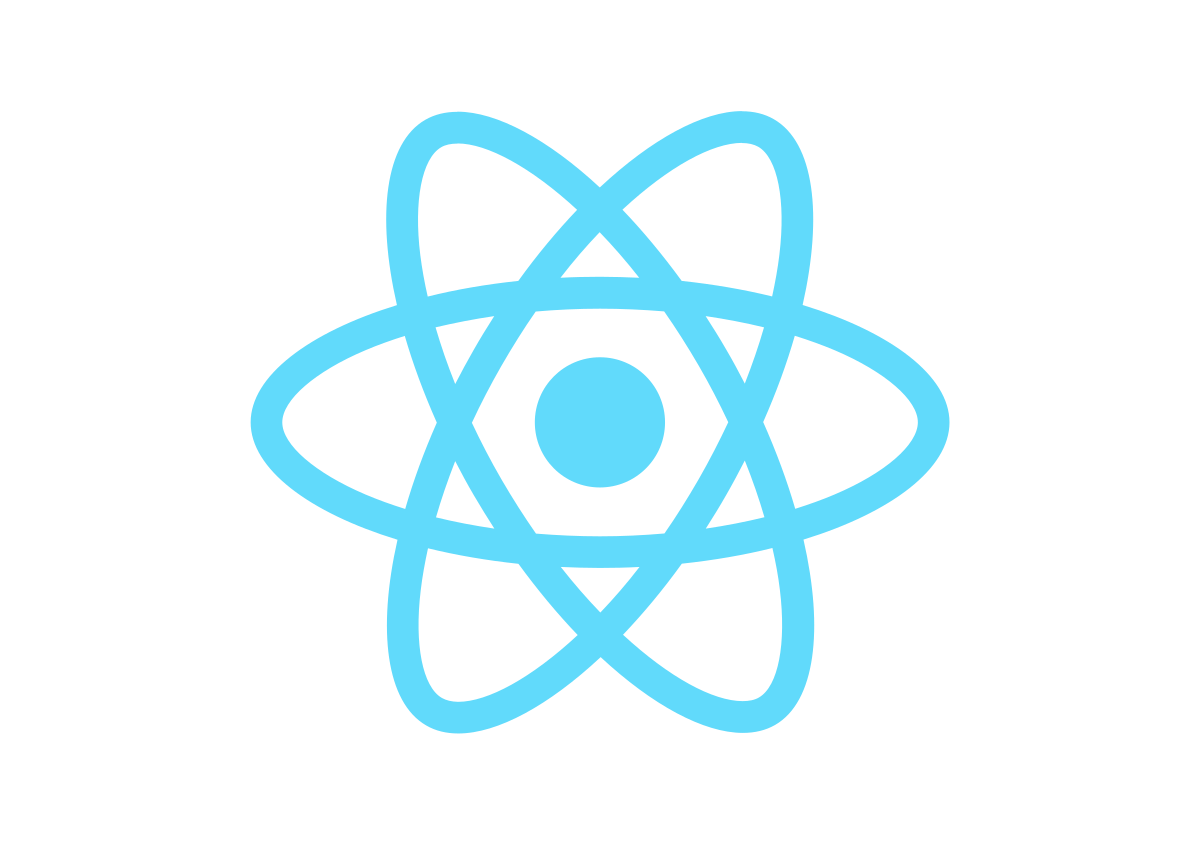



Summary
-
Use the USB NFC Reader bought for solution #1
- ACR 122U — USB NFC Reader
Advanced Card System Ltd.
- ACR 122U — USB NFC Reader
- Use Electron to have access to plugged devices 🔌
- Use a PC/SC library that we already master 📕


Use the library
const HomeContainer = () => {
const nfc = new NFC();
const [readTag, setReadTag] = useState(undefined);
nfc.on("reader", reader => {
console.log(`${reader.reader.name} device attached`);
const pageNumber = 4;
const bufferLength = 48;
reader.on("card", card => {
console.log(`${reader.reader.name} card detected`, card);
reader.read(pageNumber, bufferLength).then(data => {
const extractedPayload = data.toString().split("/")[1];
setReadTag(extractedPayload);
});
});
});
return <Home readTag={readTag} />;
};
Demo 2
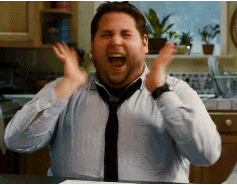

Limits
- Requires a build for each target platform (on each release)
- Requires a reinstall on each device after updates
- Manage the packaging and installation
- Slow and heavy release cycles
- Micro application with the release process of heavy industrial softwares
- Micro application with the release process of heavy industrial softwares
- Lots of configuration to use native modules
- Choose CI/CD providers that support all OS

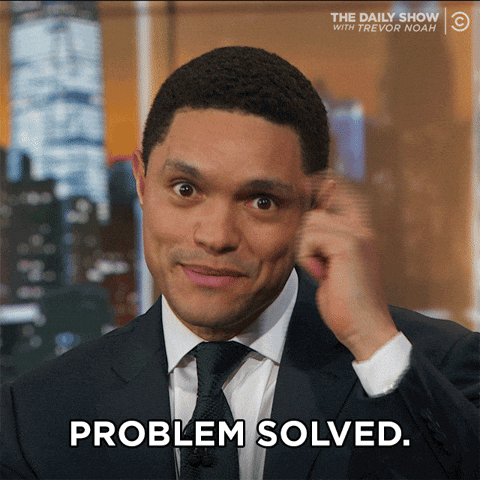
Dream solution
- Web app 🌐
- Nothing installed client-side 🤤

Using WebUSB and an Arduino board
3rd iteration

WebUSB API
- Use an API implemented in the browser 🌐
- "Plug and play" devices for web applications 🔌
- Security: devices declare some "web origins" they are allowed to communicate with (white list) 🛡
-
Equivalent to CORS for HTTP requests
-
Equivalent to CORS for HTTP requests
- Native code & SDKs ➡️ cross-platform and "web-ready" libraries 📚
W3C spec draft: wicg.github.io/webusb

WebUSB API
Workflow


NFC Reader
- Arduino Leonardo
See compatible devices here:
https://github.com/webusb/arduino#compatible-hardware
- Adafruit PN532 NFC/RFID Controller Shield
- A bit of solder 👨🏭



1/2

NFC Reader
- About $50 per device 💵
- Handicraft and not yet industrialized 👨🔬
- Will be subcontracted
2/2



Arduino programming
Import libraries and configure the WebUSB Serial
// NFC Reading libraries
#include <Wire.h>
#include <PN532_I2C.h>
#include <PN532.h>
#include <NfcAdapter.h>
// WebUSB library
#include <WebUSB.h>
// Web origin
#define PROTOCOL_HTTP 0 /* http:// */
WebUSB WebUSBSerial(PROTOCOL_HTTP, "localhost:3000");
// NFC Shield configuration
PN532_I2C pn532_i2c(Wire);
NfcAdapter nfc = NfcAdapter(pn532_i2c);
#define BAUD_RATE 9600
Arduino programming
Reading loop
void loop() {
if (nfc.tagPresent()){
NfcTag tag = nfc.read();
if (tag.hasNdefMessage()) { // If your tag has a message
NdefMessage message = tag.getNdefMessage();
// If you have more than 1 record then it will cycle through them
int recordCount = message.getRecordCount();
for (int i = 0; i < recordCount; i++) {
NdefRecord record = message.getRecord(i);
int payloadLength = record.getPayloadLength();
byte payload[payloadLength];
record.getPayload(payload);
String payloadAsString = ""; // Processes the message as a string vs as a HEX value
for (int c = 0; c < payloadLength; c++) {
payloadAsString += (char)payload[c];
}
WebUSBSerial.write(payloadAsString.c_str());
}
}
};
WebUSBSerial.flush();
delay(250);
}
Client live coding
👨💻
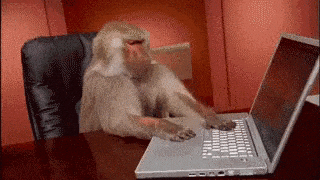

Working zone 🚧

- Draft Community status (since Aug. 2019)
- Enabled in Chrome 61 (Sept. 2017)
- Disabled for several months (security)
- Only available in secured context (HTTPs)

Production 🏭

- Only client-side code
- https://gdarchen.github.io/webusb-arduino-nfc/
Thank you! 🙏