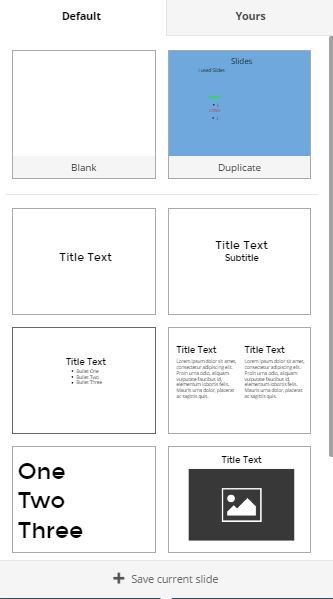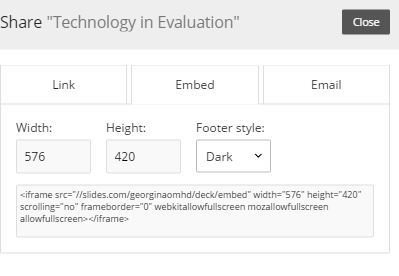Technology in Evaluation
From the Flow Chart
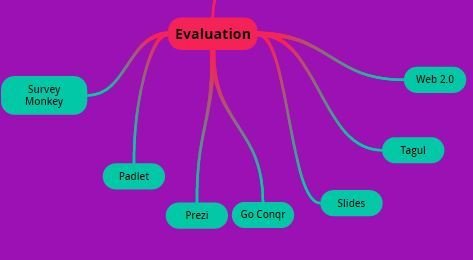
Survey Monkey
I used Survey Monkey to create our surveys for our music video, website and digi-pak.
PROS:
- Easy to learn how to use
- Can copy questions to different surveys
- Analyses results
- Able to spot trends in answers
- It is anonymous
- Were able to embed our music video and pictures of our album cover
CONS:
- Can only use 10 questions otherwise we would have to pay to upgrade.
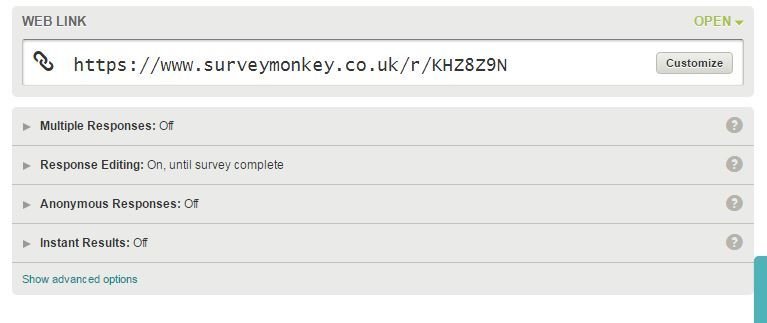
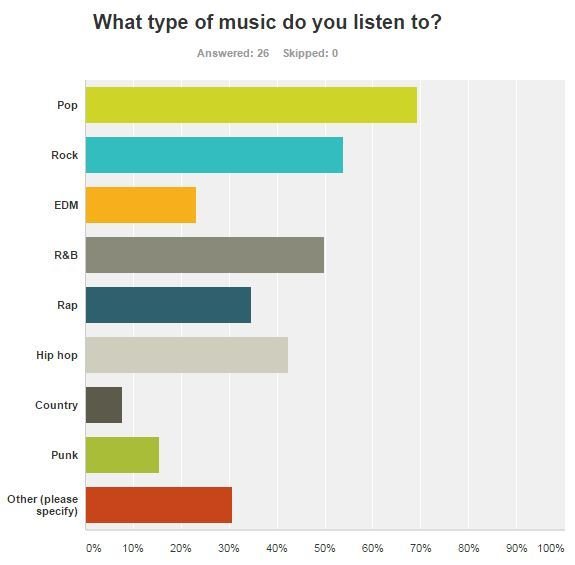
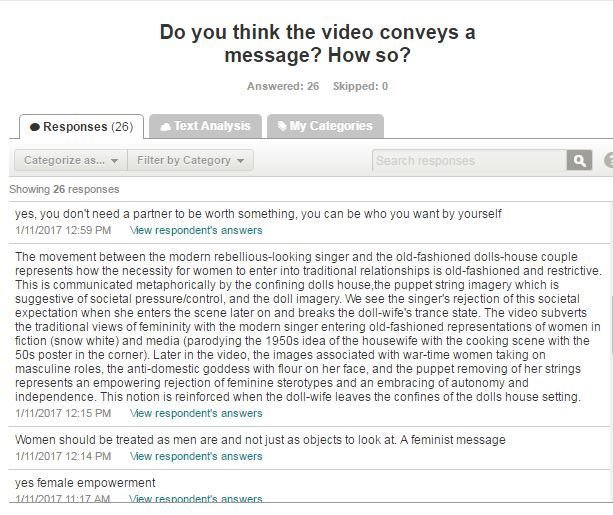
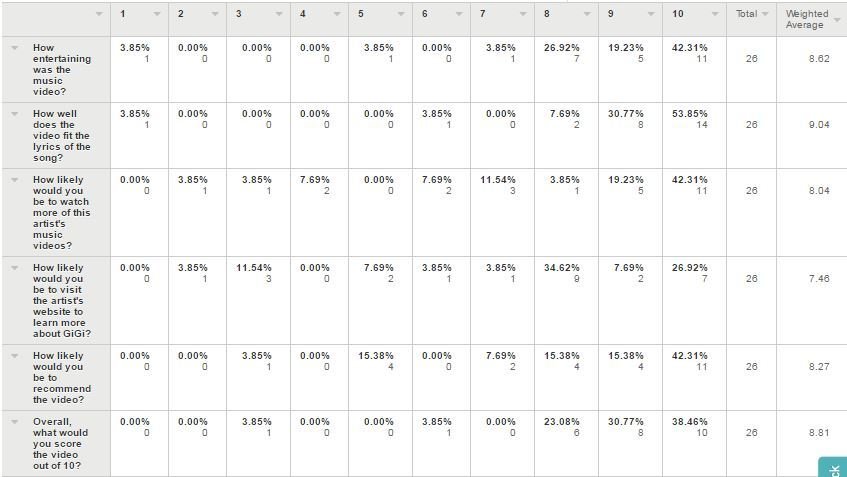
We could email the link or put it in a social media post
Padlet
I used Padlet to create mind-maps for my blog
PROS:
- Cross media possibilities: can import photos, gifs and videos
- Simple to use, just click anywhere to start a new note and drag existing notes around
- Can embed my padlets in my blog or share them on social media
CONS:
- Limited in visual appearance can only move the notes around rather than seperate them out into different nodes like in Prezi
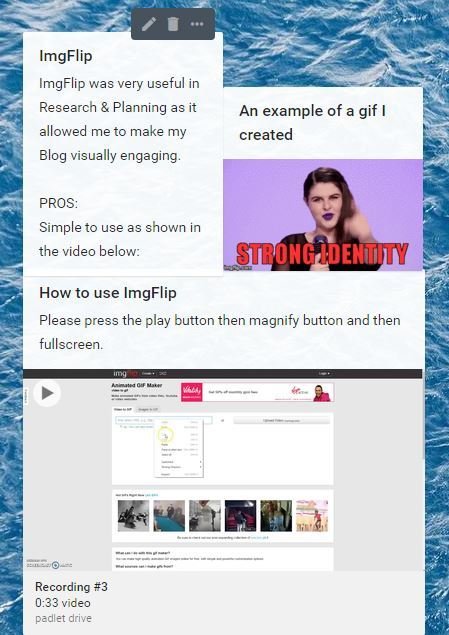
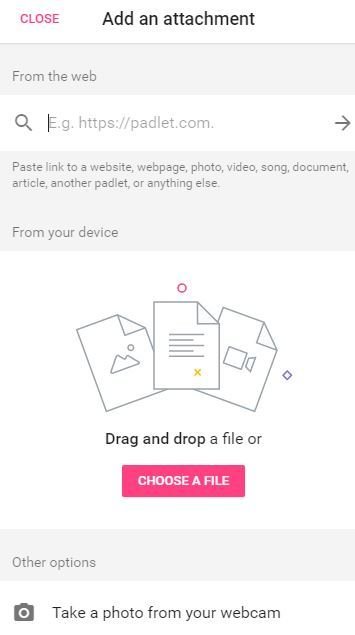
Prezi
I used prezis to make my blog more visually engaging as it is an online presentation tool with increased creative possibilities.
PROS:
- Visually interesting and engaging
- Can separate information out into different nodes
- Cross media possibilities as can support images and YouTube videos (symbiotic relationship
- Automatically saves your work
- You can edit the path the prezi goes on
CONS:
- Does not support gifs
- Very time consuming
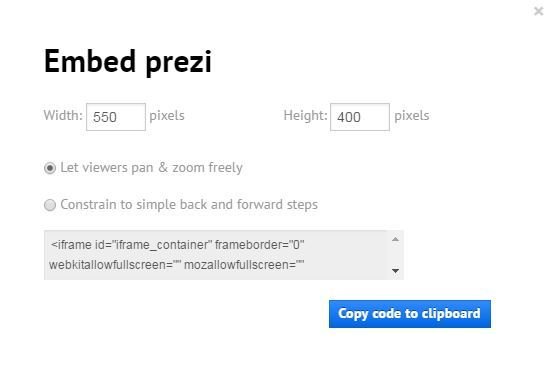
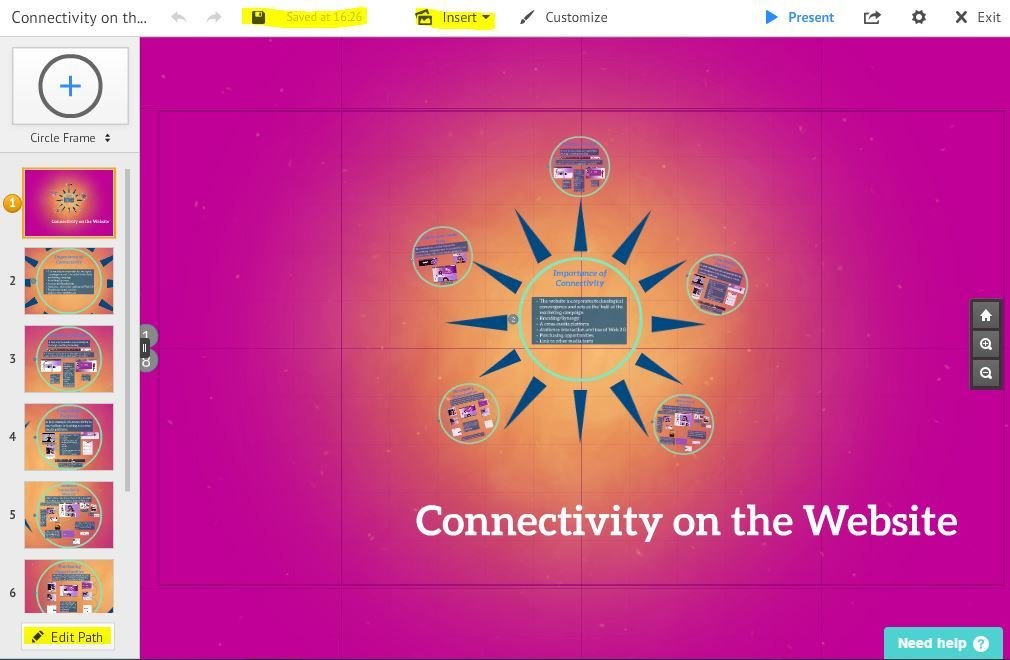
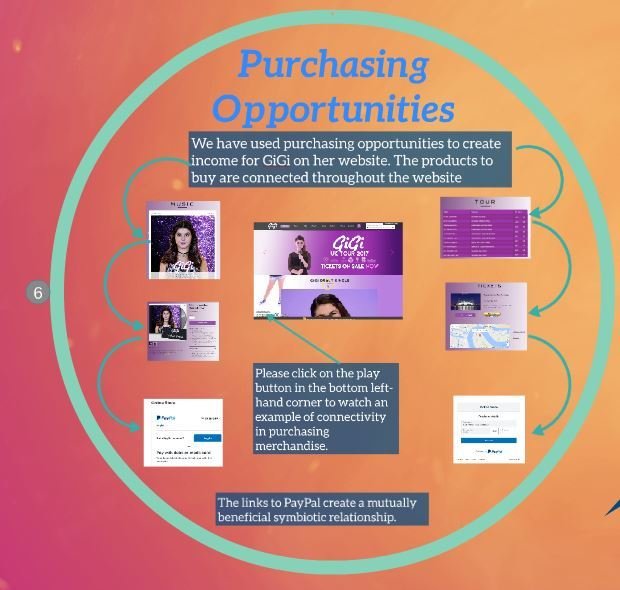
Tagul
I used Tagul to make an interactive word cloud
PROS:
- Easy to learn how to use
- Can chose a layout and colour scheme
- Words enlarge when you hover over them with the mouse
CONS:
- There was a html issue when embedding it in my blog which was overcome

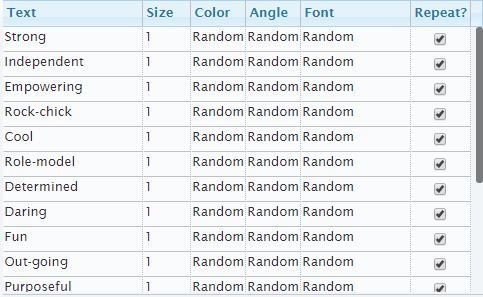
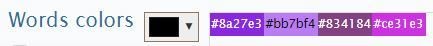
Slides
I used Slides as an alternate to prezi and padlet.
PROS:
- Easy to learn how to use
- Can be embedded in my blog
- Cross media possibilities of images and text
- Can copy a slide layout onto your next slide
CONS:
- More time-consuming than expected