Visual Regression Testing
Gideon Pyzer
@gidztech
Introduction
- Front end web developer based in London

- Work at , building document collaboration application
- I'm new to public speaking
@gidztech


Gideon Pyzer
UI Testing
You can test if the UI behaves correctly:
@gidztech
- Components react to routing changes
- DOM elements exist on page
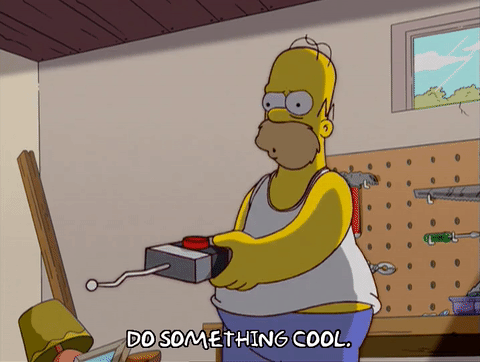
- Clicking a button performs an action
But how do you test if the application looks right?
Manual testing
You might spot colour changes?
@gidztech


What if...
@gidztech
- App is large, many different screens
- Many window sizes/devices, responsive
- Limited QA time
- Miss something, change blindness
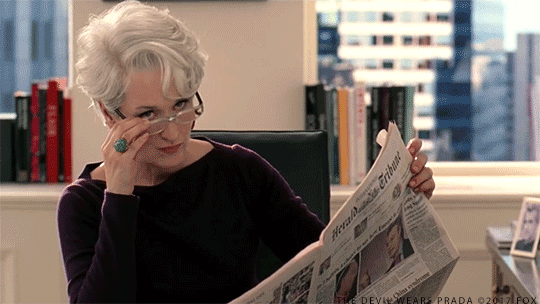
What if we could take a photo of the app before and after something breaks...
@gidztech
... and compare it in a computery way?
@gidztech

Pixel Comparisons
@gidztech
A pixel consists of a combination of red, green and blue (RGB)
Algorithm: Take pixel in image one, compare RGB value at corresponding location in image two
The Process
@gidztech
Step 1: Take a screenshot of UI when it looks right
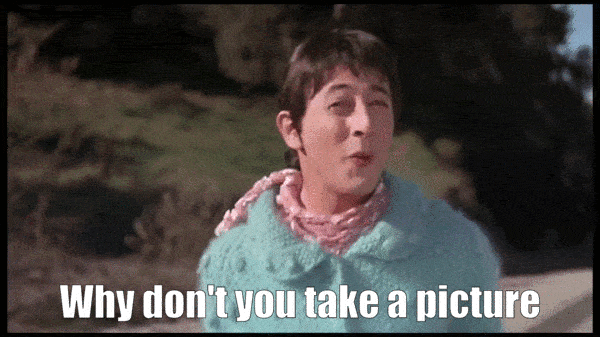
Step 2: Version that in Git (or similar) as the baseline image
Oh no, something broke!
Step 3: Take a screenshot of the UI again
The Process (continued)
@gidztech
Step 4: Compare the two images
Step 5: Pass or fail test depending on threshold set (e.g. 1%)
- A form of testing, only need a DOM selector
Benefits
@gidztech
- Capture regressions during code/architecture refactoring
- Changing CSS breaks a component in some cases
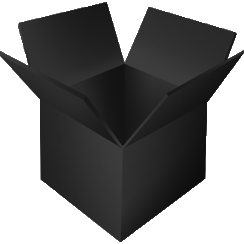
- Test theming/branding

- Splitting up CSS into files, diff load order...
SPECIFICITY WARS!
- Content that changes (on purpose) will break tests, e.g. news
Limitations
@gidztech
- Animations run at different speeds
- Screenshots taken at slightly different times may fail test
Workaround: Disable animations during the test
- Cross environment testing
- UI renders slightly different in Windows/Mac/Linux


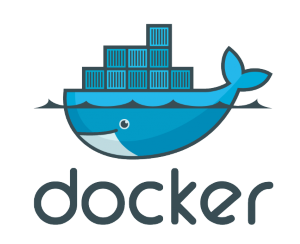
Created by James Cryer at
@gidztech
Problems
- Modern browser features not supported (CSS Grid)
- PhantomJS is no longer maintained


PhantomJS
CasperJS
ResembleJS
Created by me
@gidztech

Puppeteer
Mocha/Chai
Pixelmatch
Docker
Example
Example Component
@gidztech
const Panel = props => {
return (
<div className="panel">
<div className="panel-heading">
{ props.icon && (
<span className="panel-icon">
<ion-icon name={props.icon} />
</span>
) }
<h1 className="panel-title">My title</h1>
</div>
<div className="panel-body">{props.children}</div>
</div>
);
};Example Component
@gidztech

Simple mode
Fancy icon mode
Example Tests
@gidztech
// Test 1
describe('Simple mode', async () => {
it('title exists', async () => {
const titleText = await page.extensions.getText(panelTitle);
assert.equal(titleText, 'My title');
});
it('title appears correctly', async () => {
await assert.visual(panelContainer);
});
});
// Test 2
describe('Icon mode', async () => {
it('title exists', async () => {
const titleText = await page.extensions.getText(panelTitle);
assert.equal(titleText, 'My title');
});
it('title and icon appear correctly', async () => {
await assert.visual(panelContainer);
});
});Test Output
@gidztech
2.81% > 1% threshold
FAIL



PhantomCSS by Huddle (legacy):
https://github.com/HuddleEng/PhantomCSS
Muppeteer by Huddle
https://github.com/HuddleEng/Muppeteer
Jest-image-snapshot by American Express:
https://github.com/americanexpress/jest-image-snapshot
BackstopJS by Garris:
https://github.com/garris/BackstopJS
More: https://github.com/mojoaxel/awesome-regression-testing
Libraries
@gidztech
- VRT will capture CSS regressions, functional tests don't
Takeaways
@gidztech
- Be careful of environmental differences, use Docker (or similar)
- Use sparingly, visual tests can be an overhead
- Be careful with dynamic data and animations
OK, bye!

Blog: https://www.gideonpyzer.com/blog/
Twitter: @gidztech
Slides: https://slides.com/gidztech/visual-regression-testing-lightning#/