Docker

Gilson Filho
What is
Docker Begins

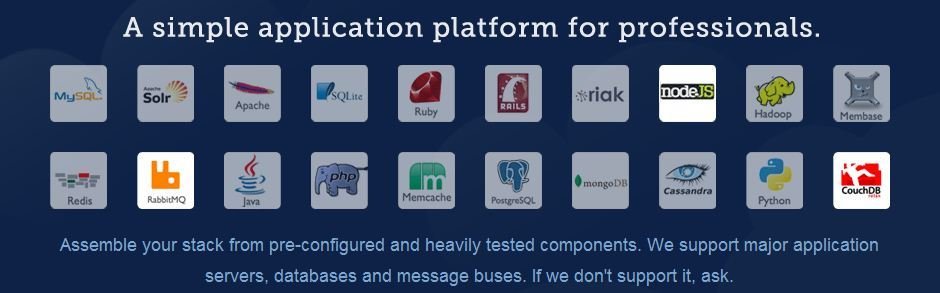
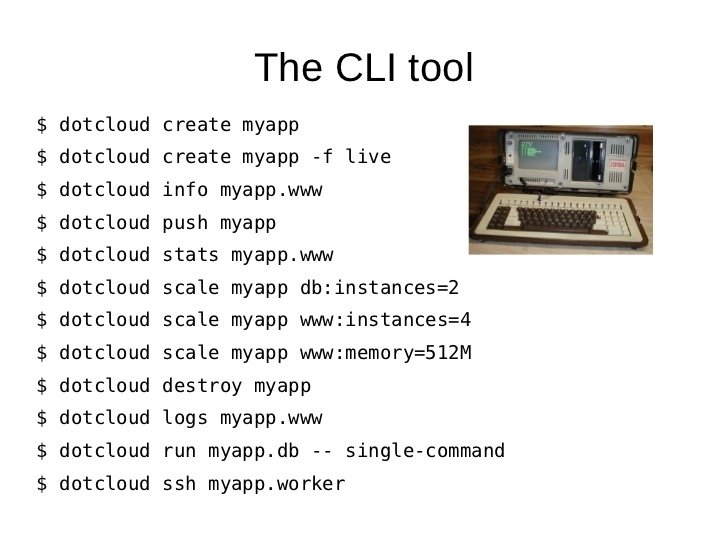
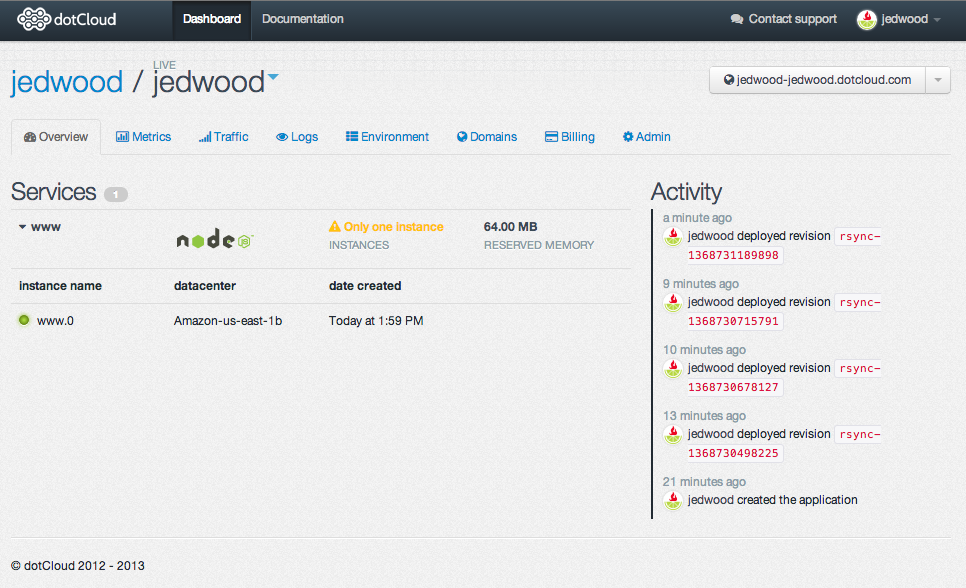
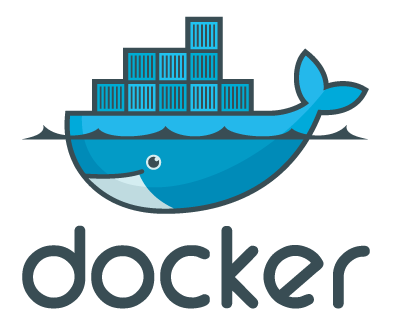

What is Docker ?
Docker is an open platform for building, shipping and running distributed applications.
docker.io
What is Docker ?
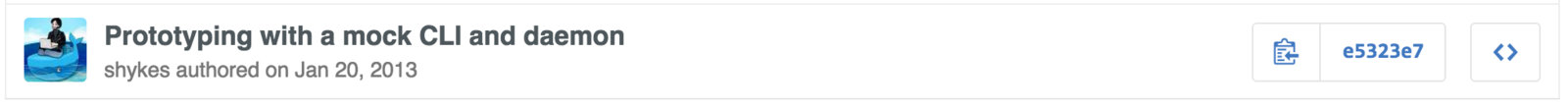








VIRTUAL MACHINEs
VIRTUAL MACHINEs
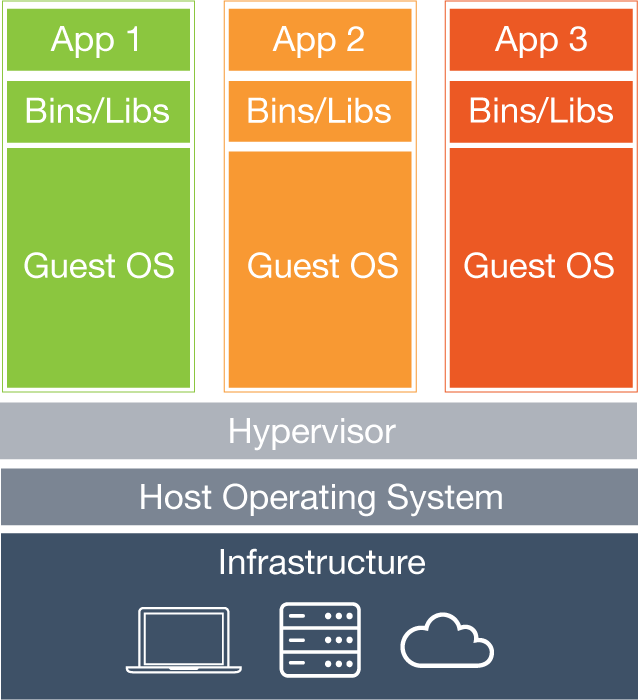
Docker containers
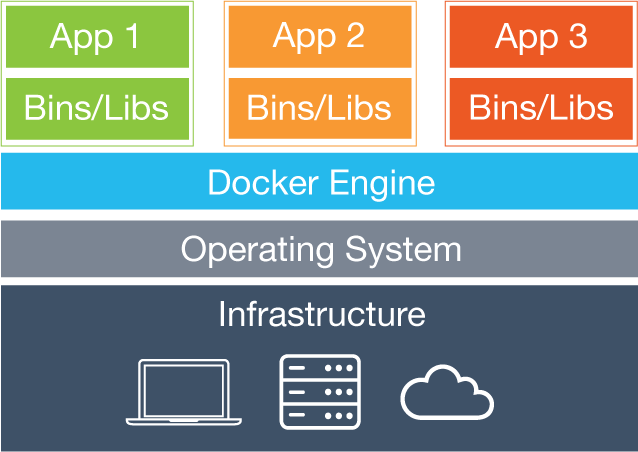
Docker containers
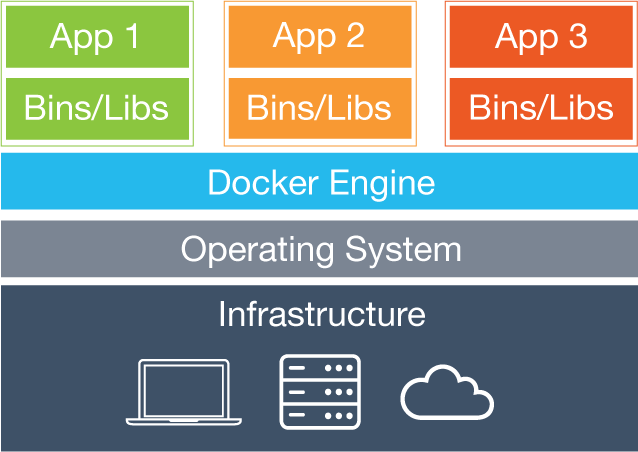
Docker containers
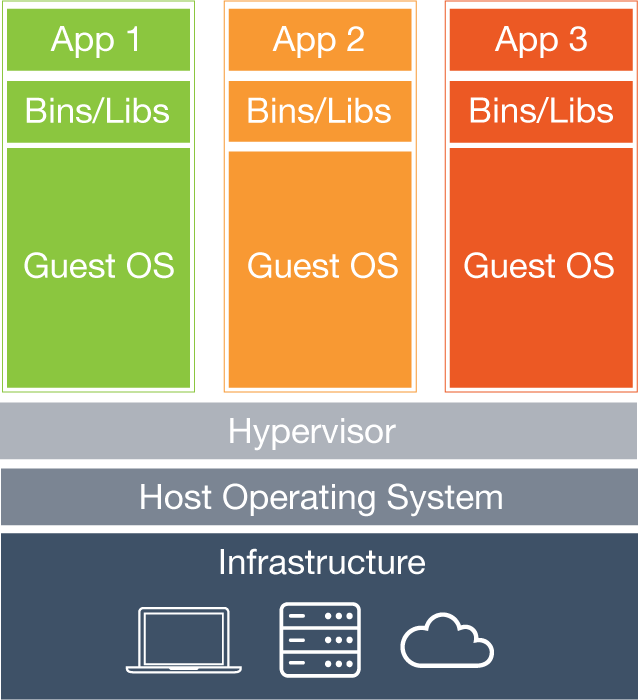
VM
Docker
Docker Background
LXC =
OS-level virtualization for running multiple isolated Linux systems
"LINUX CONTAINERS"
cgroups =
Linux kernel feature that limits and isolates the resource usage
(CPU, disk I/O, network, etc.)
"CONTROL GROUPS"
AUFs =
Filesystem which is based on images where every modification is a diff from the previous one (Like commits in git)
"Adv. multi layered Unification FS"
How to Install
HOW TO INSTALL ?


http://docs.docker.com/installation
HOW TO INSTALL ?


http://docs.docker.com/installation

Linux
Debian
Fedora
Ubuntu
Windows e OS X
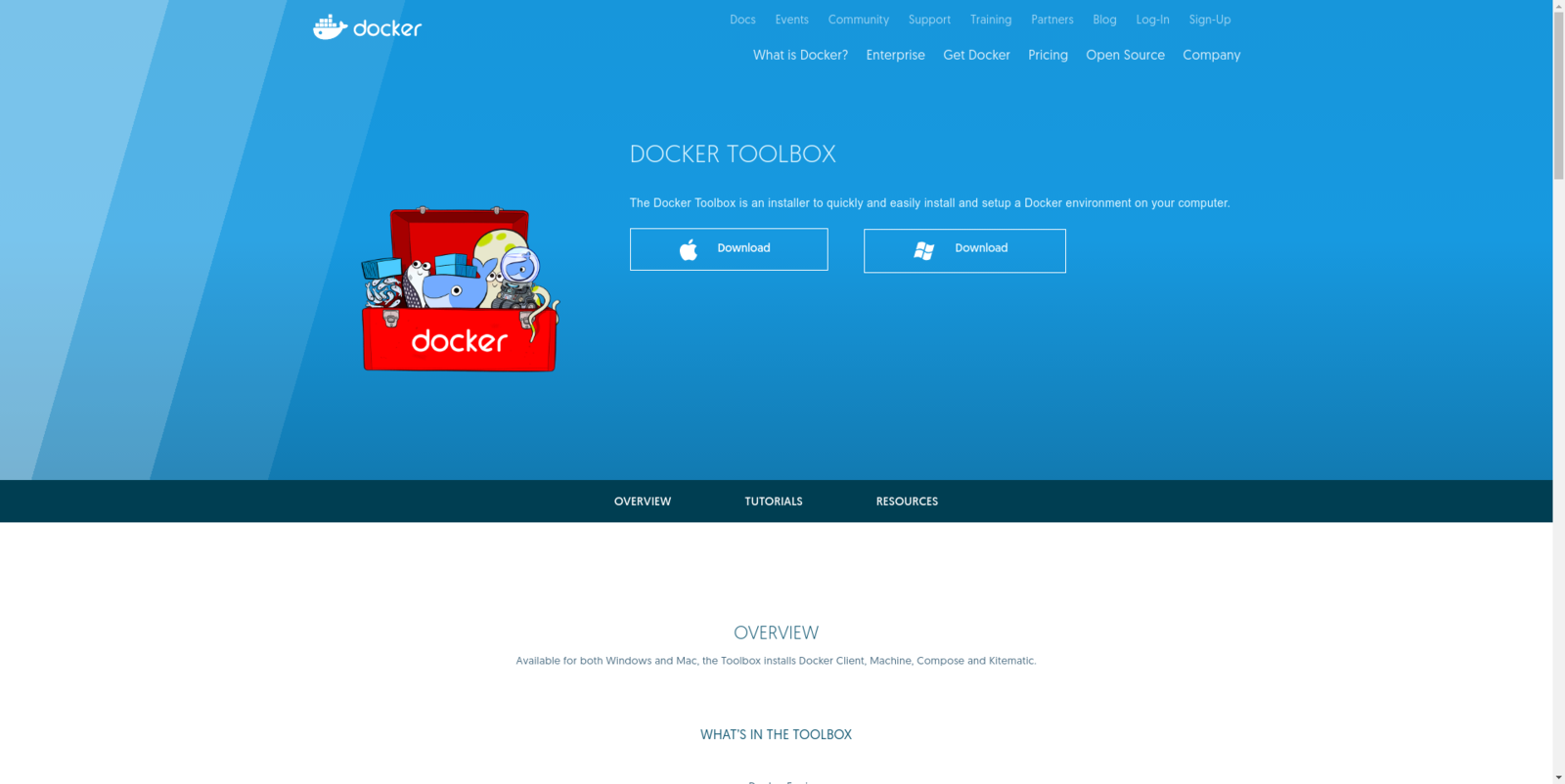
Docker HUB
Over 1.2B Pulls
from Docker Hub
5.6M
65
240K
Pulls per Day
Pulls per Second
Repositories on Docker Hub

Dockerfile
A Dockerfile is a text document that contains all the commands a user could call on the command line to assemble an image.
Dockerfile
Images
[Definition of docker images]
Containers
[Definition of docker containers]
Container Lifecycle
Docker commands
Orquestration
App
Database
link
App
link
Storage
link
Storage
link
link
App
Database
link
App
link
Storage
link
Storage
link
link
Docker Host
Docker Host
Docker Host
Docker Host
Docker Host
Orquestration
Orchestration is a broad term that refers to the container scheduling, cluster management, and possibly the provision of additional hosts.
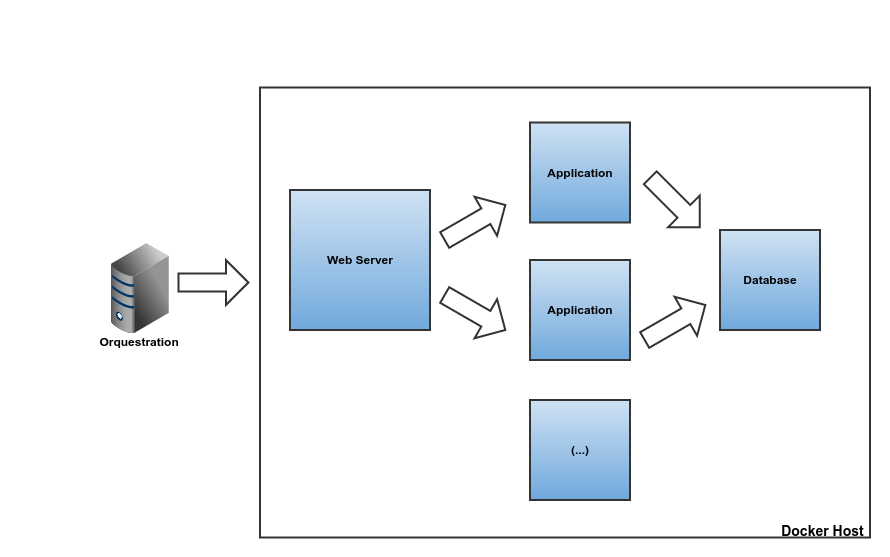

Tools
- Docker Swarm
- Fleet
- Kubernetes
- Mesos
Docker Compose
Compose is a tool for defining and running multi-container Docker applications.
Docker Compose
-
Define your app’s environment with a Dockerfile so it can be reproduced anywhere.
-
Define the services that make up your app in docker-compose.yml so they can be run together in an isolated environment.
-
Lastly, run docker-compose up and Compose will start and run your entire app.
version: '2'
services:
db:
image: mysql:5.7
volumes:
- "./.data/db:/var/lib/mysql"
restart: always
environment:
MYSQL_ROOT_PASSWORD: wordpress
MYSQL_DATABASE: wordpress
MYSQL_USER: wordpress
MYSQL_PASSWORD: wordpress
wordpress:
depends_on:
- db
image: wordpress:latest
links:
- db
ports:
- "8000:80"
restart: always
environment:
WORDPRESS_DB_HOST: db:3306
WORDPRESS_DB_PASSWORD: wordpressdocker-compose.yml
Docker Compose commands
Books
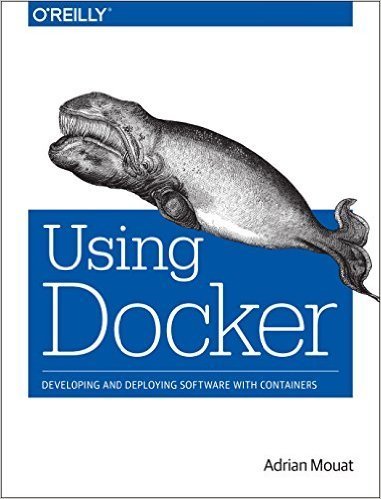
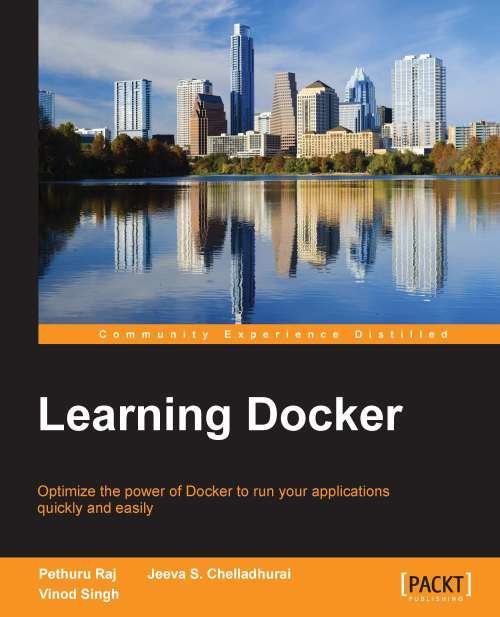
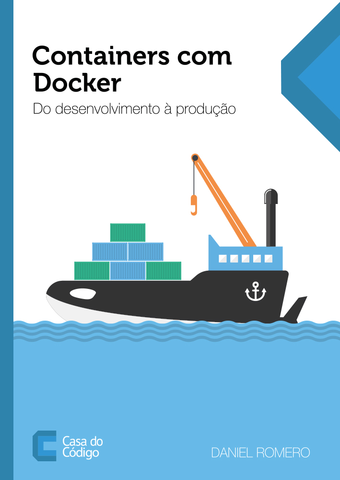
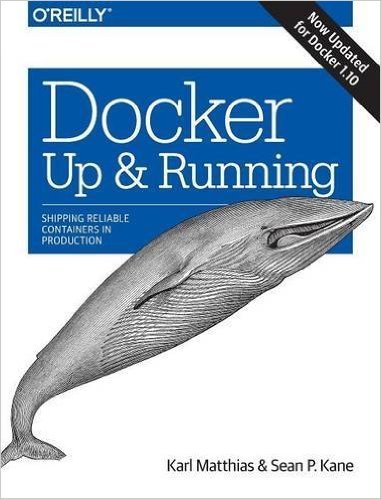
Email: gilson.filho@basis.com.br
me@gilsondev.in
Skype: gilson.filho.basis
Questions?
Forked on: http://slides.com/baptwaels/docker