Automate Social Images using Next.js and Puppeteer
Because I hate making the same images by hand using Figma.
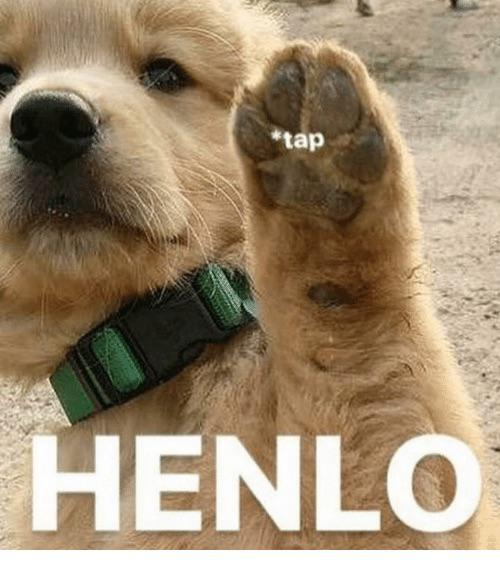
henlo
-
My name is Griko Muhammad Sultan Nibras
-
Or just Griko Nibras if it's too long
-
Remote software developer based on Toronto, CA
-
Contributor at Frontend Indonesia, Deno Land Indonesia, commonlabs ID, wwwid, and many more
- Just made this slide today, kinda unfinished 😂
slide deets
-
Design social image layout using Next.js
-
Create API route for "rendering" social image using Puppeteer
-
Integrate with Next.js head components
-
Future usage
but first
-
Basic understanding of React, Next.js, Chakra UI, and Puppeteer
-
Only a proof-of-concept and not optimized for large production usage
-
Other approaches are better (more on that later)
have you ever wonder...
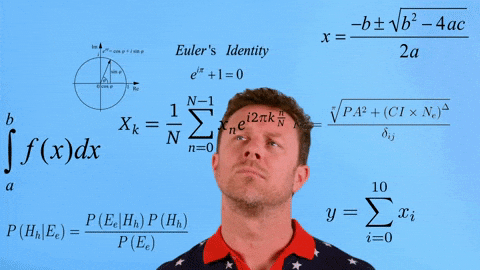
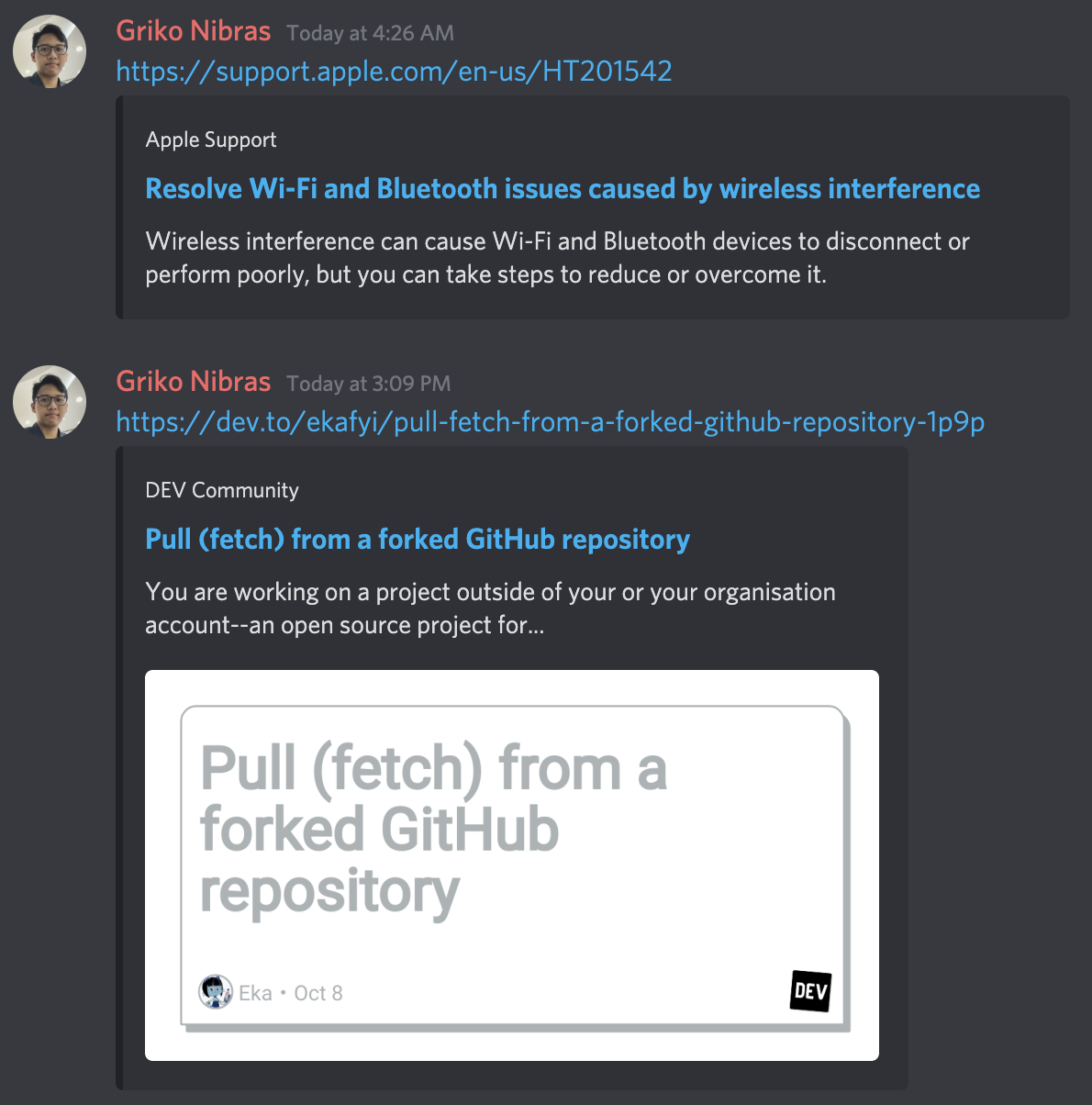
halo mbak eka (:
<meta property="og:title" content="201 Created" />
<meta property="og:type" content="website" />
<meta property="og:url" content="https://http.cat/201" />
<meta property="og:image" content="https://http.cat/201.jpg" />
<meta property="og:image:type" content="image/jpeg" />
<meta property="og:image:width" content="750" />
<meta property="og:image:height" content="600" />
<meta property="og:image:alt" content="201 Created" />Example open graph impl. using https://http.cat/201.jpg

Preview of https://surabayajs.org on Discord and Telegram
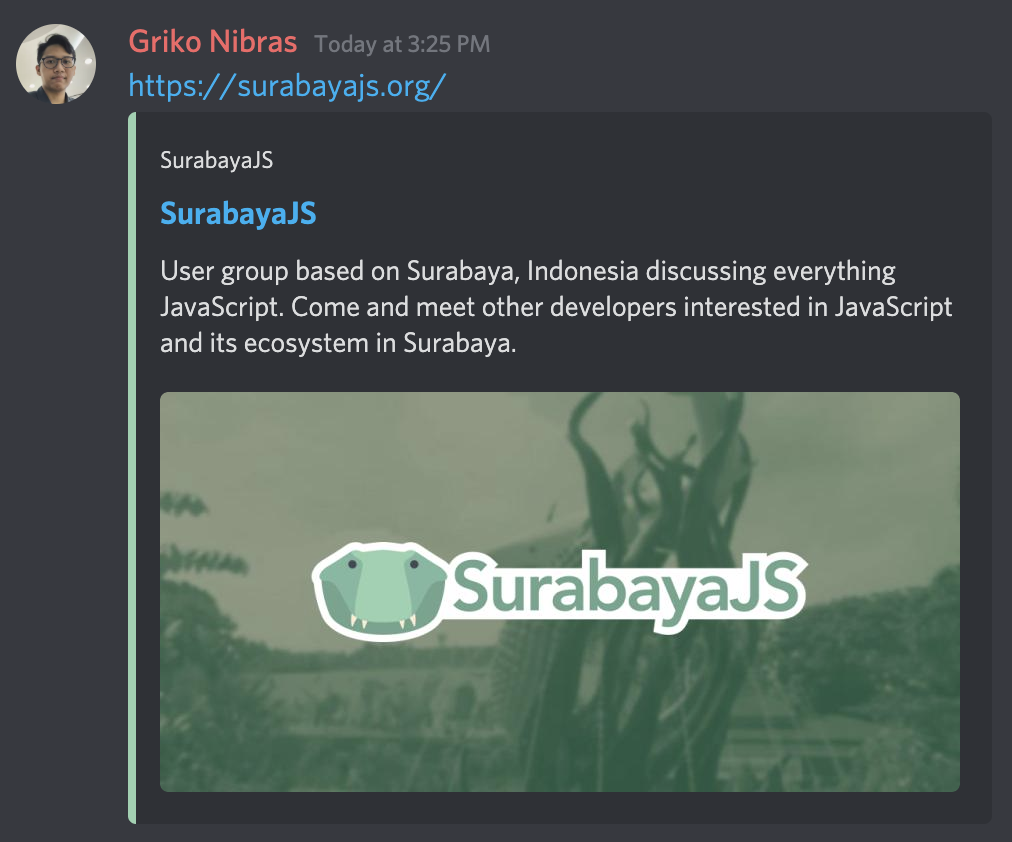

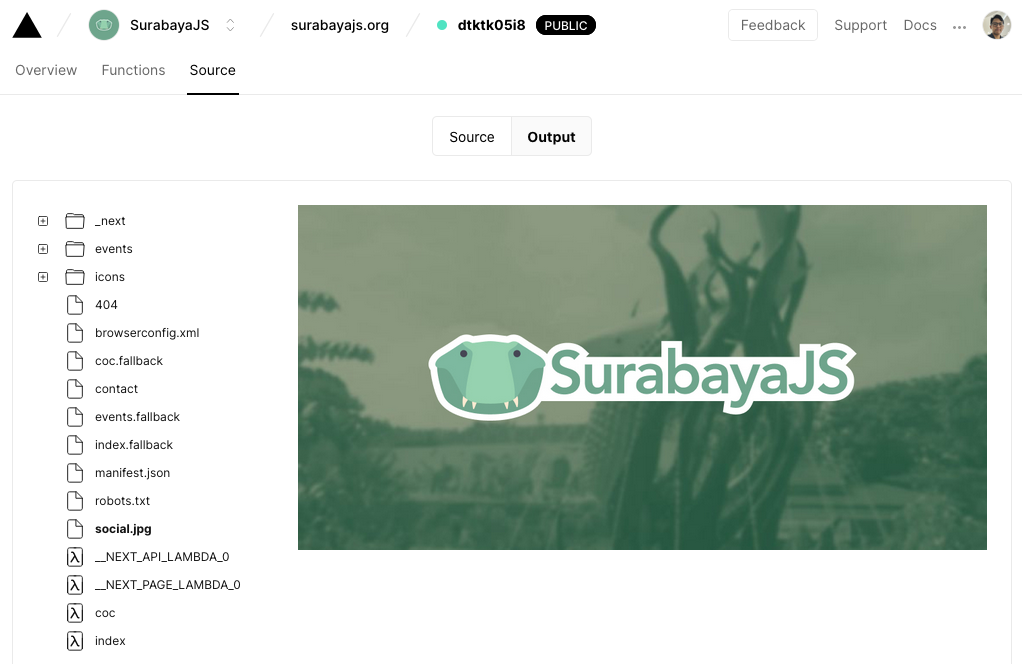

social image location
-
Root location on same directory (/social.jpg)
-
Inside some directory (/images/social.jpg)
-
Other external source (https://somewhere.io/social.jpg)
Important note: social image path must be absolute ⚠️
- https://surabayajs.org/social.jpg ✅
- surabayajs.org/social.jpg ❌
- /social.jpg ❌
but that's for static images, how about...
✨ d y n a m i c i m a g e s ✨

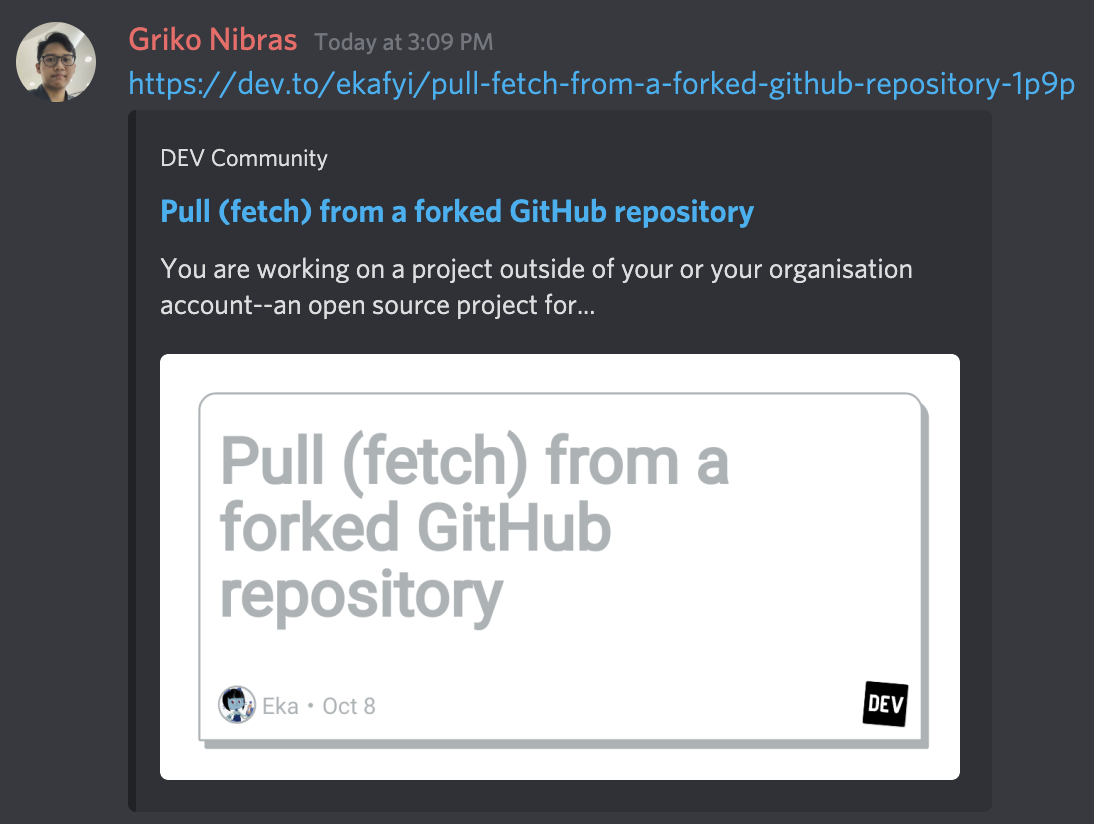
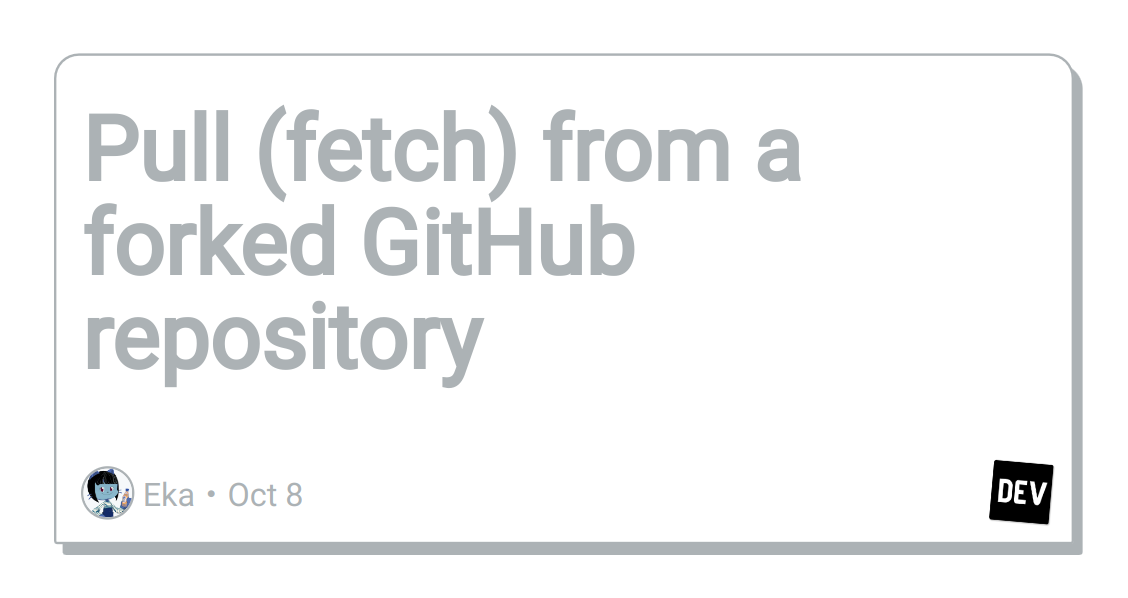

"but i don't want to use paid services"

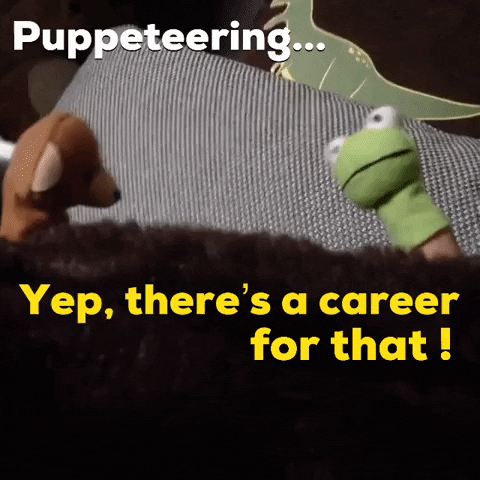
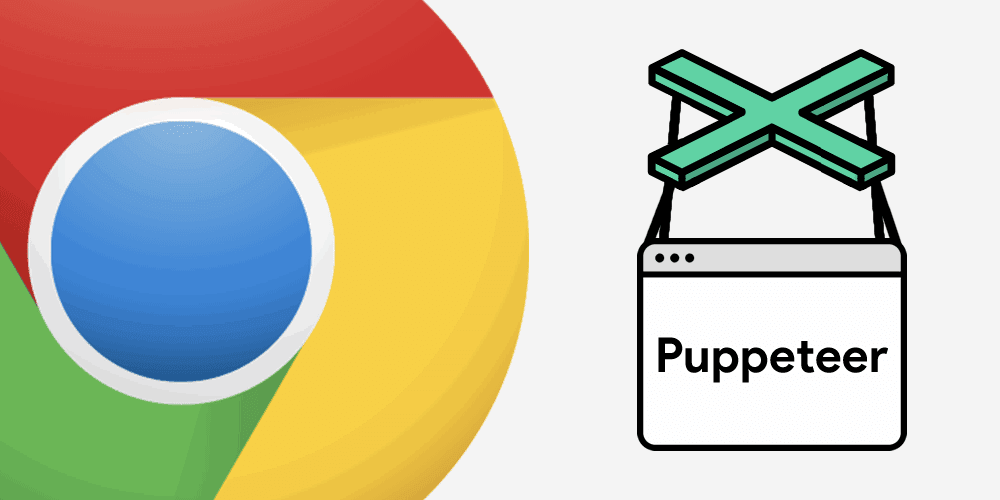
Now introducing...
✨ puppeteer ✨

const puppeteer = require('puppeteer');
(async () => {
const browser = await puppeteer.launch();
const page = await browser.newPage();
await page.goto('https://example.com');
await page.screenshot({ path: 'example.png' });
await browser.close();
})();Example puppeteer usage
Screenshot example.com and save to example.png
- Create page for social image template
- Run puppeteer to open template page
- Save and serve image
generate social image flow



some examples
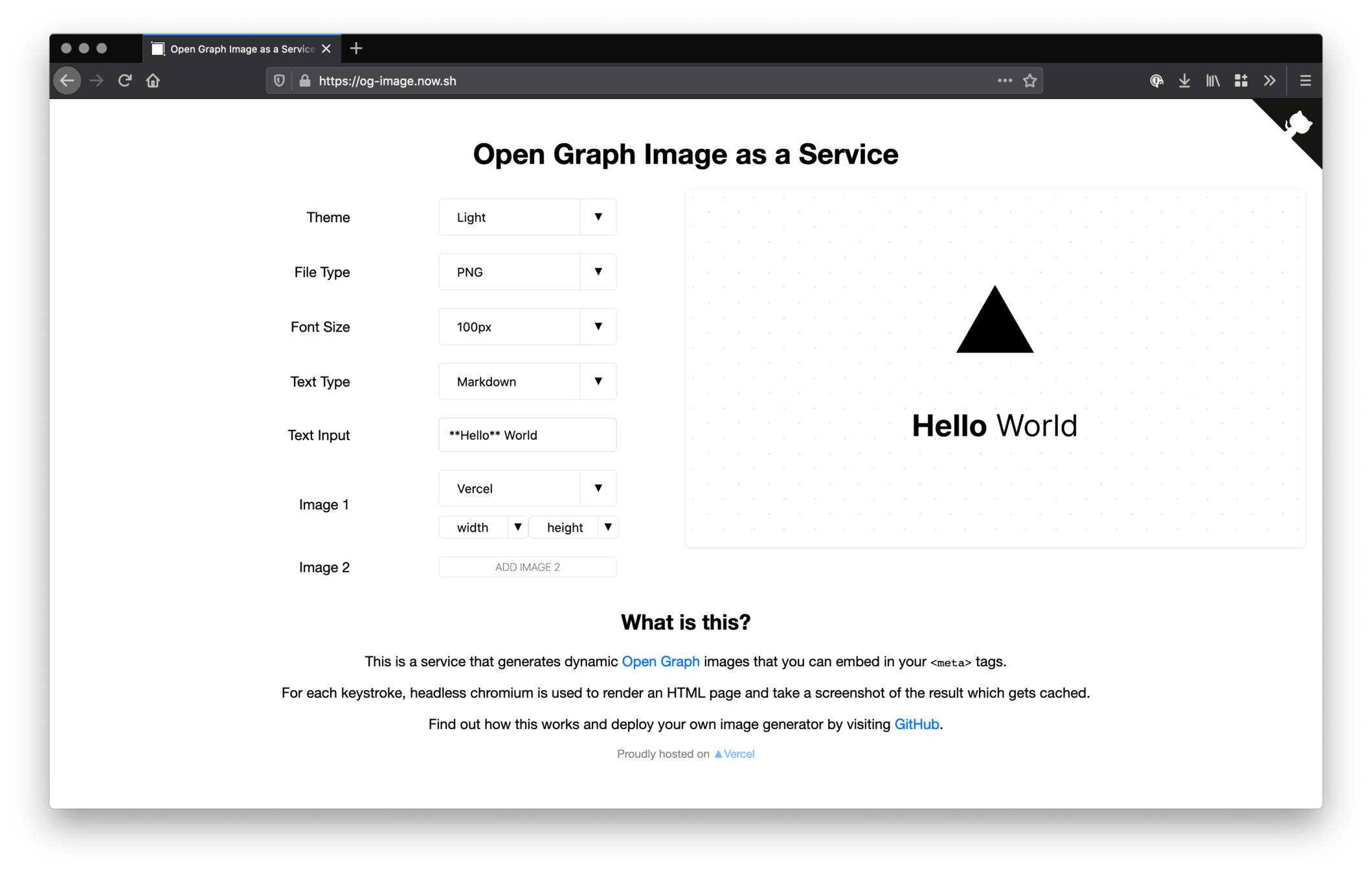
example #1: og-image
example #2: nextplate
example #3: covid19-api
demo time!
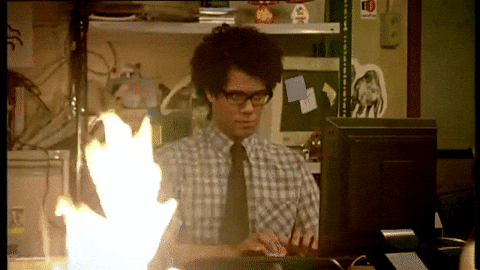
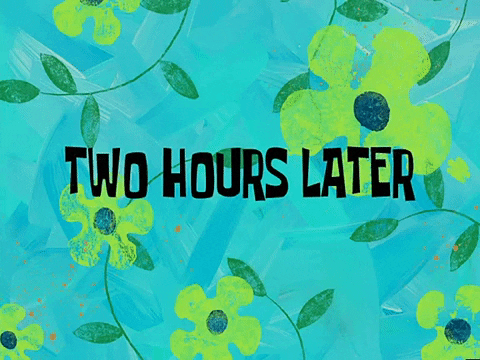
question time?
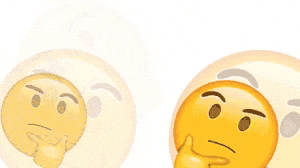
kthxbai
