Researcher Cards Component

Use the arrow keys or spacebar to go to the next slide.
Make this presentation full screen for best effect.
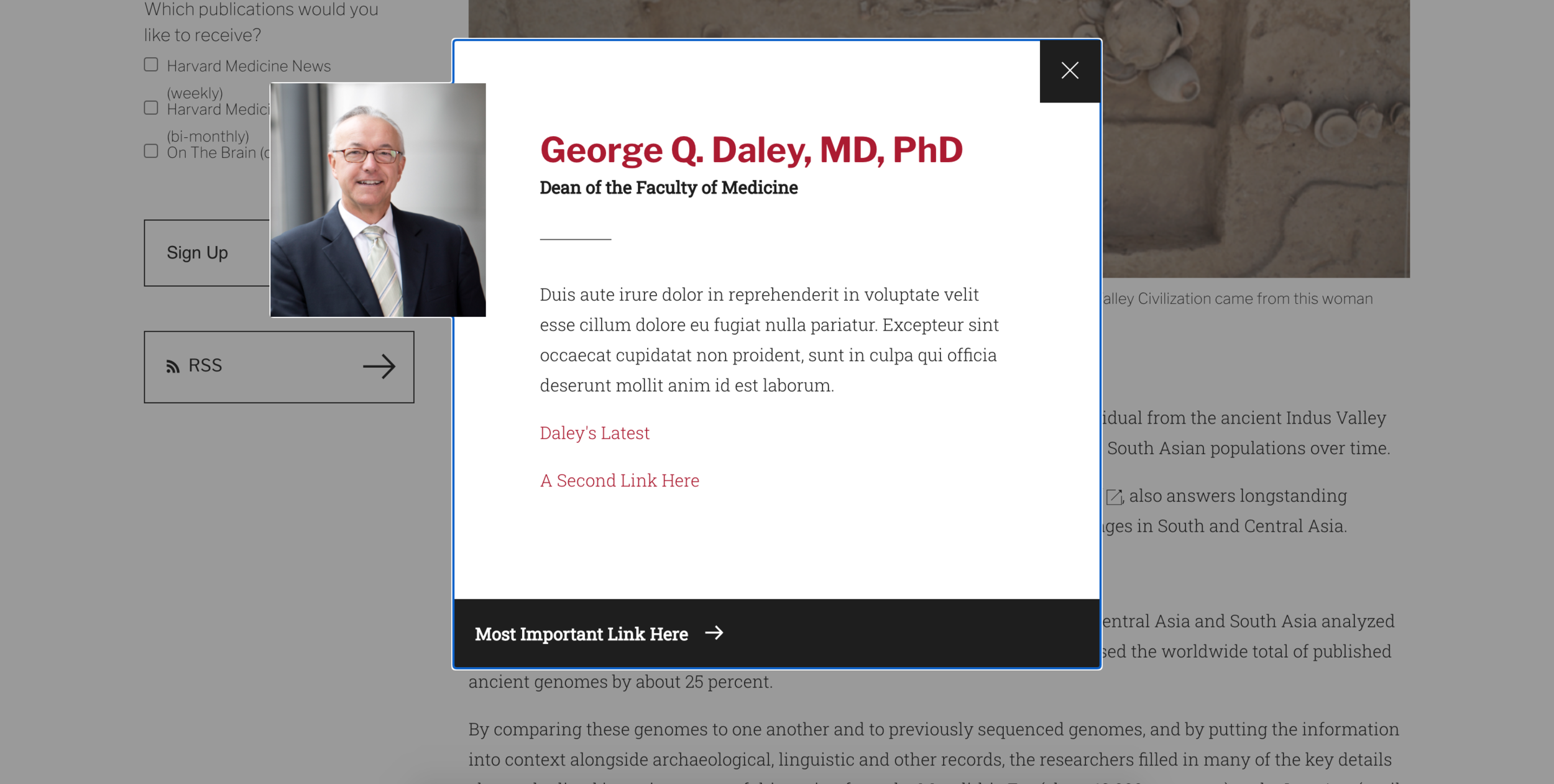
This component is more of a feature and can be found within any content type in the WYSIWYG. In this example we will start by going to add a new piece of content. We will be using a basic inner page for this example. Once you are on the backend page of the content and go to the body section. Type out some text and we will be creating a hyperlink, so highlight the text you would like to make the link out of and click the link icon:
Where you begin
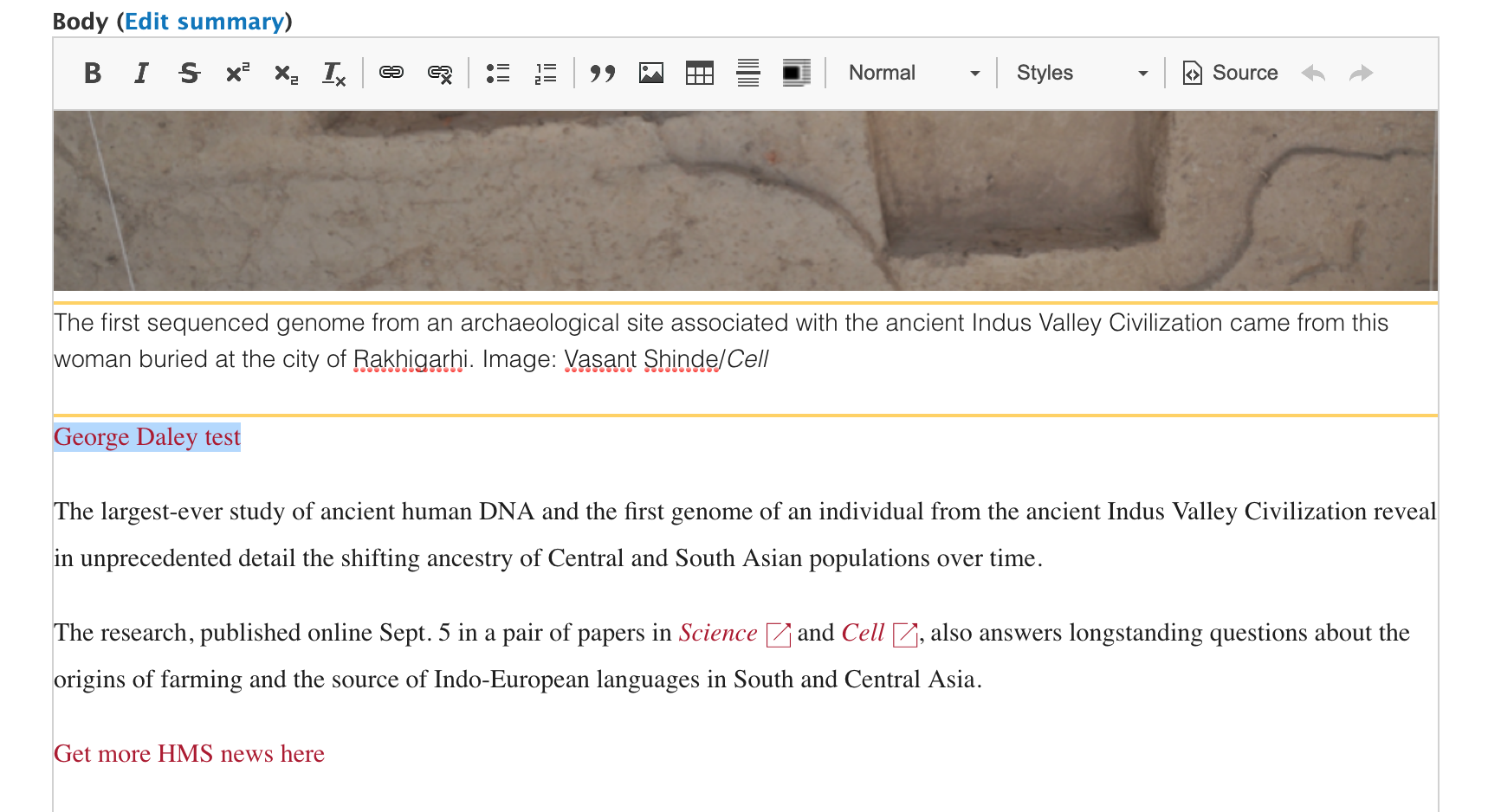
This will bring up the standard link popup window you are most likely used to. You would go about creating the link by searching for the piece of content you would like to create this feature with. Once that is done, click on the advance section and you will notice a new checkbox. If you would like this feature, click on the "include Popup?" checkbox and then click save. If you are done adding your content, you will then want to click save at the bottom of the content page.
Researcher Cards Component
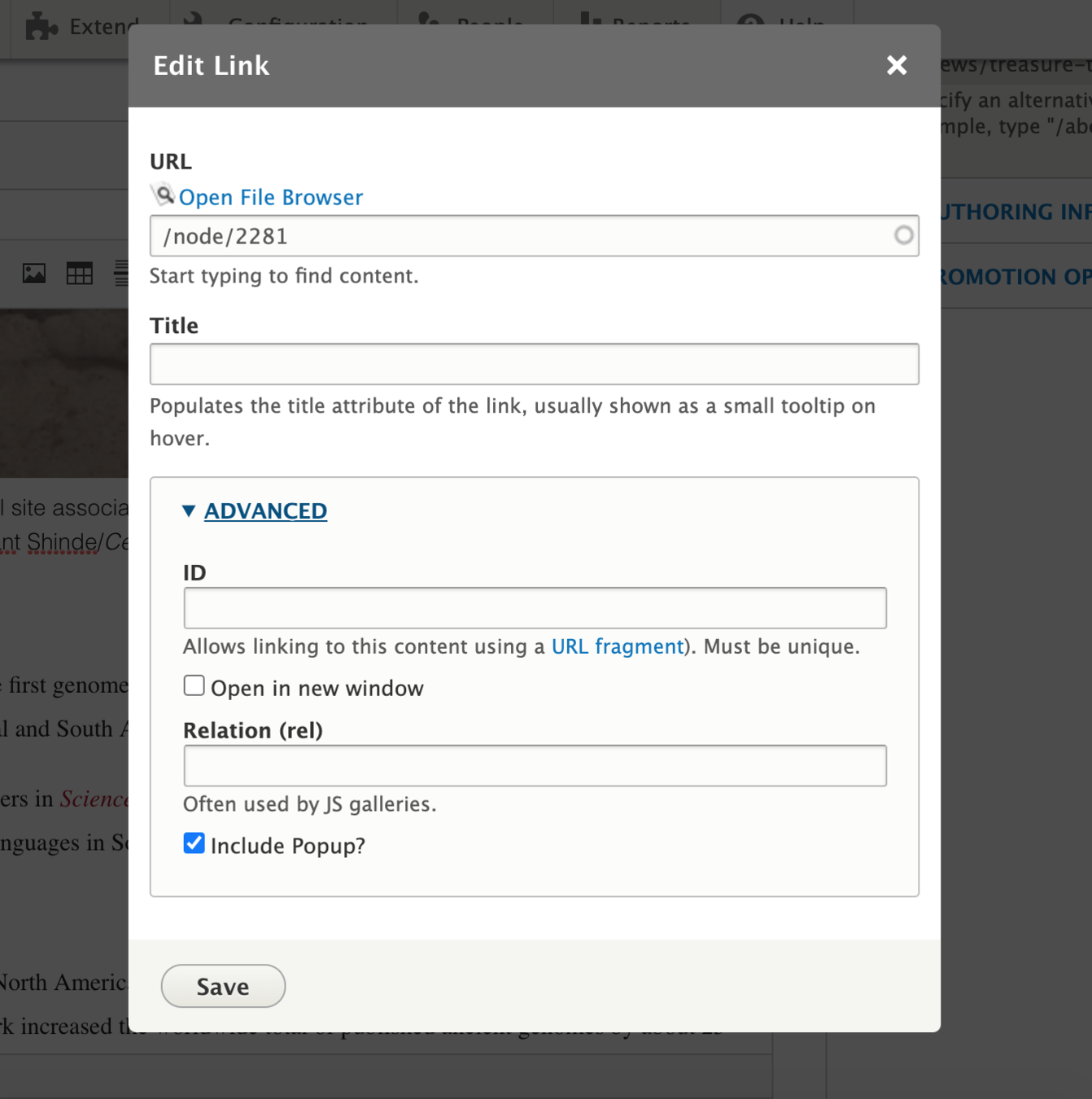
Congratulations!
You have completed the
Researcher Cards Walkthrough
use the back button to go back to where you were