Upcoming Events Component

Use the arrow keys or spacebar to go to the next slide.
Make this presentation full screen for best effect.

This component was designed as a way to present a series of three upcoming events posted to a Trumba calendar. Note that you can use your department's calendar, or the main HMS calendar. If your department does not have a calendar, then the HMS calendar would most likely be best.
What is Upcoming Events Component?
How to add Components
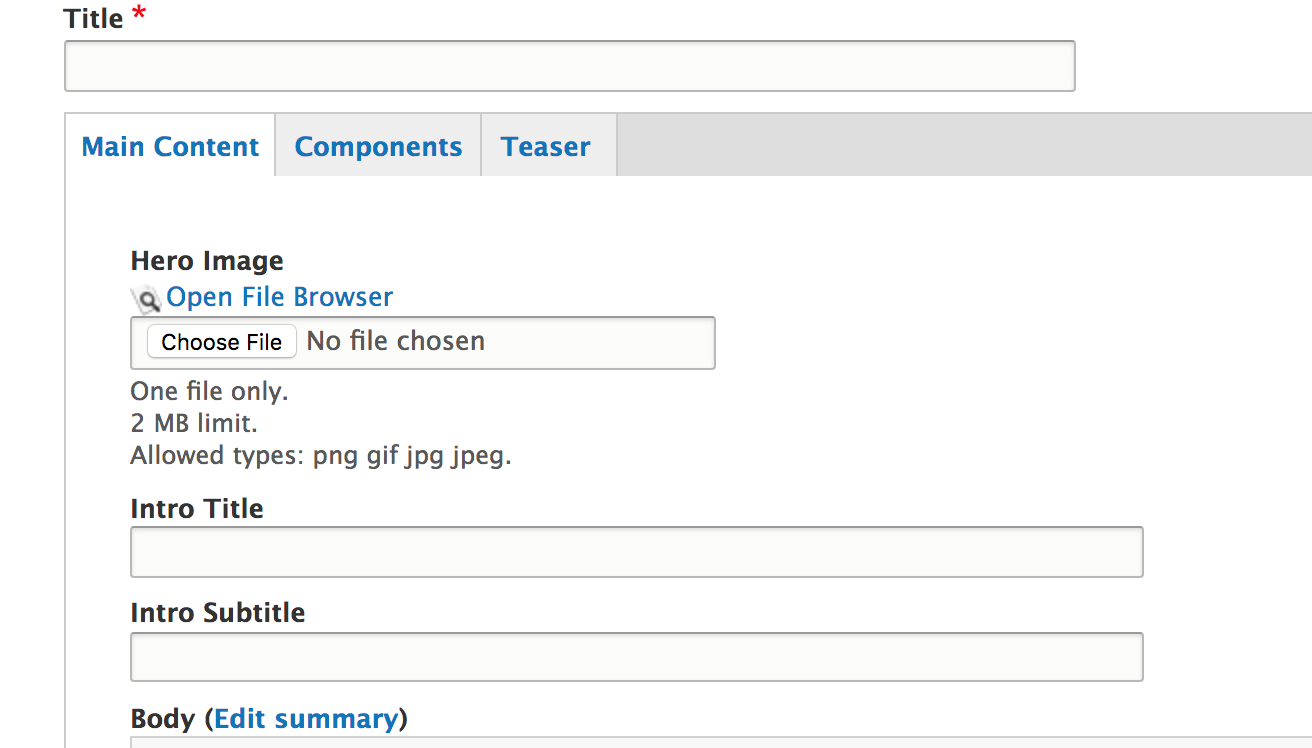
When you are on the page to start creating your new piece of content, there will be a tab next to Main Content called "Components". Click on that tab to be brought to the component section of your new content.
How to add Components
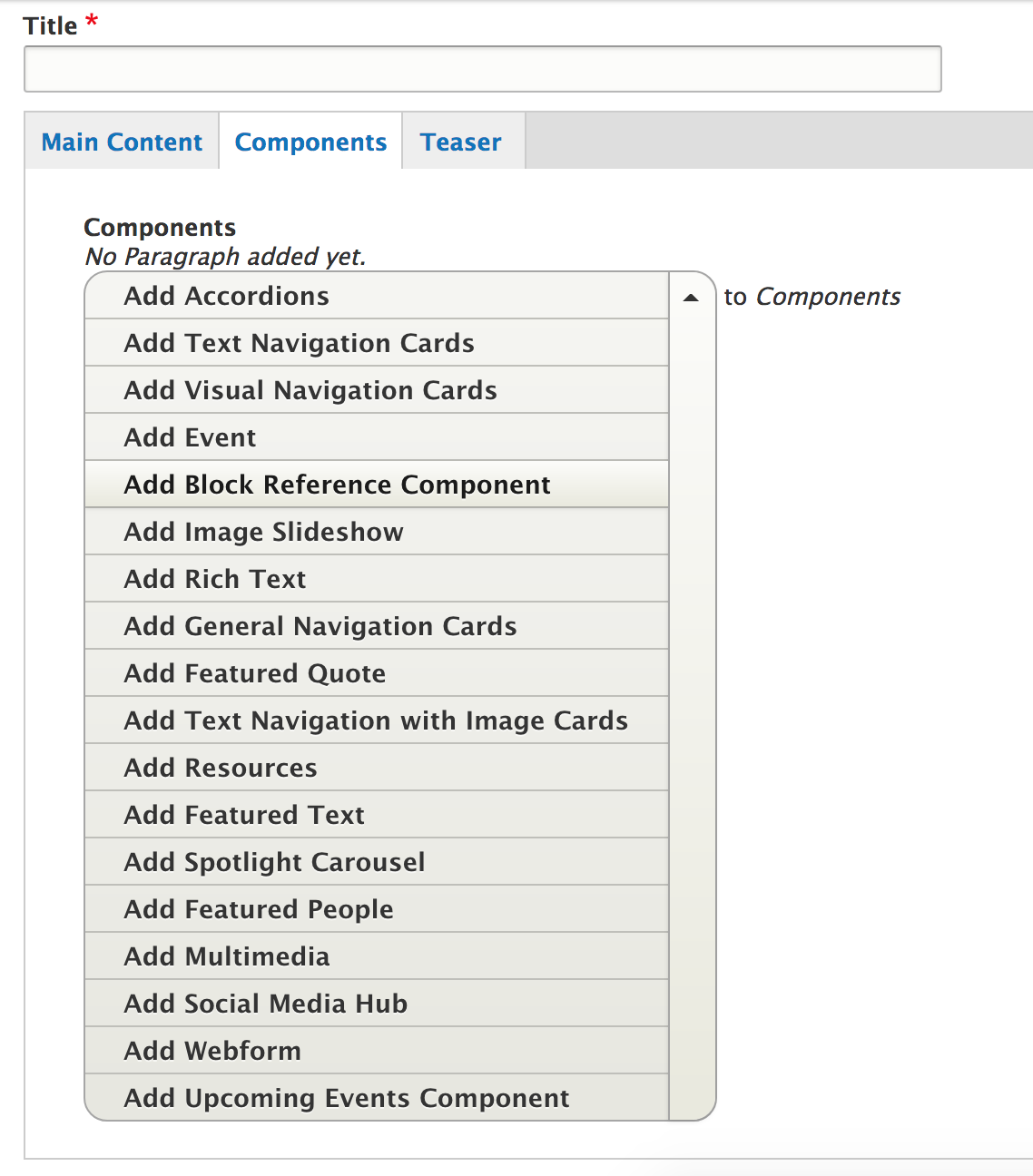
In the Components tab, you will have a section to "Add Component" with a dropdown. Click the dropdown to get the full list of components available to you for your new content.
Upcoming Events Fields
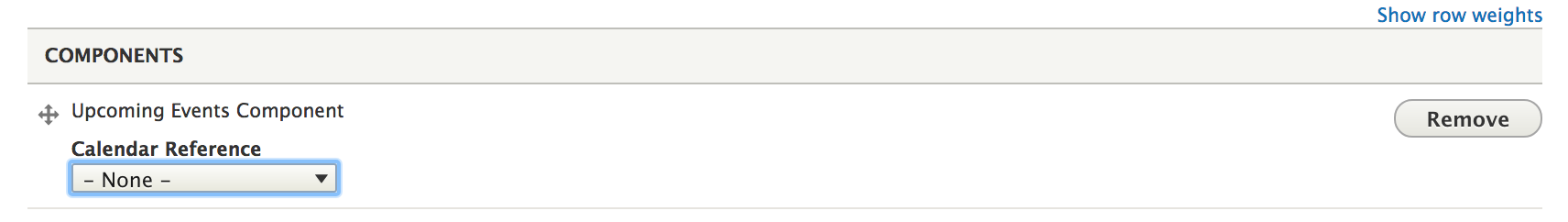
The calendar reference would be regarding the type of Trumba calendar spud you would like to use
Removing Upcoming Events Fields
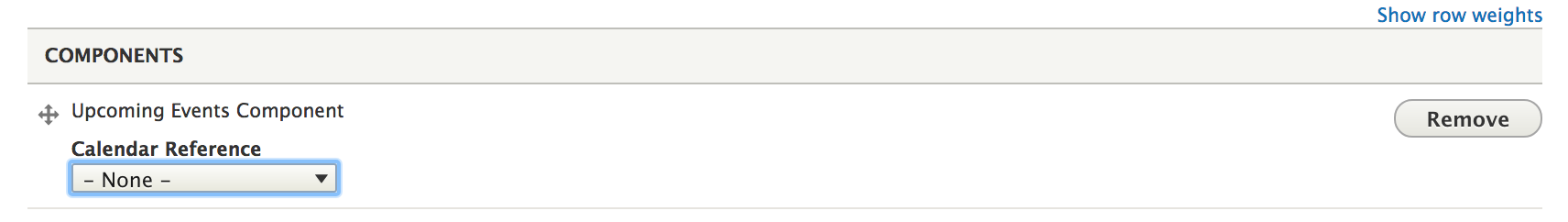
If you would like to remove the Upcoming Events you have just added, simply click the remove button associated with this component.
Congratulations!
You have completed the
Upcoming Events Component Walkthrough
use the back button to go back to where you were