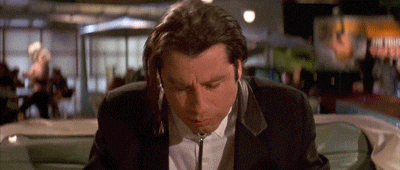DevOps Essentials
Deploy a Machine learning Application By hatem ben tayeb
Hatem Ben T yeb
Devops Engineer @ Astrolab-agency Sousse

linkedin.com/in/hatembentayeb/
facebook.com/htayeb2
Opensource Guy, Automation Enthusiast, Archlinux SuperFan
Plan
- Introduction
- Devops Tools & Concepts
- Base Code (Python app)
- Setting Up Target Server
- Setting Up CI/CD
- Test the app
- Q/A

Dev
Ops
Introduction
DevOps is the practice of operations and development engineers participating together in the entire service lifecycle, from design through the development process to production support. "The agile admin"
Tools and Concepts
(Basics)
Configuration As Code
Is a set of processes and practices that will save you time, increase your flexibility, and improve your system uptime
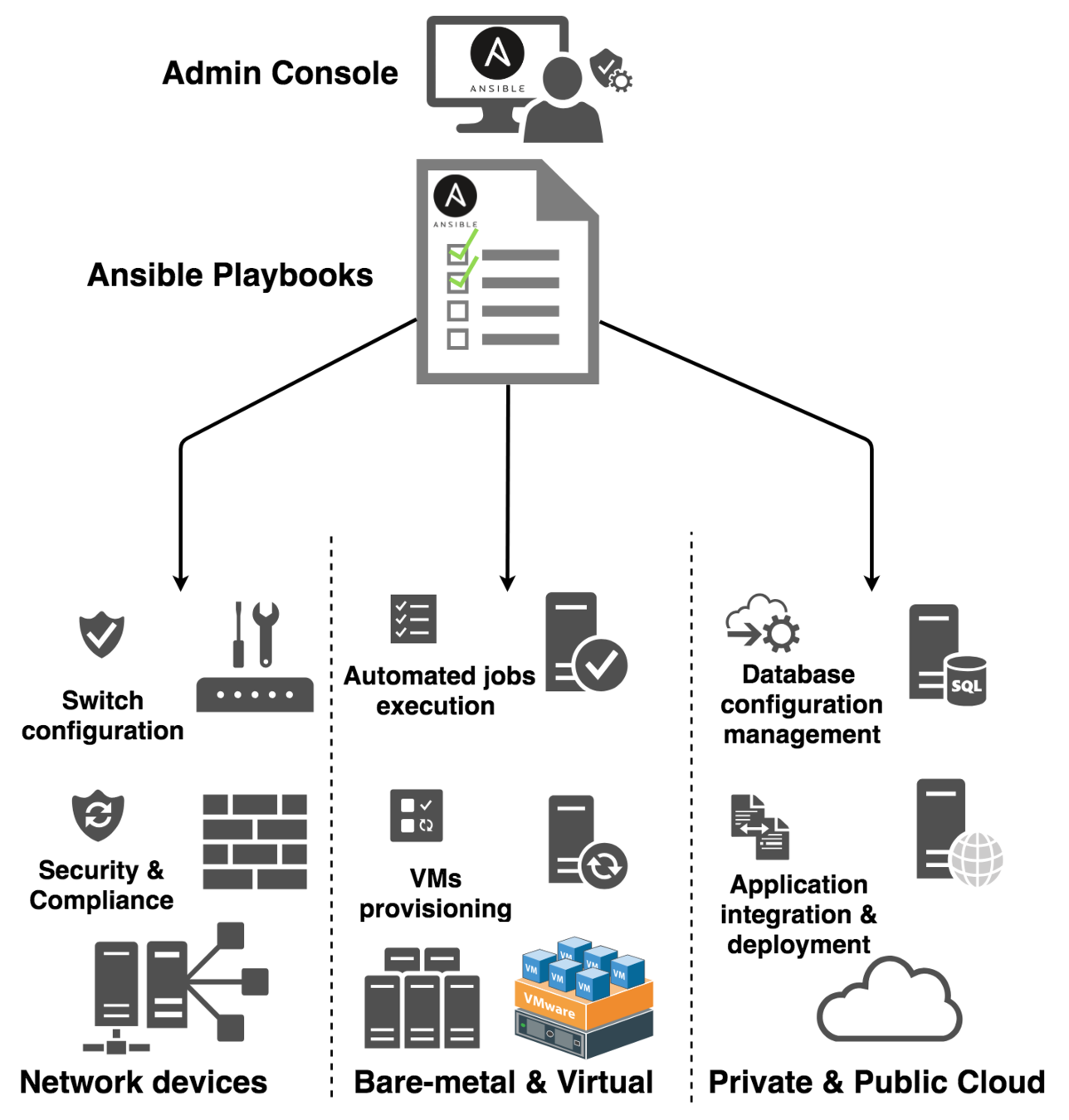
Ansible Playbooks
Infrastructure As Code
Is the management of infrastructure (networks, virtual machines, load balancers, and connection topology) in a descriptive model.
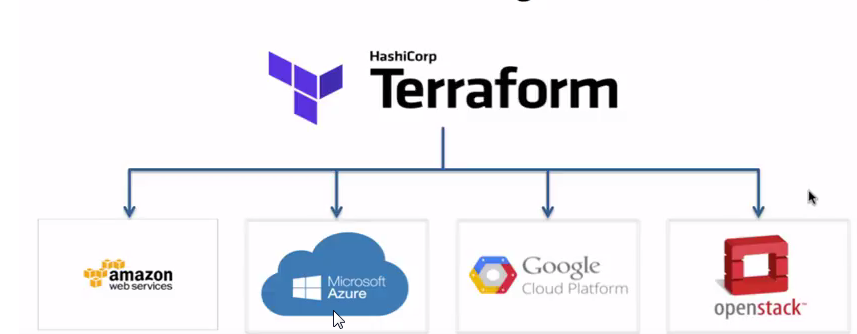
GitOps
Requires us to describe and observe systems with declarative specifications that eventually form the basis of continuous everything
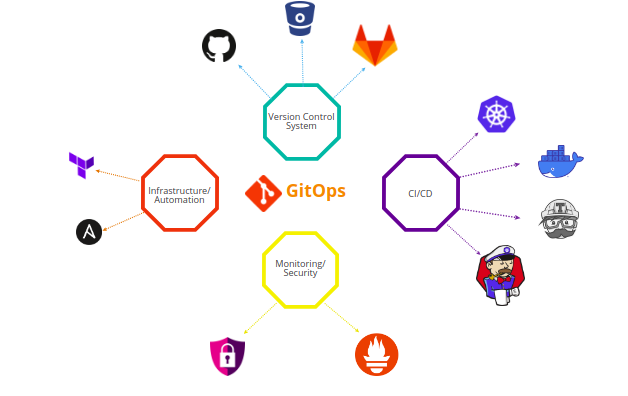
Monitoring
Getting a global visibility of your server including :
- Running Containers
- Containers CPU
- Containers RAM
- Containers I/O
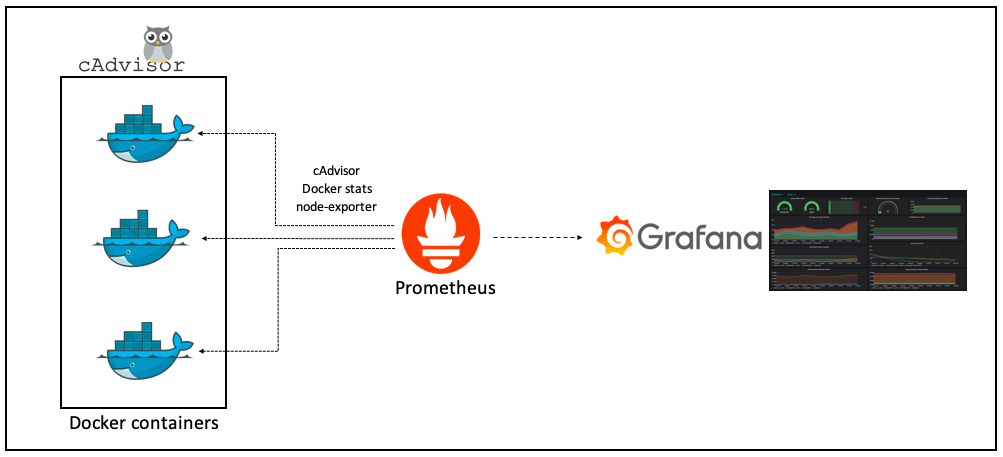
Tools: Prometheus,docker,cAdvisor,Grafana
Code Base
(ML python application)
Application Code
The app is based on flask that exposes those APIs:
- /kmeans : Words groups classification
- /ads : based on age and salary, did the custmer buy the product ?
from sklearn.feature_extraction.text import TfidfVectorizer
from sklearn.cluster import KMeans
from sklearn.metrics import adjusted_rand_score
import json
import os
# Importing the libraries
import numpy as np
import pandas as pd
from flask import Flask,jsonify,request,render_template
app = Flask(__name__)
@app.route('/')
def main_page():
return render_template('index.html')
@app.route('/kmeans', methods=['POST'])
def kmeans_pred():
posted_data = request.get_json()
true_k = posted_data['num_cluster']
documents = posted_data['data']
feeds = dict()
vectorizer = TfidfVectorizer(stop_words='english')
X = vectorizer.fit_transform(documents.split('.'))
model = KMeans(n_clusters=true_k, init='k-means++', max_iter=100, n_init=1)
model.fit(X)
order_centroids = model.cluster_centers_.argsort()[:, ::-1]
terms = vectorizer.get_feature_names()
print(terms)
for i in range(true_k):
feeds.update({"cluster_"+str(i)+"": [terms[ind] for ind in order_centroids[i, :10]]})
return jsonify(feeds)
@app.route("/ads", methods=['POST'])
def purshase():
posted_data = request.get_json()
age = int(posted_data['age'])
salary = int(posted_data['salary'])
new_data = [[age,salary]]
# Importing the dataset
dataset = pd.read_csv('Social_Network_Ads.csv')
X = dataset.iloc[:, [2, 3]].values
y = dataset.iloc[:, 4].values
# Splitting the dataset into the Training set and Test set
from sklearn.model_selection import train_test_split
X_train, X_test, y_train, y_test = train_test_split(X, y, test_size = 0.25, random_state = 0)
# Feature Scaling
from sklearn.preprocessing import StandardScaler
sc = StandardScaler()
X_train = sc.fit_transform(X_train)
X_test = sc.transform(X_test)
new_data_pred = sc.transform(new_data)
# Fitting SVM to the Training set
from sklearn.svm import SVC
classifier = SVC(kernel = 'linear', random_state = 0)
classifier.fit(X_train, y_train)
# Predicting the Test set results
y_pred = classifier.predict(new_data_pred)
response = {
"result" : str(y_pred)
}
return jsonify(response)
if __name__ == '__main__':
app.run(host="0.0.0.0", port=os.environ.get('PORT'))
Main.py
Application Code
The landing page of the application
It will be used to test the CI workflow
- Index.html must be on the templates directory
- assets must be on the static directory
<!DOCTYPE html>
<html>
<title>EPI DSC</title>
<meta charset="UTF-8">
<meta name="viewport" content="width=device-width, initial-scale=1">
<link rel="stylesheet" href="https://www.w3schools.com/w3css/4/w3.css">
<link rel="stylesheet" href="https://fonts.googleapis.com/css?family=Raleway">
<style>
body,h1 {font-family: "Raleway", sans-serif}
body, html {height: 100%}
.bgimg {
background-image: url('/static/img.jpg');
min-height: 100%;
background-position: center;
background-size: cover;
}
</style>
<body>
<div class="bgimg w3-display-container w3-animate-opacity w3-text-white">
<div class="w3-display-topleft w3-padding-large w3-xlarge">
#YUP
</div>
<div class="w3-display-middle">
<h1 class="w3-jumbo w3-animate-top">Hello EPI :D</h1>
<hr class="w3-border-grey" style="margin:auto;width:40%">
<p class="w3-large w3-center"> DSC EPI Cloud Engineering Track 2020</p>
</div>
</div>
</body>
</html>
Index.html
Ship the app
It's time to ship the app into an isolated container to be shippable on any Server !
FROM frolvlad/alpine-python-machinelearning
WORKDIR /app
COPY requirements.txt .
RUN pip install -r requirements.txt
EXPOSE 3000
ENV ENVIRONMENT dev
COPY . /app
CMD python main.py
Dockerfile
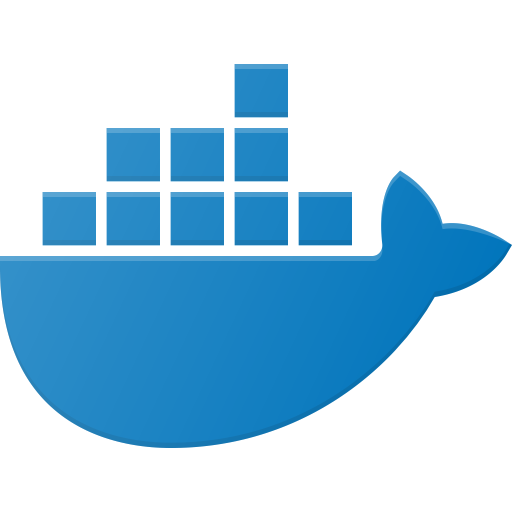
Code Repository
https://gitlab.com/hatemBT/REST-API-KMEANS
# Clone the project
git clone https://gitlab.com/hatemBT/REST-API-KMEANS
# Run it locally
pip install -r requirements.txt
# Run the code
python main.py
#To build the docker image (change the port=os.environ.get('PORT') => port=5000 (you can choose yor custom port))
docker build -t kmeans_app .
#Run with docker
docker run -p 5000:5000 kmeans_appServer Setup
(Heroku)
Heroku
Heroku is a platform as a service (PaaS) that enables developers to build, run, and operate applications entirely in the cloud.
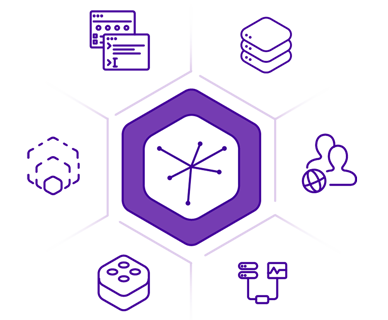
We need just 2 things :
- App name
- API key
Credentials
We need the .netrc file to hold our credentials (login,password) for the :
- api.heroku.com
- git.heroku.com
machine api.heroku.com
login <mail>
password <apiKey>
machine git.heroku.com
login <mail>
password <apiKey>
Wrap Up
- AppName: hello-devops-eniso
- Url: http://hello-devops-eniso.herokuapp.com/
- APIKey: <private>
Pipeline Setup
(Gitlab)
Secrets
We need to put the apiKey and the registry url in gitlab as secrets.
go to : settings->CI/CD->variables
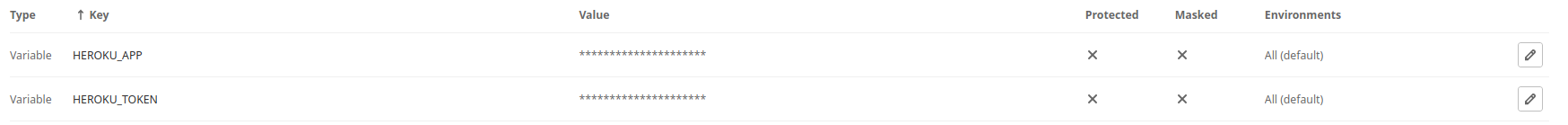
RegistryUrl format: registry.heroku.com/{app_name}/{container_name}
It matches: registry.heroku.com/hello-devops-eniso/web
Pipeline code
The pipeline has a single stage "development" that will deploy the container to the "hello-devops-eniso" app
image : docker:latest
services:
- docker:dind
variables:
DOCKER_DRIVER: overlay
stages:
- devloppement
devloppement:
stage : devloppement
script:
- echo -e " Start Building Docker image from Docker file .. "
- docker build -t $HEROKU_APP .
- echo -e "\n build complete\n\n Start pushing image to registry.heroku.com ..."
- docker login --username=_ -p $HEROKU_TOKEN registry.heroku.com
- docker push $HEROKU_APP
- echo -e " push complete ."
- echo -e " Start pushing the app to the developpement server .. "
- docker run --rm -e HEROKU_API_KEY=$HEROKU_TOKEN wingrunr21/alpine-heroku-cli container:release web --app hello-devops-eniso
- echo -e " complete"
Steps:
- Build the container
- login to heroku registry
- Push the container
- Release the container
Push The Code
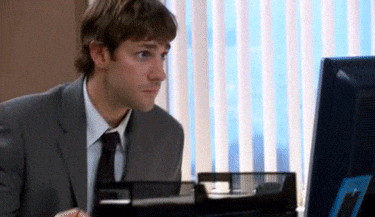
Wait until Green :D
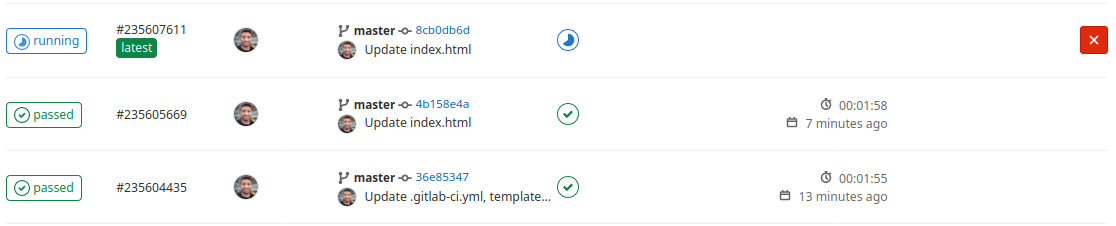
Test The App
(Curl)
From The Browser
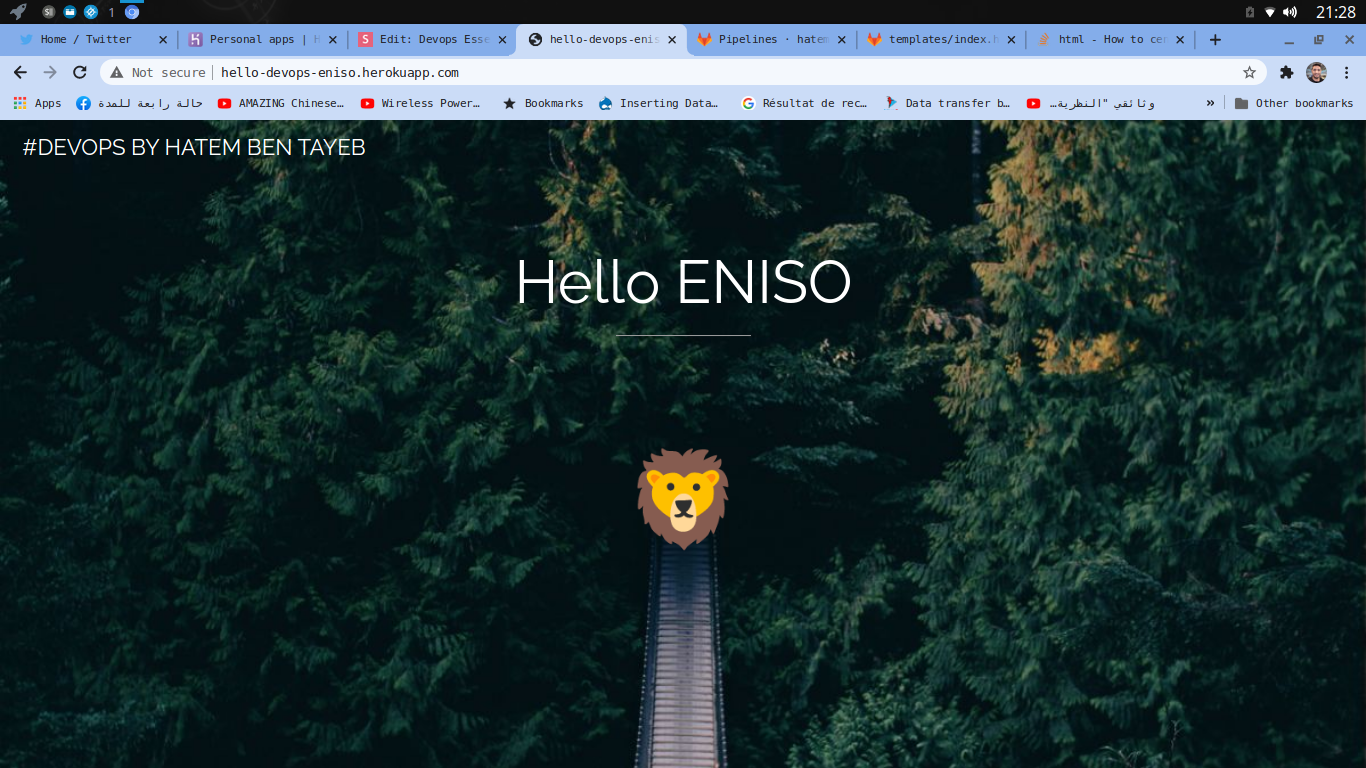
From The Terminal
Test the /kmeans route
Test the /ads route
curl -X POST -H "Content-Type: application/json" "http://hello-devops-eniso.herokuapp.com/kmeans" -d @data.json | jq "."curl -X POST -H "Content-Type: application/json" "http://hello-devops-eniso.herokuapp.com/ads" -d "{\"age\":36,\"salary\":140000}" | jq "."For More
Check my
Q/A