COMP1531
8.2 - SDLC Deployment
Continuous Integration
Continuous integration: Practice of automating the integration of code changes from multiple contributors into a single software project.
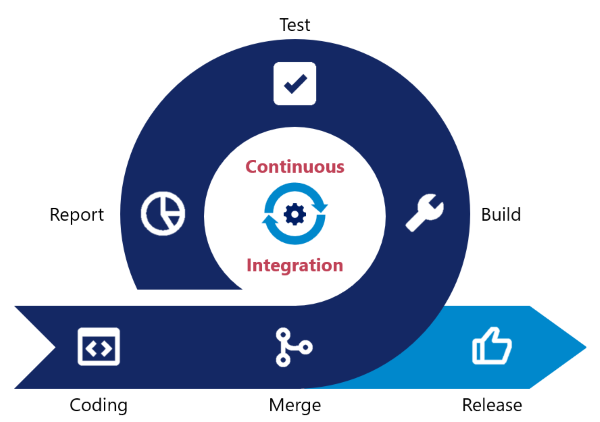
Software Deployment
Deployment: Activities relating to making a software system available for use.

Diagrams sourced from atlassian, gitlab, microsoft
Simple example: CSE
Every CSE student has a public_html folder that is exposed to the internet.
Historical Deployment
Historically, deployment was a much less frequently occurring process.
Code would be worked on for days at a time without being tested, and deployed sometimes years at a time. This is largely due to software historically being a physical asset
Something changed
Two major changes have occurred over the last 10 years:
- Increased prevalence of web-based apps (no installs)
- Improvement to internet connectivity, speed, bandwidth
These changes (and more) have allowed for the pushing of updated software to users to be substantially more possible. Subsequently, users have come to expect more rapid updates.
A movement from software as an asset, to software as a service, has catalysed this transition
Software as a service (Sass)
Service vs Asset

A simple case study can be found in Microsoft's movement of Windows from shipping a product, to shipping a service.
Cloud services
-
Numerous cloud services offer the ability to "easily" deploy your web applications
- Amazon Web Services
- Google App Engine
- Heroku
Modern Deployment
To achieve rapid deployment cycles, modern deployment isn't as simple as pushing code. Rather, a heavily integrated and automated approach is preferred.
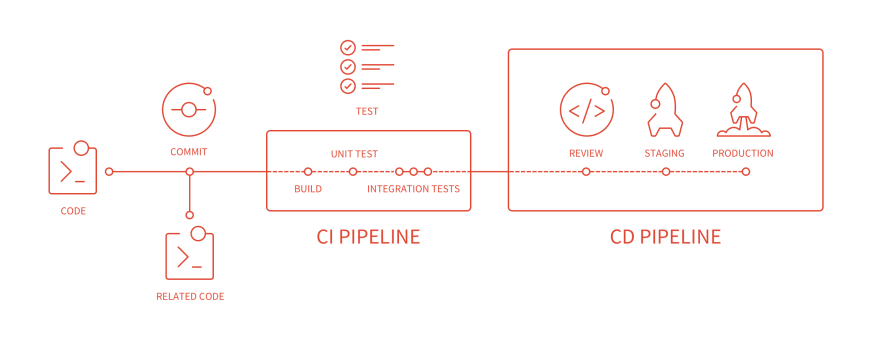
Continuous Delivery
Continuous delivery: Allows accepted code changes to be deployed to customers quickly and sustainably. This involves the automation of the release process such that releases can be done in a "button push".
Continuous Delivery
- Many companies will have a daily or weekly "ship"
- Often there is some "sign off" process before things are finally shipped
- Since the process is highly controlled, less likely to make mistakes during testing
CI/CD relationship
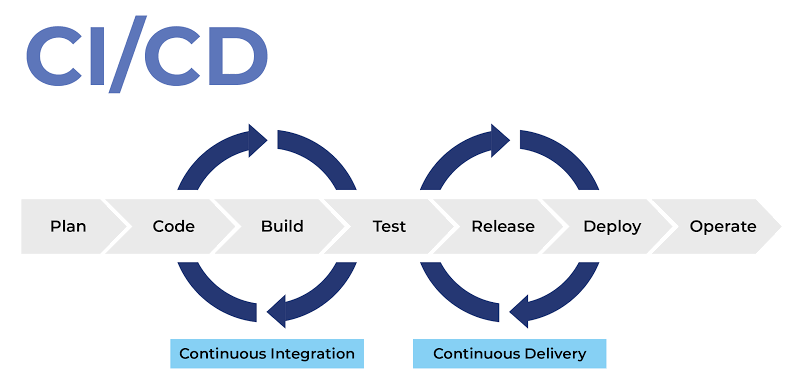
CD: Readings
Flighting
Continuous delivery is concerned with automatically pushing code out to dev, test, prod.
Flighting is a term used predominately in larger software projects to describe moving builds out to particular slices of users, beyond the simplicity of "dev", "test", "prod"
Different deployments
It is common to have 3 core tiers:
-
dev:
- released often, available to developers to see their changes in deployment
-
test:
- As close to release as possible, ideally identical to prod
-
prod:
- Released to customers, ideally as quickly as possible
Flighting
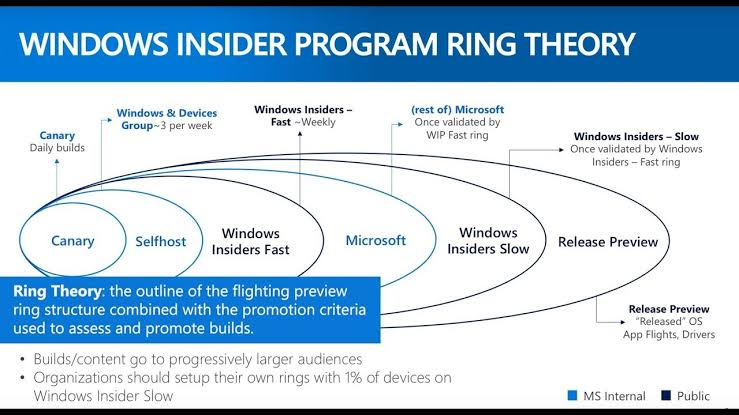
Continuous Deployment
Continuous Deployment is an extension of Continuous Delivery whereby changes attempt to flight toward production automatically, and the only thing stopping them is a failed test
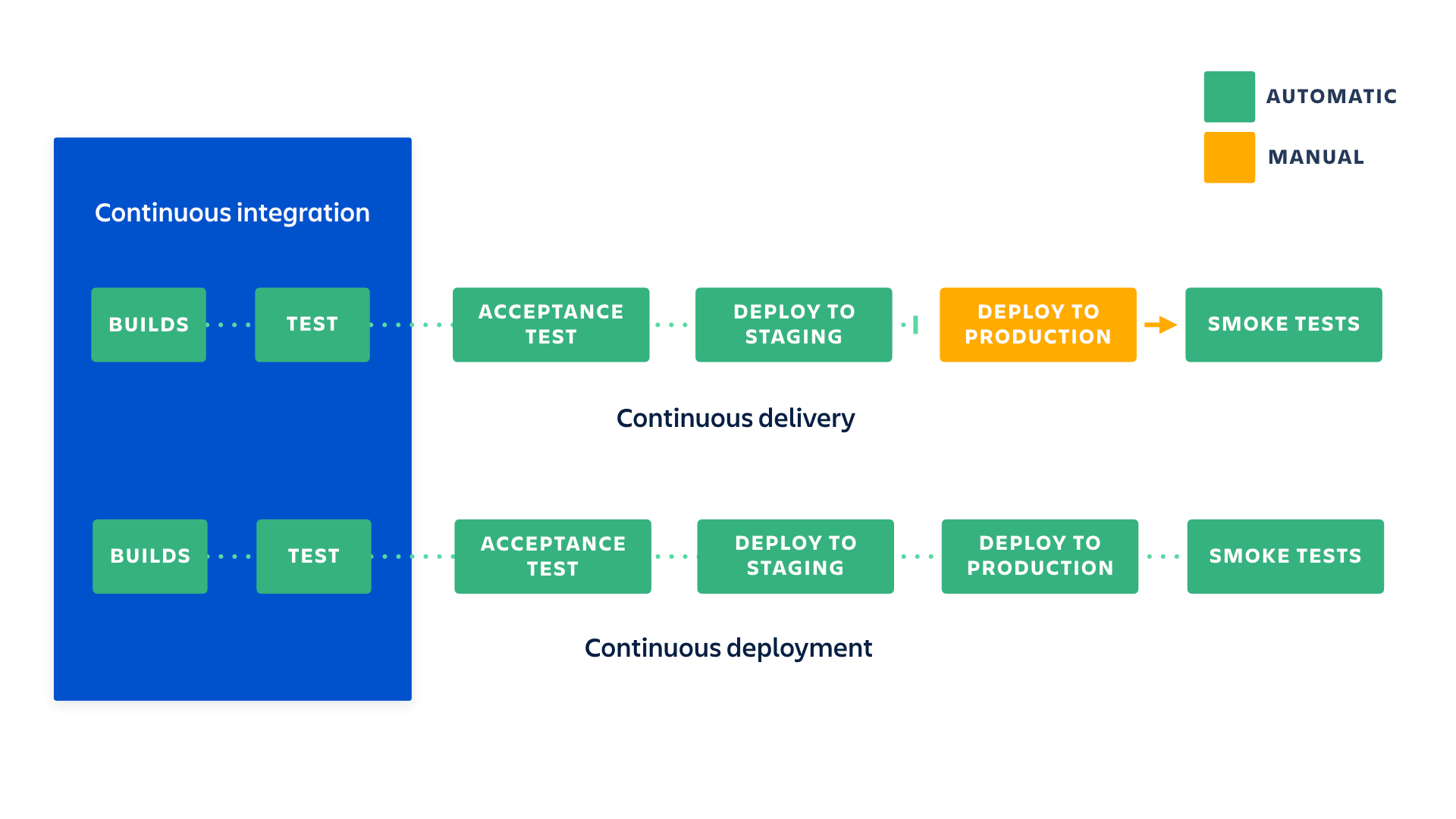
CD: Further Reading
Deploying on your own: AlwaysData
For 21T1 COMP1531 has decided to use a free service known as "alwaysdata" to let students deploy their backend to the cloud.
Instructions of how to set this up are found in the project repository for iteration 3. We will do a brief demo in lectures.
DevOps
A decade ago, the notion of dev ops was quite simple. It was a role dedicated to gluing in the 3 key pillars of deploying quality assured software
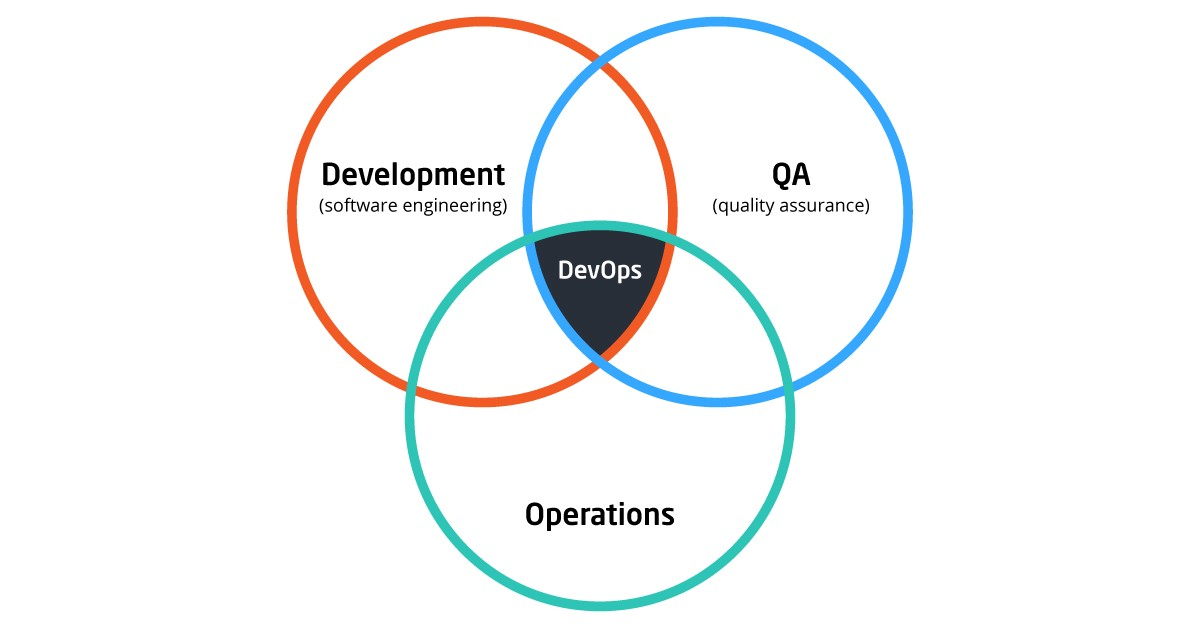
DevOps is a set of practices intended to reduce the time between committing a change to a system and the change being placed into normal production, while ensuring high quality [Wikipedia. Yes, Wikipedia]
DevOps
As development teams become less silo'ed, modern DevOps is less a role, and more a series of roles or aspect of a role.
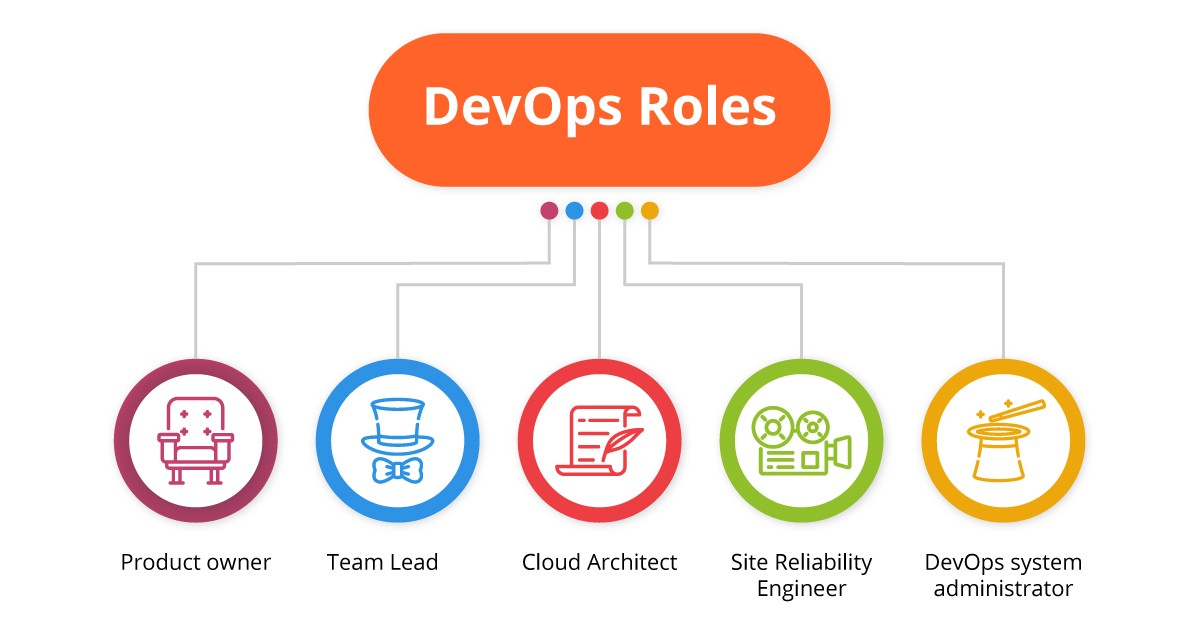
Maintenance & Monitoring
Maintenance: After deployment, the use of analytics and monitoring tools to ensure that as the platform is used and remains in a healthy state.
Monitoring often has two purposes:
- Preserving user experience: Monitoring errors, warnings, and other issues that affect performance or uptime.
- Enhancing user experience: Using analytical tools to monitor users or understanding their interactions. Often leads to customer interviews and user stories
Maintenance
Maintenance: After deployment, the use of analytics and monitoring tools to ensure that as the platform is used and remains in a healthy state.
Health is defined by developers, but often consists of:
- Monitoring 4XX and 5XX errors
- Ensuring disk, memory, cpu, and network is not overloaded
Often these aren't actively monitored, but rather monitored with alerts and triggers