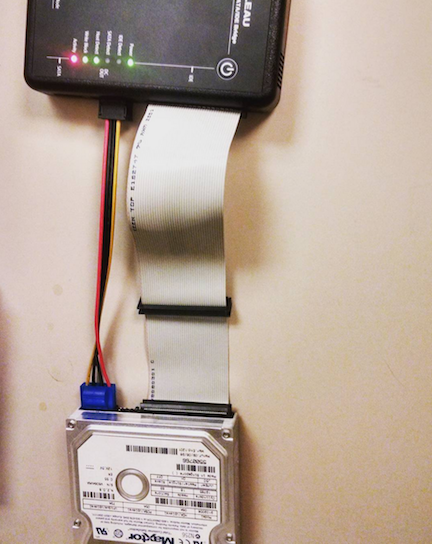Legacy Software Preservation and Access
Digital Preservation @ IU Libraries
Heidi Kelly - heidowdi@indiana.edu
Luke Menzies - lmenzies@indiana.edu
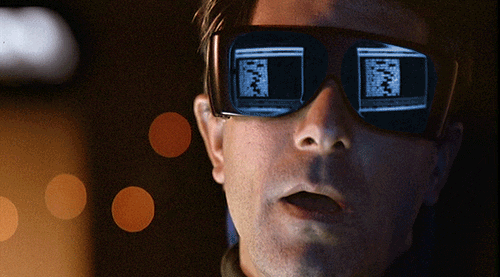
Software in Context
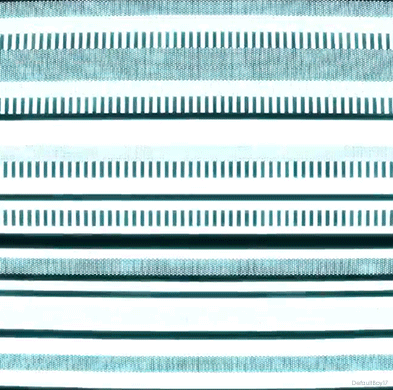
Software as a Technical Object
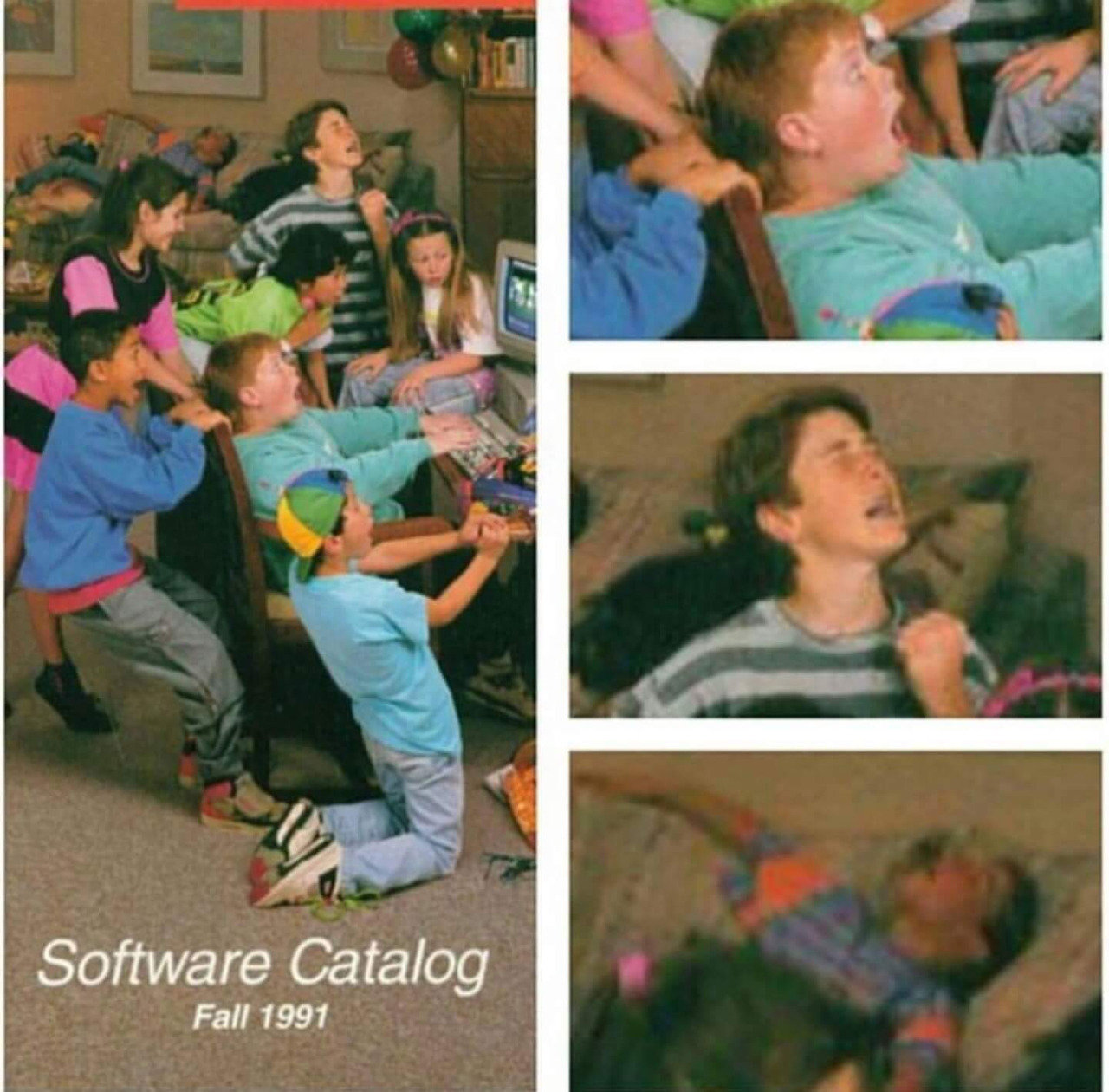
Software as a Cultural Object
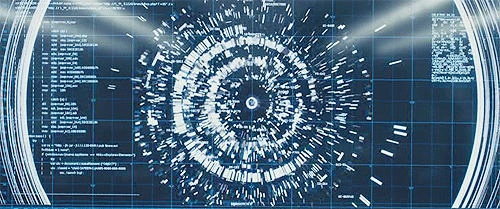
Software as a Research Output
Preservation of Software
Significant properties
Four aspects of software preservation:
- Storage
- Retrieval
- Reconstruction
- Replay
We can read a thousand-year-old manuscript, yet archivists cannot decipher some materials that are less than 20 years old.
- Gould and Varlamoff, 2000
Challenges
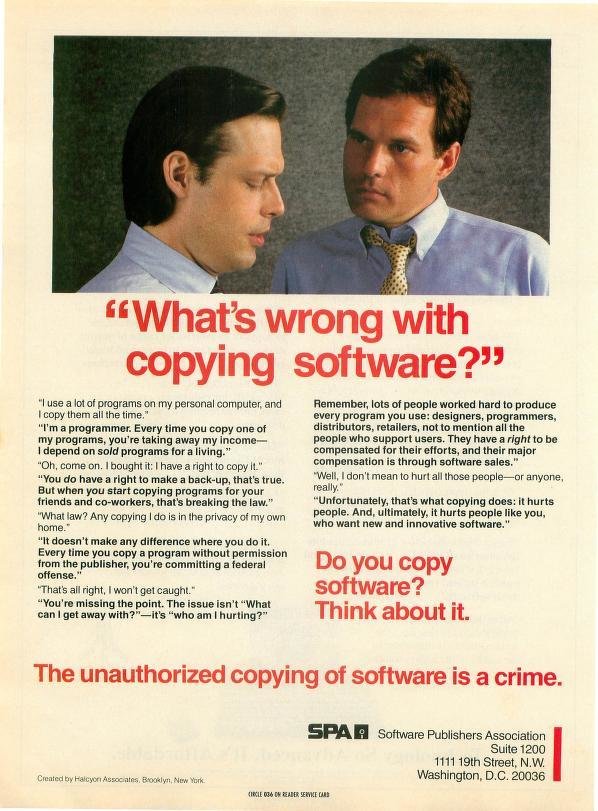
The Right to Copy
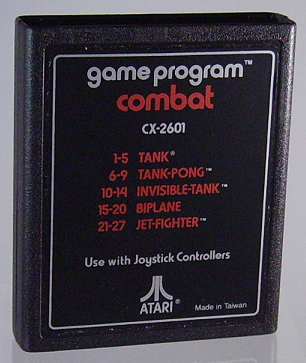
Degrading Media
And Obsolete Hardware
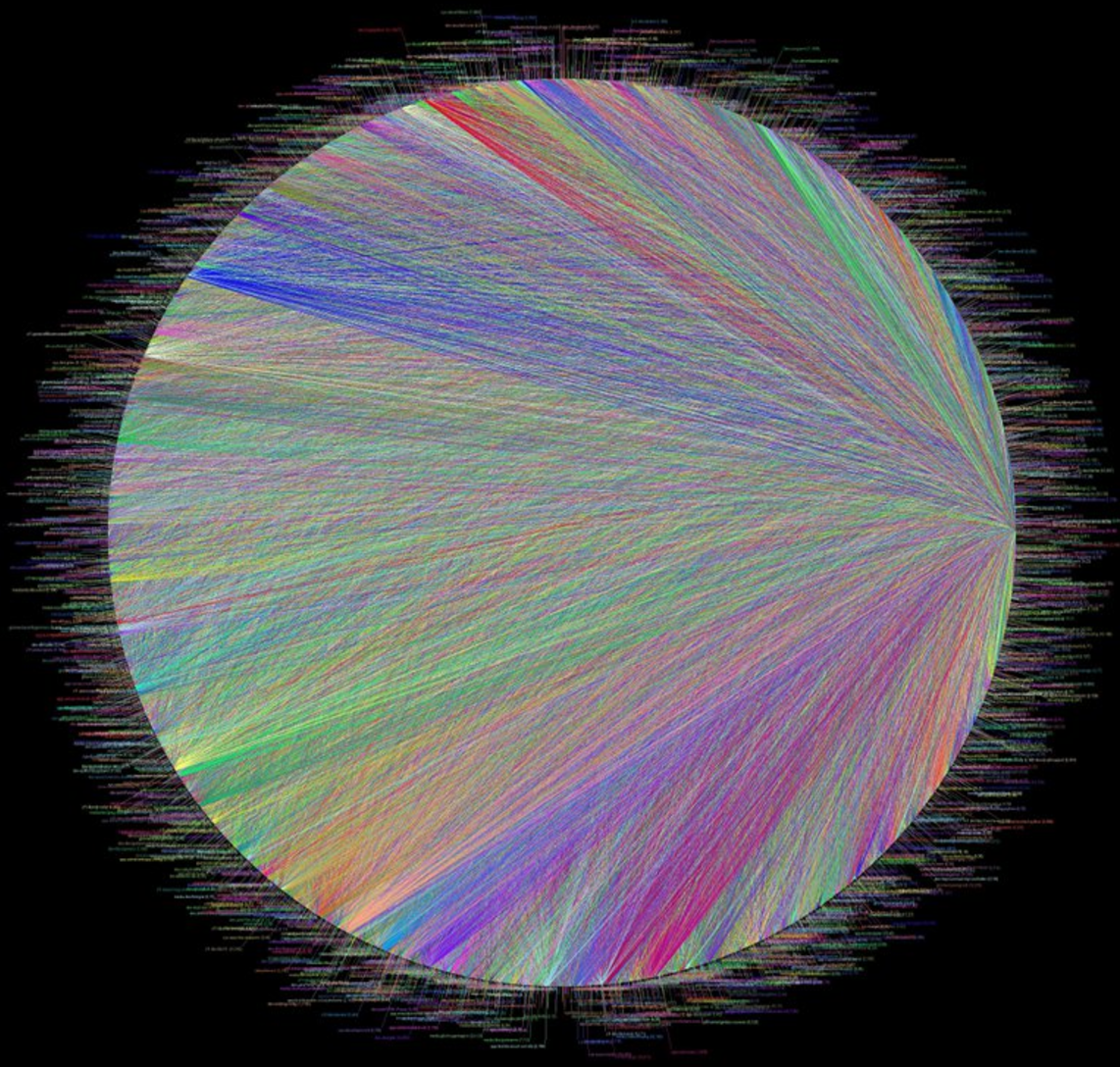
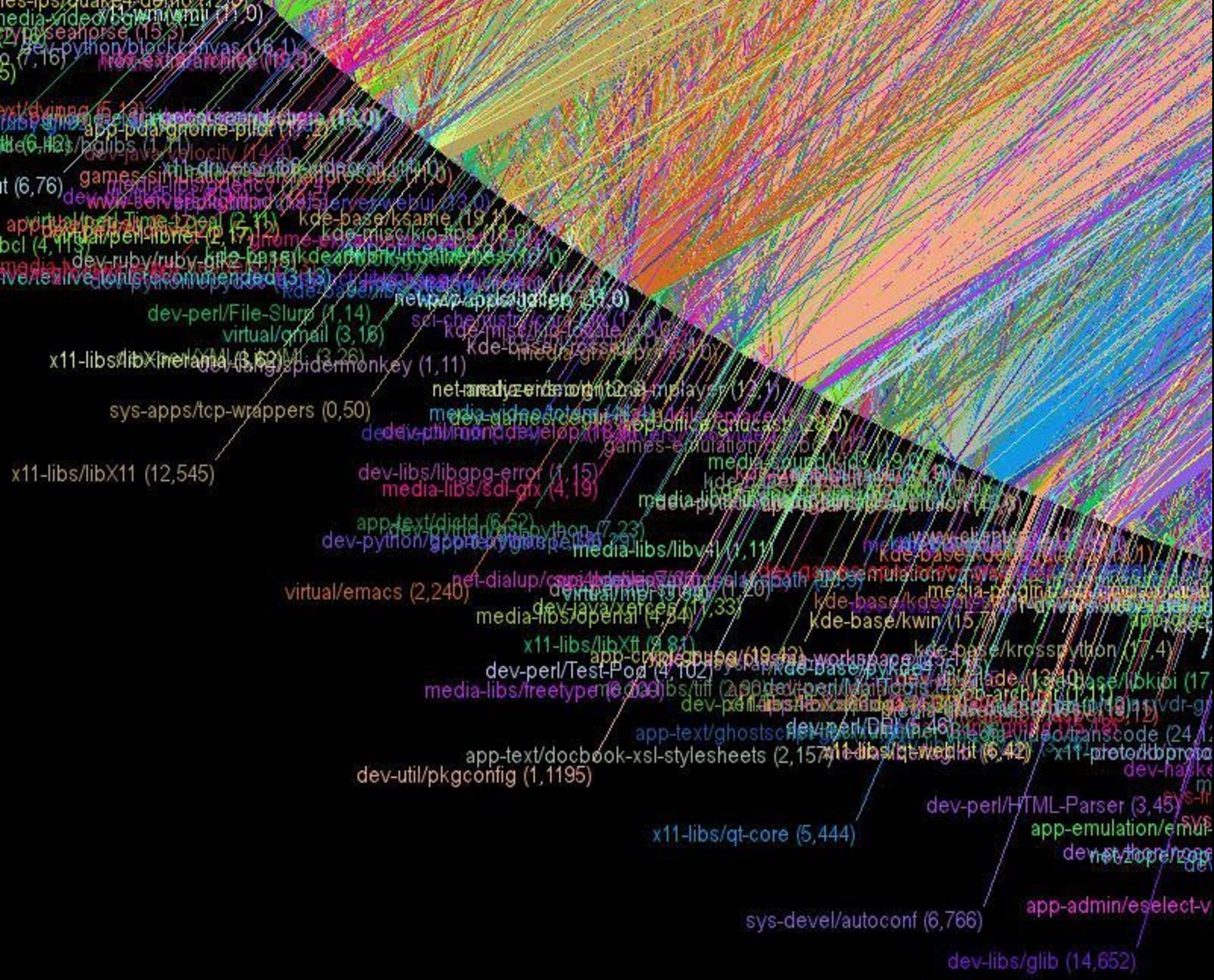
Software Dependencies
Emulation and Access
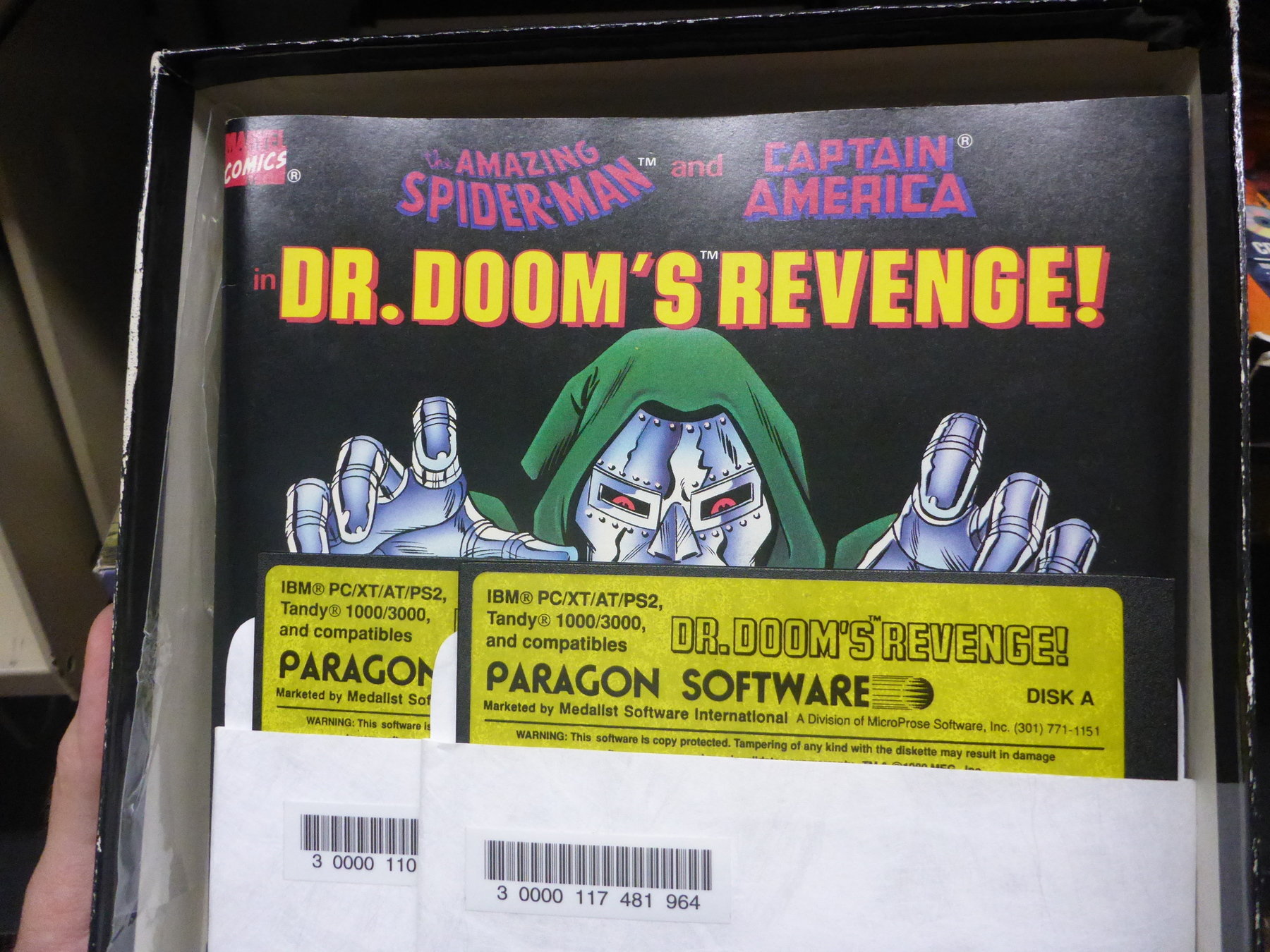
Case Study:
Legacy PC Games

Strategy
+ Install necessary OS's
+ Install games and get them to run
+ Create and configure tools that will enable easy, secure use
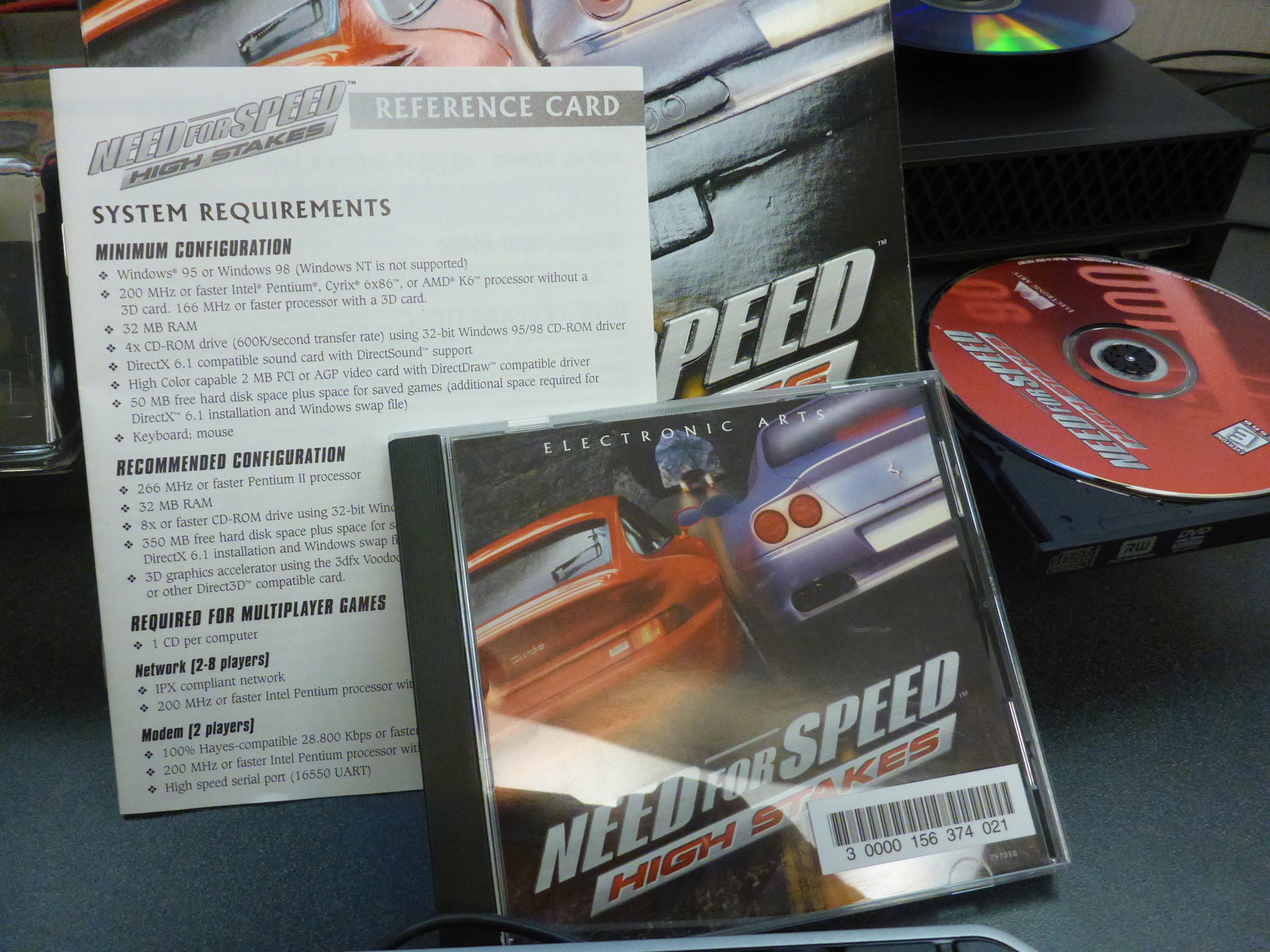
Why make disk images?
+ for Preservation
+ for Emulation
+ for Access and Use
Troubleshooting
+ Drivers
+ Patches
+ Copy Protection
-
original disk
-
codes & quizzes
-
advanced copy protection software

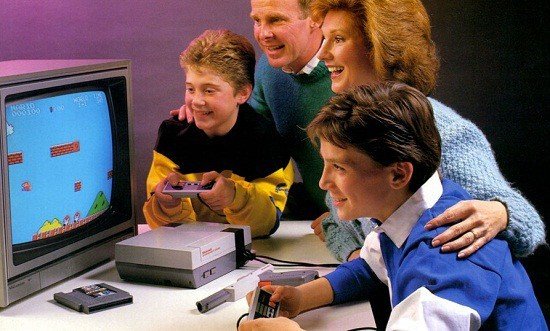
Access & Use
+ File Locations: User vs. System
+ Ease of Use <=> Restricted Access
+ Security & Privacy

<Thank You.>
Resources and Further Reading