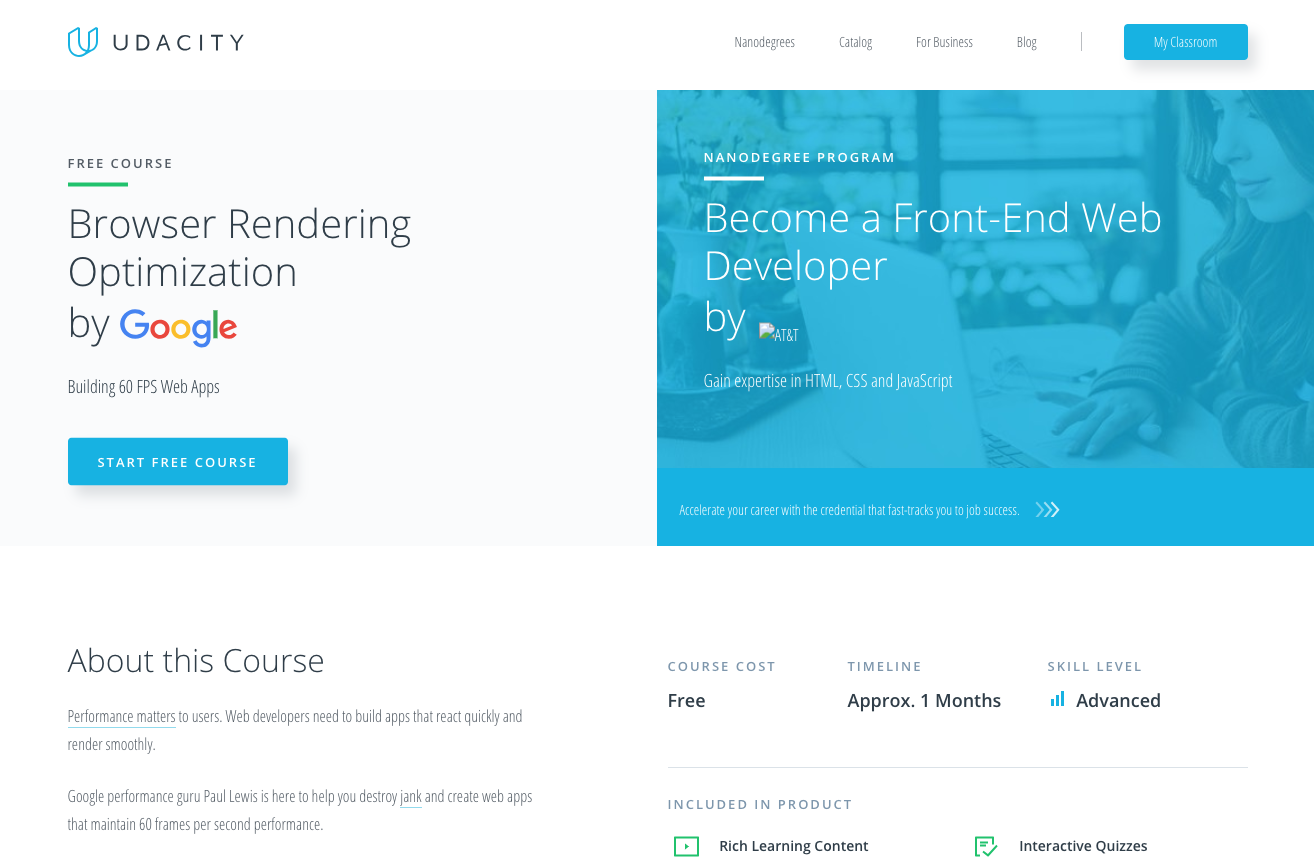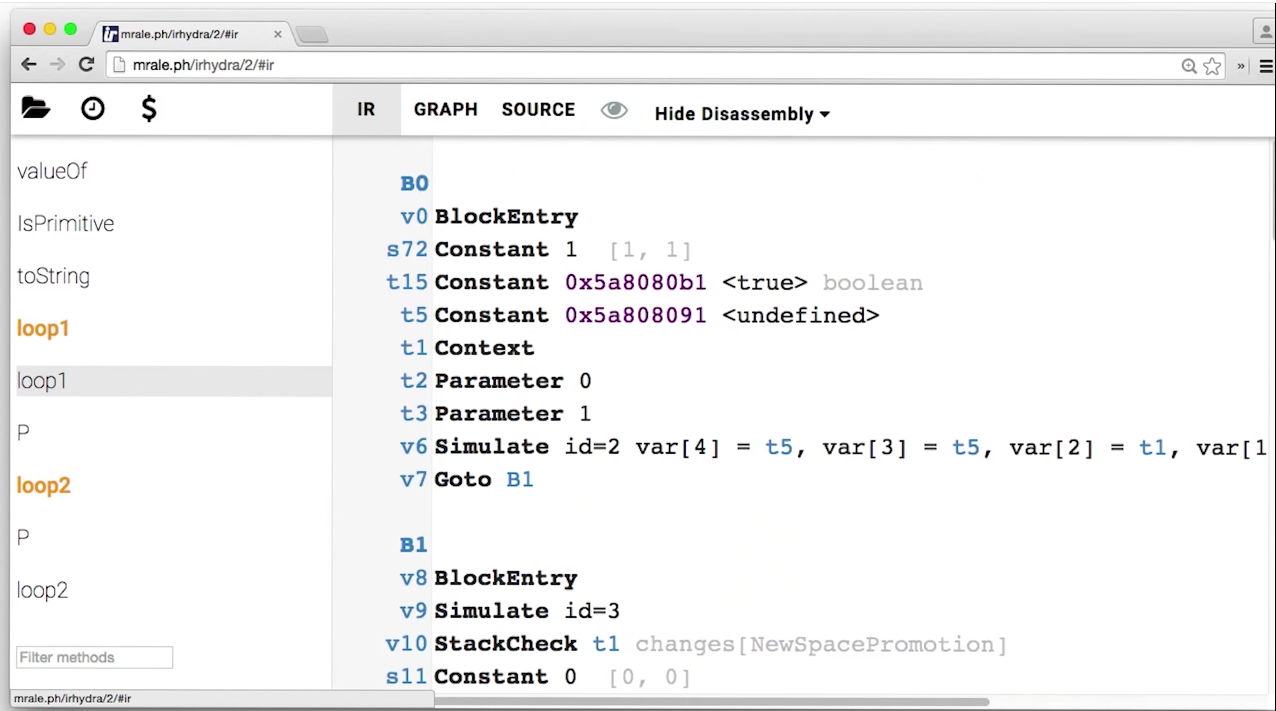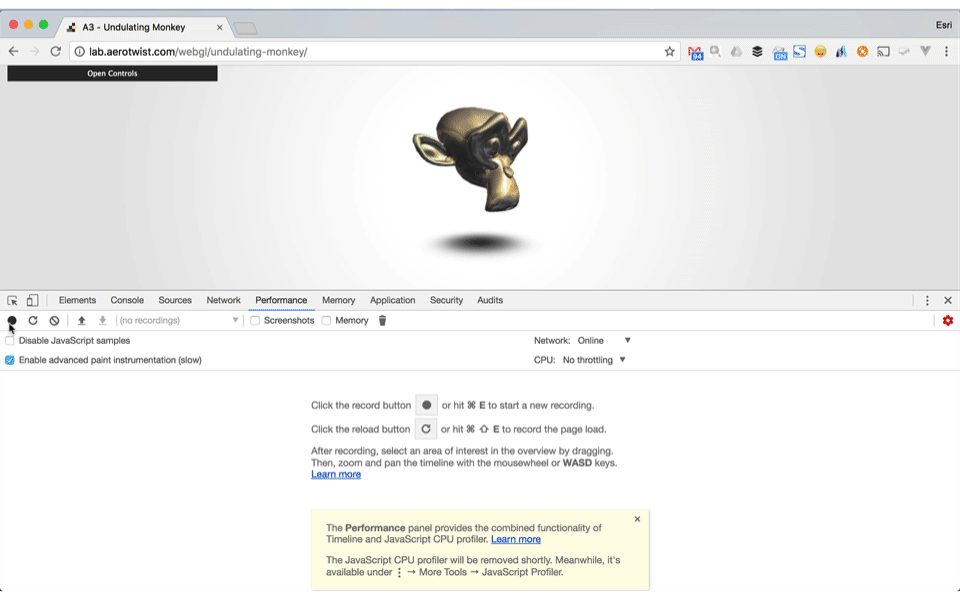Browser Rendering Optimization
Using Chrome DevTools | May 2018

Deck: slides.com/hhkaos | Code: bit.ly/browser-optimization
Raúl Jiménez Ortega | @hhkaos
Disclaimer: I'm not a performance expert

Head of Startups Program @ Esri Spain
Co-organizer @ Geo-Developers Meetup
Disclaimer 2: Content and samples from this deck are based on this free MOOC
Quick survey: bit.ly/MadJSMay
CONTENT OVERVIEW
CORE CONCEPTS
Rendering process | Frames & pipeline | Web app lifecycle
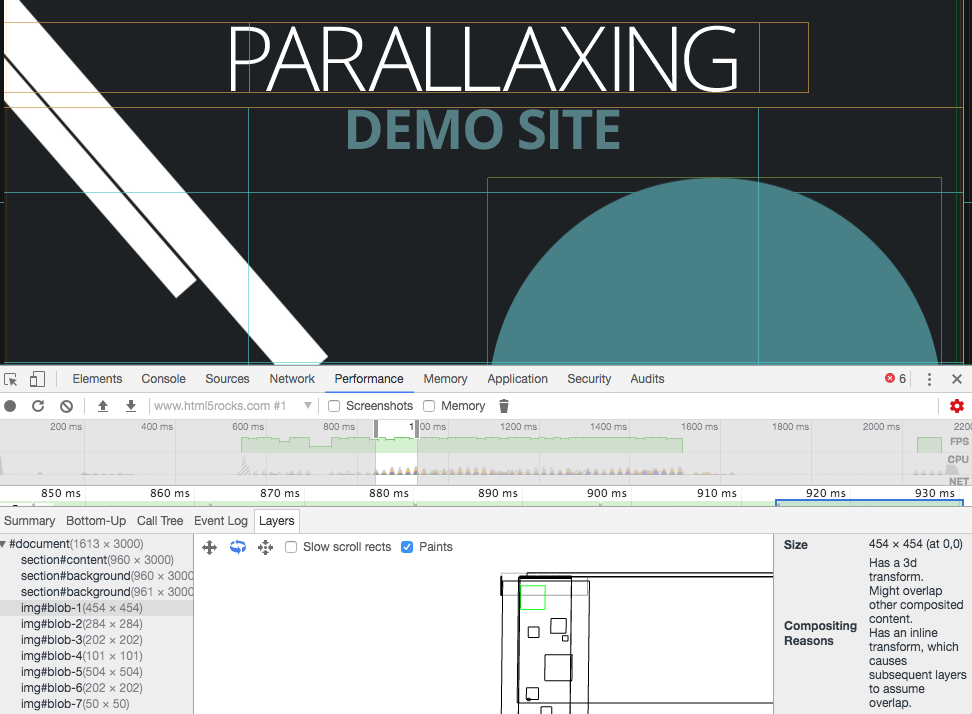
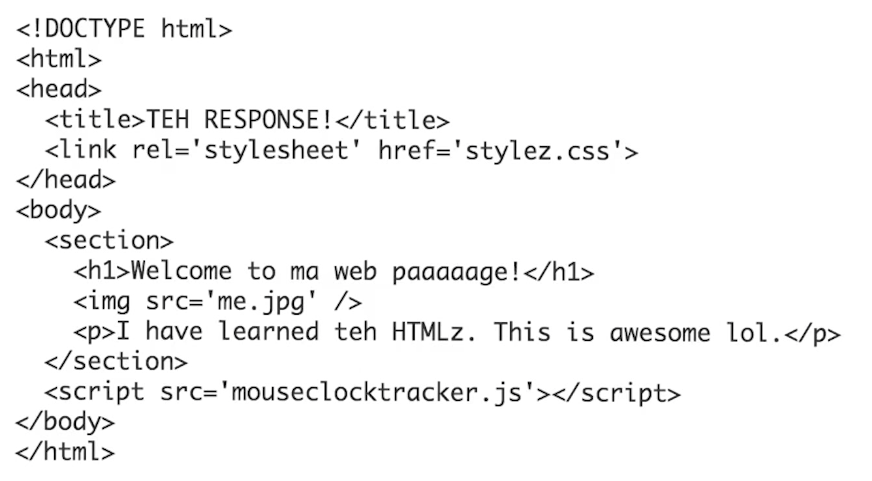
BROWSER STEPS: GET THE HTML VIA HTTP REQUEST (1/6)

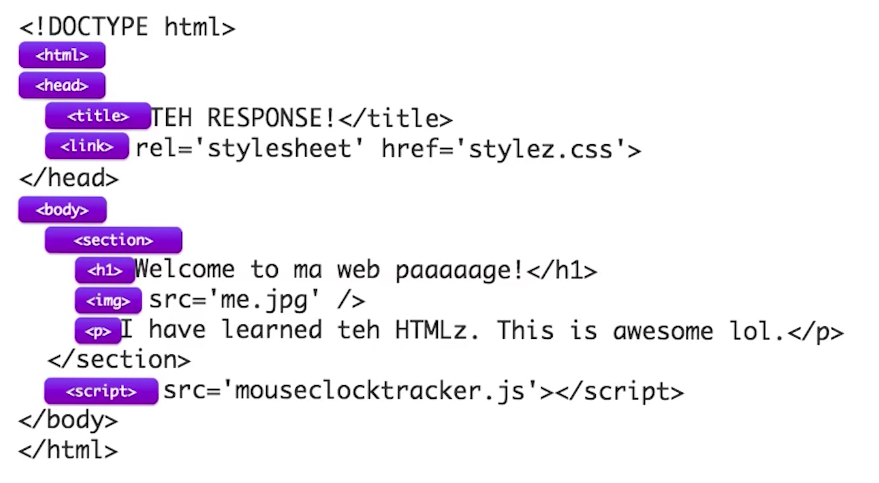
BROWSER STEPS: PARSE HTML -> DOM & CSS -> CSSOM (2/6)
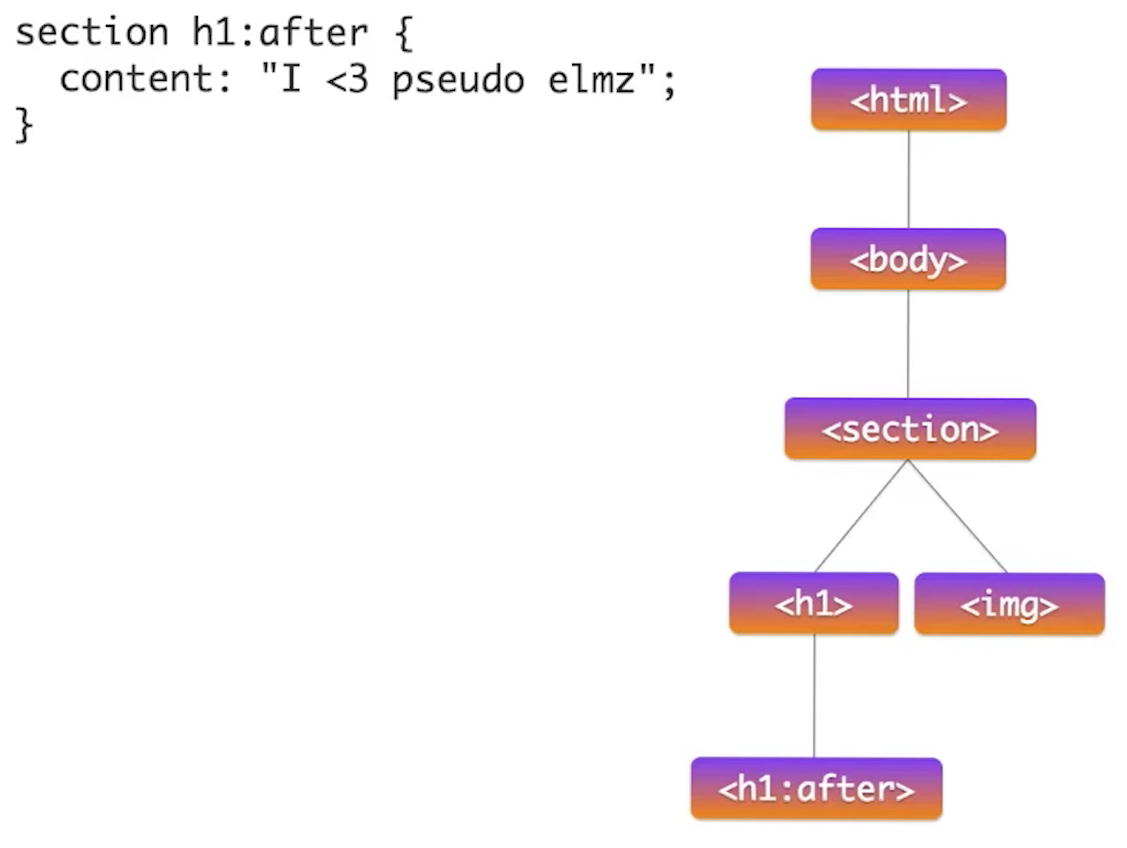
BROWSER STEPS: COMBINE DOM + CSS -> RENDER TREE (3/6)
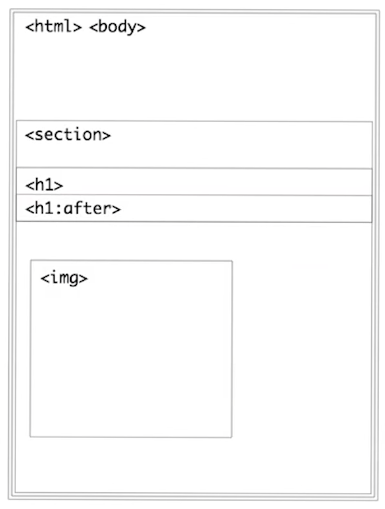
BROWSER STEPS: RENDER TREE -> LAYOUT (4/6)
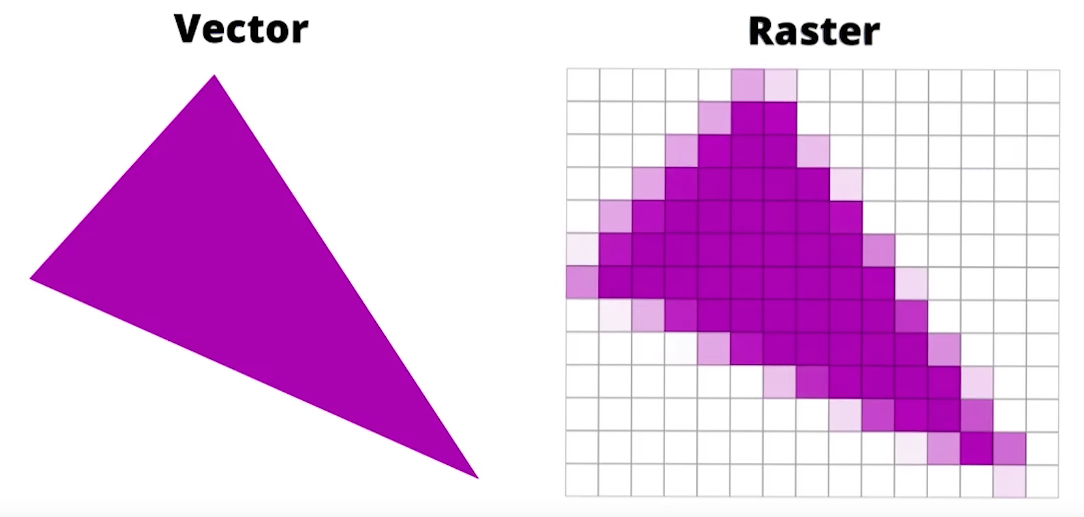
BROWSER STEPS: LAYOUT -> PAINT (5/6)
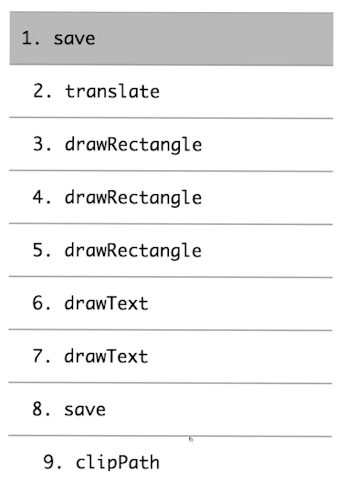
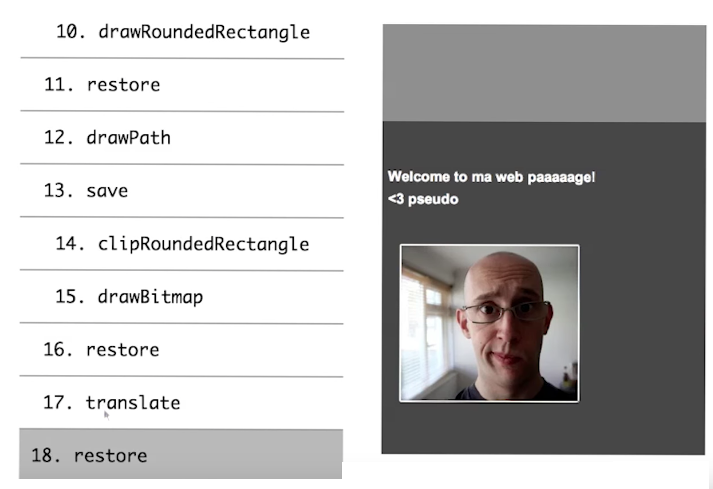
BROWSER STEPS: COMPOSITE LAYER -> GPU (6/6)

Browser steps
Generating a Frame
- Get HTML via HTTP Request
- Parse HTML -> DOM & CSS -> CSSOM
- Combine DOM CSS -> Render Tree
- Render Tree -> Layout
- Layout -> Paint
- Composite layer -> GPU
That means ~10ms per frame
SMOOTH INTERFACES REQUIRES 60FPS (FRAMES PER SECOND)
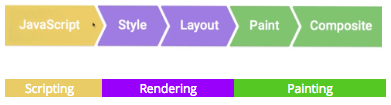
RENDERING FRAME PIPELINE

You can trigger changes in the rendering pipeline modifying CSS properties using JavaScript, CSS and Web Animation APIs.
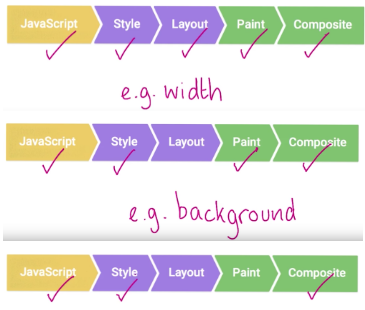
RENDERING FRAME PIPELINE
Each CSS property affects the pipelines differently
| Weight | Affects | Properties |
|---|---|---|
| Light | Composite | Transform & opacity |
| Medium | Paint + Composite | Color, cursor, ... |
| Heavy | Layout + Paint + Composite | width, height, margin-*, borders-bottom-style, borders-bottom-width, bottom, left, ..., clear, display, font-size, flex-*, line-height, letter-spacing, overflow-*, padding-*, position, |
LIAR Stages
| STAGE | THESHOLD | NOTES |
|---|---|---|
| Load | 1000ms | First load text and basic functionality, afterwards during the idle load: images, videos, comments, ... |
| Idle | 50ms | Split in 50ms chunks to be able to quickly respond if user interact with the application |
| Animations | 10ms | On this stage the browser can run the layout, paint and compositing tasks |
| Response | 100ms | Split in 50ms chunks to avoid UX penalties (if not user will notice the lag) |
WEB APPLICATION LIFECYCLE
Note: not all the app need to run at 60FPS, choose which stages you want to improve because in order to do that you might have to overload others.
Thresholds per task and stage

Clarification: "Blink" refers to the Chrome internal rendering engine
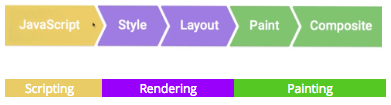
| Response 100ms |
Animation 10ms |
Idle "50ms" |
Load 1000ms |
|
|---|---|---|---|---|
| Load / Parse | Avoid | Avoid | Unknown | 40% |
| Scripting | 15% | 30% | Unknown | 11% |
| Rendering | 45% | 60% | Unknown | 12.5% |
| Painting | 45% | 10% | Unknown | 36.5% |
WEB APPLICATION LIFECYCLE
INTERACTIONS AND ANIMATIONS
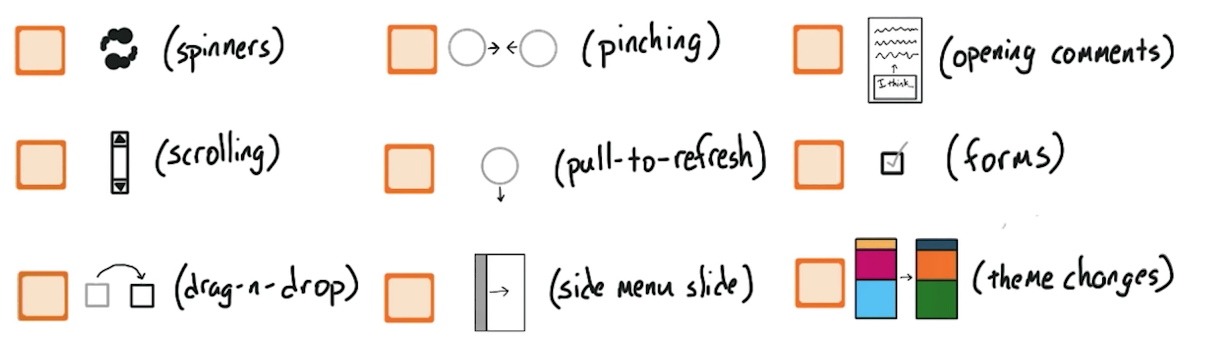
Remember: almost every interaction and animation (except forms and theme changes) need to run at least at 60FPS
Chrome DevTools
Introduction to the Performance tab
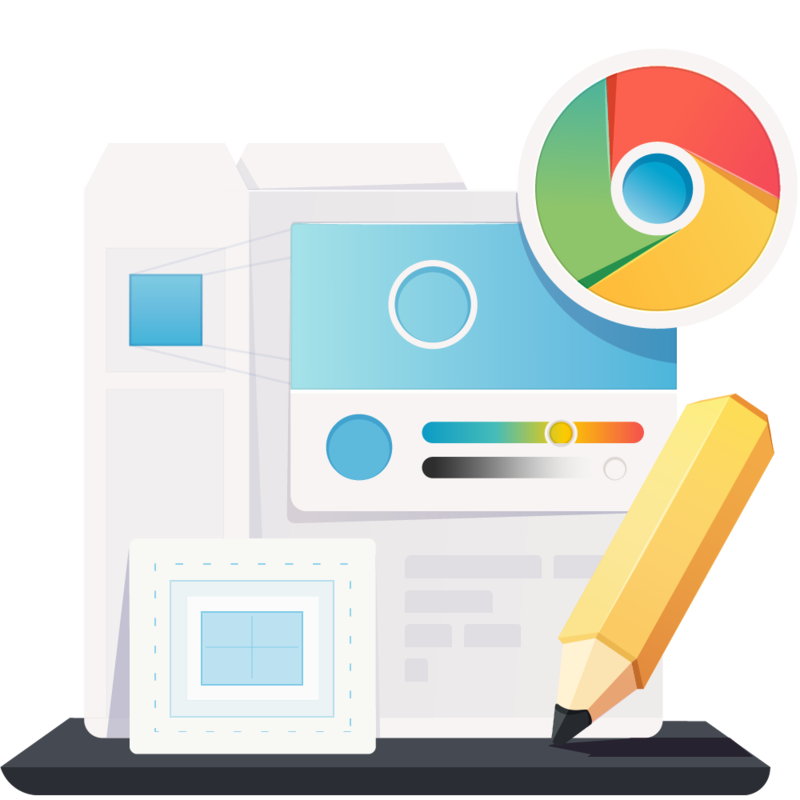
Tips when debugging perfomance
-
Close all apps except the browser
-
Use the incognito mode to avoid extensions inteference
-
Focus on finding what causes the Jank, not what is perceived.
What is perceived may come from multiple bottlenecks coming from different parts of the code. -
First thing to do before applying the improvements is to measure, if you don't measure before applying them you won't know if the improvements work or how much.
CHROME DEVTOOL - EXERCISES
JavaScript
Optimizing the scripting phase in the pipeline
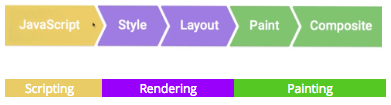

Avoid micro-optimizations (or use them as your last resource):
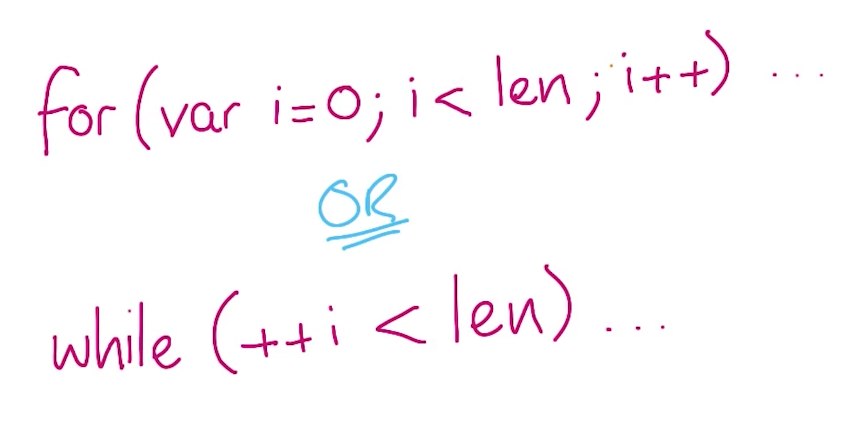
JUST IN TIME (JIT) COMPILER
Article: How the v8 engine works
JAVASCRIPT ANIMATIONS: requestAnimationFrame

The scripting phase in an animation stage should take ~3ms out of 10ms
Scripting ~30% | Rendering ~60% | Painting ~20%
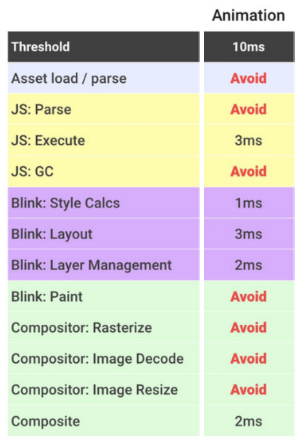
Avoid JS interruptions in your flow:
WEB WORKERS
Web Workers documentation: MDN | HTML5Rocks
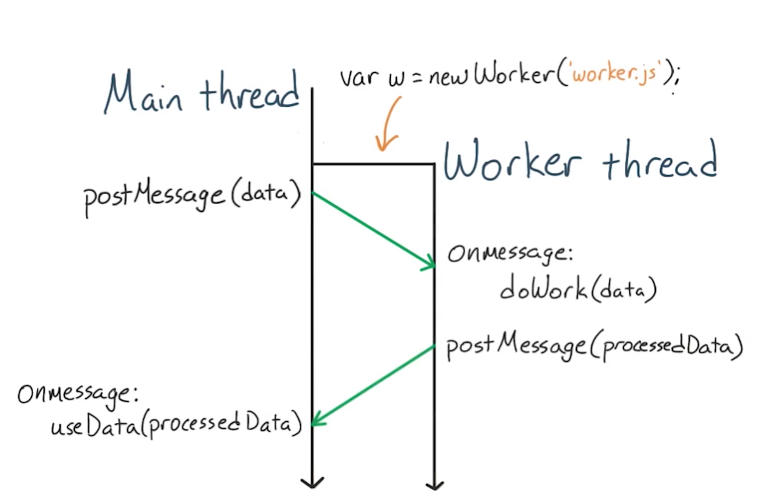
GARBAGE COLLECTOR
Some readings in case you are hitting less than 60FPS because of garbage collection:
Writing Fast, Memory-Efficient JavaScript on Smashing Magazine | Memory Management on MDN High-Performance
Garbage-Collector-Friendly Code on Build New Games
SCRIPTING PERFORMANCE CONSIDERATIONS
-
Avoid micro-optimizations
- On animations: schedule your JS using requestAnimationFrame to avoid pipeline interruptions.
-
Use web workers for intensive JavaScript calculations avoiding main thread blocks.
-
Frameworks and libraries will probably add additional complexity to our performance issues because they need time to manage their own views, callbacks, etc.
- It is not easy to know when the garbage collector is going to run and it will also depend on the frameworks and libraries been used but also how you structure your code.
SCRIPTING PERFORMANCE - EXERCISES
Style & Layout
Optimizing the rendering phase in the pipeline
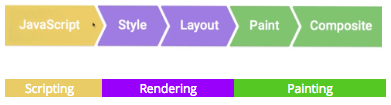

STRATEGIES FOR KEEPING CSS SPECIFITY LOW
BEM strategy & other CSS strategies
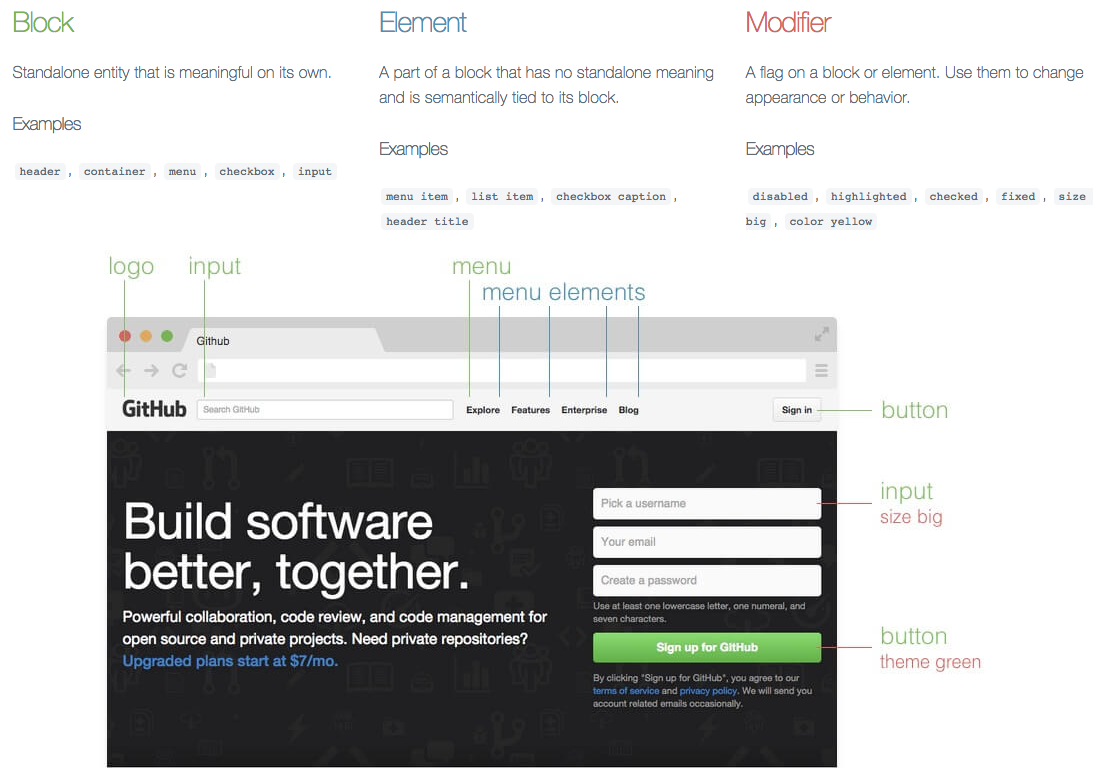
CSS-Tricks article: Strategies for Keeping CSS Specificity Low by Chris Coyier
FORCE SYNCHRONOUS LAYOUT (FSL)
while (i--) {
ps[i].style.width = sizer.offsetWidth + 'px';
}
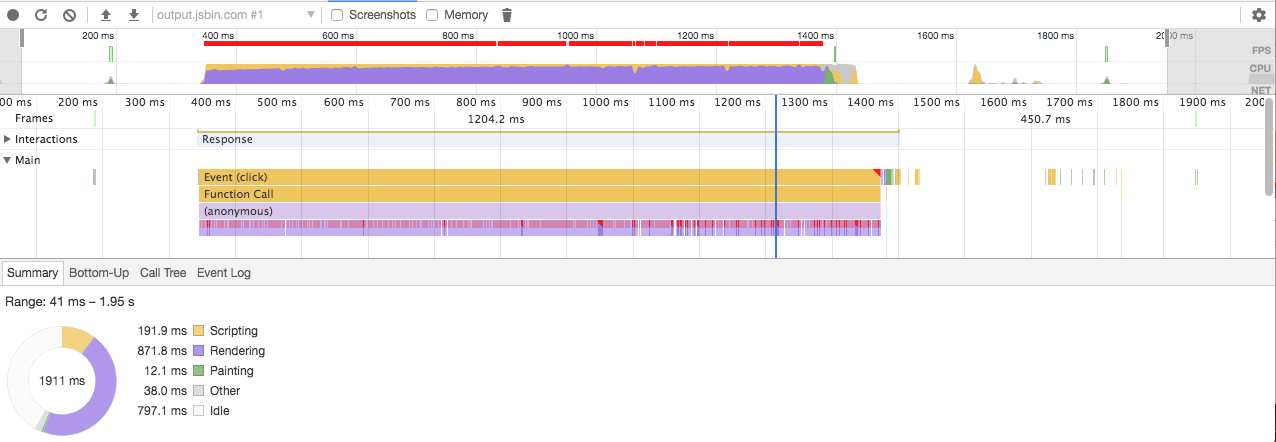
Note: Reading a property that affects the layout (width, margin ....) forces you to enter that stage and doing so in a lopp will cause layout thrashing:
RENDERING PERFORMANCE CONSIDERATIONS
- The cost of modifying style grows linearly, so modifying the style of 10 elements will cost x10 than 1
-
Keep CSS selectors simple
- Most of the times CSS and JS animations are the same, the important thing are the properties you are changing
- If possible, read CSS properties before entering a loop
-
During the animation phase avoid changing that triggers layout or paint
- If you need to do an animation that requires changing those properties, try to do that during the Load Idle or Response phase
FLIP TECHNIQUE (FIRST LAST INVERT PLAY)
This is a technique Paul Lewis uses to create smooth animations when expensive calculation are needed.
Here's the whole repo! And here's where the FLIP code lives. Check the video explaining the code.
RENDERING PERFORMANCE - EXERCISES
Paint & Composite
Optimizing the painting phase in the pipeline
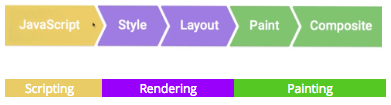

HOW TO: ACTIVATE PAINT PROFILER
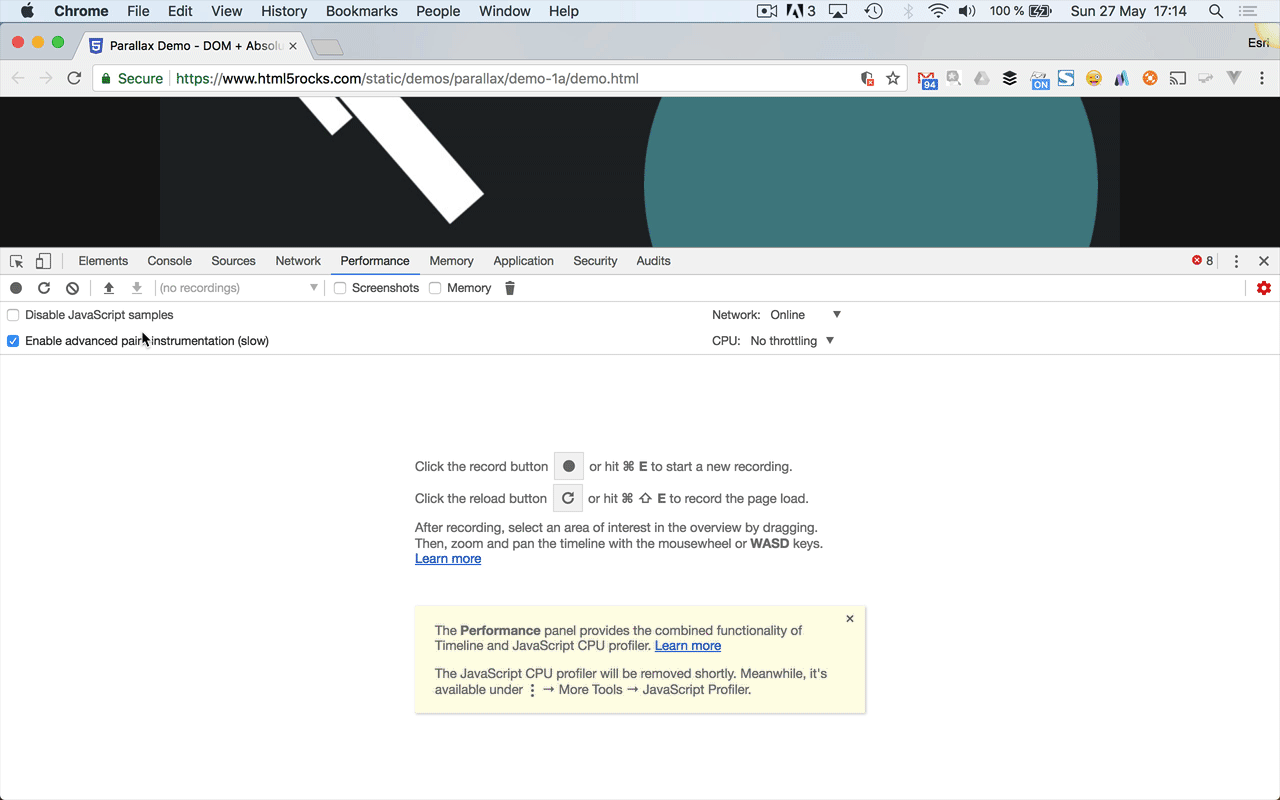
Use Cmd+Shift+P to "Show Rendering" and check the options available
LAYER MANAGEMENT TASKS
In the timeline you fill find two tasks related to layer management:
- Update Layer Tree: runs when "Blink" finds out the layers it needs for the page.
- Composite Layers: the browser is compositing and sending to the GPU.
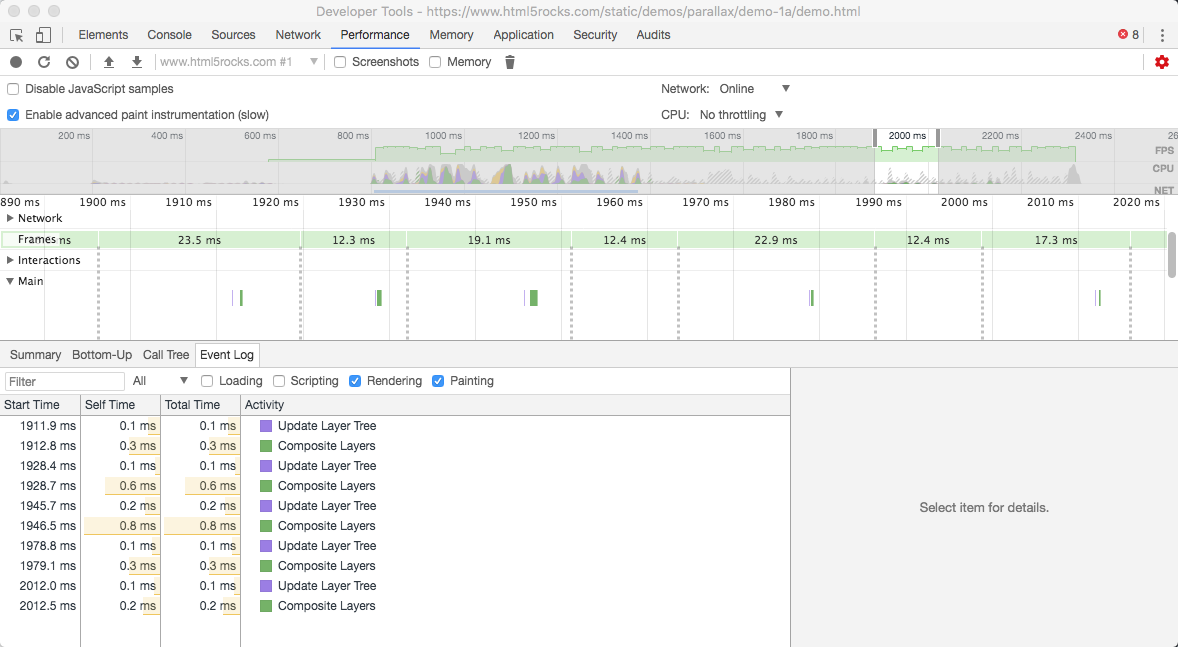
Note: to achieve smooth animations keep each of this tasks <2ms
HOW TO: SUGGEST/FORCE TO CREATE A LAYER FOR AN ELEMENT
/* Suggest to create a new layer */
/* not supported in all browsers */
.newer-browsers{
will-change: transform/left/top/width/height/...;
}
/* No transform hack; force to create a new layer */
.older-browsers{
transform: translateZ(0);
}
Warning: do not promote every element to it's own layer, layer management also have a cost.
We will usually let the browser decide how to manage layers but in some cases we might want to suggest/force actions:
HOW TO: COUNT LAYERS
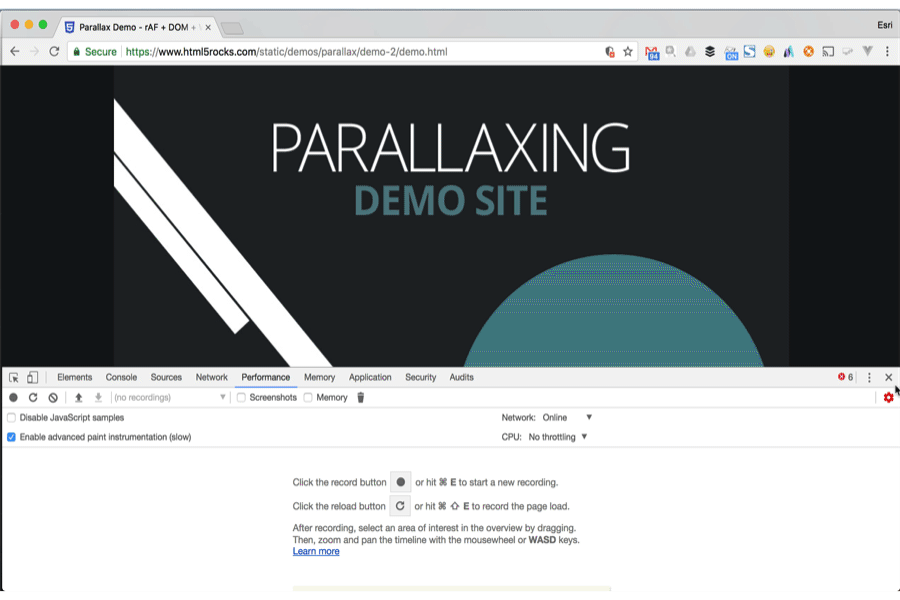
HOW TO: CHECK COMPOSITING REASON
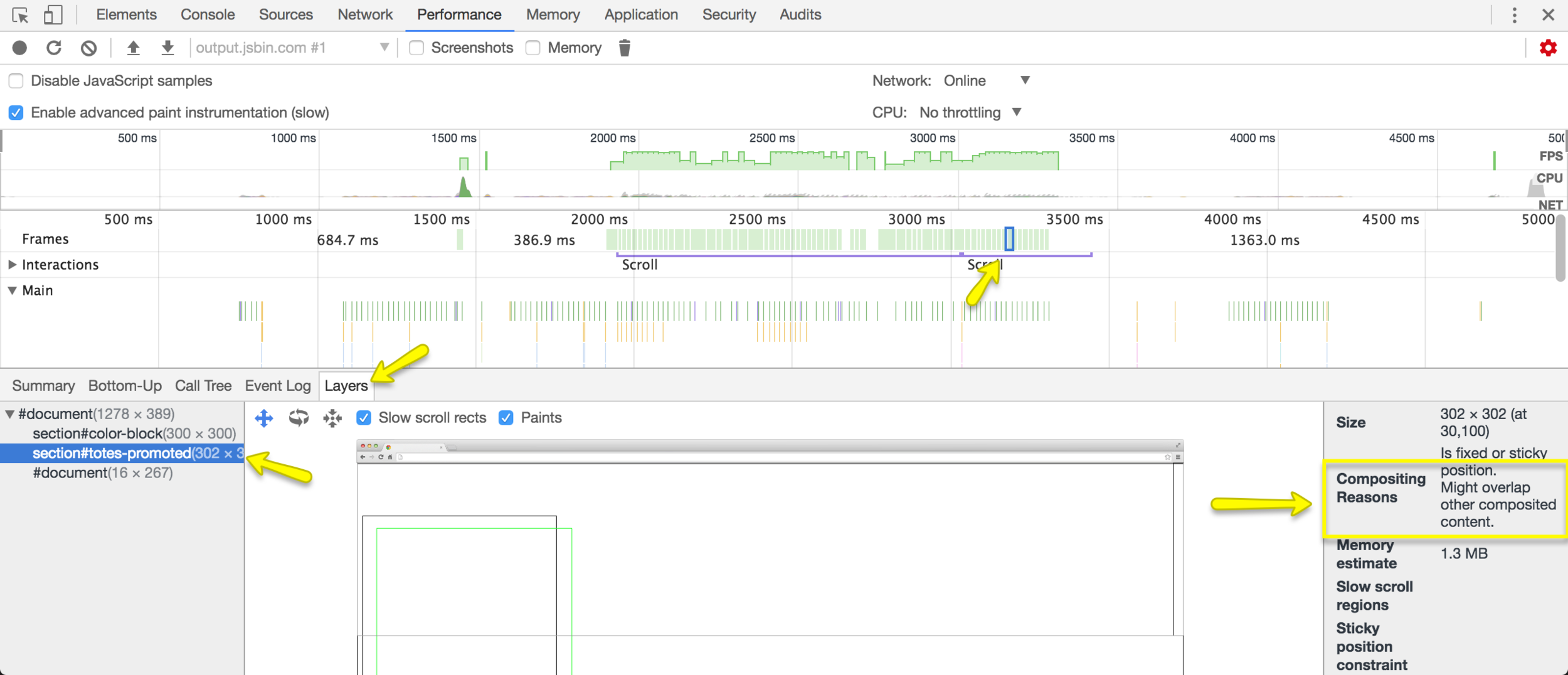
Compositing reasons: will-change, overlap with composited content, 3D transform, accelerated canvas, animates a transform, etc.
PAINTING PERFORMANCE CONSIDERATIONS
- Performance can be increased but also decreased interfering in the layer management
- Forcing a layout we can creating by accident to other elements to have their own layer (for overlaping)
- Mobile phones doesn't handle properly too many layers
- We need to balance the time between compositing and layer management
PAINTING PERFORMANCE - EXERCISES
CREDITS


Paul Lewis @aerotwist
Design & Development | Visualization
Cameron Pittman @cwpittman
Full Stack Engineer @Udacity


Thanks for this awesome course!
Raúl Jiménez Ortega | @hhkaos | raul.jimenez@esri.es
I'm still not a performance expert, but at least now we know a little bit more

THANK YOU ALL