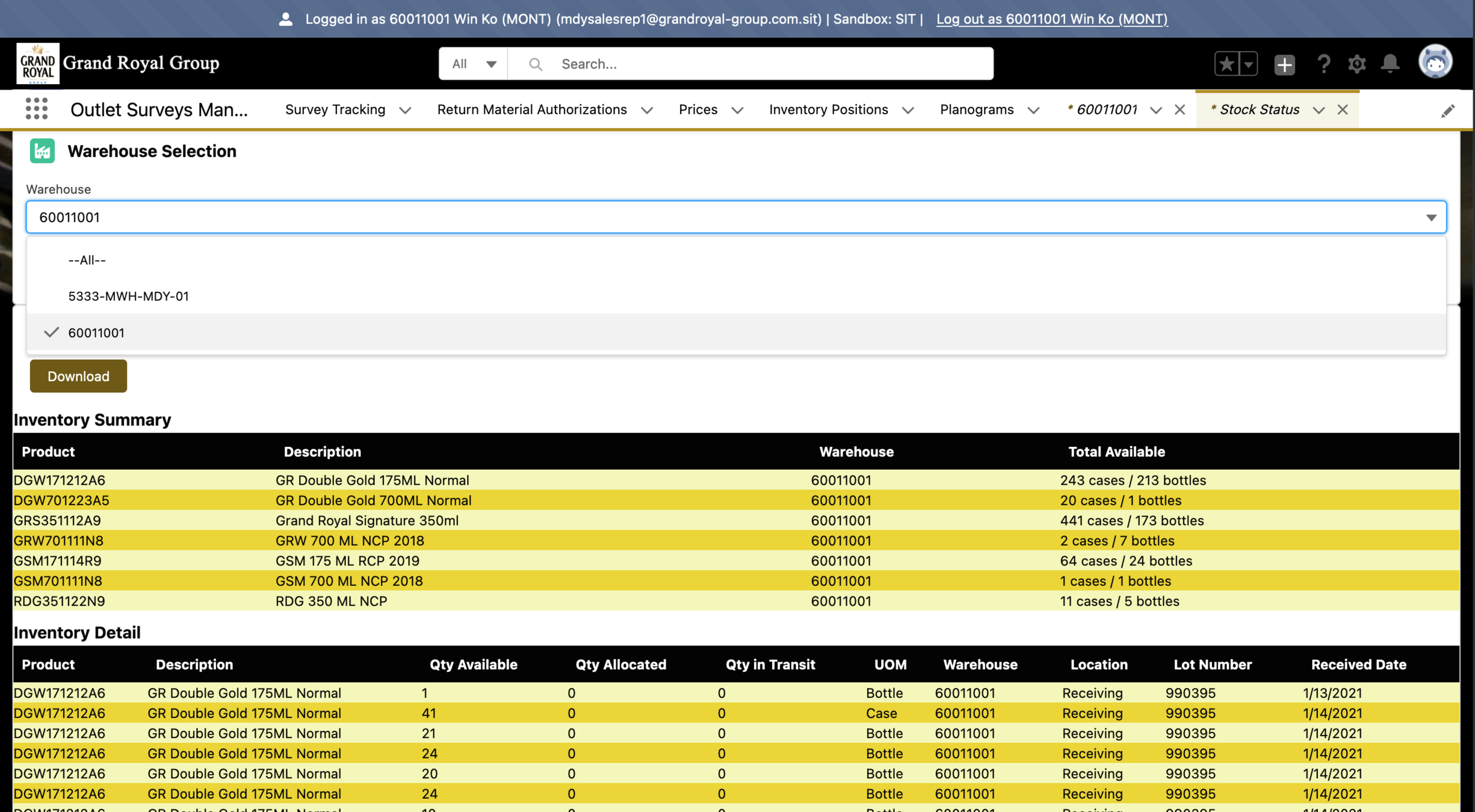GRG DMS
Salesforce - JDE Integration

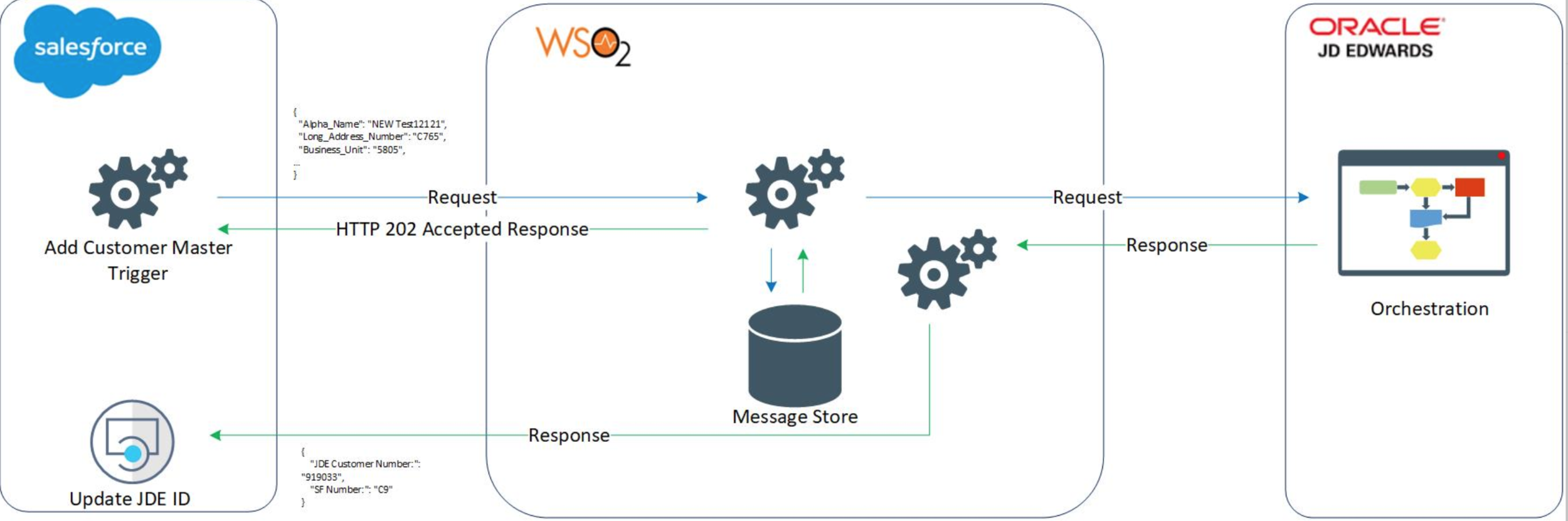


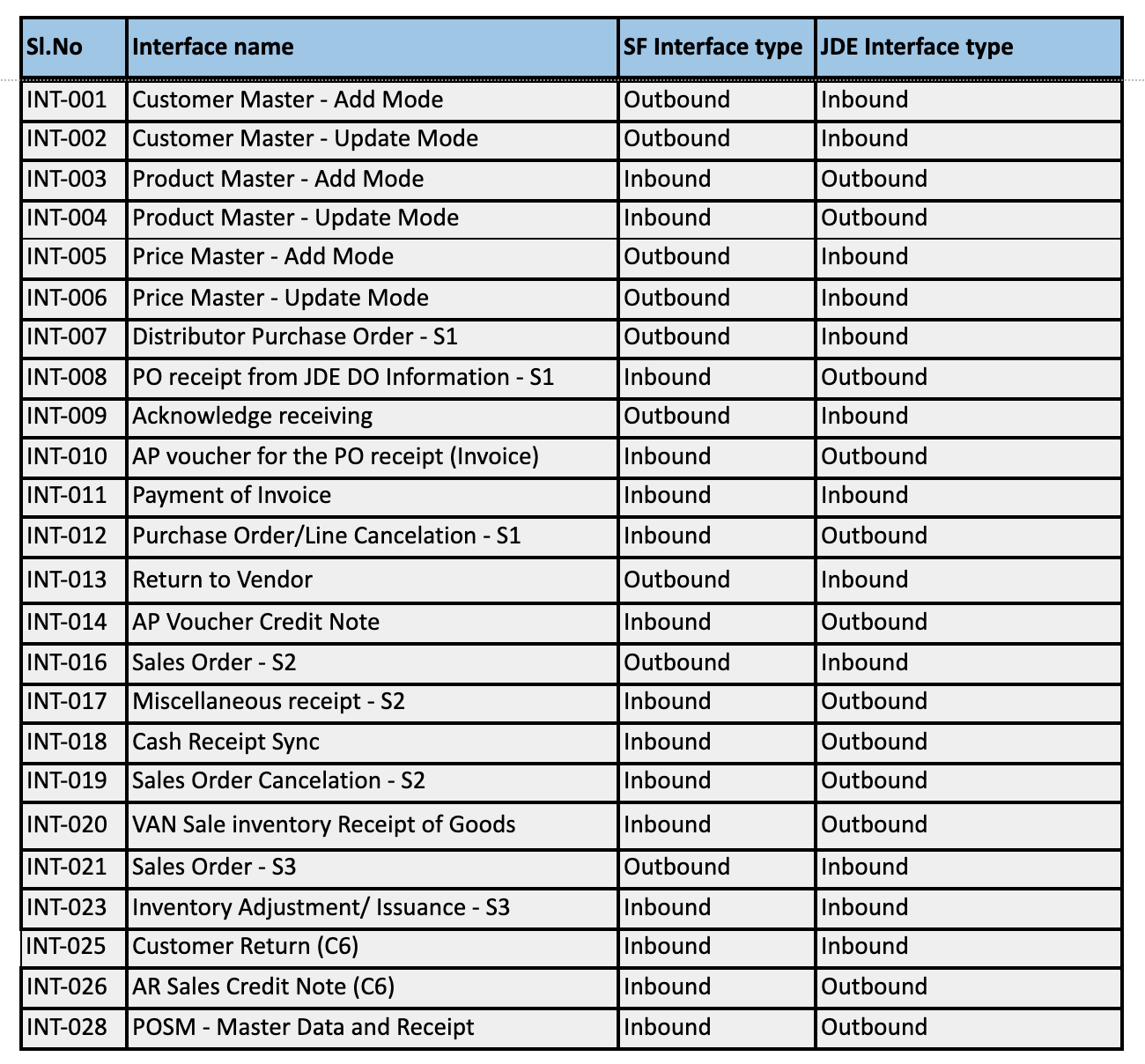

Master Data Integration
Customer - Product - Pricing Integration

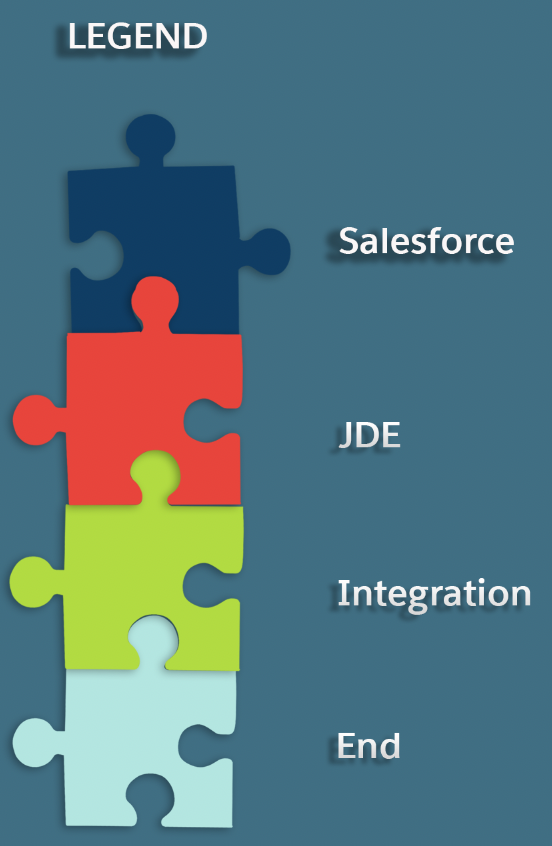
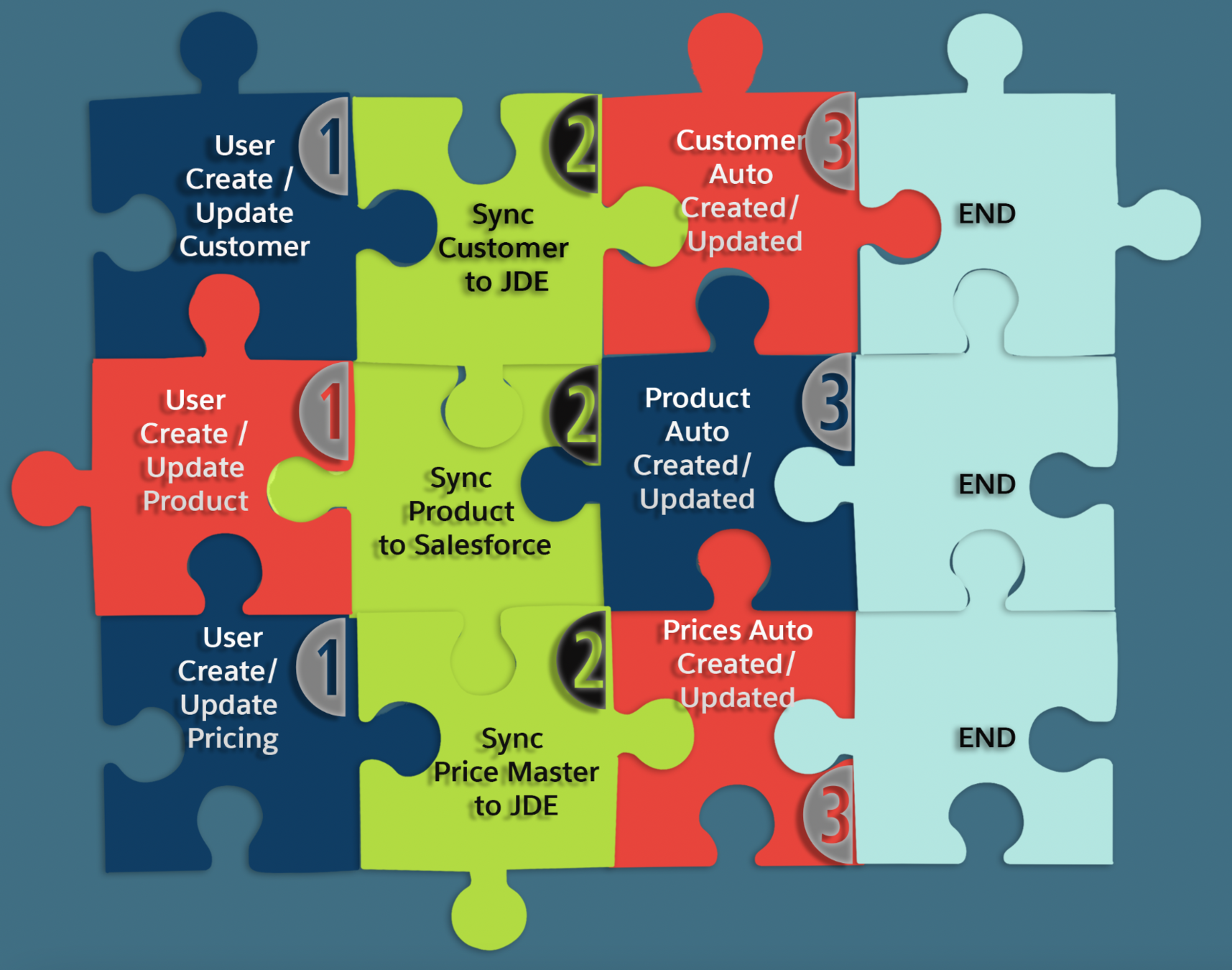

Customer - Add New & Update
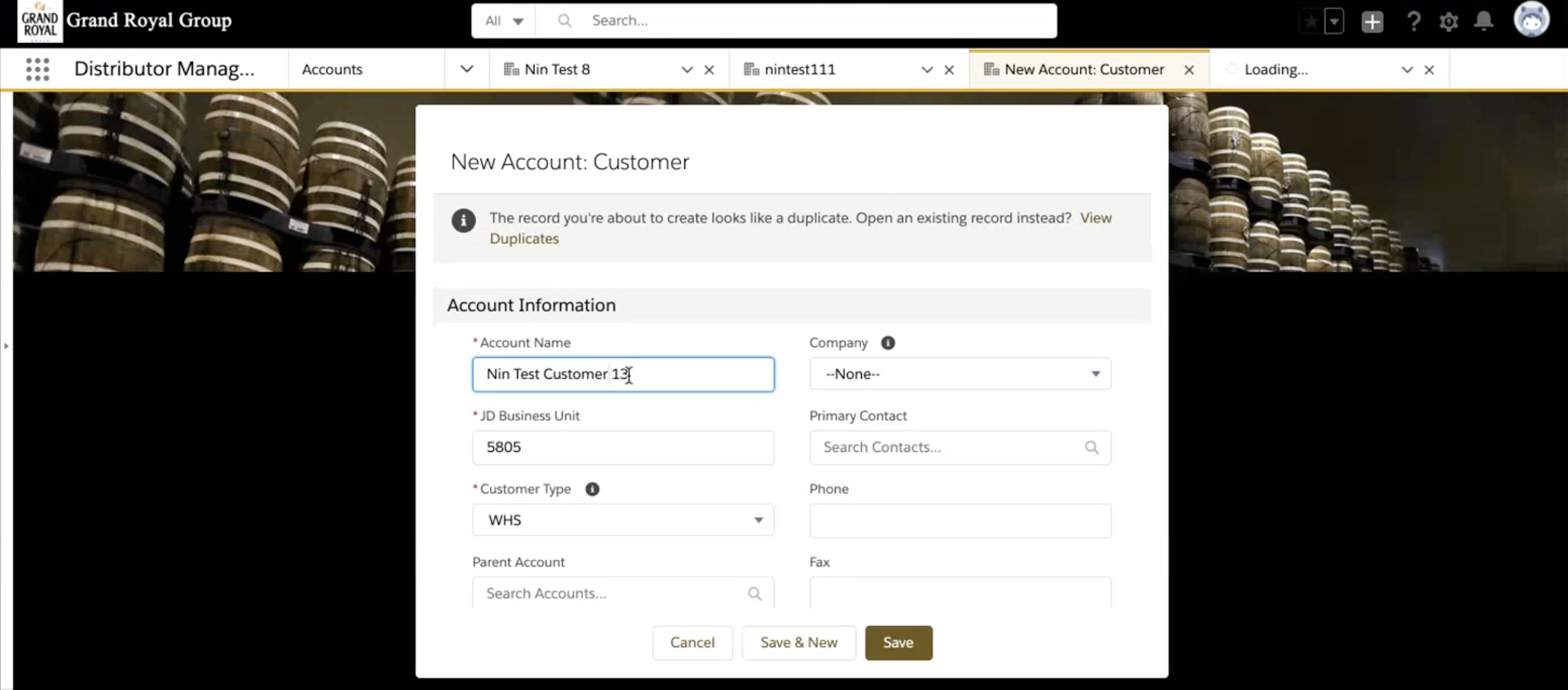

Customer - Add New & Update
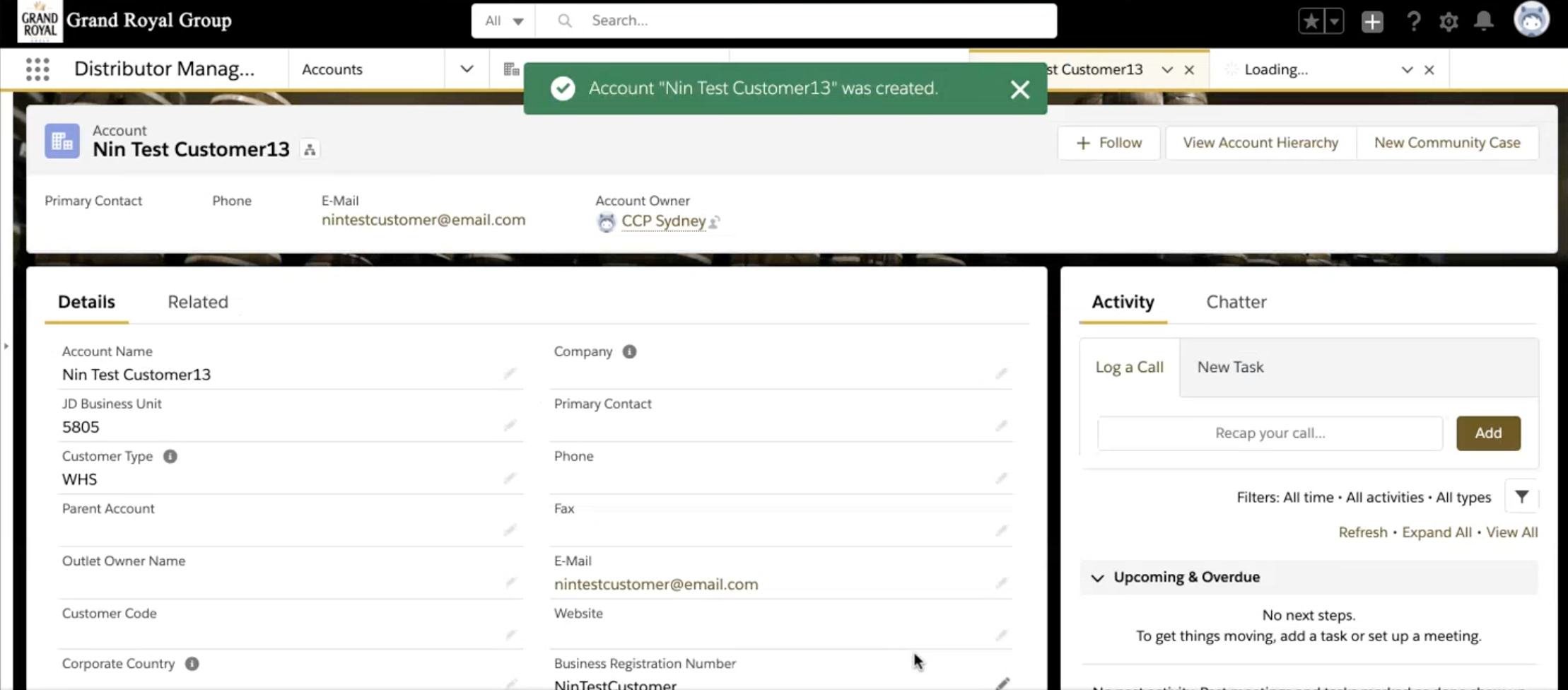

Customer - Add New & Update
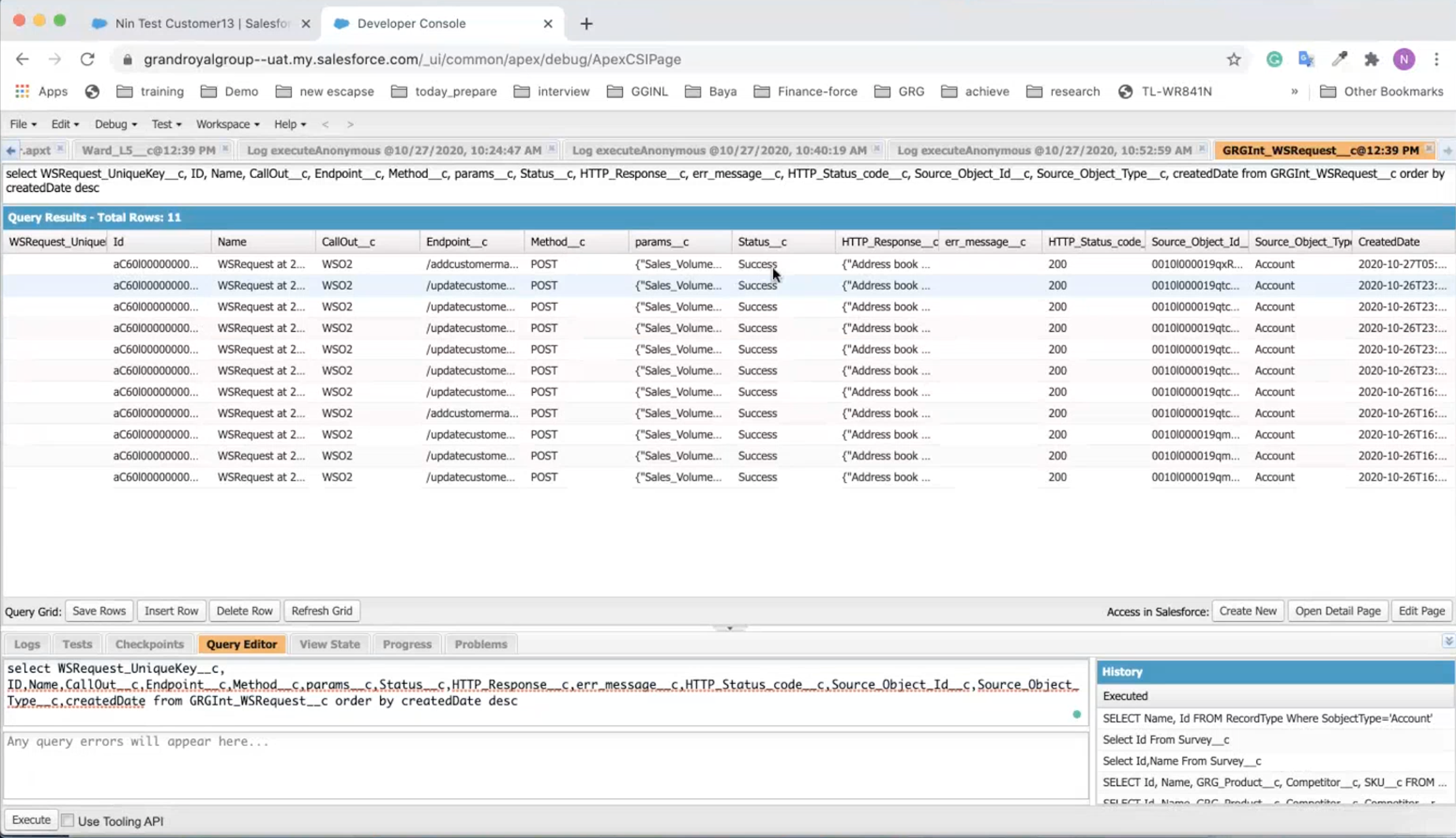

Customer - Add New & Update
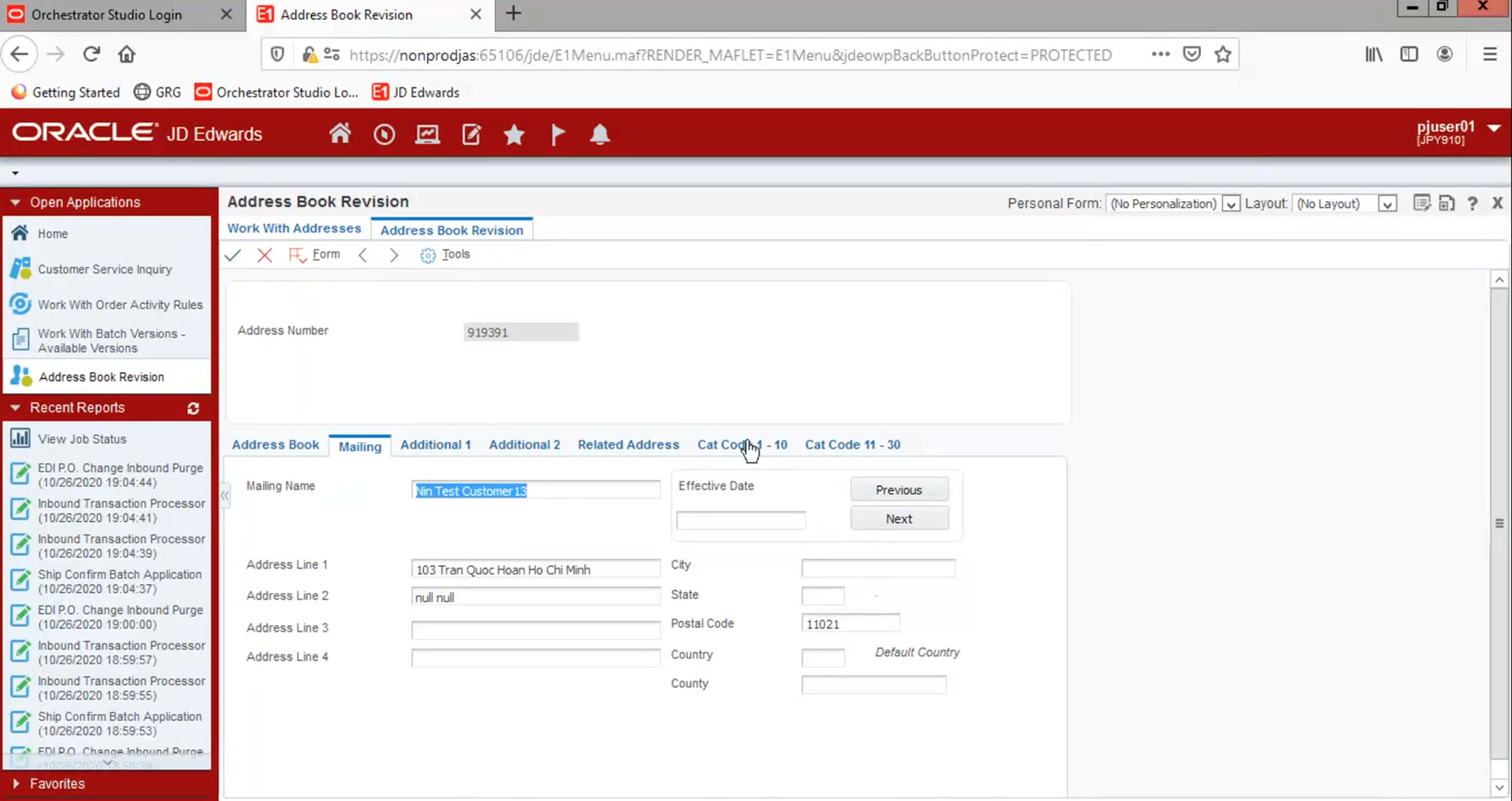

Customer - Add New & Update
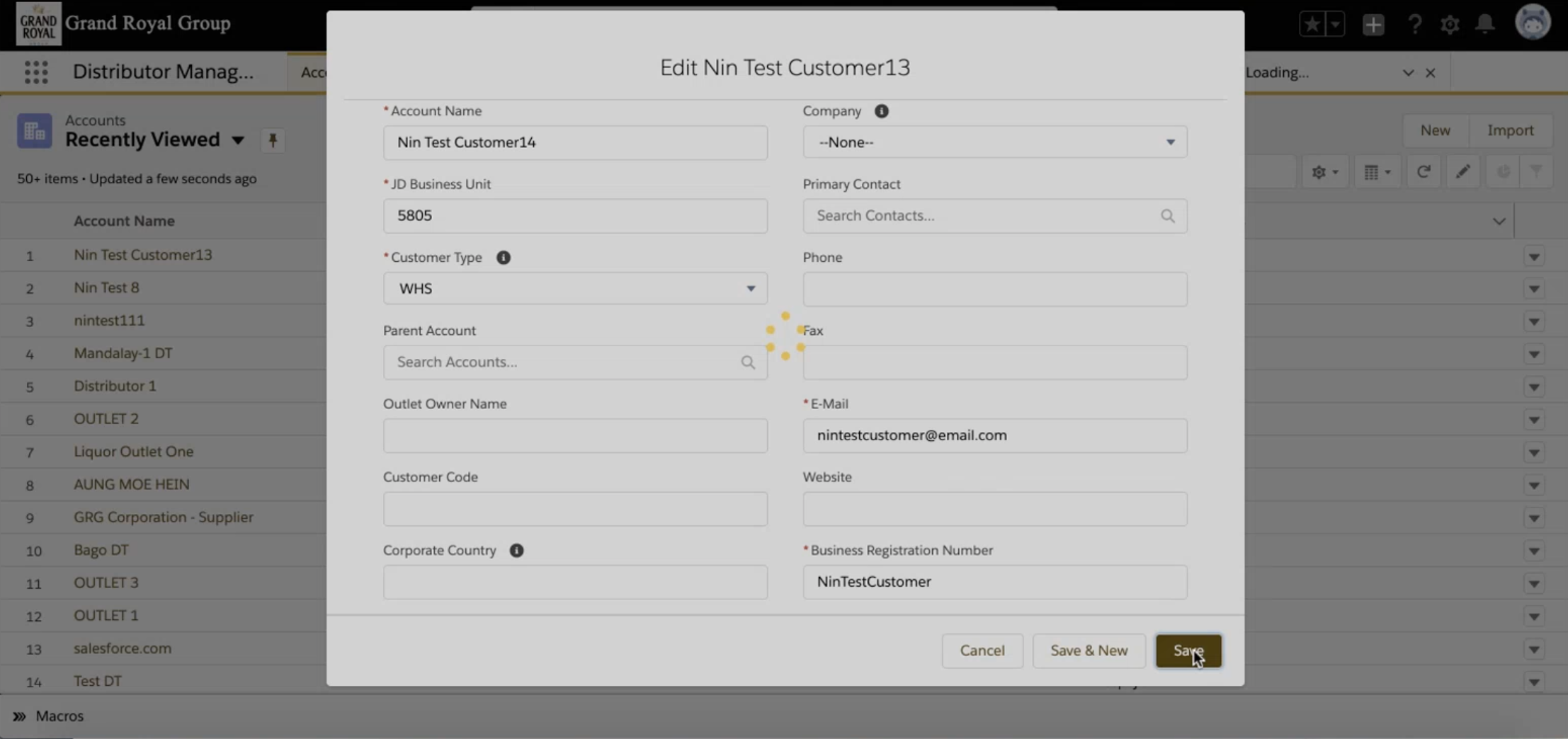

Customer - Add New & Update
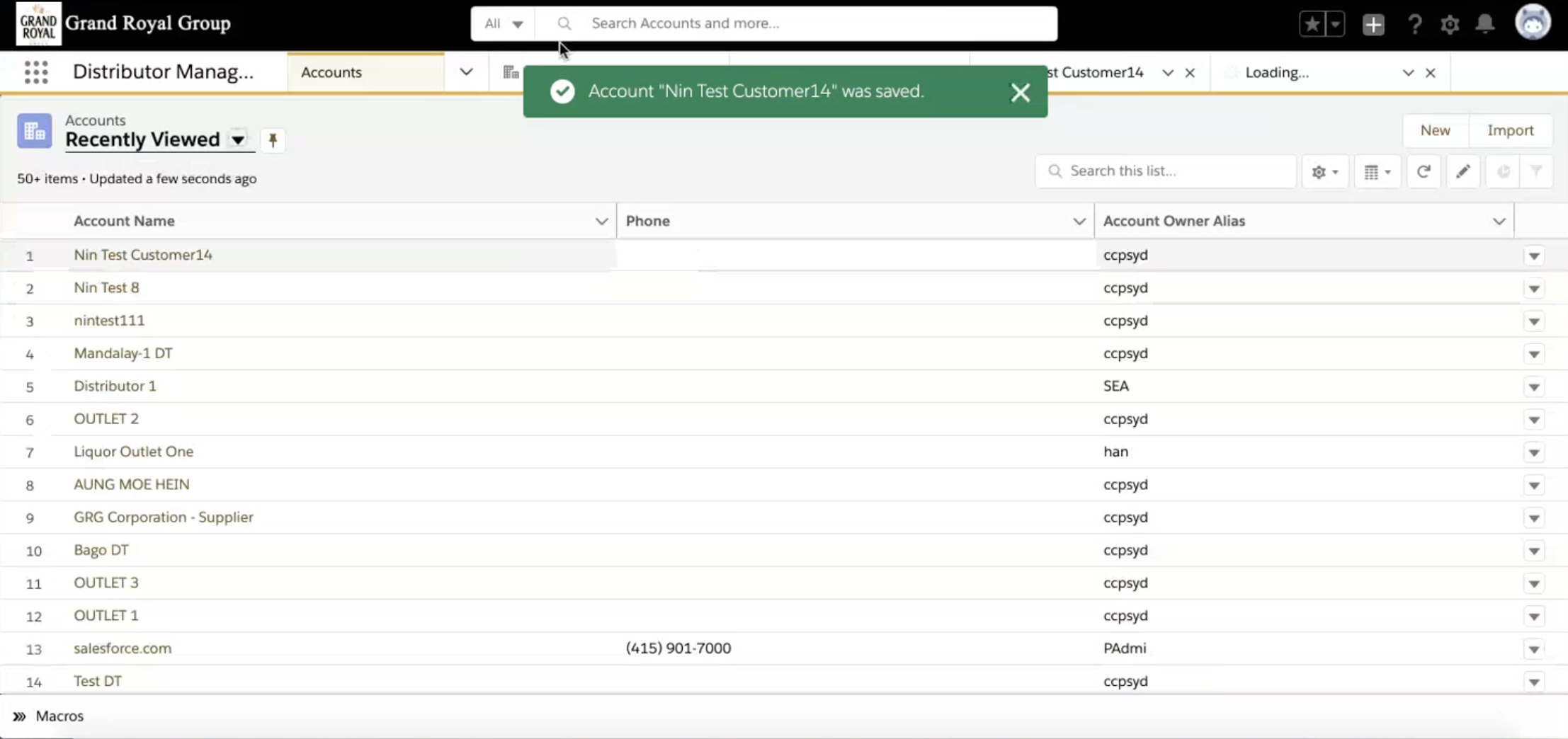

Customer - Add New & Update
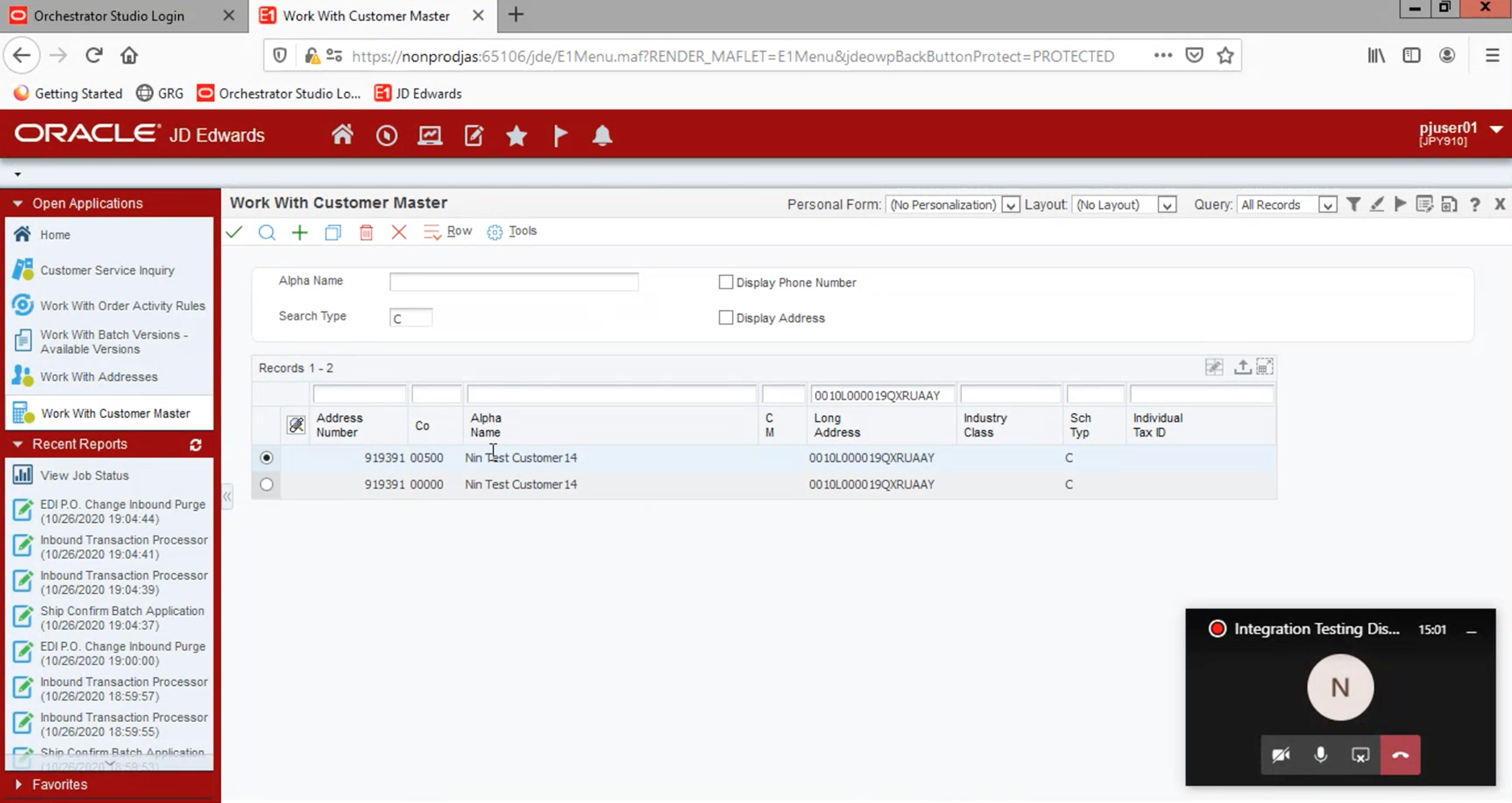

Customer - Add New & Update
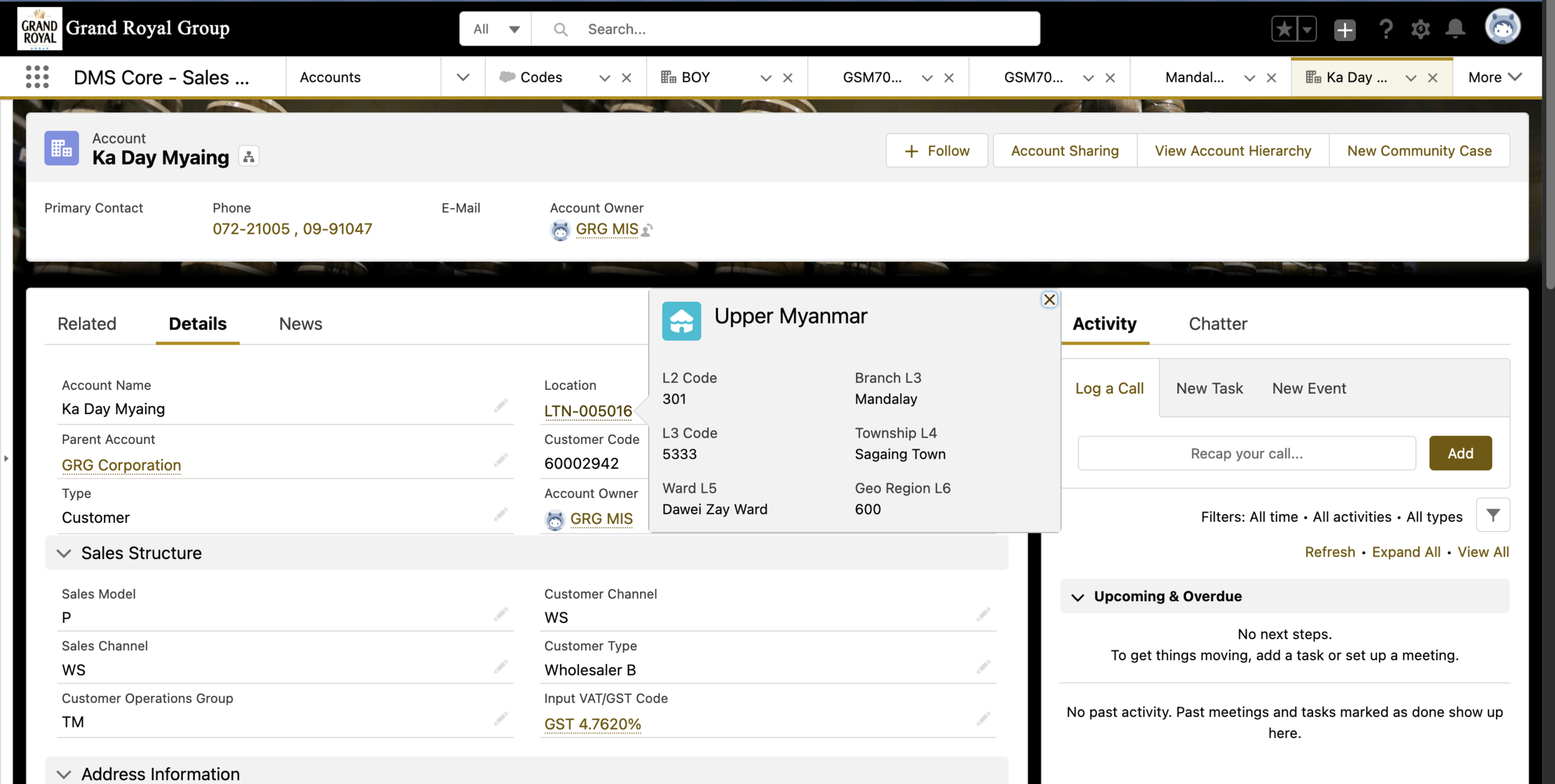

Product - Add New & Update
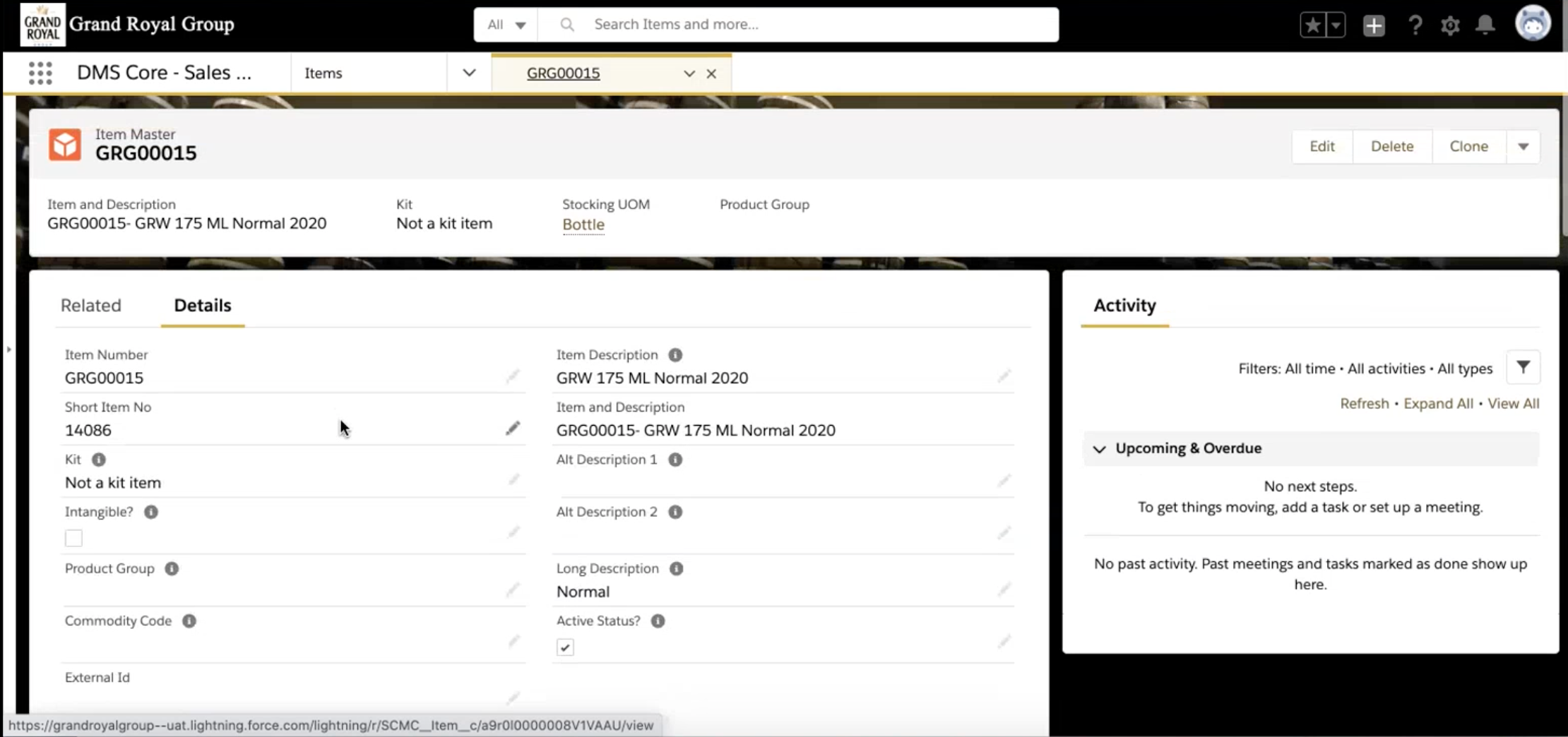
- GRG from JDE to create new product and send to SF
- SF to create Item Master accordingly

Product - Add New & Update
- GRG from JDE can update existing product and send to SF
- SF to update Item Master to reflect the change accordingly
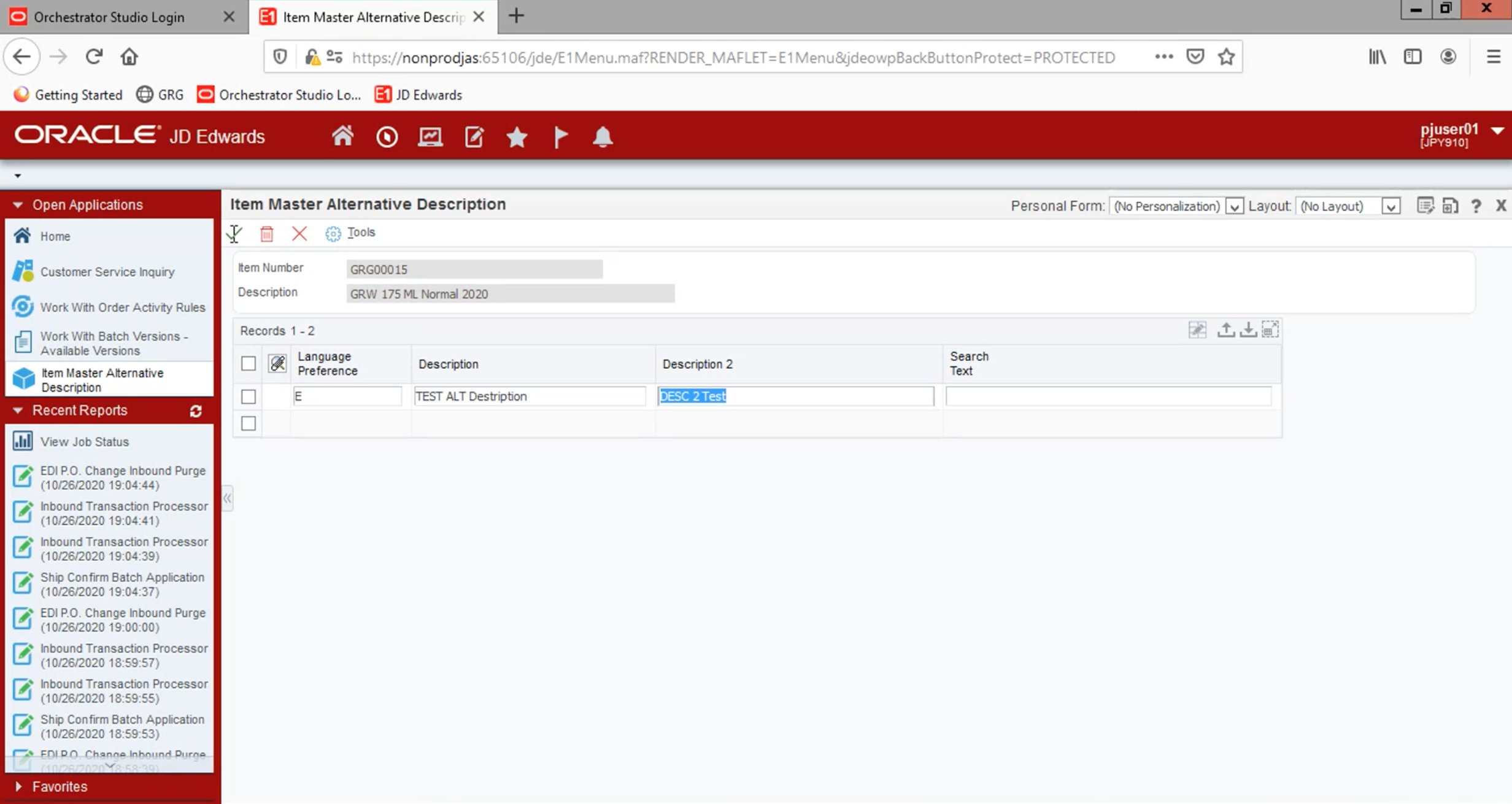

Product - Add New & Update
- GRG from JDE can update existing product and send to SF
- SF to update Item Master to reflect the change accordingly
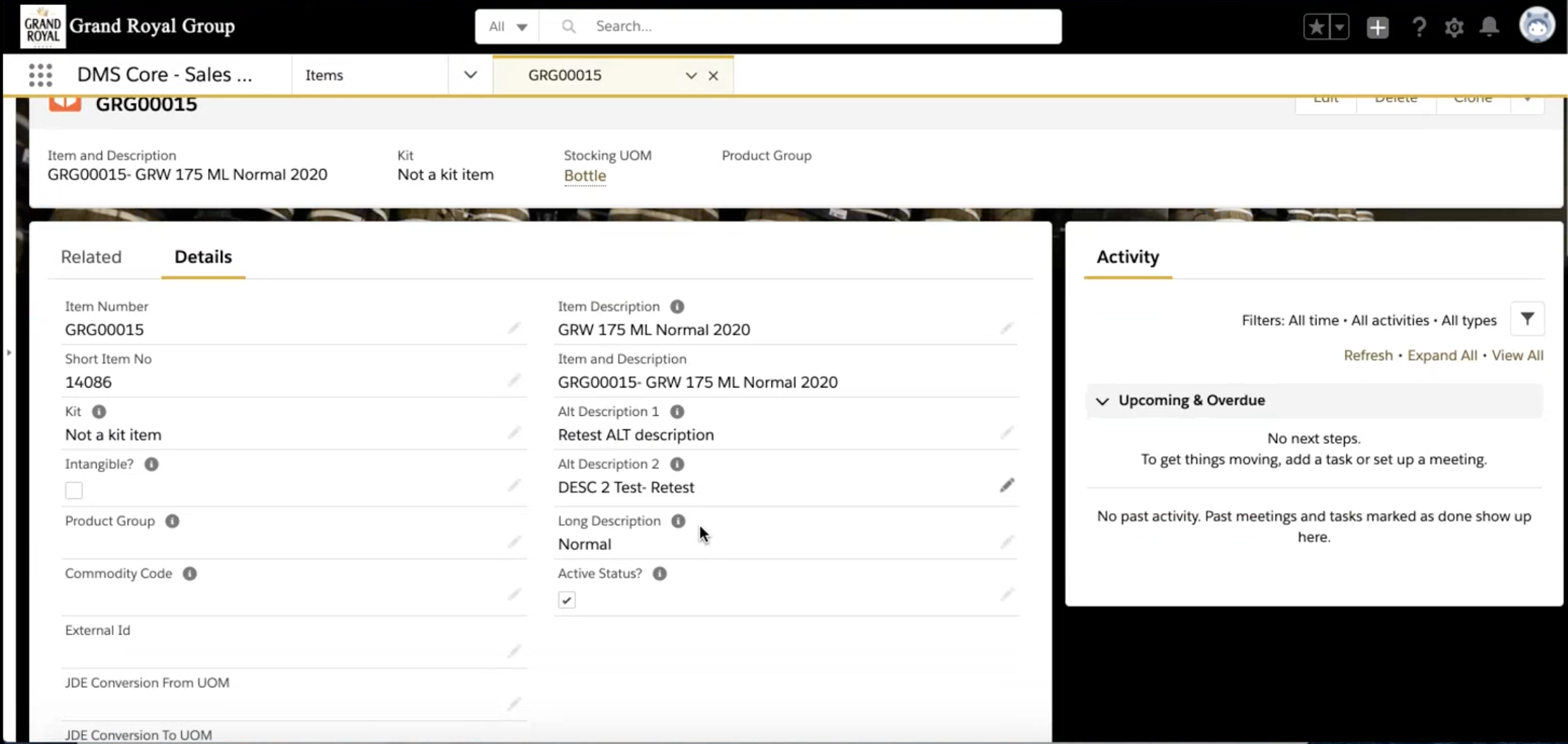

Price List - Add New & Update
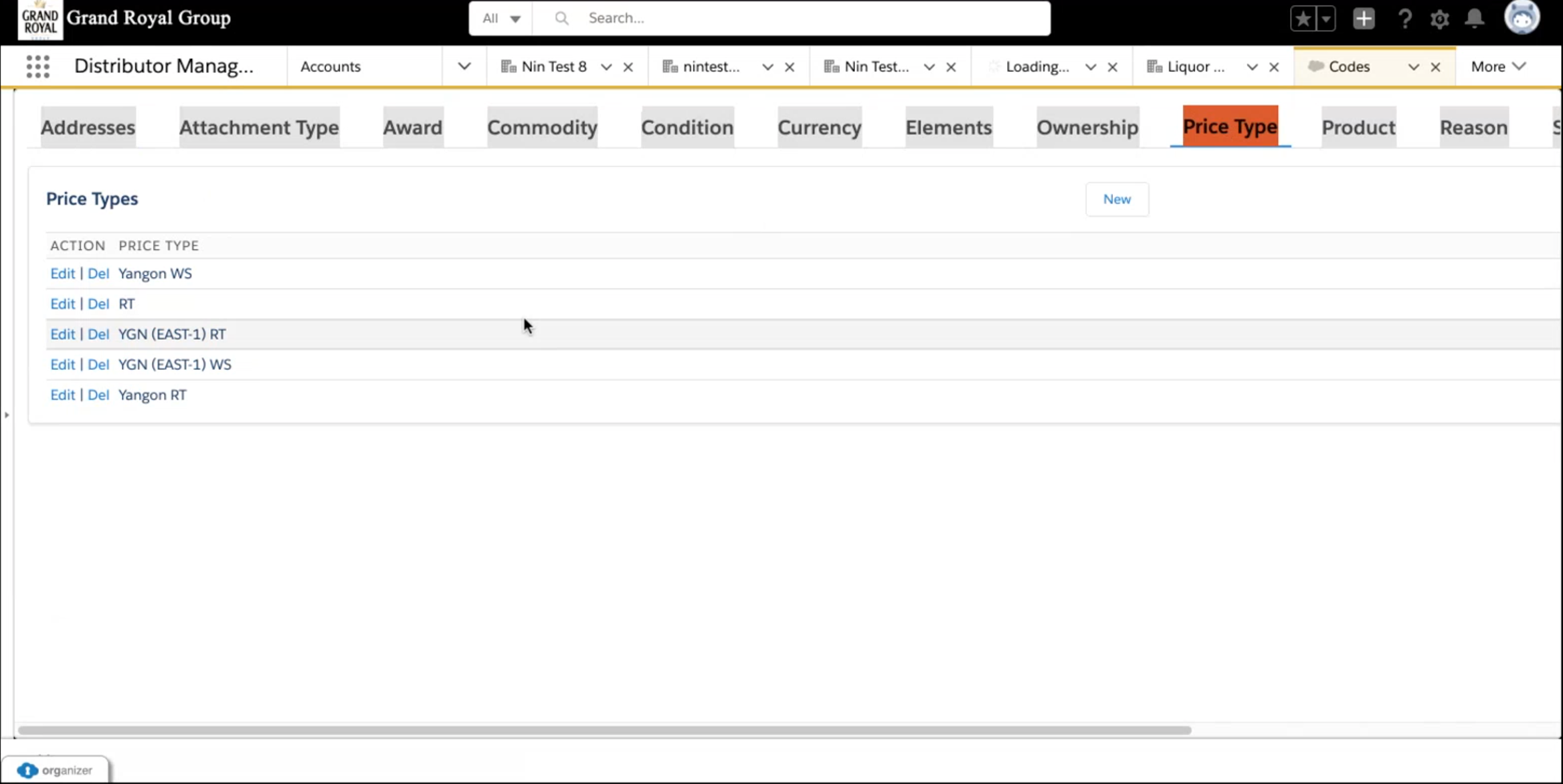
- Supplier Catalogue Price Break --> GRG Sales to Distributor
- Price --> GRG or DT Sales to Outlets

Price List - Add New & Update
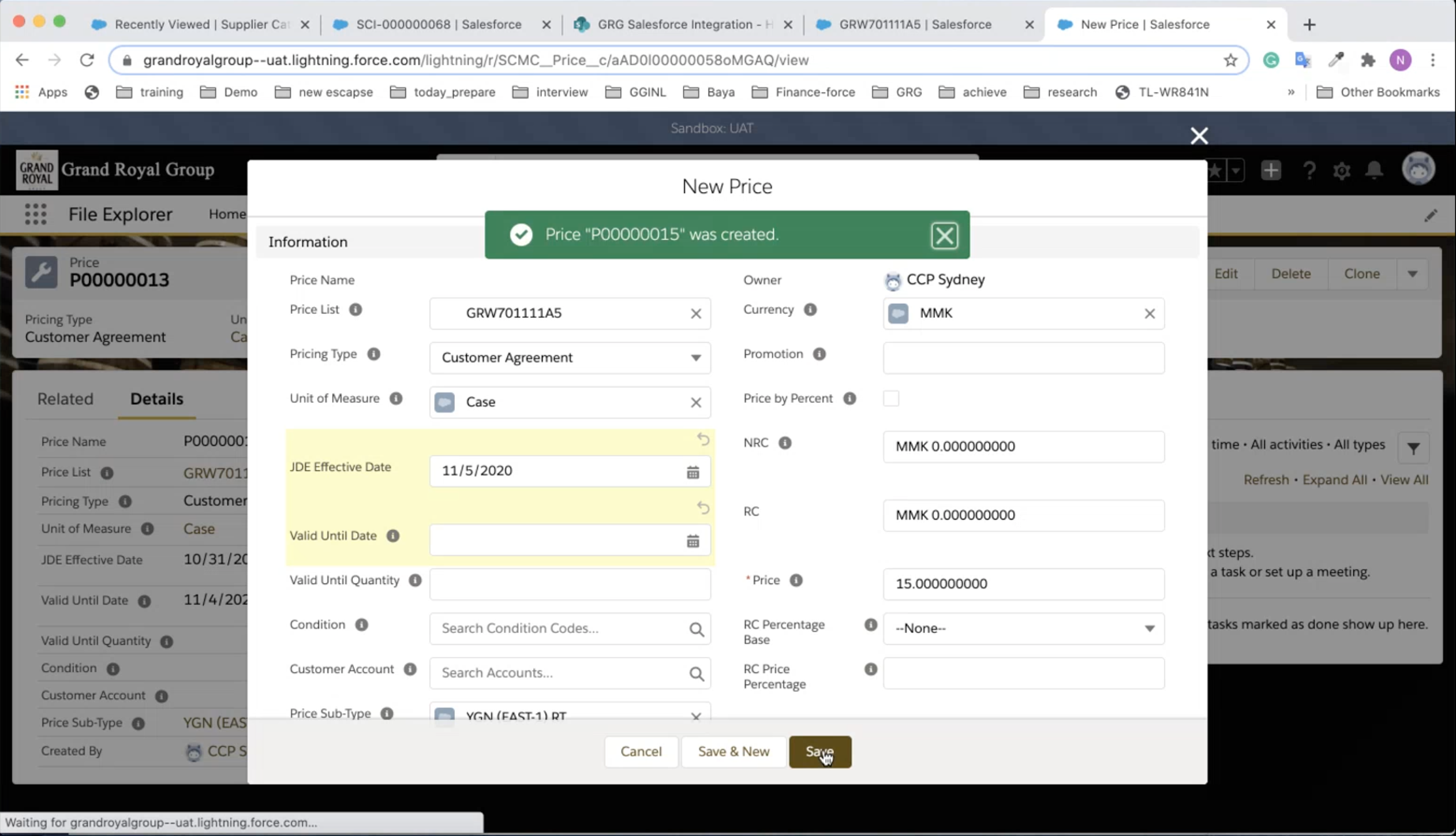

Price List - Add New & Update
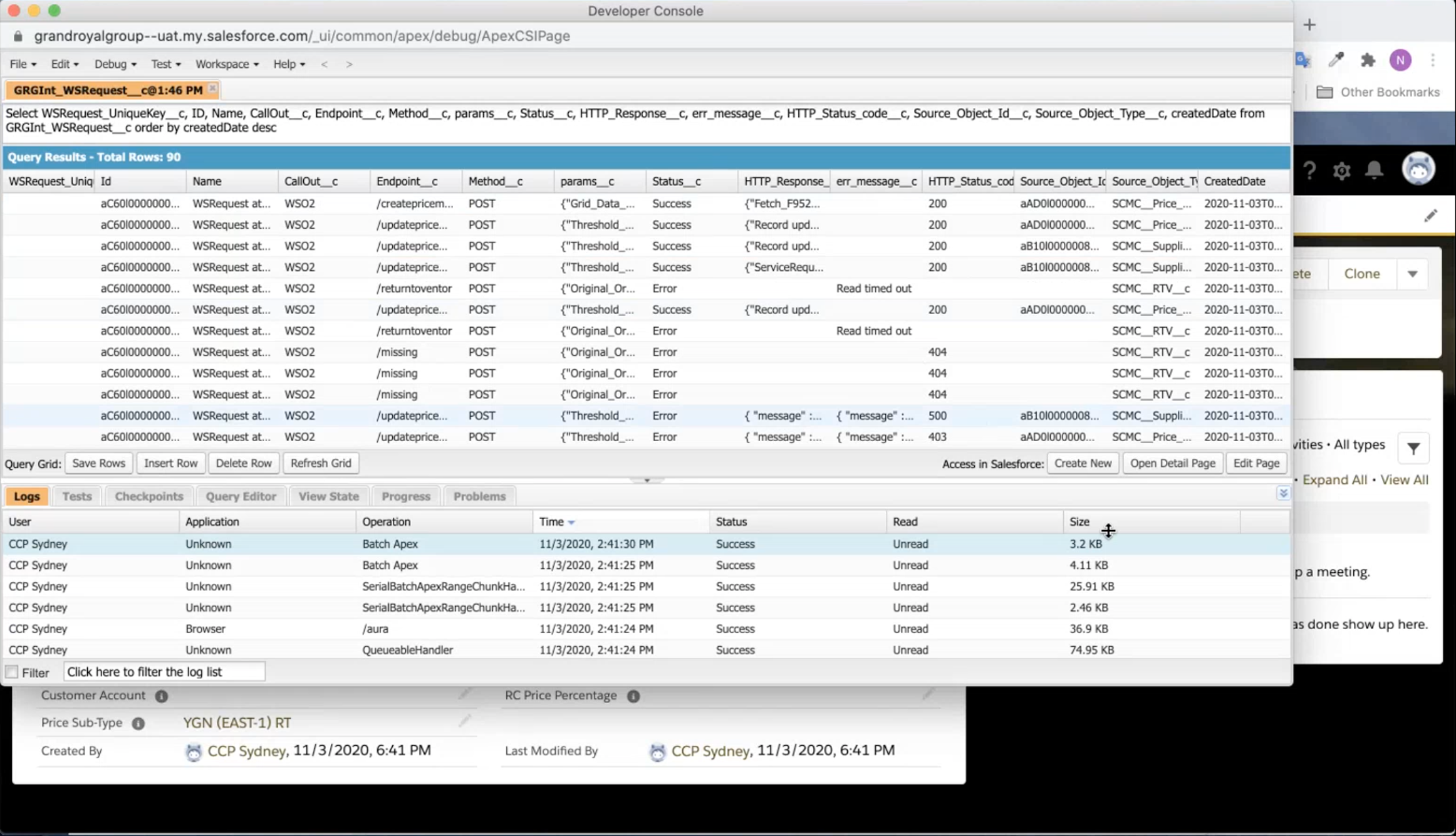

Price List - Add New & Update
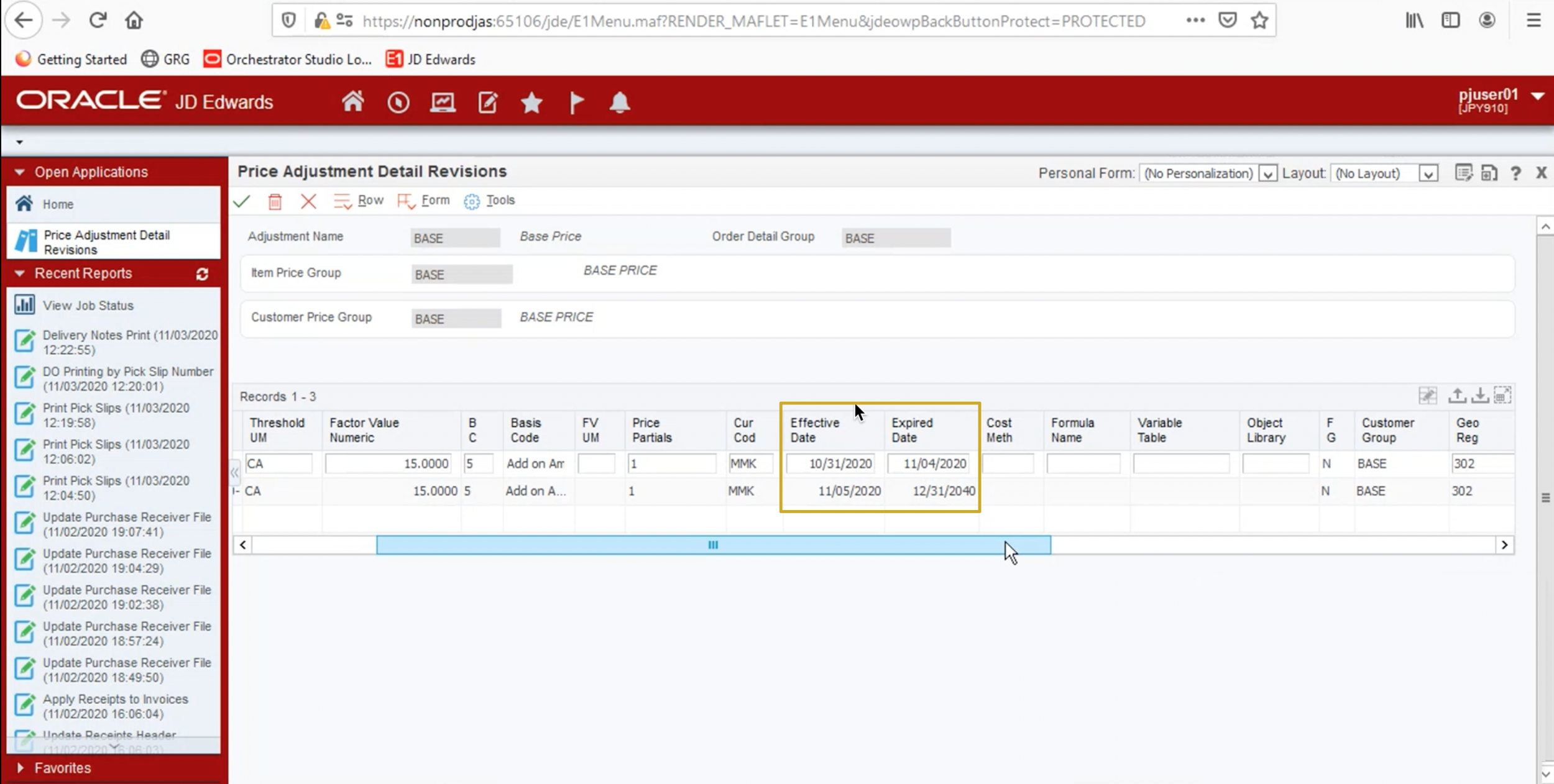

Price List - Add New & Update
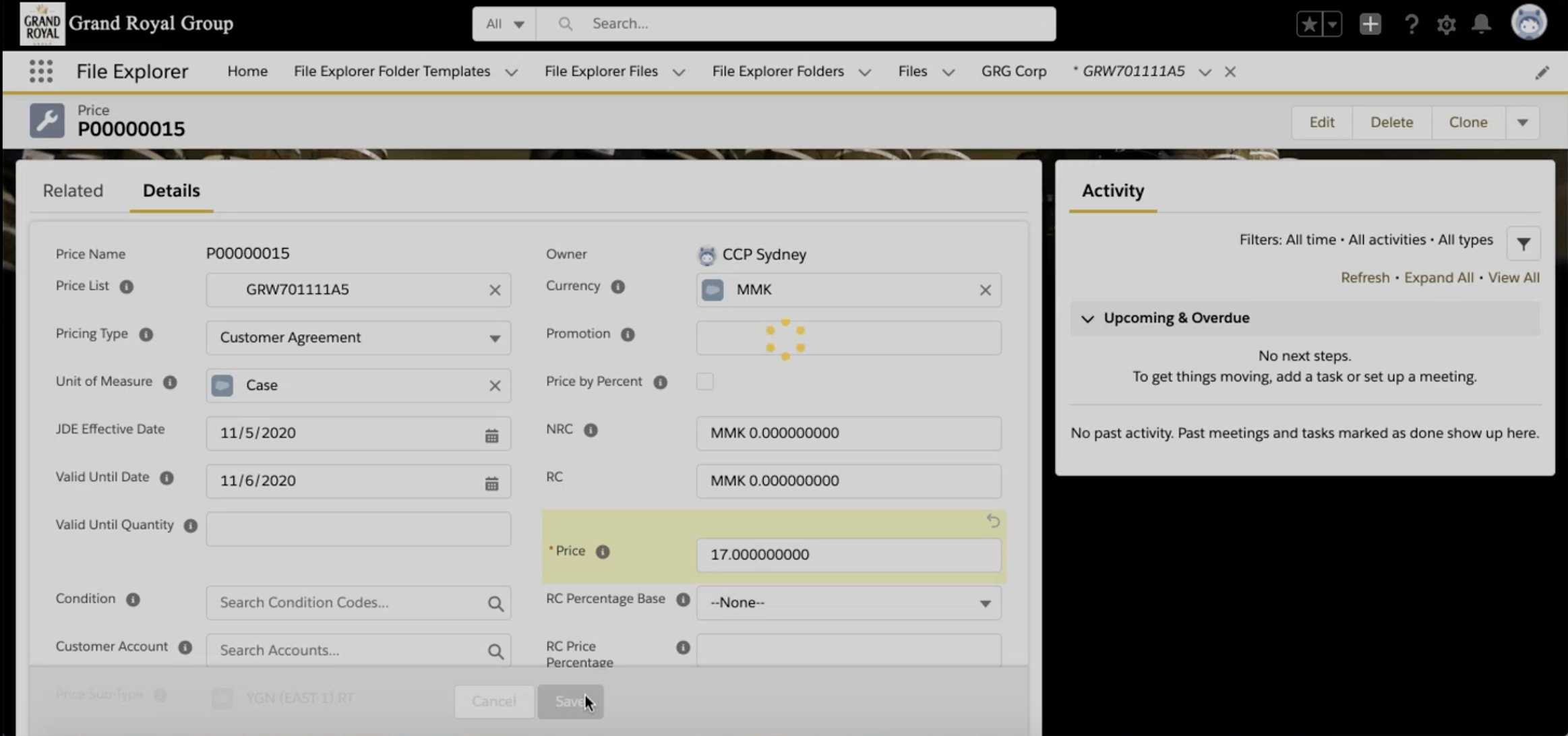

Price List - Add New & Update
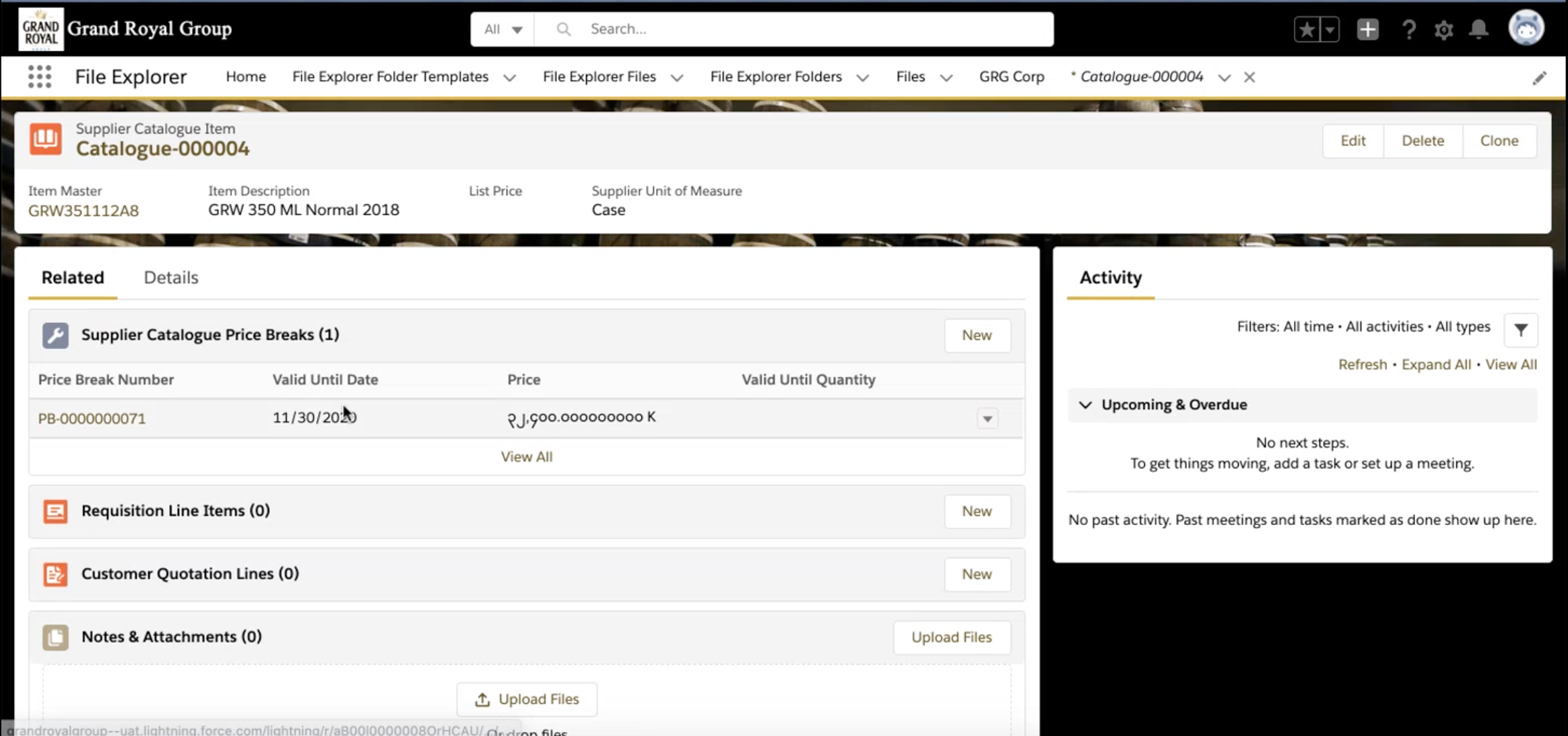

Price List - Add New & Update
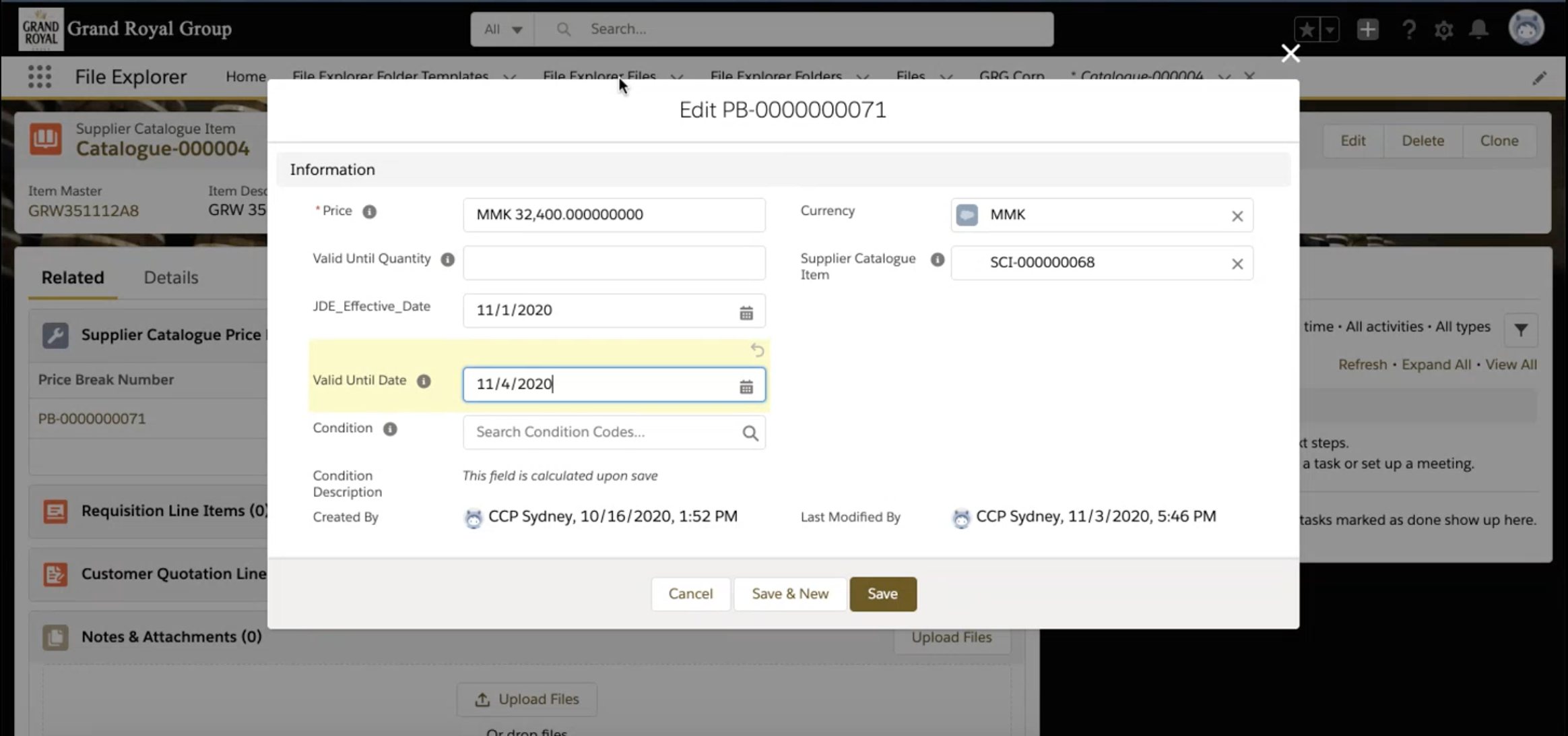

Price List - Add New & Update
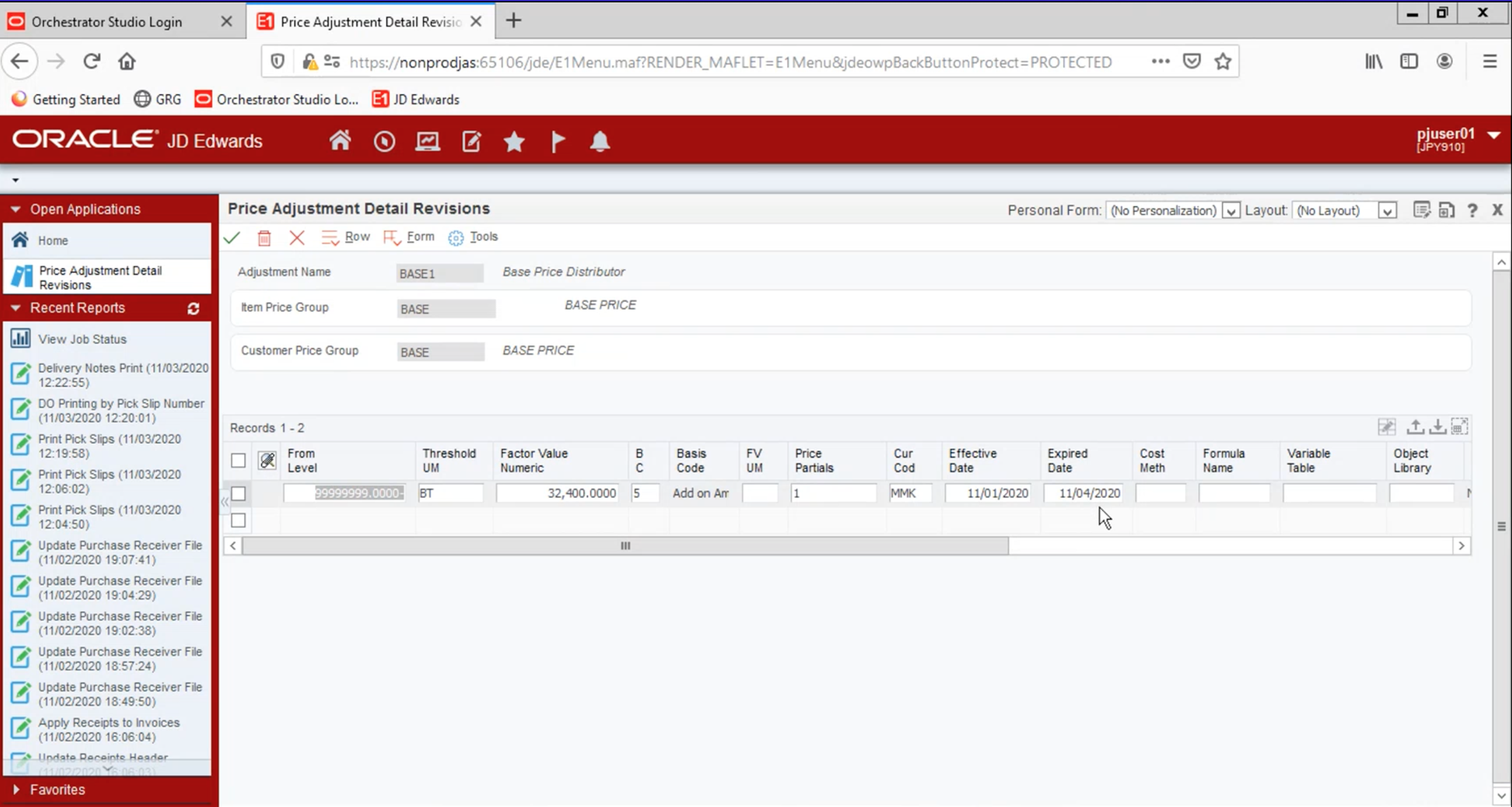

Price List - Add New & Update
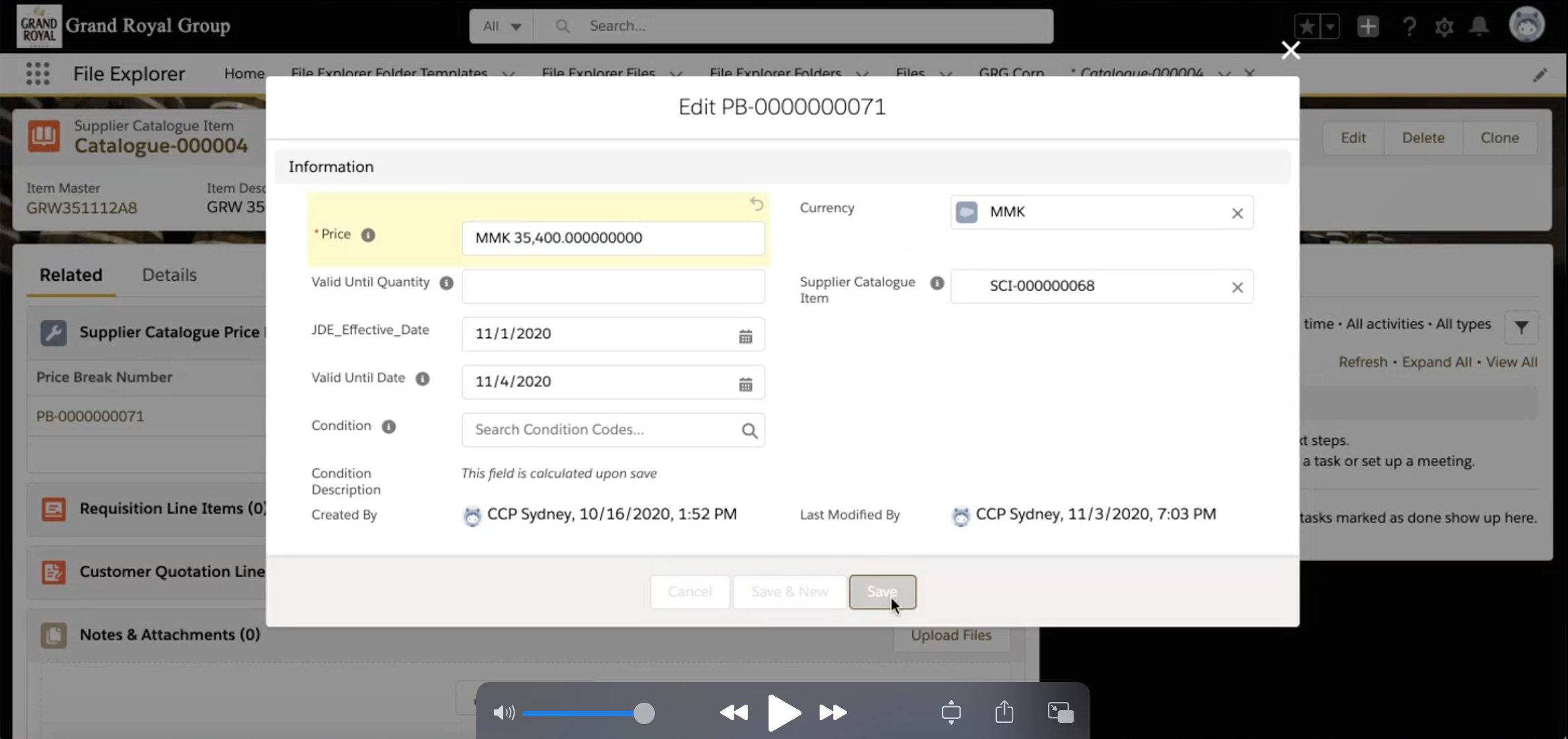

Price List - Add New & Update
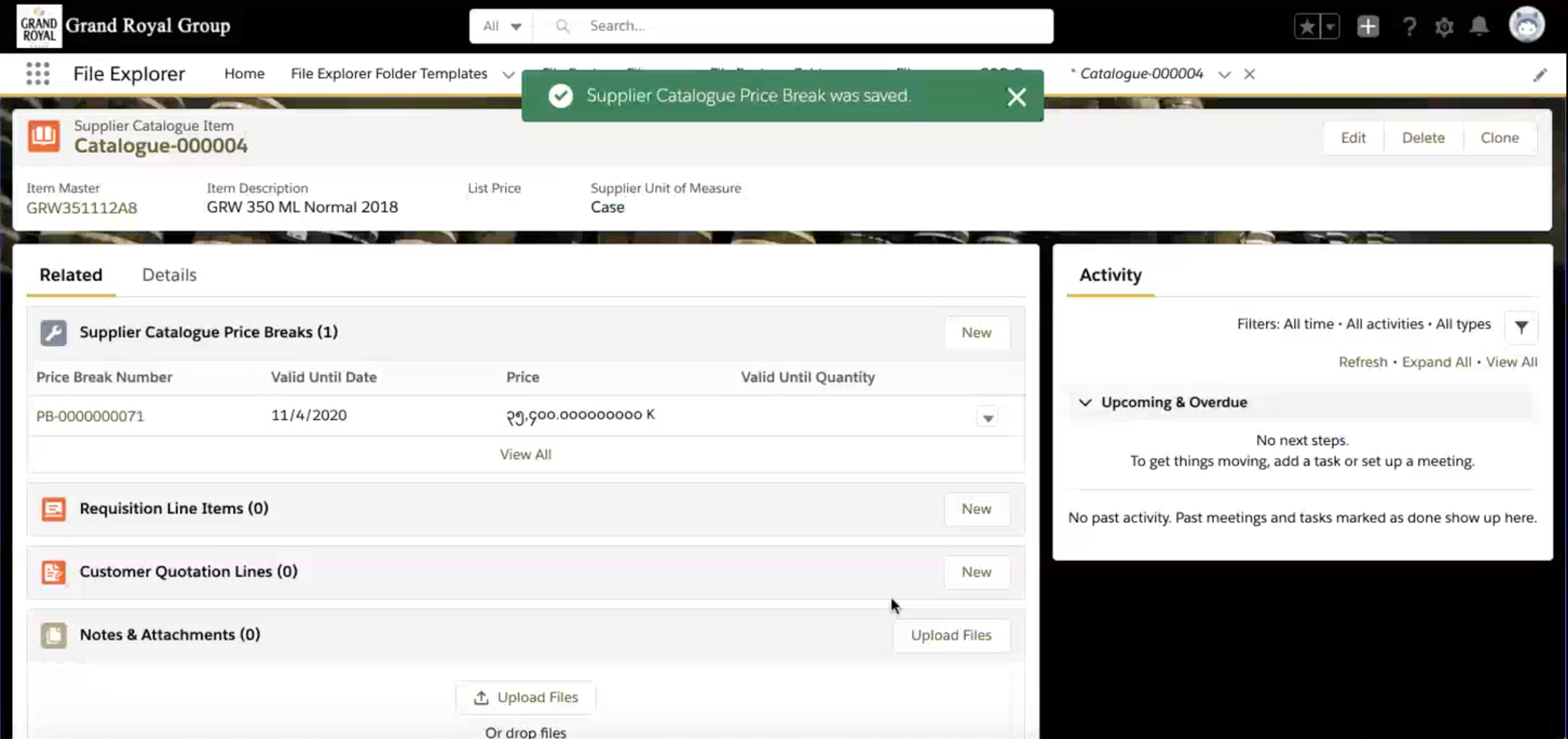

Price List - Add New & Update
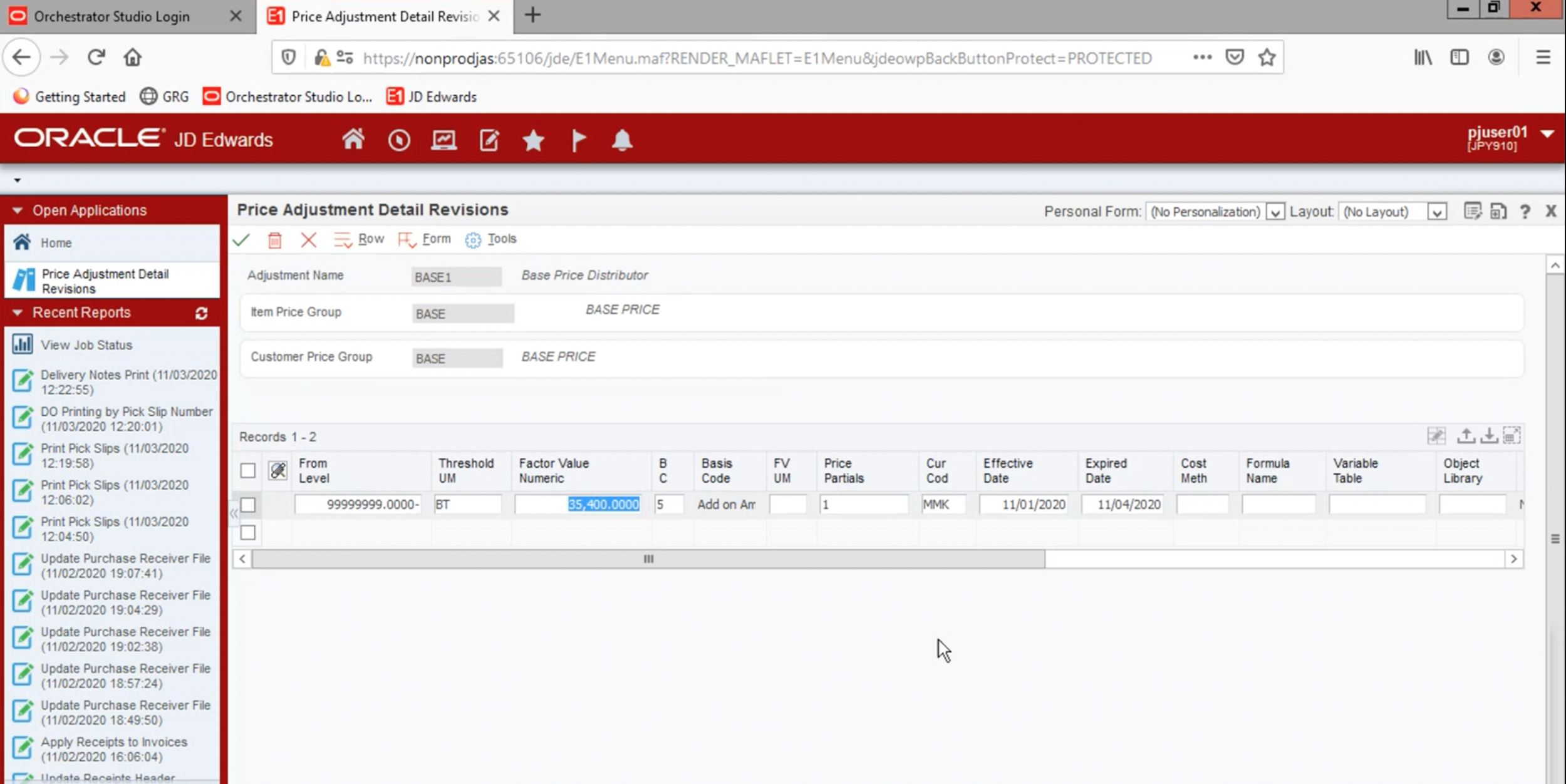

Price List - Add New & Update
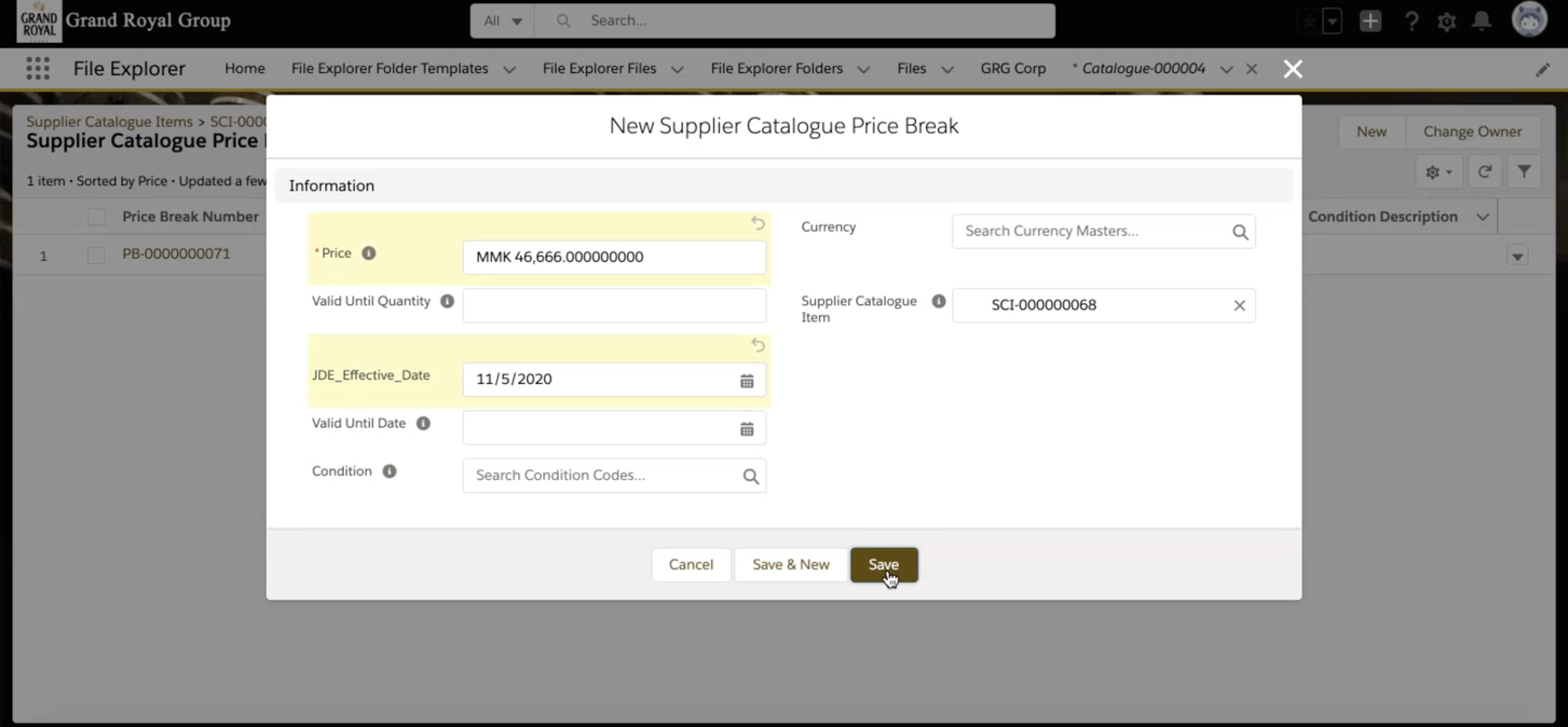

Price List - Add New & Update
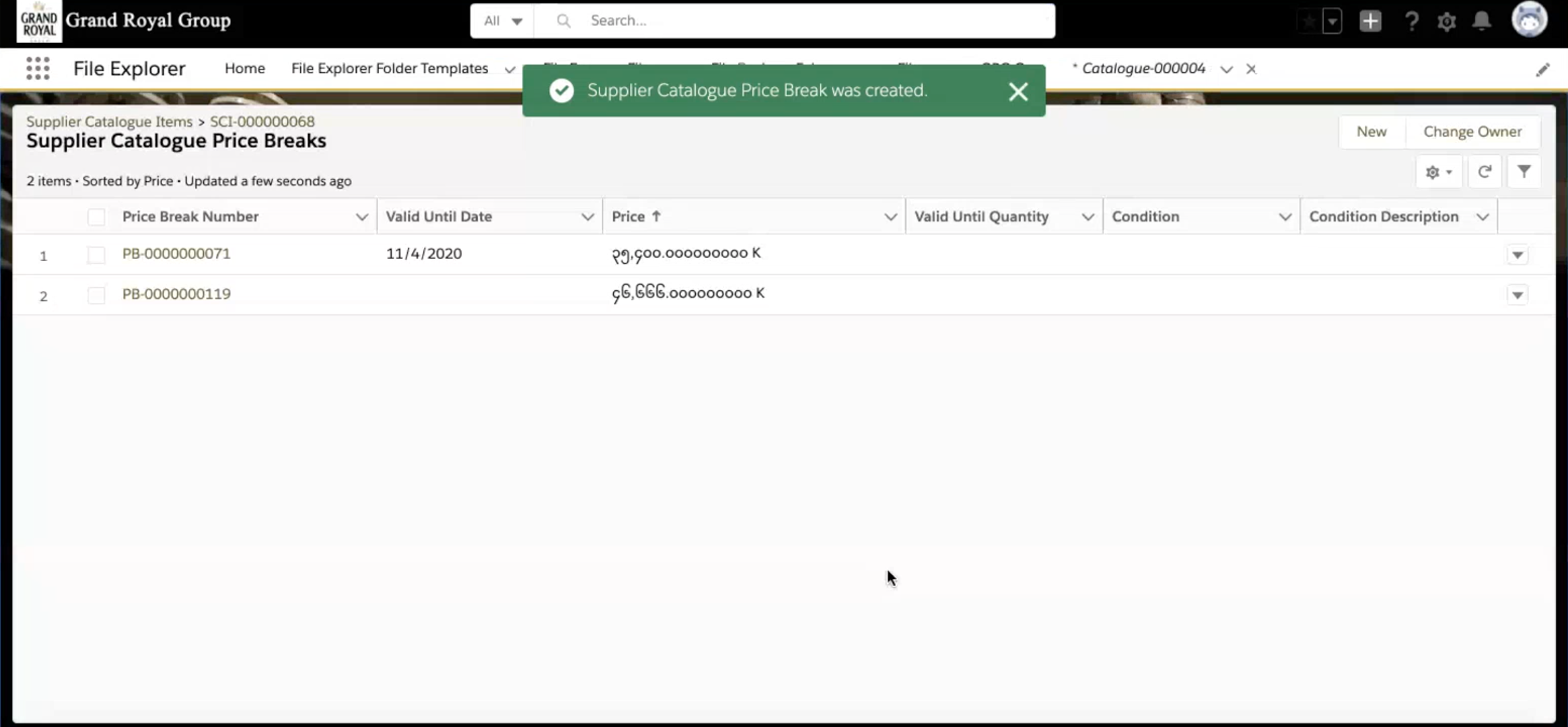

Price List - Add New & Update
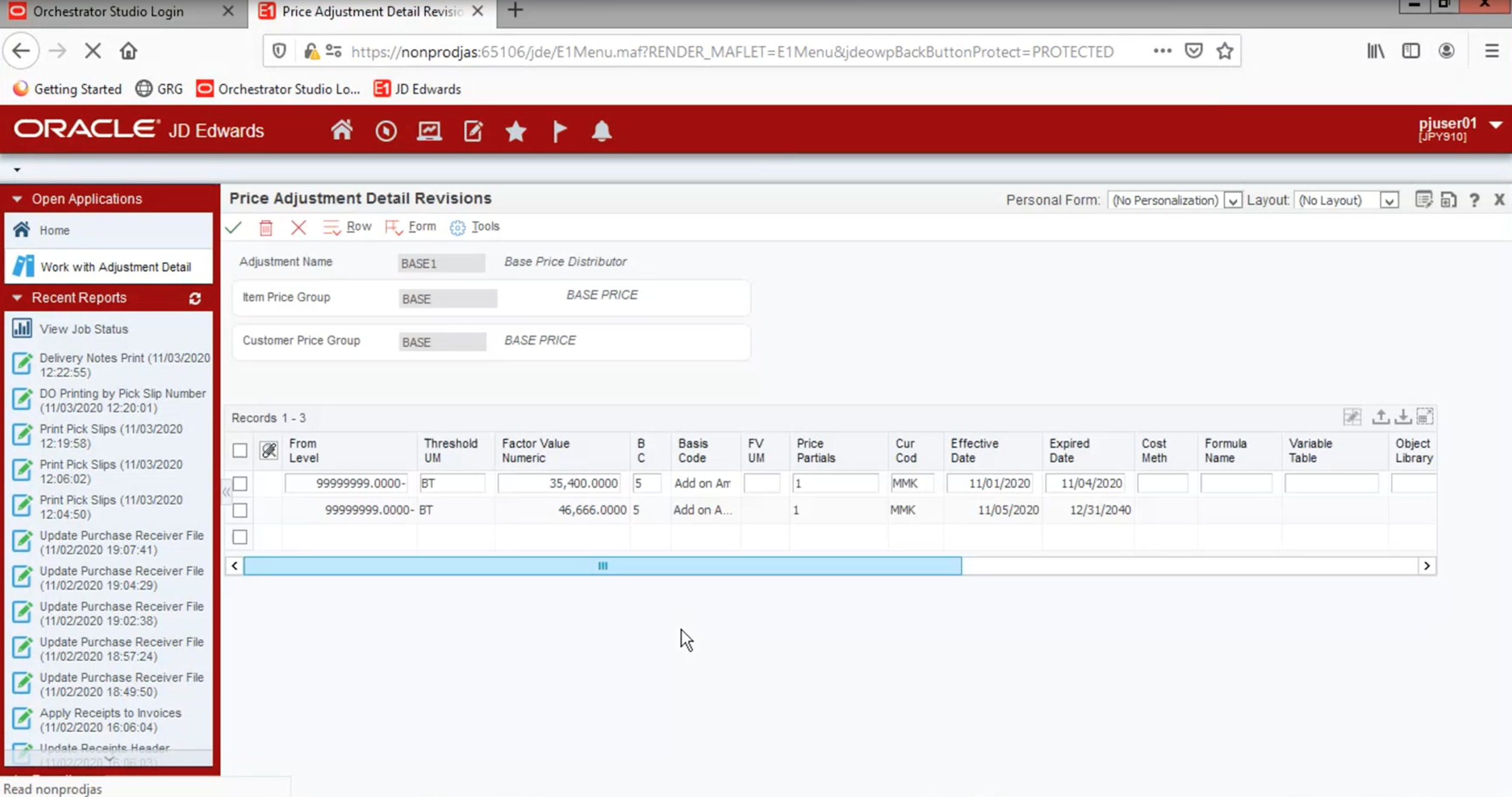

Scenario 1 - S1 Primary Sales
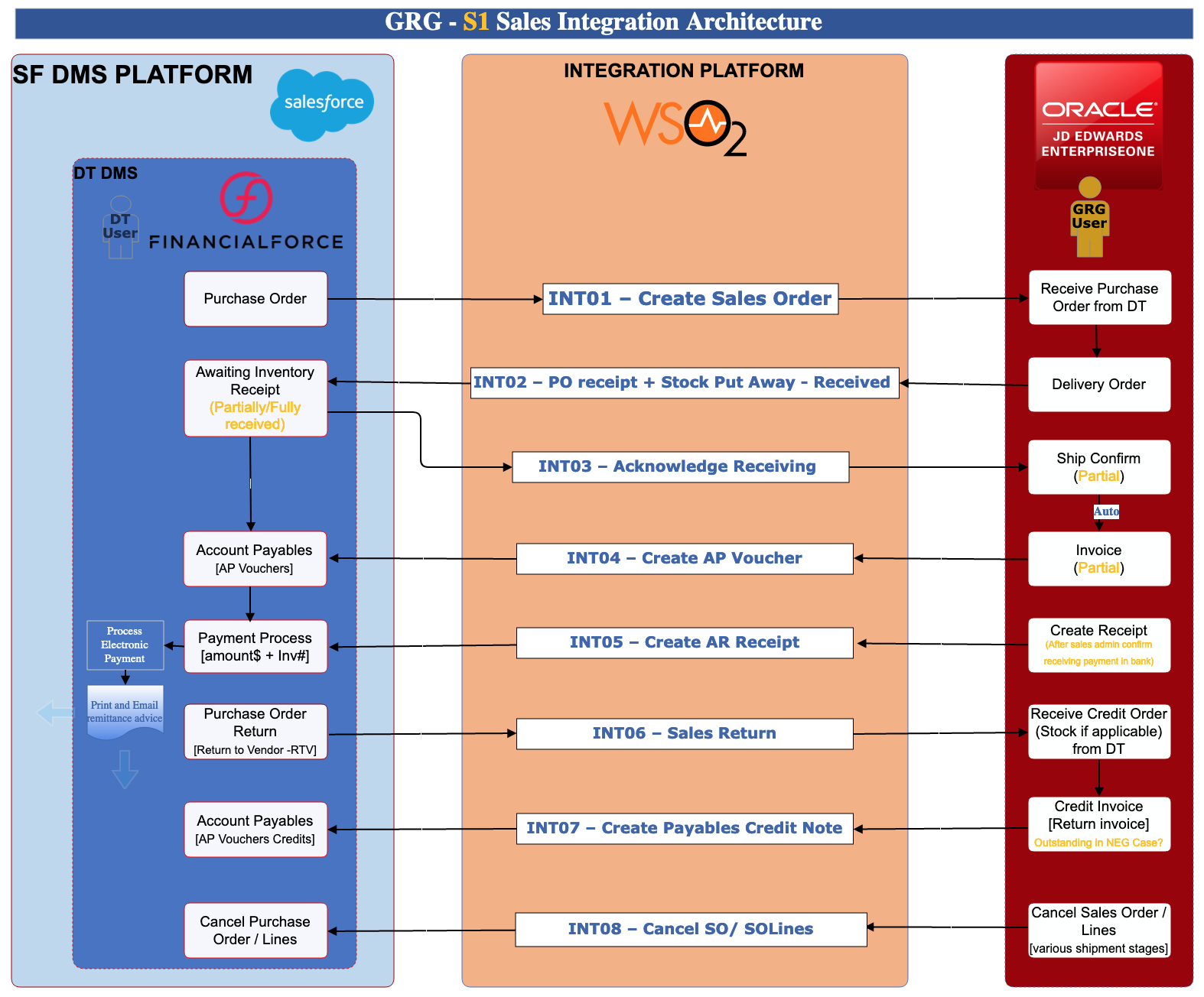

Scenario 1 - S1 Primary Sales
Order Processing -
Split Order, Cancel SO Line, Create Picklist, Delivery Order/ Shipment, Create Invoice,
Create Full/Partial Payment

Scenario 1 - S1 Primary Sales
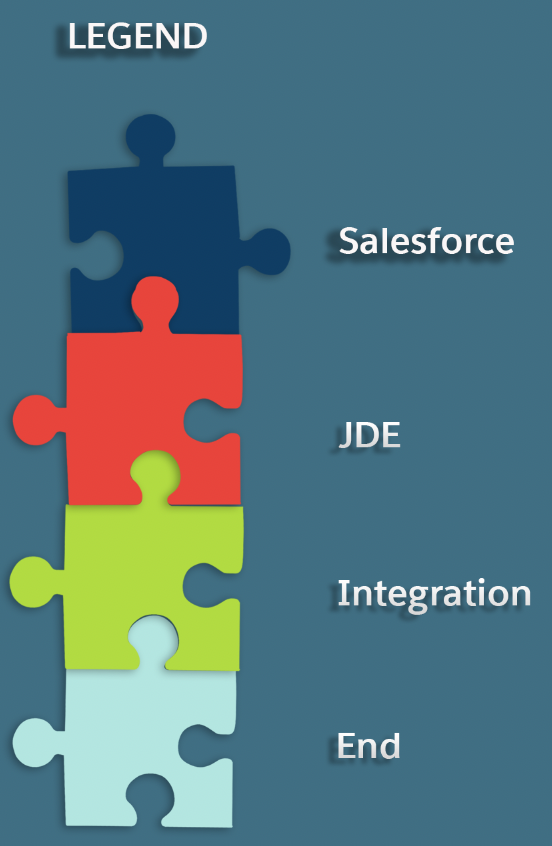
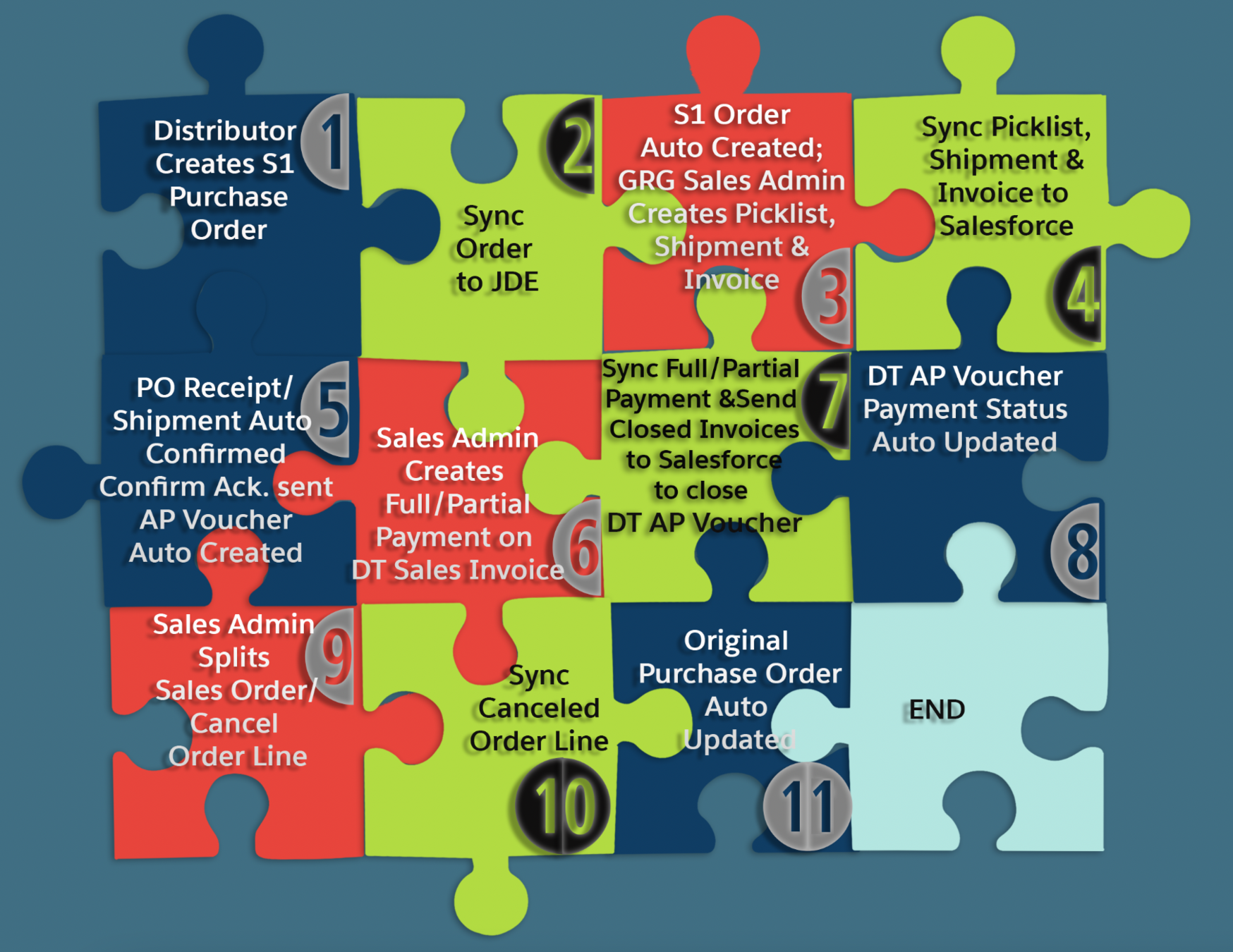

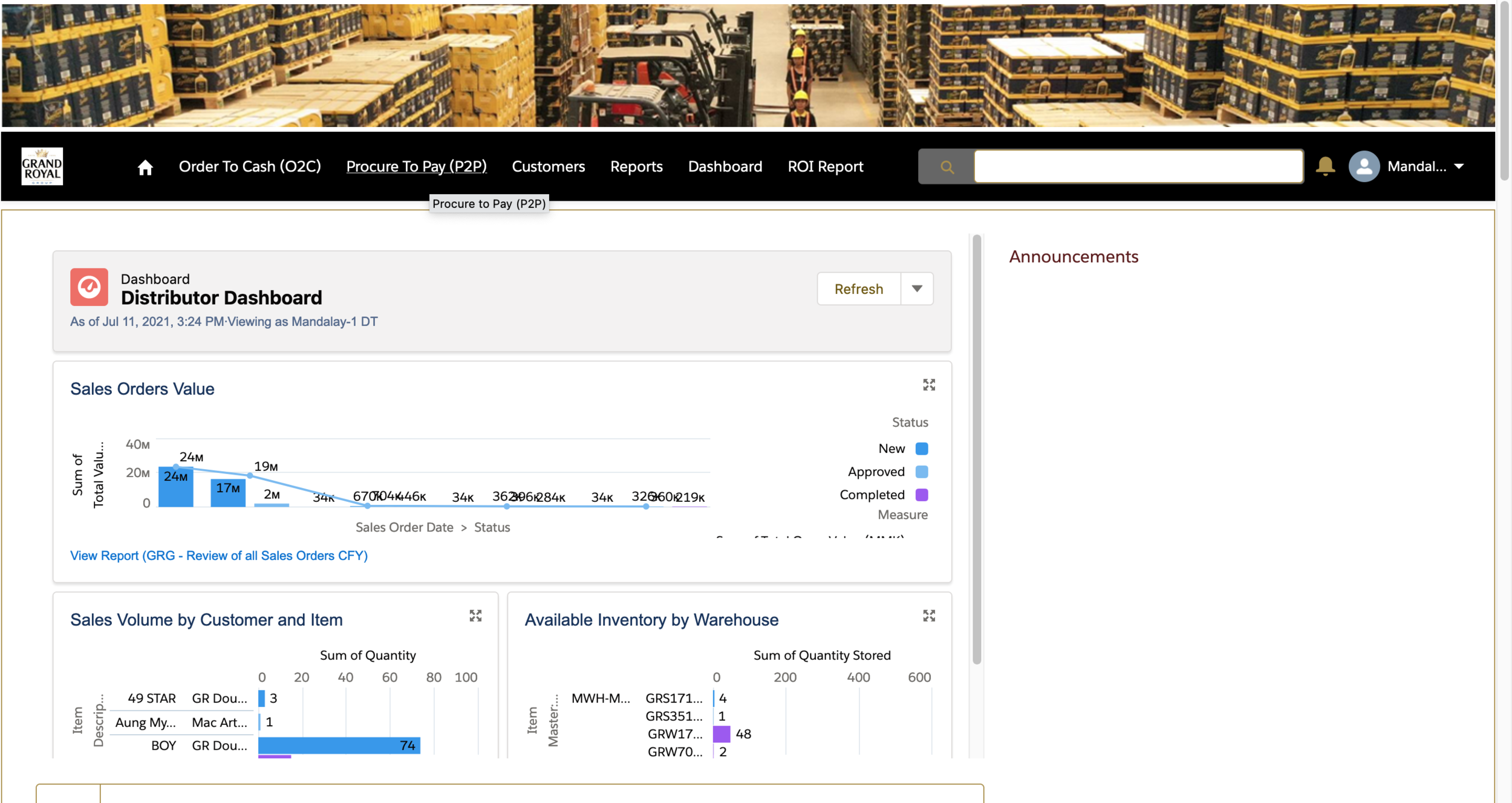

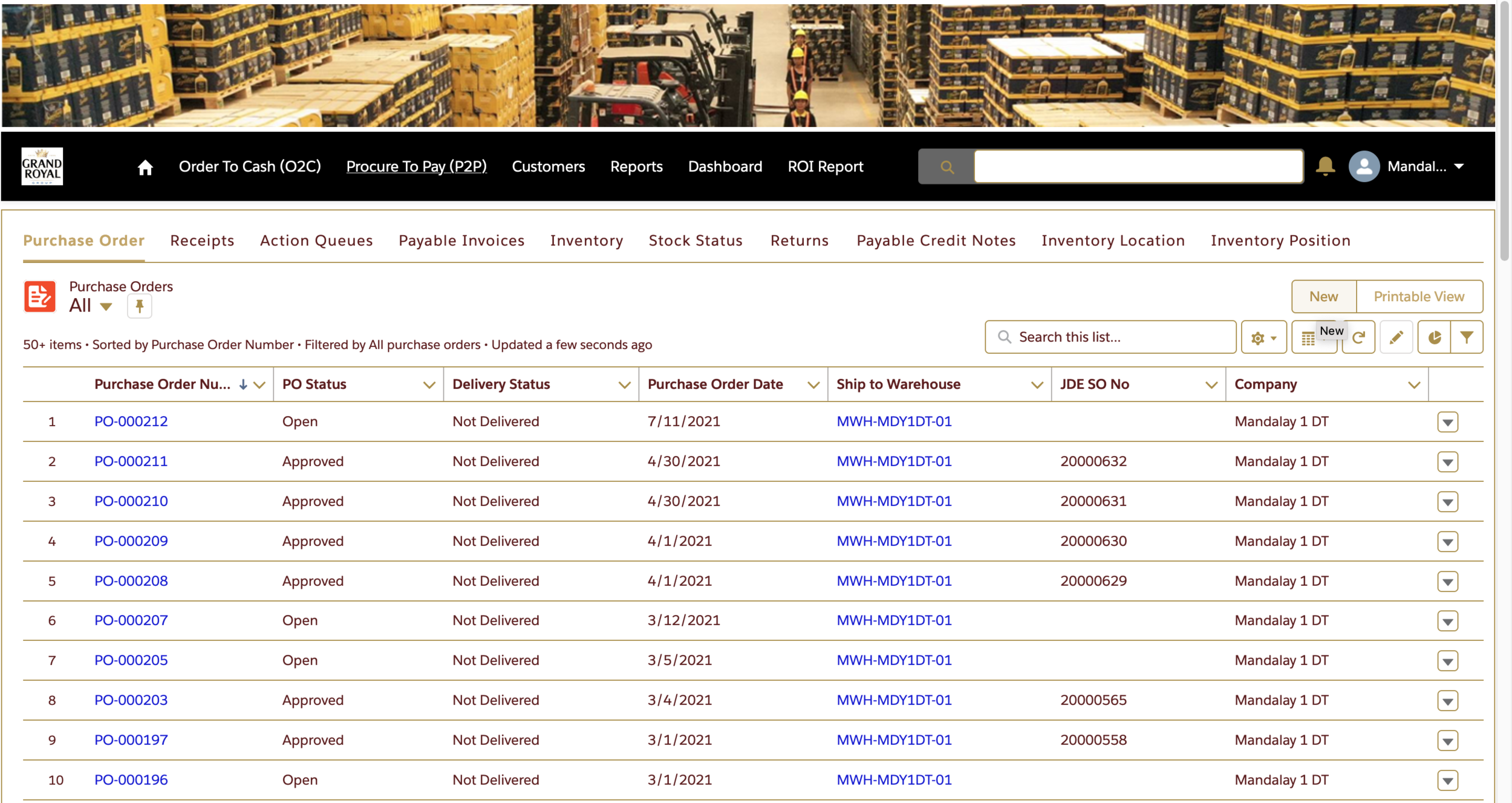

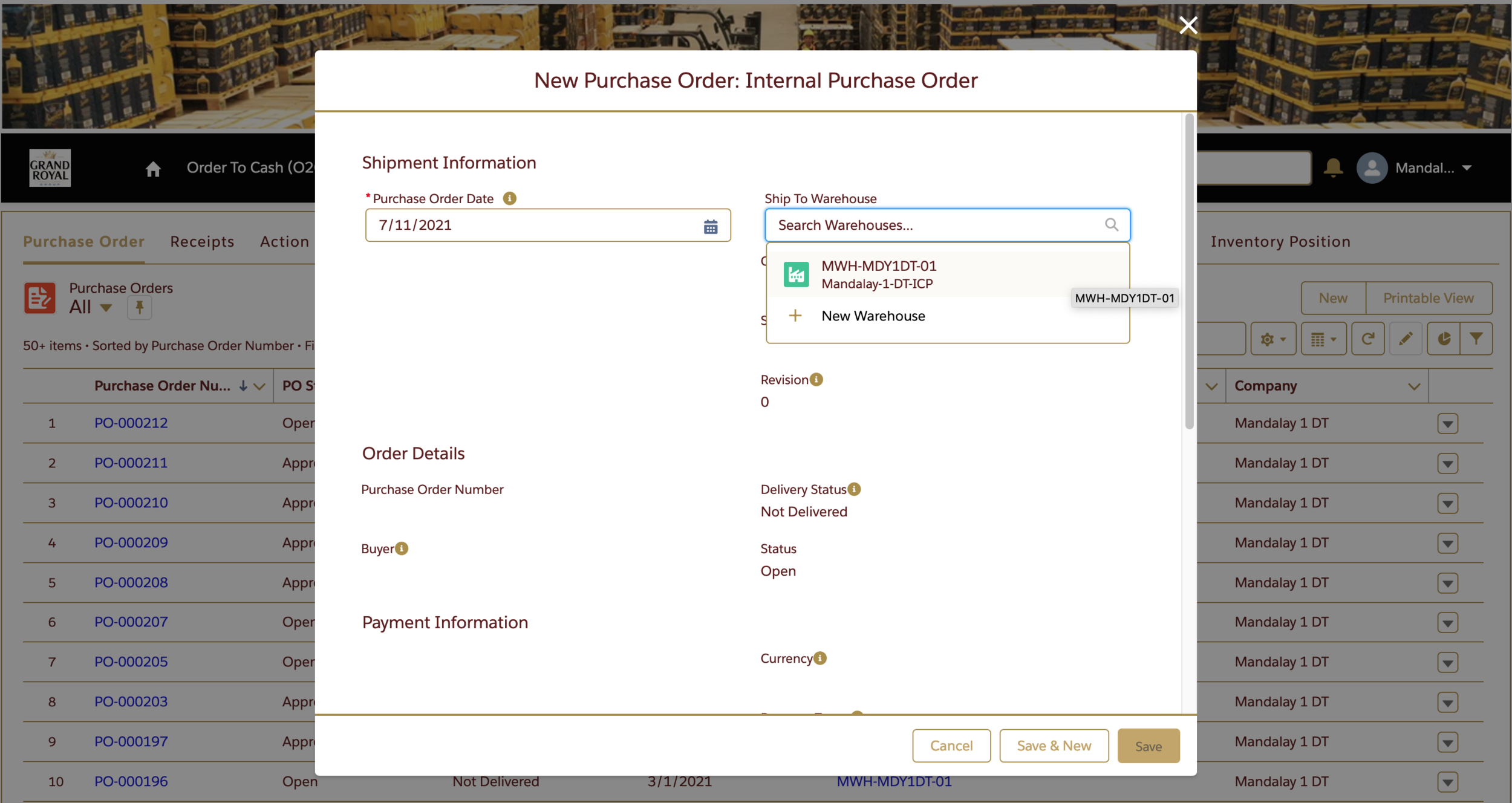

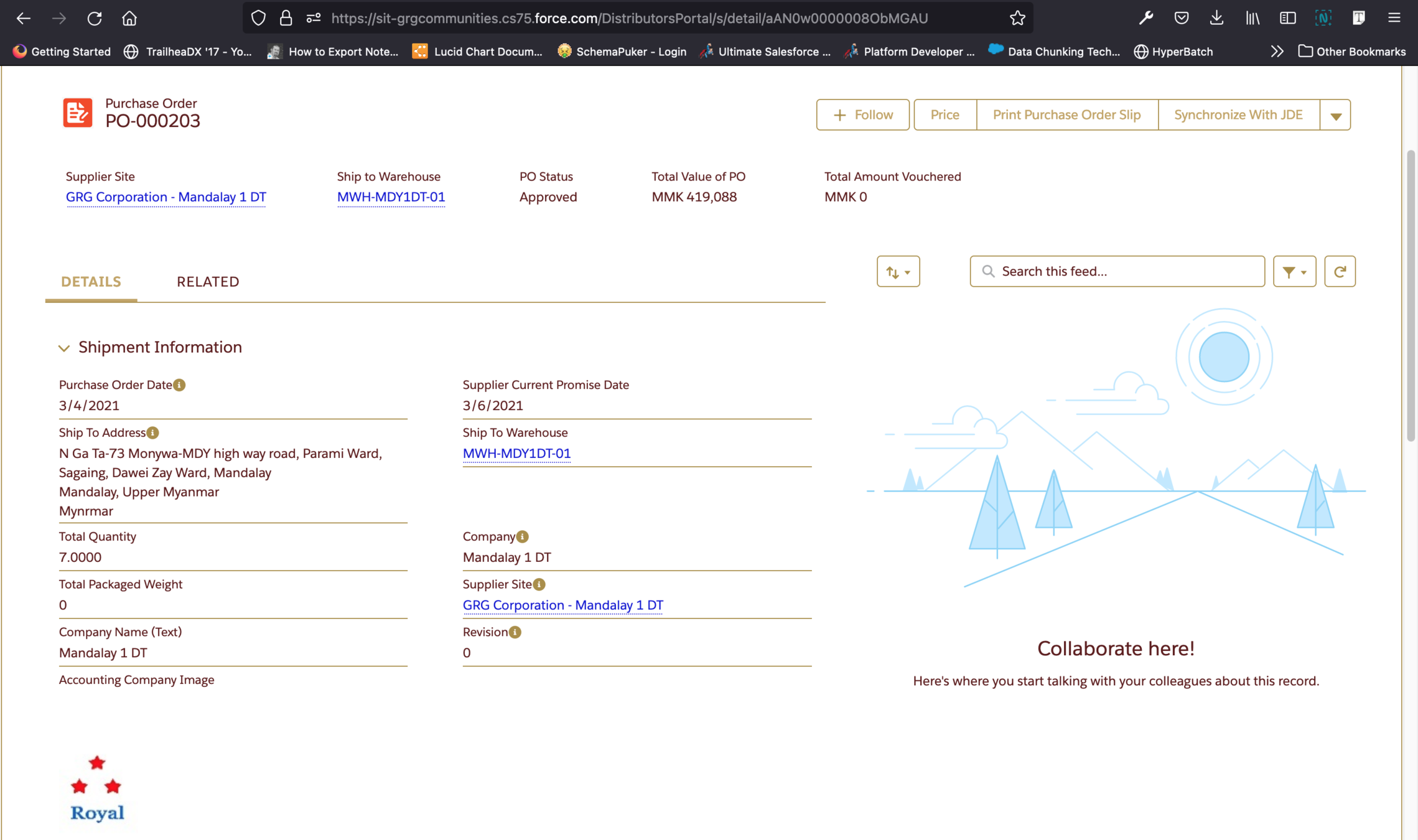

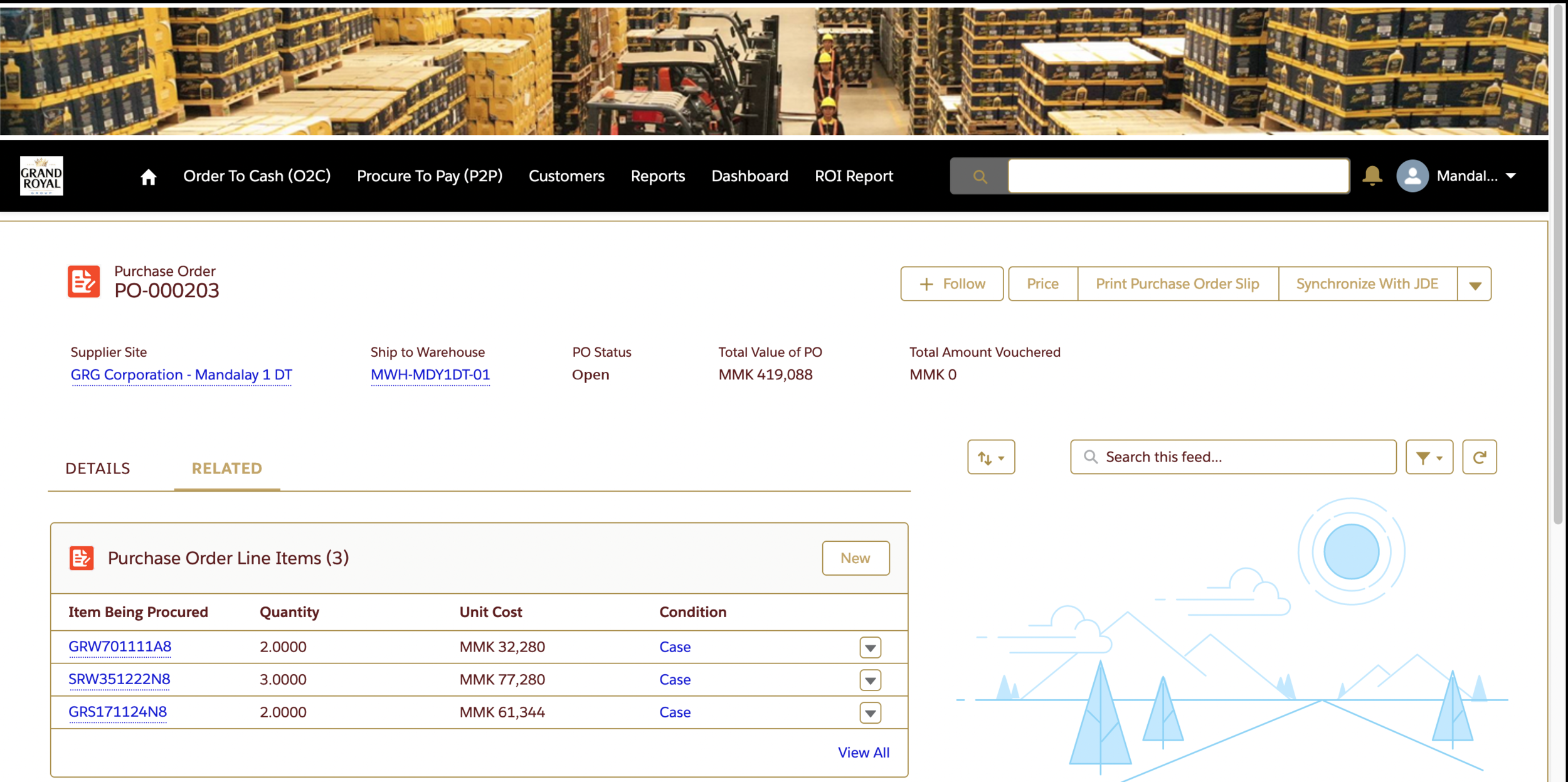

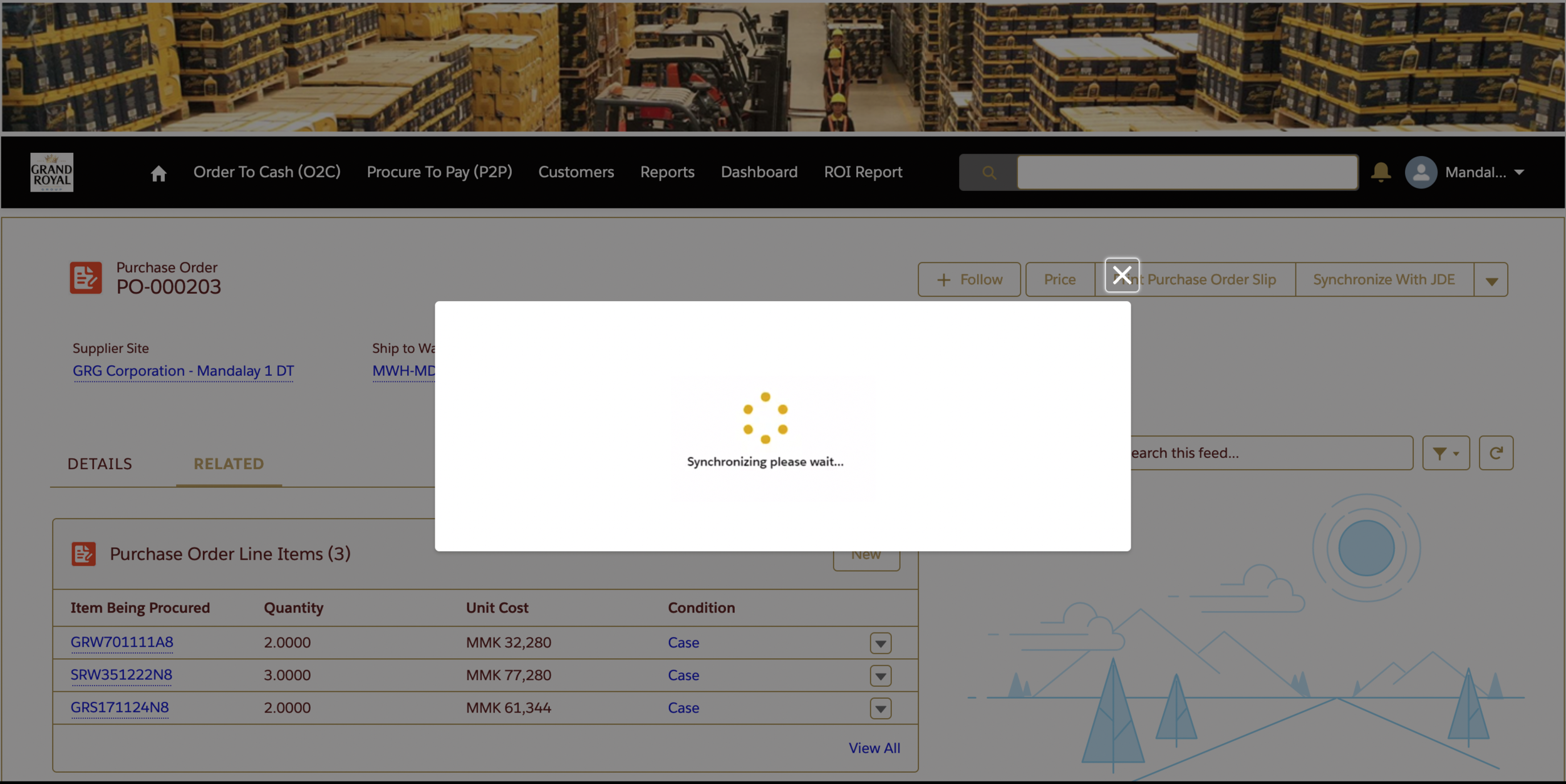

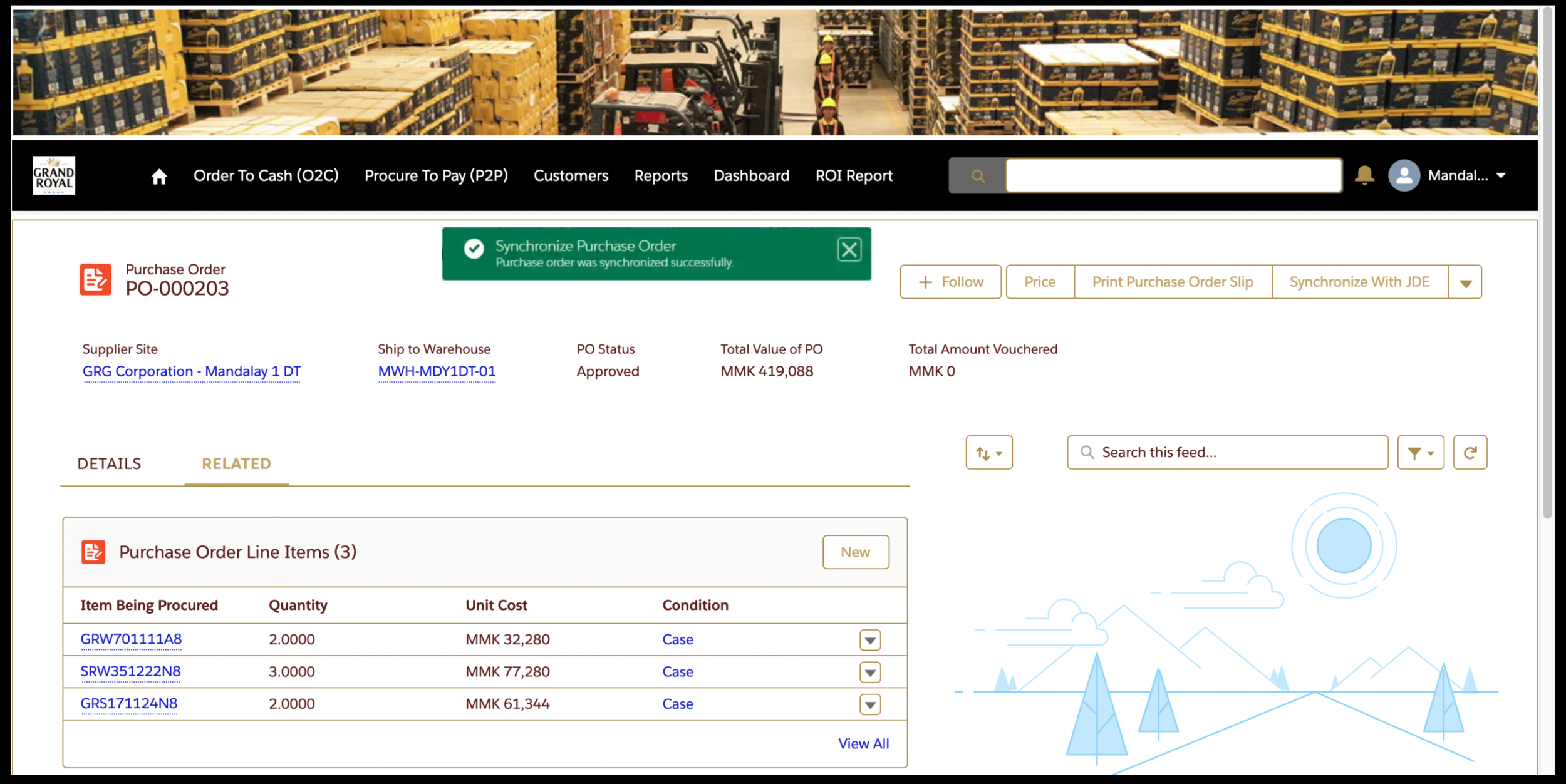

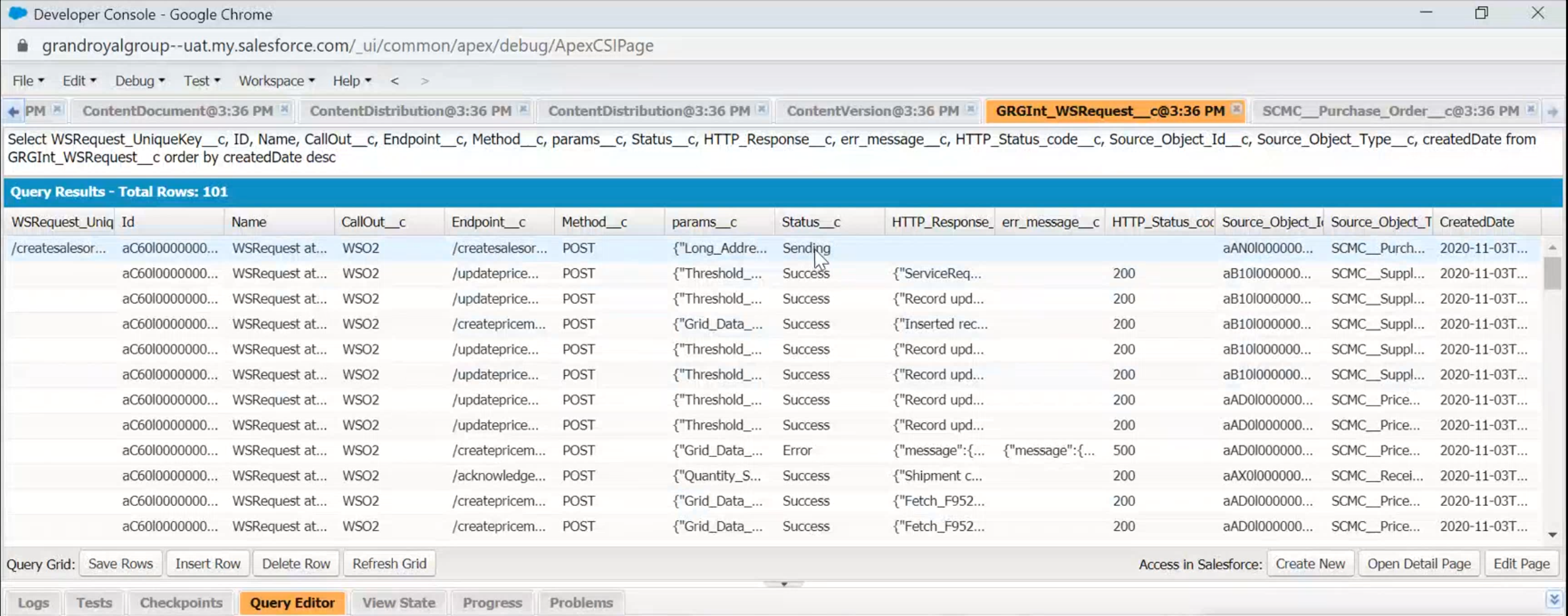

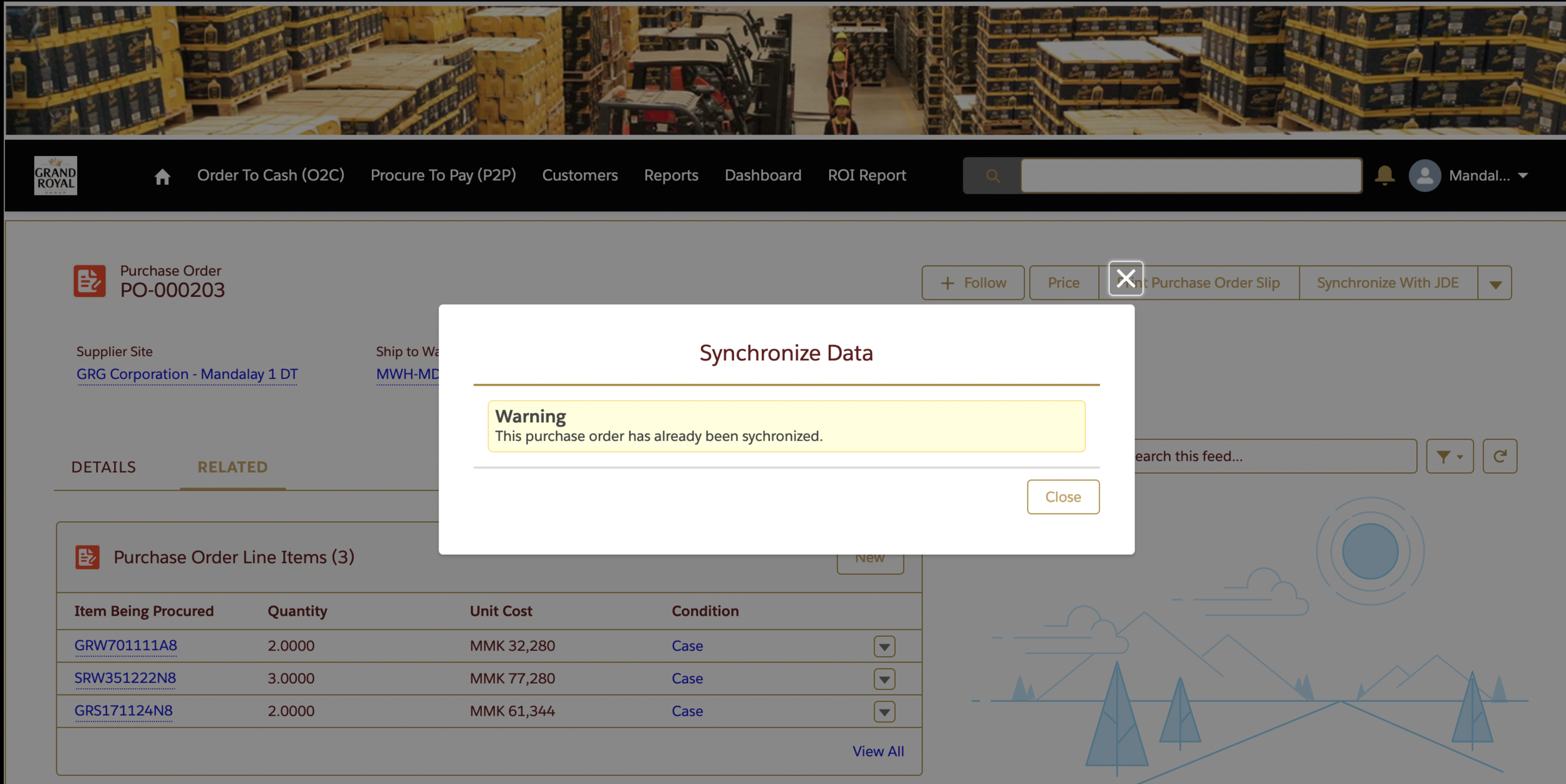

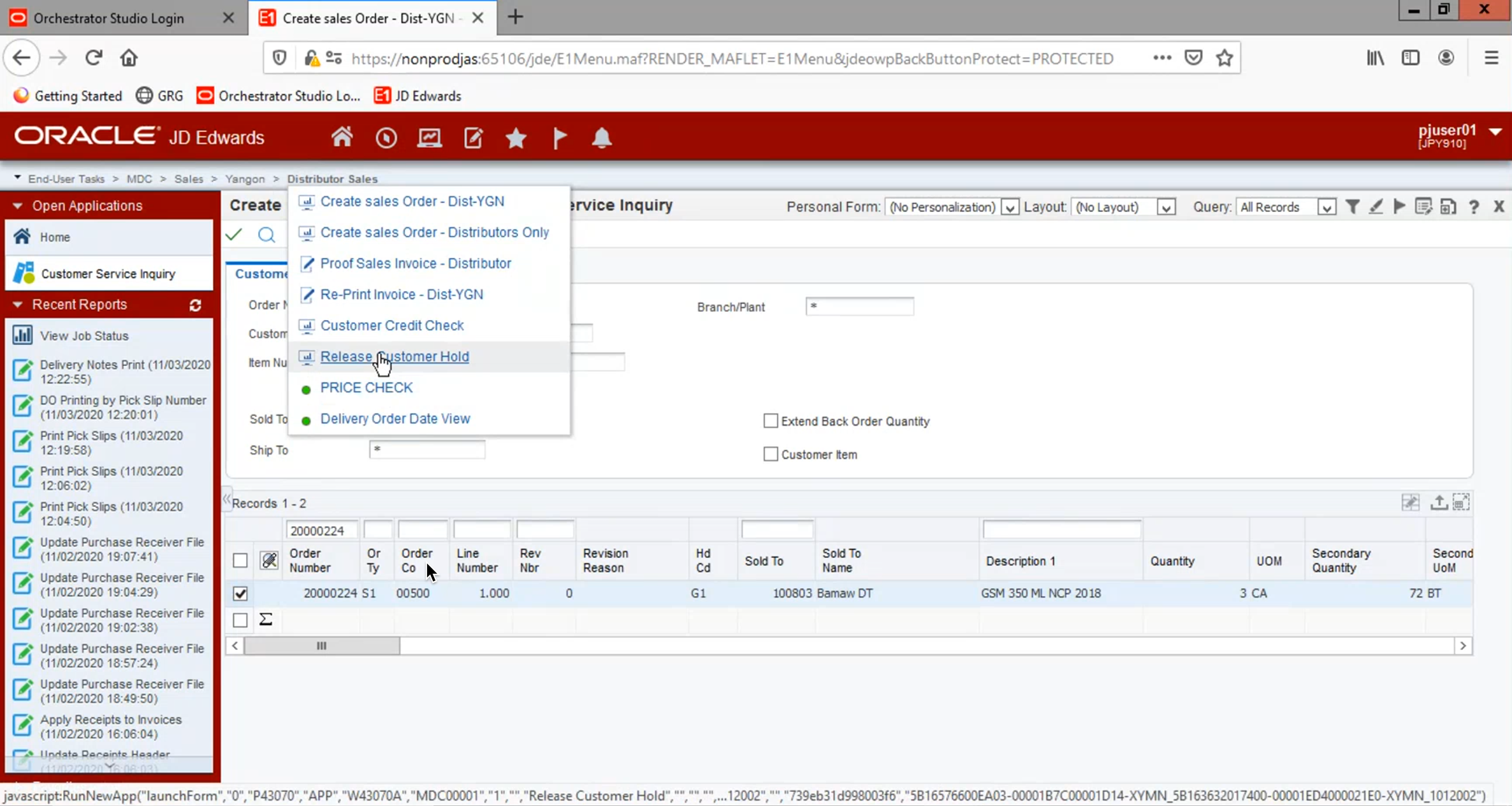

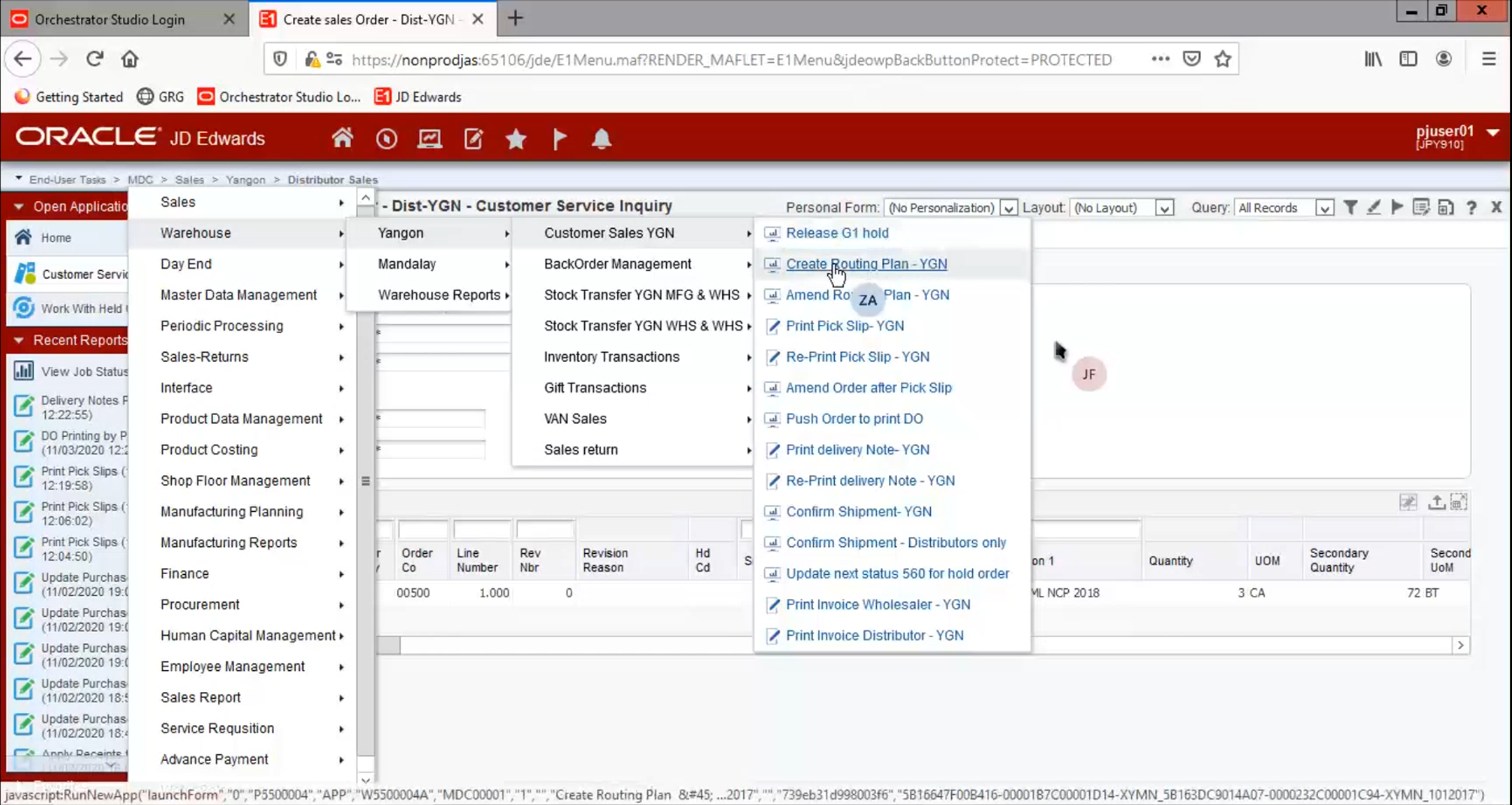

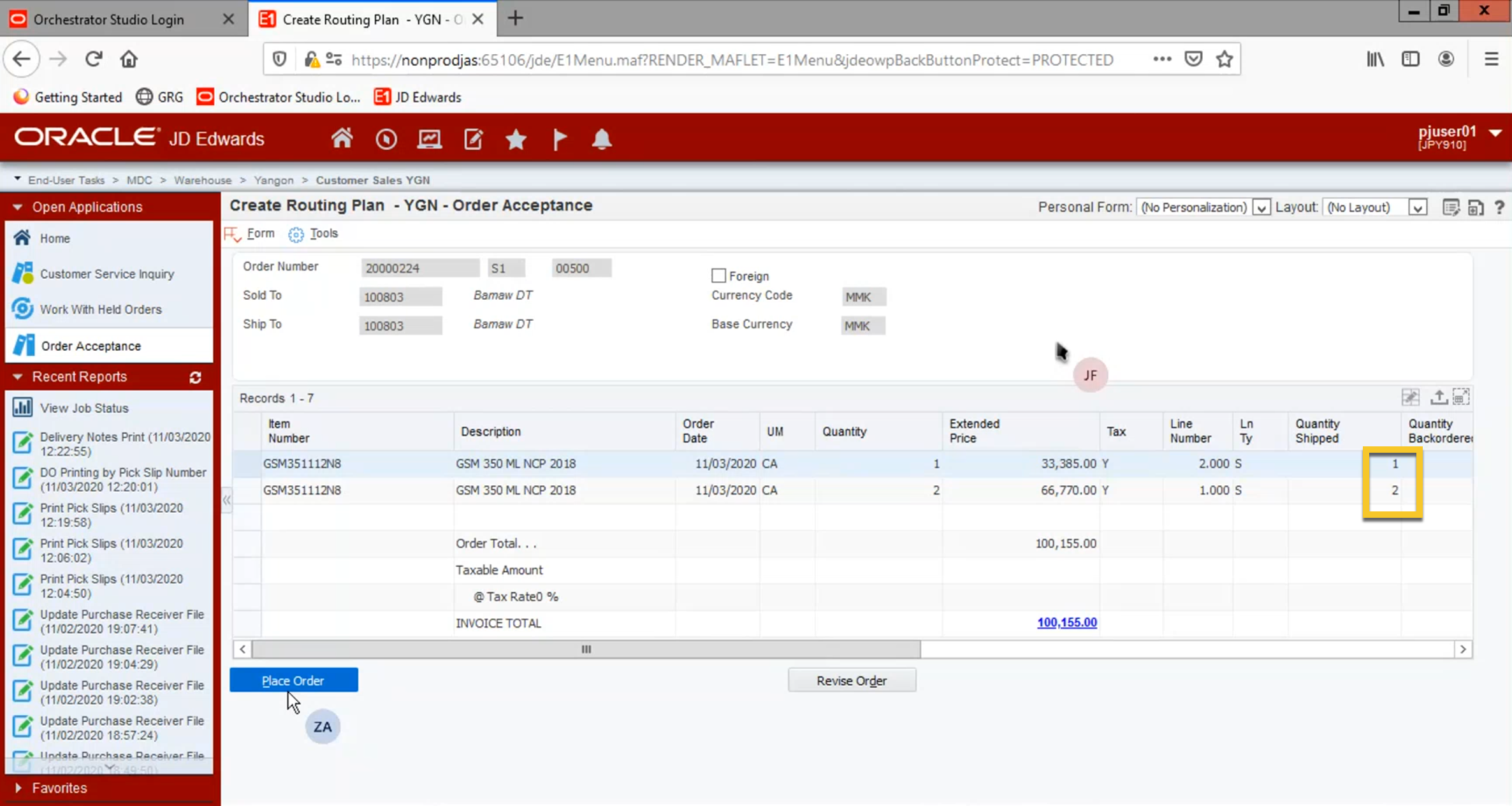
Sometimes they split SOL to send shipment multiple time due to insufficient stock of the same Lot Number, sometimes they need to split SOL because they just want to ship what they have and cancel the rest

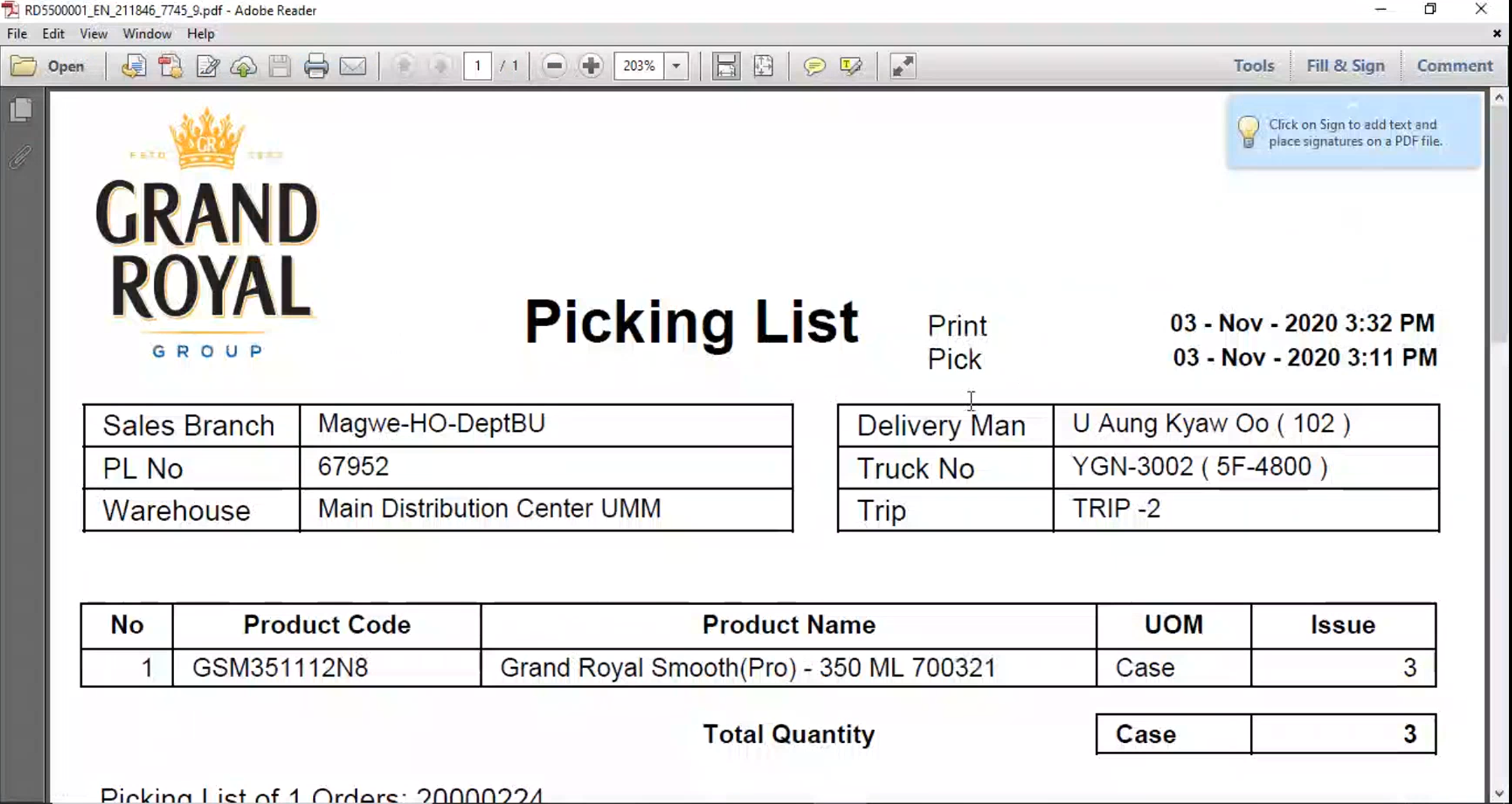

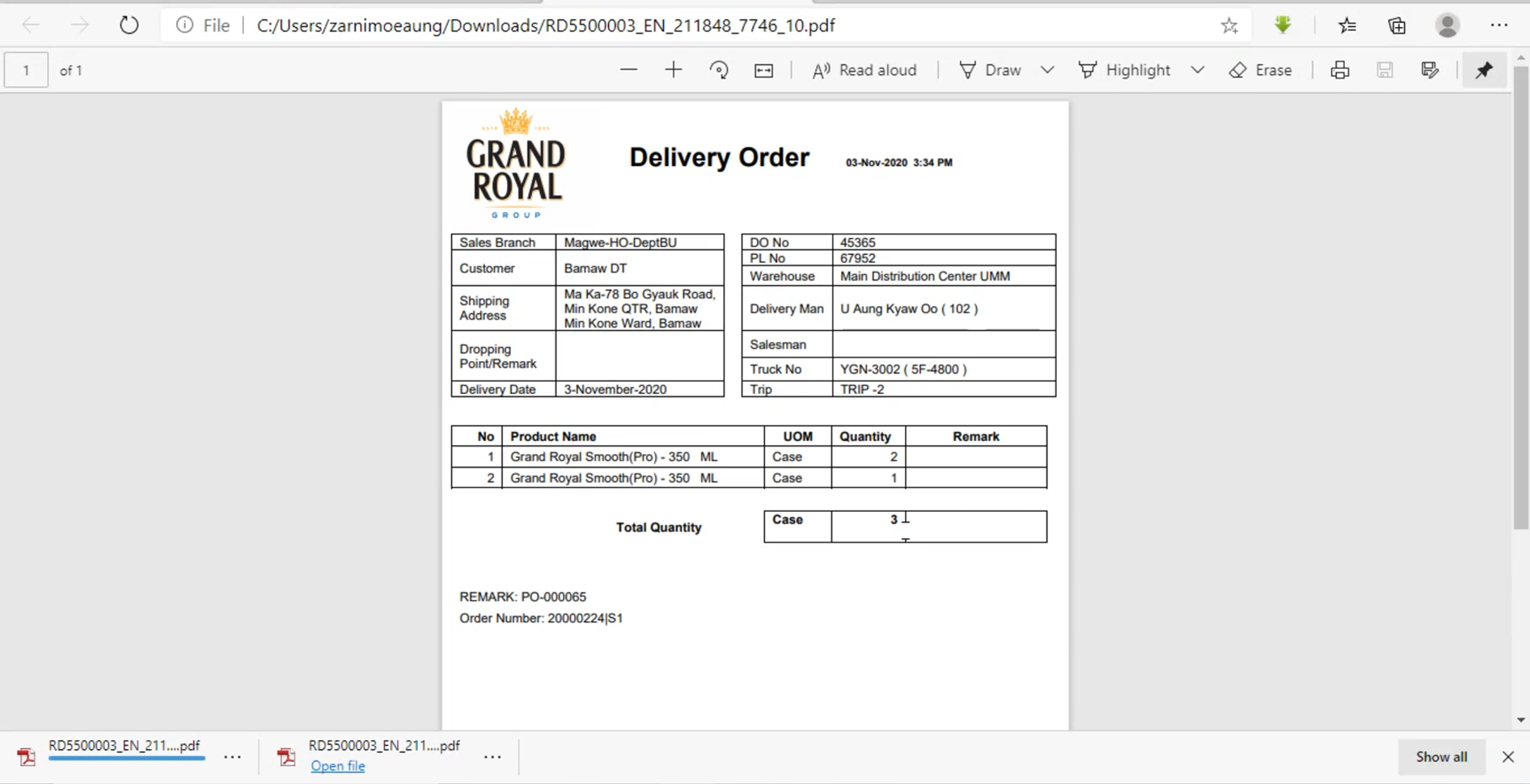

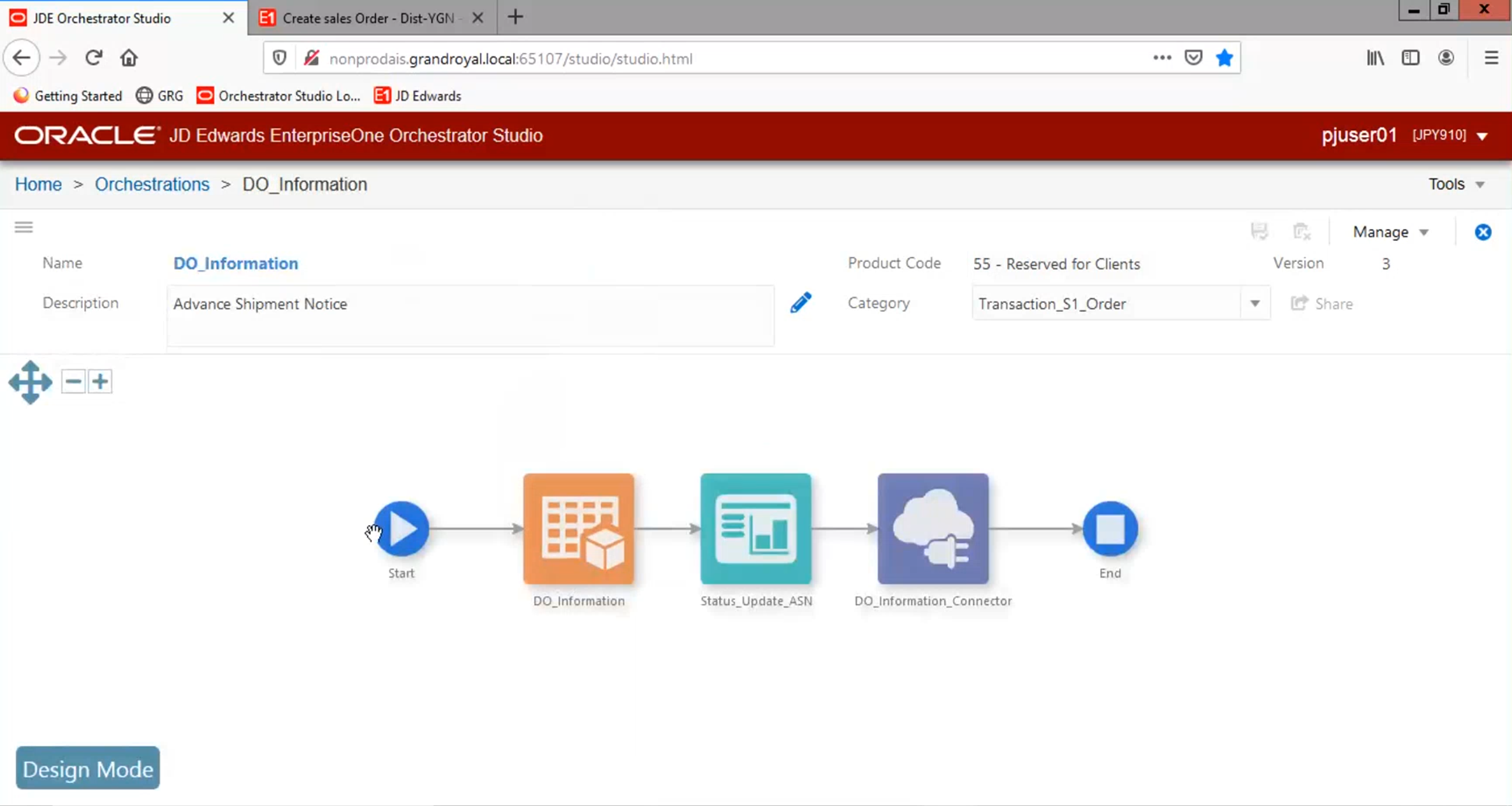

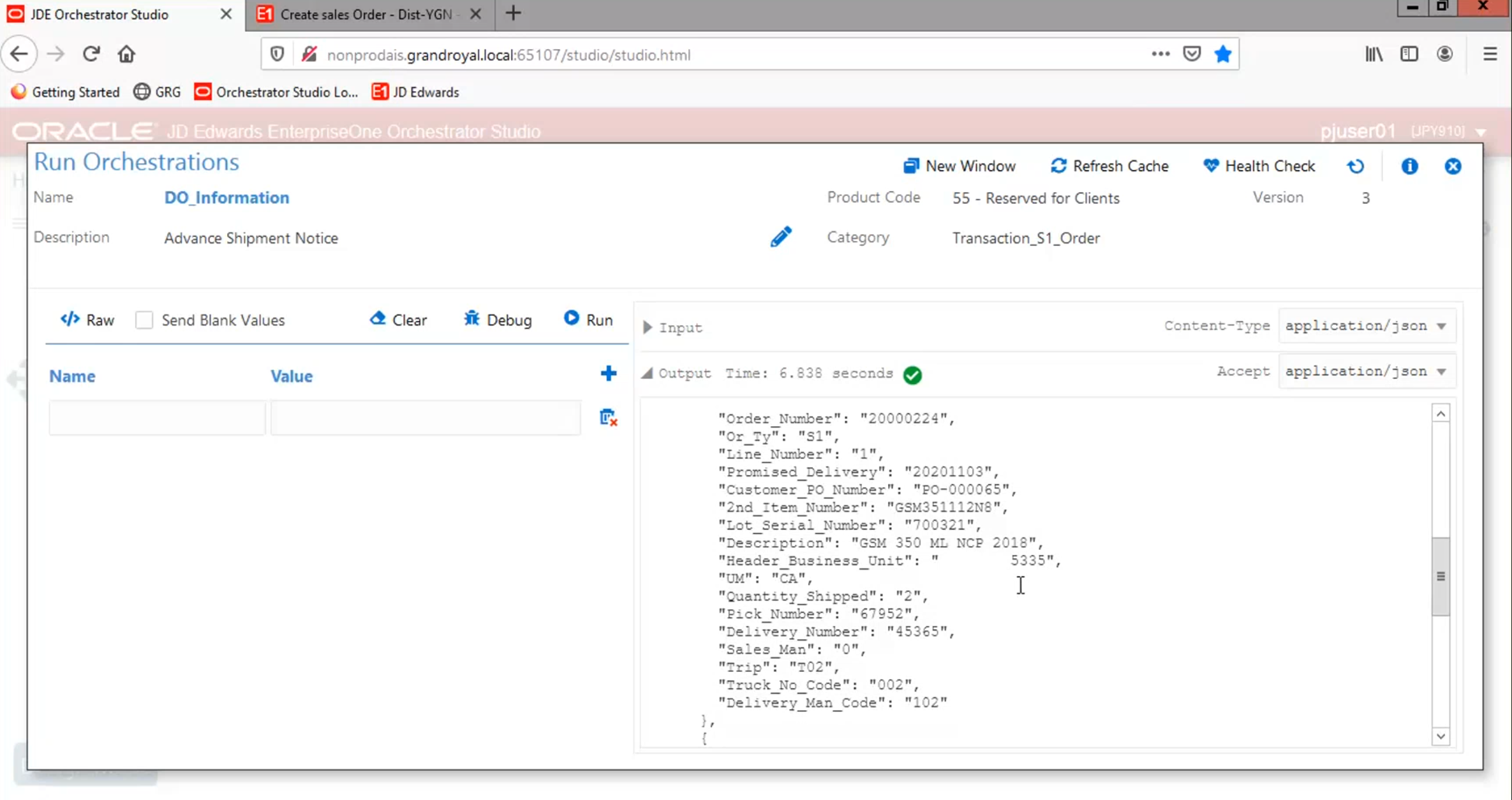

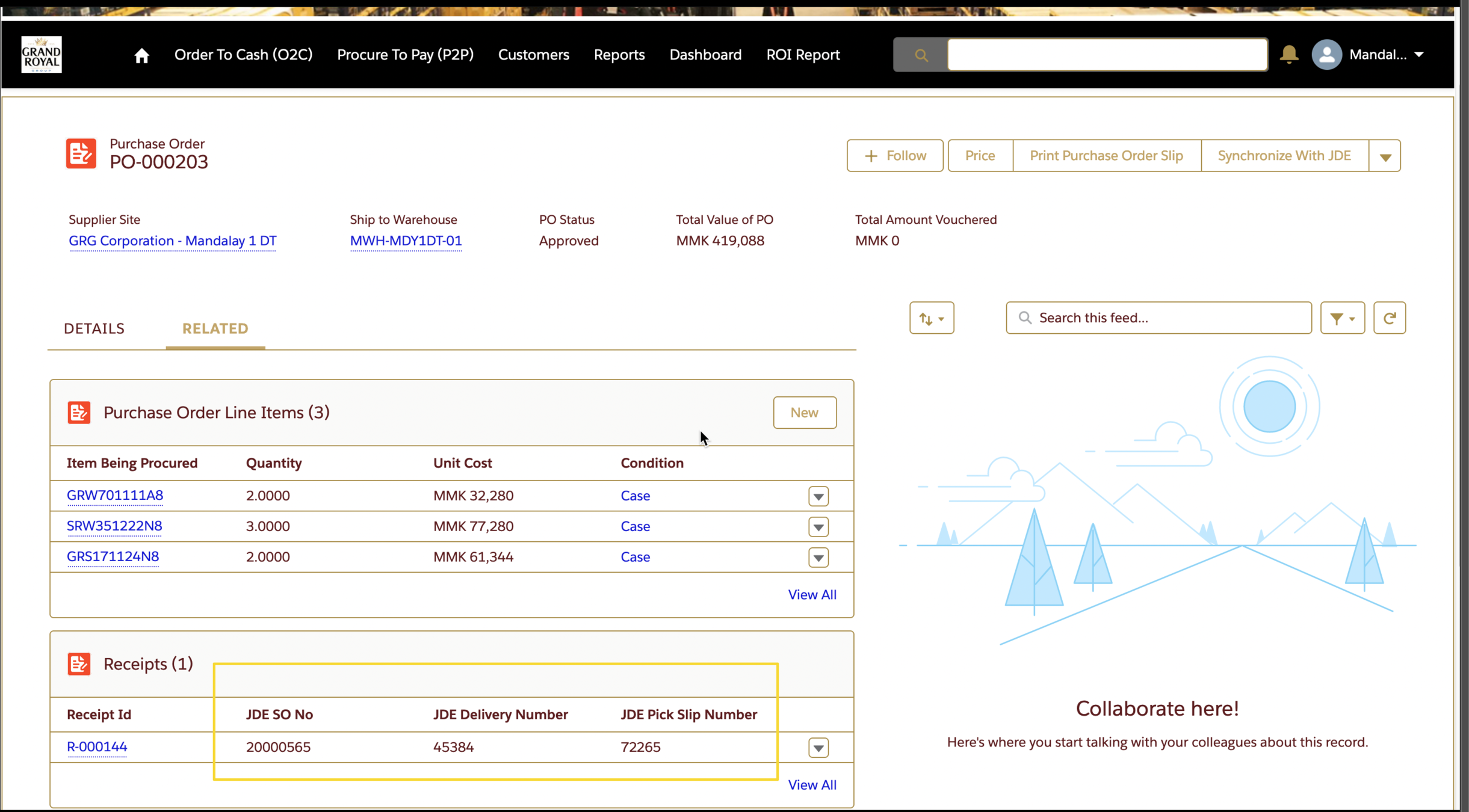

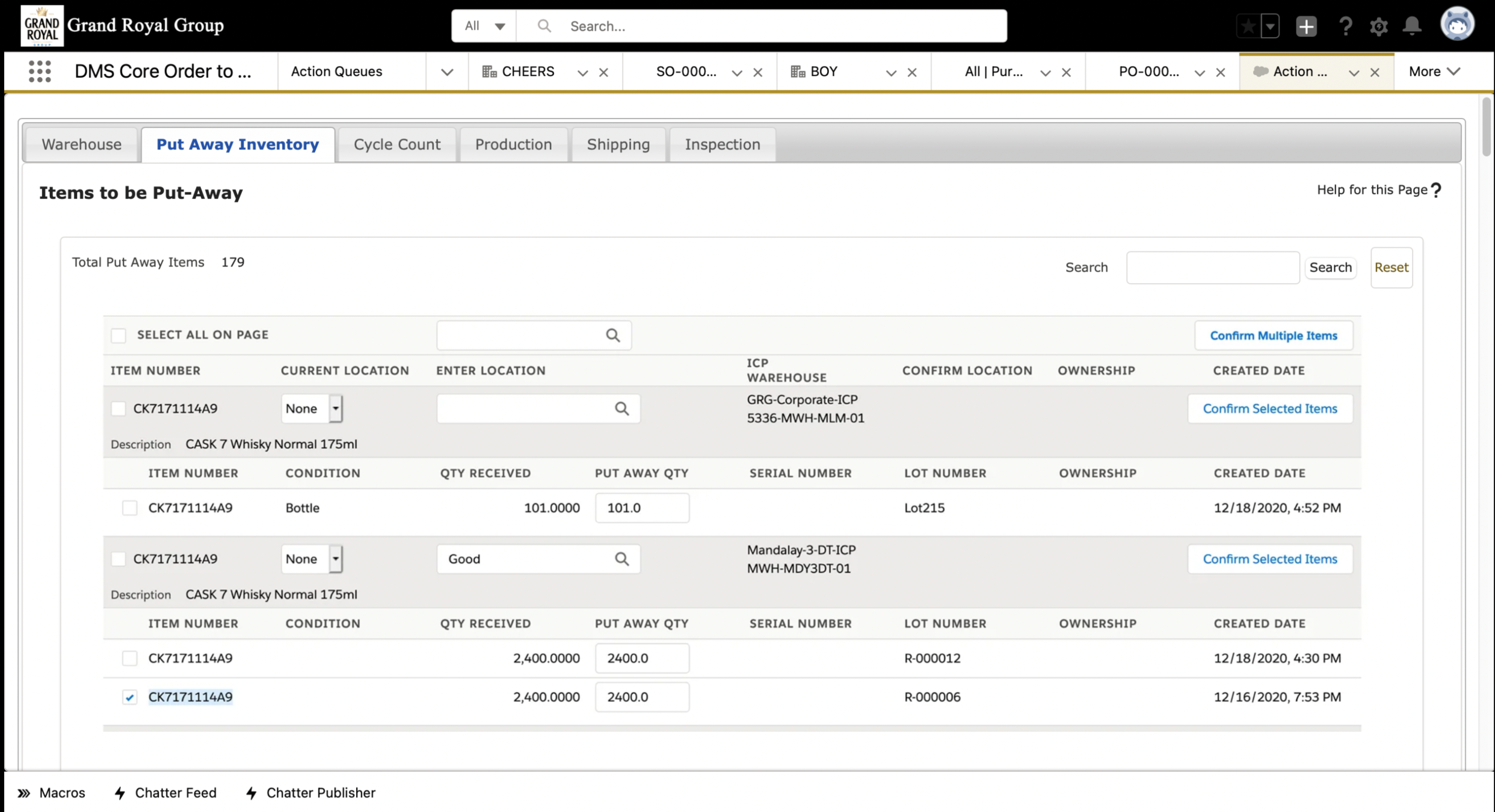
FF Standard way to receive is via Put-Away Inventory, as the item was defaulted to be received in Receiving Warehouse, but we simplified and automated it via integration

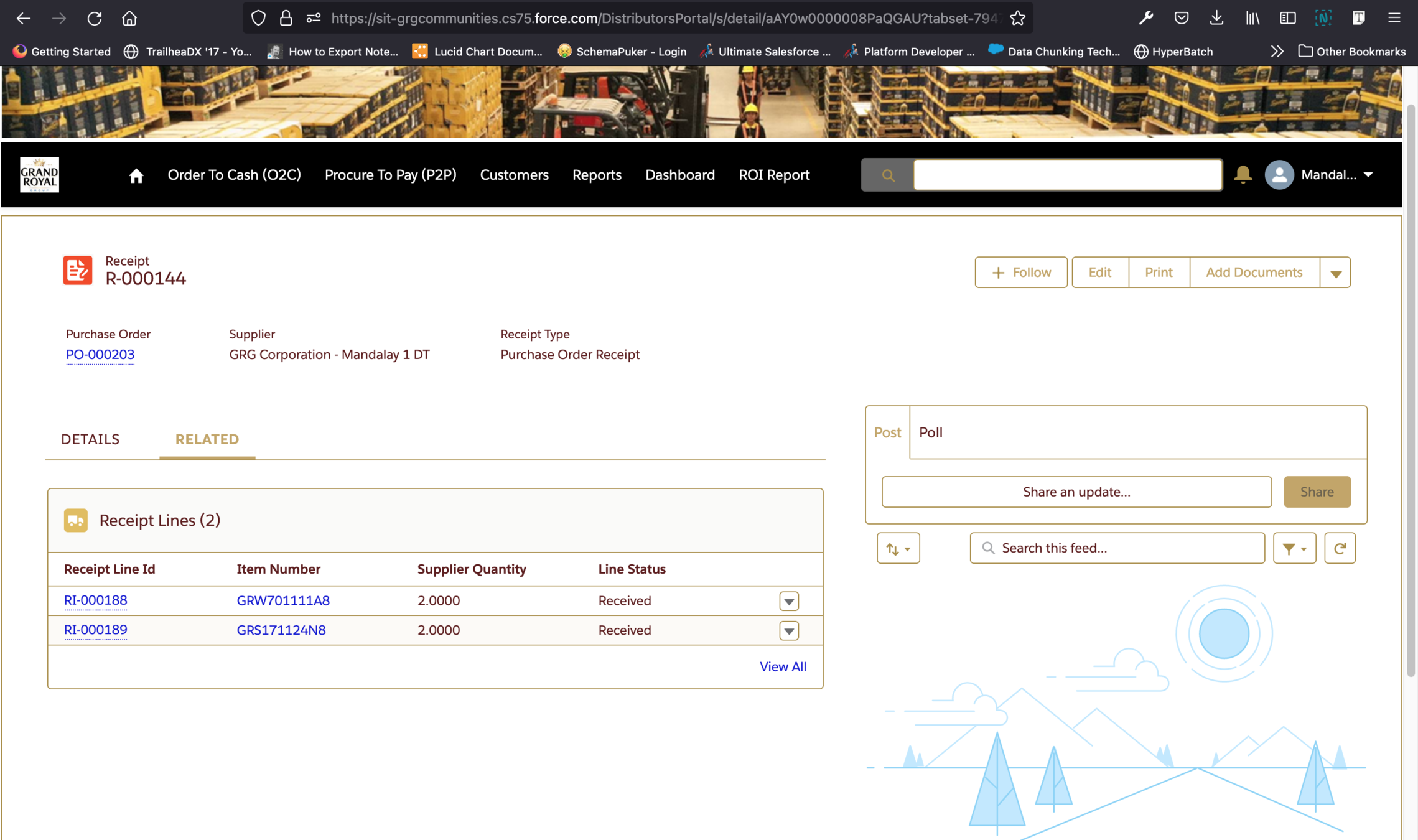
Receipt Lines - View as DT user

Receipt Lines - View as GRG Sales Admin
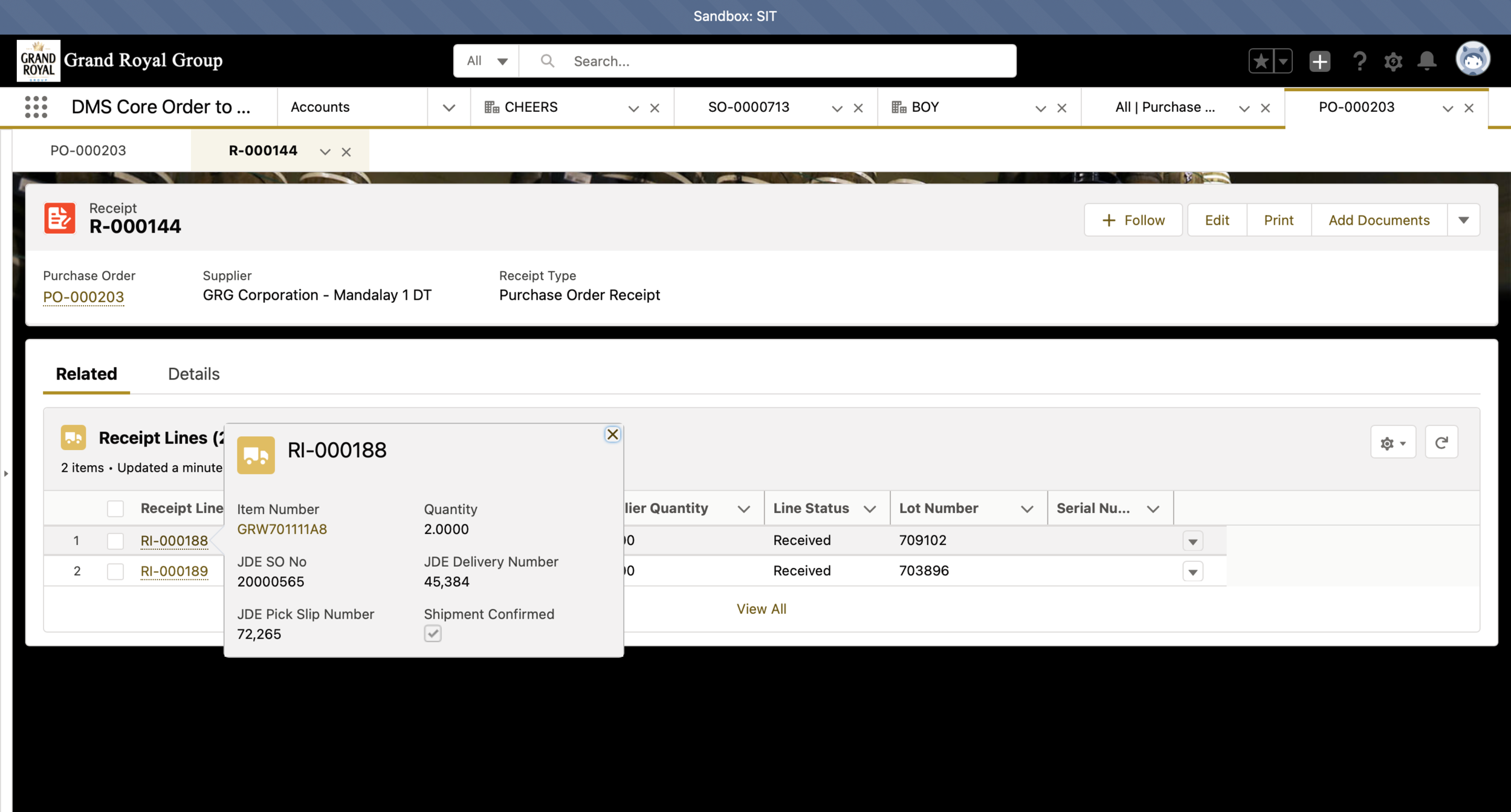

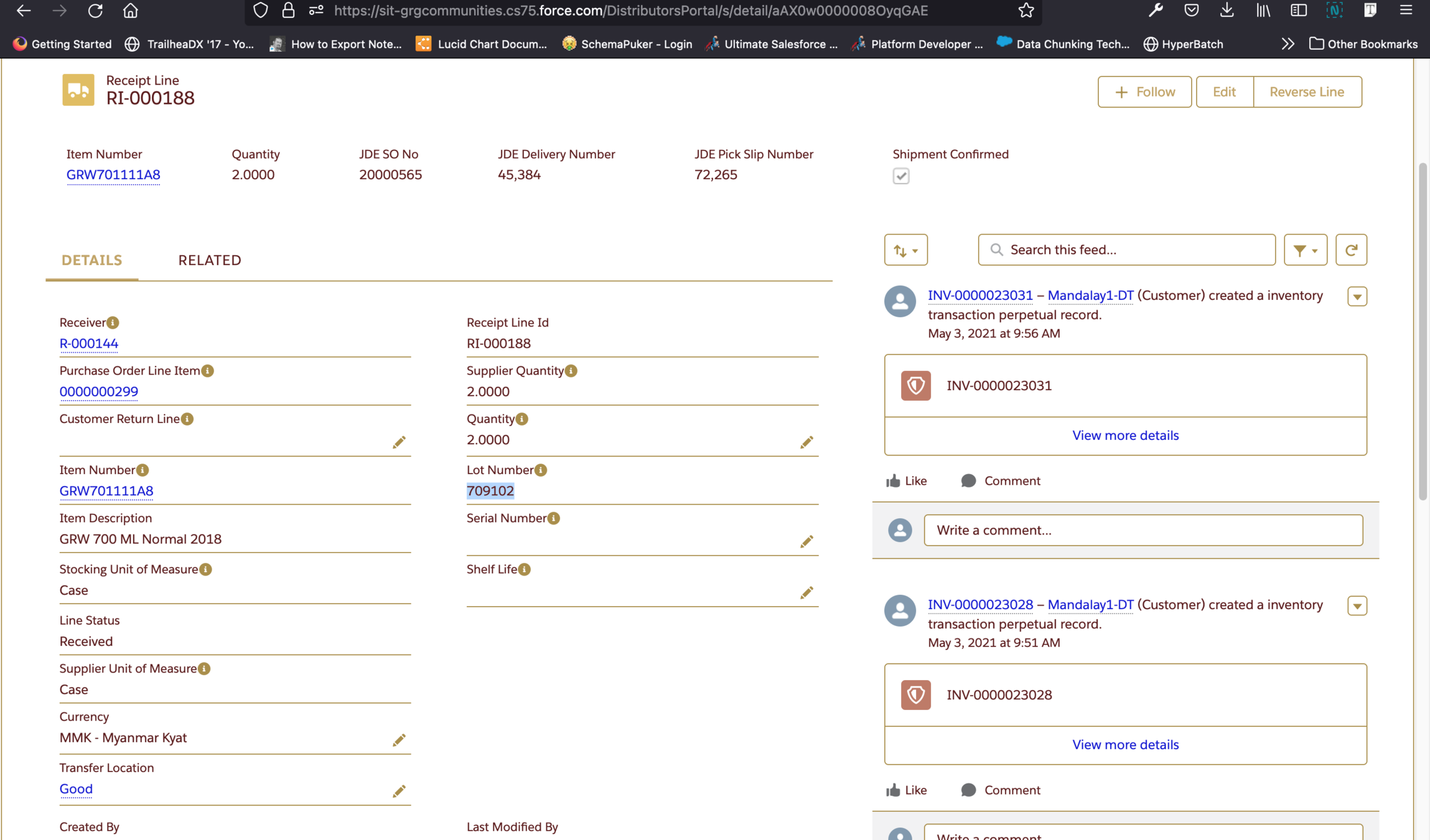

Inventory gets increased in relevant WH after Receipt
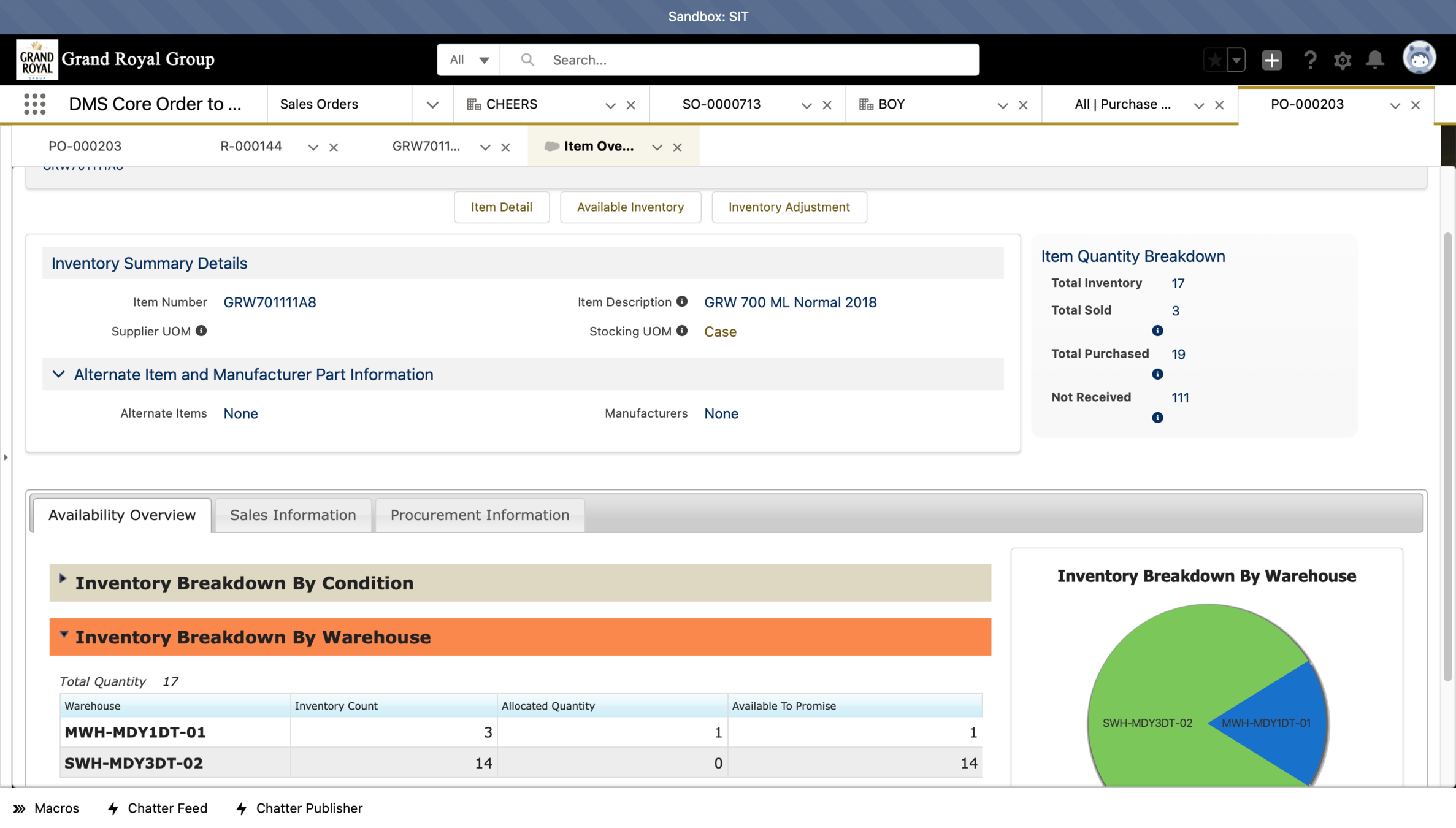

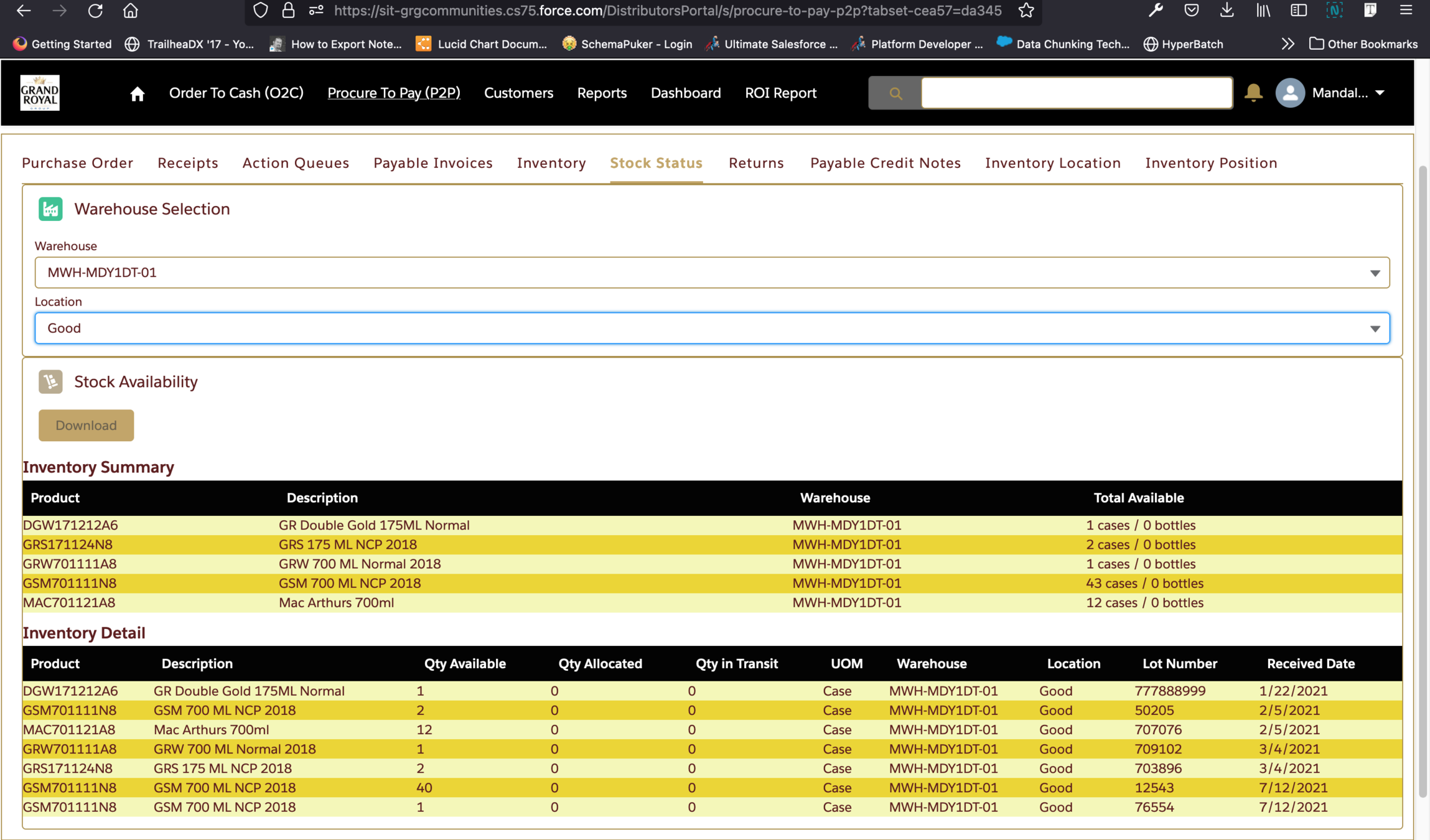
Inventory gets increased in relevant WH after Receipt

- SF sends back to JDE the ship confirm acknowledgement
- JDE decreases the quantity shipped for that item
- JDE sends to SF the Invoice (DT will receive Invoice # via email)
- SF creates AP Voucher accordingly
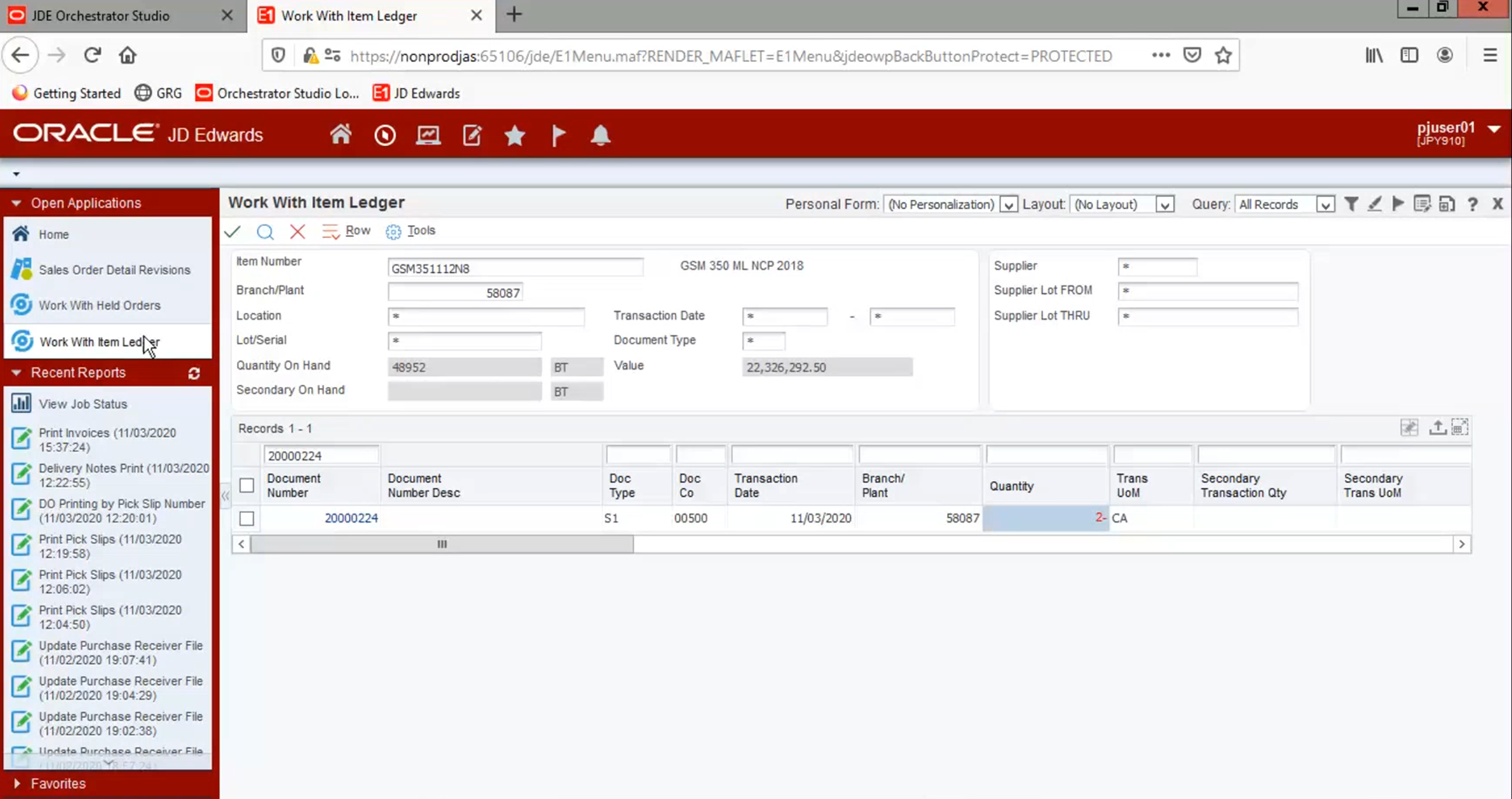

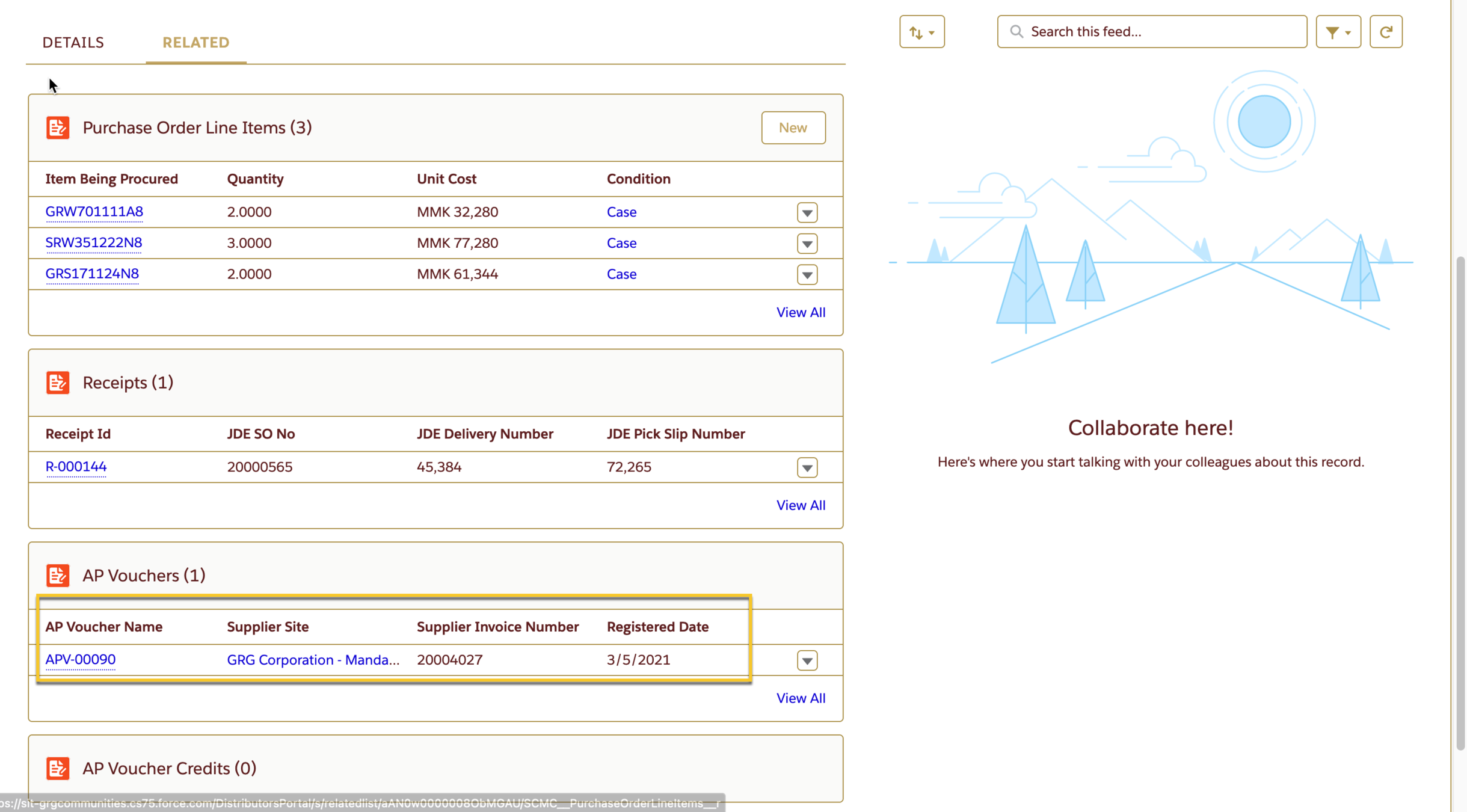

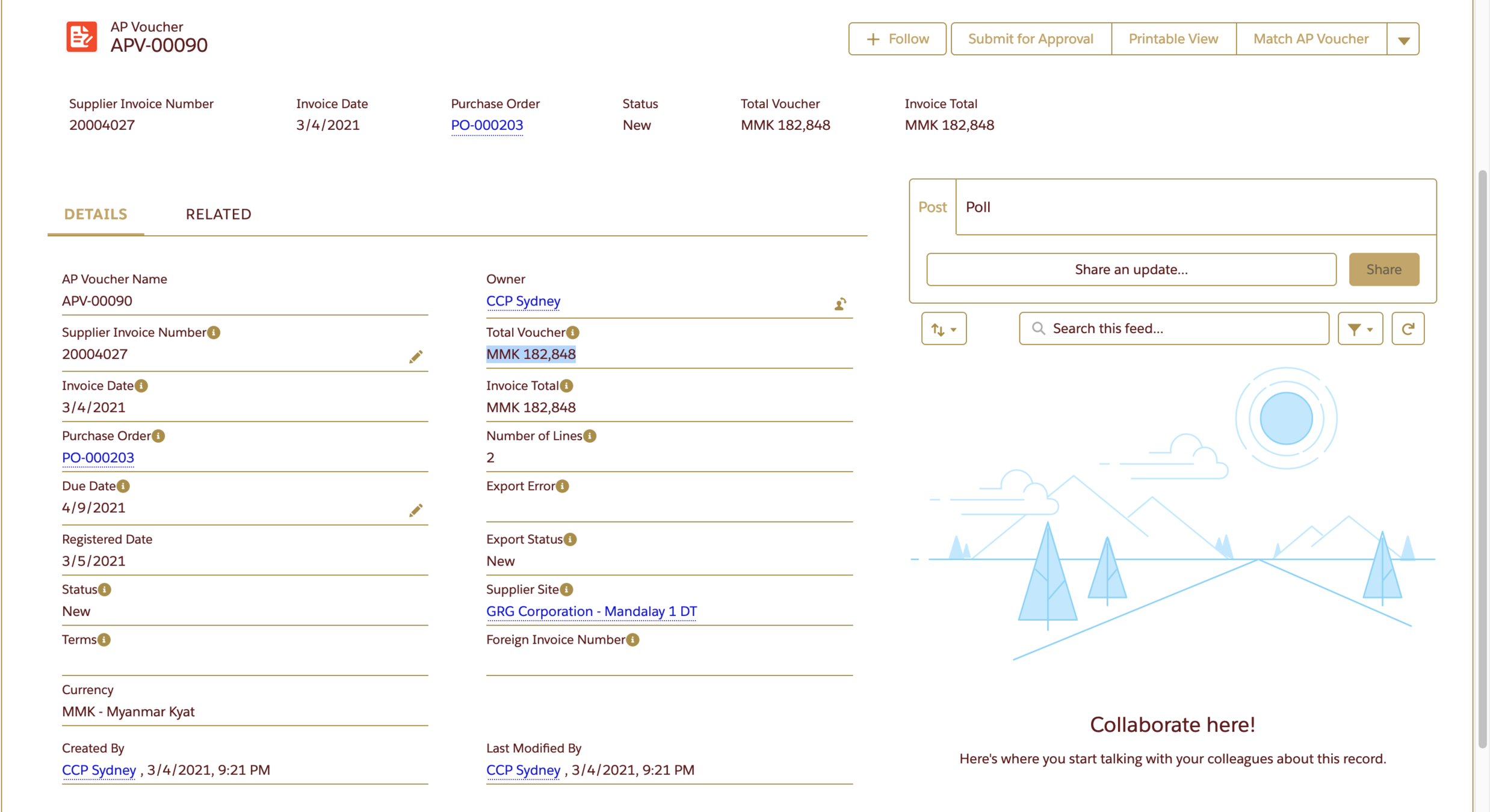

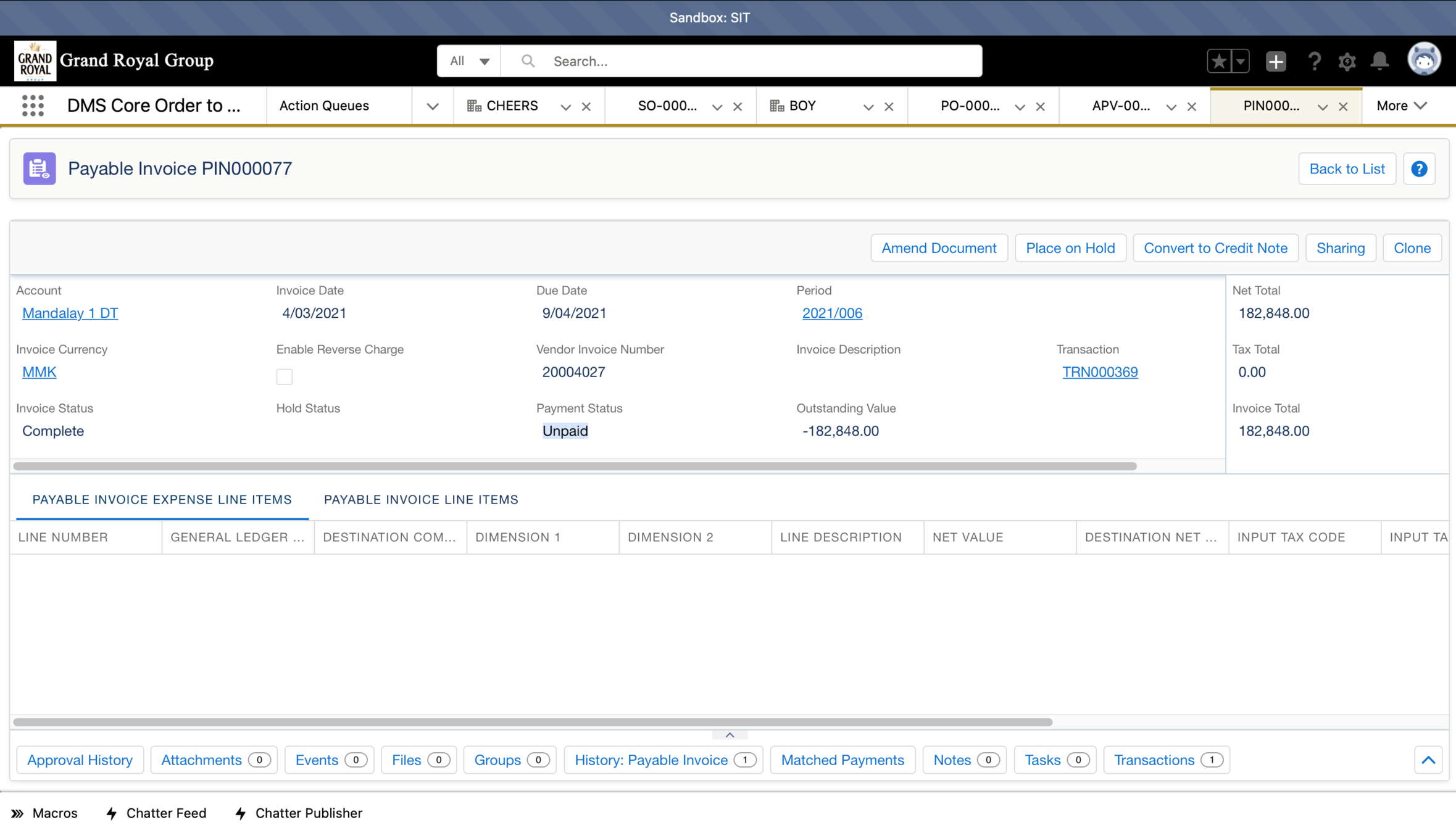

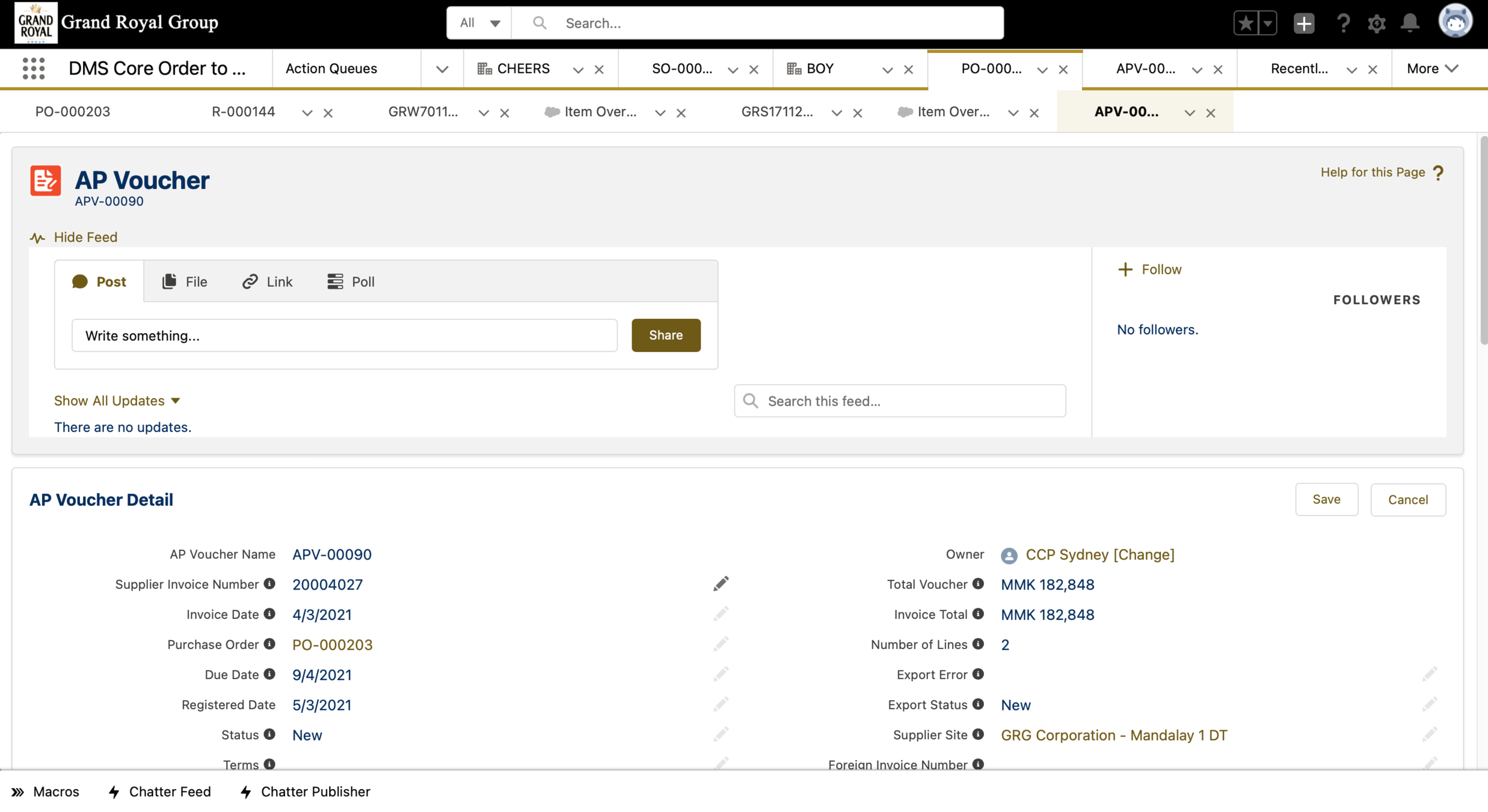

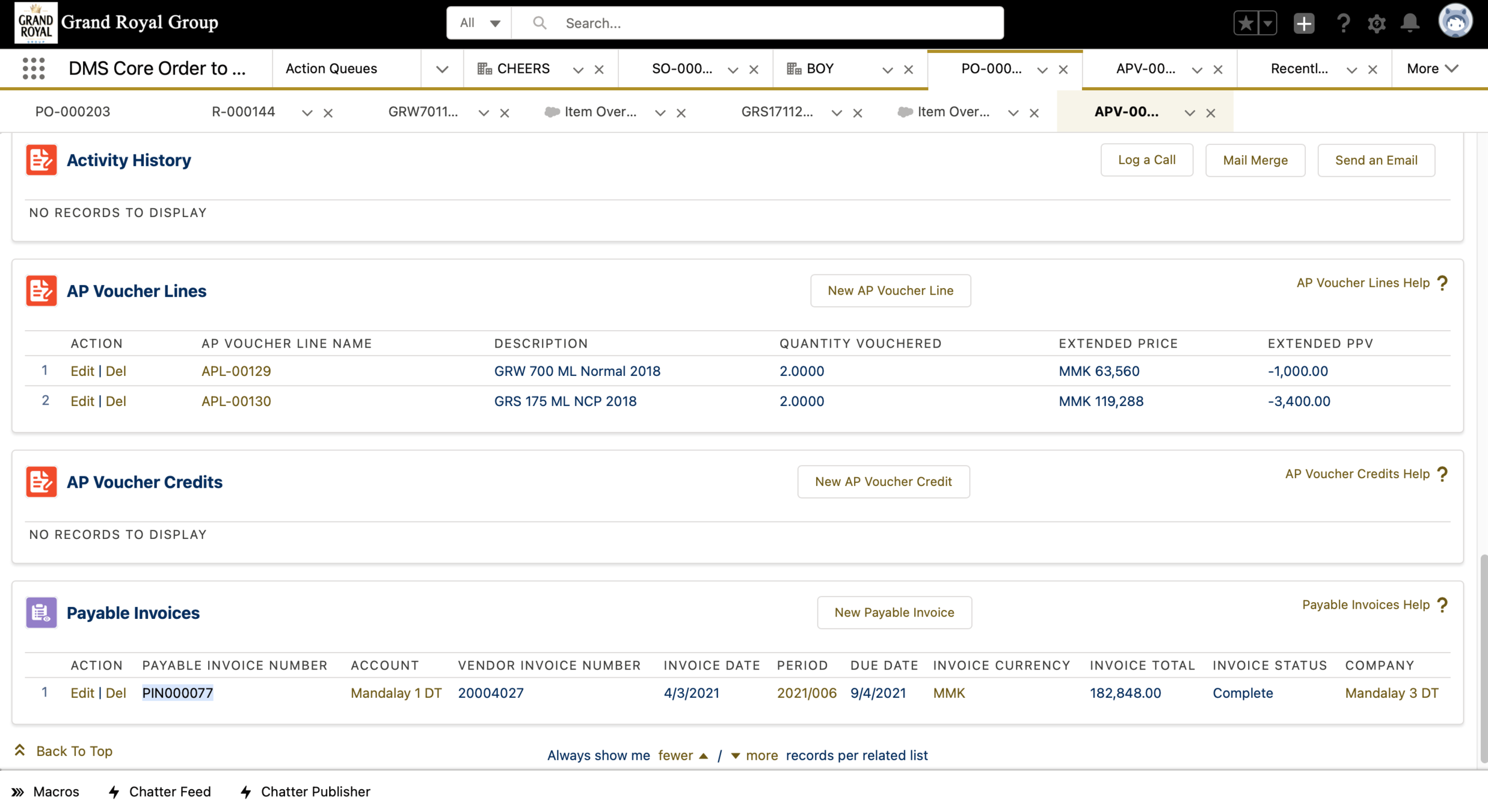

- JDE sends payment and associated Sales Invoice
- SF creates Cash Vendor Payment, Matching Payable Invoice to the payment and Complete the PIN
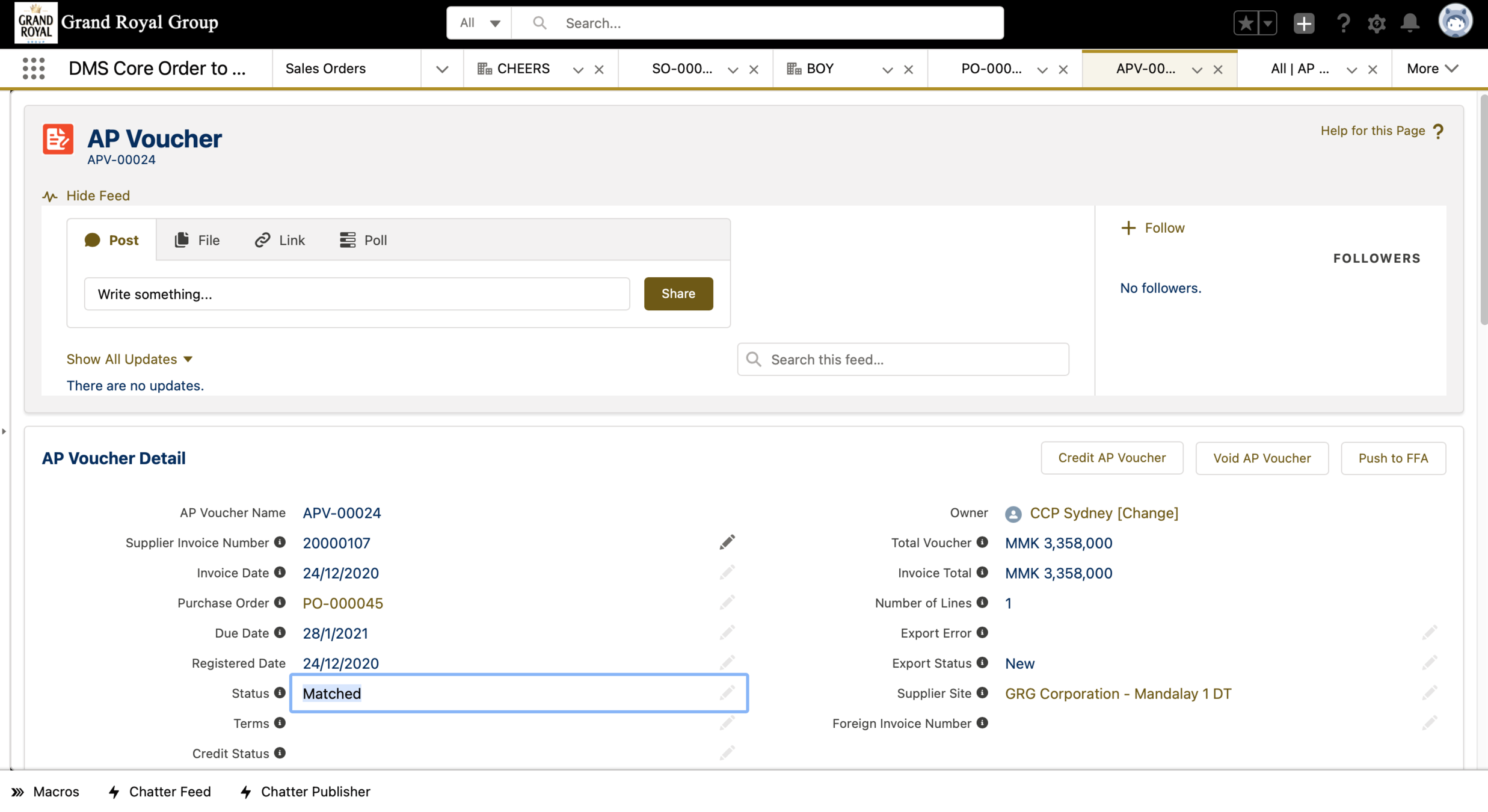

- JDE sends payment and associated Sales Invoice
- SF creates Cash Vendor Payment, Matching Payable Invoice to the payment and completes the Payable Invoice
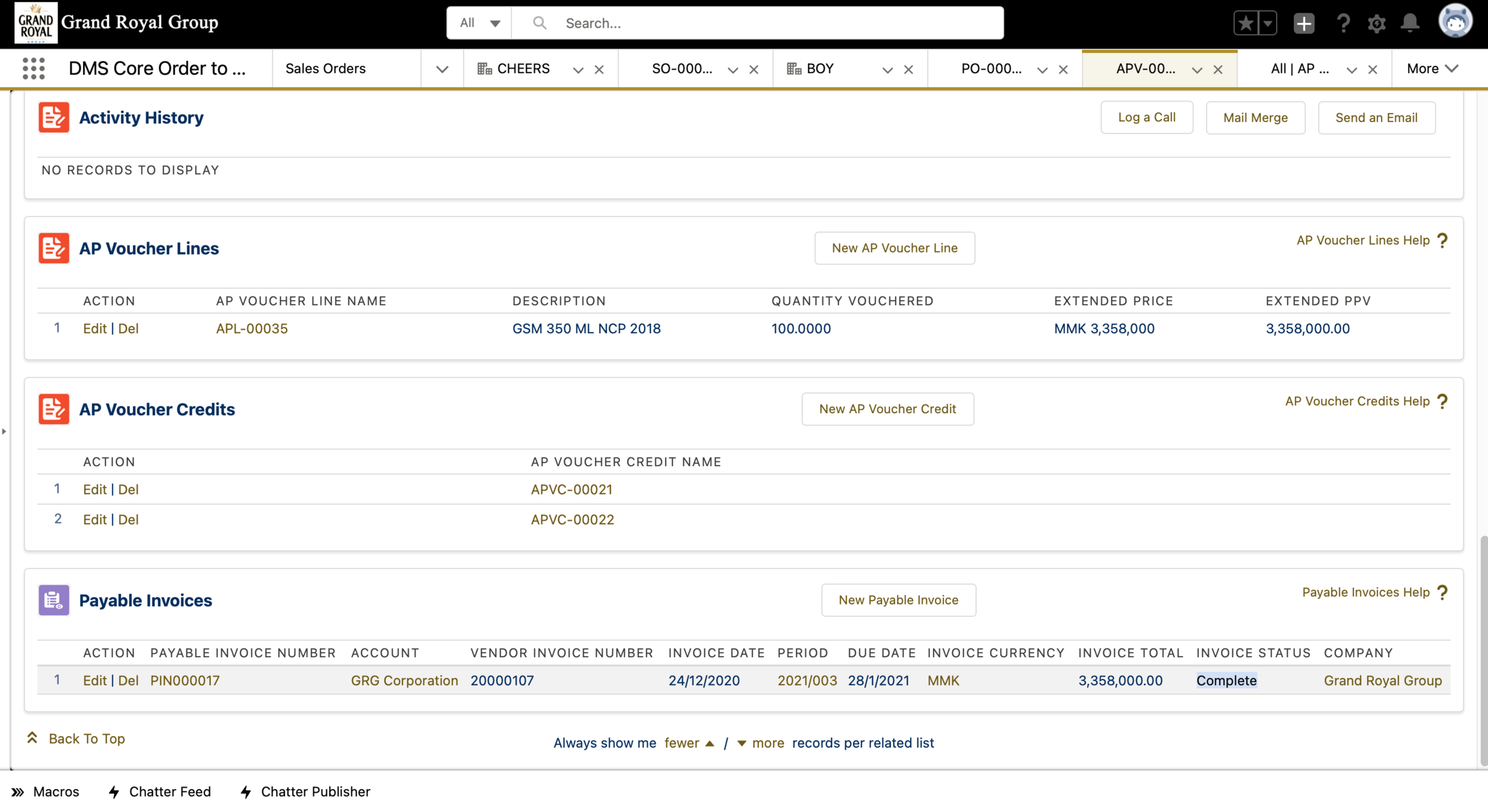

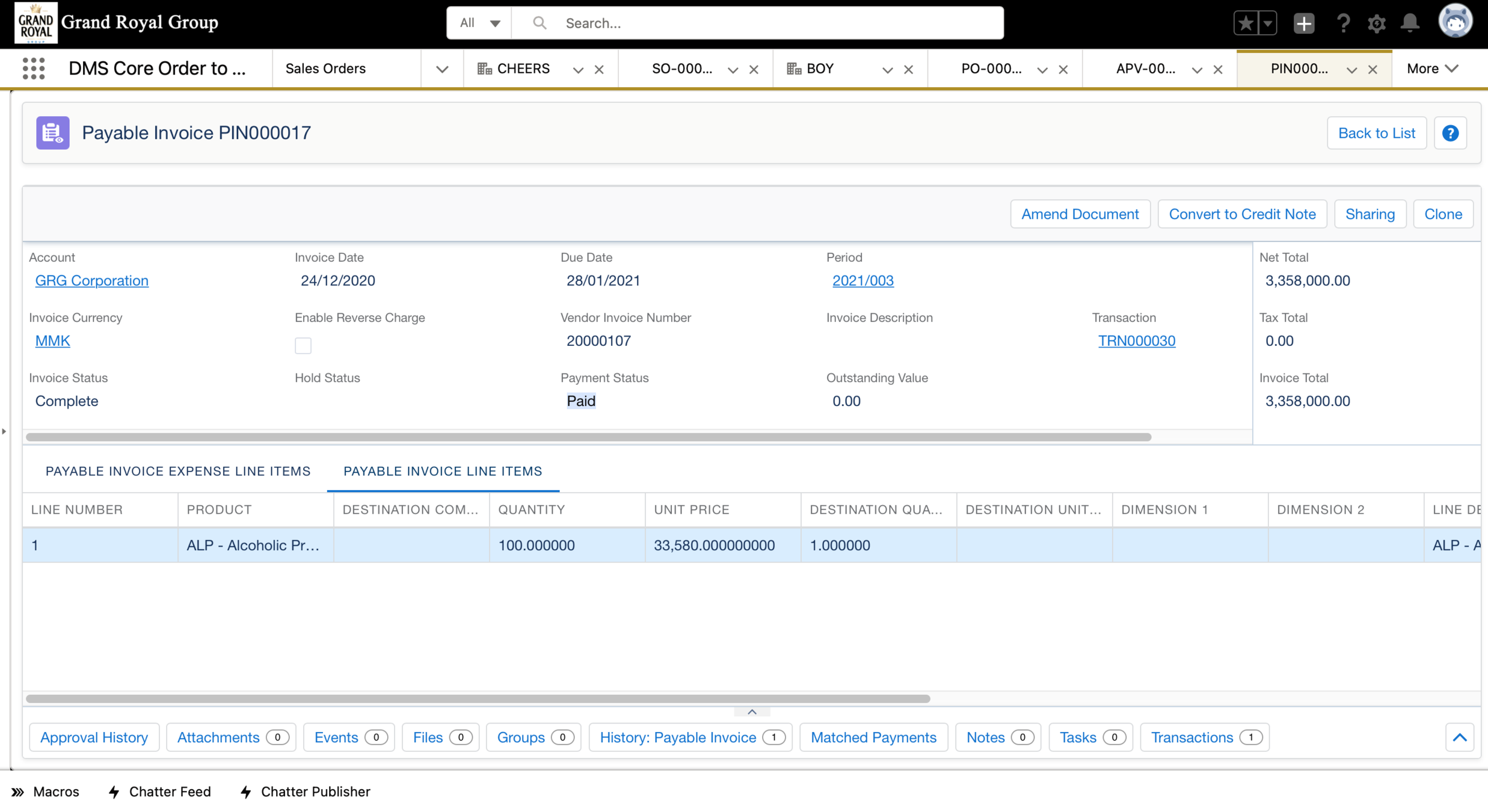

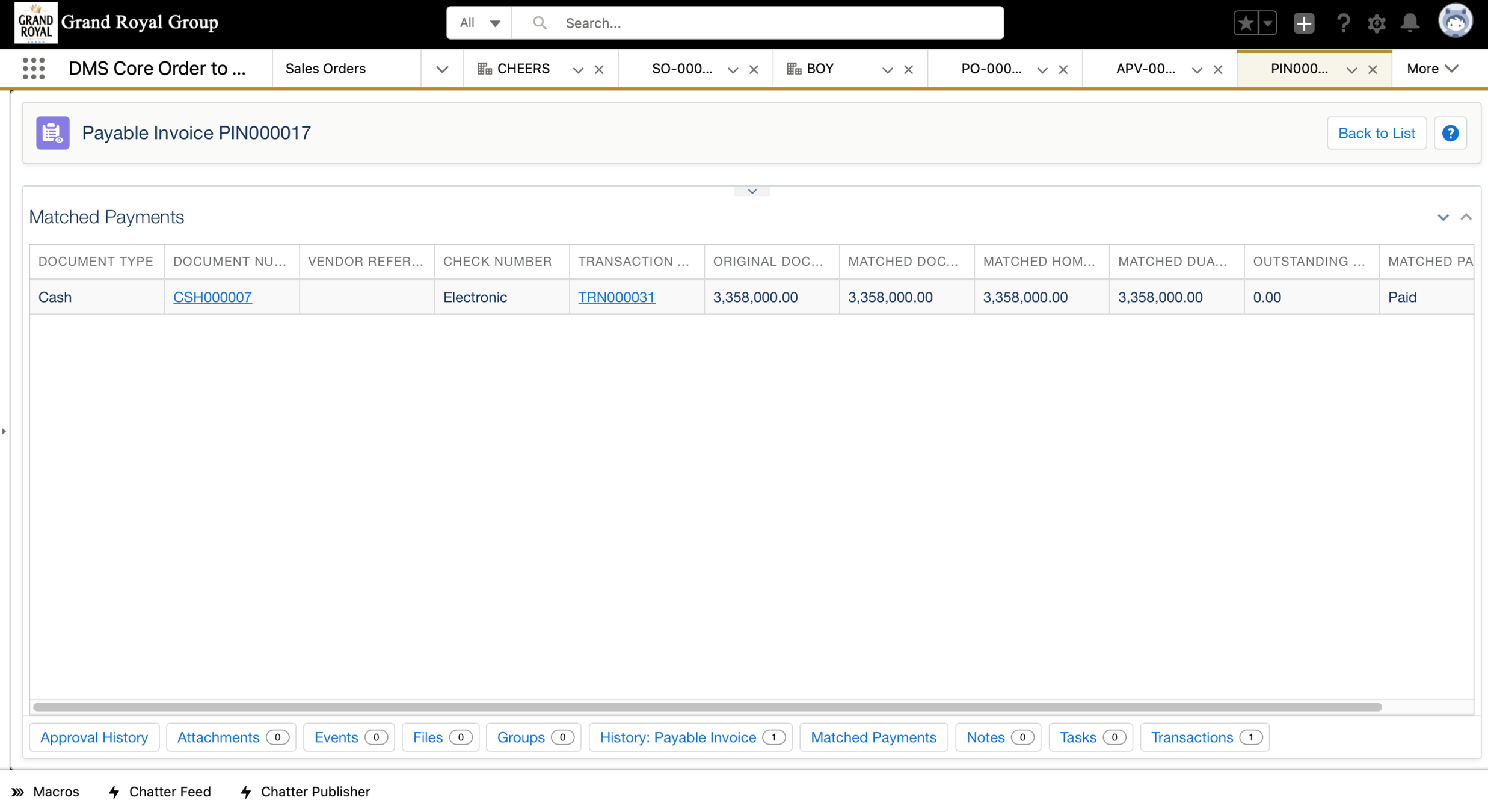

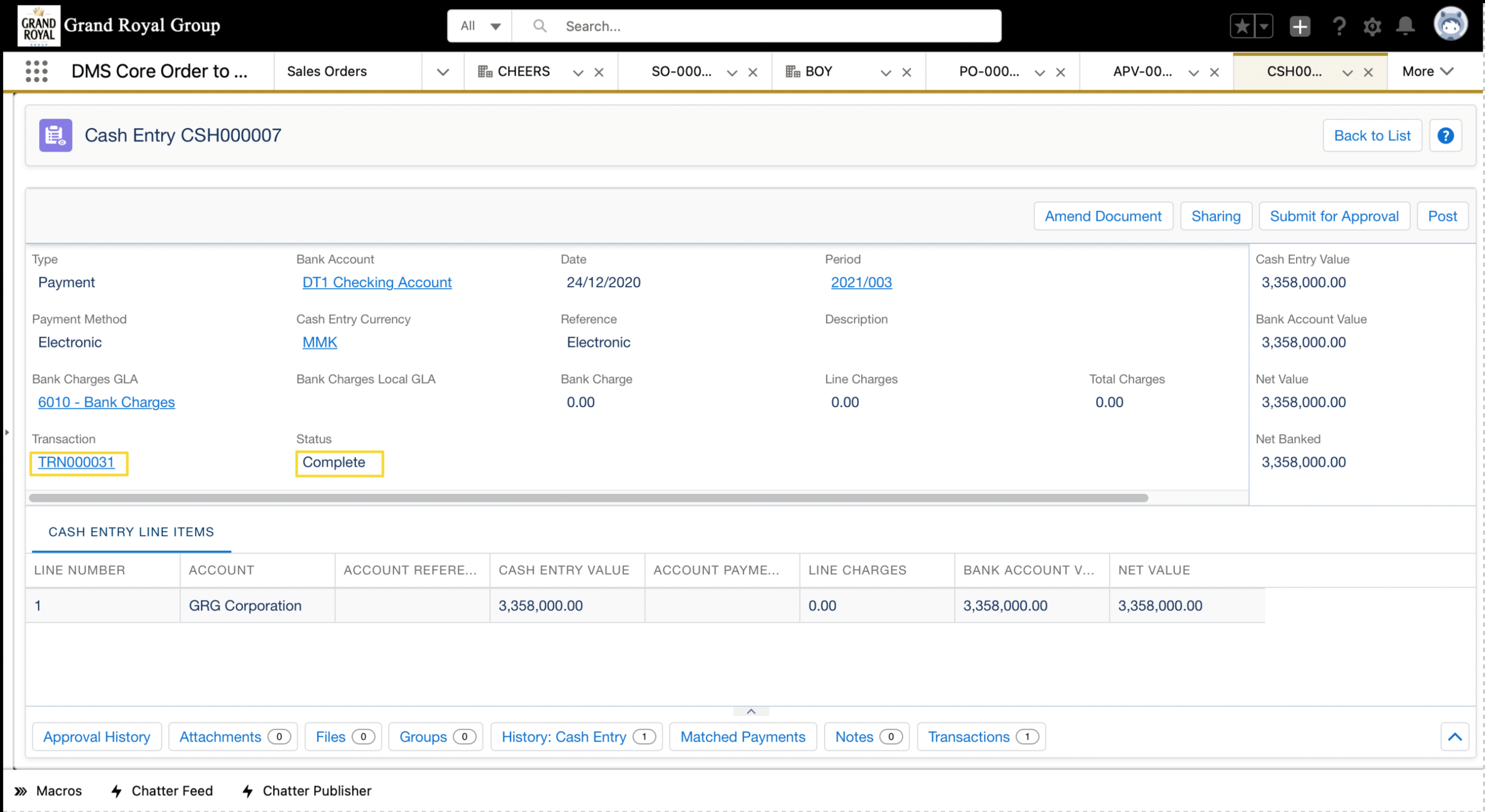

Scenario 1 - S1 Primary Sales
Return to Vendor -
Distributor to return goods
to GRG

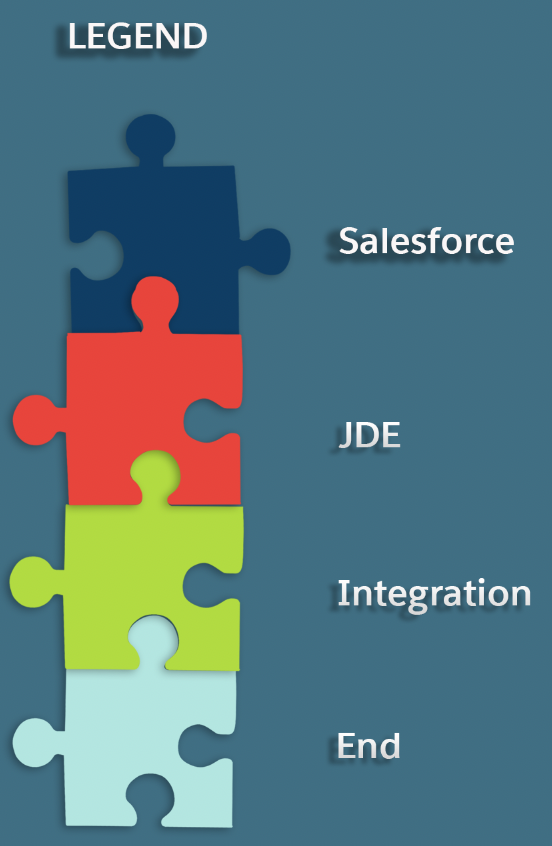
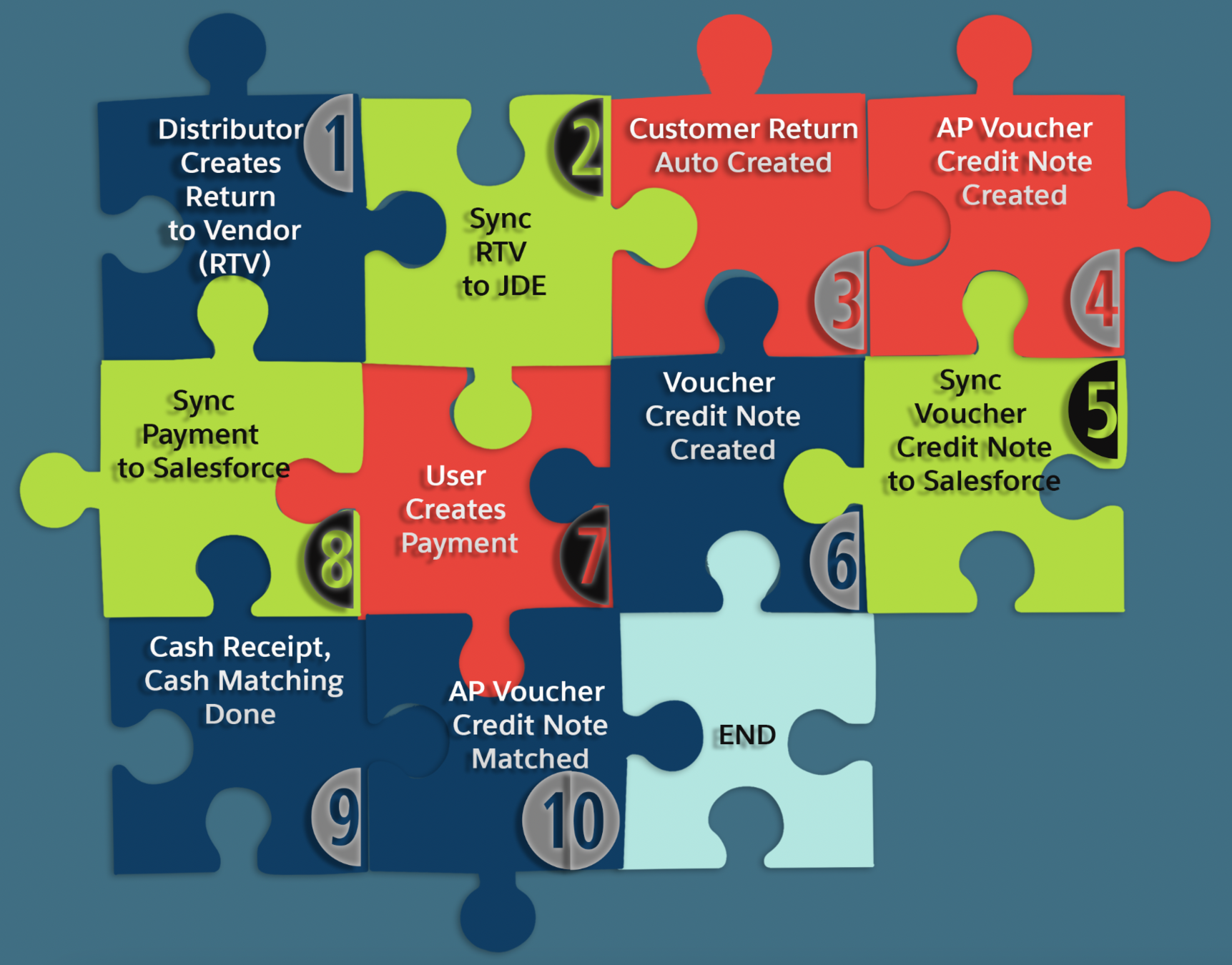

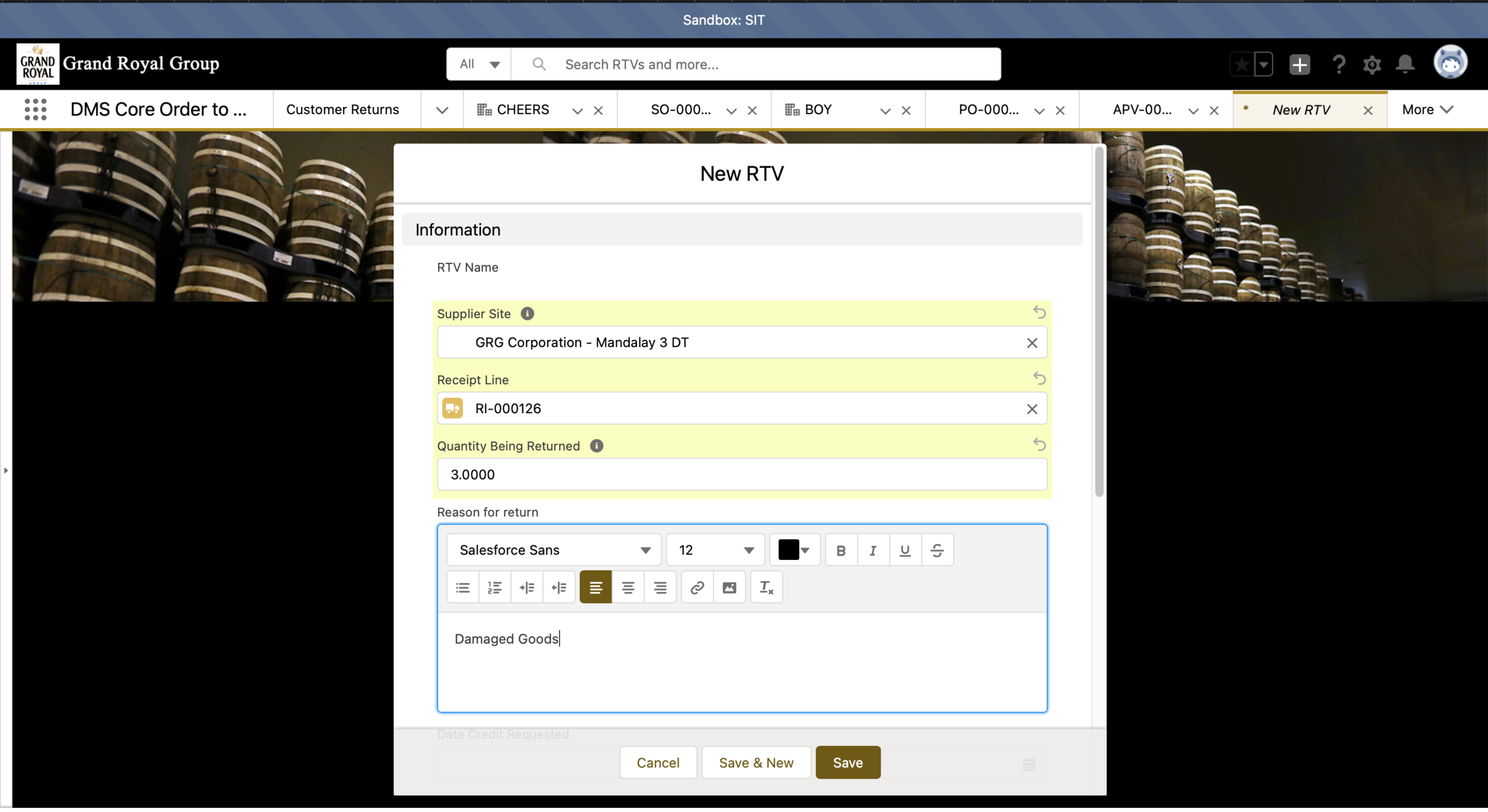

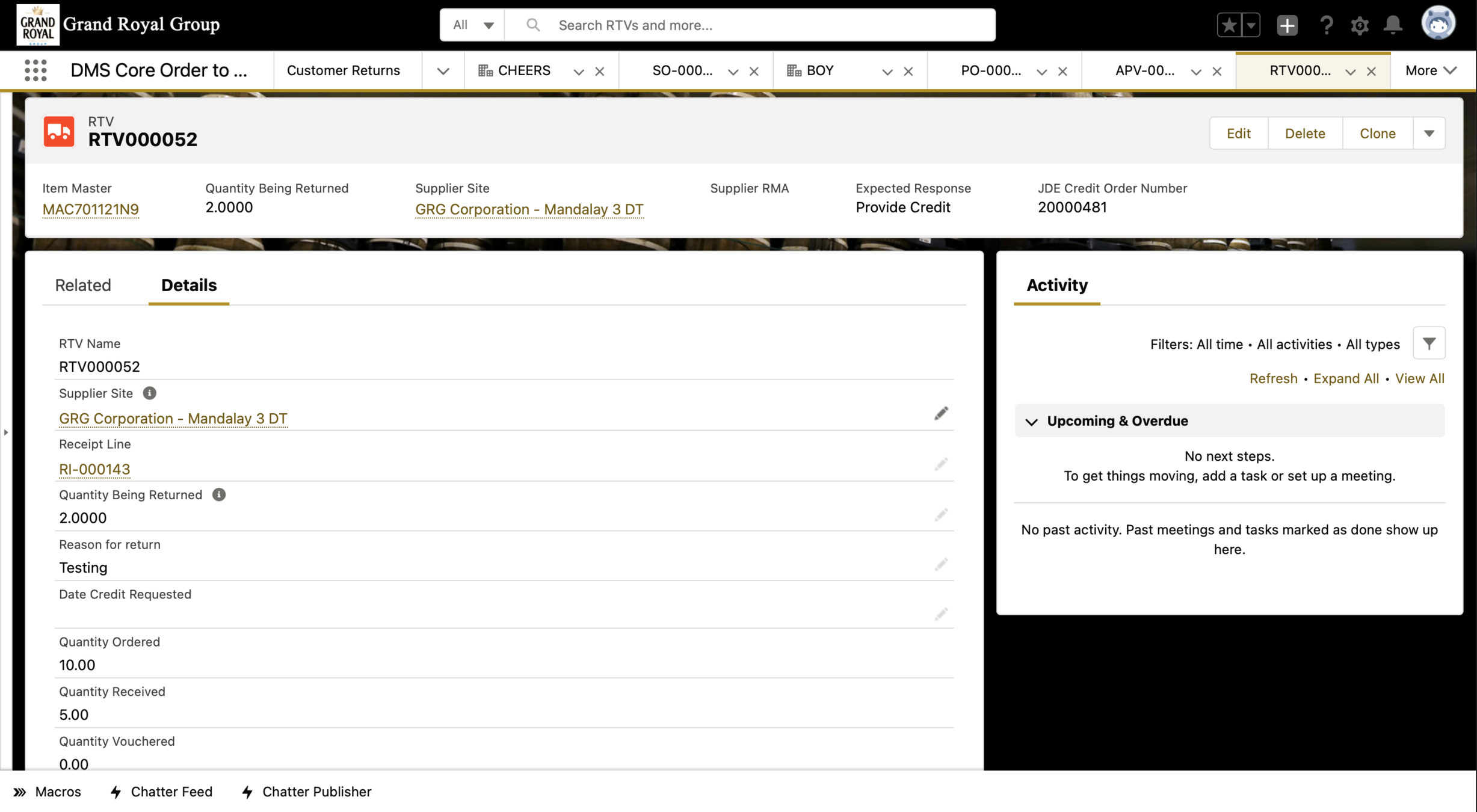
- SF sends RTV request to JDE with the return line associated with receipt line against JDE Sales Order they shipped to DT before (Customer PO No)
- JDE creates Customer Return order type, and create Customer Receipt for number of items returned, and issue Payable Credit Notes for DT

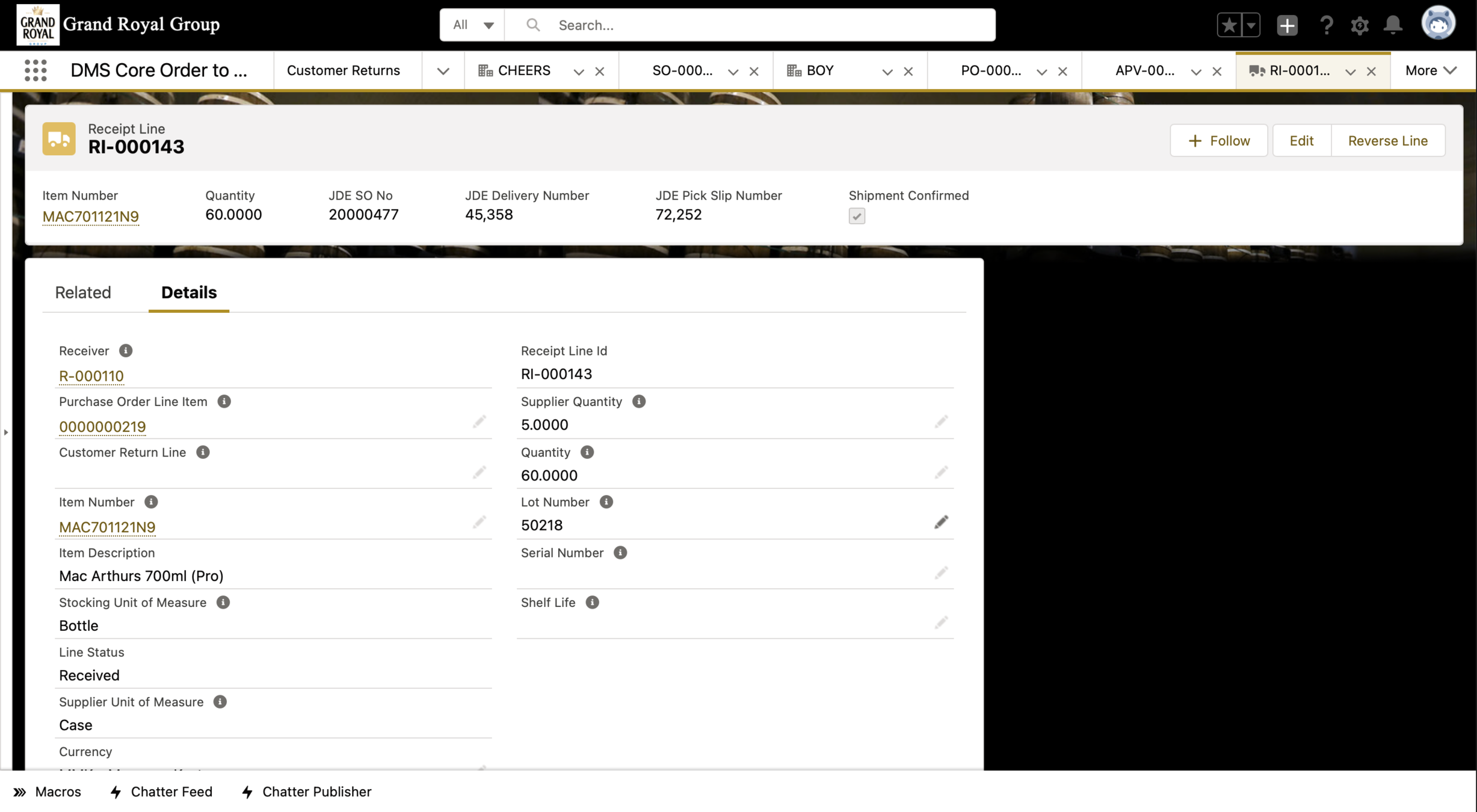

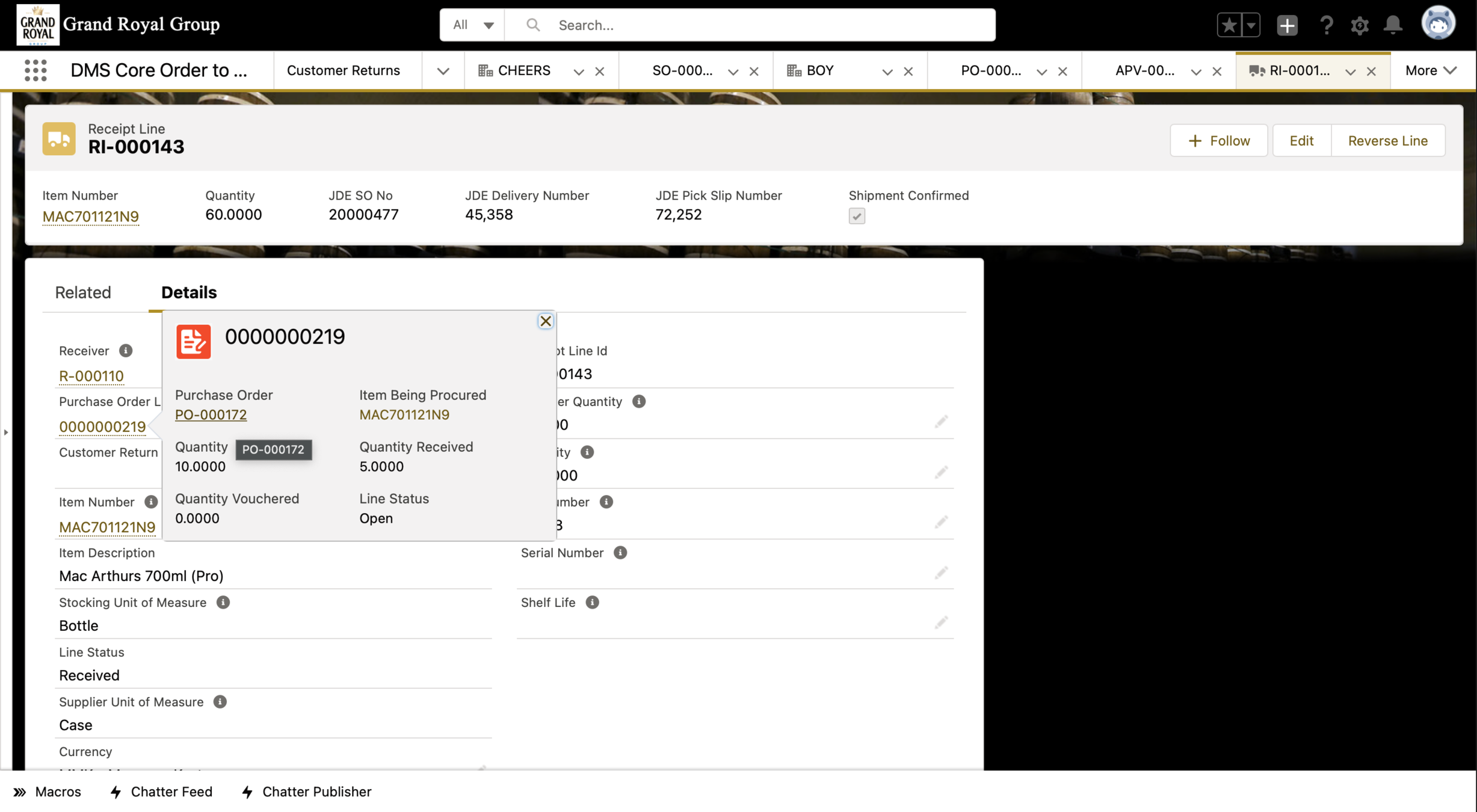

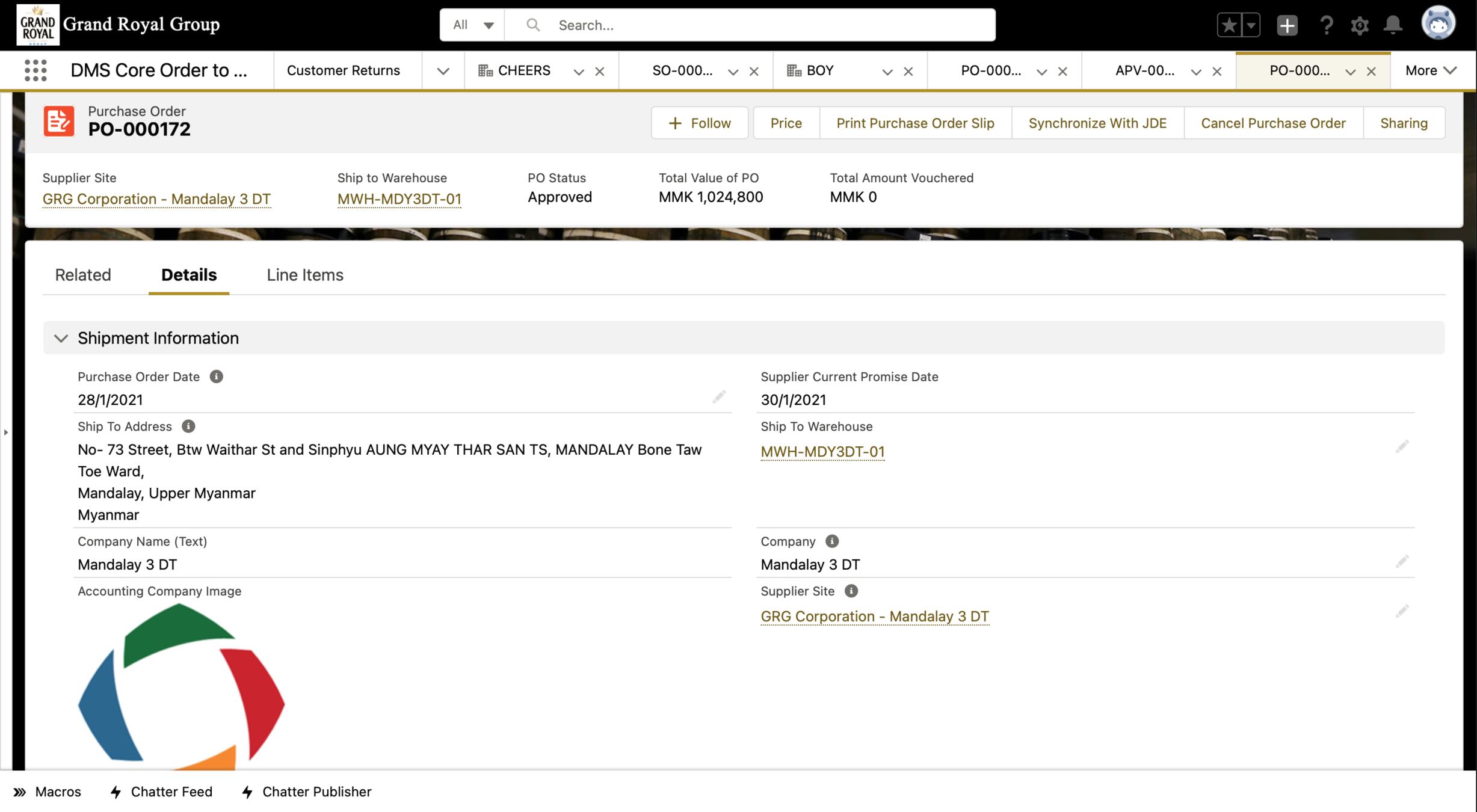

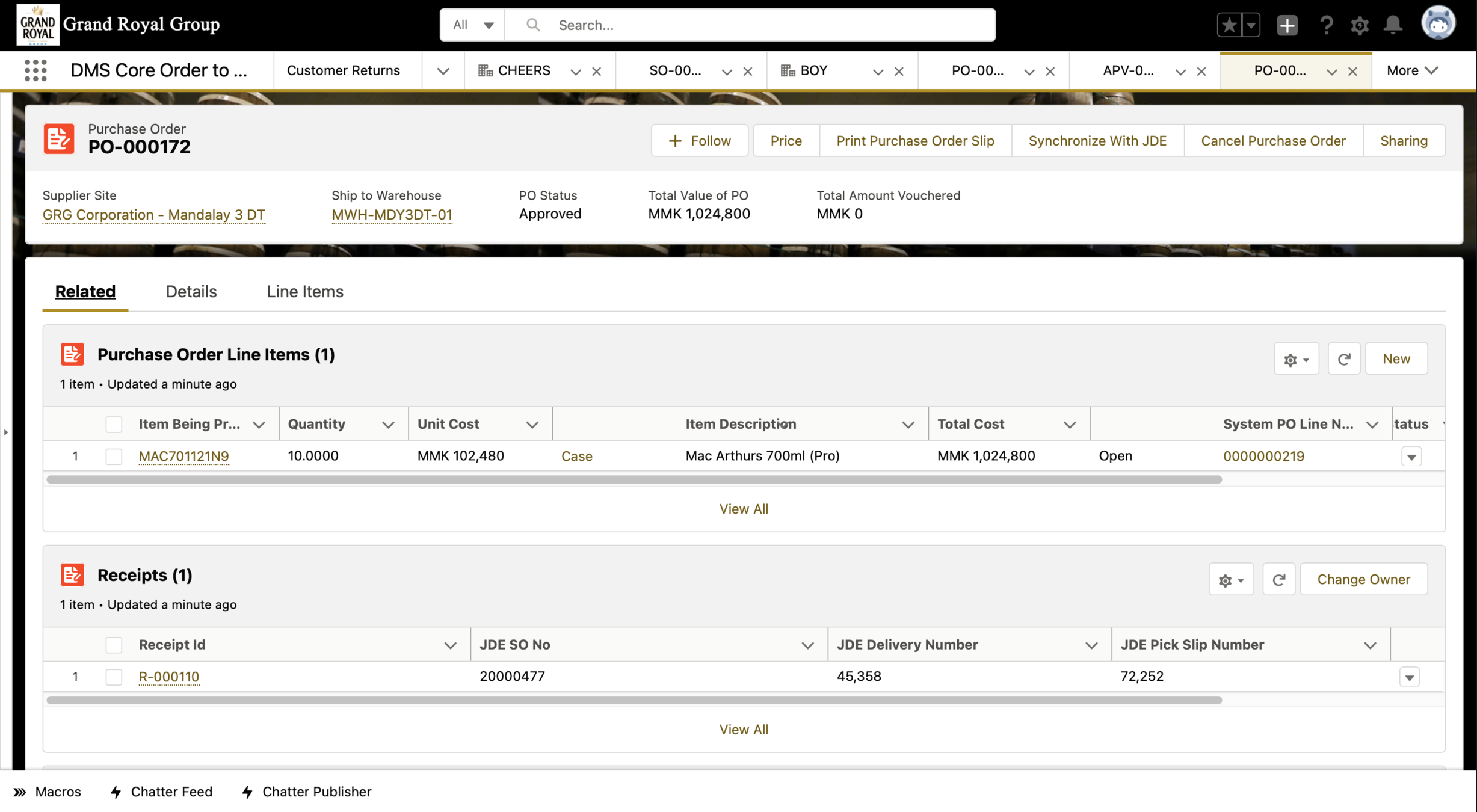

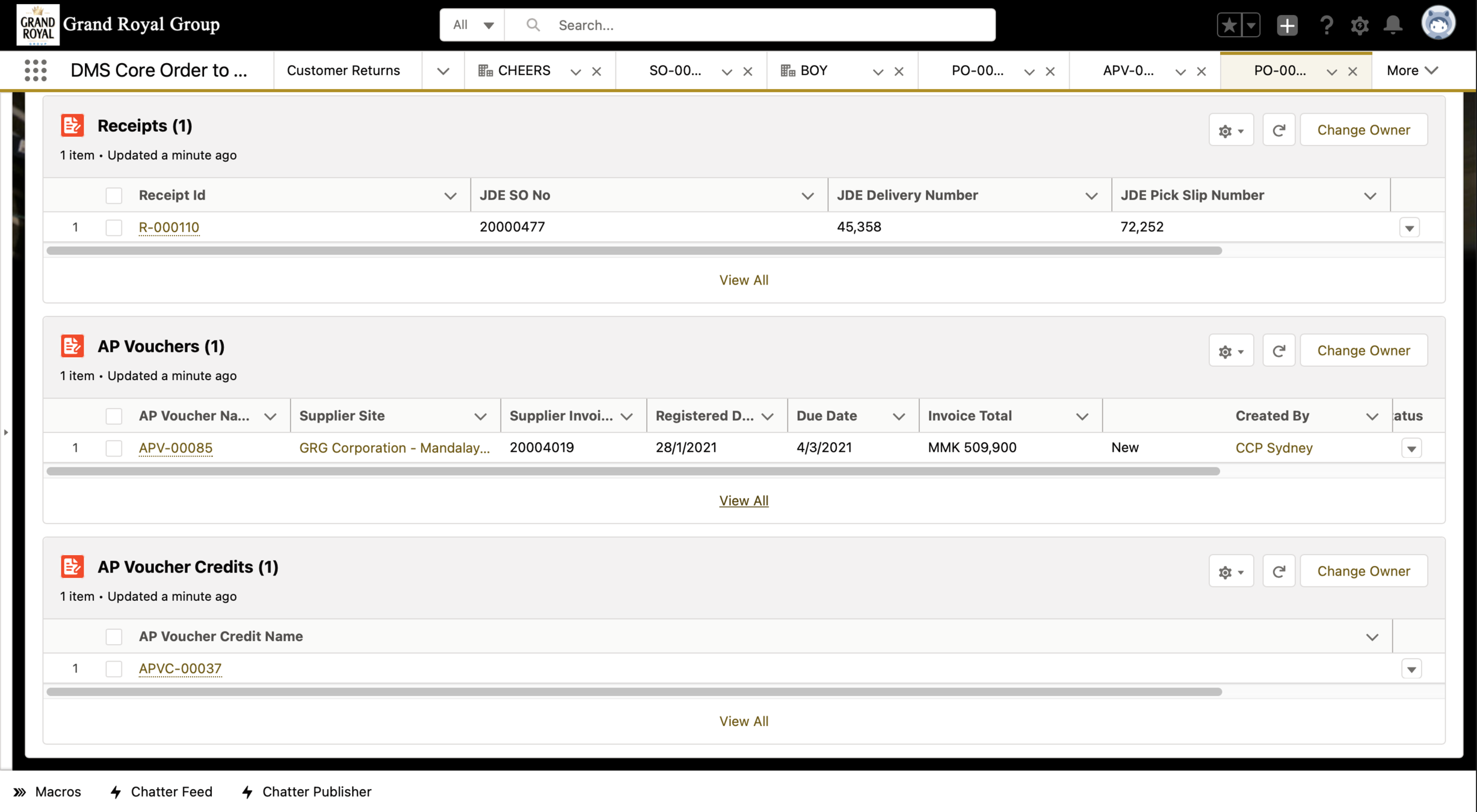
- SF creates AP Voucher Credit against the paid AP Voucher
- SF creates Miscellaneous Issue for the quantity of items returned

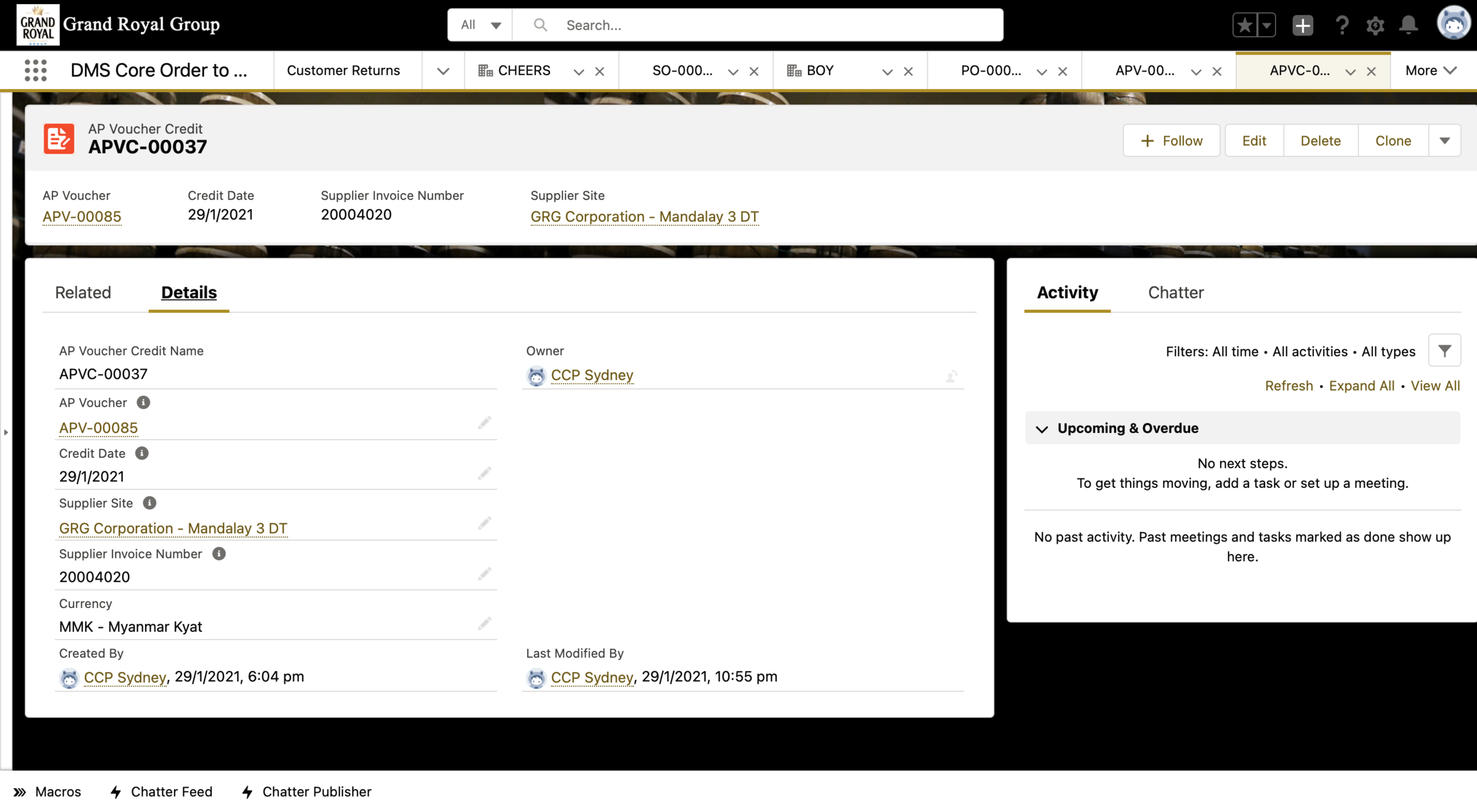

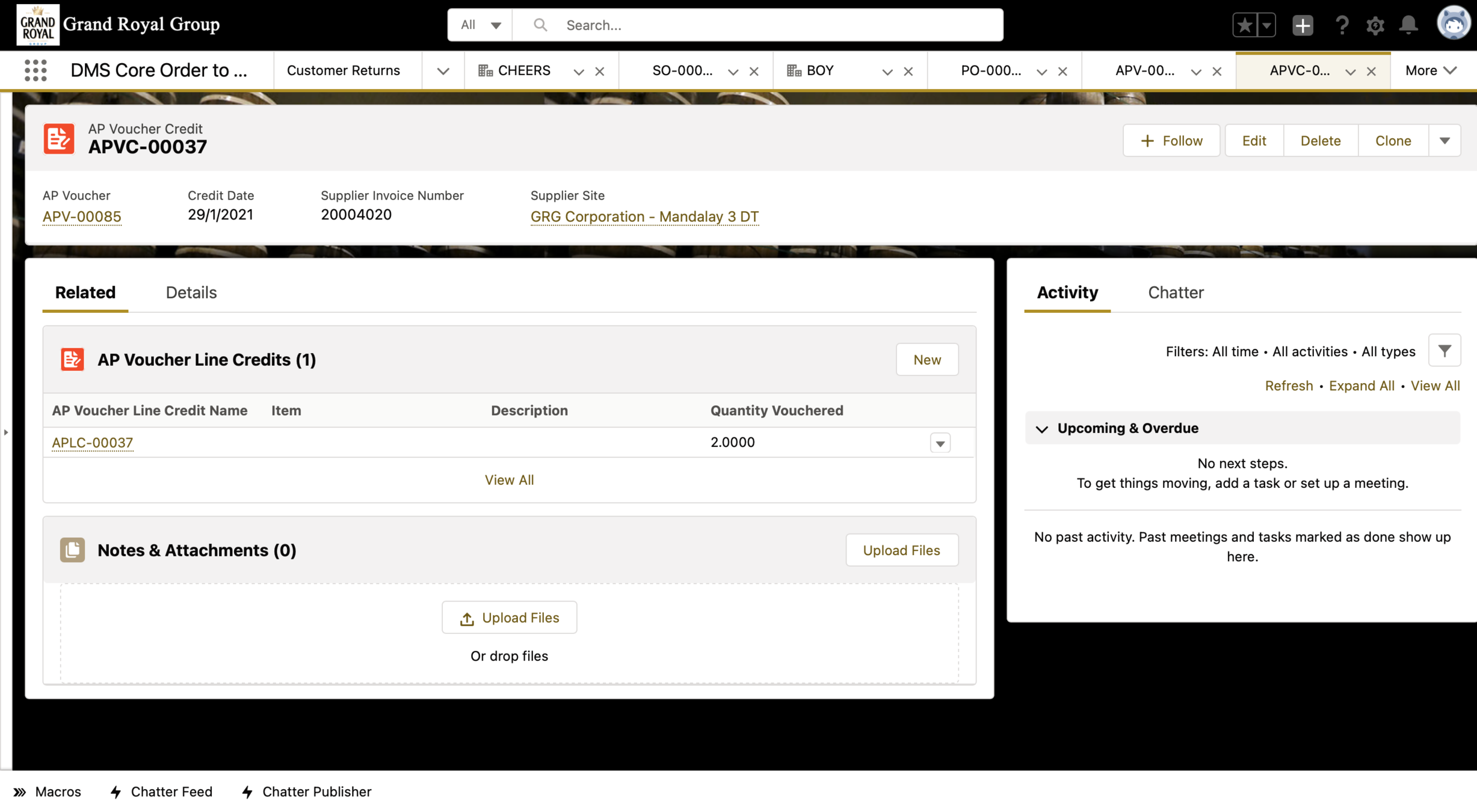

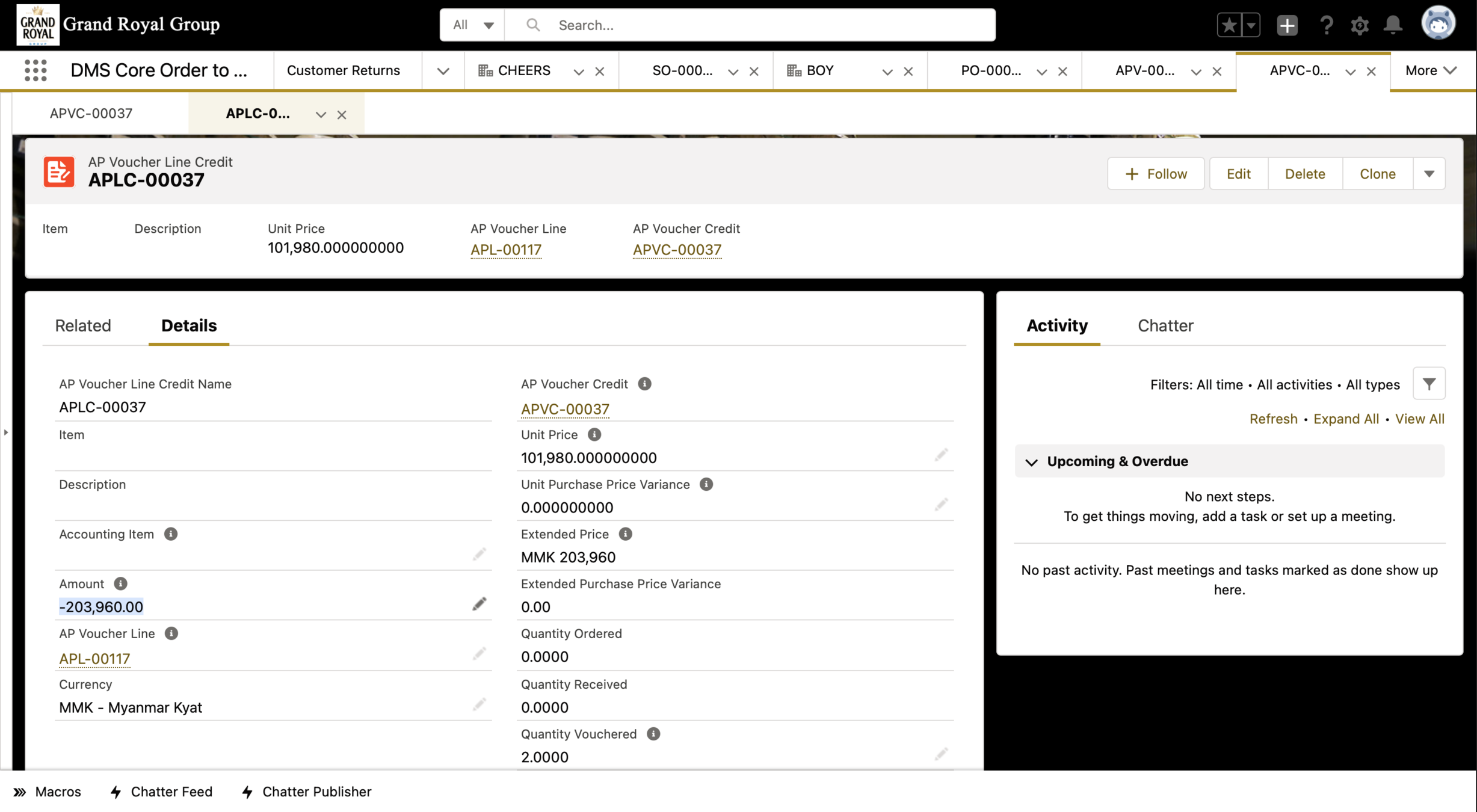

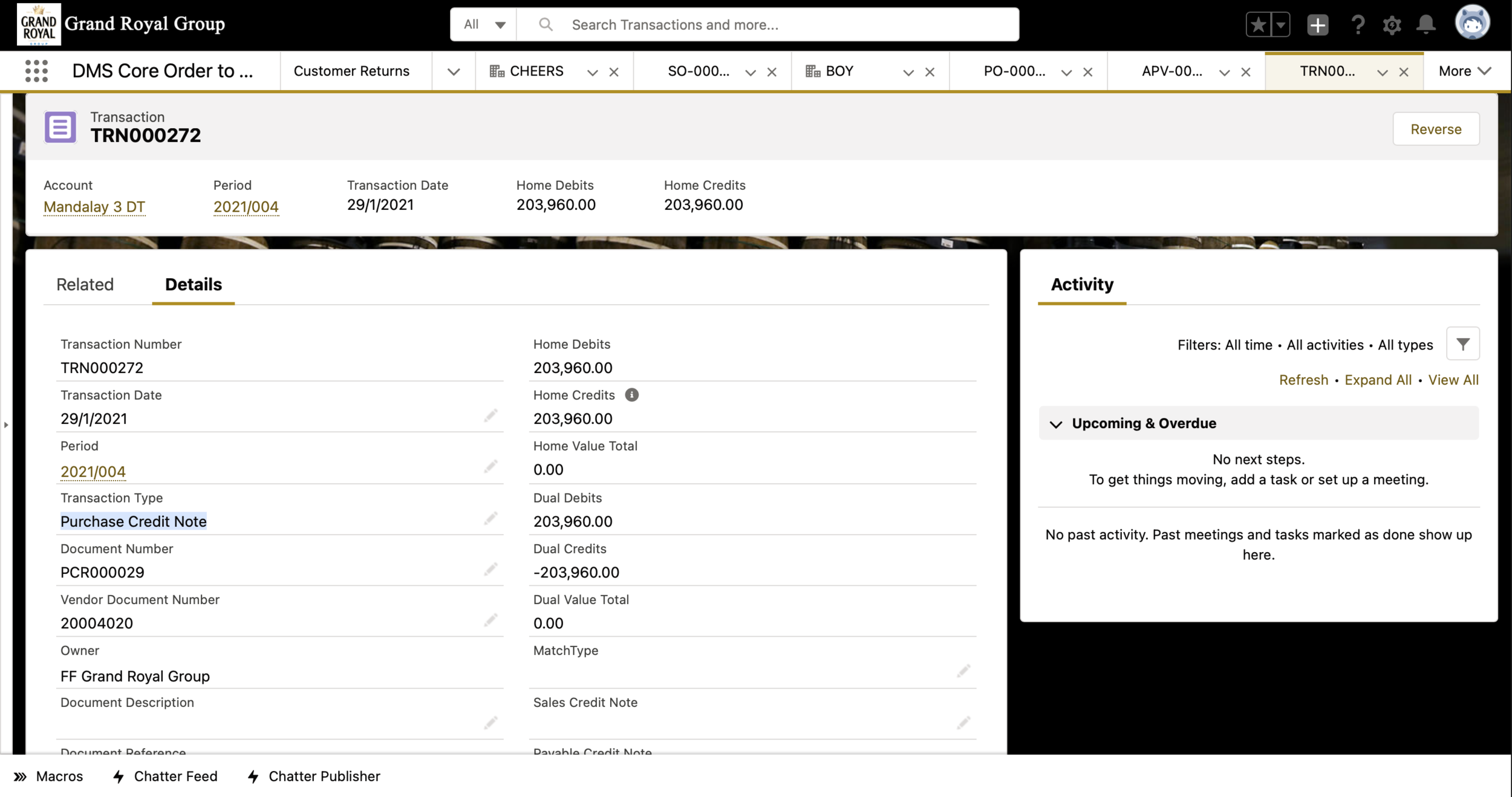

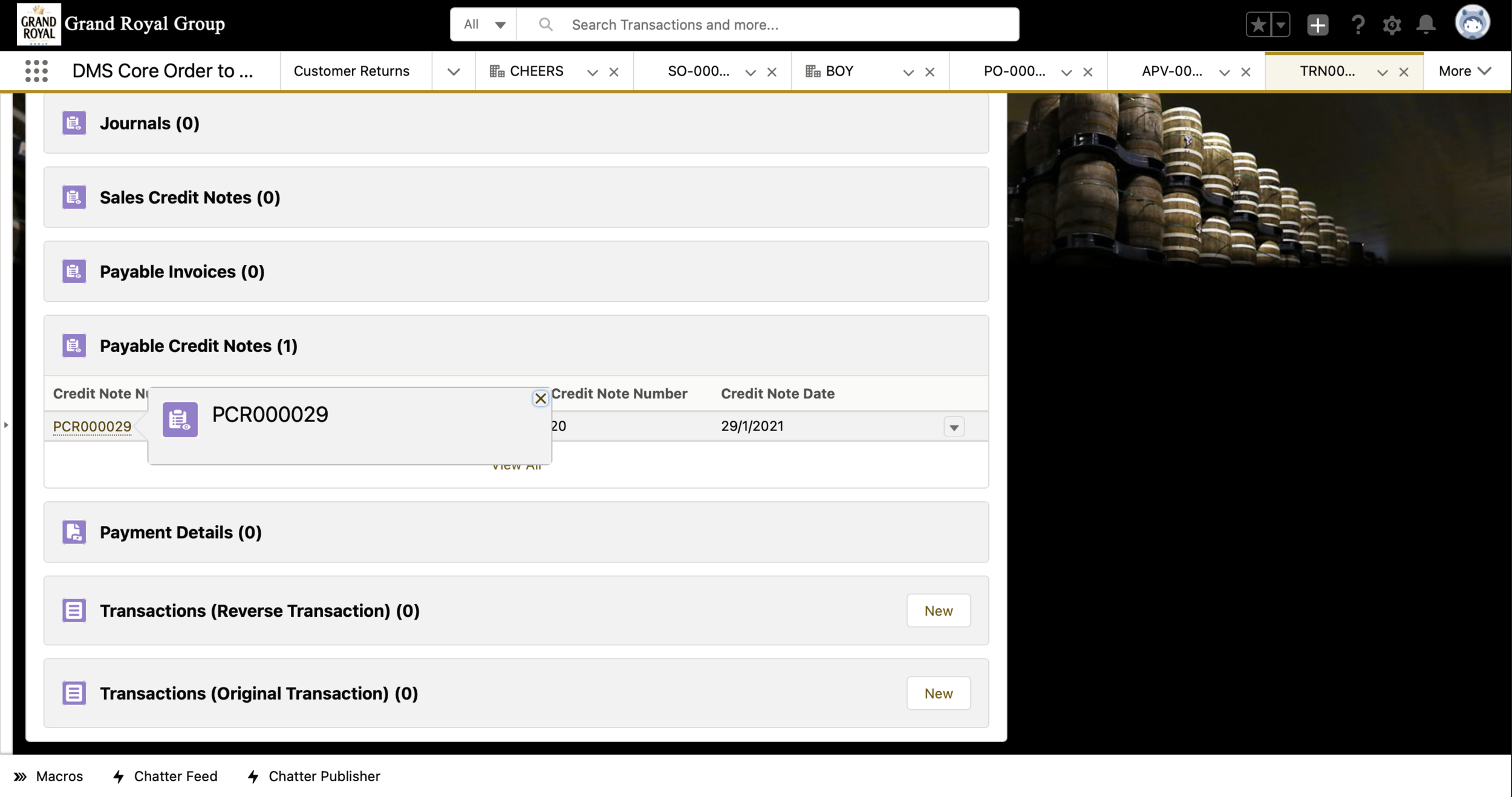

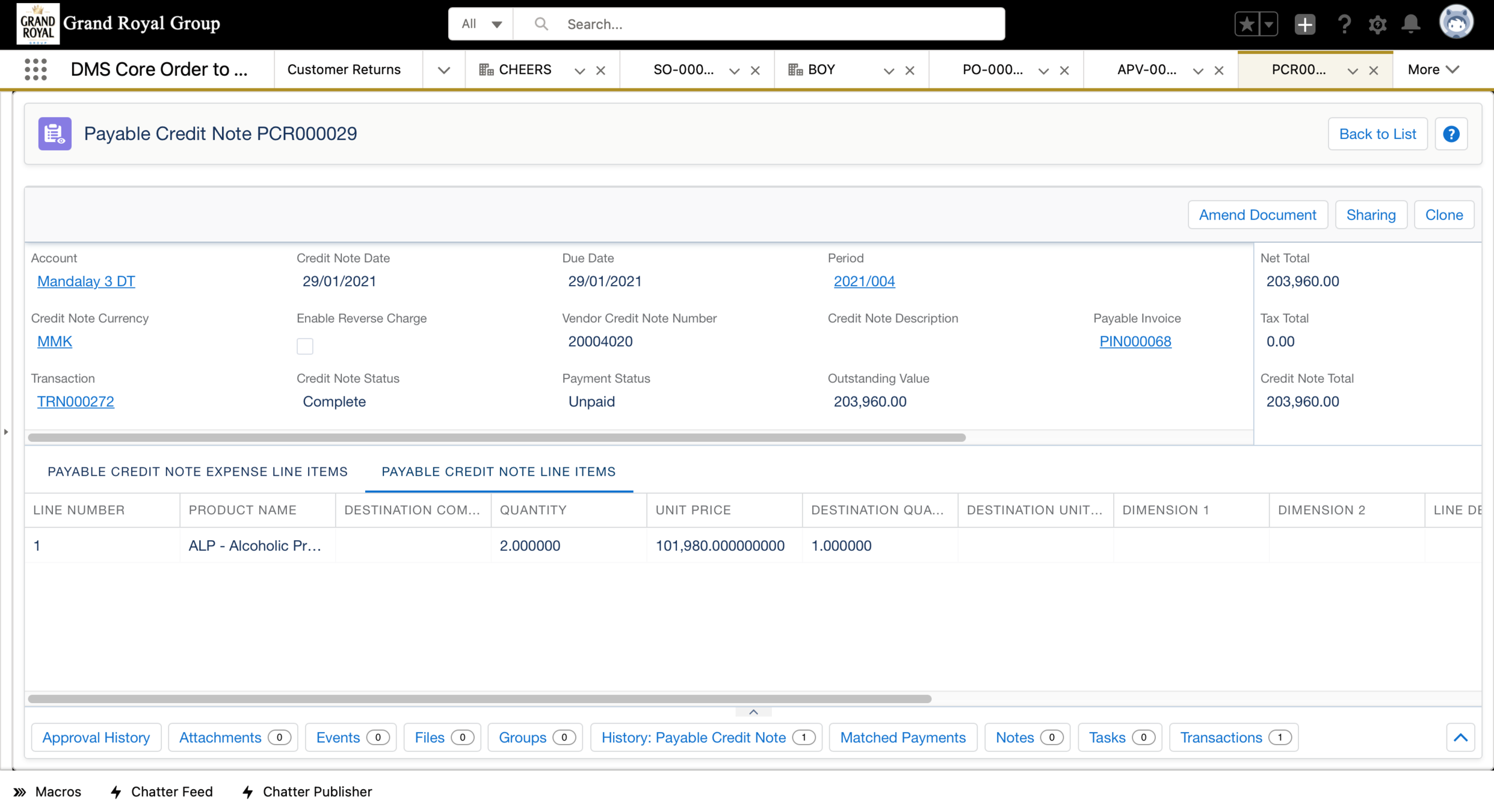

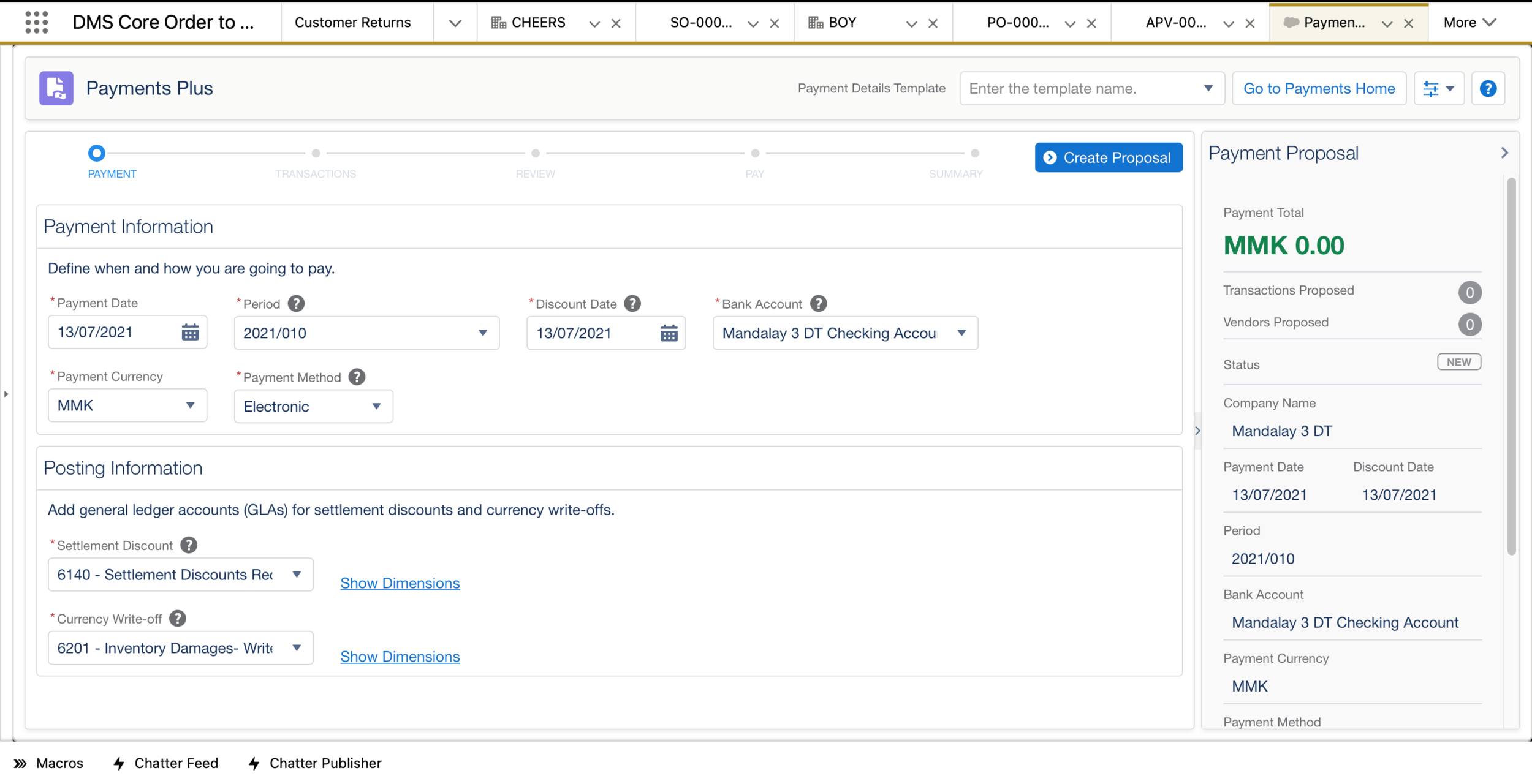

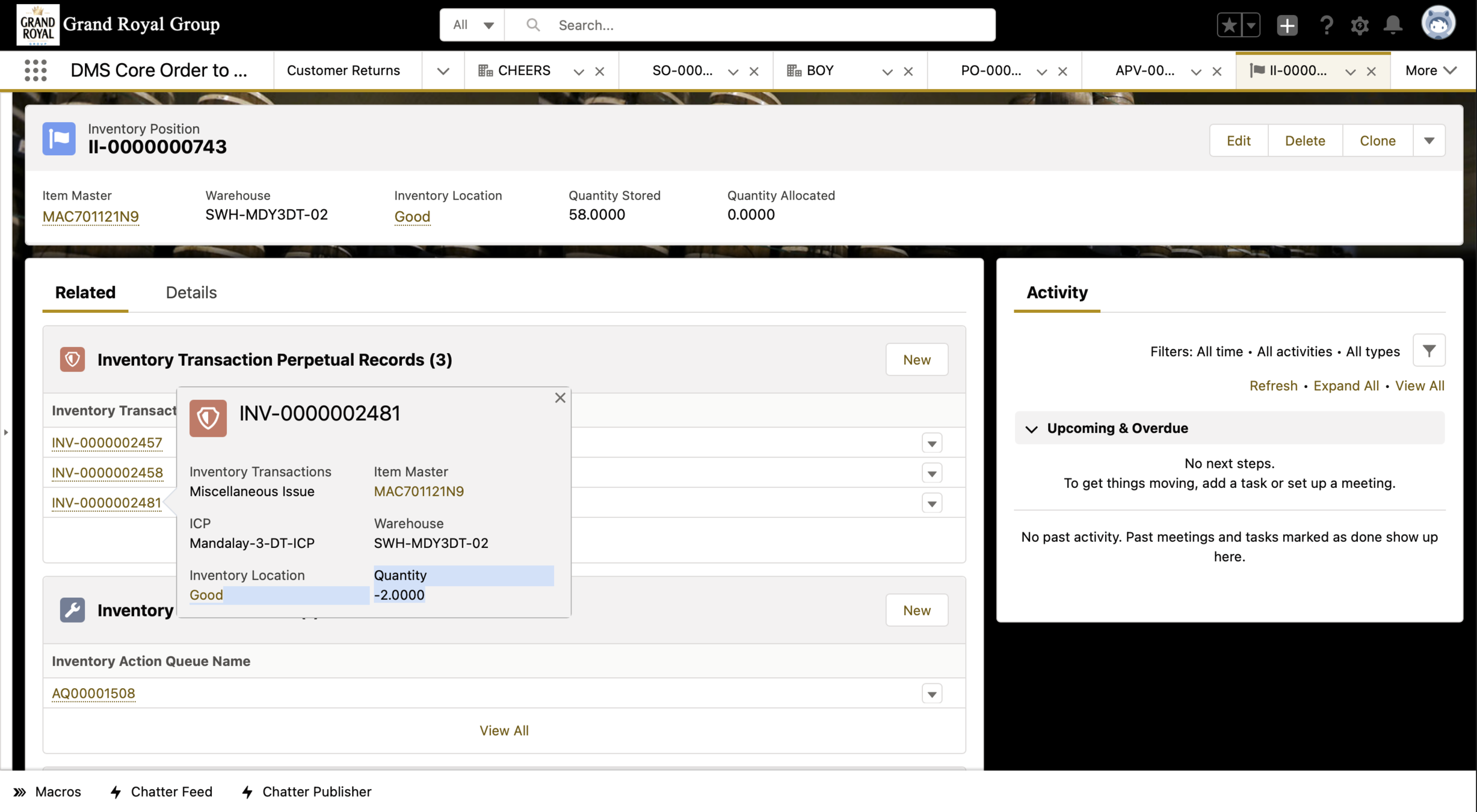
- SF creates AP Voucher Credit against the paid AP Voucher
- SF creates Miscellaneous Issue for the quantity of items returned

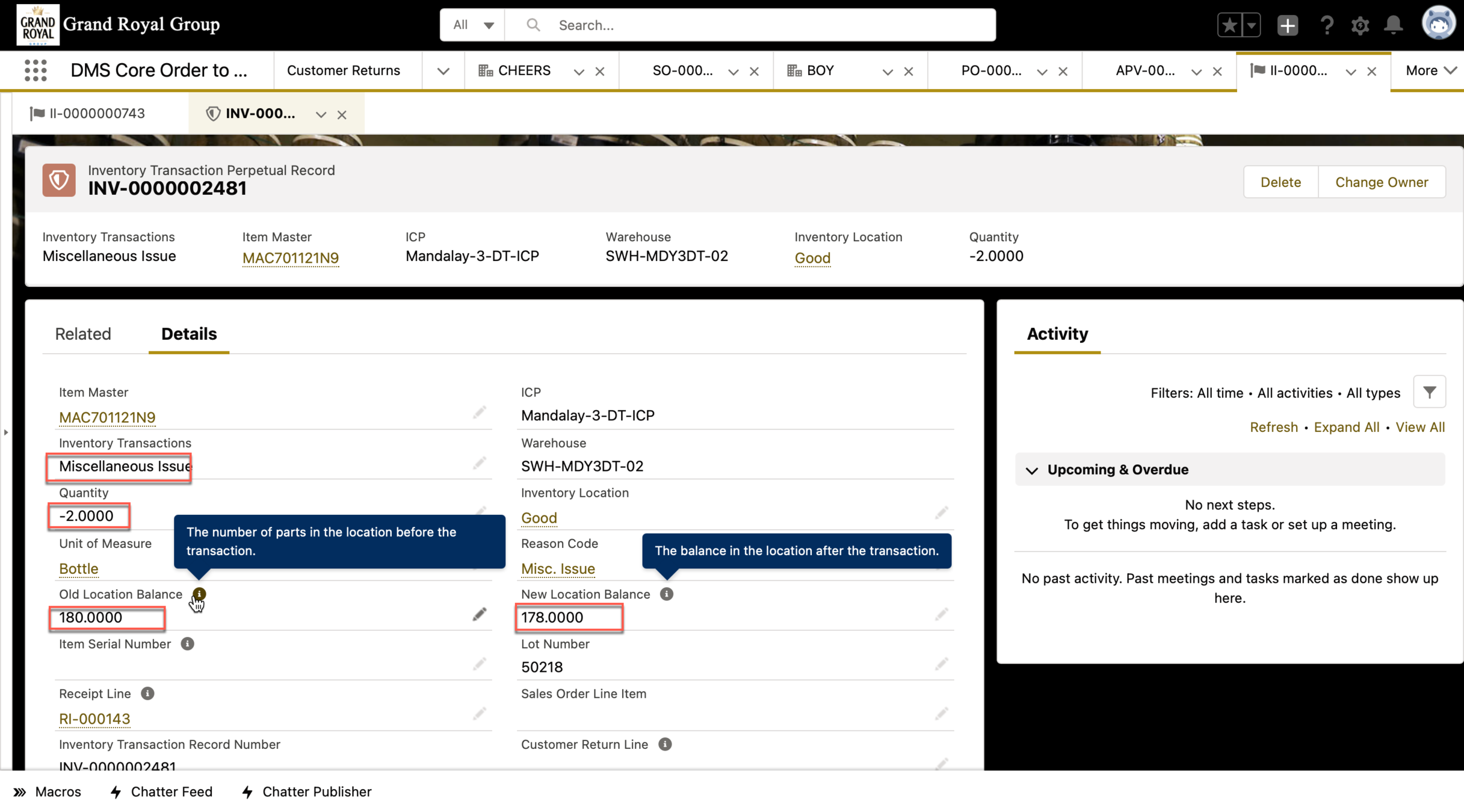

- SF auto creates a Cash Entry with Payment Refund type to reflect the refund amount which GRG having to refund DT the returned items value
- SF auto posts the Cash Entry to balance the Payable Credit Note and complete the returning cycle
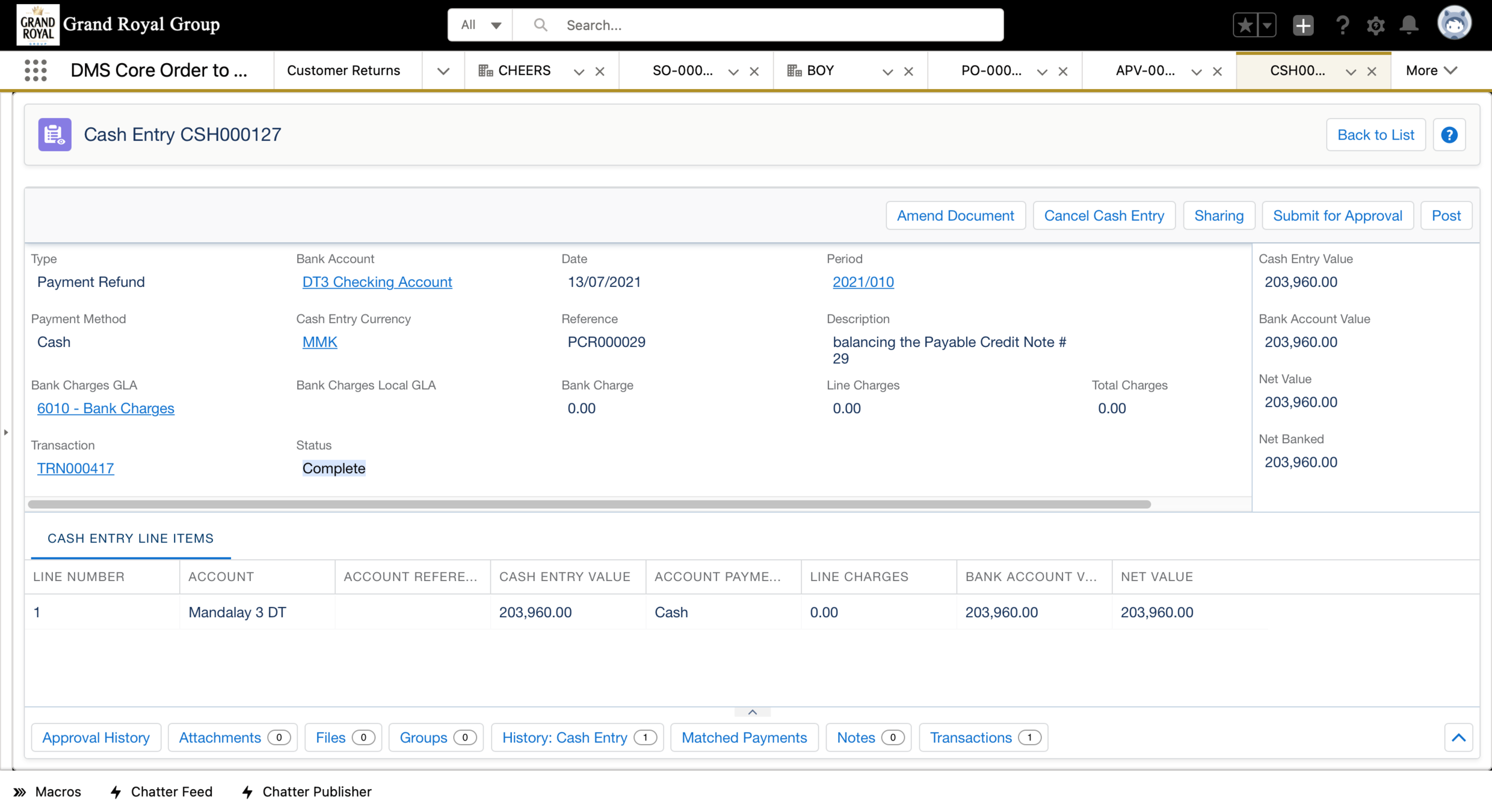

Scenario 2 - S2 Secondary Sales
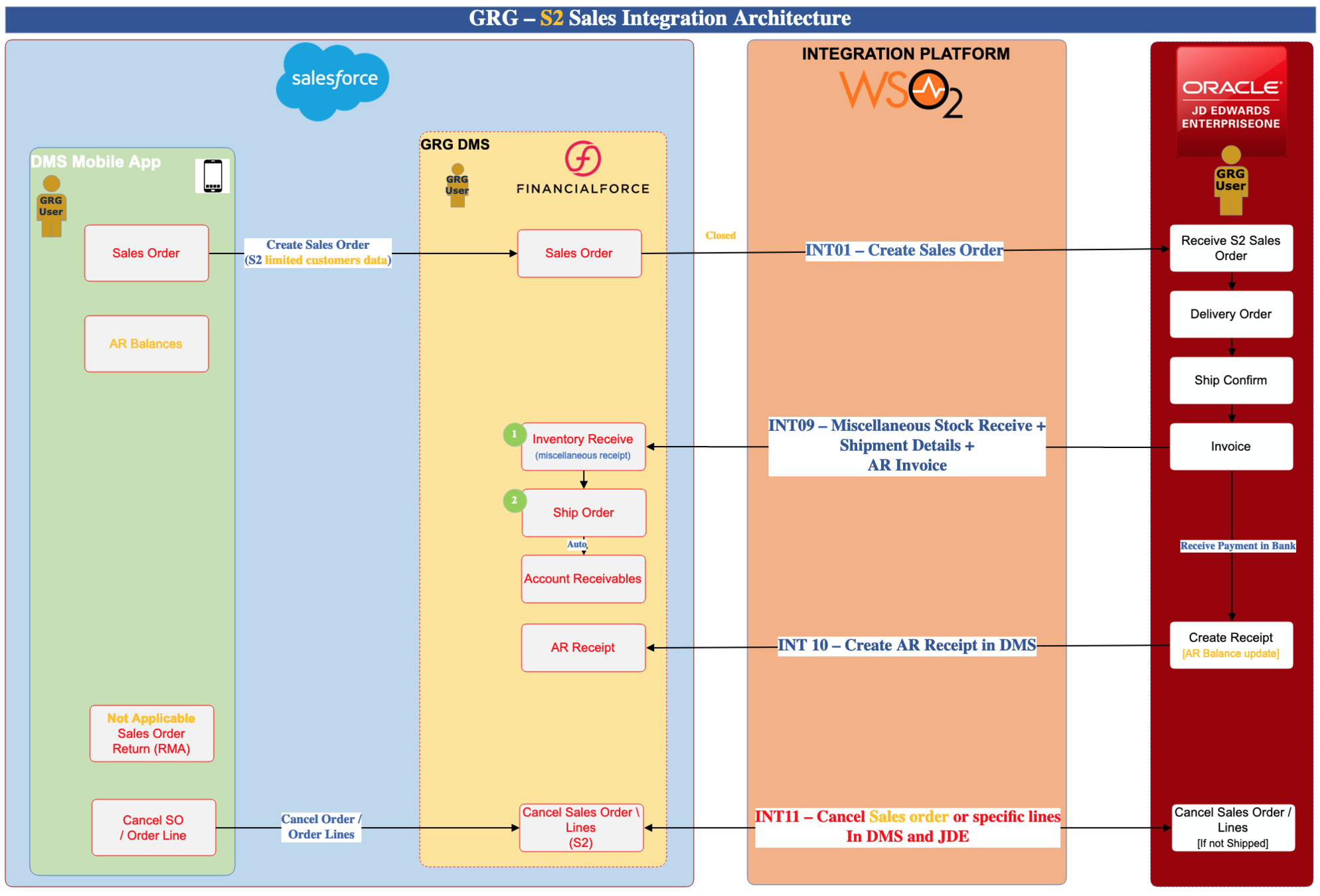

Scenario 2 - S2 Secondary Sales
Order Processing -
Split Order, Cancel SO Line, Create Picklist, Delivery Order/ Shipment, Create Invoice,
Create Full/Partial Payment

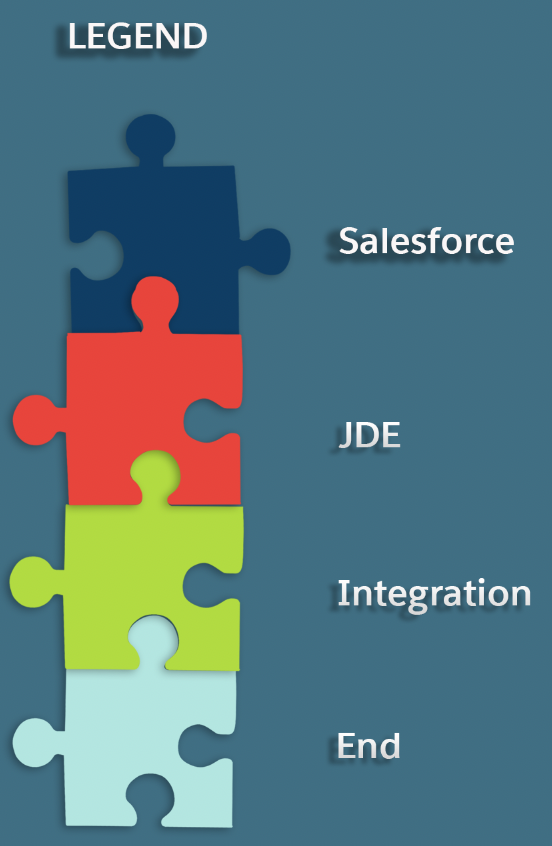
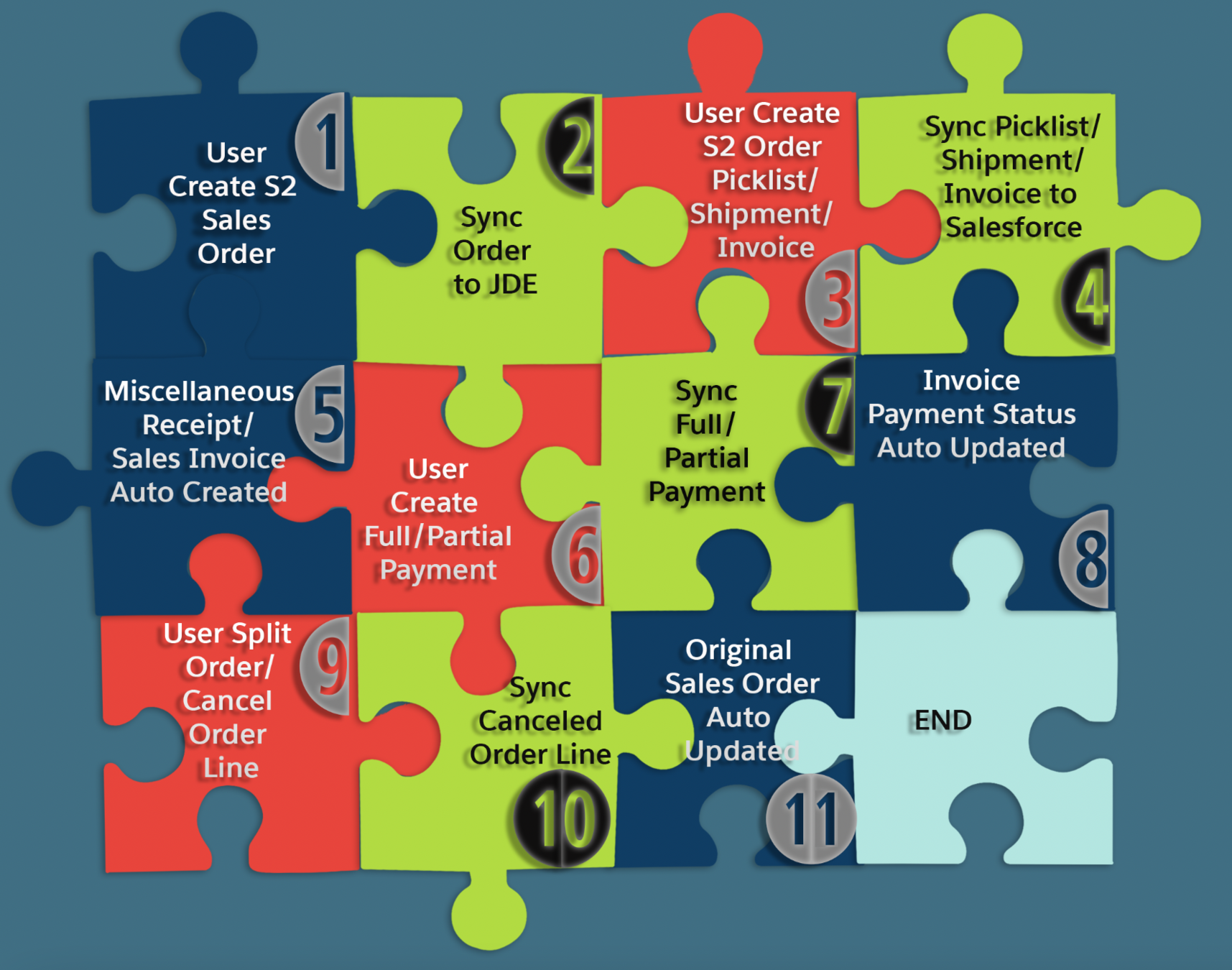

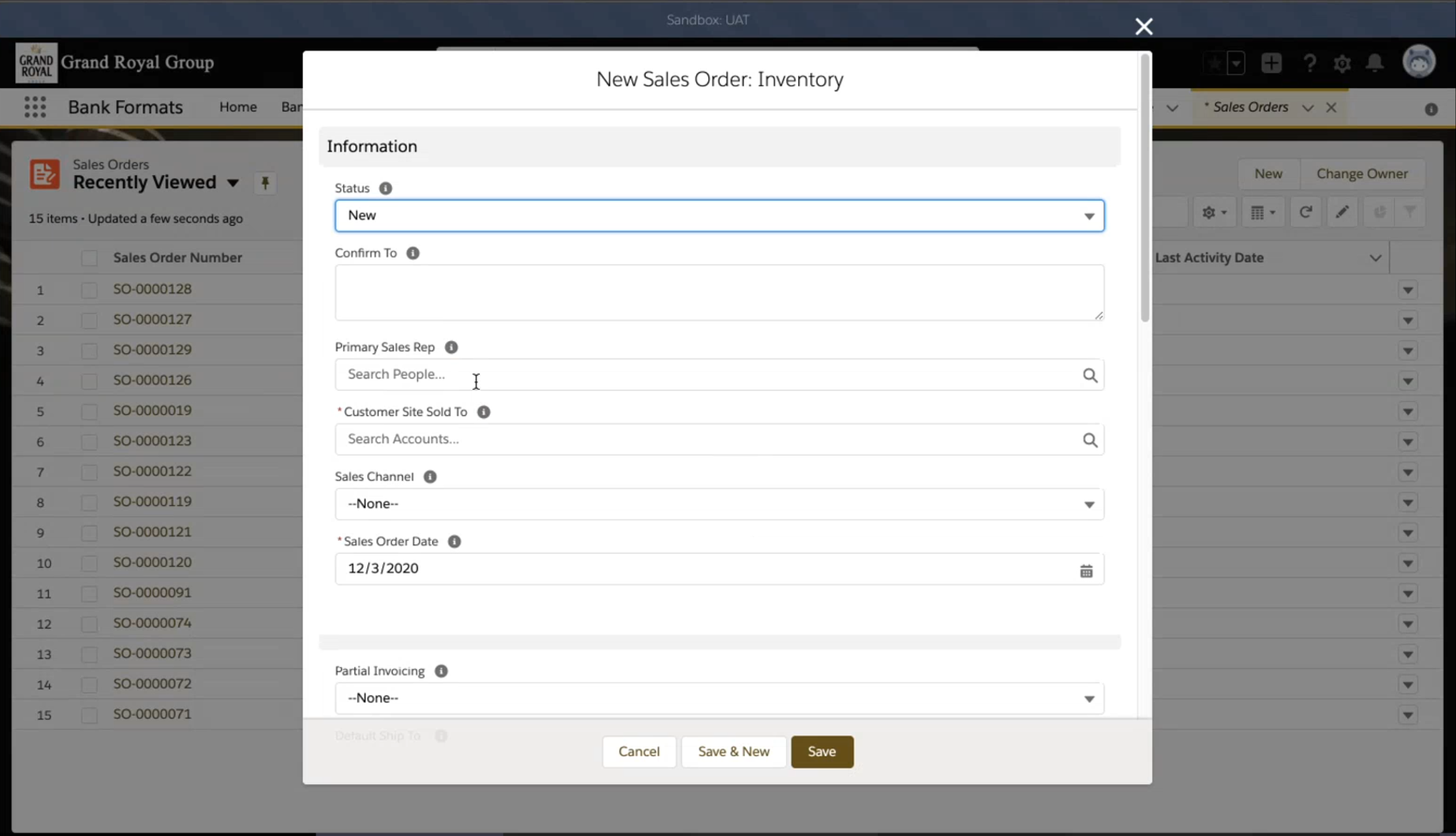

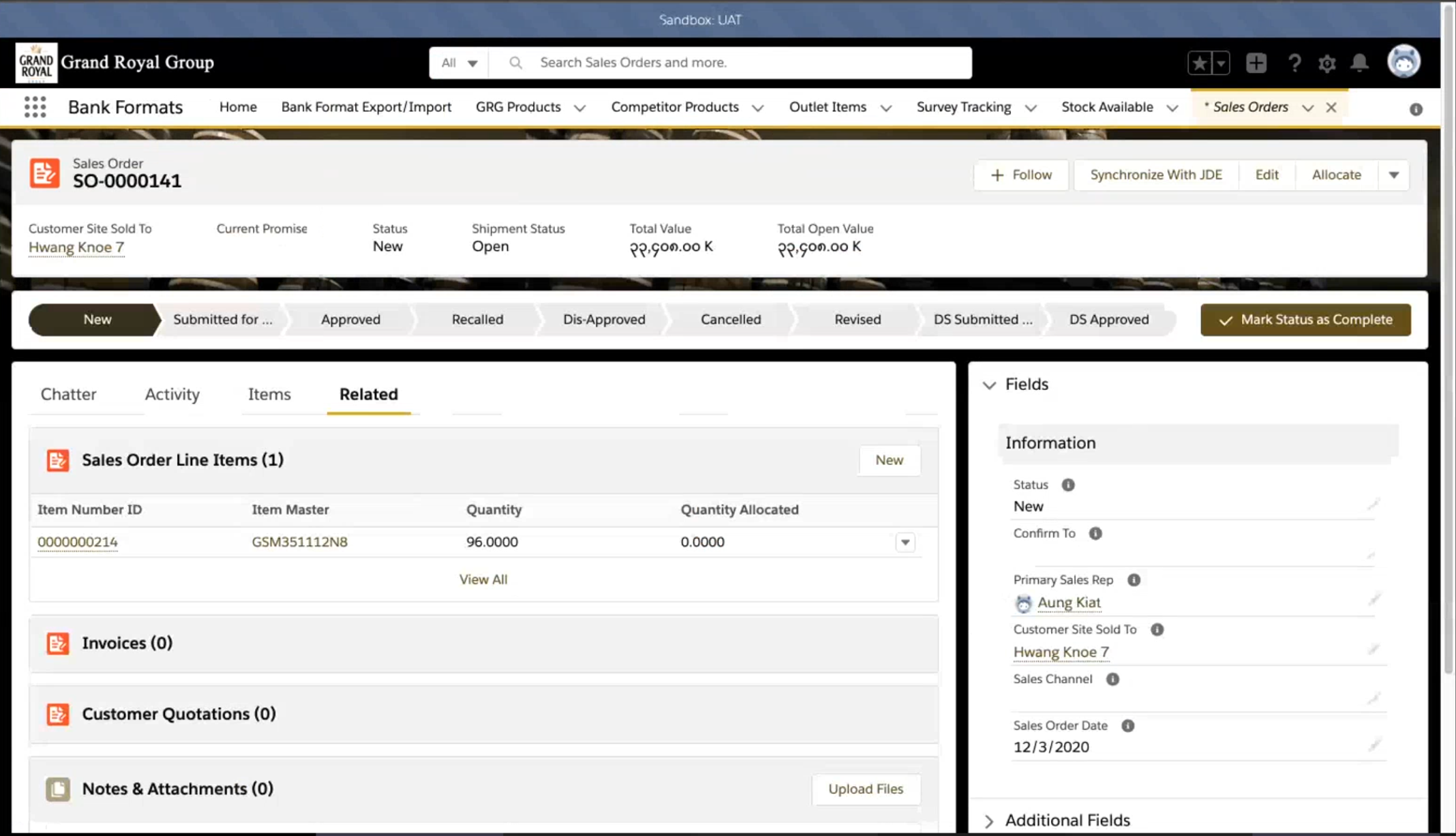

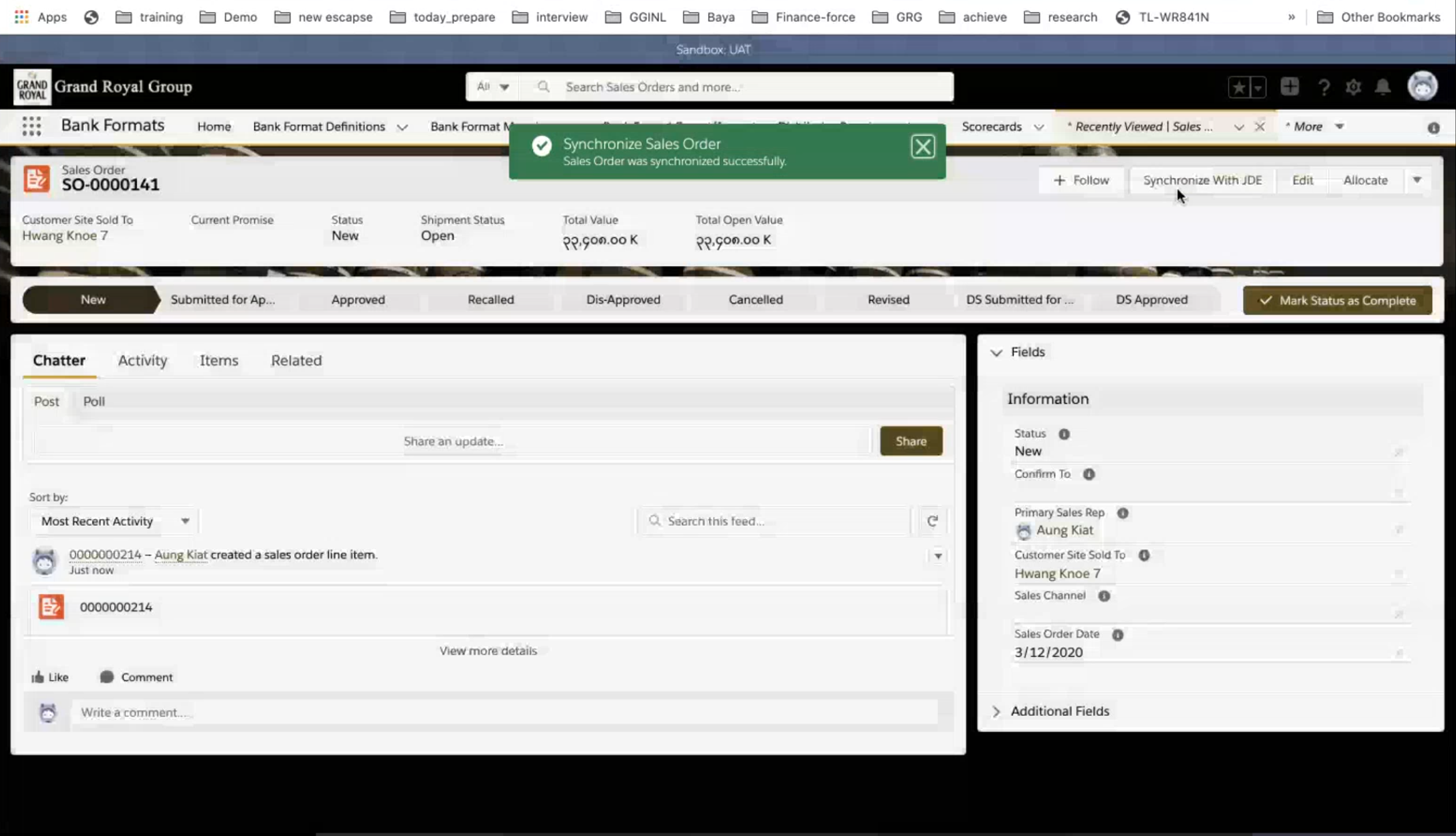

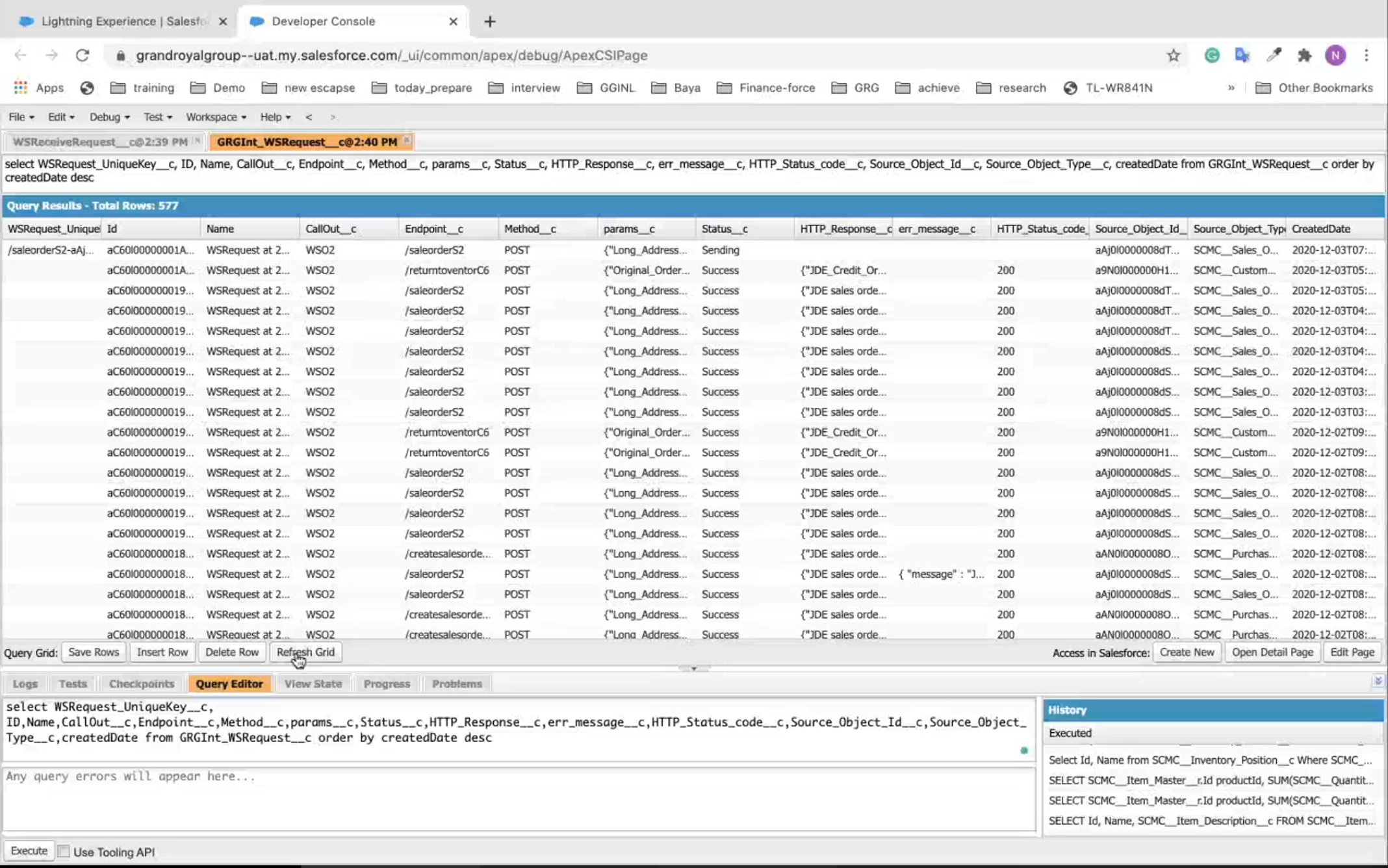

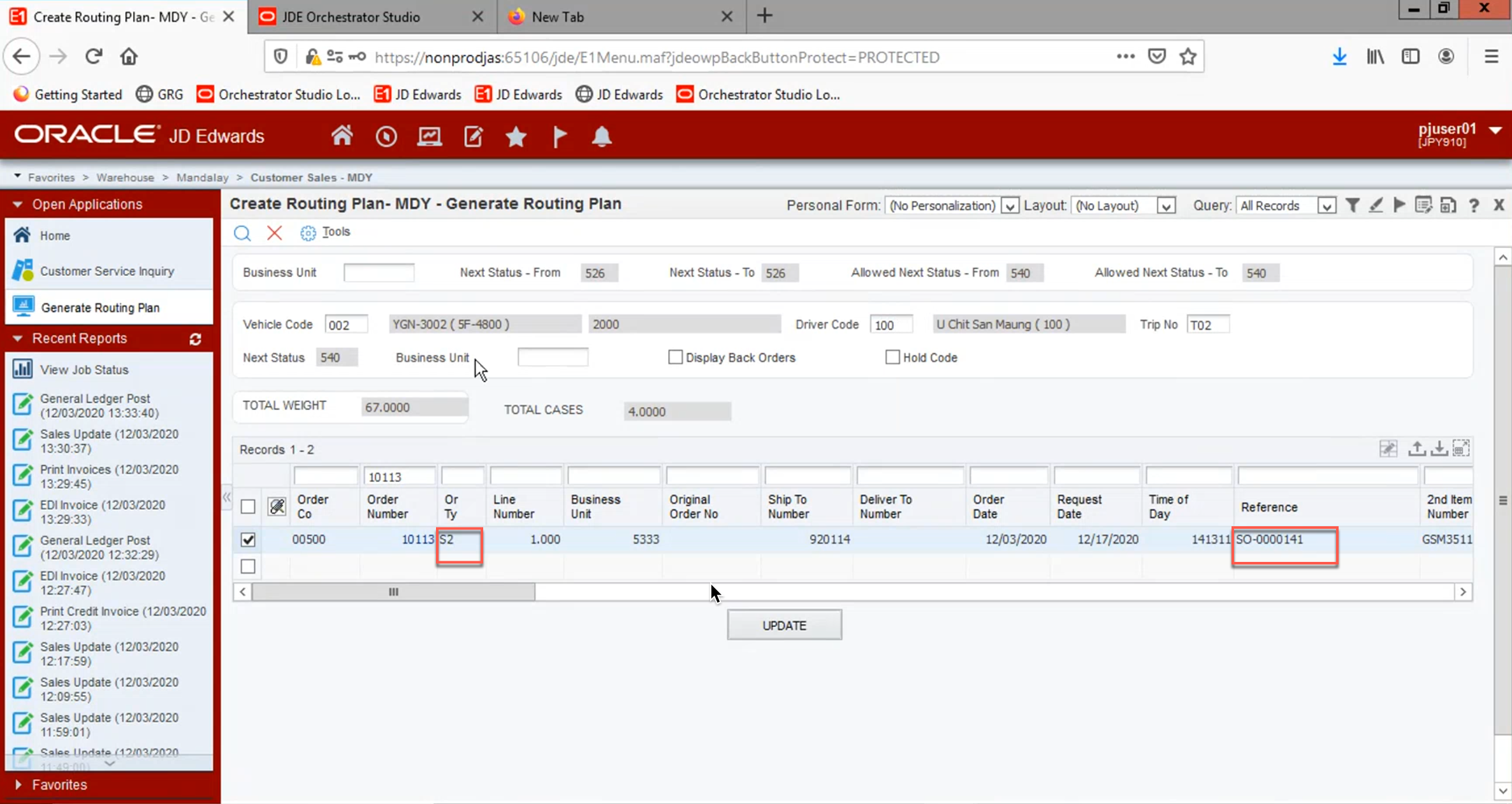

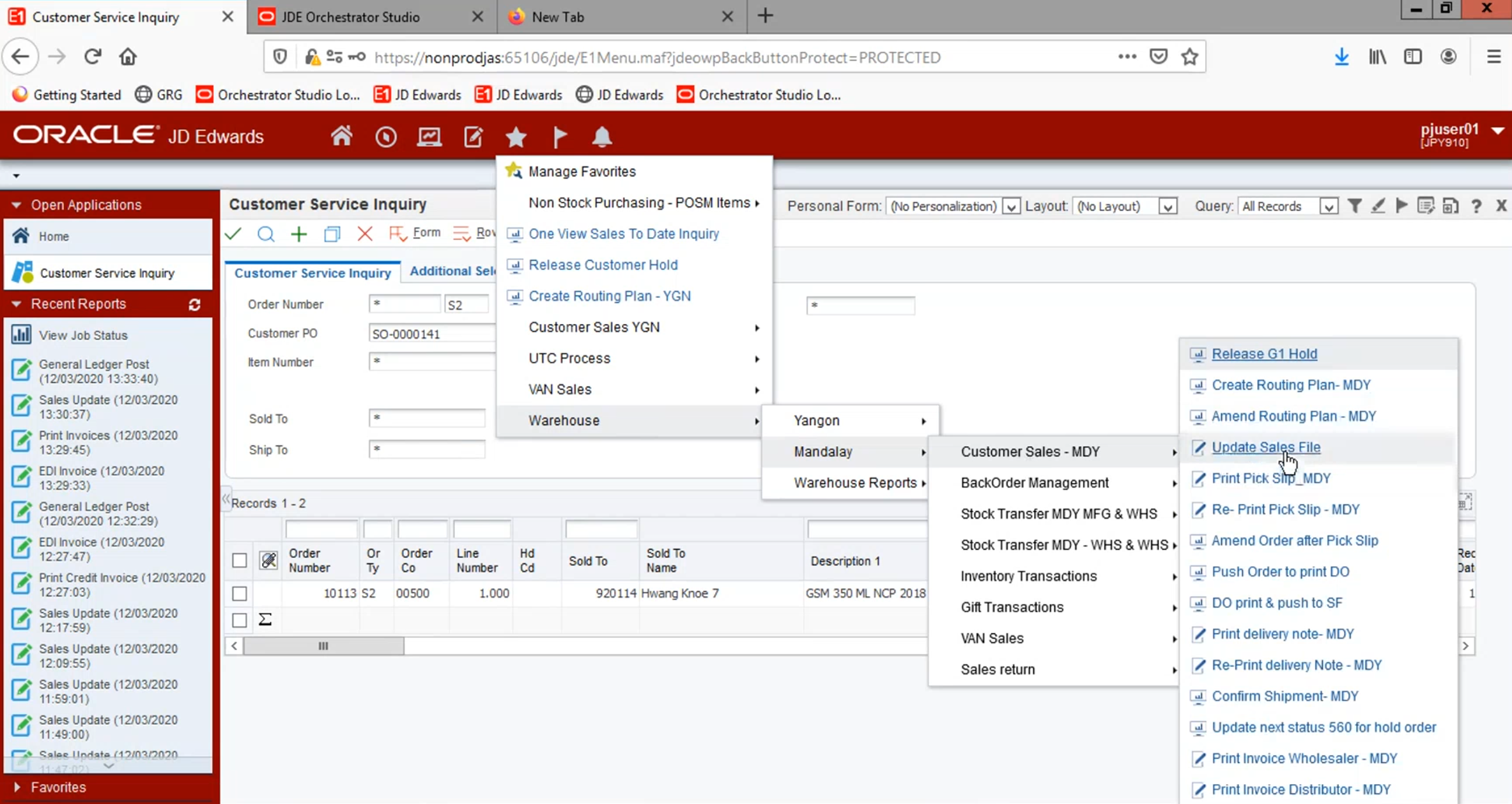

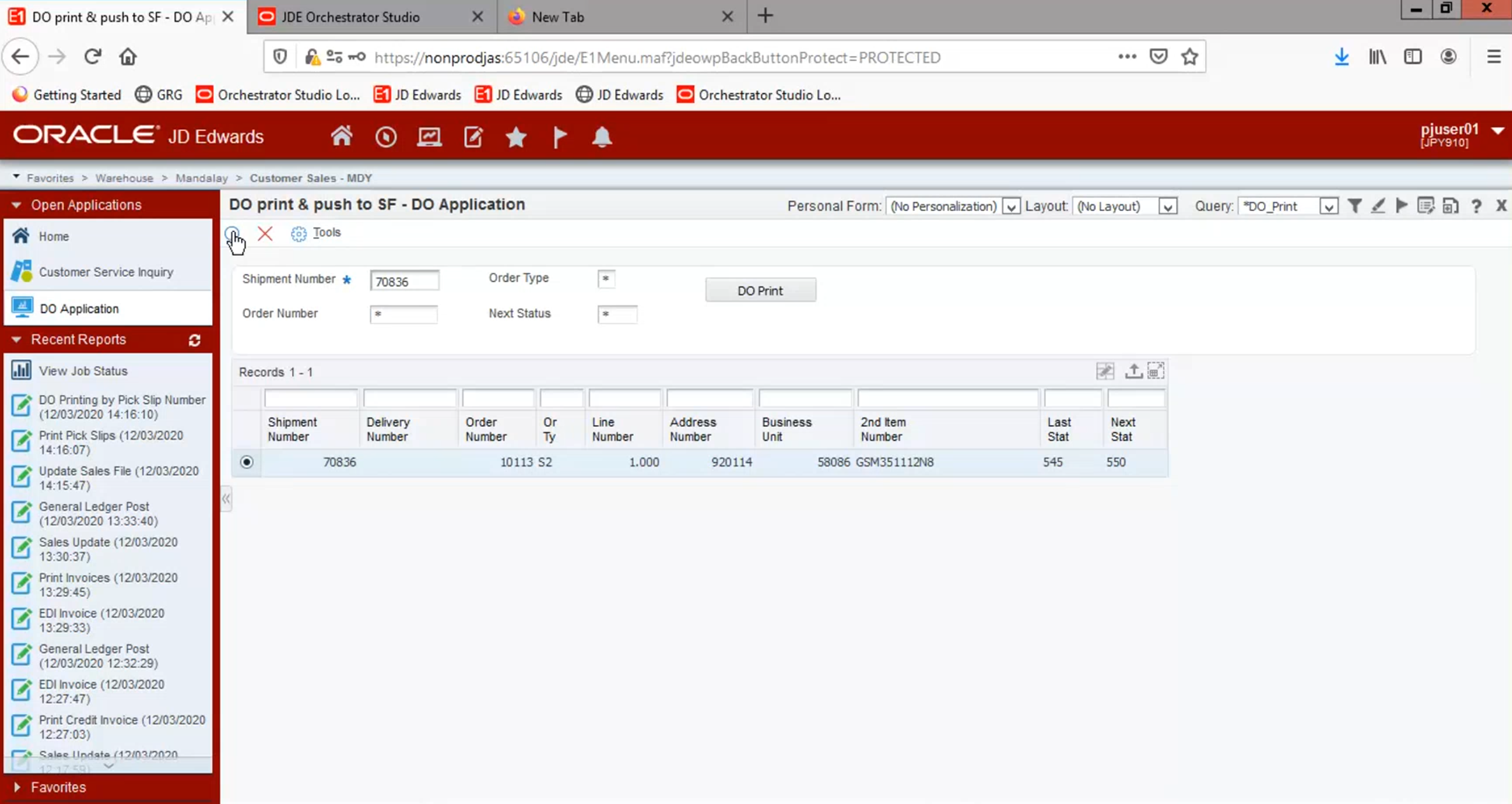

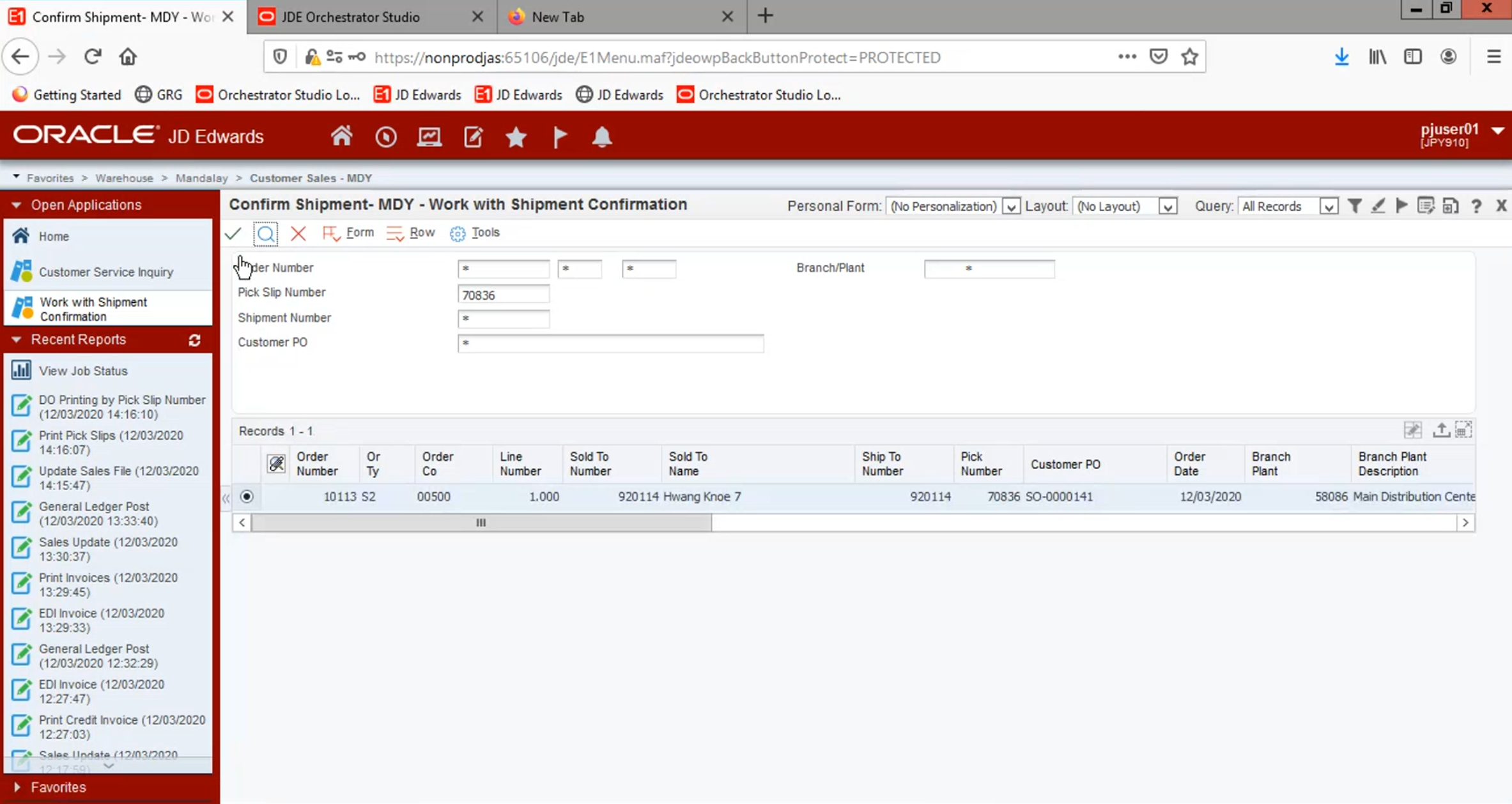

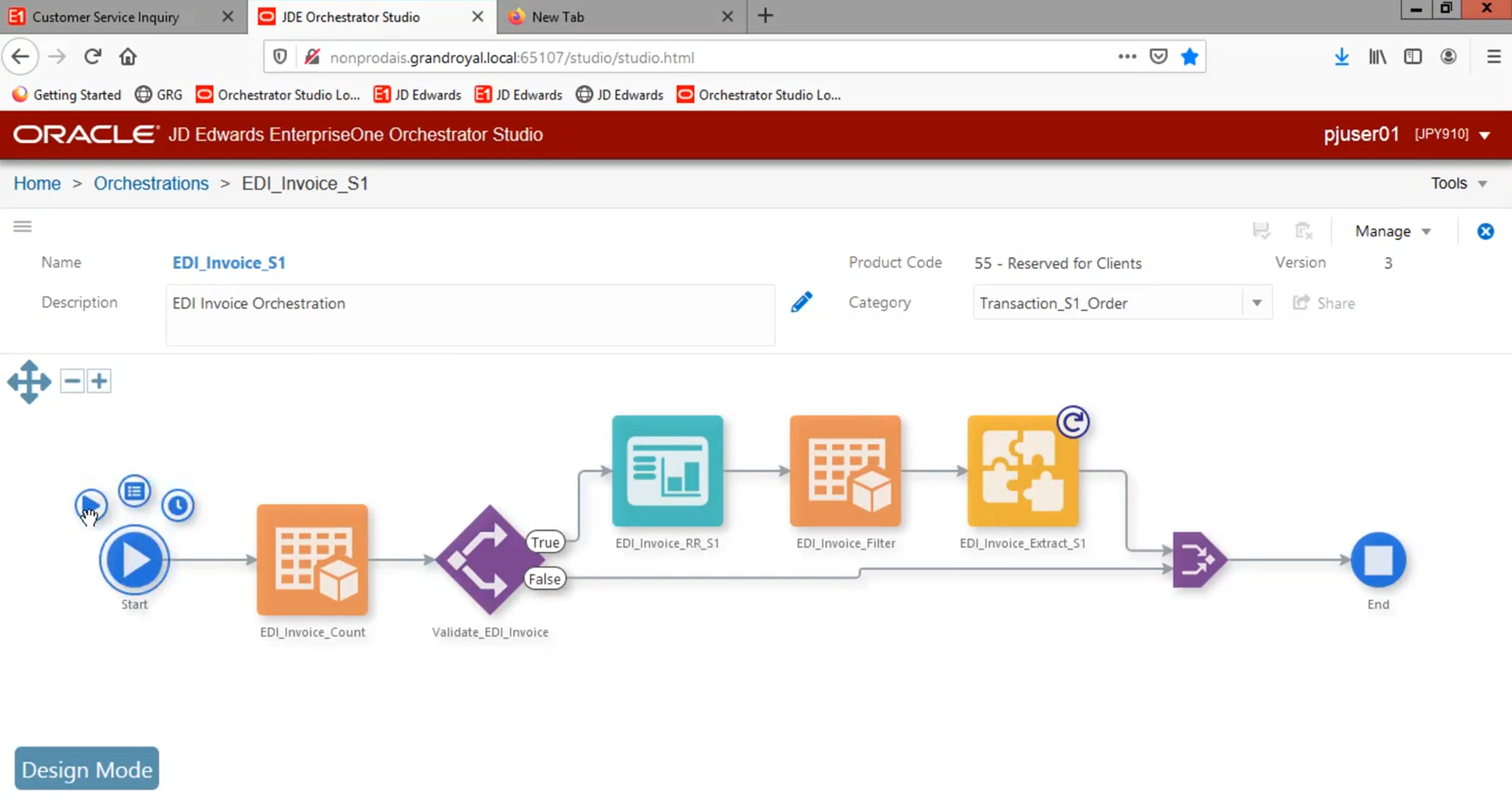
- JDE sends Shipment confirmation information and Sales Invoice to SF

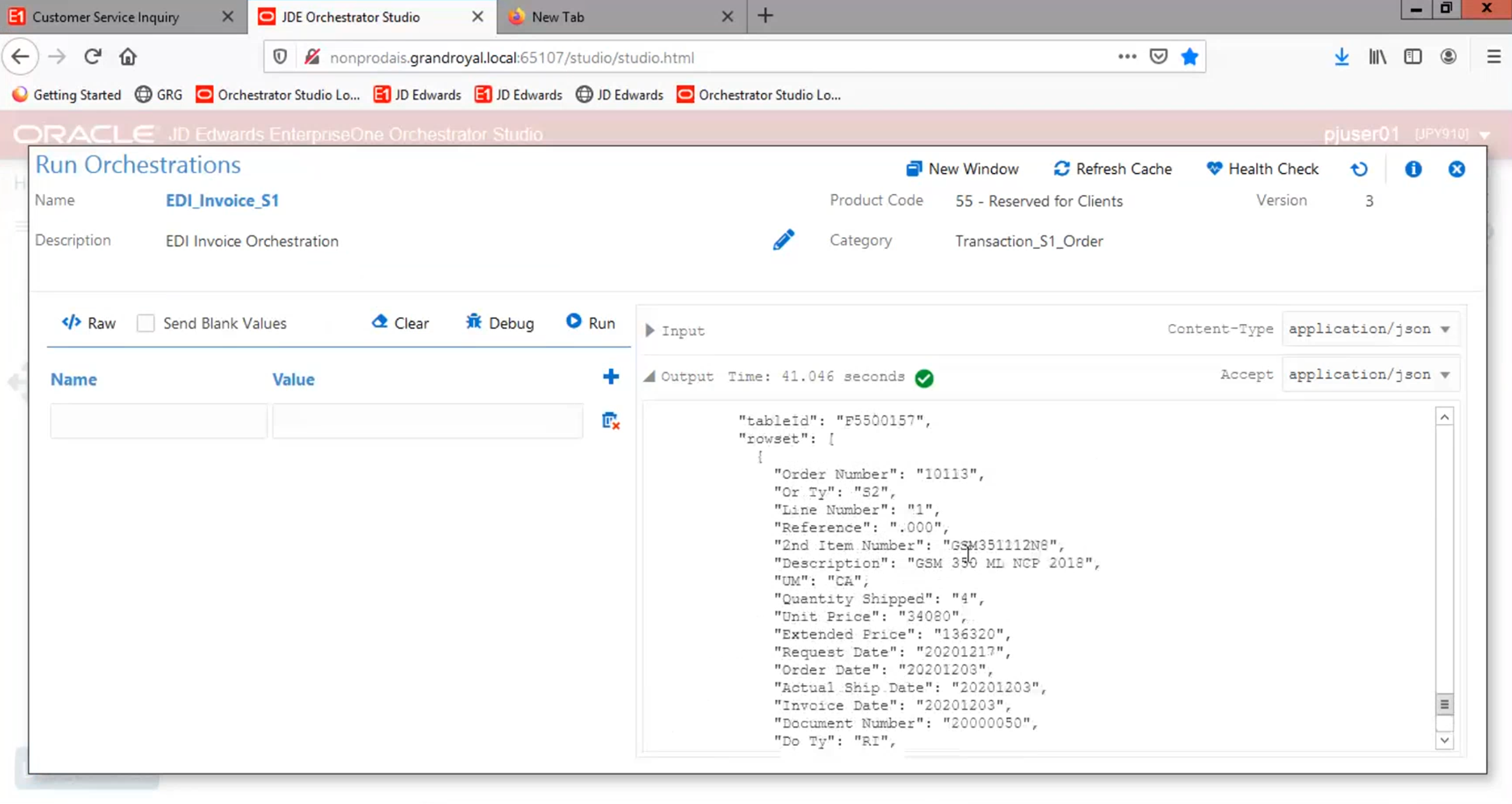

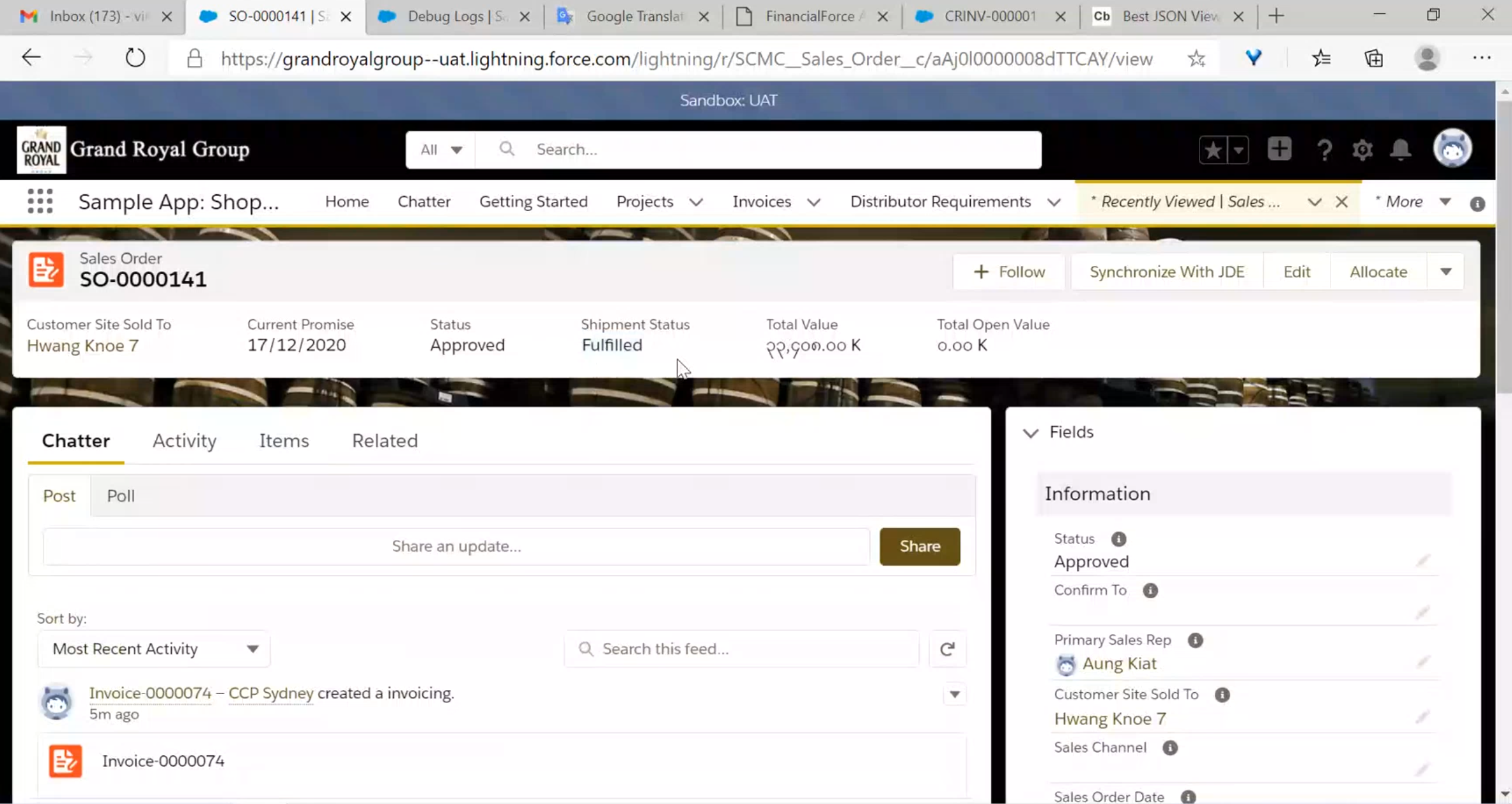
- SF updates S2 Sales Order to Fulfilled status and creates Picklist, Shipment and Sales Invoice accordingly

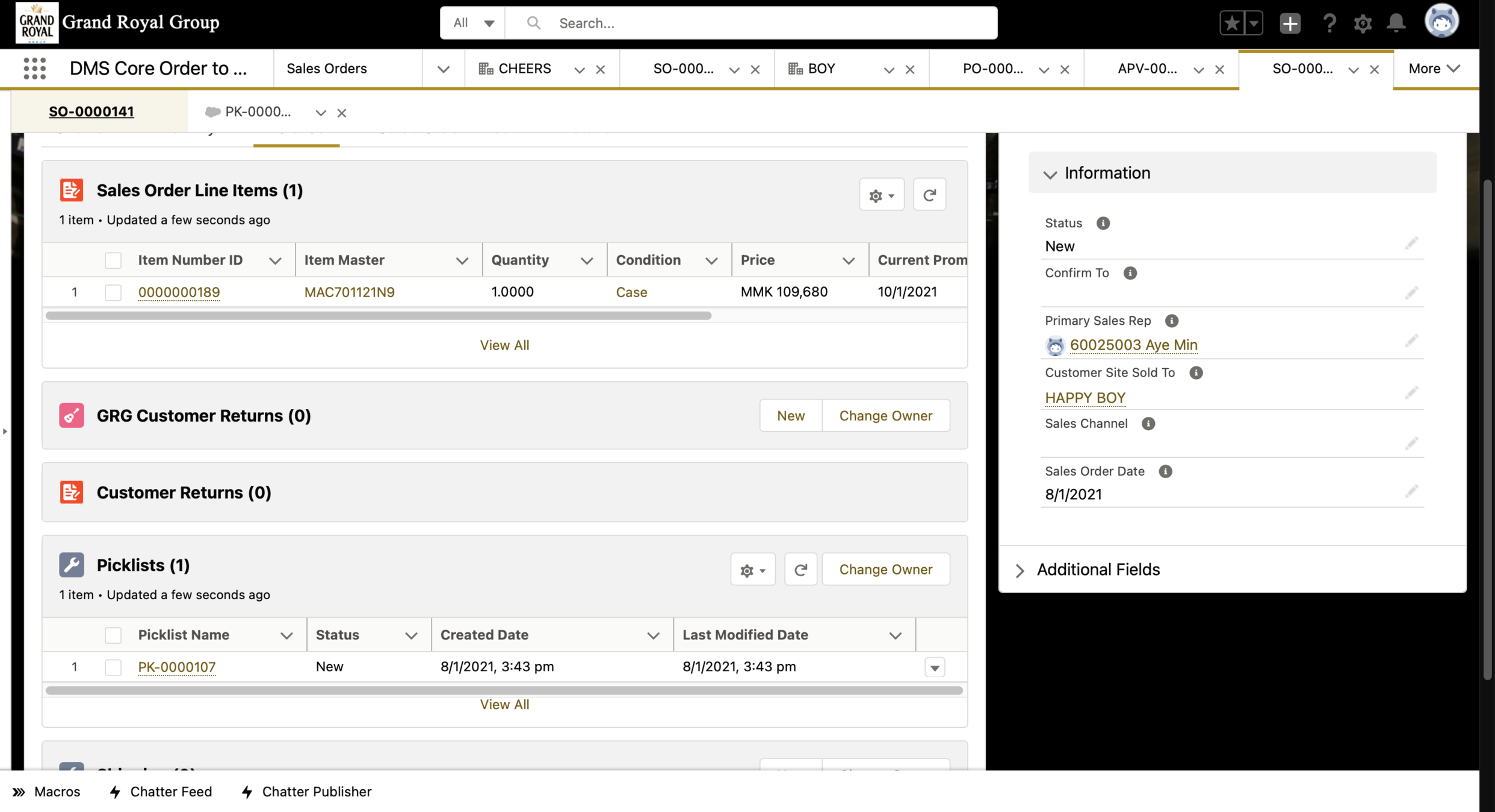

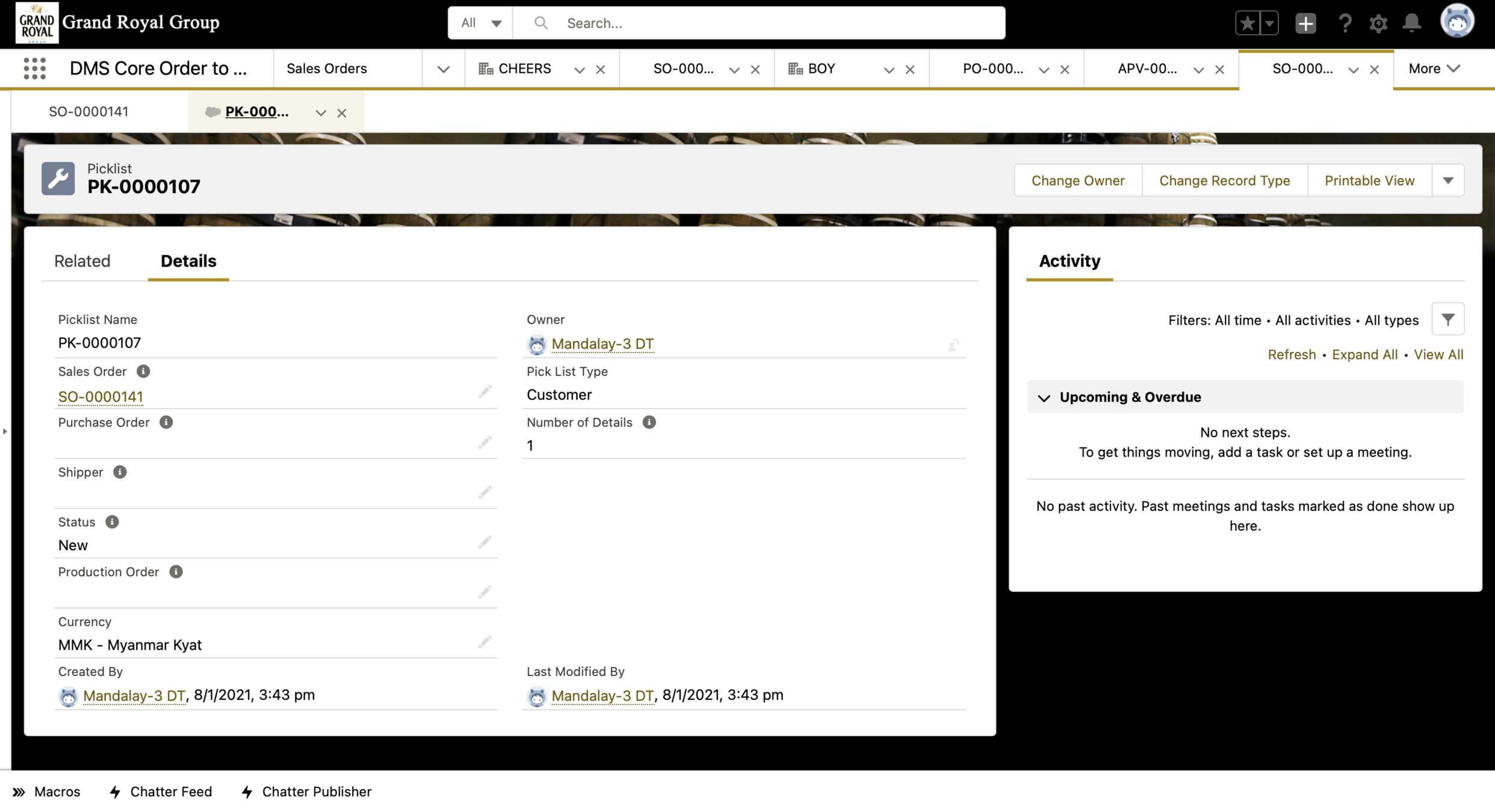

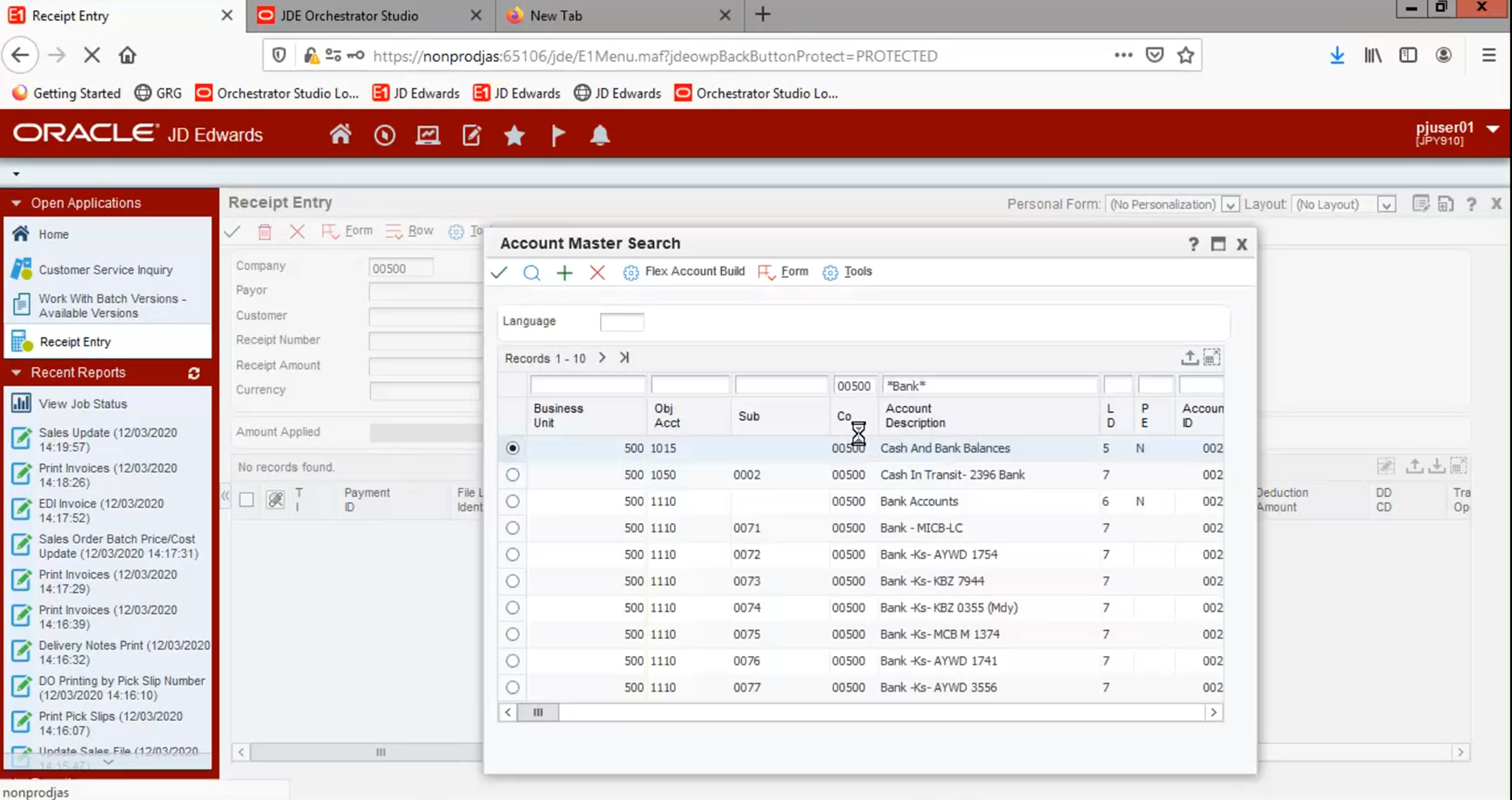
- JDE creates Cash Receipt Entry and send payment information to Salesforce to record the customer partially/fully pay the invoice

- JDE creates Cash Receipt Entry and send payment information to Salesforce to record the customer partially/fully pay the invoice
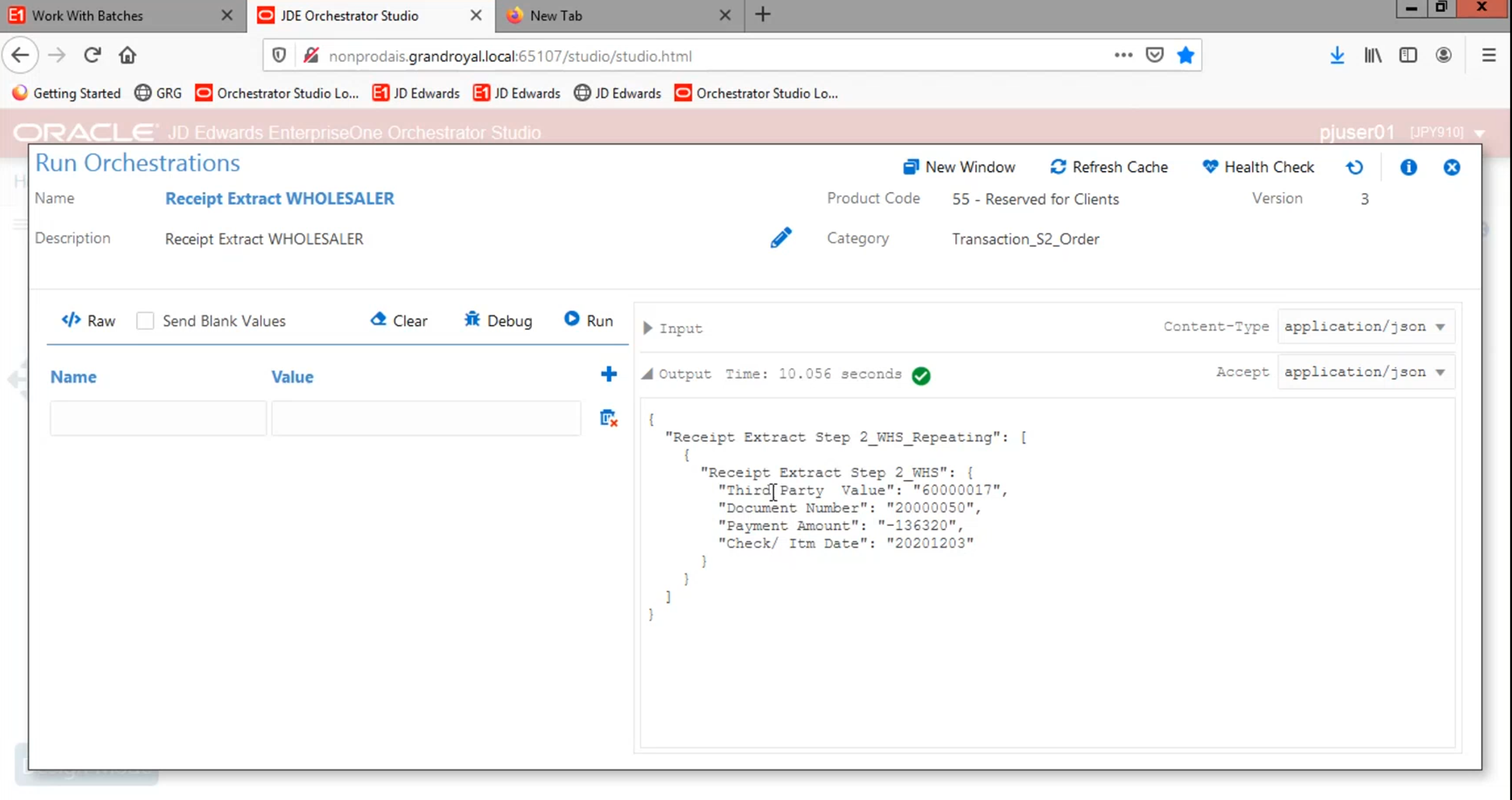

- SF creates Cash Entry accordingly to reflect the payment against the invoice, and complete the Cash Matching to mark the invoice as Paid
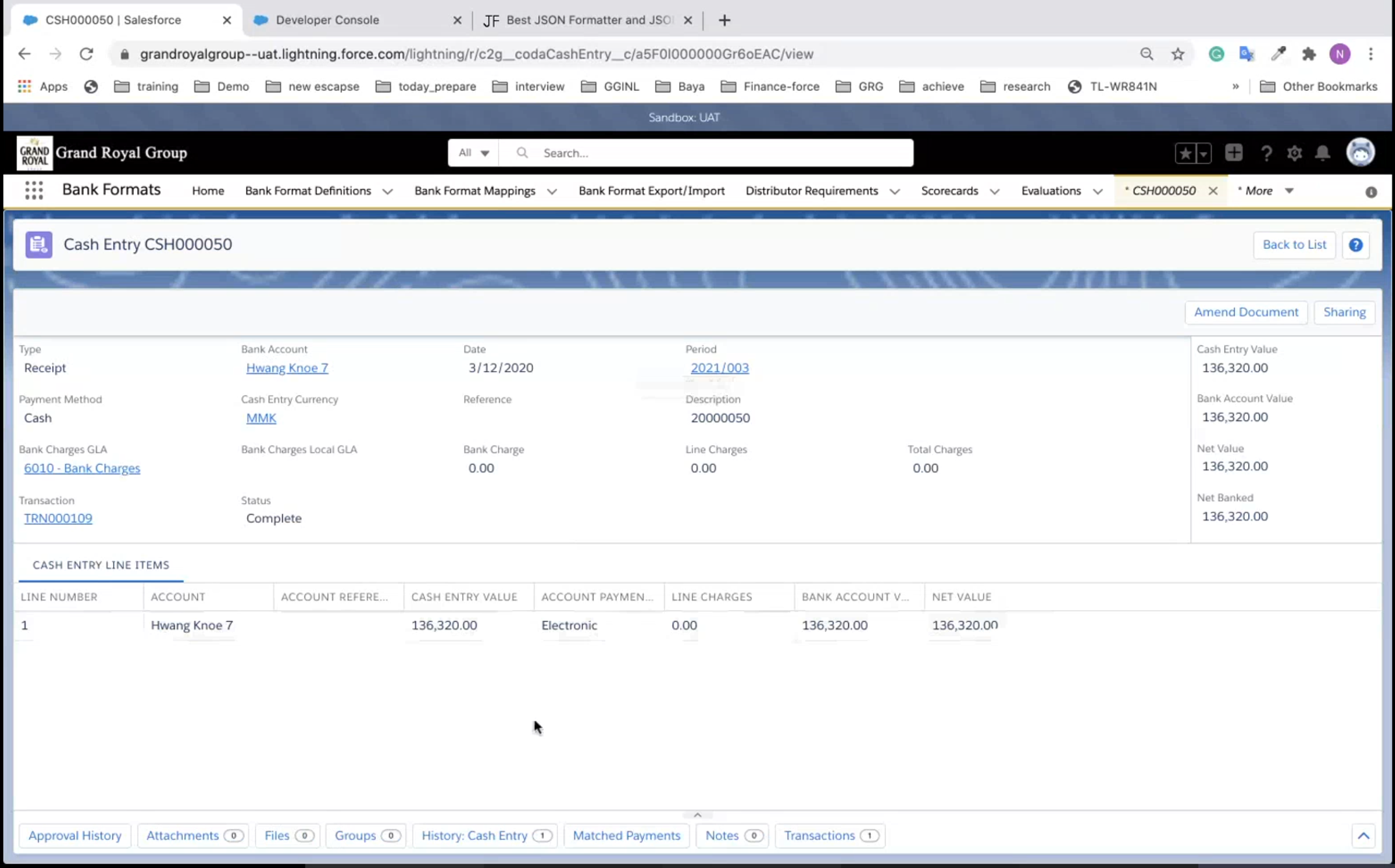

- SF creates Cash Entry accordingly to reflect the payment against the invoice, and complete the Cash Matching to mark the invoice as Paid
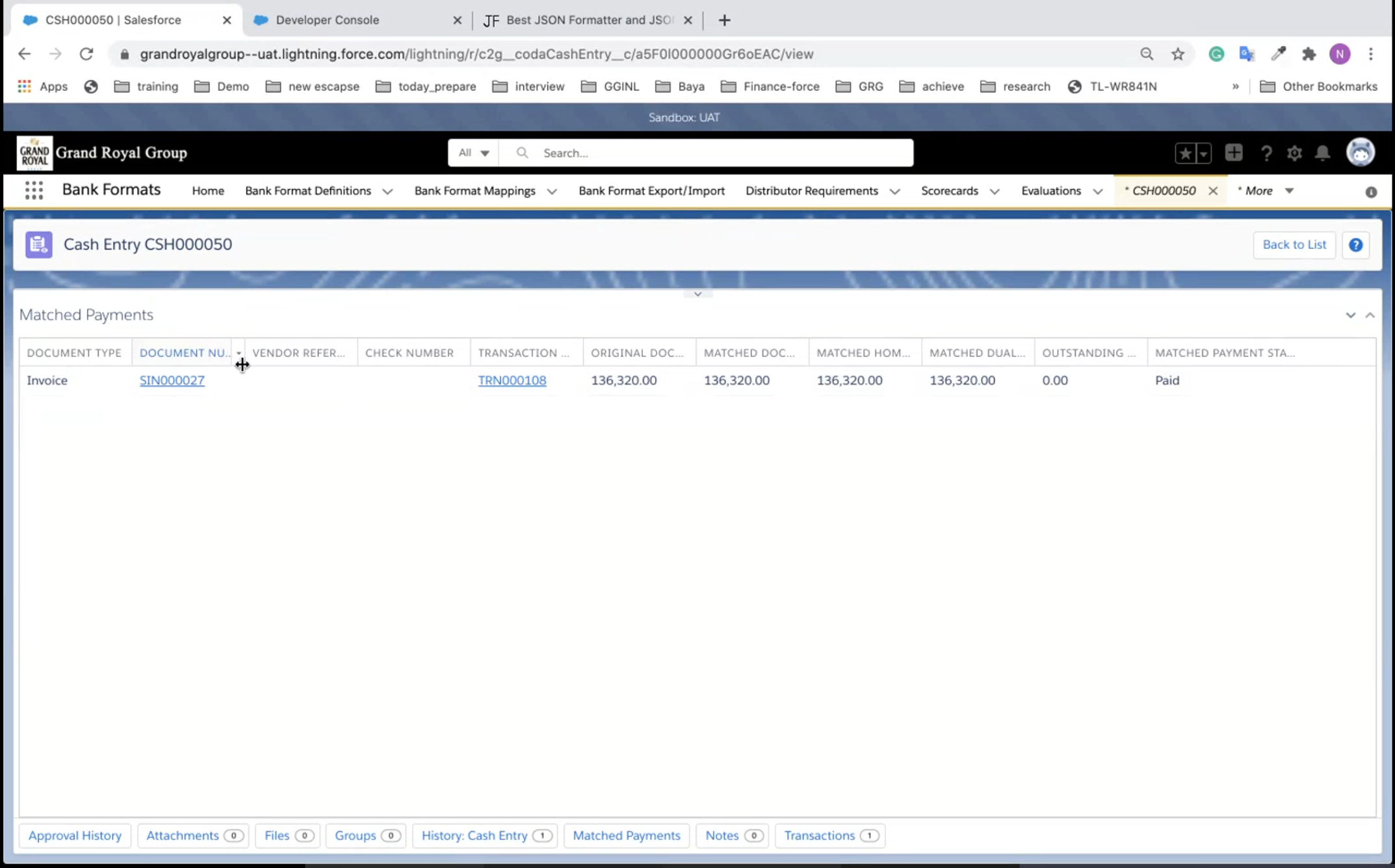

- SF S2 Sales Order now completed its cycle of order processing
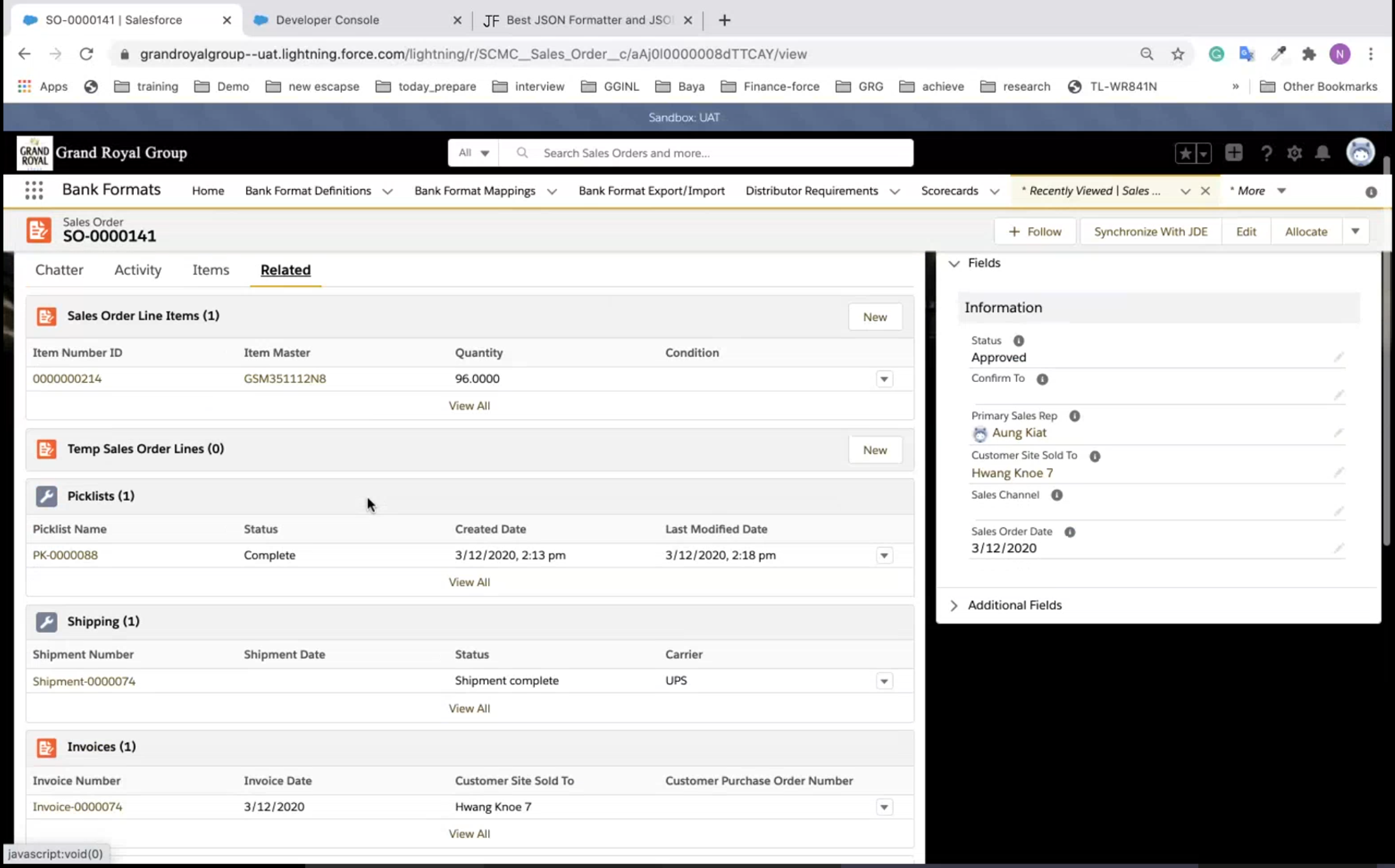

- Sales Order splitting and cancelation
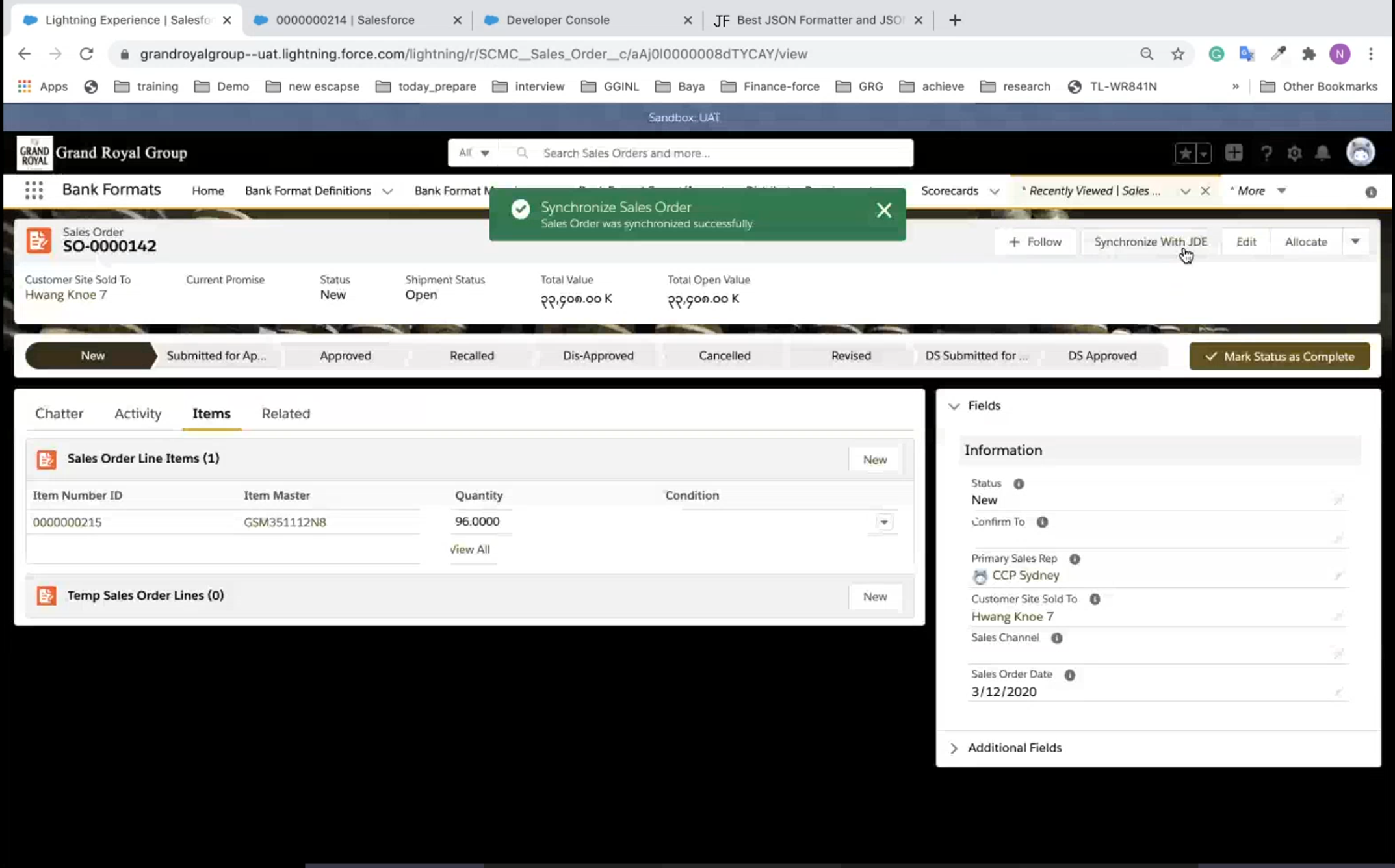
- User creates new S2 Sales Order from Salesforce and sync to JDE

- Sales Order splitting and cancelation
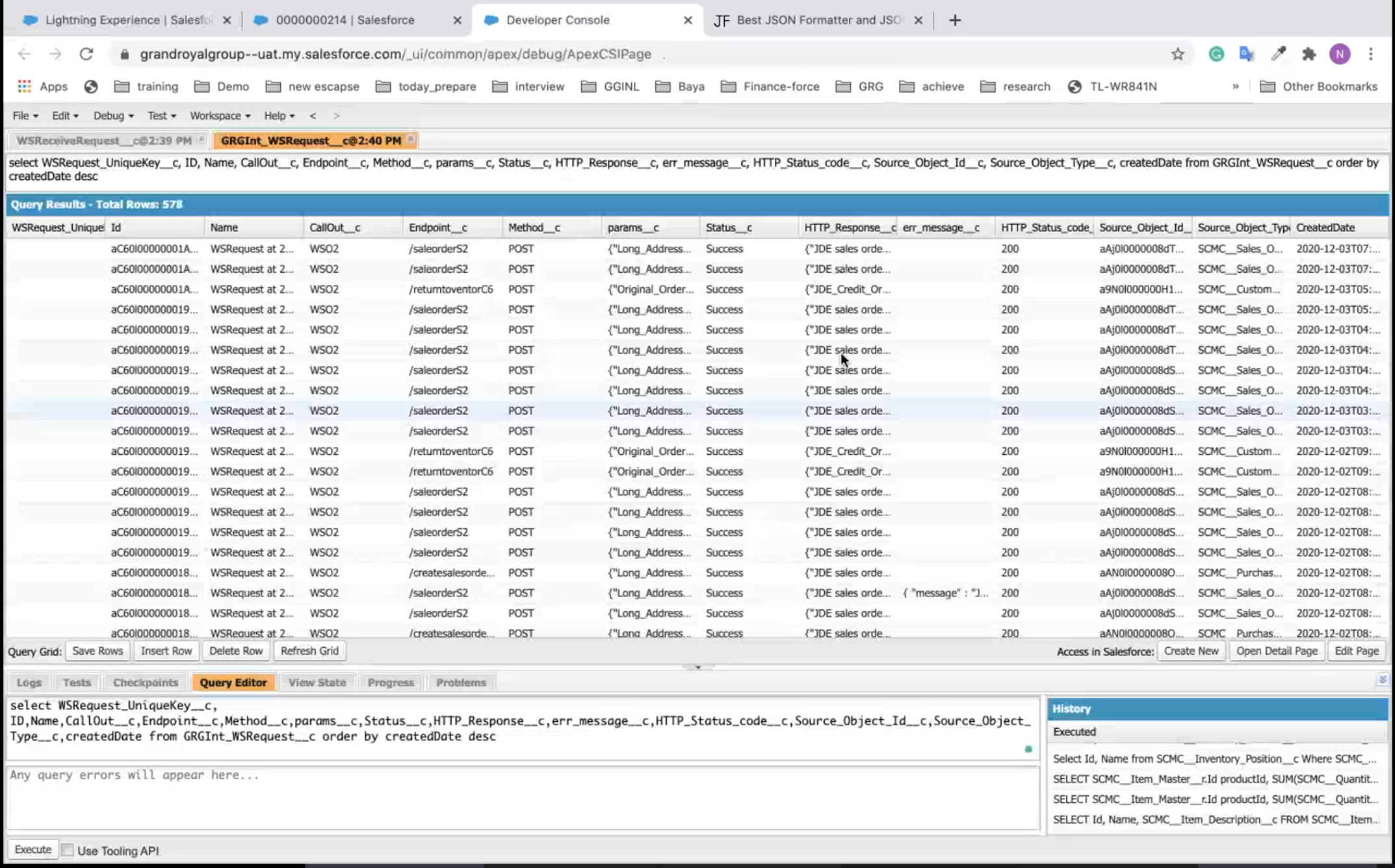
- Payload sent to JDE Orchestration

- Sales Order splitting and cancelation
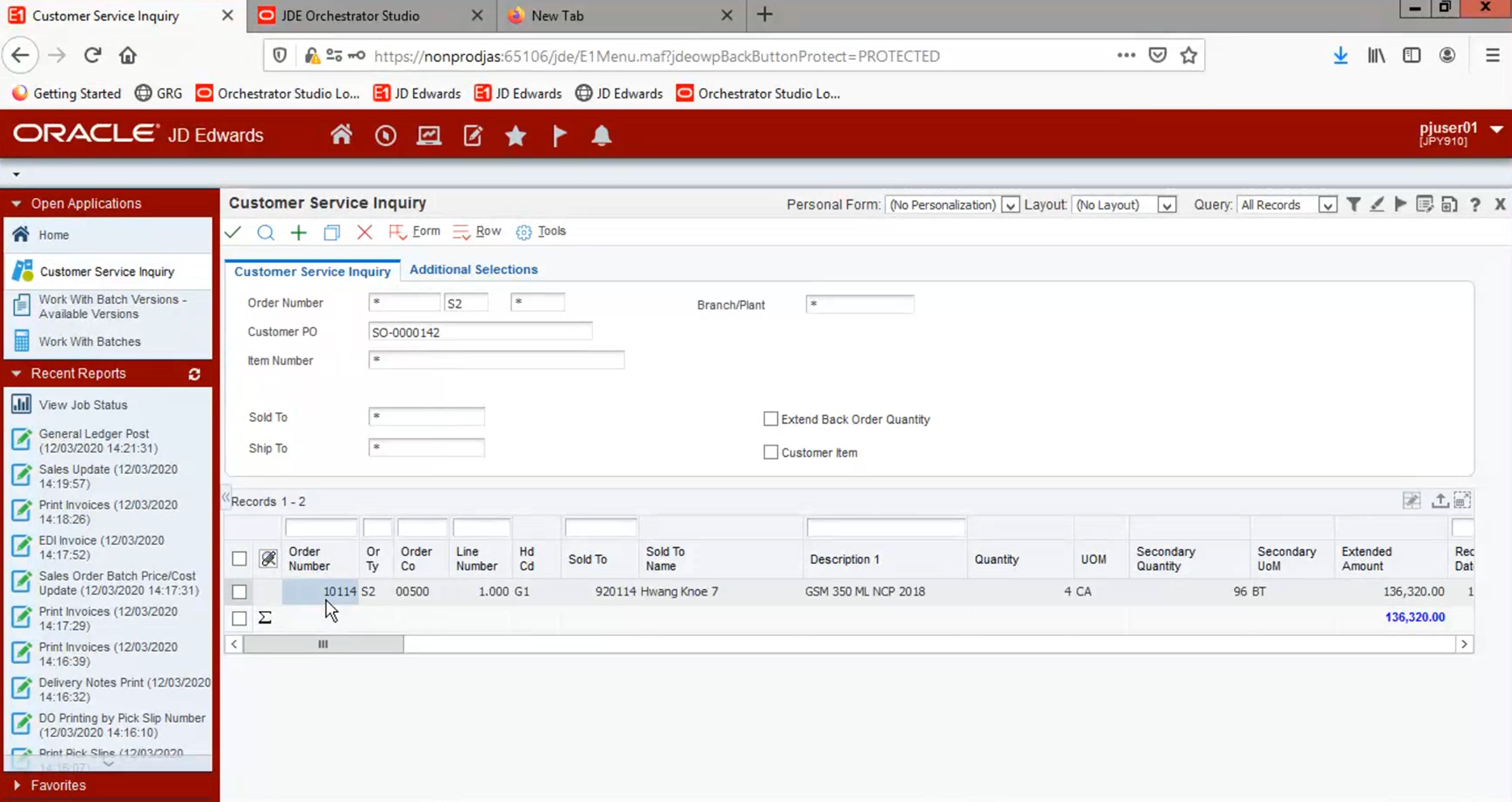
- S2 Sales Order auto created in JDE, Sales Admin to release hold, pick, pack, ship normally

- Sales Order splitting and cancelation
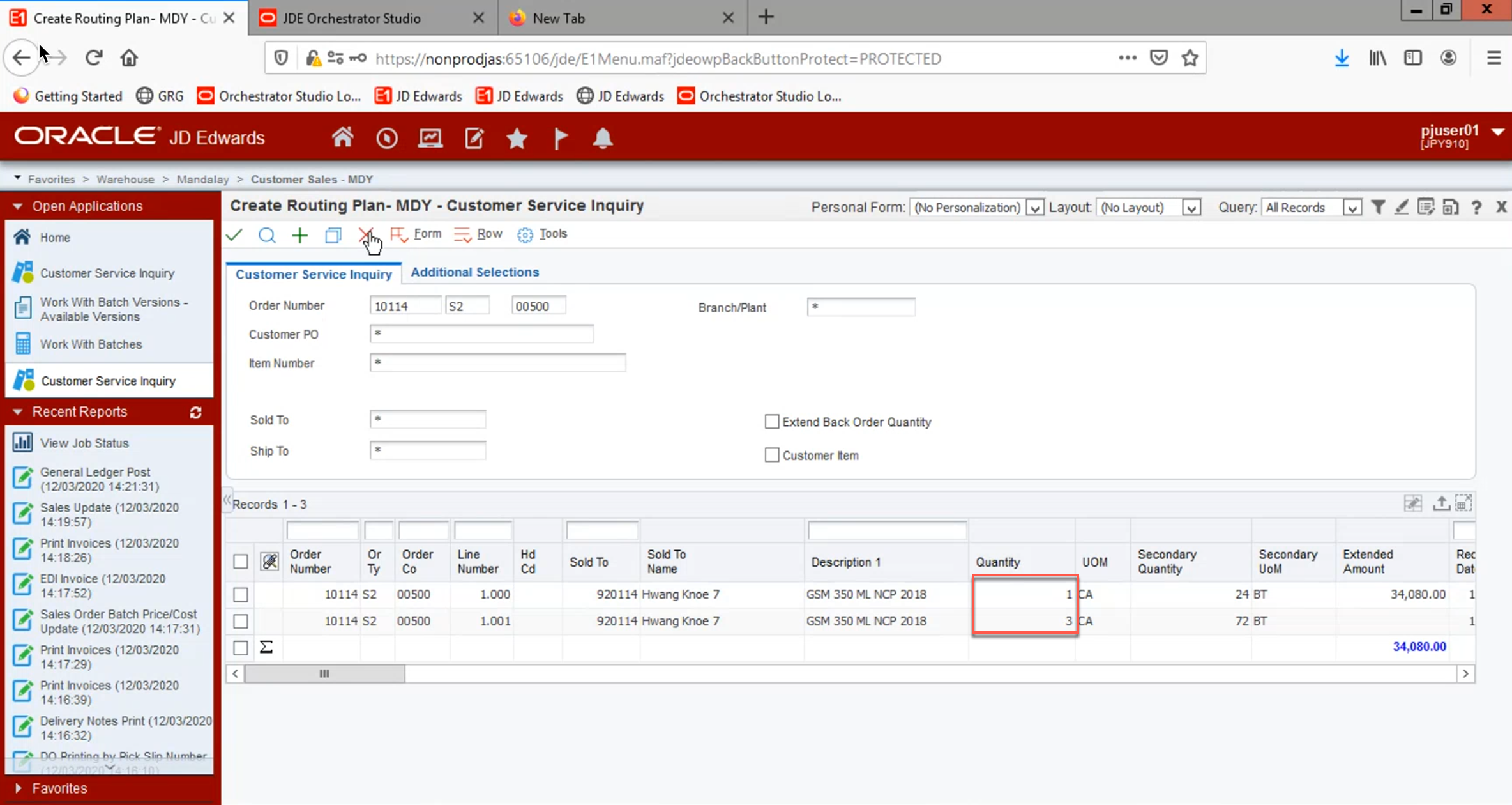
- The order gets split into 2 lines to demonstrate partial shipment

- Sales Order splitting and cancelation
- The first 1 case is being shipped first, user creates the picklist and Delivery Order for first Sales Order line
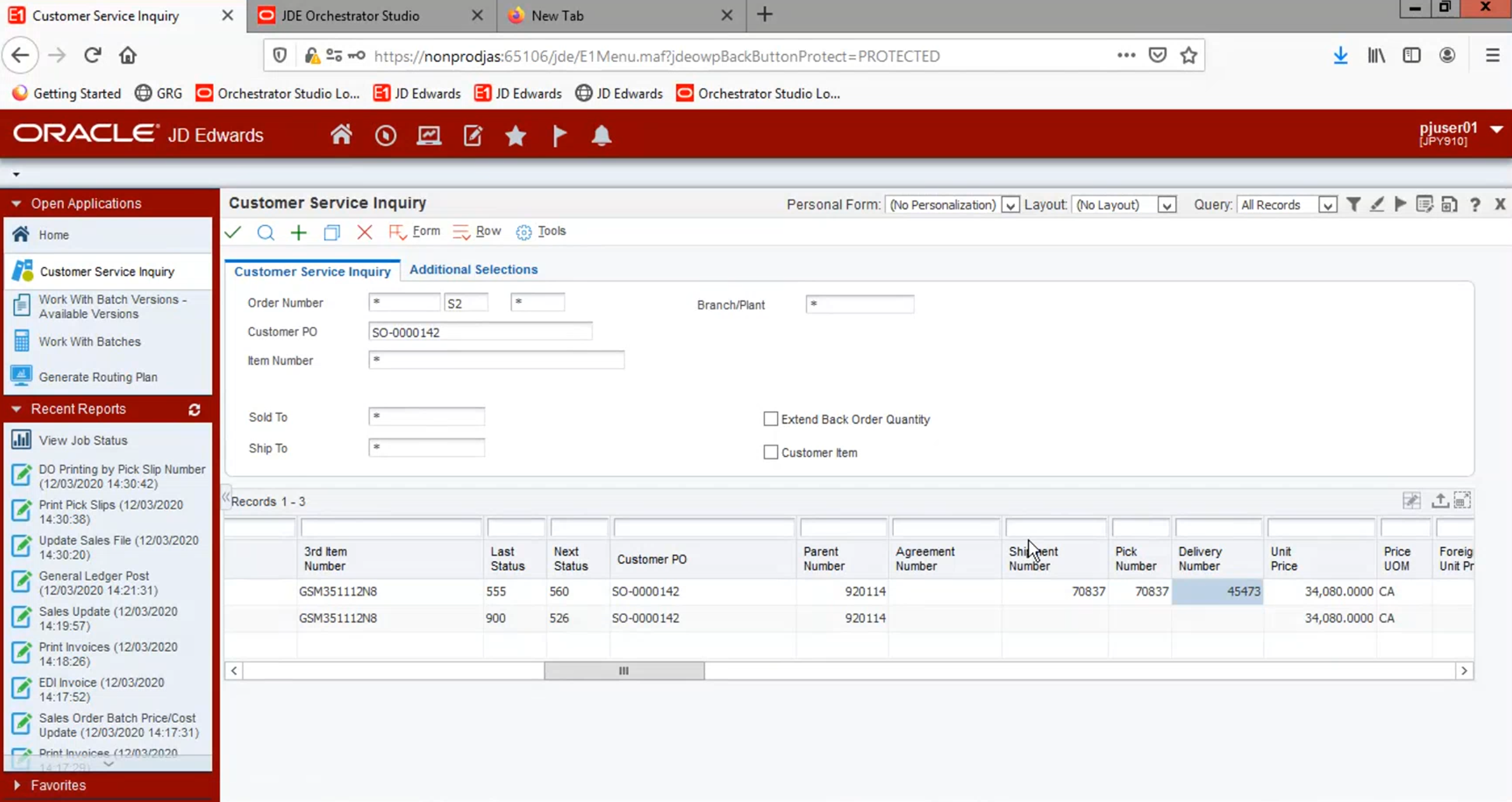

- Sales Order splitting and cancelation
- The invoice is being sent to Salesforce for the first shipment
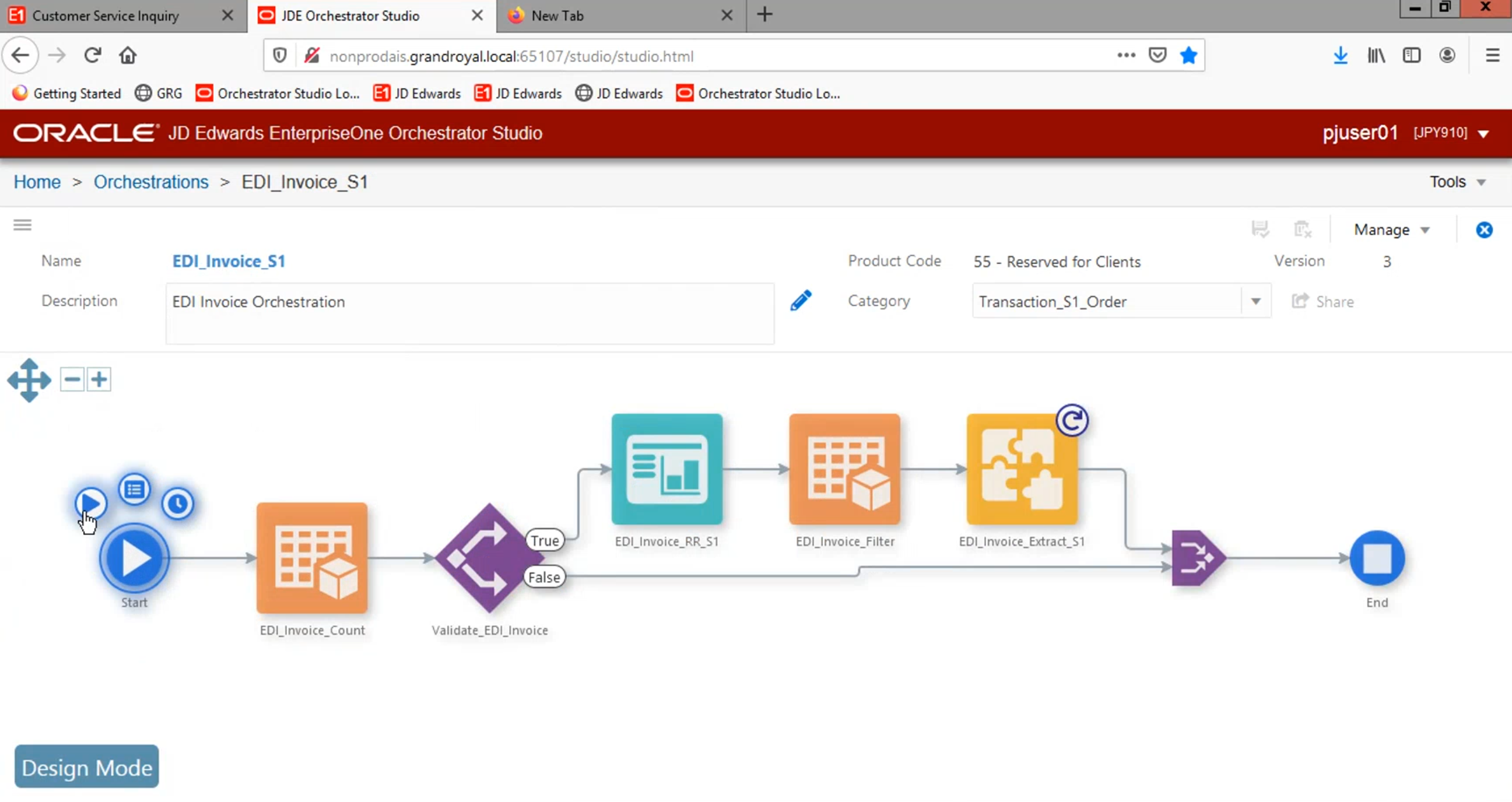

- Sales Order splitting and cancelation
- The invoice is being sent to Salesforce for the first shipment
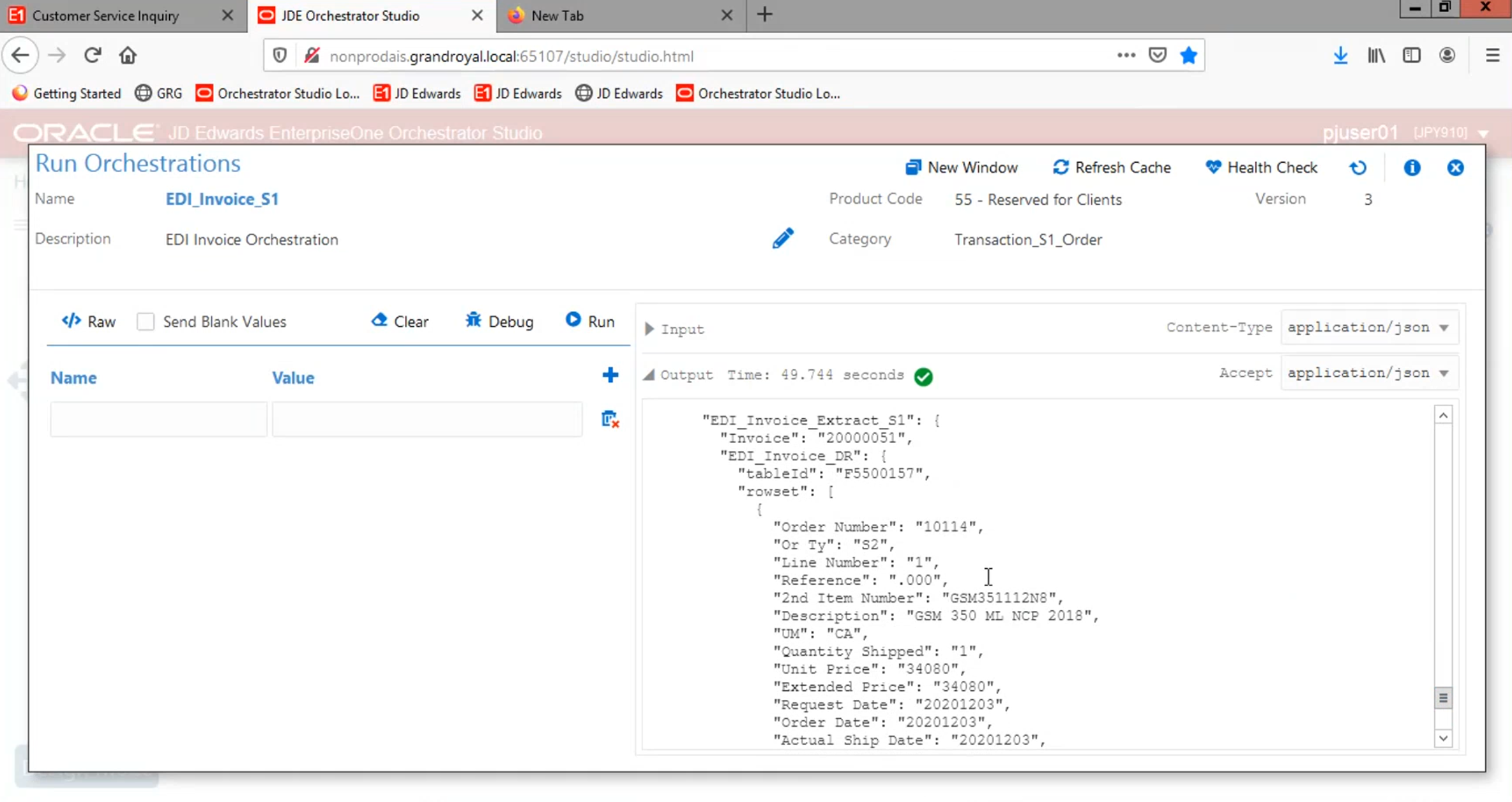

- Sales Order splitting and cancelation
- Salesforce auto creates the Sales Invoice accordingly
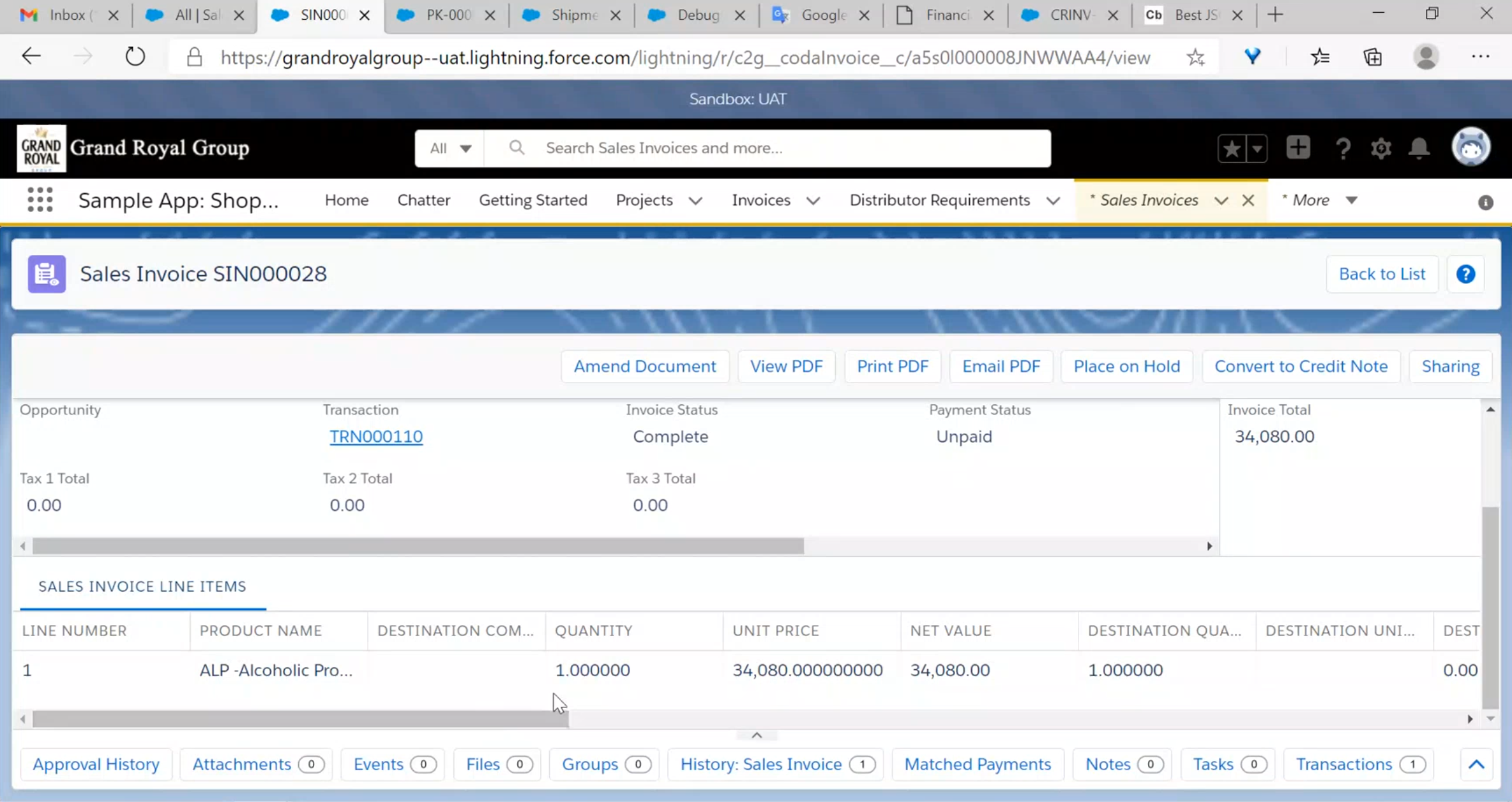

- Sales Order splitting and cancelation
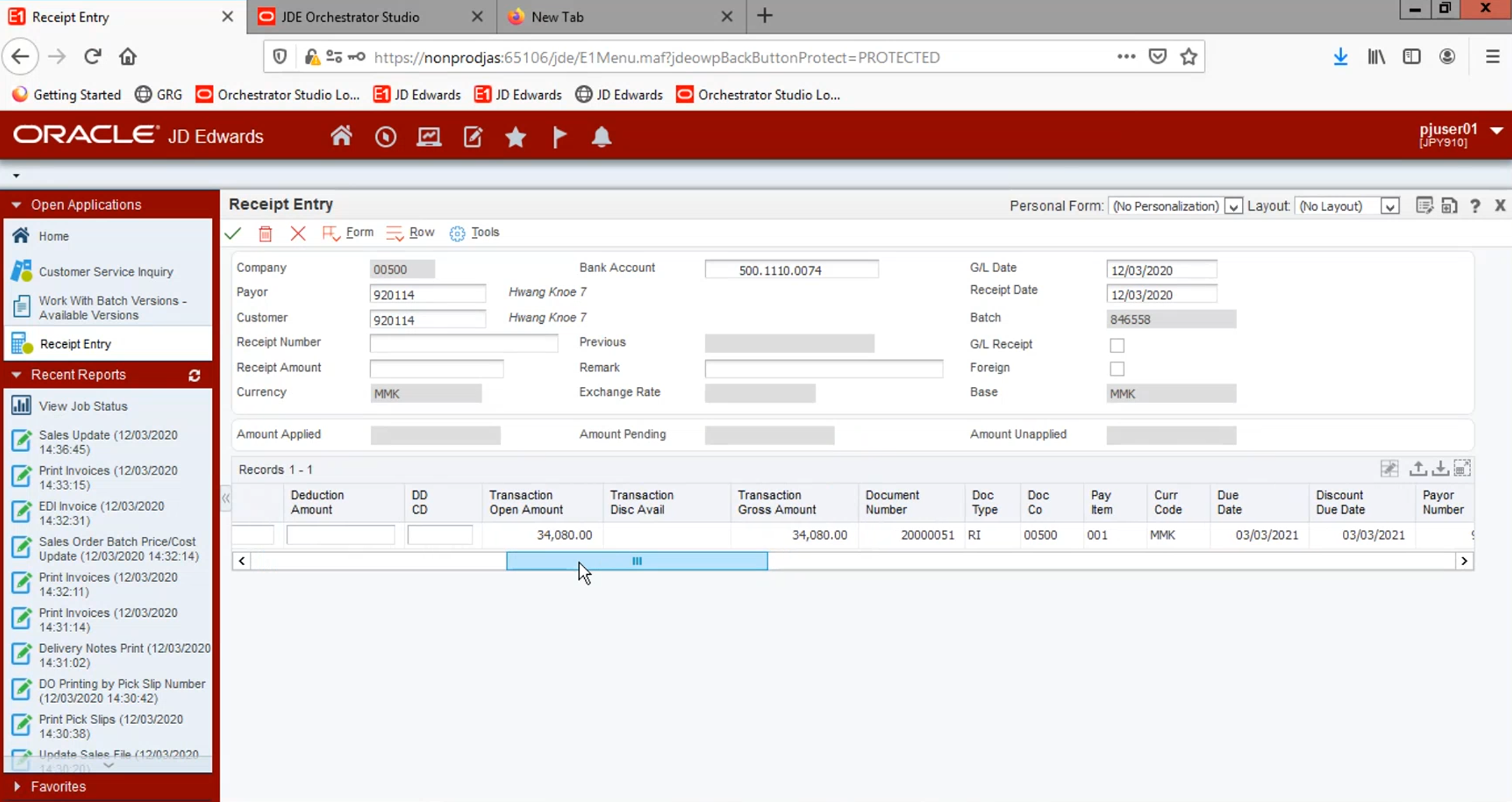
- JDE creates partial payment on the invoice

- Sales Order splitting and cancelation
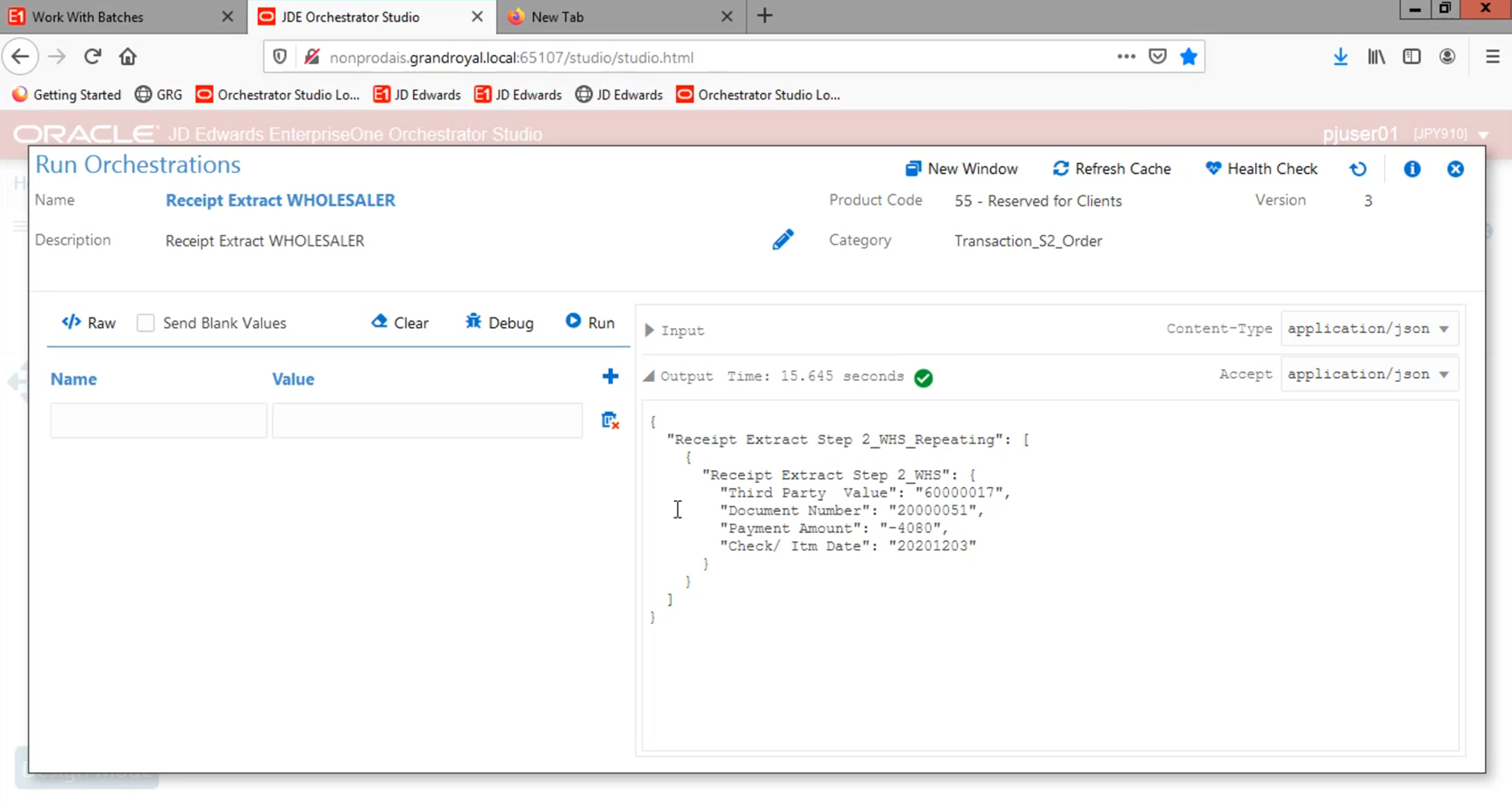
- JDE creates partial payment on the invoice, and send the payload to SF

- Sales Order splitting and cancelation
- SF side auto updates the invoice Payment Status to Part Paid, which means partially paid
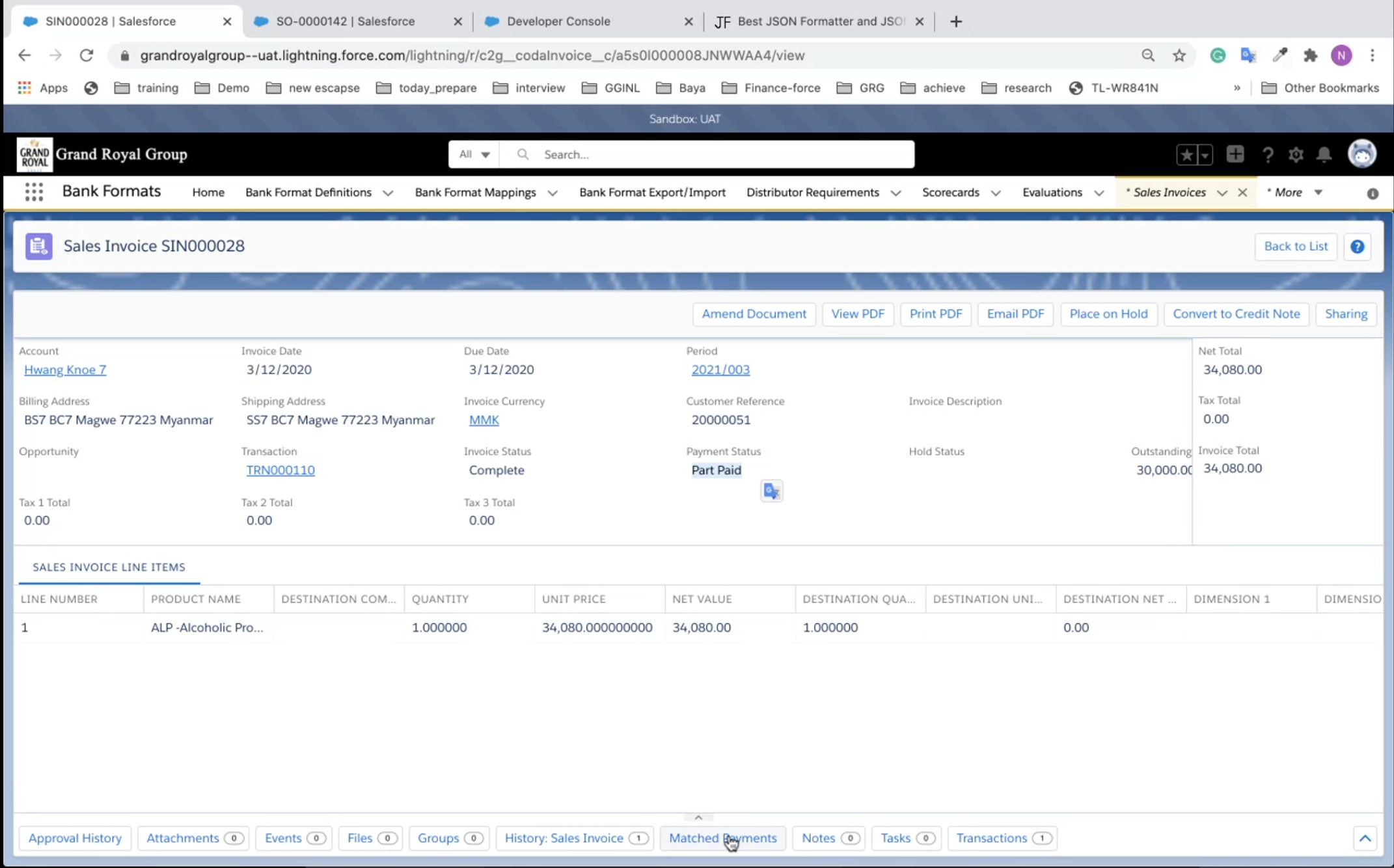

- Sales Order splitting and cancelation
- SF side auto updates the invoice Payment Status to Part Paid, which means partially paid
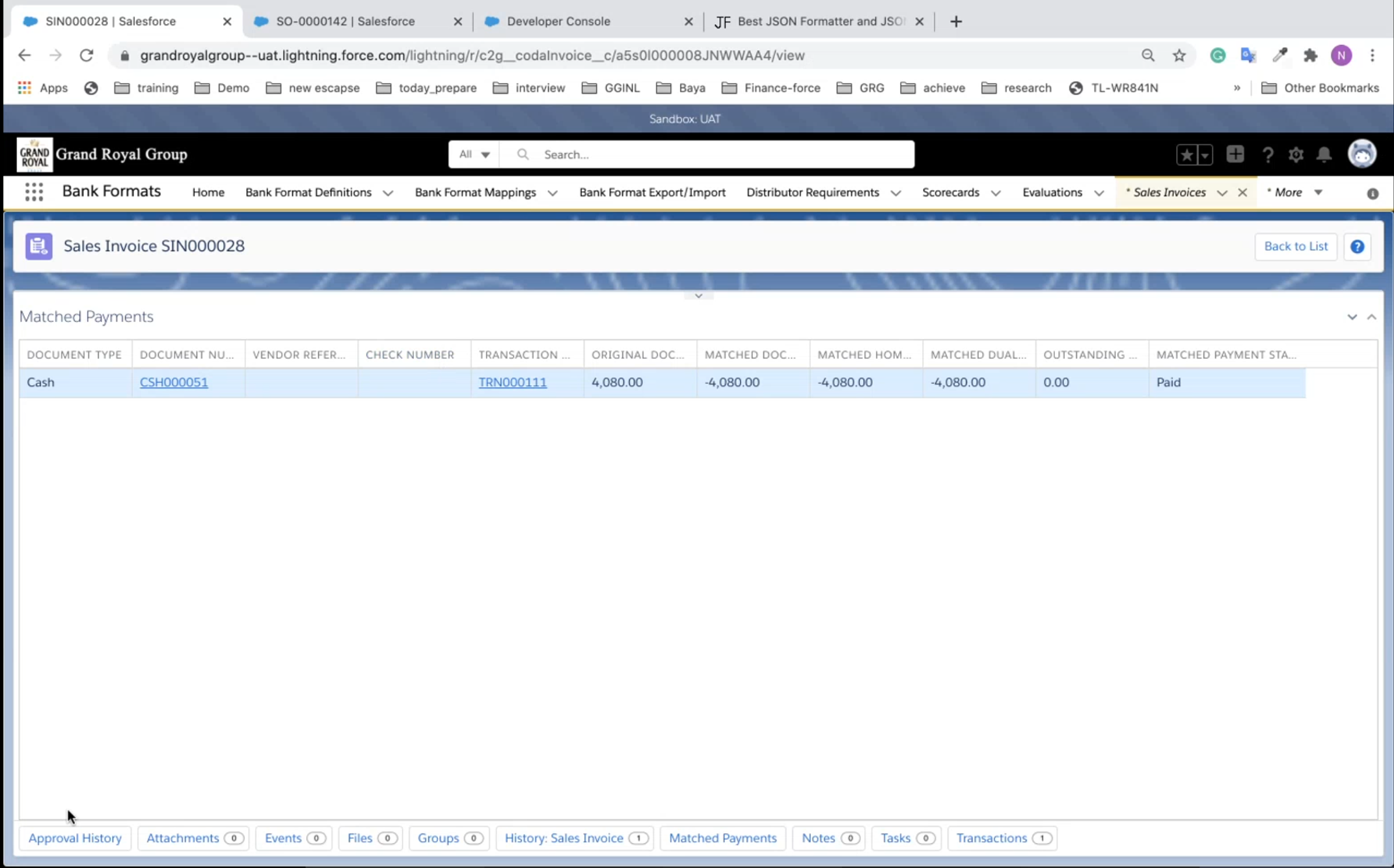

- Sales Order splitting and cancelation
- SO Line Cancelation from JDE side
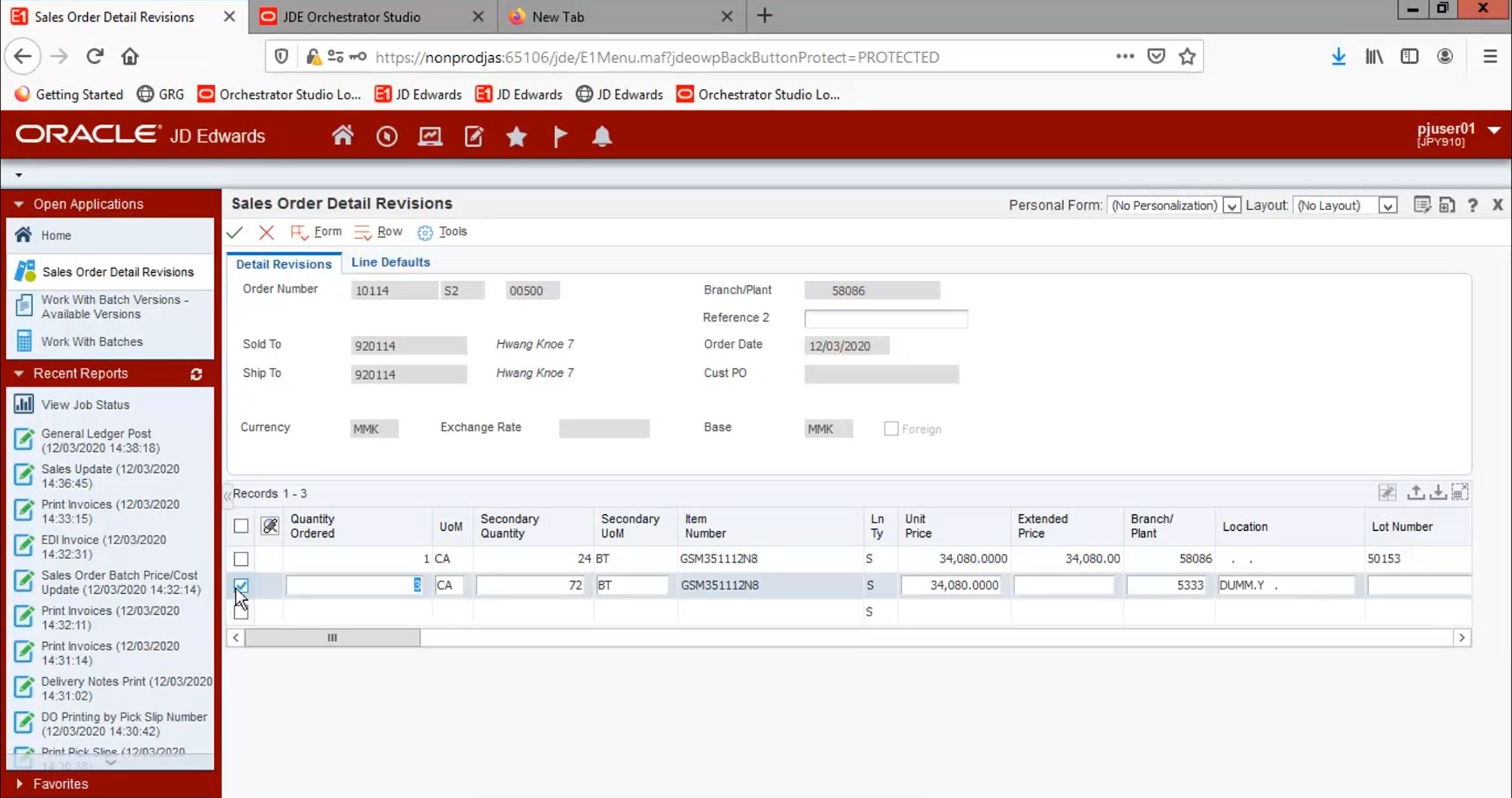

- Sales Order splitting and cancelation
- 2nd SO Line Cancelation payload is sent to SF from JDE side
- SF cancel the corresponding line with associated item quantity
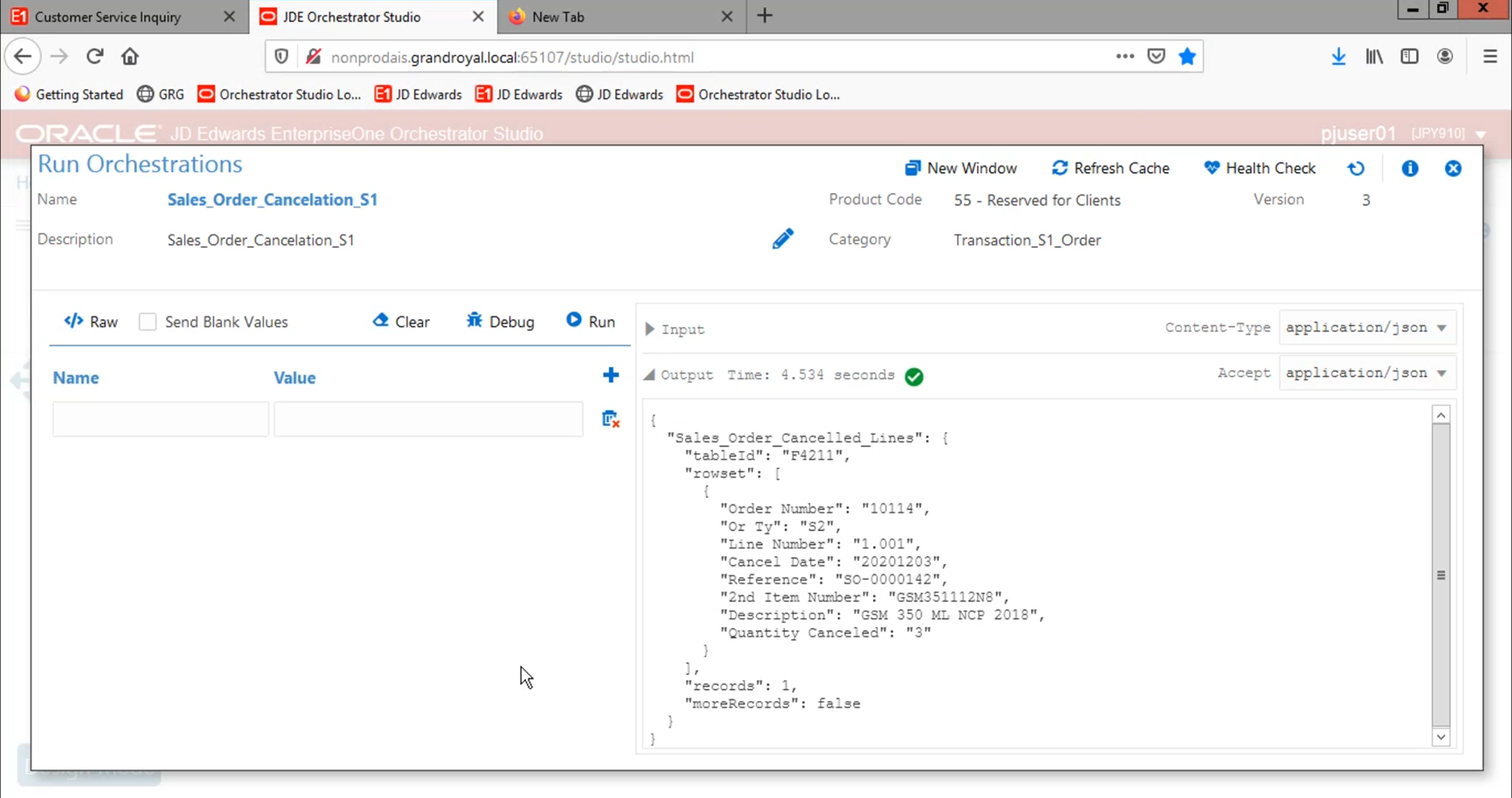

Scenario 2 - S2 Secondary Sales
Customer Return -
Customer to return goods
to GRG

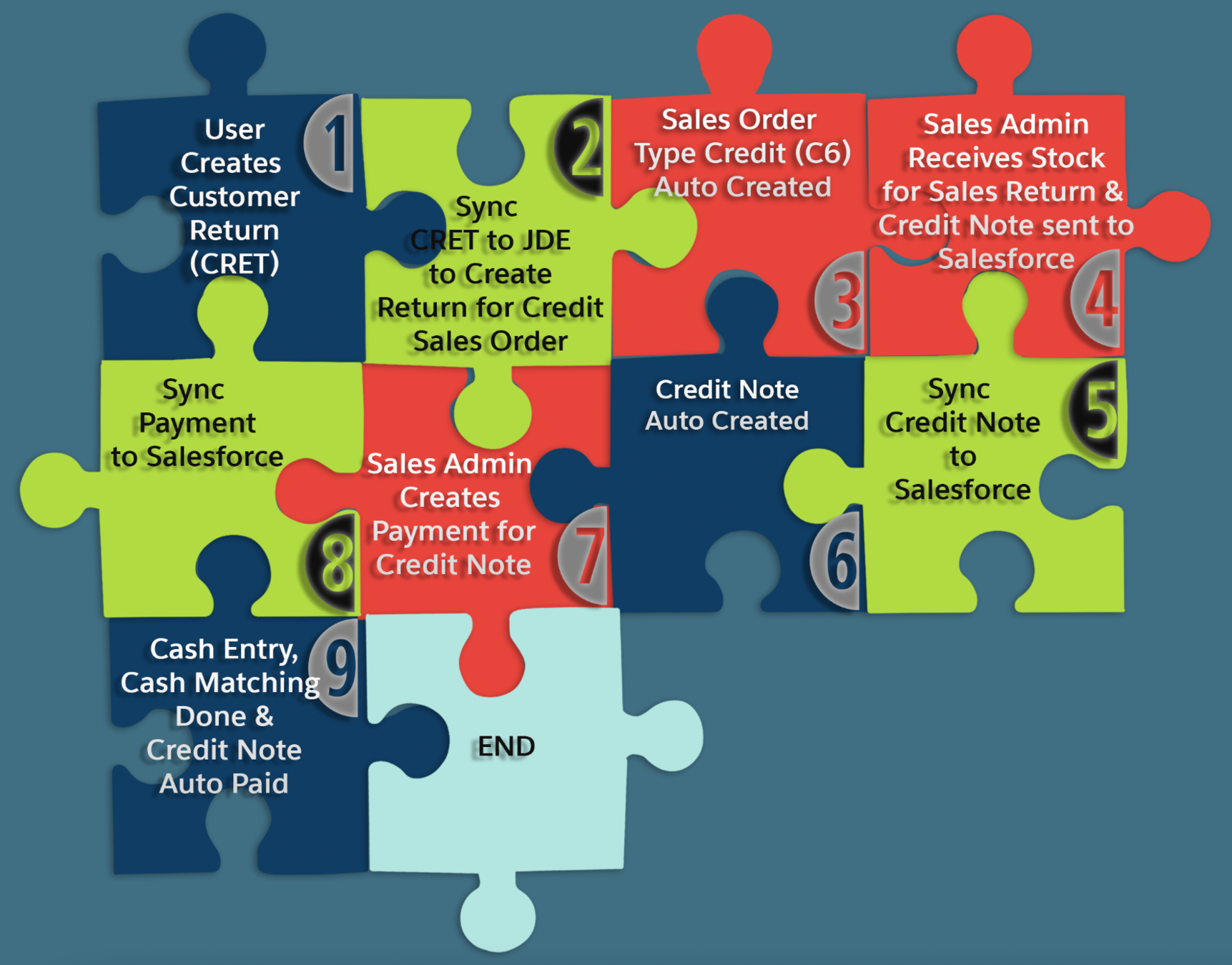
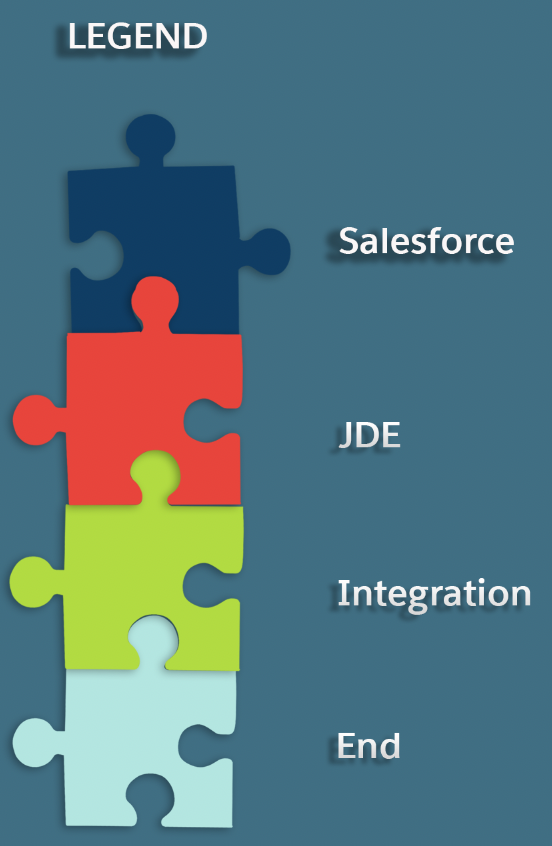

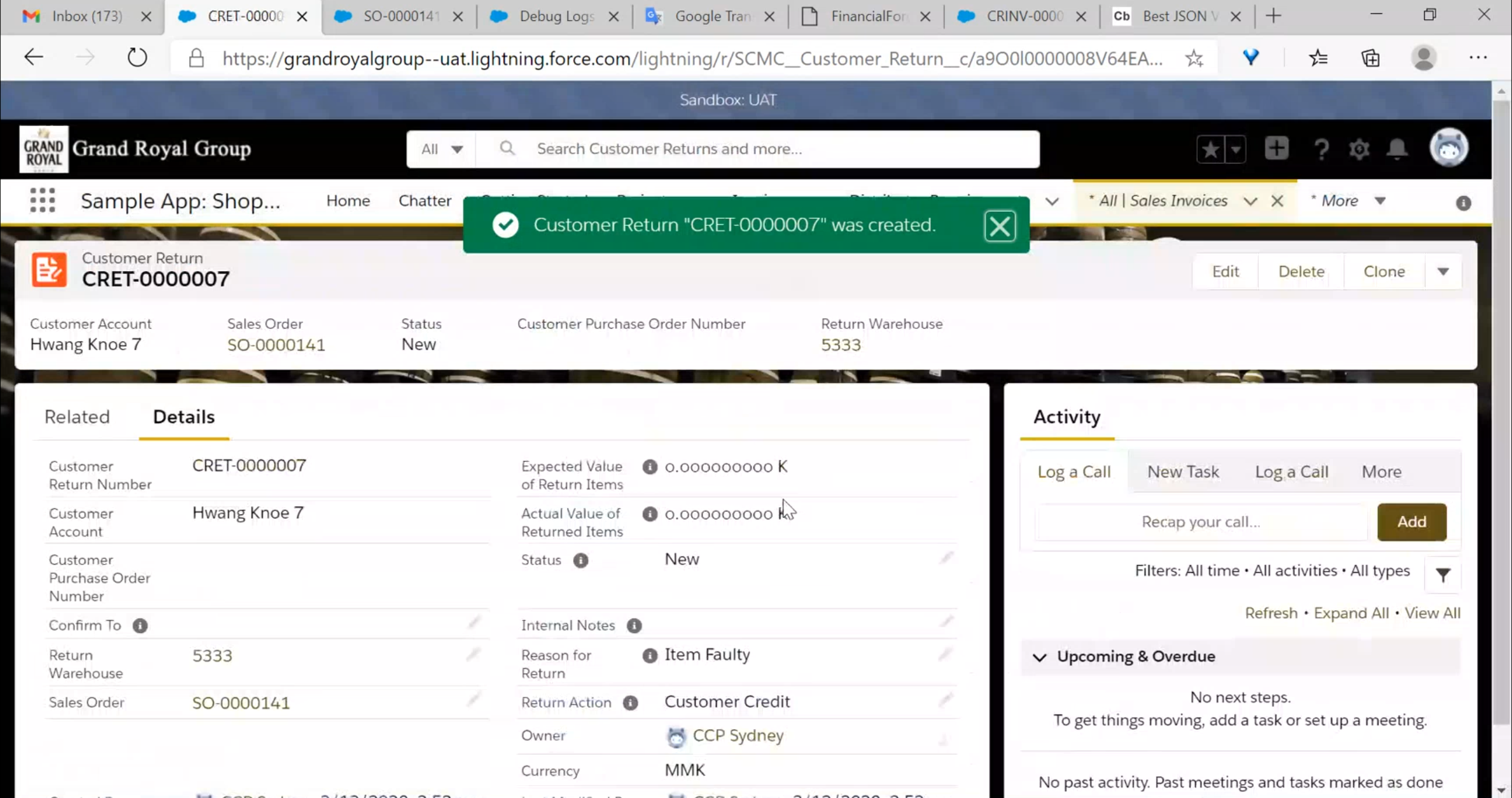

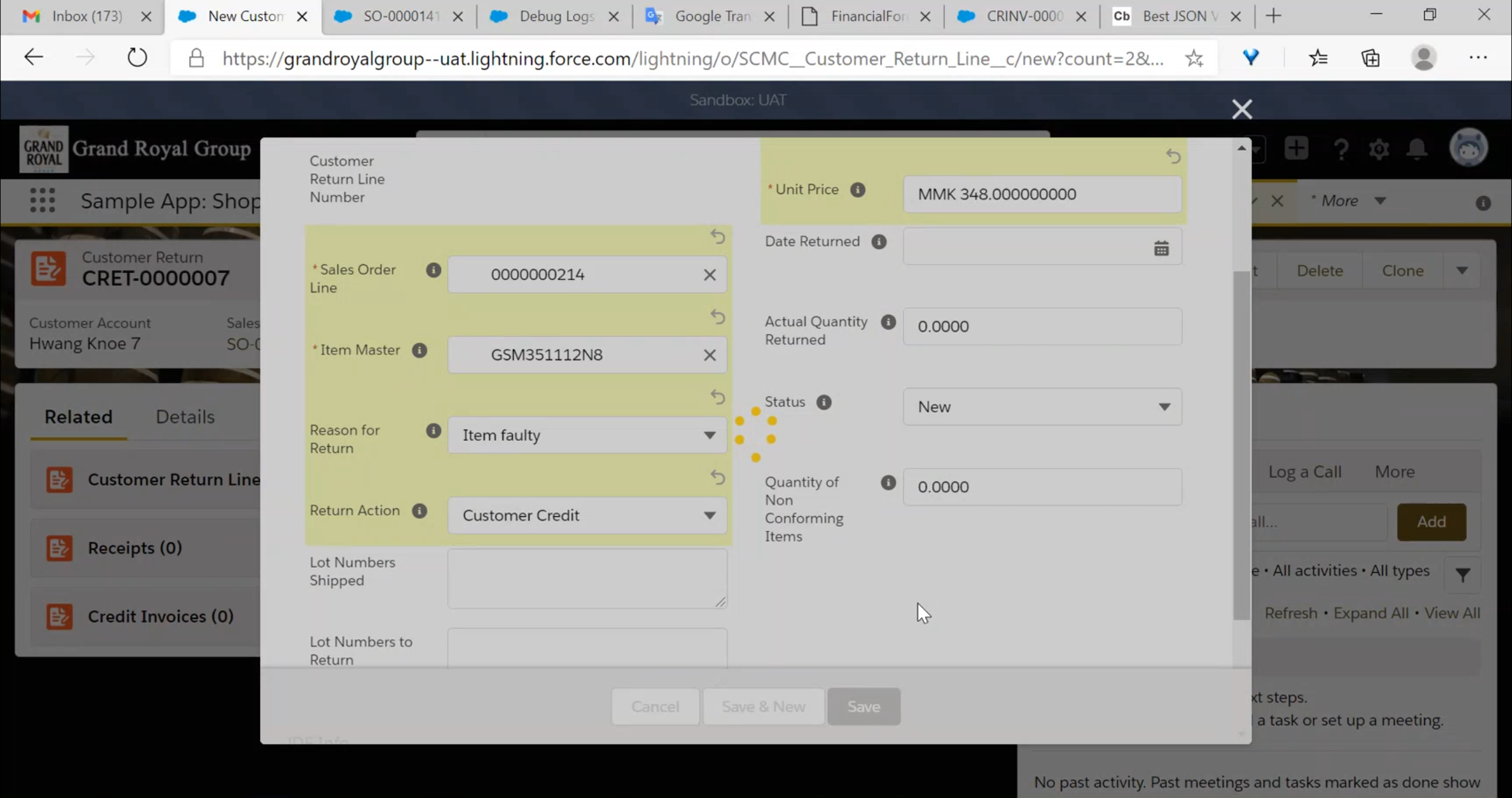

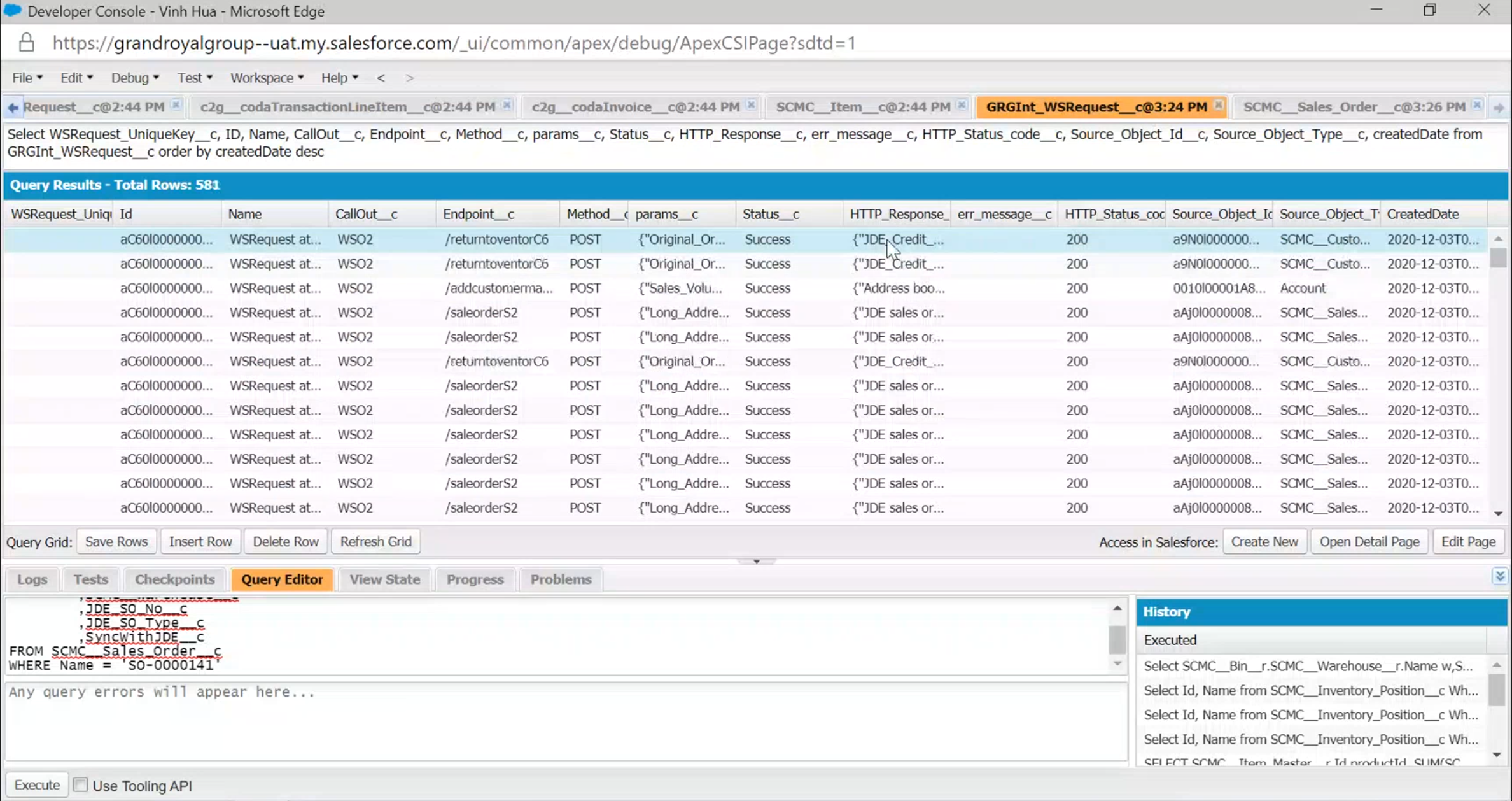

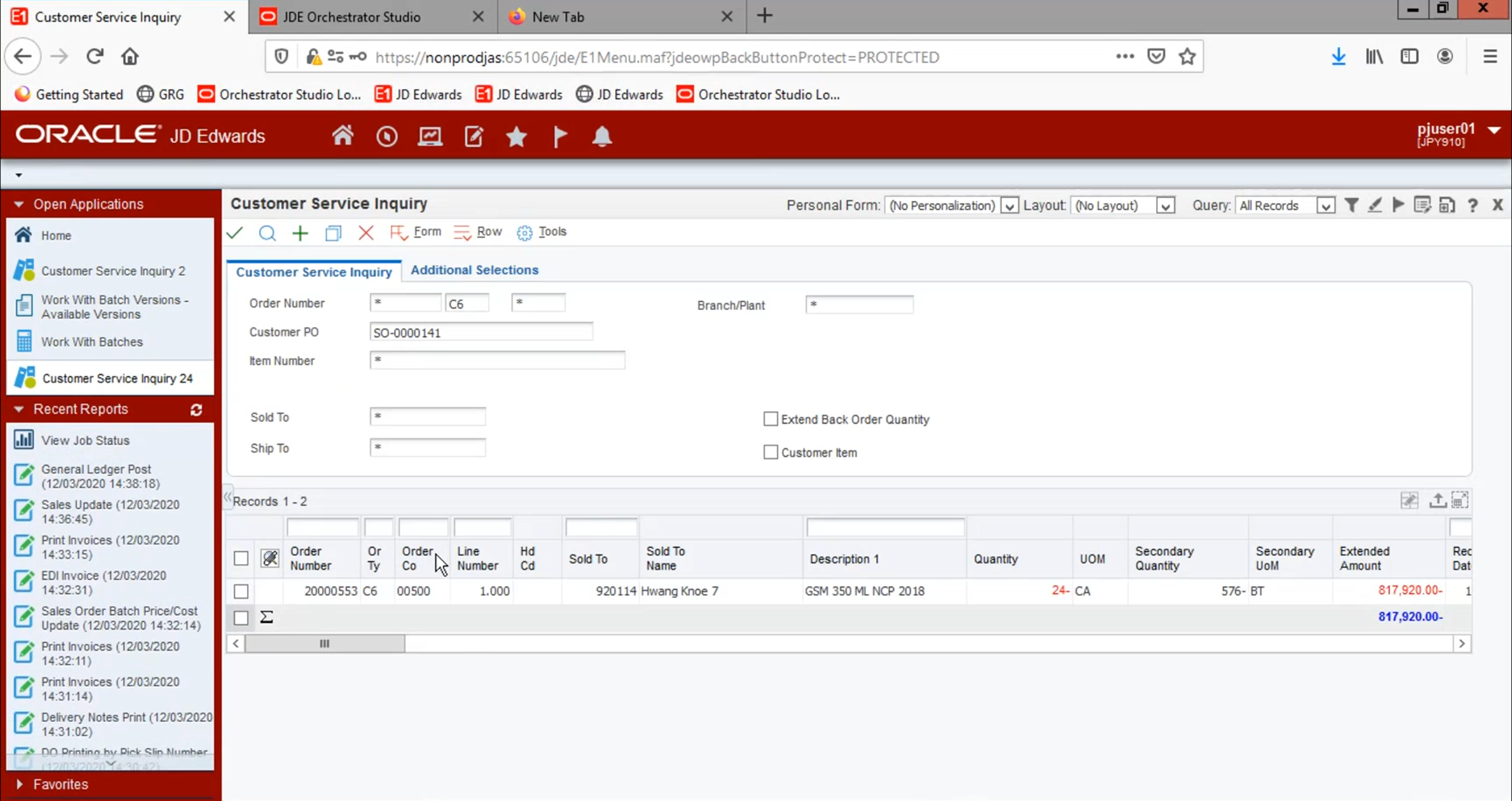
- A customer return order type SO is auto created in JDE

- User receive stock the quantity of item being returned in JDE
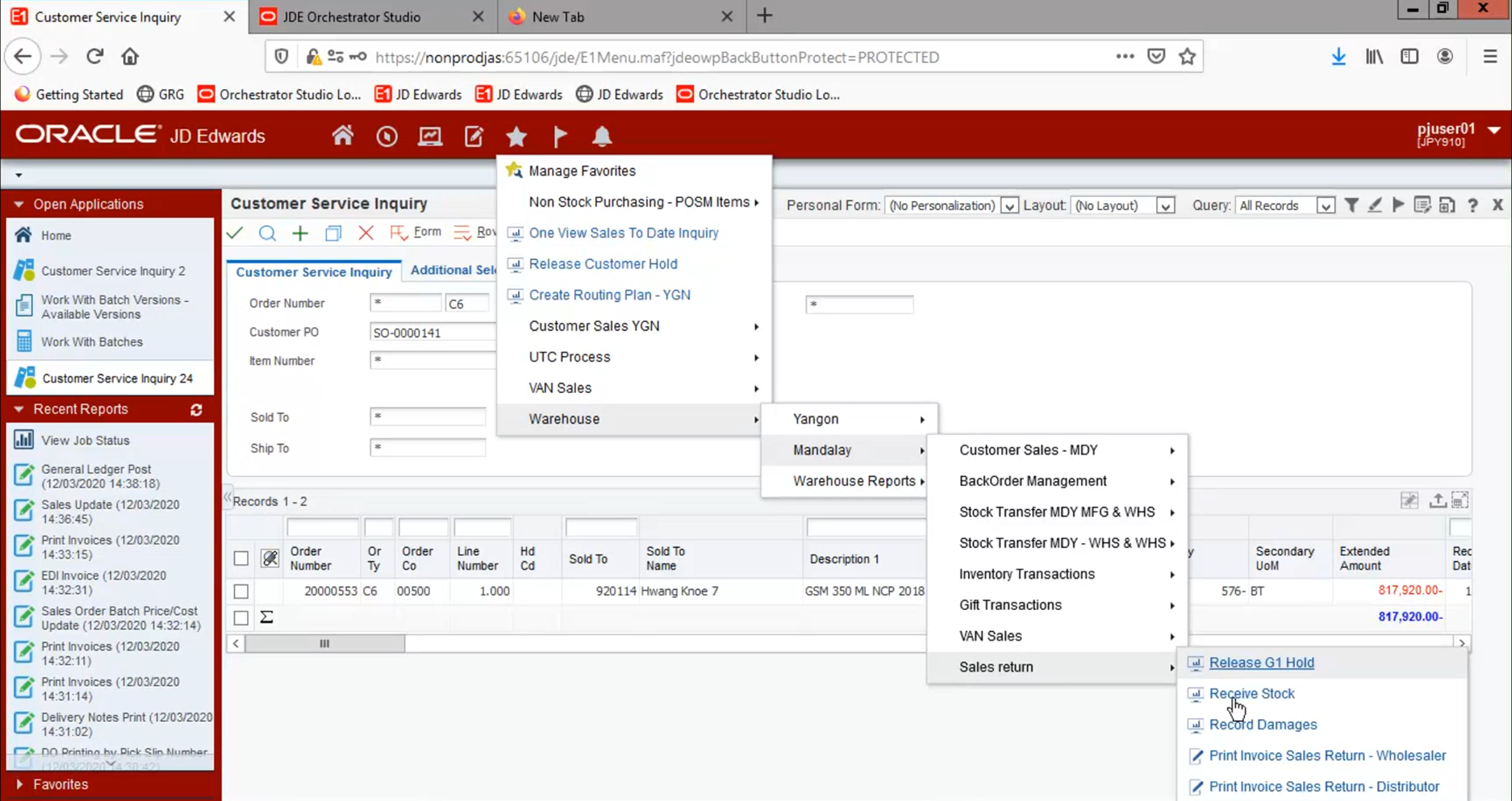

- JDE sends the Credit Notes to SF


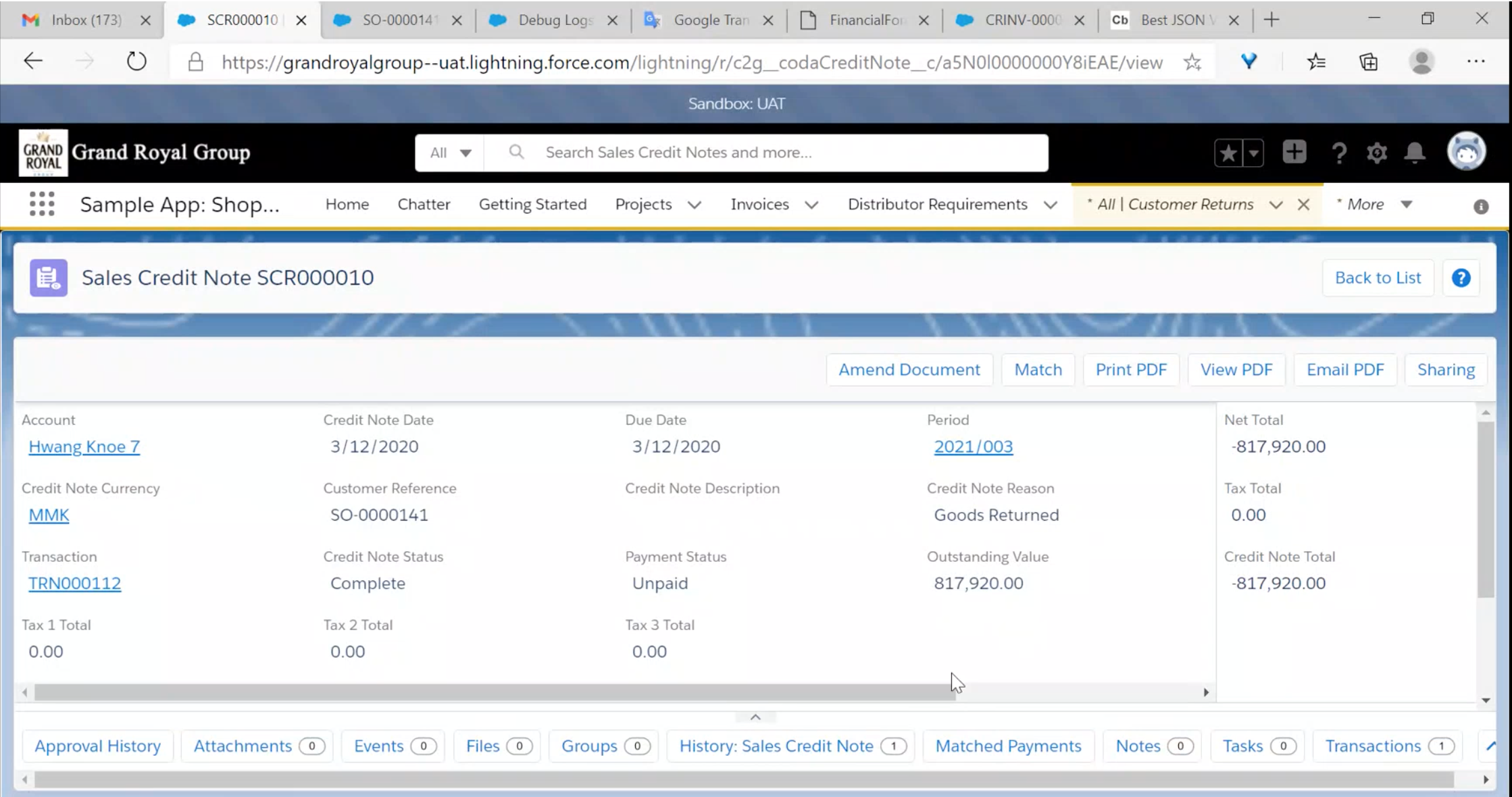
- SF auto creates CRET receipt
- SF auto creates Sales Credit Notes accordingly

- SF auto creates a new Sales Credit Notes accordingly with 24 cases returned and 'Unpaid' Payment Status
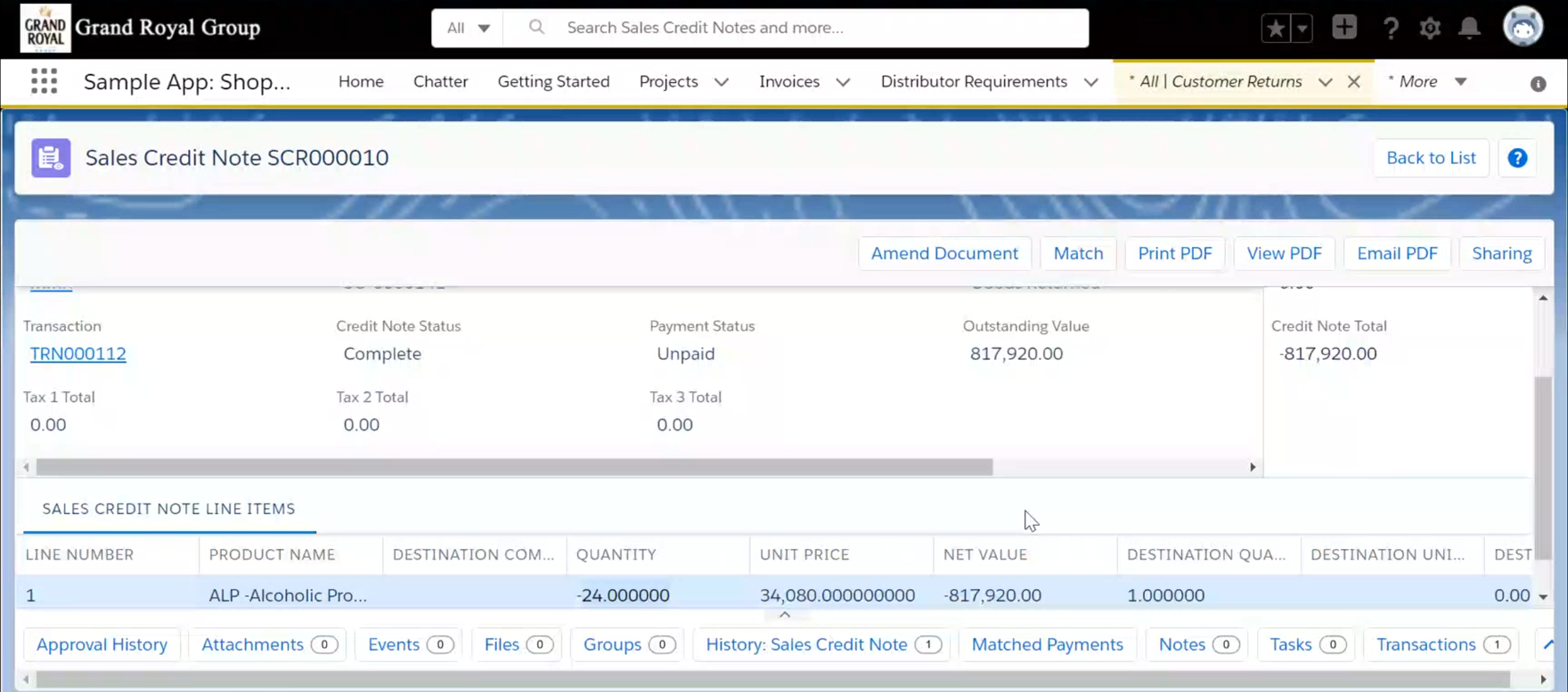

- JDE creates the Cash Receipt to apply payment for the Sales Credit Notes
- SF creates the Cash Receipt Entry and Cash Matching to close the Sales Credit Notes
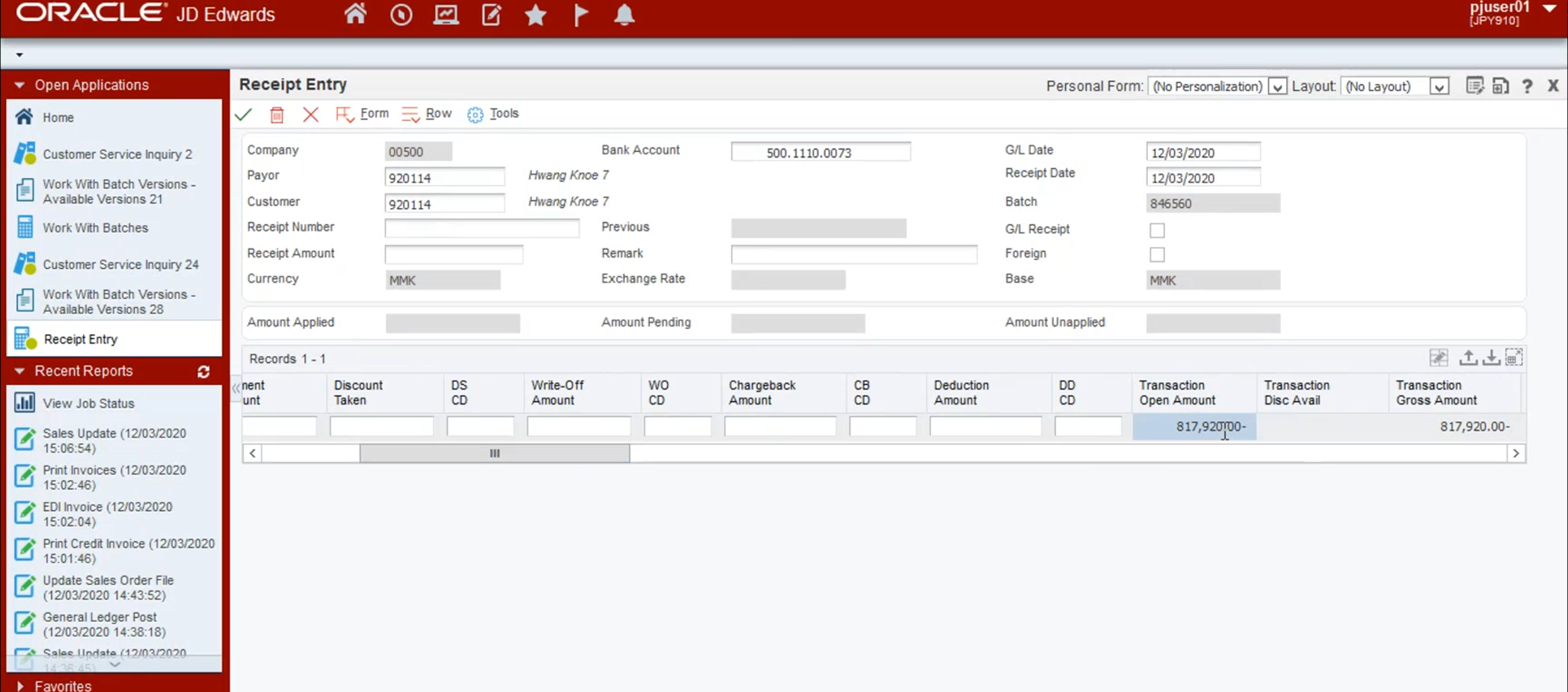

- Complete the Customer Return process cycle
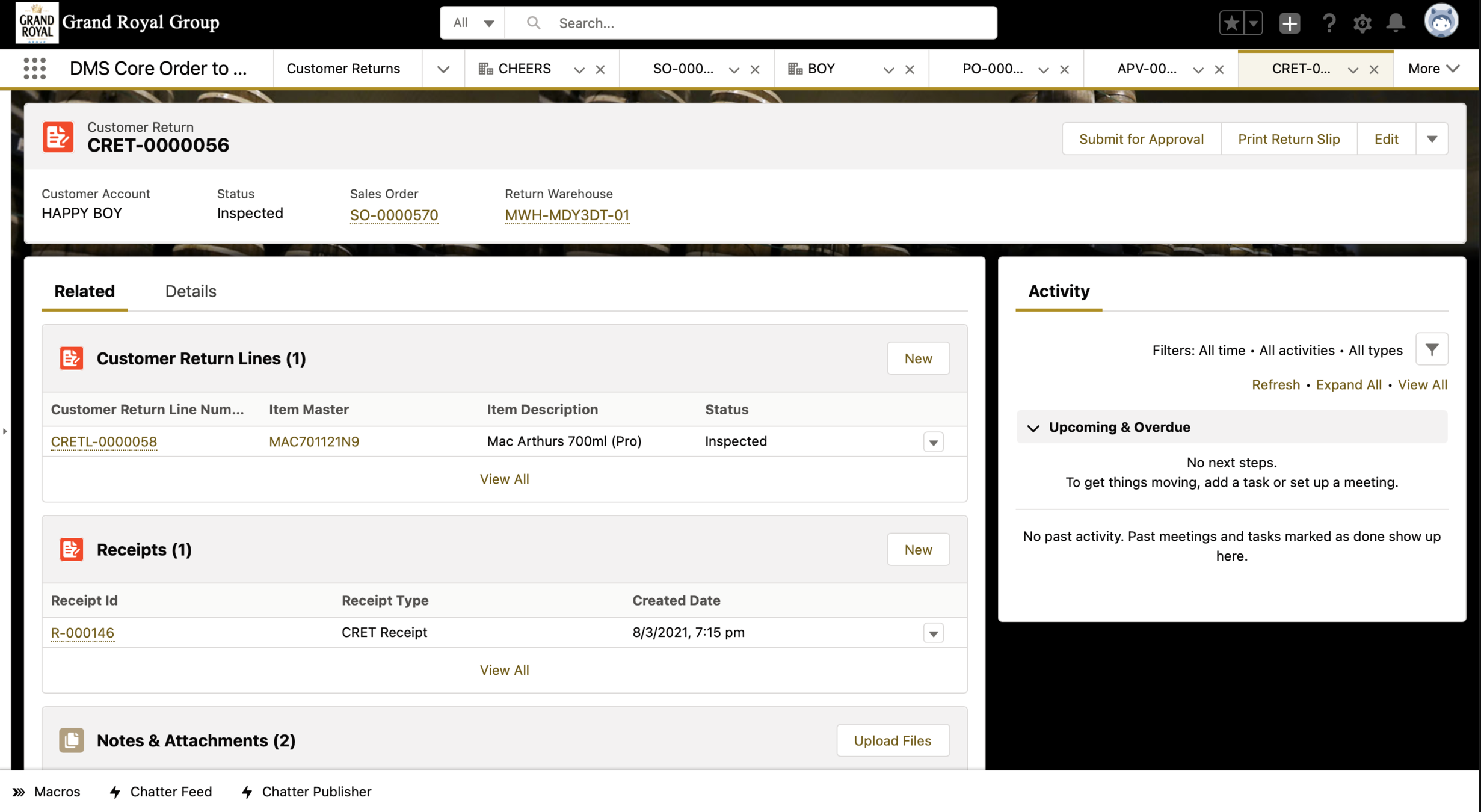

Scenario 3 - S3 Van Sales
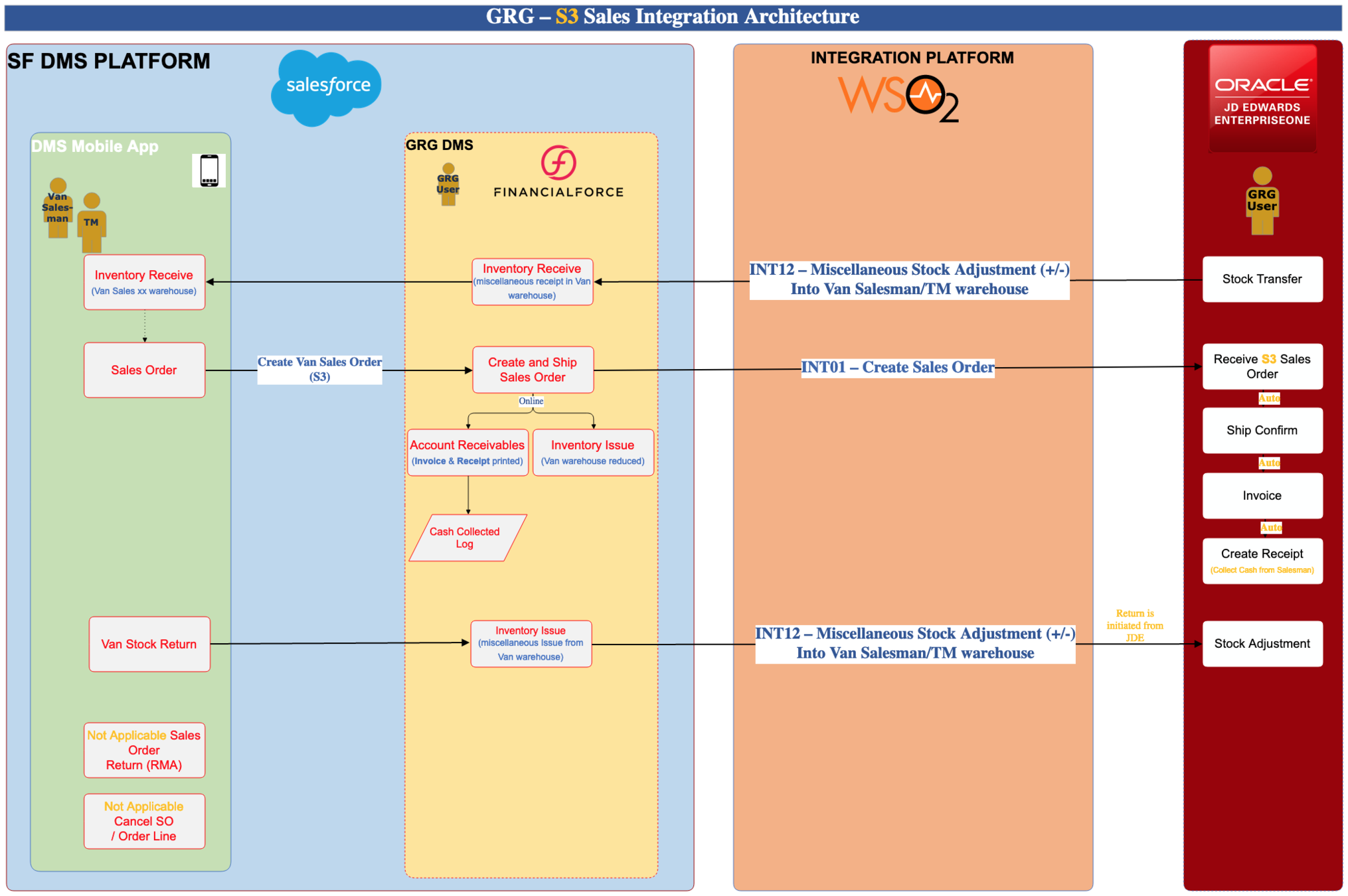

Scenario 3 - S3 Van Sales
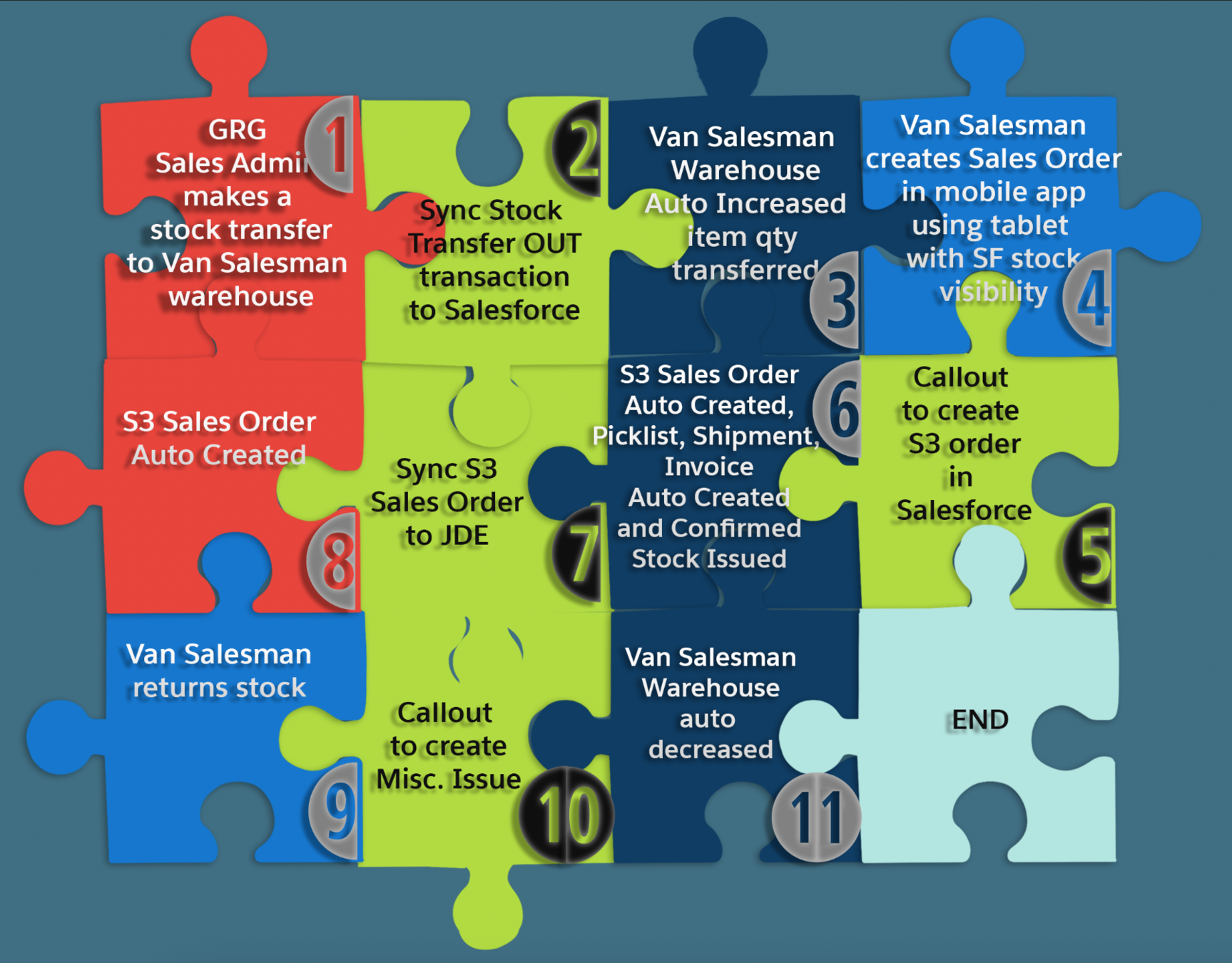
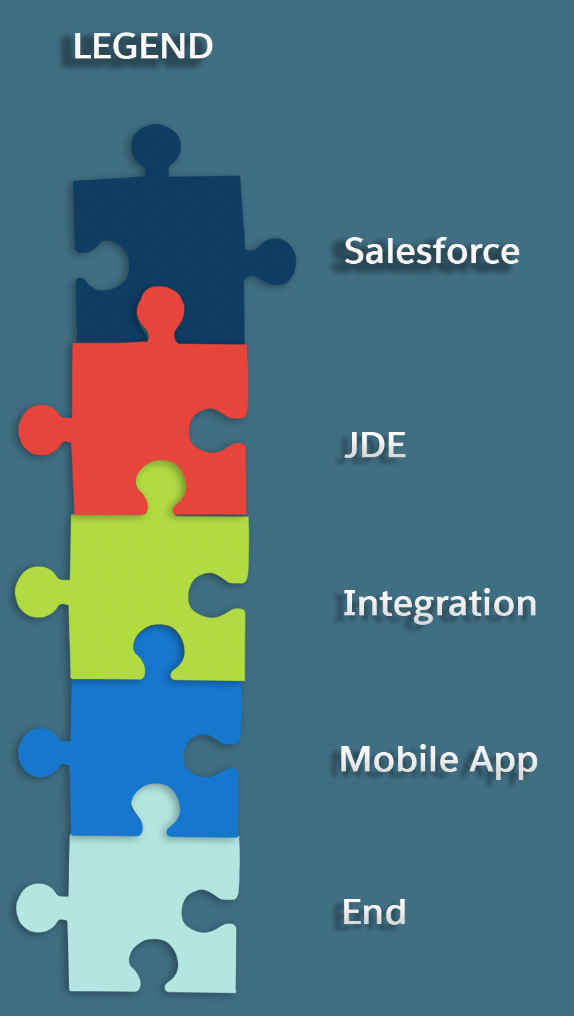

Scenario 3 - S3 Van Sales
- Van Salesman calls GRG HQ to request stock
- Sales Admin transfers stock requested to van sales warehouse in JDE
- Van Salesman sees the stock availability in his warehouse via tablet mobile app
- Van Salesman creates Sales Order in mobile app and submits, prints Sales Invoice with mobile printer
- Salesforce gets sync'ed with the new Order number
- Van Salesman's stock gets decreased accordingly
- Van Salesman returns stock to GRG main WH

Scenario 3 - S3 Van Sales
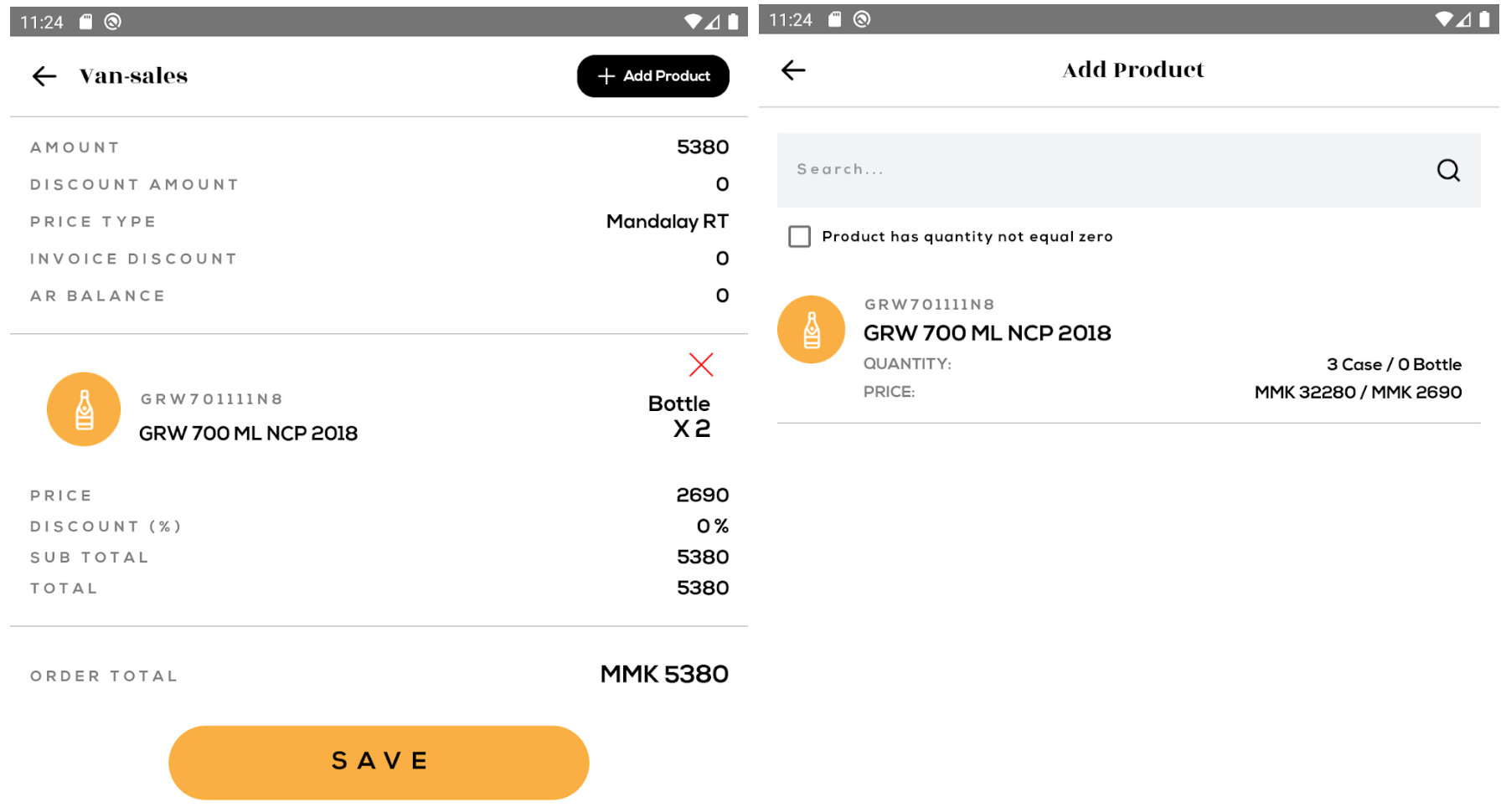

Scenario 3 - S3 Van Sales
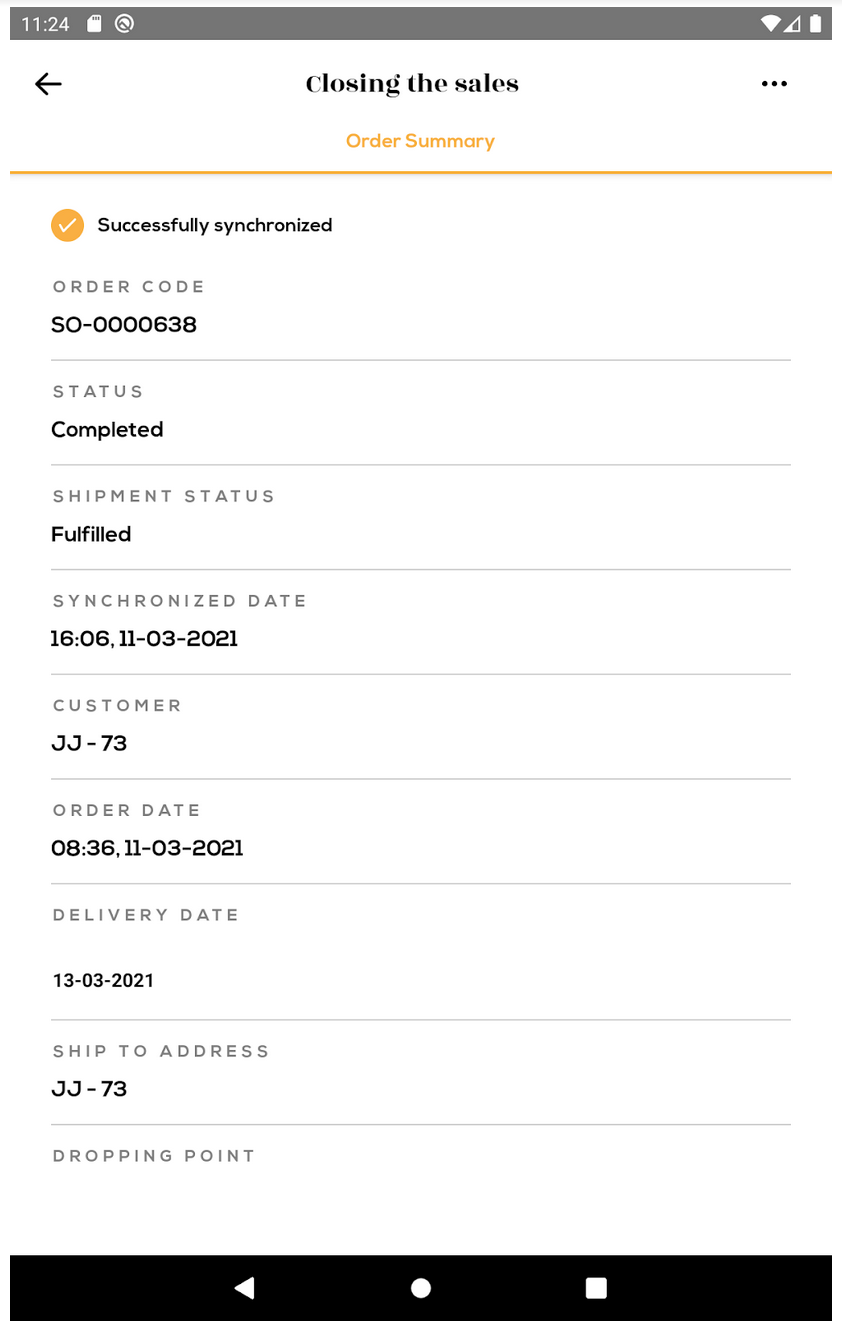

Scenario 3 - S3 Van Sales
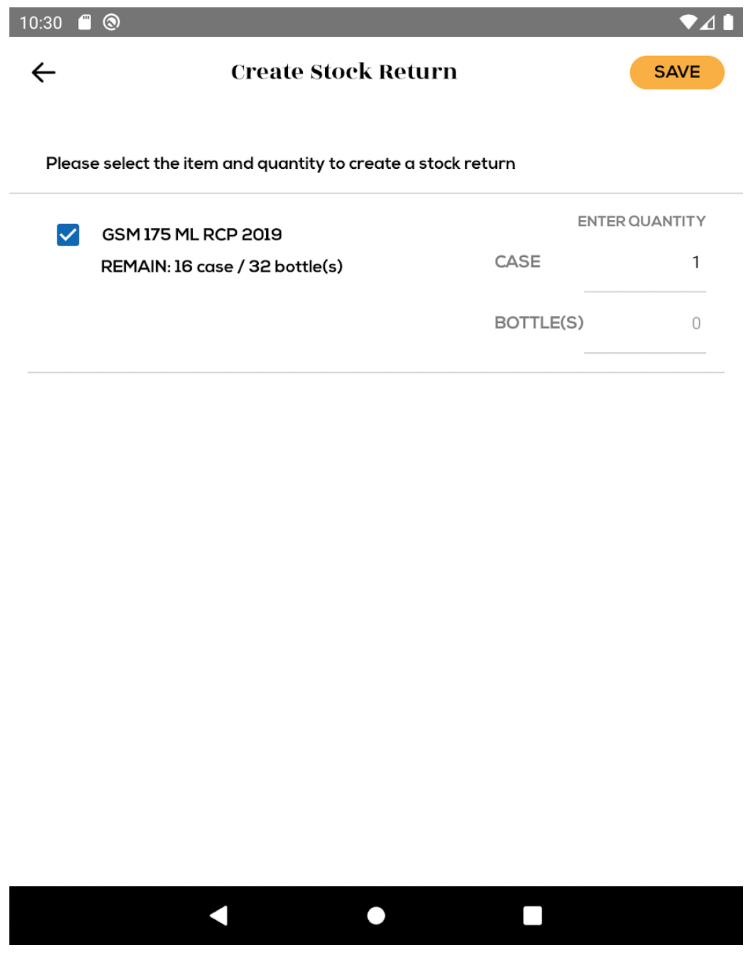

Scenario 3 - S3 Van Sales
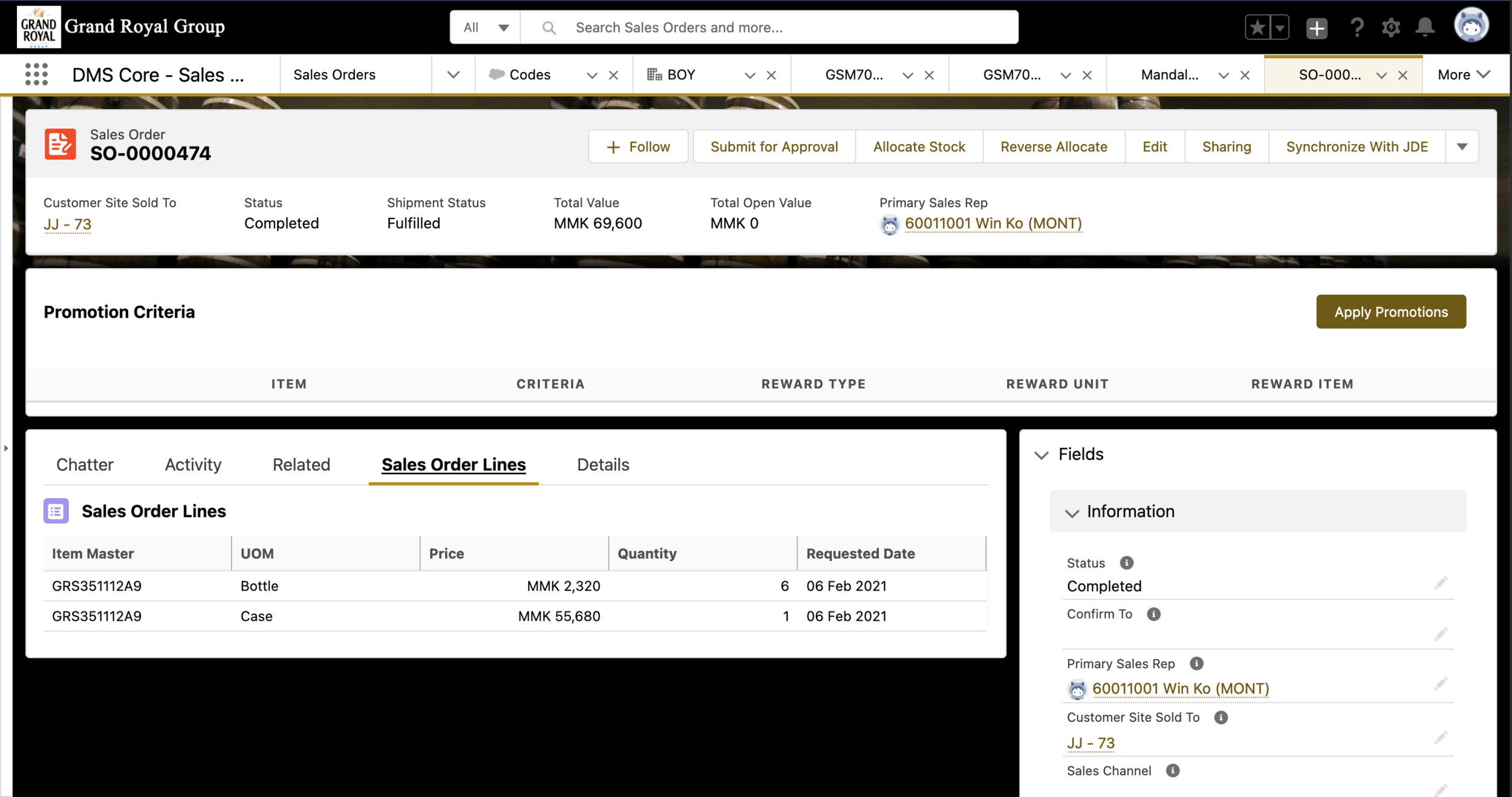

Scenario 3 - S3 Van Sales
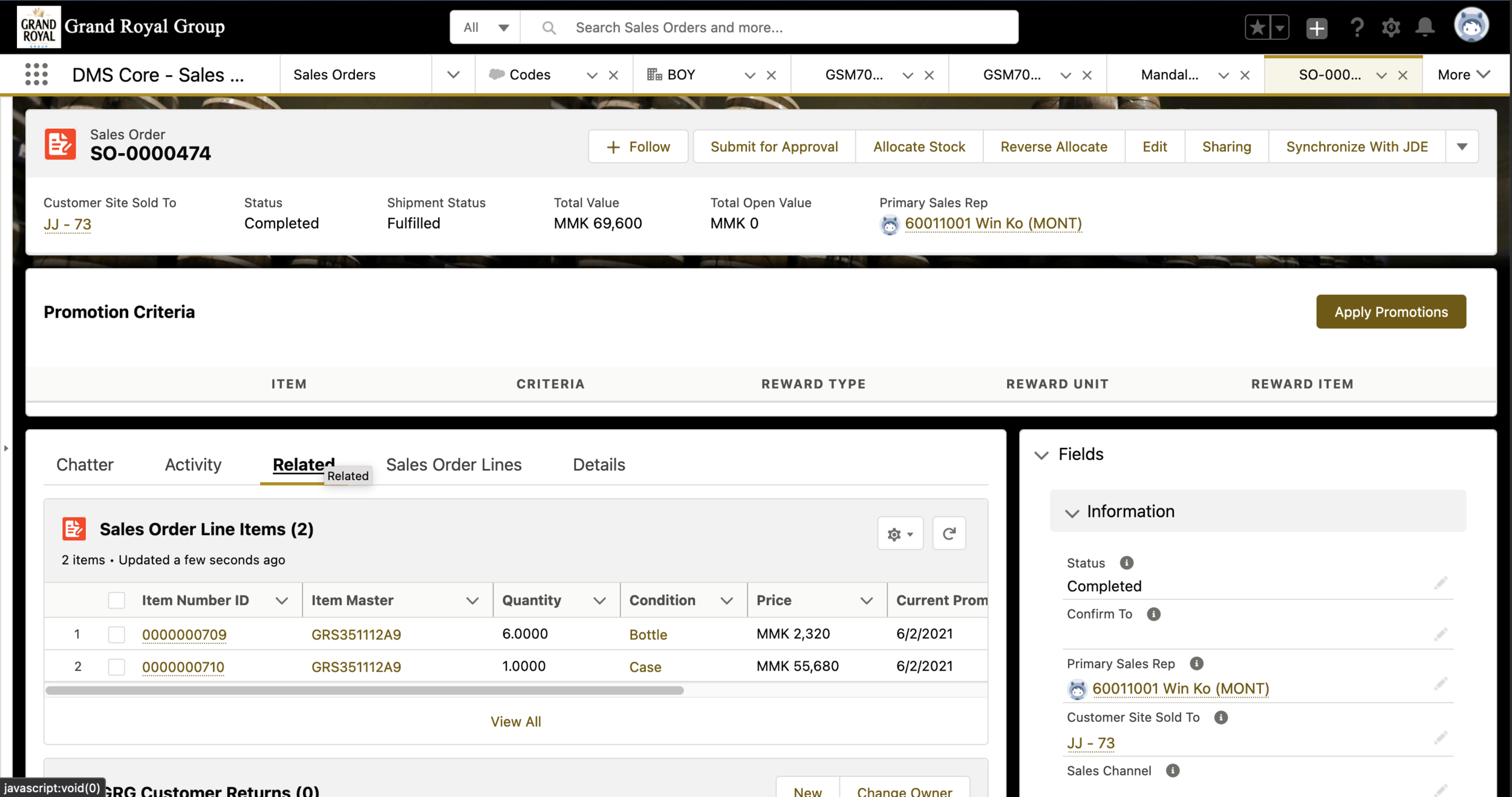

Scenario 3 - S3 Van Sales
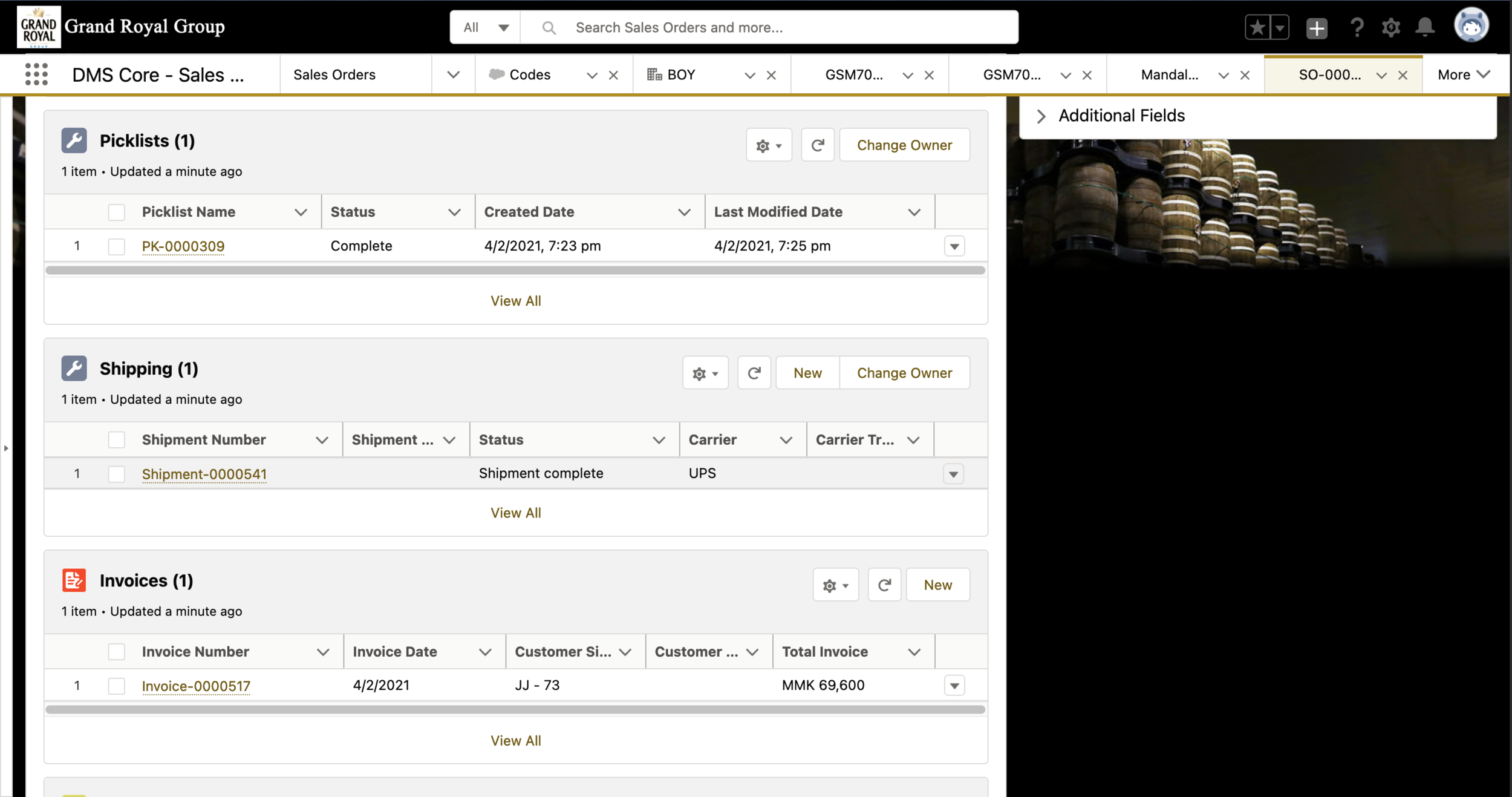

Scenario 3 - S3 Van Sales