HTML、CSS製作翻牌效果
5/3 講者:Cuboid
Outline
- HTML結構
- 利用 CSS 達到翻牌
- 完整程式碼
- 參考資源
HTML結構
<div class="container">
<div class="front">front</div>
<div class="back">back</div>
</div>利用CSS 達到翻牌
step 1.
body {
height: 100vh;
/*高度等於螢幕寬度*/
/*垂直置中*/
display: flex;
justify-content: center;
align-items: center;
}
.container {
width: 300px;
height: 400px;
}
.front,
.back {
width: 100%;
height: 100%;
}
.front {
background-color: red;
}
.back {
background-color: blue;
}設定container,front,back的長寬(長寬都一樣),並給上顏色
接著將物件垂直置中
step 1 做完長這樣
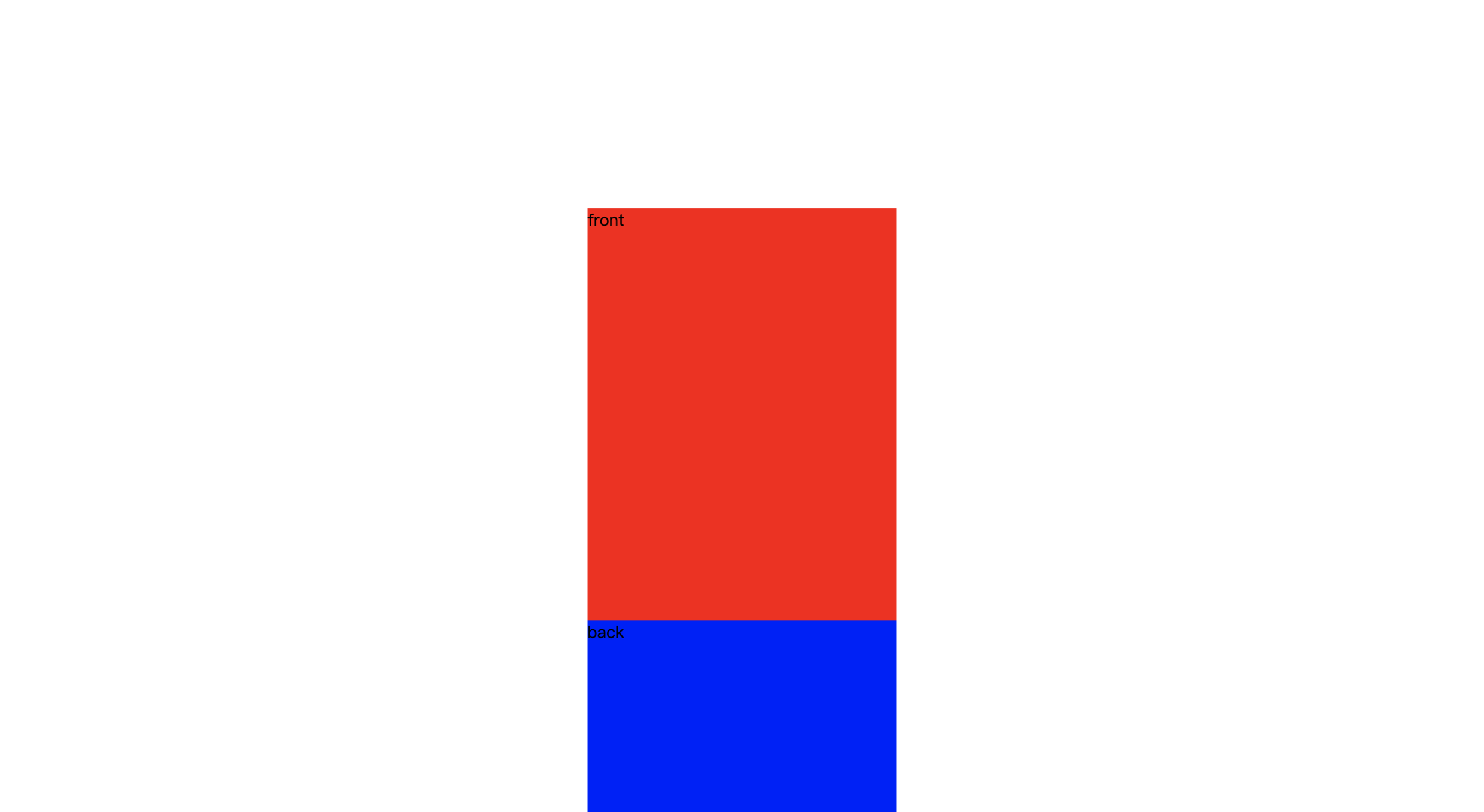
step 2.
將 front,back
用絕對定位重疊再一起
body {
height: 100vh;
/*高度等於螢幕寬度*/
/*垂直置中*/
display: flex;
justify-content: center;
align-items: center;
}
.container {
width: 300px;
height: 400px;
/*新增*/
position: relative;
/*-----*/
}
.front,
.back {
width: 100%;
height: 100%;
/*新增*/
position: absolute;
/*-----*/
}
.front {
background-color: red;
}
.back {
background-color: blue;
}
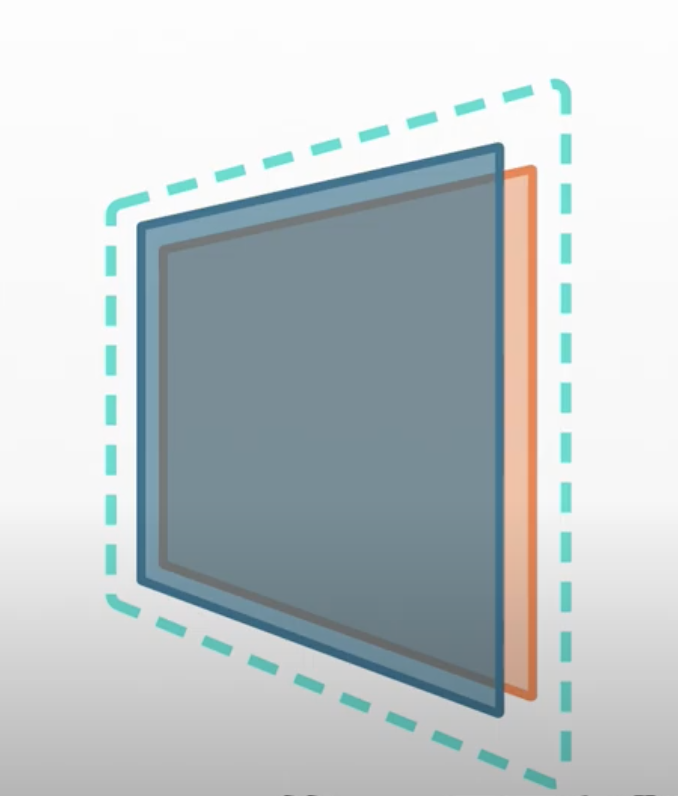
step 2 做完長這樣
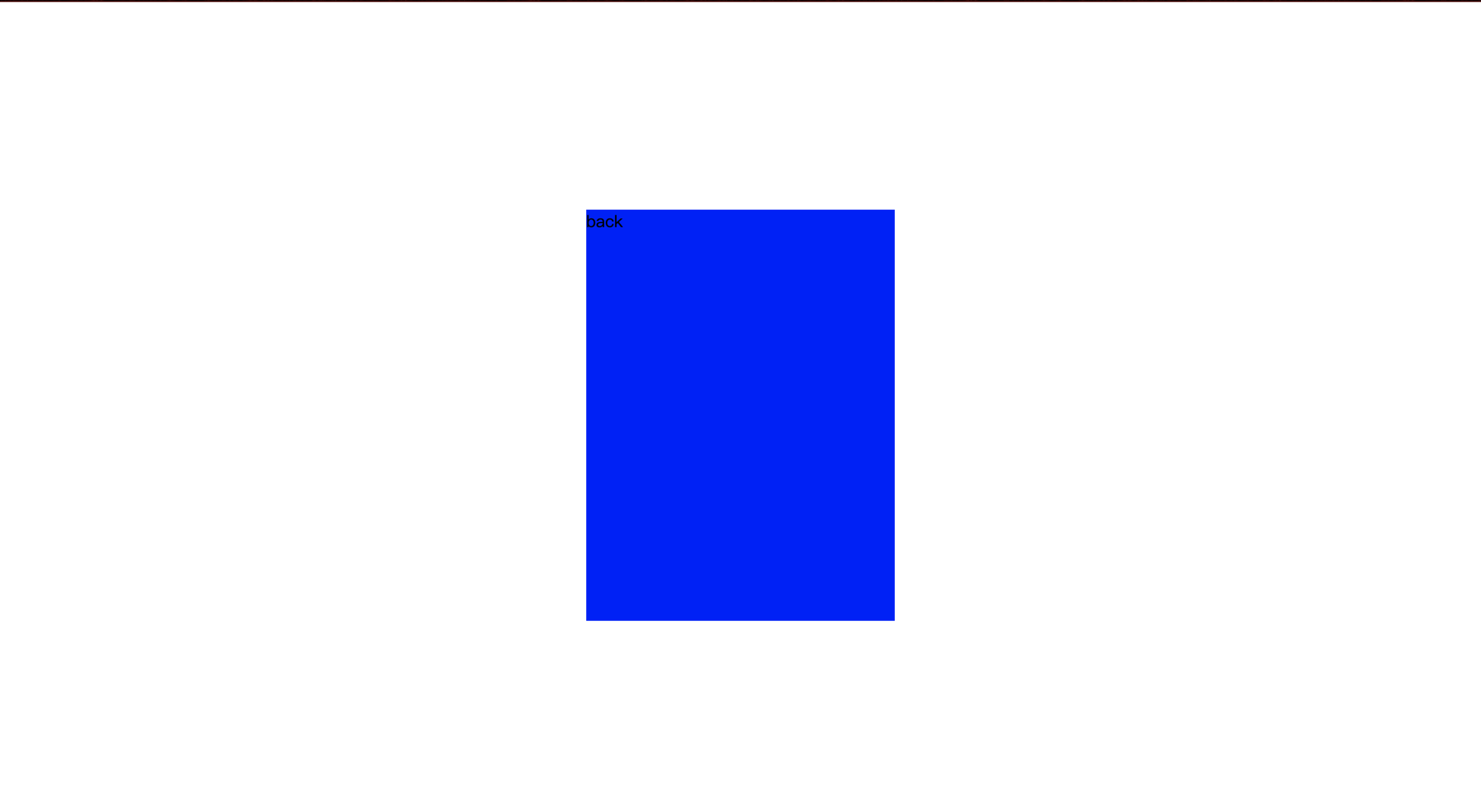
先做到這樣 限時2分鐘
step 3-1
.container {
width: 300px;
height: 400px;
position: relative;
/*新增*/
perspective: 1000px;
/*立體透視深度,即是讓物件看起來有3D的感覺*/
/*而perspective的值我們可以想像成物件距離螢幕的距離,如果值越大代表越遠。*/
/*數值越小代表離螢幕越近,而越貼近則會有透視越強烈的感覺*/
/*-----*/
}
.front,
.back {
width: 100%;
height: 100%;
position: absolute;
/*新增*/
backface-visibility: hidden; /*html 元素背後不可看見*/
/*------*/
}
.front {
background-color: red;
/*新增*/
transform: rotateY(0deg);
/*-----*/
}
.back {
background-color: blue;
/*新增*/
transform: rotateY(-180deg);/*設定-180deg即是將back翻到背面(背面看不到,因為設定了 backface-visibility: hidden;)*/
/*------*/
}step 3-2 rotate
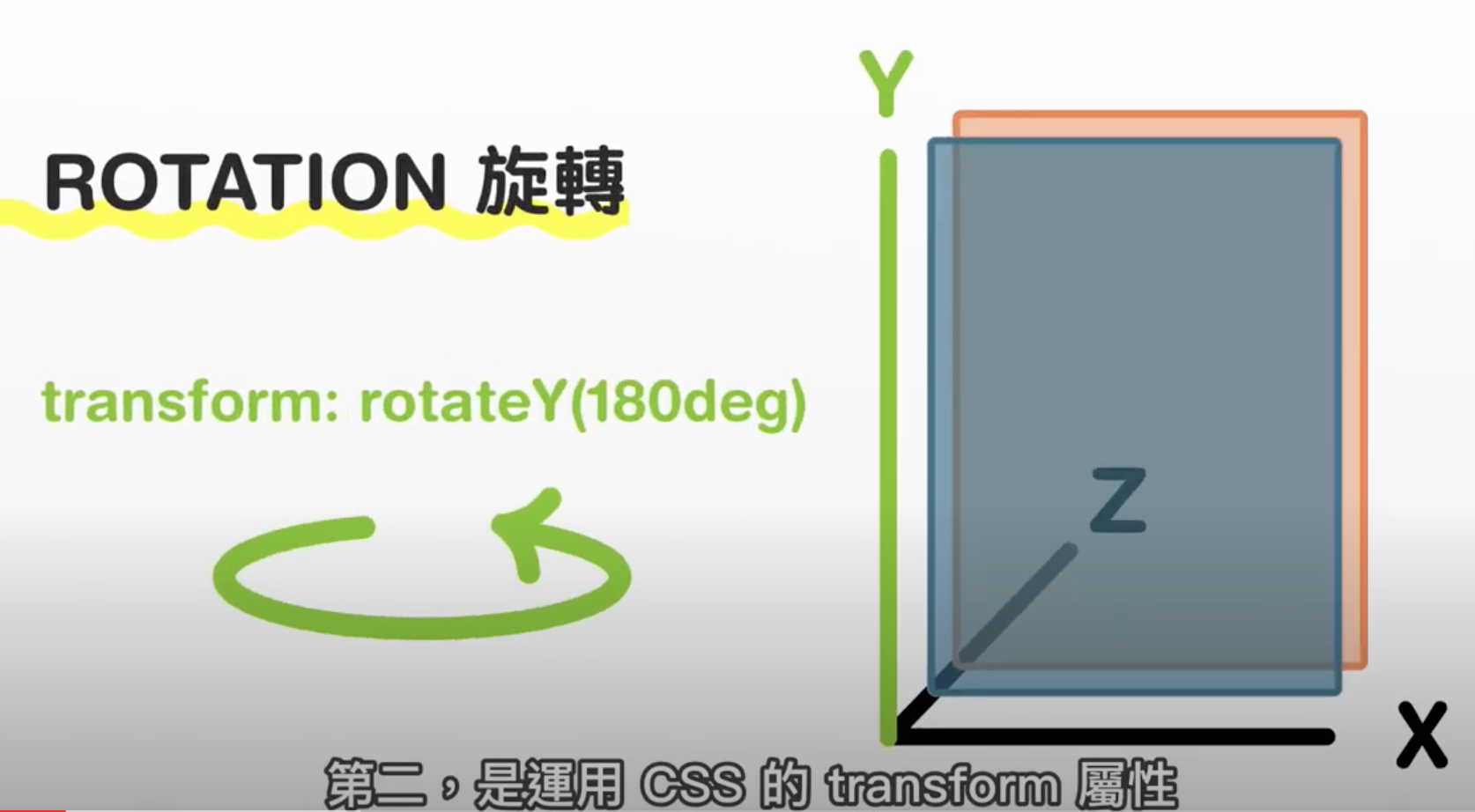
step 3 做完長這樣
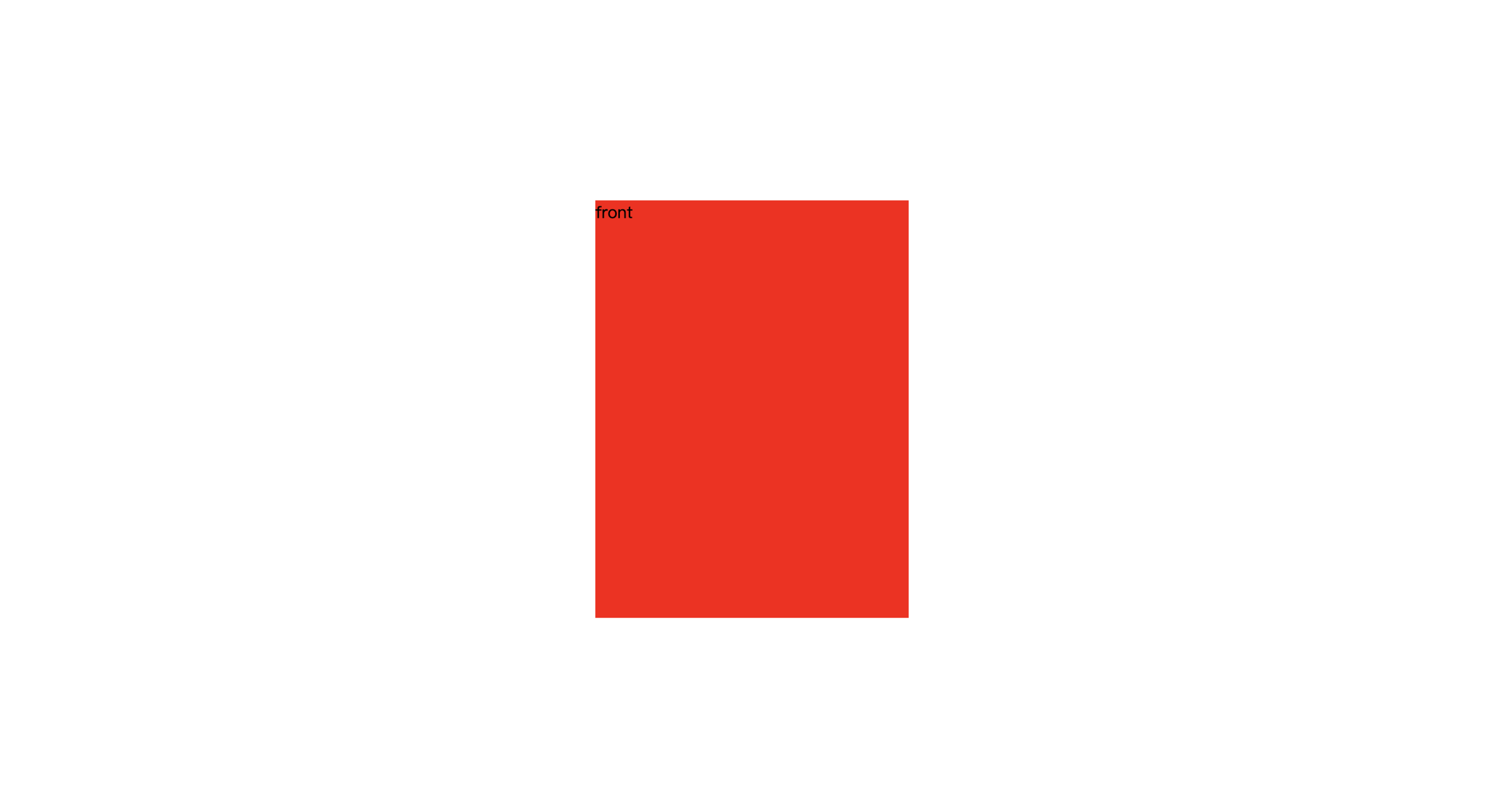
step 4 翻牌動畫
.front,
.back {
width: 100%;
height: 100%;
position: absolute;
backface-visibility: hidden; /*html 元素背後不可看見*/
/*新增*/
transition: .8s; /*動畫時間 0.8秒*/
/*------*/
}
.front {
background-color: red;
transform: rotateY(0deg);
}
.back {
background-color: blue;
transform: rotateY(-180deg);/*設定-180deg即是將back翻到背面(背面看不到,因為設定了 backface-visibility: hidden;)*/
}
.back {
background-color: blue;
transform: rotateY(-180deg);/*設定-180deg即是將back翻到背面(背面看不到,因為設定了 backface-visibility: hidden;)*/
}
/*新增*/
.container:hover .front{
transform: rotateY(180deg);/*當hover時,front從正面轉到背面*/
}
.container:hover .back{
transform: rotateY(0deg);/*當hover時,back從背面轉到正面*/
}
/*--------*/完整css 程式碼
body{
height: 100vh;
display: flex;
justify-content: center;
align-items: center;
}
.container{
width: 300px;
height: 400px;
margin: auto;
position: relative;
perspective: 1000px; /*立體透視深度*/
}
.front,.back{
width: 100%;
height: 100%;
position: absolute;
backface-visibility: hidden; /*html 元素背後不可看見*/
transition: .8s;
}
.front{
transform: rotateY(0deg);
background-color: red;
}
.back{
background-color: blue;
transform: rotateY(-180deg);
}
.container:hover .front{
transform: rotateY(180deg);
}
.container:hover .back{
transform: rotateY(0deg);
}
完整
程式碼
<!DOCTYPE html>
<html class="no-js">
<head>
<meta charset="utf-8">
<meta http-equiv="X-UA-Compatible" content="IE=edge">
<title>flip card</title>
<meta name="description" content="">
<meta name="viewport" content="width=device-width, initial-scale=1">
<style>
body{
height: 100vh; /*高度等於螢幕寬度*/
/*垂直置中*/
display: flex;
justify-content: center;
align-items: center;
}
.container{
width: 300px;
height: 400px;
position: relative;
perspective: 1000px; /*立體透視深度*/
}
.front,.back{
width: 100%;
height: 100%;
position: absolute; /*絕對定位 使兩個div重疊*/
backface-visibility: hidden; /*html 元素背後不可看見*/
transition: .8s; /*動畫時間 0.8秒*/
}
.front{
transform: rotateY(0deg);
background-color: red;
}
.back{
background-color: blue;
transform: rotateY(-180deg);/*設定-180deg即是將back翻到背面(背面看不到,因為設定了 backface-visibility: hidden;)*/
}
.container:hover .front{
transform: rotateY(180deg);/*當hover時,front從正面轉到背面*/
}
.container:hover .back{
transform: rotateY(0deg);/*當hover時,back從背面轉到正面*/
}
</style>
</head>
<body>
<div class="container">
<div class="front">front</div>
<div class="back">back</div>
</div>
</body>
</html>