GIT STUFF
Fast BUT not Furious
Goal: Introduce shortcuts / tricks that make working with Git faster
Execute daily task (commit, pull, push, merge, etc) fast
Know what we are doing
Track changes easily, also find out who to ... blame
Solutions: colors, extra info, shorthand commands, simple behavior
Assuming you are using command-line git
PLACES TO FIDDLE
~/.gitconfig
Global git settings is here
~/.bashrc
Additional helpers
Some other tools
gitk, kdiff3
.BASHRC
Show current branches with color
if [ -f /etc/bash_completion ]; then
. /etc/bash_completion
fi
if [ -f /etc/bash_completion.d/git-completion.bash ]; then
. /etc/bash_completion.d/git-completion.bash;
fi
export GIT_PS1_SHOWDIRTYSTATE=1
export PS1="\[\033[01;32m\]\u@\h\[\033[01;34m\] \w\[\033[01;33m\]\$(__git_ps1 ' %s')\[\033[01;34m\] \$\[\033[00m\] "
export PS1="\[\033[G\]$PS1" Source: https://www.quora.com/What-are-some-useful-bash_profile-and-bashrc-tips
.BASHRC

.GITCONFIG
[color]
ui = true
[diff]
tool = kidff3
[difftool]
prompt = false
[push]
default = simple
[alias]
s = status
cm = commit --message
tree = log --graph --pretty=oneline --abbrev-commit --decorate
adda = add --all
resolve = mergetool
dfa = diff -w
dfs = diff --cached GIT WORK FLOW
FeaTURE BRANCHes

CREATE FEATURE BRANCH
Create new branch: git checkout -b branch_name
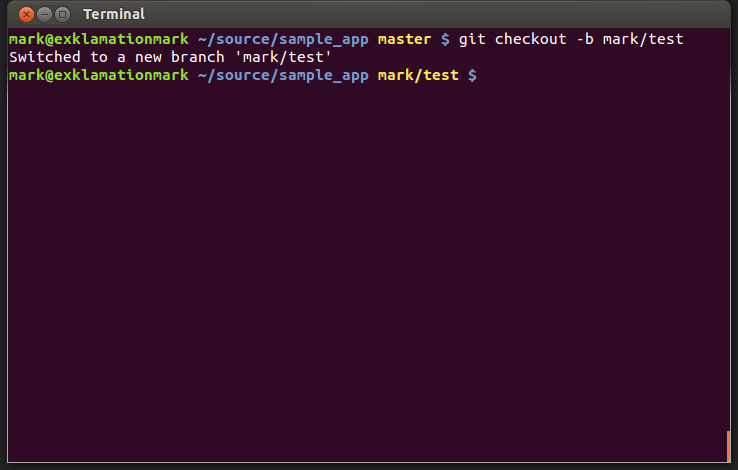
GIT STATUS
check file status: git status

GIT DIFF

GIT ADD

GIT COMMIT
Commit your staged changes: git commit or git commit -m "Message"
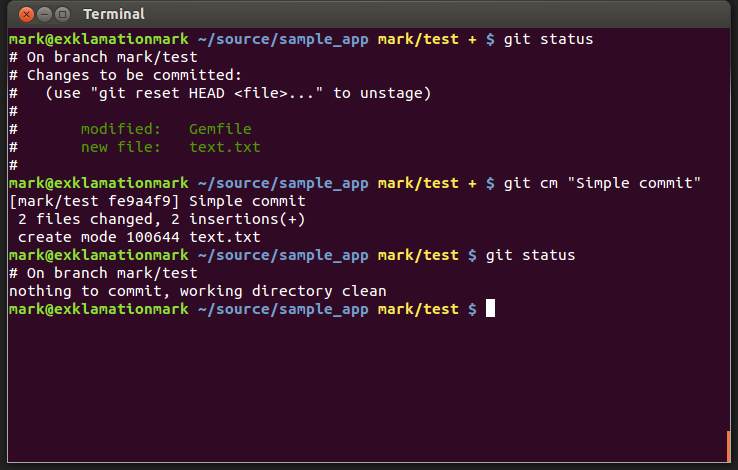
GIT MERGE
Merge a feature branch back to master: git merge branch_name
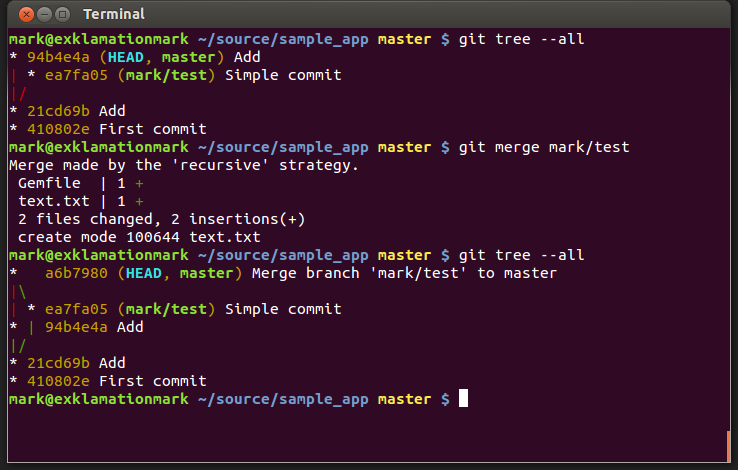
INTRODUCING REBASE
Scenario: Mark work on mark/test. Then master is updated & he need to use the new code. He can either merge, or rebase.
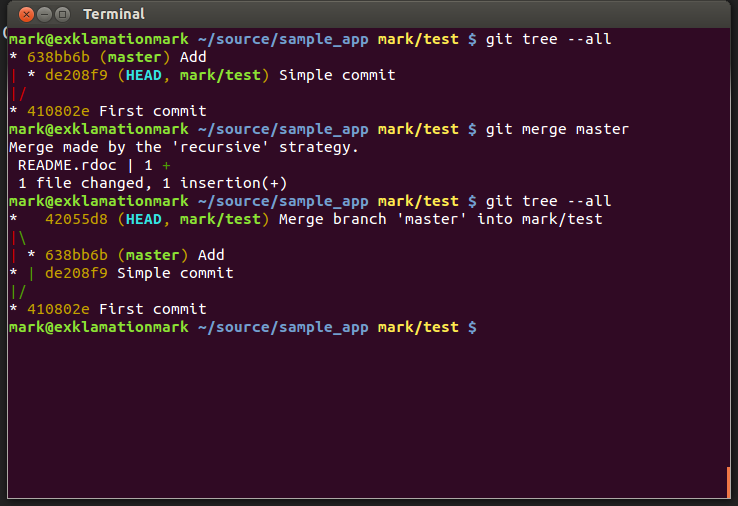
INTRODUCING REBASE
Rebase: git rebase branch_to_rebase_on
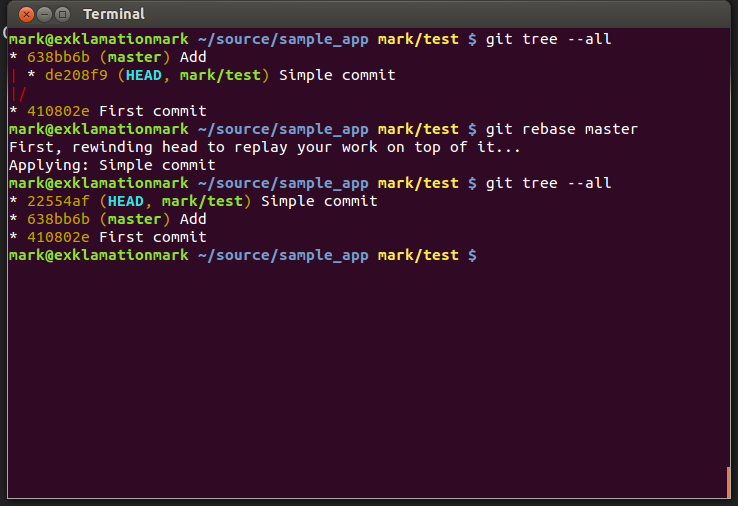
GIT FLOW
