ESP8266 w/ Mongoose
Getting Started
Tech Prerequisites:
- NodeMCU ESP8266 Dev Board
- Provided for the workshop
- Virtualbox:
- https://www.virtualbox.org/wiki/Downloads
- Mongoose os Virtualbox Appliance
- Google drive:
- https://bit.ly/2Ov3vM0
- Set up an Adafruit IO Cloud account:
- Go to https://io.adafruit.com/
- Click "Get Started for Free"
Focus for the workshop:
- MQTT (Message Queuing Telemetry Transport)
- NodeMCU Board
- GPIO and Signal Protocol
- Mongoose OS Dev Environment
- MJS
MQTT Overview
- Developed by IBM
- Based on the hub & spoke model
- Server =~ Broker
- Based on TCP Protocol
- Short, Simple Messages
- Pub/Sub protocol
MQTT Hub and Spoke
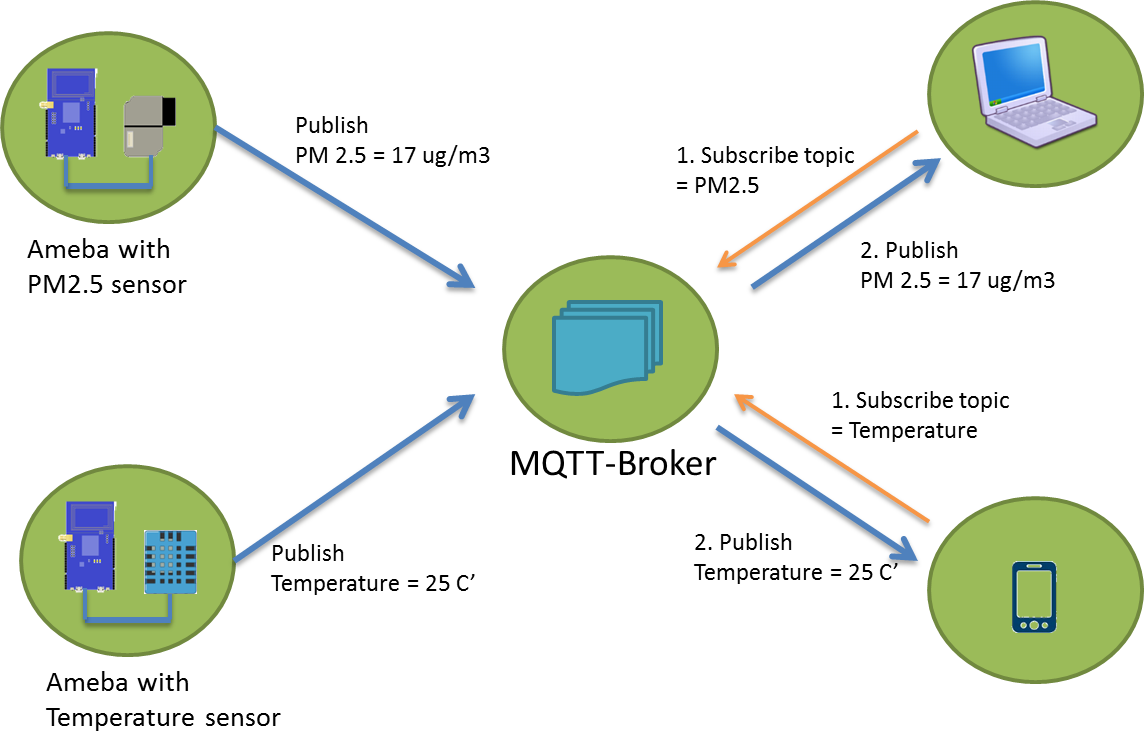
MQTT & TCP
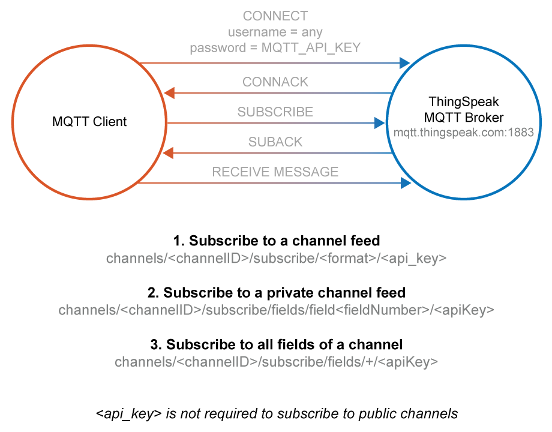
Play w/ MQTT!
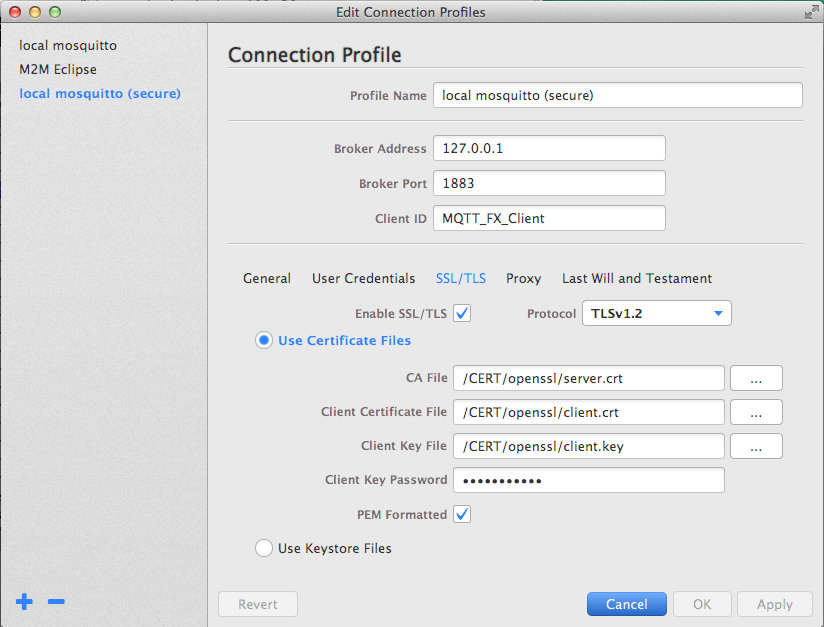
Server: iain.in:1883
Digital Signals
GPIO Standards
Wiring a Button
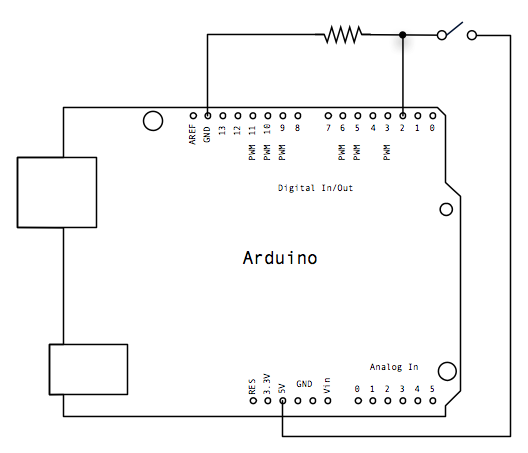
Pull Up and Pull Down
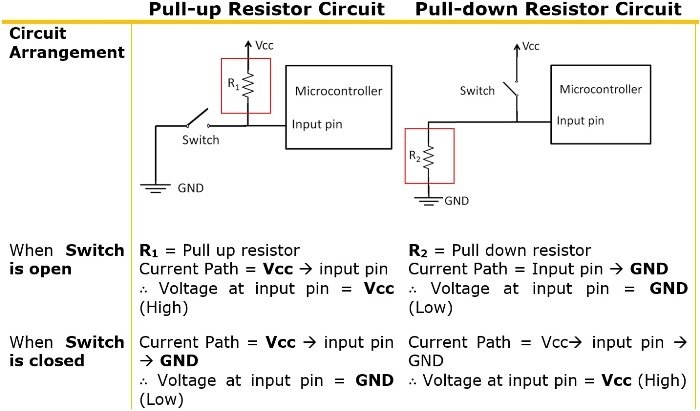
DHT22
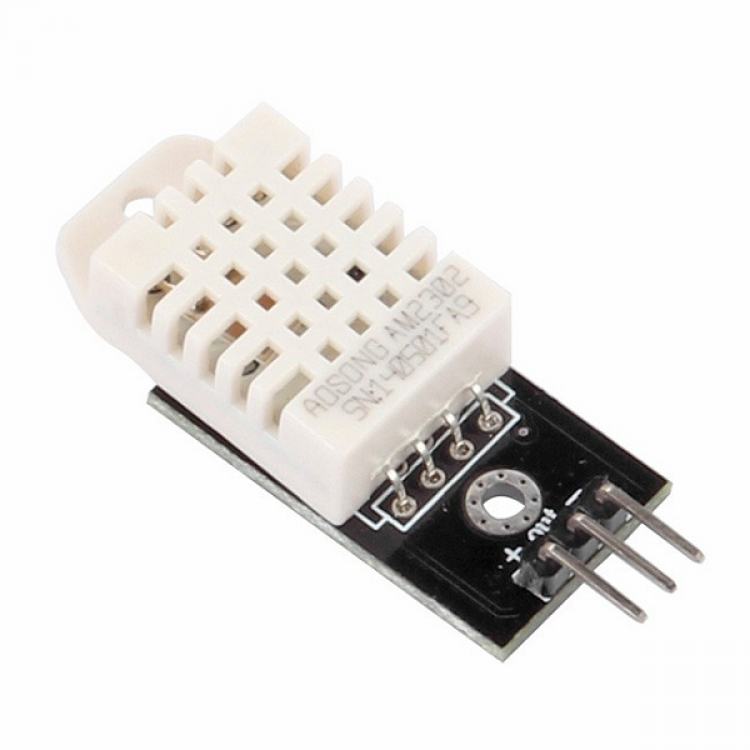
One-Wire Modified Protocol
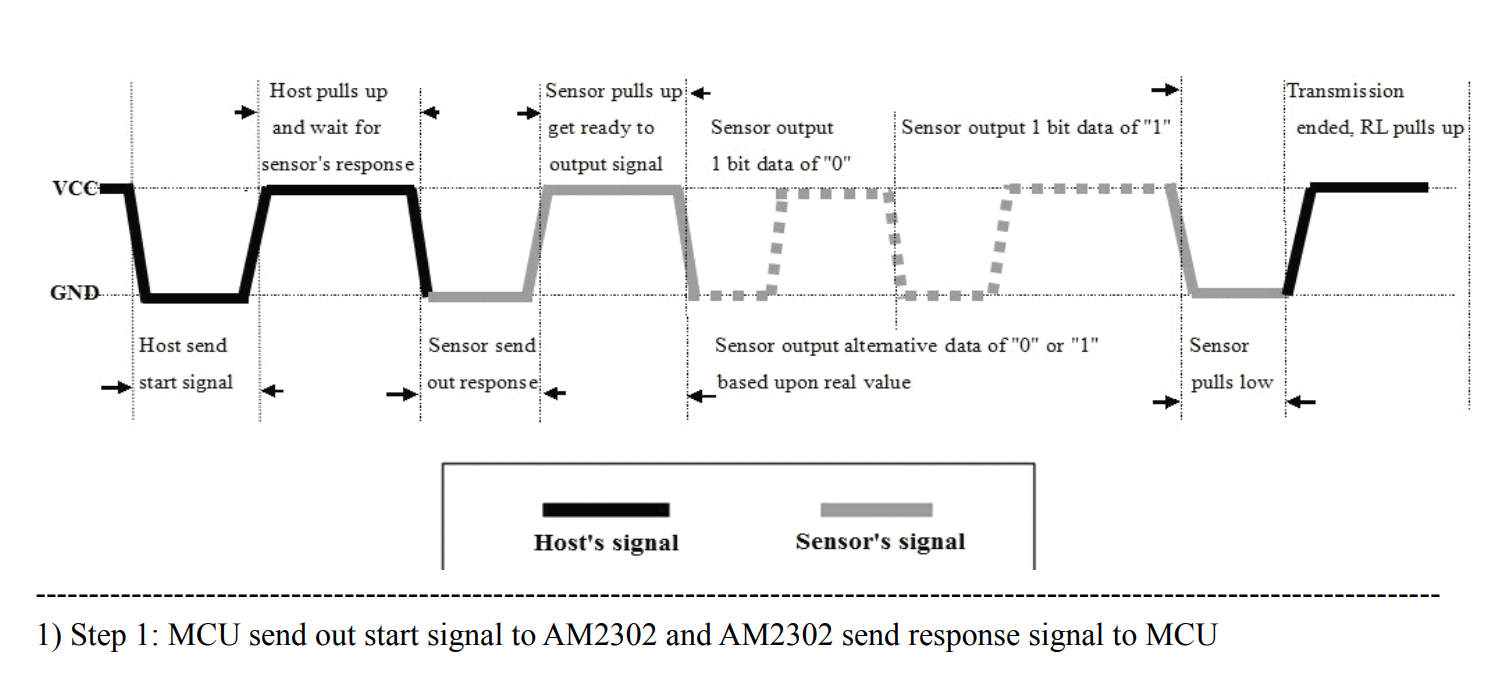
Serial Protocol
Setup Steps
- Build demo image
- Flash built demo image
- Setup WiFi for the dev board
- Setup adafruit mqtt connection
- Test demo code image
mos GUI
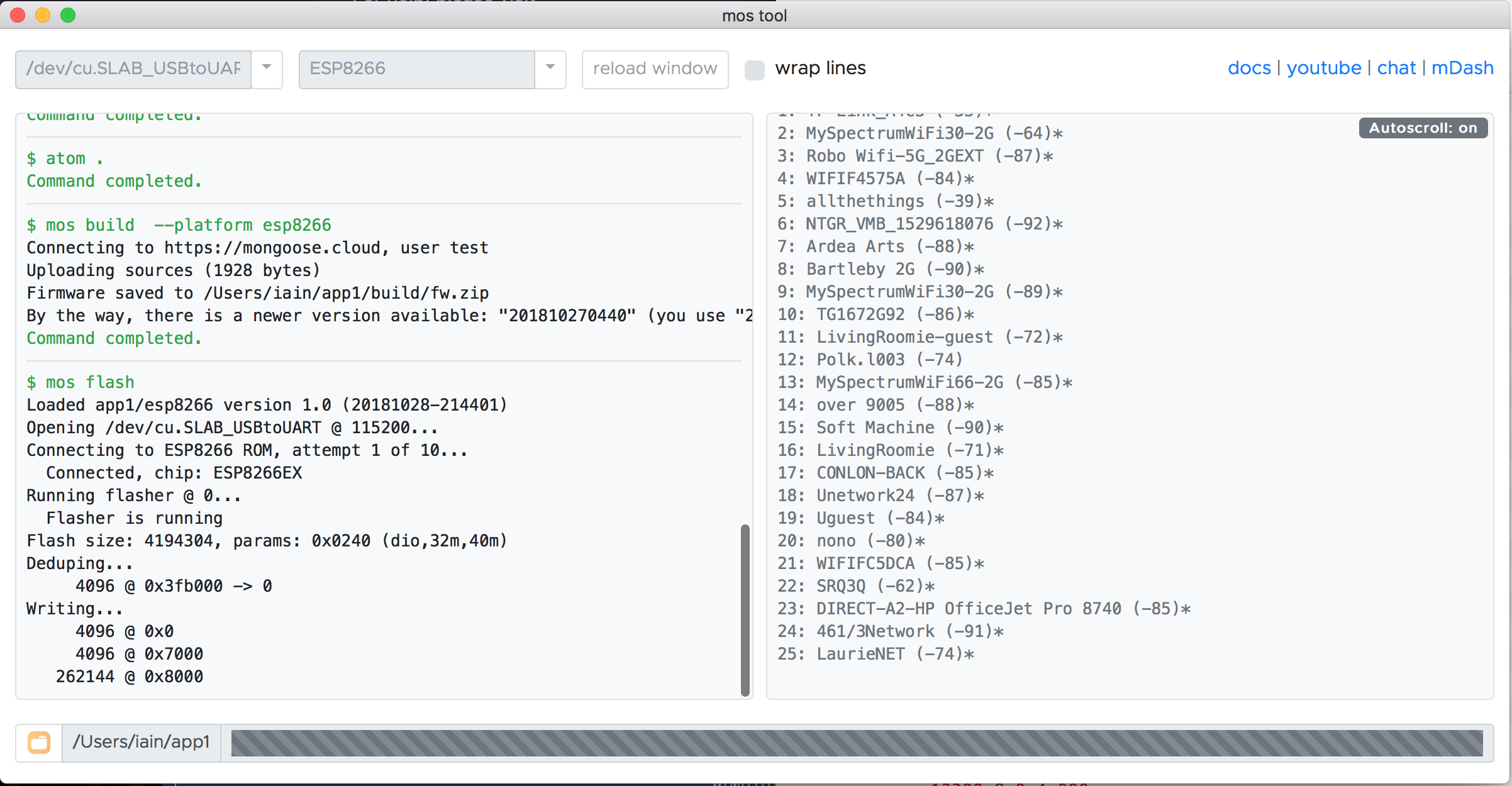
Command Line
Serial Debug Control from Chip
Select
Chip &
Port
Create the Demo App
mos clone https://github.com/mongoose-os-apps/demo-js app1
Clone the MOS demo app into your shared folder
Build and Flash
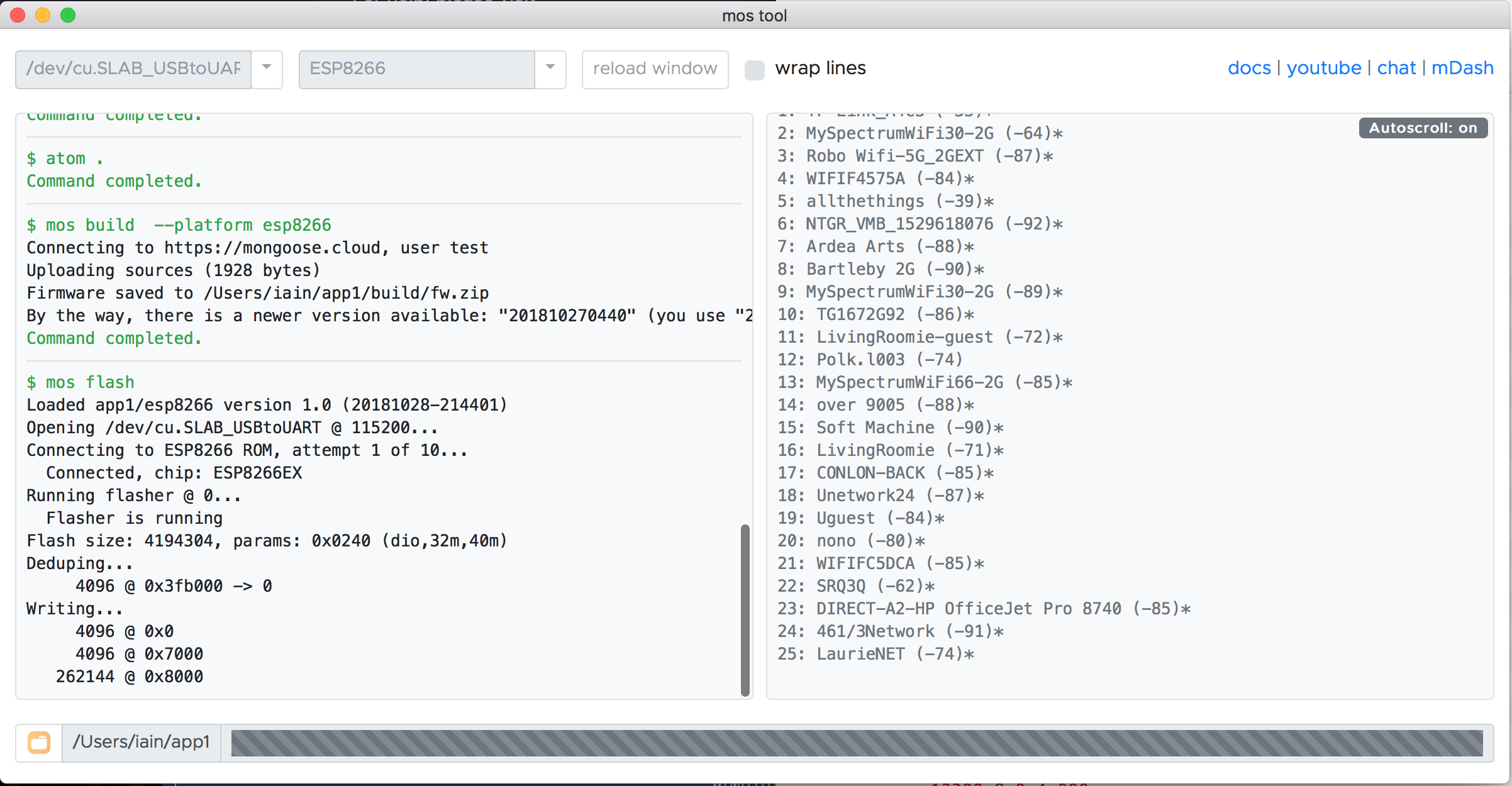
> mos build
Build and Flash
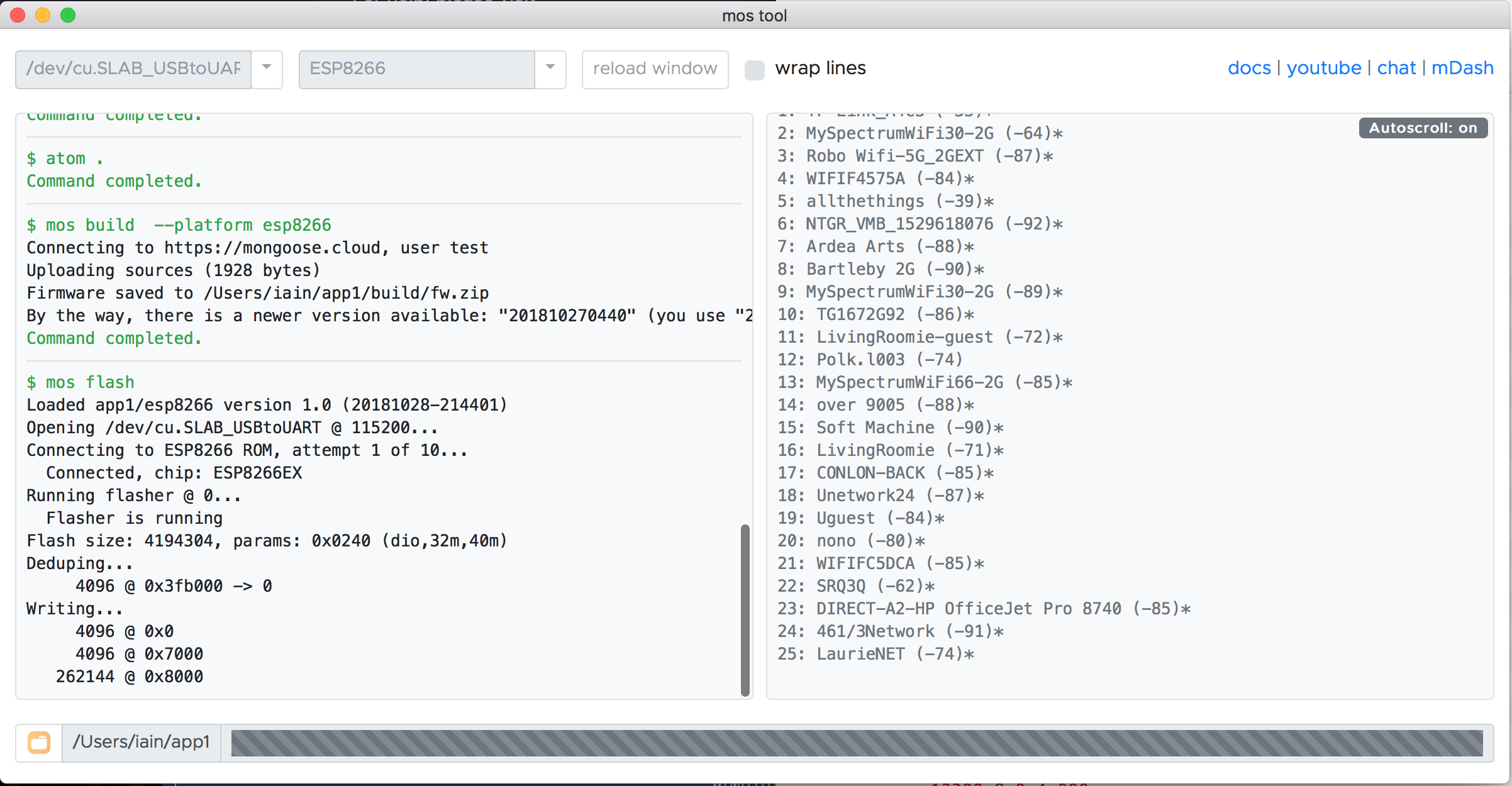
> mos flash
Building is only needed for a change in libraries, but not for any changes in `fs/`
Update JS Code
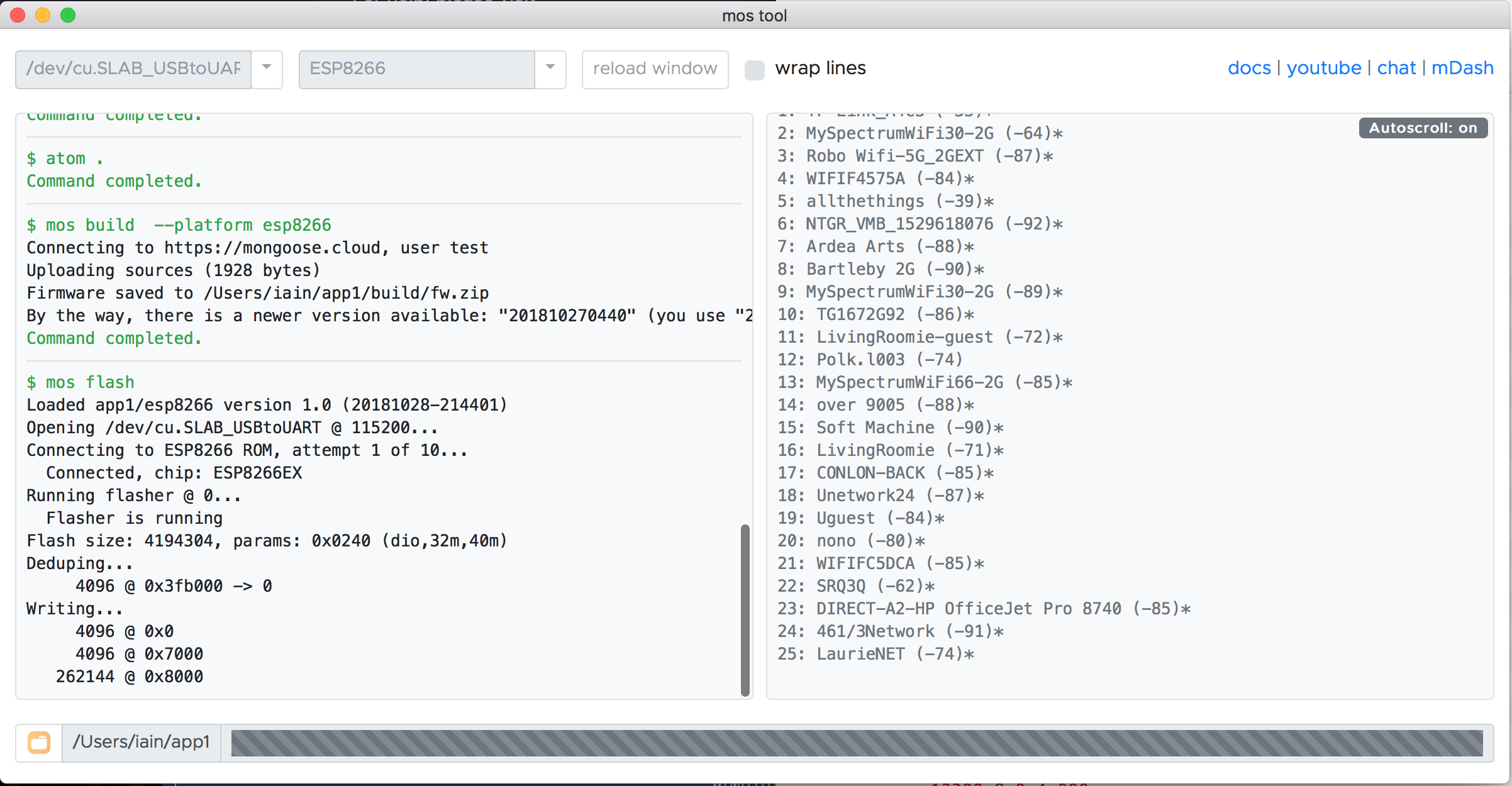
> mos put fs/init.js
Building is only needed for a change in libraries, but not for any changes in `fs/`
Update JS Code
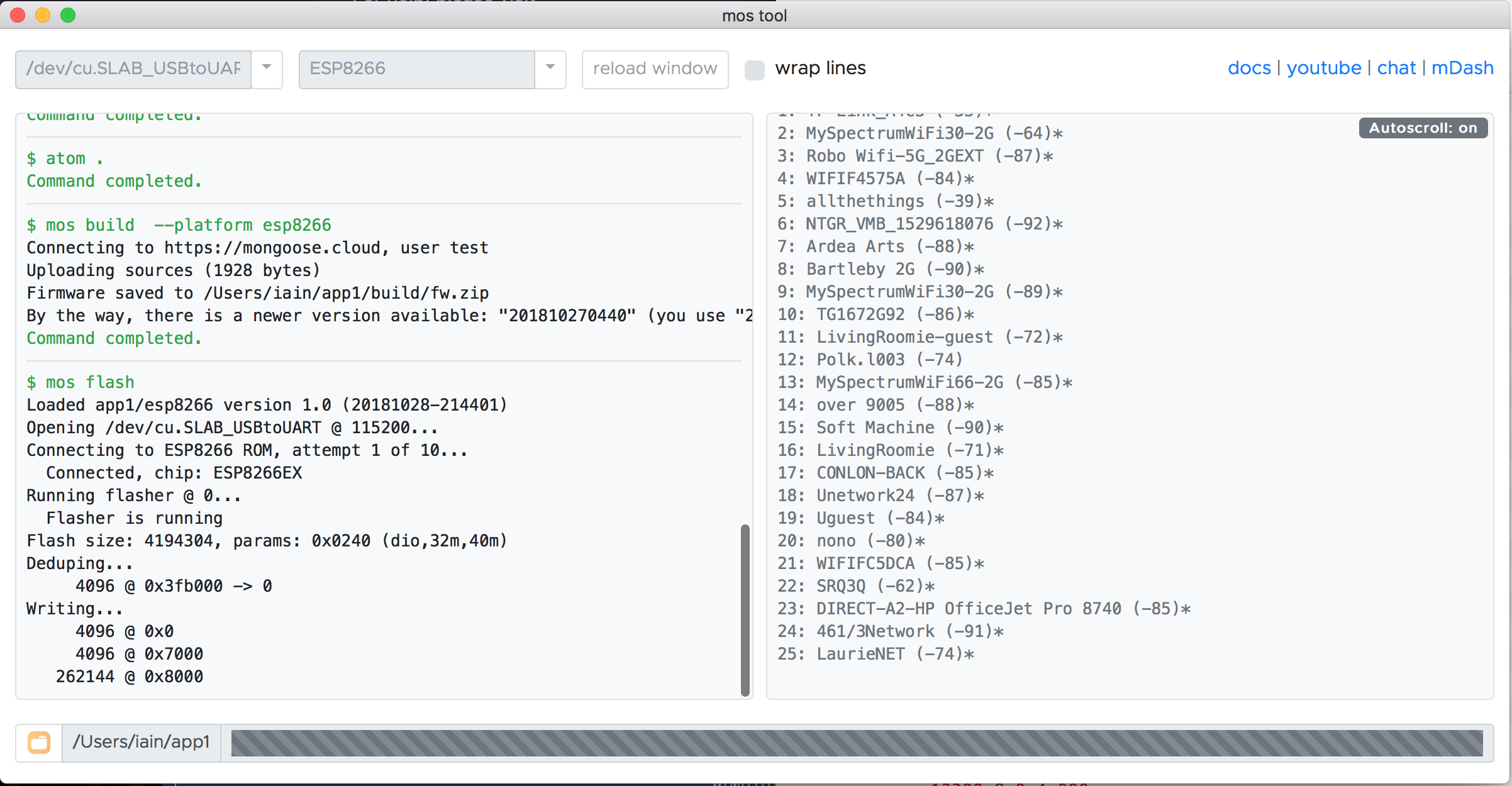
> mos put fs/init.js
> mos call Sys.Reboot
Building is only needed for a change in libraries, but not for any changes in `fs/`
JS Code Reference
Building is only needed for a change in libraries, but not for any changes in `fs/`
Setup Wifi
Command to Setup WIFI:
mos wifi $NETWORK_NAME $NETWORK_PASSWORD
Important: only 2.4 ghz capable wifi networks are supported, do not choose the 5ghz network to connect.
Setup Wifi & MQTT Server
Command to Setup WIFI:
Command to setup MQTT:
mos wifi $NETWORK_NAME $NETWORK_PASSWORD
Important: only 2.4 ghz capable wifi networks are supported, do not choose the 5ghz network to connect.
mos config.set mqtt.enable=true mqtt.server=server:1883
Setup MQTT
Command to Setup MQTT:
mos wifi $NETWORK_NAME $NETWORK_PASSWORD
Important: only 2.4 ghz capable wifi networks are supported, do not choose the 5ghz network to connect.
Pinout and GPIO
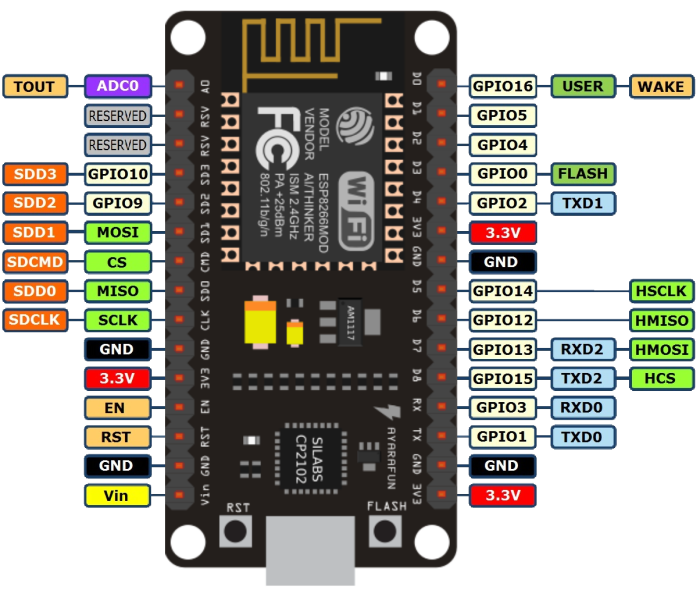
GPIO Docs
GPIO.write#
GPIO.write(pin, level)
Set GPIO pin level to either 0 or 1. Return value: none.
GPIO.read#
GPIO.read(pin)
Read GPIO pin level. Return value: 0 or 1.
GPIO.set_int_handler#
GPIO.set_int_handler(pin, mode, handler)
Install GPIO interrupt handler. mode could be one of: GPIO.INT_NONE, GPIO.INT_EDGE_POS, GPIO.INT_EDGE_NEG, GPIO.INT_EDGE_ANY, GPIO.INT_LEVEL_HI, GPIO.INT_LEVEL_LO. Return value: 1 in case of success, 0 otherwise. Example:
// Set pin mode
GPIO.set_mode(pin, GPIO.MODE_INPUT);
// Set handler callback for edge
GPIO.set_int_handler(pin, GPIO.INT_EDGE_NEG, function(pin) {
print('Pin', pin, 'got interrupt');
}, null);
// Enable Interrupt
GPIO.enable_int(pin);
Update the demo code
let onhi = Cfg.get('board.led1.active_high');
// New code:
// Device state
let state = {on: false, uptime: 0, motion: false};
// Motion pin
let motionPin = 15; // maps to D8 on the dev board1) Add new motion key to config and set pin id
Update the demo code
GPIO.set_mode(motionPin, GPIO.MODE_INPUT);
GPIO.set_int_handler(motionPin, GPIO.INT_EDGE_ANY, function(pin) {
print('Pin', motionPin, 'got interrupt ');
// Active HIGH therefore invert signal.
state.motion = !GPIO.read(motionPin);
reportState();
}, null);
GPIO.enable_int(motionPin);
2) Add interrupt handler to update Shadow state
Connect to the cloud!
[Oct 29 01:01:34.934] online: false {"motion":0,"uptime":2.764663,"on":false}
[Oct 29 01:01:35.693] scandone
[Oct 29 01:01:36.578] state: 0 -> 2 (b0)
[Oct 29 01:01:36.594] online: false {"motion":0,"uptime":4.424042,"on":false}
[Oct 29 01:01:36.602] state: 2 -> 3 (0)
[Oct 29 01:01:36.606] state: 3 -> 5 (10)
[Oct 29 01:01:36.608] add 0
[Oct 29 01:01:36.608] aid 2
[Oct 29 01:01:36.609] cnt
[Oct 29 01:01:36.617]
[Oct 29 01:01:36.617] connected with allthethings, channel 3
[Oct 29 01:01:36.621] dhcp client start...
[Oct 29 01:01:36.622] mgos_net_on_change_c WiFi STA: connected
[Oct 29 01:01:36.934] online: false {"motion":0,"uptime":4.764134,"on":false}
[Oct 29 01:01:37.579] ip:192.168.0.218,mask:255.255.255.0,gw:192.168.0.1
[Oct 29 01:01:37.584] mgos_net_on_change_c WiFi STA: ready, IP 192.168.0.218, GW 192.168.0.1, DNS 192.168.0.1
[Oct 29 01:01:37.593] mgos_mqtt_global_con MQTT connecting to a37fgbdx2vwx5r.iot.us-east-2.amazonaws.com:8883
[Oct 29 01:01:37.630] mongoose_poll New heap free LWM: 27888
[Oct 29 01:01:37.685] mongoose_poll New heap free LWM: 27512
[Oct 29 01:01:37.772] mongoose_poll New heap free LWM: 26600
[Oct 29 01:01:37.783] mg_ssl_mbed_log 0x3fff3bac ciphersuite: TLS-RSA-WITH-AES-128-GCM-SHA256
[Oct 29 01:01:40.852] mongoose_poll New heap free LWM: 12088
[Oct 29 01:01:40.887] online: false {"motion":0,"uptime":8.717346,"on":false}
[Oct 29 01:01:40.898] mgos_sntp_query SNTP query to time.google.com
[Oct 29 01:01:40.918] mgos_mqtt_ev MQTT TCP connect ok (0)
[Oct 29 01:01:40.982] mgos_sntp_ev SNTP reply from 216.239.35.0: time 1540789300.887772, local 9.057504, delta 1540789291.830268
[Oct 29 01:01:40.999] mgos_mqtt_ev MQTT CONNACK 0
[Oct 29 01:01:41.006] do_subscribe Subscribing to 'esp8266_046823/rpc/#'
[Oct 29 01:01:41.013] do_subscribe Subscribing to 'esp8266_046823/rpc'
[Oct 29 01:01:41.159] mgos_aws_shadow_ev Subscribed
[Oct 29 01:01:41.221] mgos_aws_shadow_ev Requesting state, current version 0
[Oct 29 01:01:41.229] mgos_aws_shadow_ev Update: {"state": {"reported": {"ota":{"fw_version": "1.0", "fw_id": "20181029-041939", "mac": "3A2B78046823", "device_id": "esp8266_046823", "app": "demo-sensor", "arch": "esp8266"}}}, "clientToken": "3249b4
[Oct 29 01:01:41.251] mgos_aws_shadow_ev Update: {"state": {"reported": {"ota":{"message": "idle", "status": 0, "is_committed": true, "commit_timeout": 0, "partition": 0, "progress_percent": 0}}}, "clientToken": "3249b444"}
[Oct 29 01:01:41.353] mgos_aws_shadow_ev Version: 0 -> 18912 (2)
[Oct 29 01:01:41.404] mgos_aws_shadow_ev Version: 0 -> 18913 (5)
[Oct 29 01:01:41.443] mgos_aws_shadow_ev Version: 0 -> 18914 (5)
[Oct 29 01:01:41.889] online: true {"motion":0,"uptime":9.718672,"on":false}
[Oct 29 01:01:41.925] mgos_aws_shadow_ev Update: {"state": {"reported": {"motion":0,"uptime":9.718672,"on":false}}, "clientToken": "3249b444"}
[Oct 29 01:01:42.050] mgos_aws_shadow_ev Version: 0 -> 18915 (5)Use the mos config utility to connect to wifi
Programming Environments
MJS
Micropython
Esprino
Lua (NodeMCU)
MJS
load('lib.js');
// load(lib name, object to assign)
load('lib.js', MyLib);
// Like const lib = require('lib.js'), but global.
let testVar = 'test';
// Only let is supported, no const or var.
function testVar() {
// functions and anonymous functions are supported.
print()
}
'abc'.at(2) // Returns byte value at index.
'some_string'.slice(start, end) // slices string
'test'.indexOf('te') === 0
// No == or !=, only === and !==.
let f = ffi('int foo(int)'); // import c functionEsprino
load('lib.js');
// load(lib name, object to assign)
load('lib.js', MyLib);
// Like const lib = require('lib.js'), but global.
let testVar = 'test';
// Only let is supported, no const or var.
function testVar() {
// functions and anonymous functions are supported.
print()
}
'abc'.at(2) // Returns byte value at index.
'some_string'.slice(start, end) // slices string
'test'.indexOf('te') === 0
// No == or !=, only === and !==.
let f = ffi('int foo(int)'); // import c function