Jest - unit testing framework

What is the unit testing?
// code
function hello(name) {
return `Hello, ${name}!`;
}
// test
function testHello() {
const actual = hello('Tim');
console.assert(actual, 'Hello, Tim!')
}
// test running
testHello(); // nothing happens!Unit testing for Angular
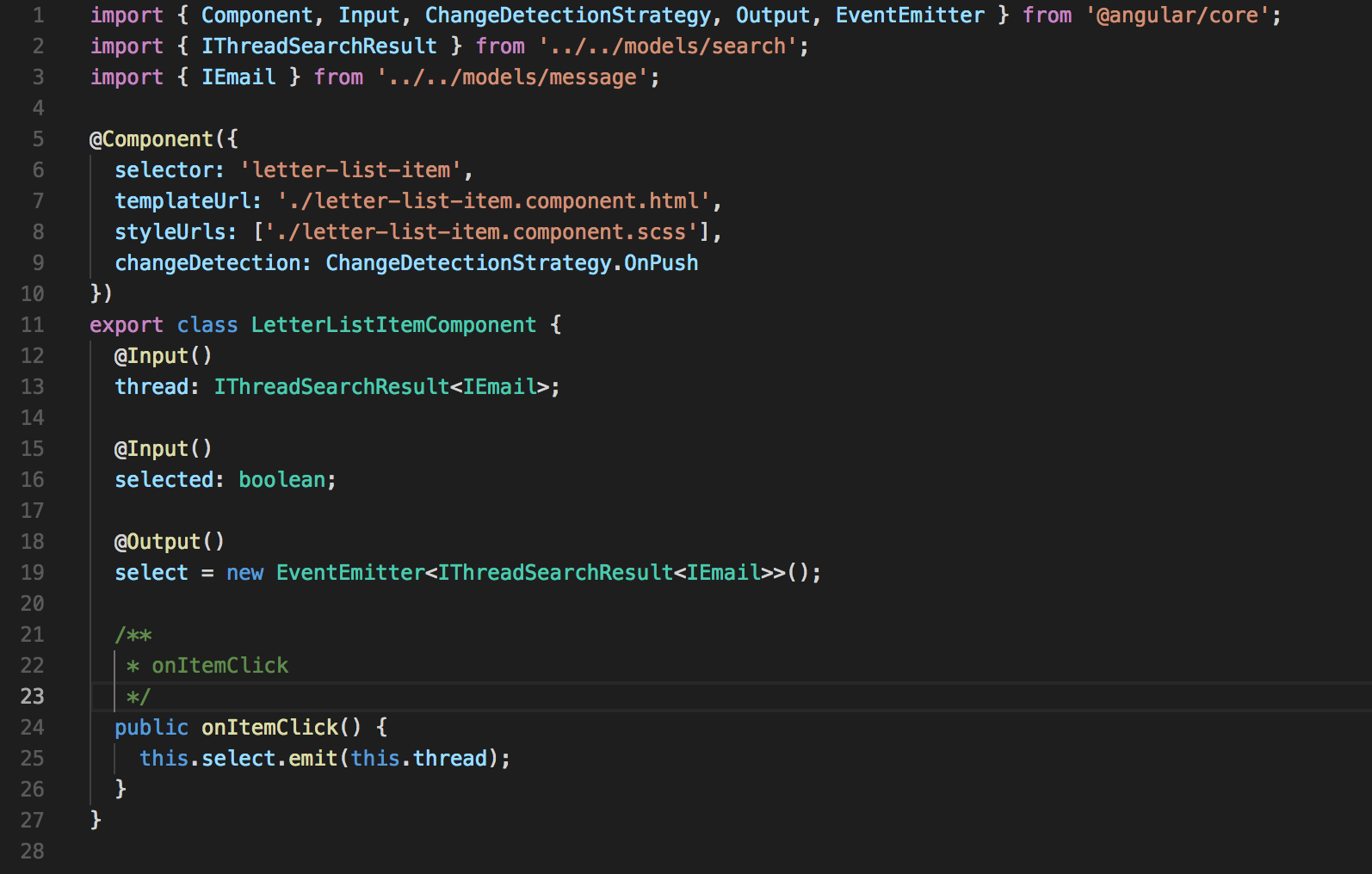
app.component.ts
app.component.spec.ts
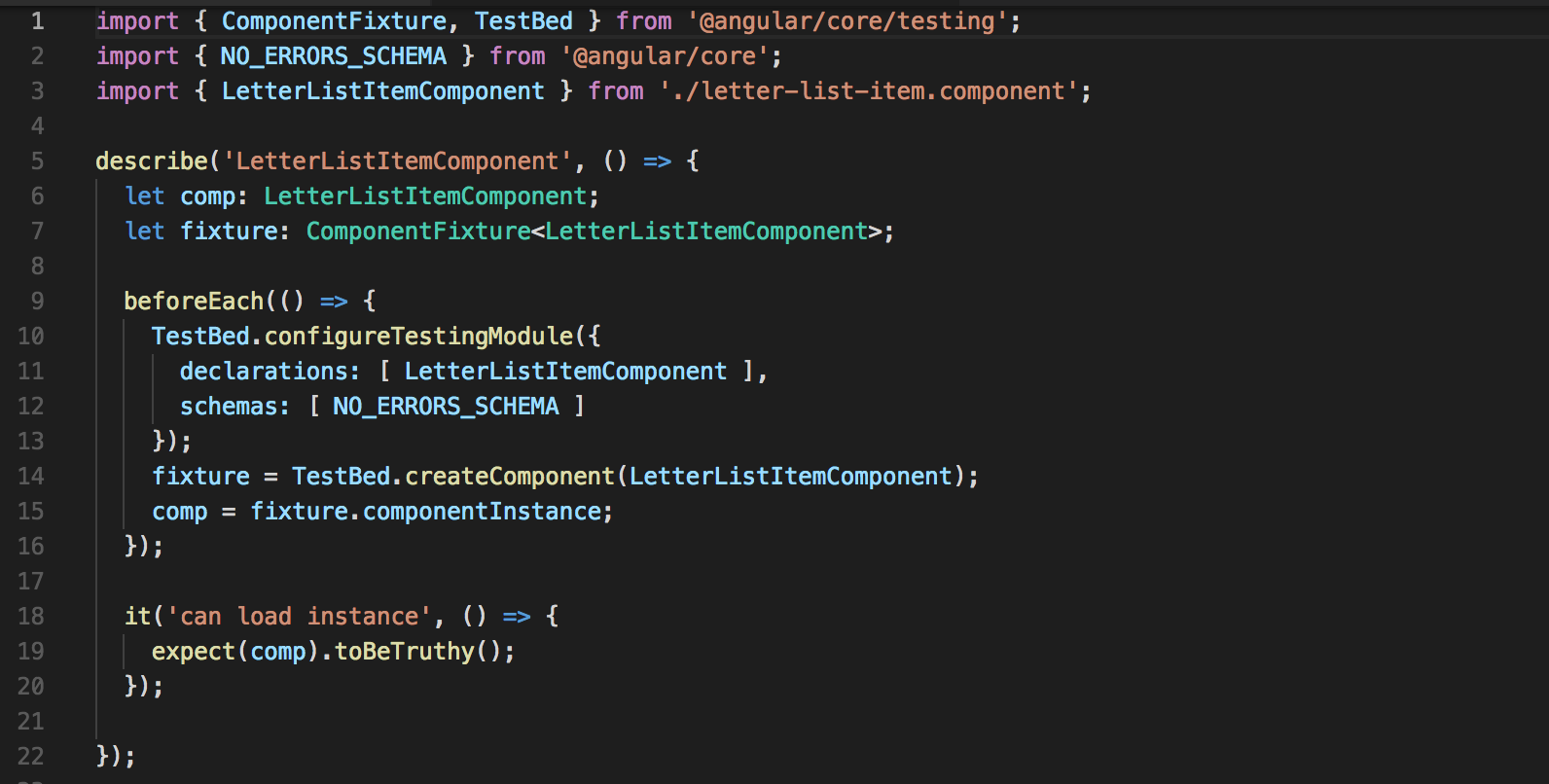
Unit testing for Angular
How can I test templates?
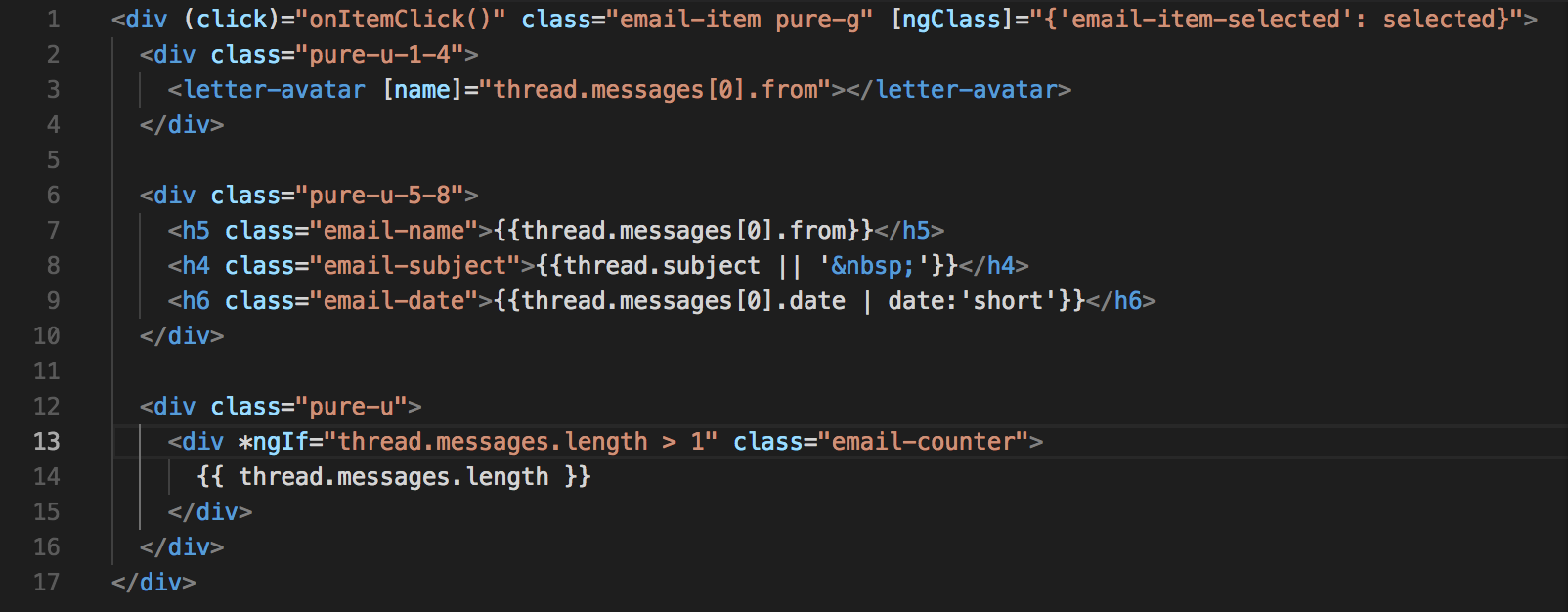
app.component.html
Angular testing infrastructure

Angular testing infrastructure
Karma is essentially a tool which spawns a web server that executes source code against test code for each of the browsers connected.
The results of each test against each browser are examined and displayed via the command line to the developer such that they can see which browsers and tests passed or failed.
It is too slow and still nothing about HTML

Meet Jest
- Sits on top of Jasmine, so the API is nearly identical.
- Focuses on Developer Experience (speed and ease of use is the first priority.)
- Provides meaningful error messages.
- Runs on Continuous Integration servers without extra tooling (abstracting the DOM with jsdom library.)
- Provides code coverage out of the box.
- Integrates with Babel and TypeScript seamlessly.
Meet Jest
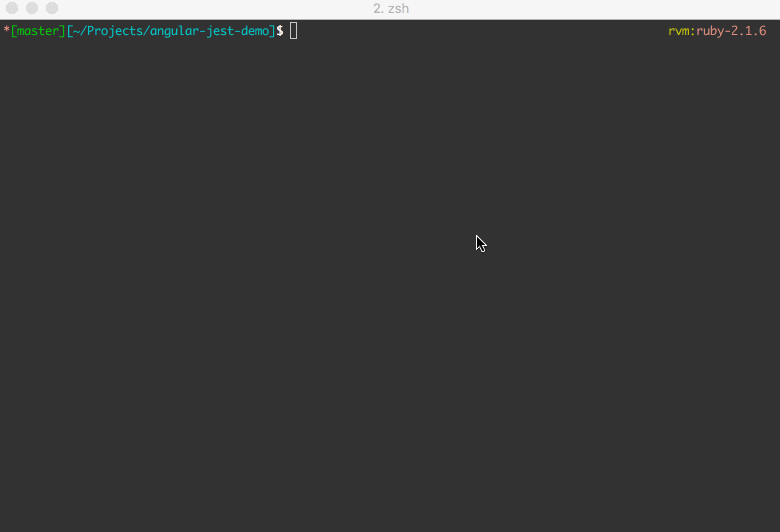
How to setup?
$ yarn add --dev jest jest-preset-angular @types/jest"jest": {
"preset": "jest-preset-angular",
"setupTestFrameworkScriptFile": "<rootDir>/src/setupJest.ts"
}import 'jest-preset-angular';
import './jestGlobalMocks';Object.defineProperty(window, 'getComputedStyle', {
value: () => ['-webkit-appearance']
});$ jest1. Install npm dependecies
2. package.json
3. src/setupJest.js
4. src/jestGlobalMocks.js
5. Done!
Snapshot testing
import { Input, Component } from '@angular/core';
@Component({
selector: 'flight-info',
template: `
<mat-list-item>
<div class="fare">
<span class="airport">{{ flight.departure }}</span>
<small>{{ flight.departureDatetime | date:'short' }}</small>
</div>
<div class="fare">
<span class="airport">{{ flight.destination }}</span>
<small>{{ flight.arrivalDatetime | date:'short' }}</small>
</div>
</mat-list-item>
`,
styleUrls: [ './flight-info.component.css' ]
})
export class FlightInfoComponent {
@Input() flight;
}Snapshot testing
it('Should display a flight from DUB to WRO', () => {
component.flight = {
flightNumber: 'FR153',
departure: 'DUB',
destination: 'WRO',
departureDatetime: '2018-06-15T17:25:00',
arrivalDatetime: '2018-06-15T21:00:00'
};
fixture.detectChanges();
expect(fixture).toMatchSnapshot();
});Snapshot testing
exports[`FlightInfoComponent Should display a flight from DUB to WRO 1`] = `
<flight-info
flight={[Function Object]}
>
<mat-list-item
class="mat-list-item"
>
<div
class="mat-list-item-content"
>
<div
class="mat-list-item-ripple mat-ripple"
mat-ripple=""
ng-reflect-disabled="true"
ng-reflect-trigger="[object HTMLUnknownElement]"
/>
<div
class="mat-list-text"
/>
<div
class="fare"
>
<span
class="airport"
>
DUB
</span>
<small>
6/15/18, 5:25 PM
</small>
</div>
<div
class="fare"
>
<span
class="airport"
>
WRO
</span>
<small>
6/15/18, 9:00 PM
</small>
</div>
</div>
</mat-list-item>
</flight-info>
`;Snapshot testing
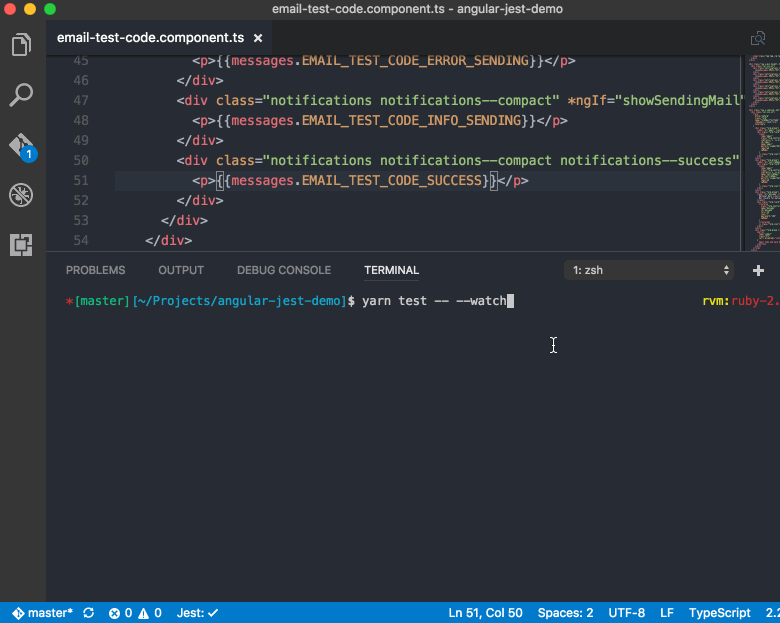
What I shoud read?
1. https://jestjs.io/ - Delightful JavaScript Testing
2. https://www.xfive.co/blog/testing-angular-faster-jest/ - TESTING ANGULAR FASTER WITH JEST by Michal Pierzchala
3. https://izifortune.com/snapshot-testing-angular-applications/ - Snapshot testing Angular applications by Fabrizio Fortunato
Thank you!

Artsiom Mezin