

OUTLINE
- What is Firefox OS?
- Why Firefox OS?
- Architecture
- Web applications
- Web APIs
- Debugging and Validation
- Testing
- Publishing
What is Firefox OS?
Firefox OS is an open platform for mobile devices built entirely using HTML5 and other Open web standards which is free from the rules and restrictions of existing proprietary platforms.
Why firefox os?
•Uses Simple Technology used by
Lot of Web Developers.
•Open Independent and
Standardized.
•Developer Friendly.
•Portable across Devices.
INTO THE ARCHITECTURE
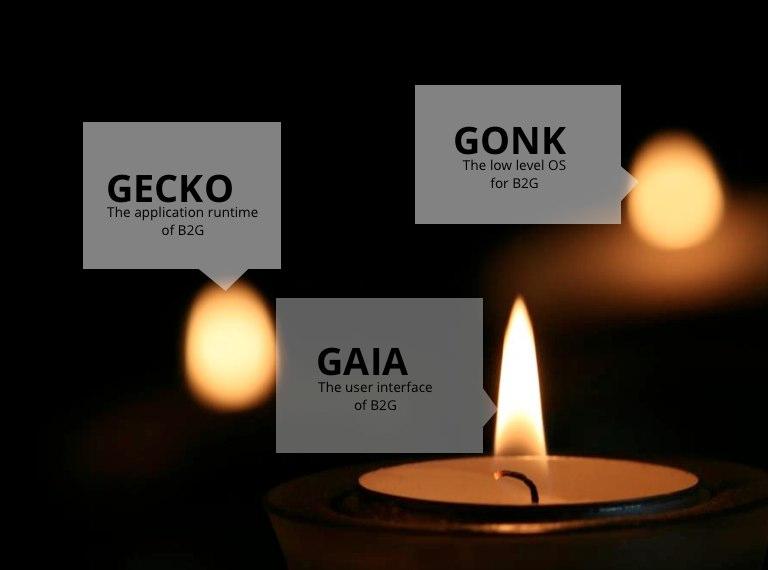
.. AS EASY AS
- Create the app manifest
- Serve the manifest with .webapp
- Appify the code.
- Validate the markup
- Publish the app
YES! YOU CAN !
- Reuse any existing web site/app or develop from scratch with
open web standards.
- Utilize HTML5 features such as localStorage, offline manifest,
IndexedDB and access Web APIs for more options.
- Responsive web design for adapting to varying resolutions and screen orientation.
START WITH THE MANIFEST
<ONCE THE CODE IS READY>
{
"name": "My App",
"description": "My elevator pitch goes here",
"launch_path": "/",
"icons": {
"128": "/img/icon-128.png"
},
"developer": {
"name": "Your name or organization",
"url": "http://your-homepage-here.org"
},
"default_locale": "en"
}
MANIFEST REFERENCE
hosted apps and packaged apps
dive
into
API
Web Telephony
// Telephony object
var tel = navigator.mozTelephony
// Place a call
var cal = tel.dial('123456789')
WEB SMS
// SMS object
var sms = navigator.mozSMS
// Send a message
sms.send('123456789', 'Hello world!')
// Recieve a message
sms.onreceived = function (event) {
console.log(event.message)
}
AUDIO && VIDEO
var p = navigator.mediaDevices.getUserMedia({ audio: true, video: true })
p.then(function(mediastream) {
var video = document.querySelector('video')
video.src = window.URL.createObjectURL(mediaStream)
video.onloadedmetadata = function(e) {
// Do something with the video here.
}
}
p.catch(function(e) {
console.log(e.name)
})
var front = false document.getElementById('flip-button').onclick = function() {
front = !front
}
.. permissions
"permissions": { "audio-capture": { "description": "Required to capture audio using getUserMedia()" }, "video-capture": { "description": "Required to capture video using getUserMedia()" } }
list of other webapi's
- Vibration API
- Screen Orientation
- Geolocation API
- Mouse Lock API
- Network Information API
- Battery Status API
- Alarm API
- Push Notification API
- IndexedDB
- Ambient Light sensor
TEST IT OUT!

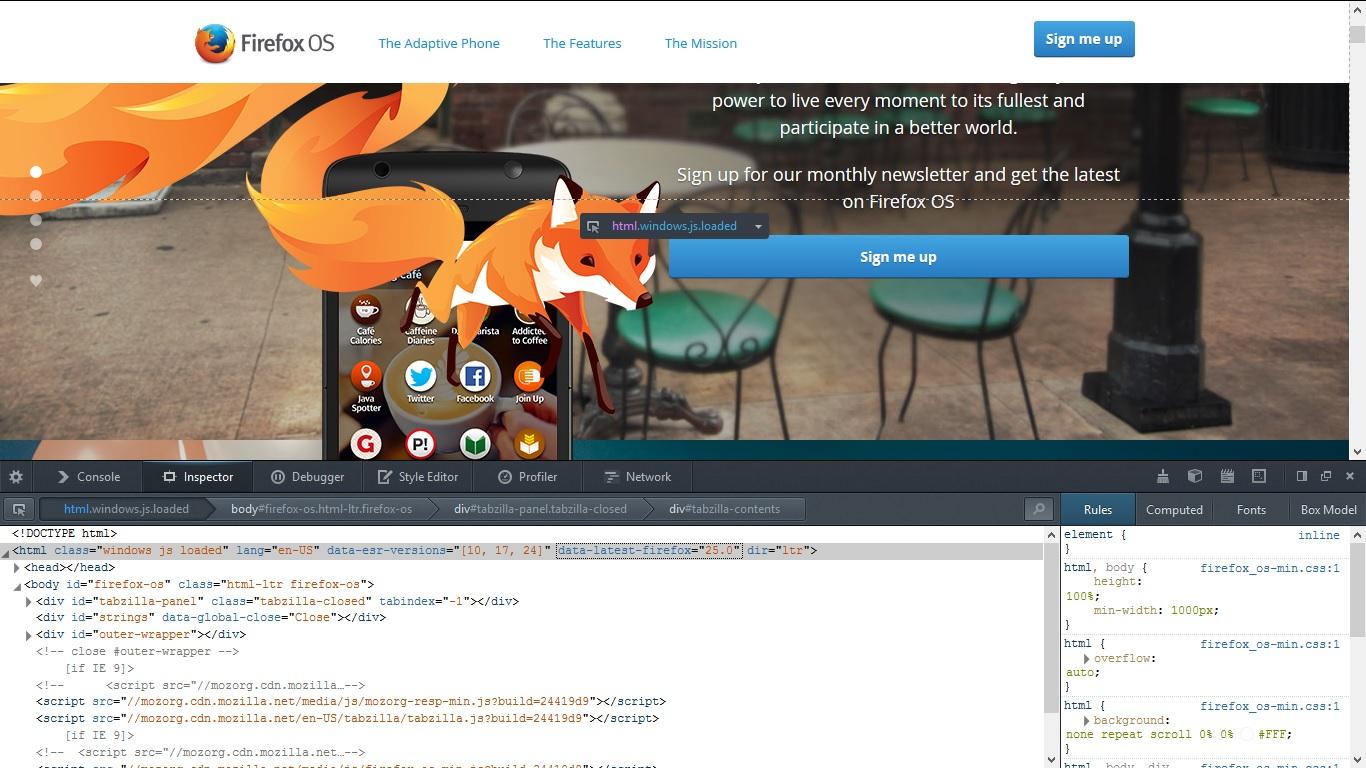
REFERENCES
Essential Components
Marketplace/developers
https://marketplace.firefox.com/developers/
FIREFOX.COM/OS
QUESTIONS?

@santoshv225