Ansible Workshop
Ansible is a radically simple IT automation engine that automates cloud provisioning, configuration management, application deployment, intra-service
orchestration, and many other IT needs.
What is Ansible ?
Being designed for multi-tier deployments since day one, Ansible models your IT
infrastructure by describing how all of your systems inter-relate, rather than
just managing one system at a time.
Design
It uses no agents and no additional custom security infrastructure, so it's
easy to deploy - if SSH and Python works then ansible works.
No Agent
Install ansible
The easy way
git clone https://github.com/novafloss/ansible-setup.py
./setup.sh
vagrant up
- Install python-virtualenv and git
- Create a Python isolated environment
- Activate the environment in this shell
- Install ansible's devel version
- Also install ansible role manager
Install Ansible
The hard way
sudo apt-get install git python-virtualenv
virtualenv ~/ansible_env
source ~/ansible_env/bin/activate
pip install -e git+https://github.com/ansible/ansible.git#egg=ansibleBecause you are awesome
Terminology
Add health checks at the end of plays
Host
Group
Inventory
Fact
Module
Task
Role
Play
Playbook
Idempotence
Testing
A server, ie. db-0
Several servers, ie. db
DB of hosts, groups and variables, ie. prod
Variables generated from hosts, ie. num_cpu
Actual execution script, ie. user, template, etc
A Module + arguments, ie. user { name: norris }
Named group of tasks
Execution of tasks on a host group
File with one or more plays
Re-running doesn't change anything
project layout
-
db-update.yml -
worker-update.yml -
production -
staging -
host_vars/-
all
-
db-0
-
-
group_vars/-
all -
lb
-
-
roles/-
db/-
tasks/ -
defaults/ -
files/ -
templates/
-
-
lb/ -
worker/
-
Playbooks
Inventories
System-specific variables
Group-specific variables
Roles
Inventories
Static inventory
Dynamic inventory
[bastion]
bastion.example.com
[website]
web-[01-50].example.com
[loadbalancer]
lb-[a-f].example.com
[website:vars]
ansible_ssh_common_args='
-o ProxyCommand="
ssh -W %h:%p \
-q %r@10.0.0.123
"
'{
"loadbalancer": {
"hosts": [
"lb-a.example.com",
"lb-b.example.com"
],
"vars": {
"custom_group_var": true
}
},
"_meta": {
"hostvars": {
"lb-0.example.com": {
"custom_host_var": "bar"
}
}
}
}Playbooks
---
- hosts: all
vars:
some_var: bar
pre_tasks:
- name: Some command
shell: some_command
register: some_command
roles:
- some_role
- role: some_role
some_role_var: other_var
post_tasks:
- debug: var=some_command
- hosts: loadbalancer
tasks:
- cron:
name: check dirs
minute: 0
hour: 5,2
job: ls -alh > /dev/null
Play
YAML marker
Module
Task
Awesome debug module
Role call with var override
Installing roles
A role is a named group of tasks
novafloss.boot
Static inventory
dynamic infrastructure !
[flow]
flow.lxc lxc_template_options='-r jessie'
[rabbitmq]
rabbitmq.lxc
[redis]
redis.lxc---
- hosts: localhost
become: true
become_user: root
become_method: sudo
roles:
- novafloss.boot
- hosts: redis
roles:
- role: geerlingguy.redis
post_tasks:
- name: Ensure redis was started
wait_for: port=6379 timeout=10 host=0.0.0.0
- hosts: flow
vars:
flow_log_level: DEBUG
roles:
- novafloss.oracle-java
- role: pdoc.apt
apt_repositories:
- deb http://debian.example.com/ jessie example-repo
- flow$ sudo lxc-ls -f
NAME STATE IPV4
rabbitmq RUNNING 10.0.30.45
redis RUNNING 10.0.30.46
flow RUNNING 10.0.30.47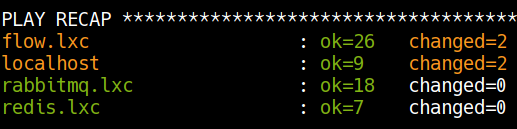
ansible-playbook -i inventory playbook.ymlGetting started with novafloss.oracle-java