Giving ❤ 2 your EX
with JAMstack


#Love2yourEX
EX =
Editor Experience
About Me

Special Guest

Staff Software Engineer @ Gatsby
Agility CMS
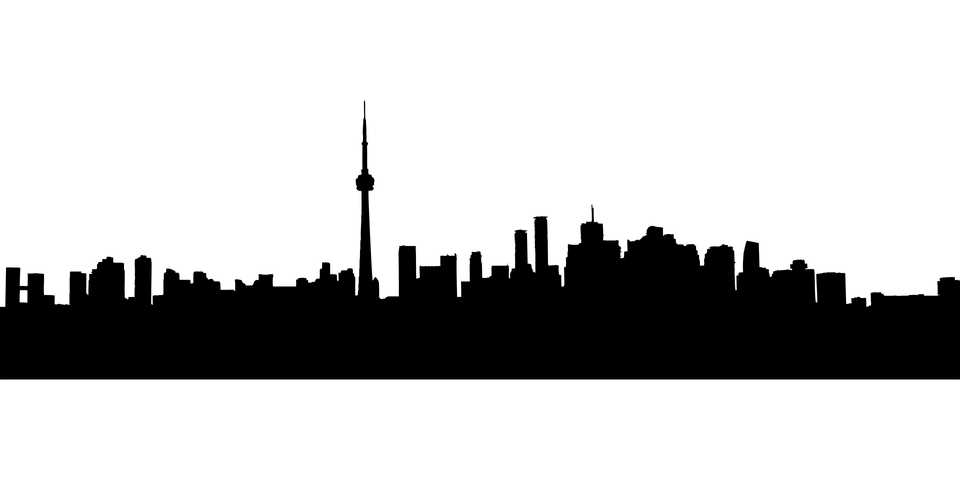
#CMSinthe6ix

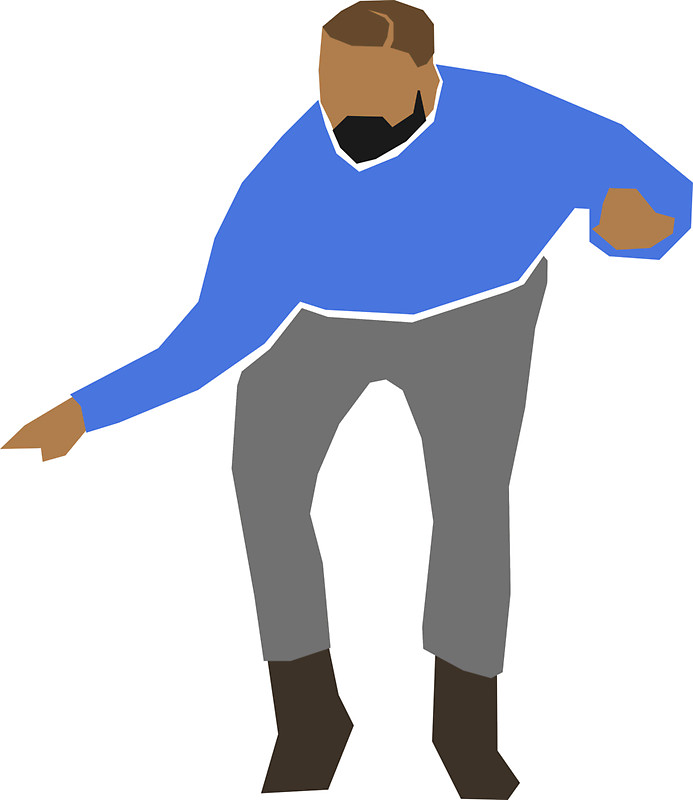
Startup from the bottom...
Now we're here
About Agility CMS
- Only headless CMS, with built-in Page Management
-
Built by developers over the course of a decade
- Big enough for billion-dollar brands
- Small enough to care about each user

A Few of Our Customers...
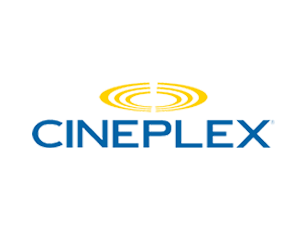




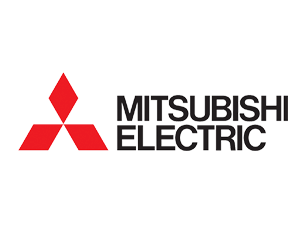






Our Vision
A world where you NEVER have to rebuild your website from scratch!

We Believe
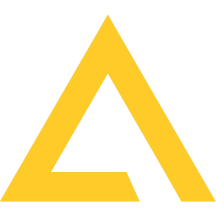
EX
DX
UX
- User Experience
- Editor Experience
- Developer Experience
Success Depends on:
Website, No CMS
| EX | UX | DX |
|---|---|---|
| 🤬 | 😎 | 😃 |
=😫
Website, Traditional CMS
Wordpress
Drupal
Sitecore
| EX | UX | DX |
|---|---|---|
| 🙂 | 😐 | 😒 |
=🤔
PHP
ASP.NET
Website, Headless CMS + JAMstack
| EX | UX | DX |
|---|---|---|
| 😕 | 🤩 | 😁 |
=😔
Contentful
Gatsby
Next.js
Prismic
What's Wrong with the EX in JAMstack?
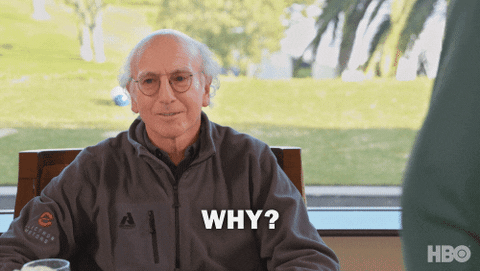
Top 5 Editor Complaints
- 👁🗨 Can't preview content updates in real-time
- 🚫 Limited control over creating, deleting and redirecting pages
- 📄 Limited control over what content is on each page
- 😖 Inconsistent and in-efficient content workflows
- 🤼 They feel powerless...
We can do Better!
Here's How...
- 👀 Give them a Preview environment
- 🎁 Give the gift of Page Management


+
Starter Site
- `git clone https://github.com/agility/agility-gatsby-starter`
- Set Agility CMS API env vars
- `gatsby develop`
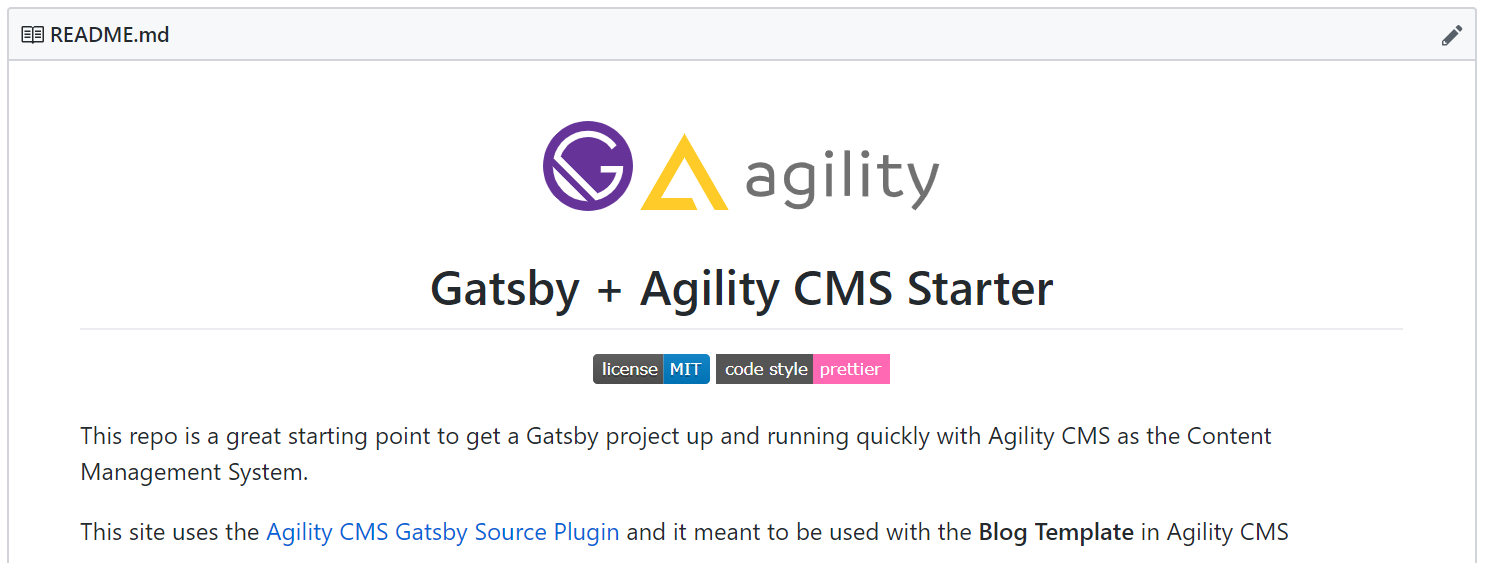
Starter Site
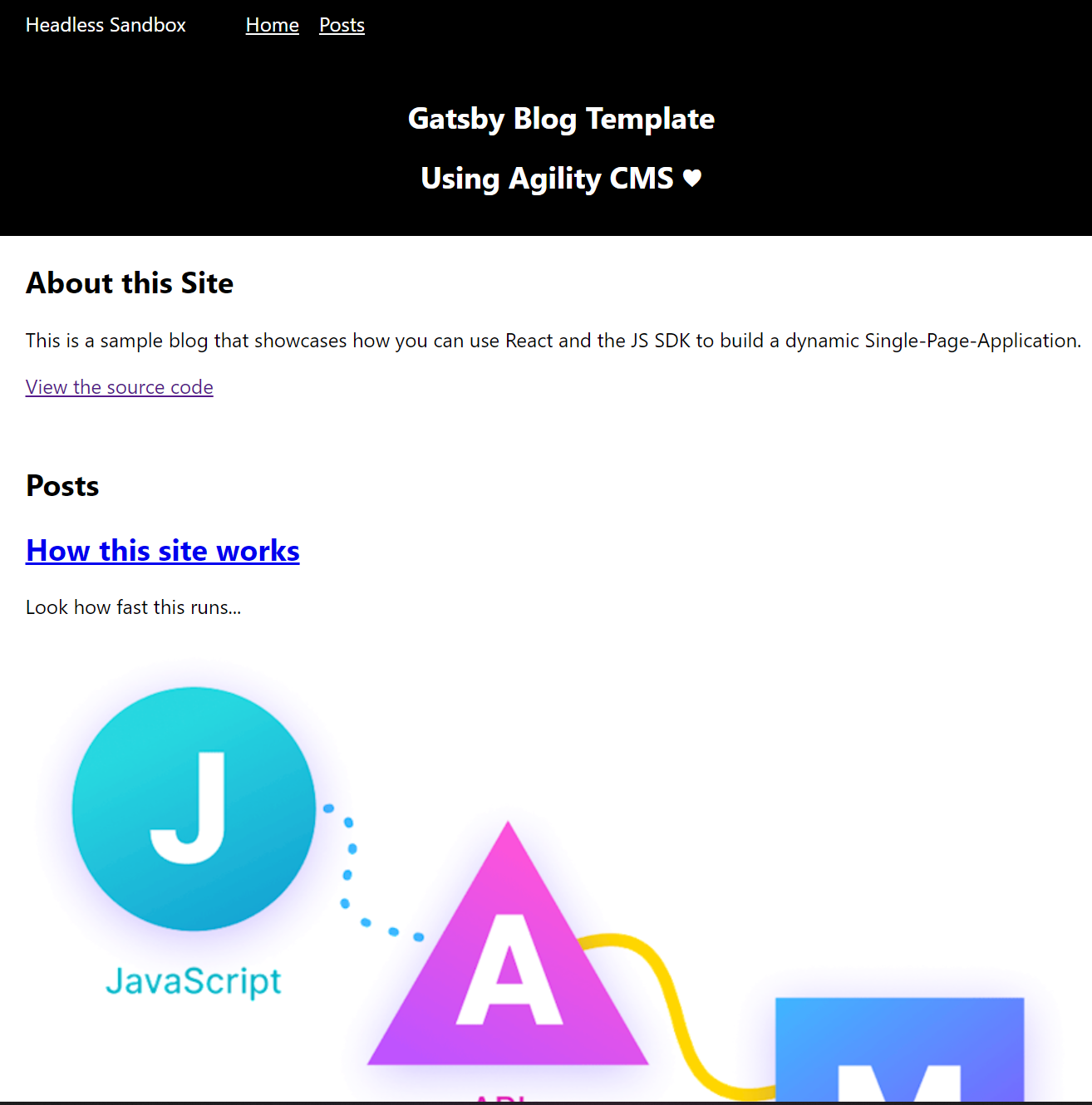
Starter Site: Config
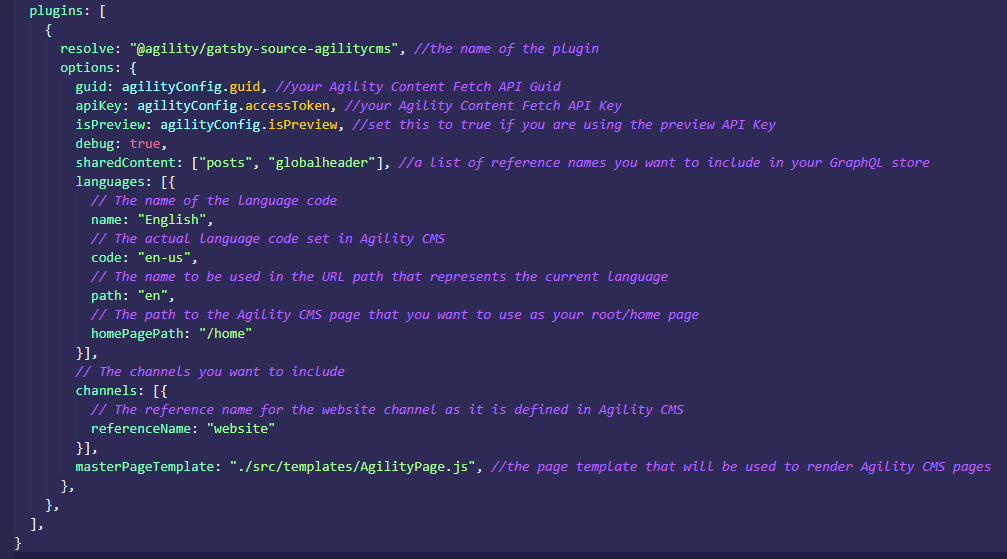
Preview: Using Gatsby Cloud
- Login to Gatsby Cloud
- Create a new Org/Site
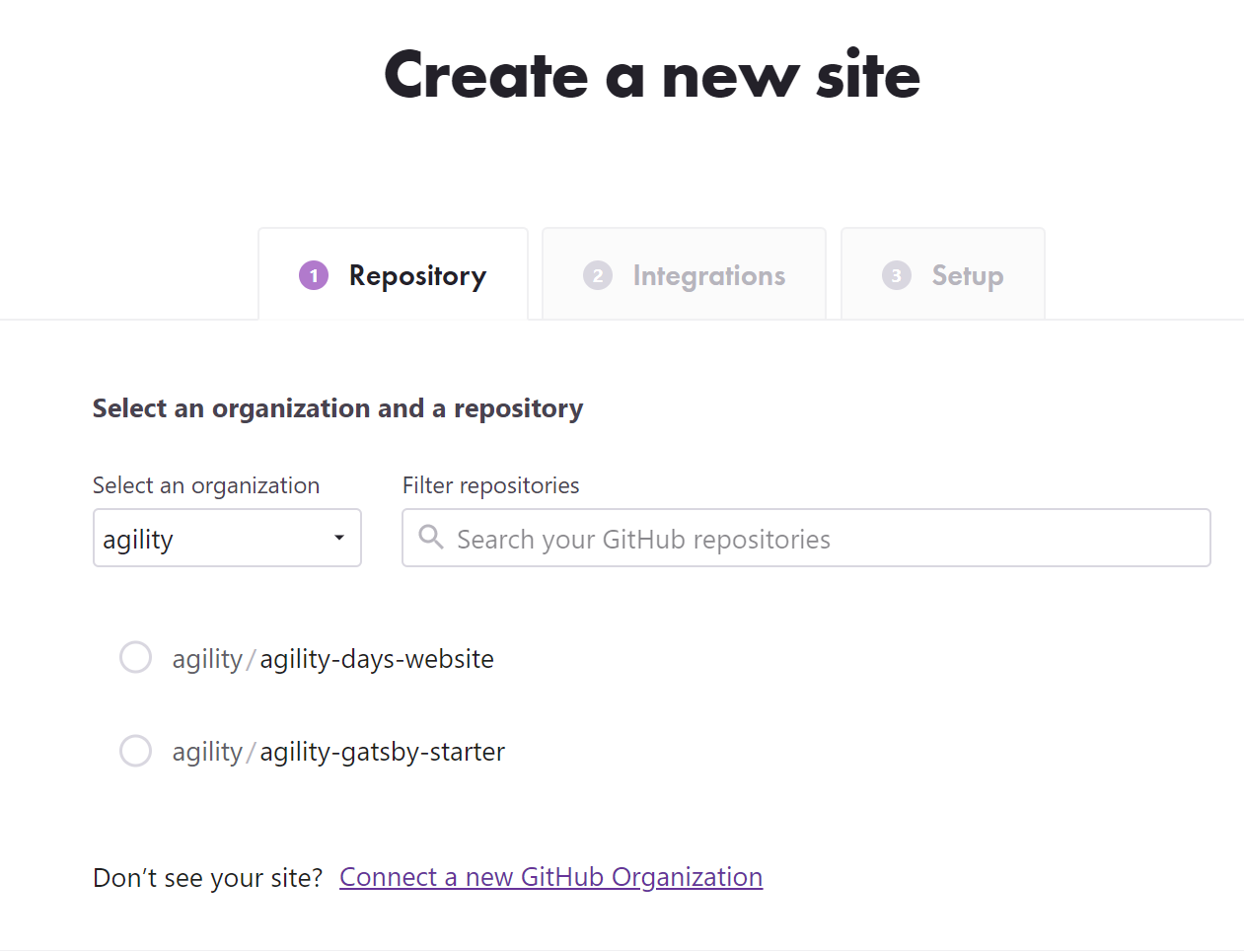
Preview: Using Gatsby Cloud...
- Copy Preview Webhook in Gatsby Cloud
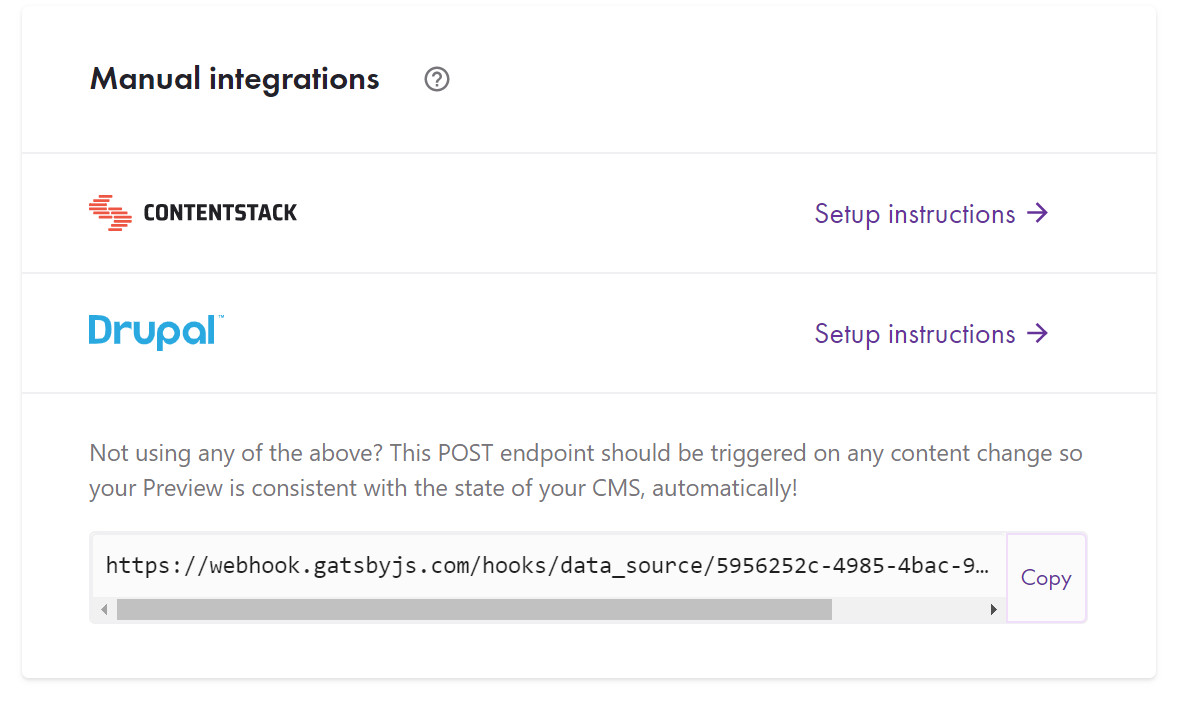
2. Register Webhook in Agility CMS
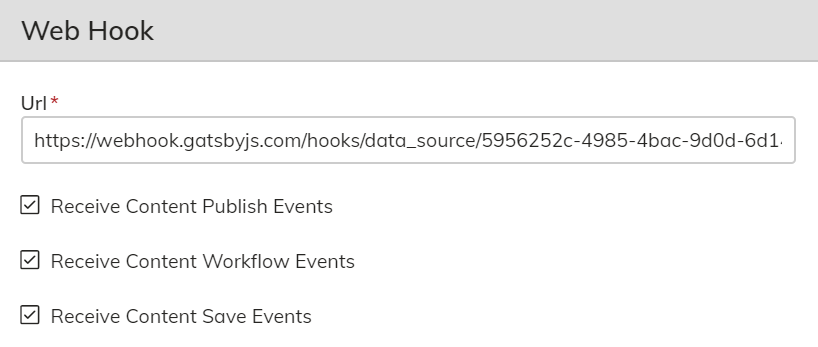
Preview: Using Gatsby Cloud...
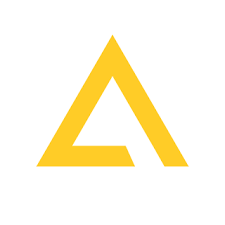

Source Nodes
Webhook
= Sub-Five Second Updates
Set Up your Own Custom Preview
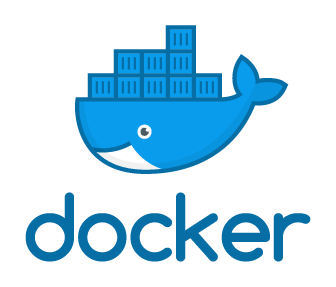
Custom Preview: Enable Refresh Endpoint
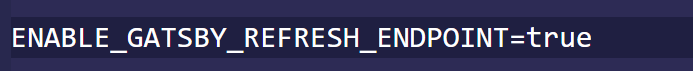
Set ENV var:
Custom Preview: Add Dockerfile
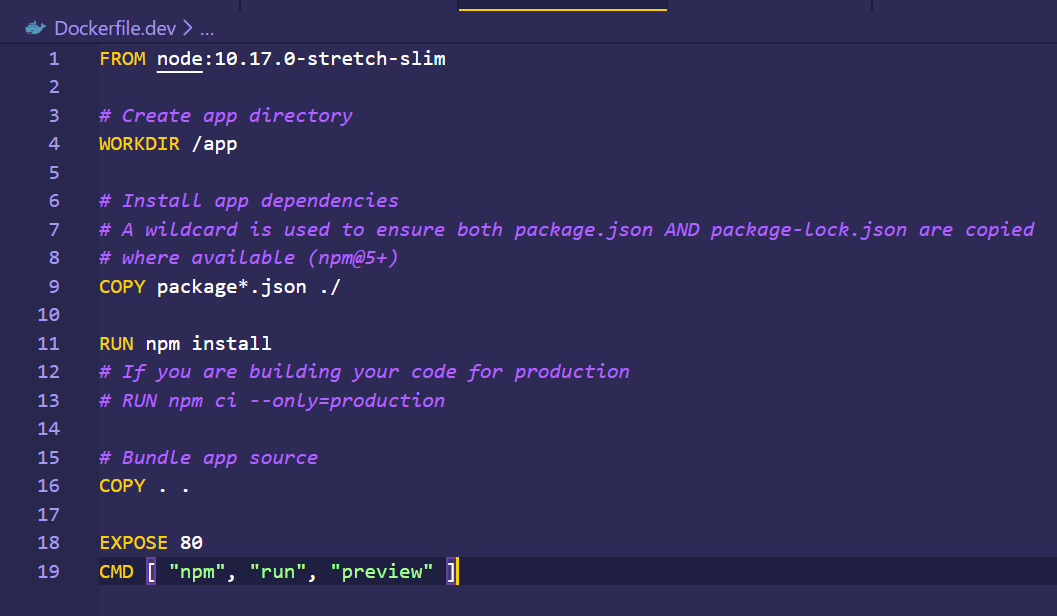
Dockerfile:
Custom Preview: Run `gatsby develop`
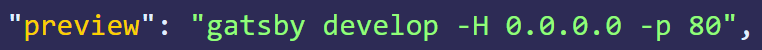
Add to your package.json scripts:
Custom Preview: Build + Push Image
- > docker login
- > docker image build
- > docker image push
- On push of image, deploy somewhere:

Custom Preview: Register Webhook for Preview
- Set your Webhook URL in Agility CMS - this would be:
<url-of-webapp>/__refresh
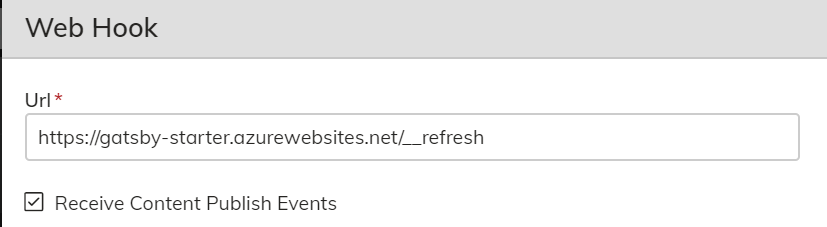
What is Page Management?
What Isn't Page Management...
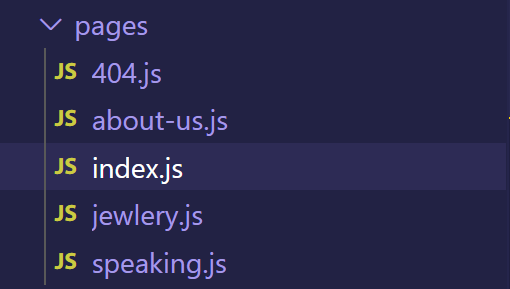
When devs dictate pages:
What Isn't Page Management...
When devs dictate what is on a page:
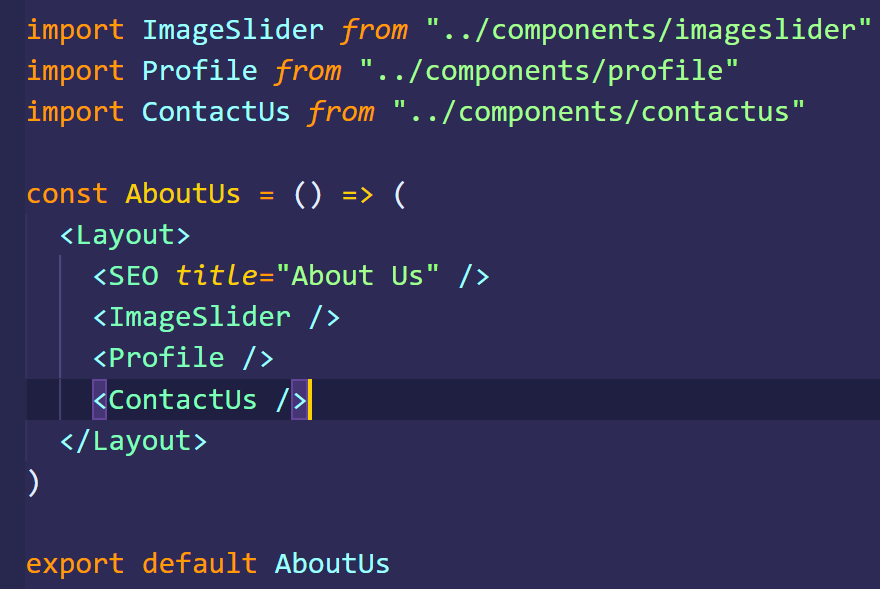
💬 You can only build certain types of pages, with pre-defined layouts
Why?
Editors feel constrained...
Put yourself in their shoes 👞...
💡 Same reason WHY devs don't like Traditional CMS 🤮
Still not Convinced?
This will be you...
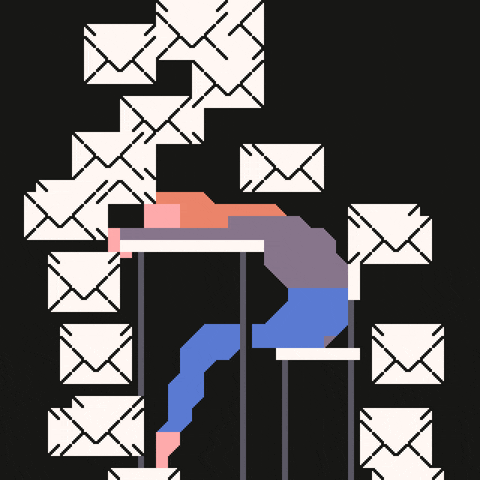
Responding to Change Requests
🛑 Stop Building Websites.
Build Tools.

+
👨🏿👱🏻♀️
Editors
=
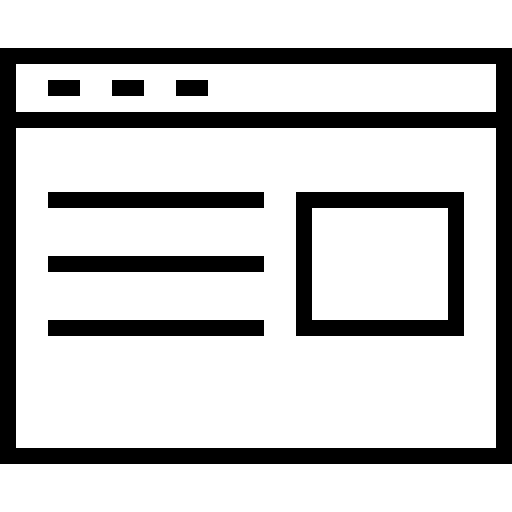
Components
Page
Agility CMS Content Methodology
We believe there are two types of content...
Non-Page Specific Content
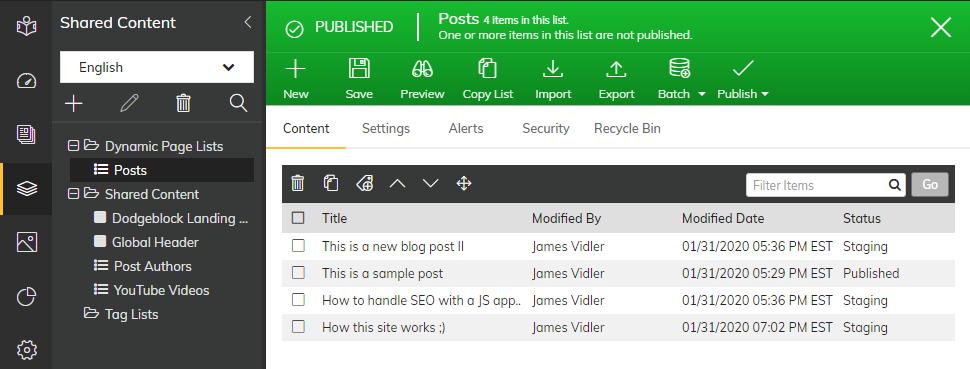
Page Specific Content
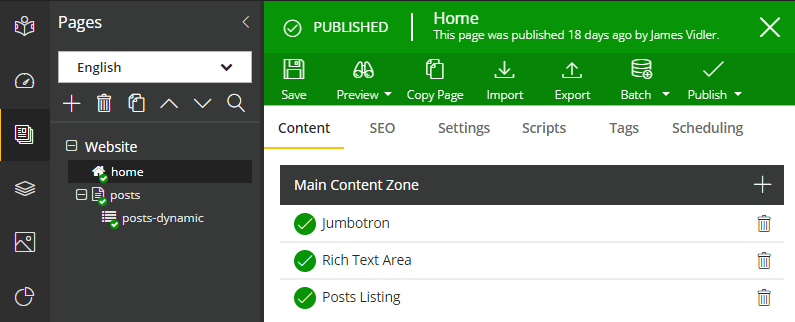
Page Specific Content

Page Management
Live Demo 🤞
What's in a Page?
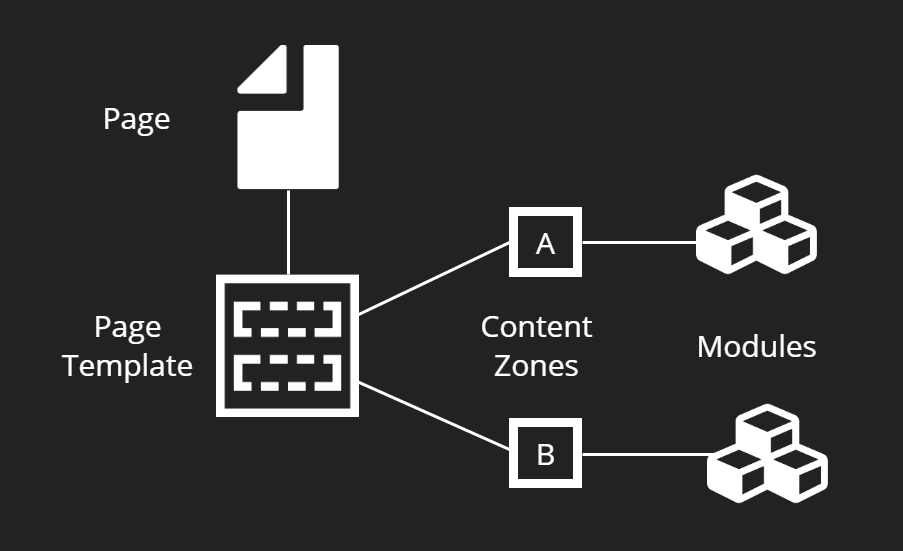
Page Properties
- Title, URL Slug, and other SEO properties
- Page Template
- Content Zones - {} object
- Modules - [] array
-- Fields - {} object
Page Templates
Defined in Agility CMS, but corresponds to a React Component in your code
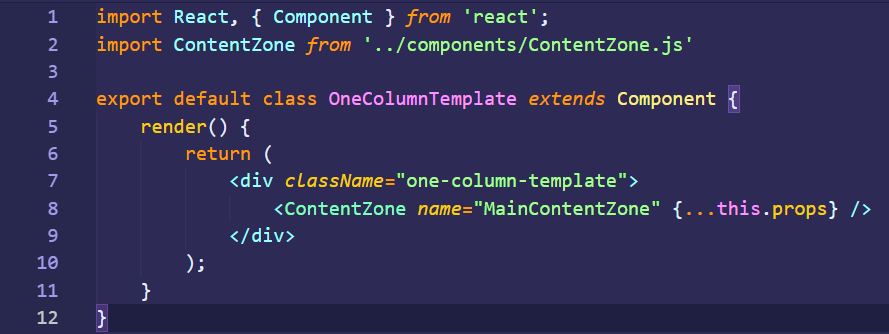
Defines the Content Zones of where editors can control what is on the Page
Content Zone
The area(s) on a Page that will be dynamically controlled by the editor
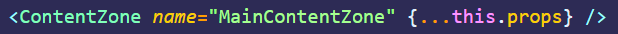
Modules
The functional components that make up a Page
Modules can have their own fields but can also link to any other content (i.e. Blog Posts)
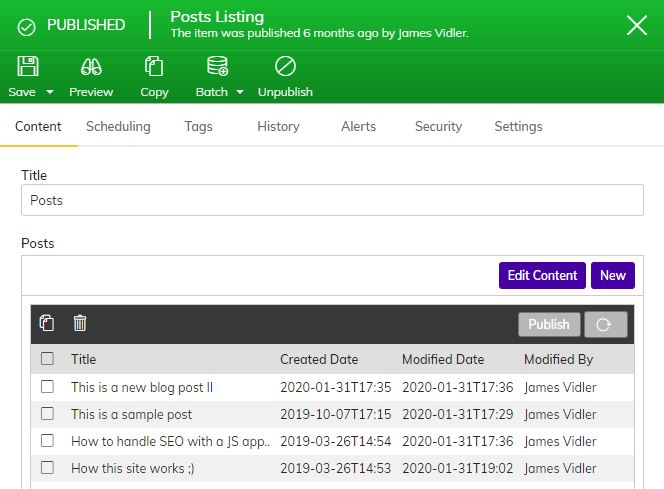
Modules
They are defined in Agility CMS, but correspond to a React Component in your code
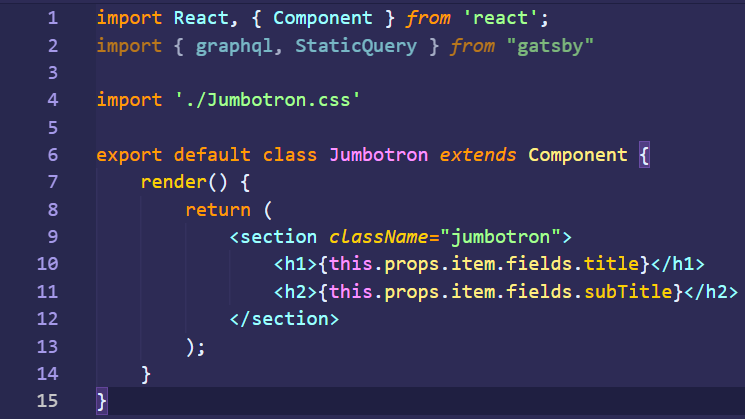
Modules
Props are automatically passed to your React Component based on your fields 🧙♂️
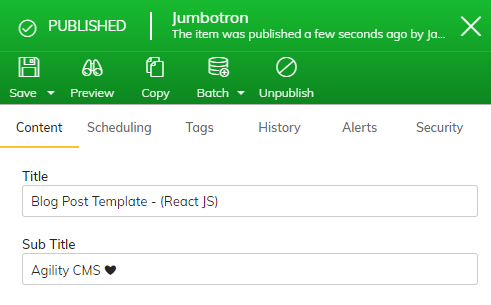
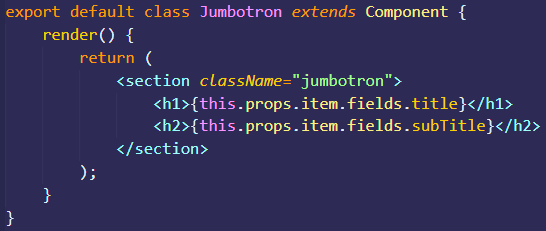
Look ma, no GraphQL?! 🤯
Modules
When you need to access other content, use GraphQL in a <StaticQuery />
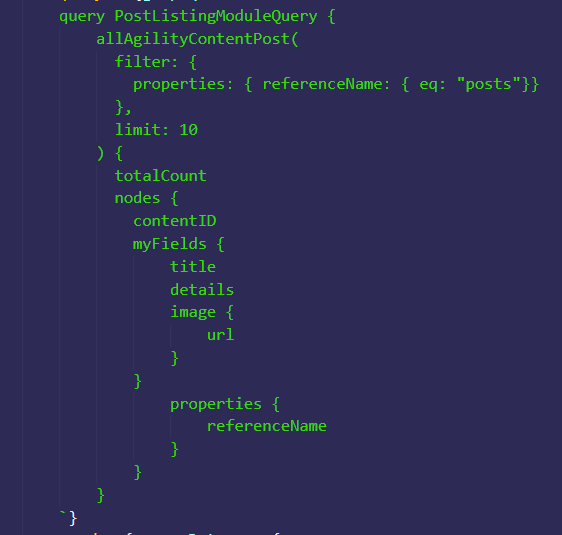
Agility CMS Gatsby Starter
- Clone from agility-gatsby-starter (GitHub)
- Uses gatsby-source-agilitycms plugin
- Will automatically:
- source your content into GraphQL
- generate your pages based off your sitemap
- render your Page Template, and Module React Components
Build Modules, not Websites.👍
Learn More 🎓
- Sign up for a free account
- Follow @AgilityCMS
- Upcoming Events 🎉:
- July 30th - Never Rebuild your Website from Scratch
- August 13th - Proper Architecture: Why you Cannot Sustain without it in 2020
- August 27th - NextJS + Agility CMS + Vercel