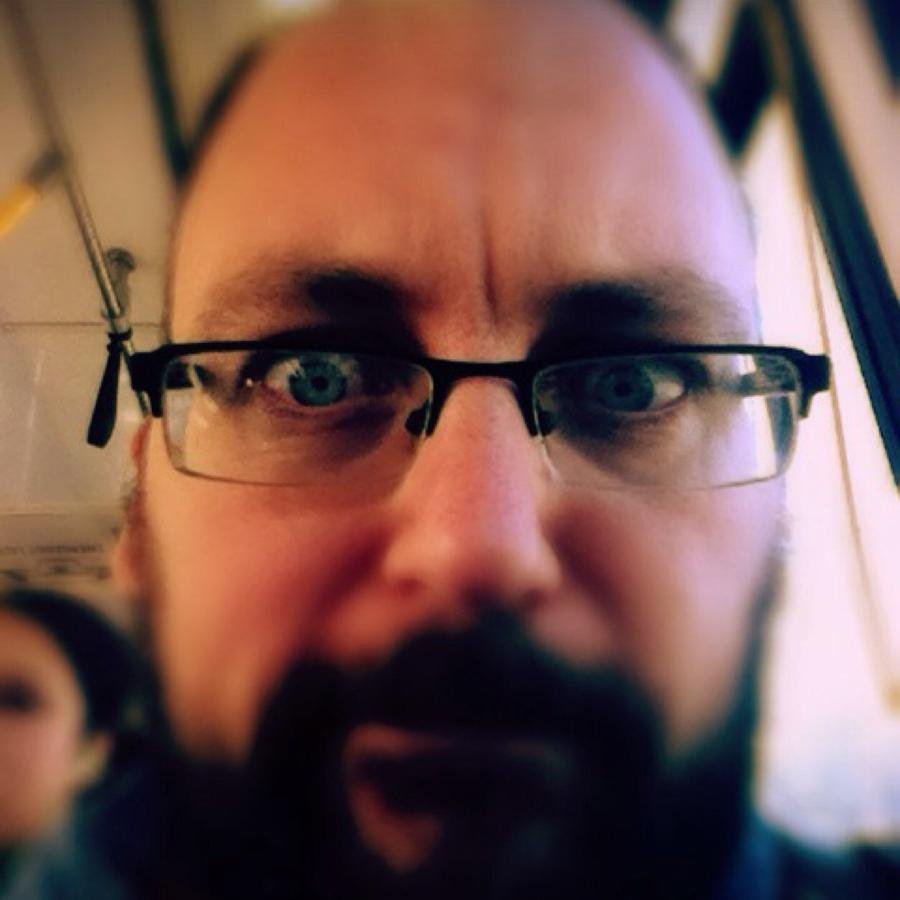Introduction
to
Command line
(Just the Exercises)
Exercise
- cd to your home directory
- create the girl/develop directory path
- navigate into the girl/develop directory
- create the it directory
- view the contents of the it directory
- navigate up two directories
- use the pwd command to verify you are home
- remove the girl/develop/it path
Exercise
- Create a new file named testfile in your home directory
- Grant yourself execute permission on the file
- Remove read permission on testfile from
your group and everyone else - Delete testfile
Exercise
ls | grep bash
Use the "ls" and "grep" commands to print
out only the files in your home directory that contain the word "bash"
out only the files in your home directory that contain the word "bash"
Exercise
- Run the top command
- Suspend the process
- Bring the process back into the foreground
Exercise
-
Clear your terminal and run the "yes" command
- Use the Ctrl+Z key sequence to suspend the process
- Use the "bg" command to send the process to the background
- Notice the output is still happening even though the process is running in the background
- Open a new terminal window, locate the PID for the "yes" process and use it to kill the process.
Exercise
- Use your up and down arrows to locate a past
command with one or more arguments - Jump to beginning of the line
- Jump to the end of the line
- Change one of the arguments and run it
- Run the date command
- Re-run the command from step 4 using !
- Time the execution of your original
command by running time !!
Hit me up with questions.
jared.k.stilwell@gmail.com
@meany_face (twitter)