Creating a simple project plan in
Microsoft project
1. Create new blank Project
2. Set Project Start date

In the menu click: Project > Project Information > Start Date
3. Place the project name as the first Task
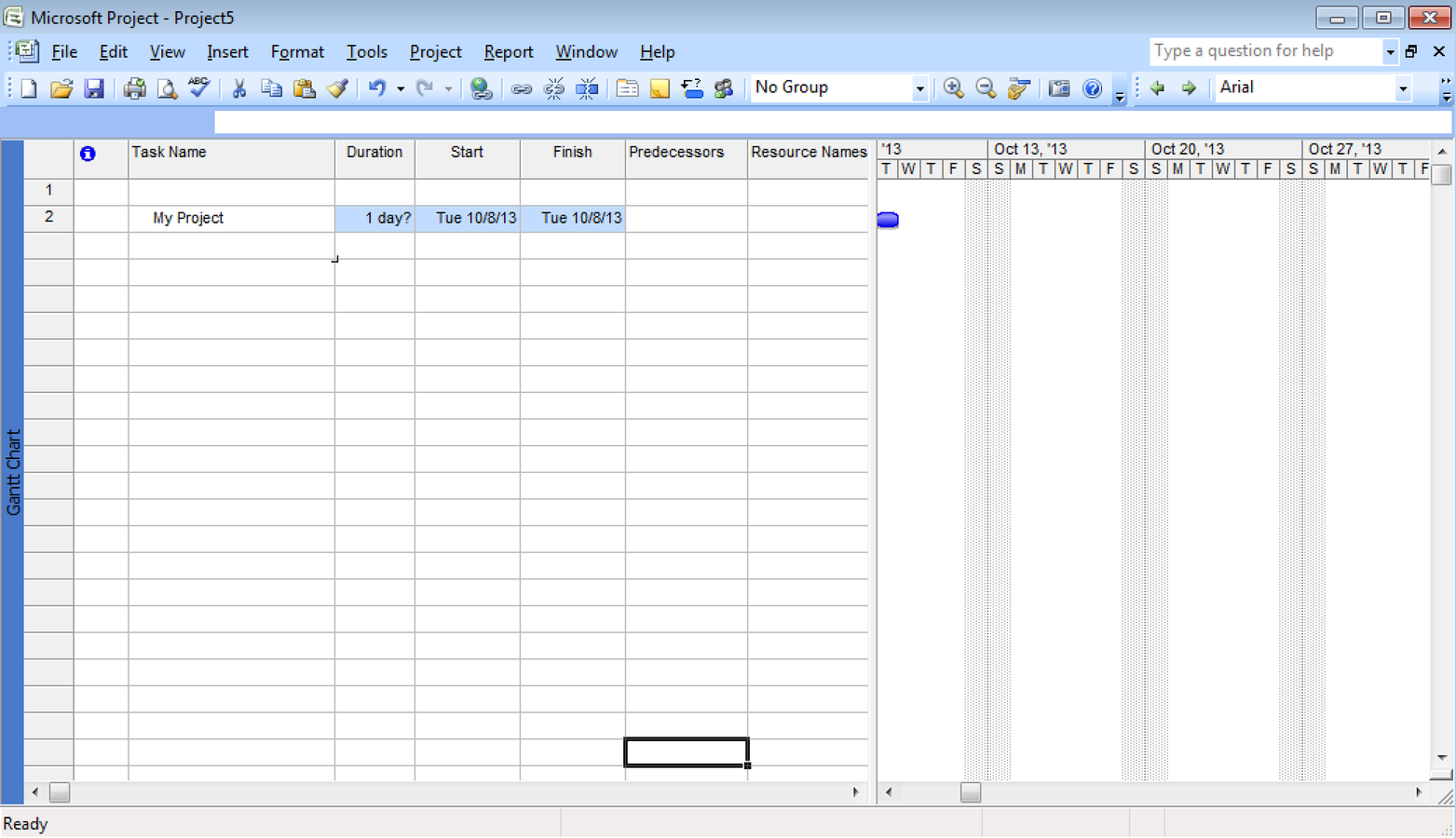
4. List out main top level tasks

Press the Indent arrow button so the tasks move under the project name
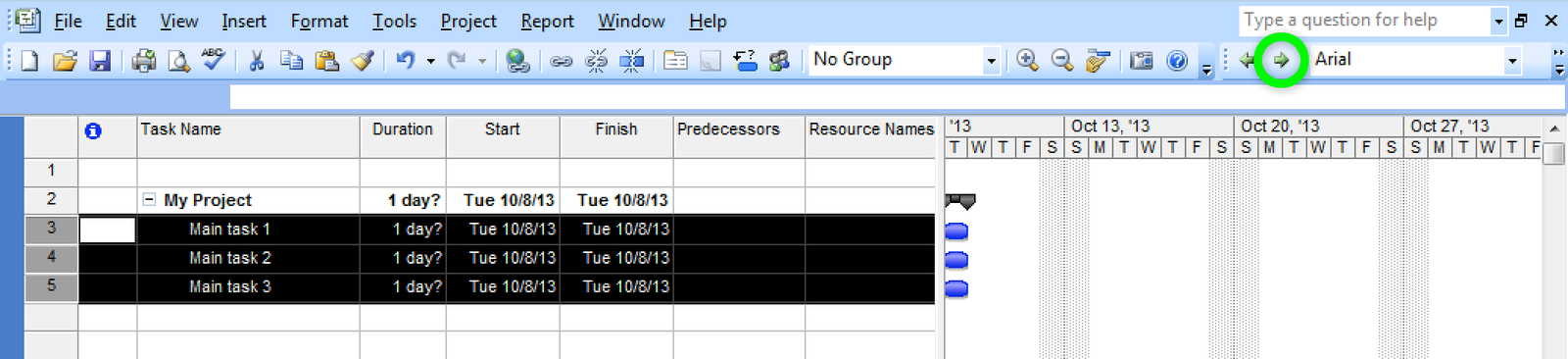
5. List out sub tasks of the Main top level tasks
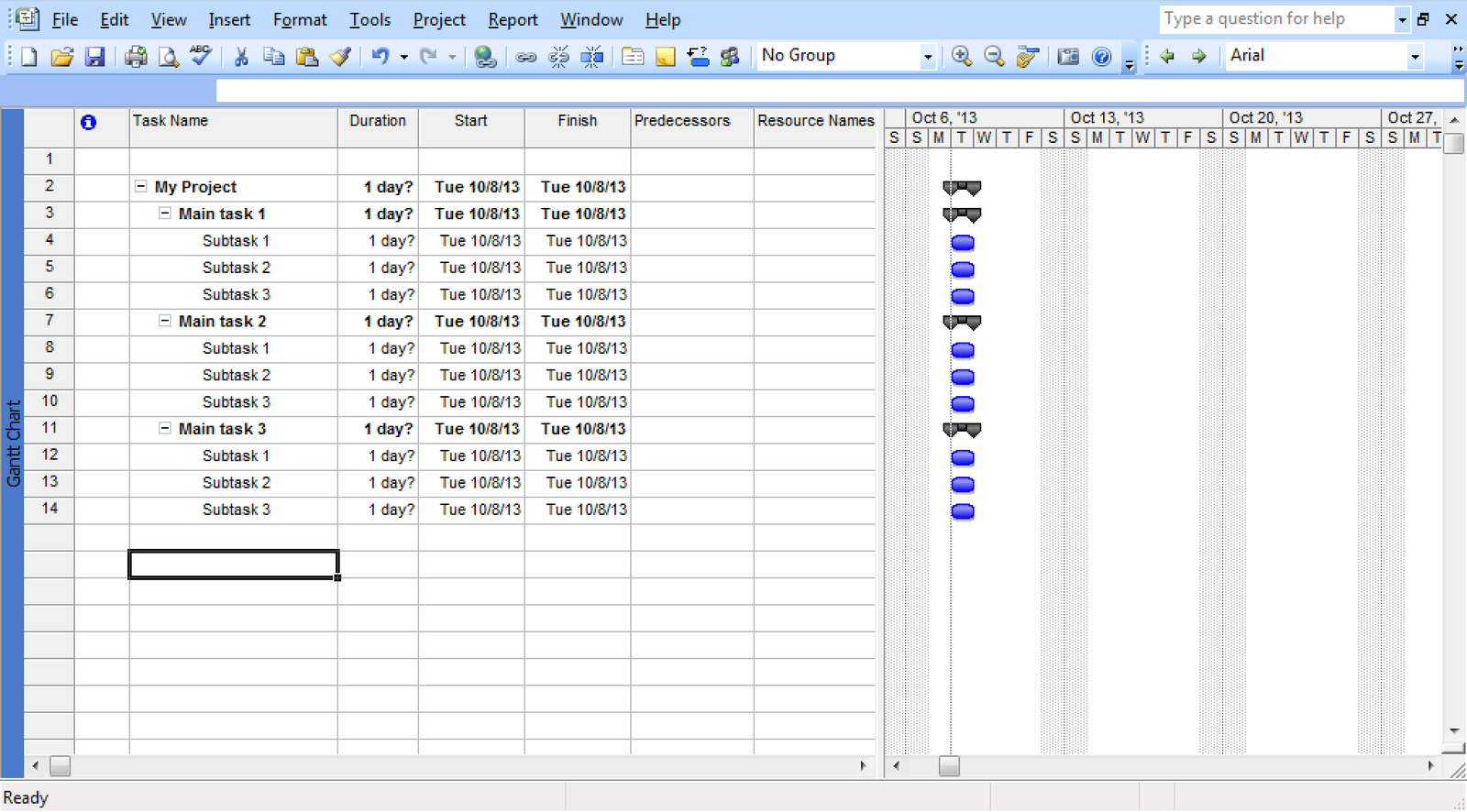
Then indent the subtasks under each main task.
6. Add duration to sub tasks

This should add up and total to the Main top level tasks and main project.
Duration types
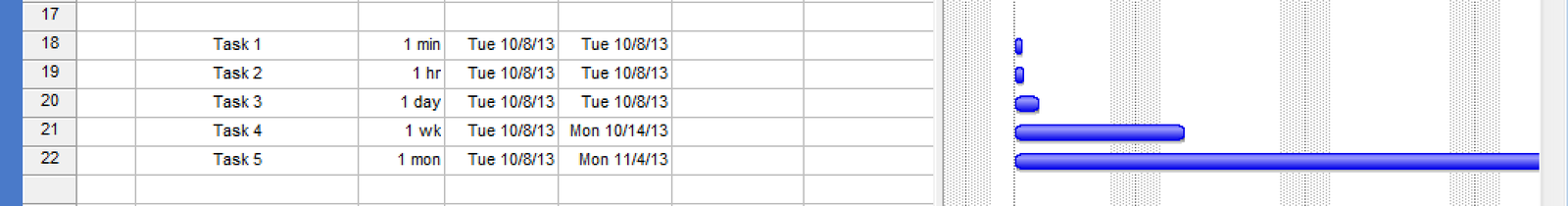
- minutes (m)
- hours (h)
- days (d)
- weeks (w)
- months (mo)
7. Add task predecessors to sub tasks
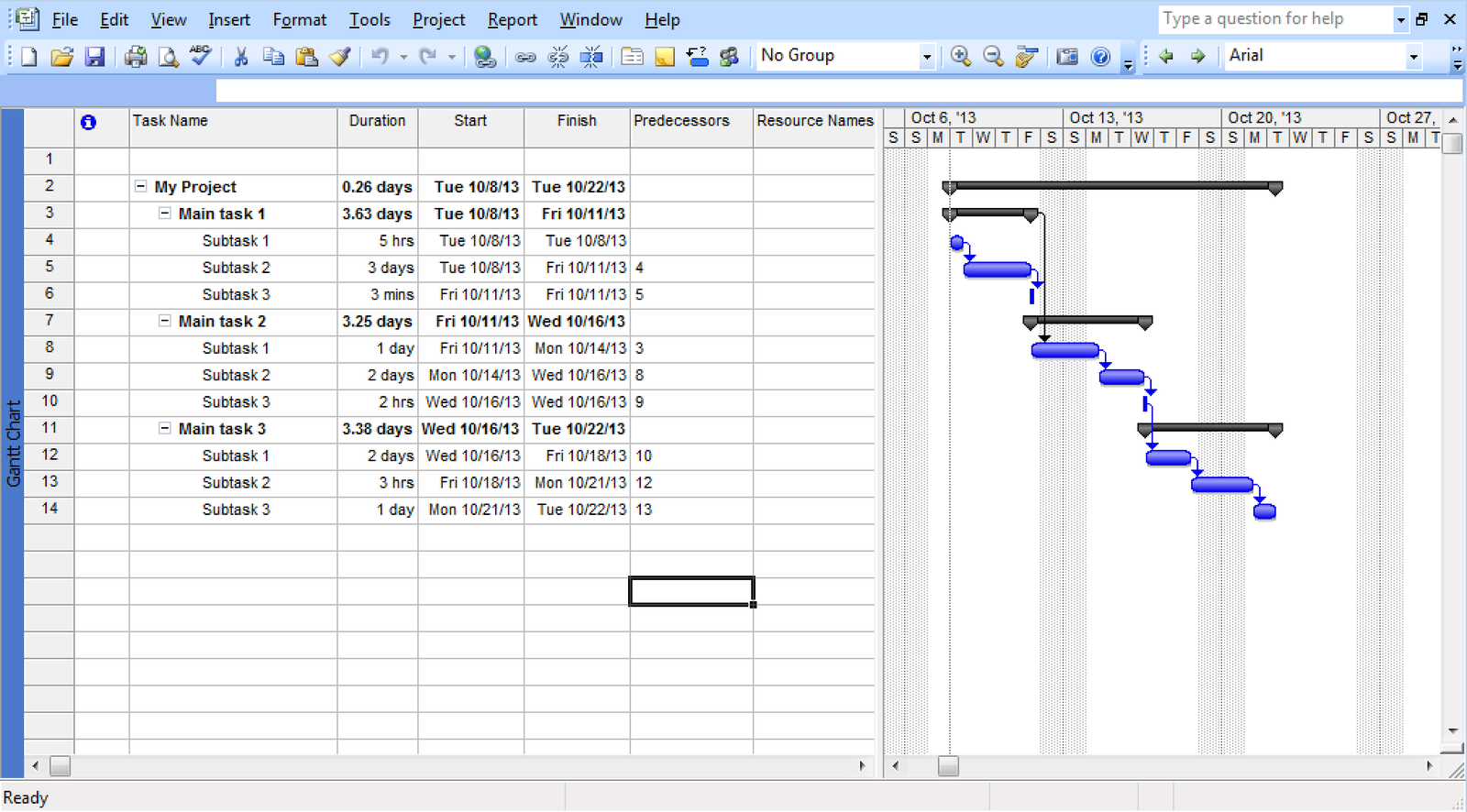
This is the line number of the task that is required to be done before the next task can be started.