Bower

What is Bower
- Bower is a package management system for client-side programming on the World Wide Web.
- It depends onNode.js and npm.
- It works with git and GitHub repositories.

Because there's already a rich ecosystem for this kind of thing. NuGet is great for server side libraries (and some client-side) but there are so many more CSS and JS libs on npm and bower. MSBuild is great for server-side builds but can be overkill when building a client-side app.
Feature
- jQuery
http://jquery.com/download/
- Bootstrap
http://getbootstrap.com/getting-started/
- jQuery-Masonry
https://github.com/desandro/masonry
jQuery
Bootstrap
Set up
1. install Node.js
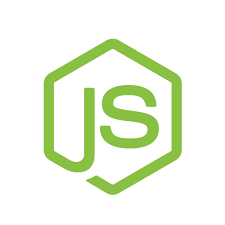

2. install git
3.
$ npm install -g bower
1. install Node.js
2. install git

To use Bower on Windows, you must install msysgit correctly. Be sure to check the option shown below:
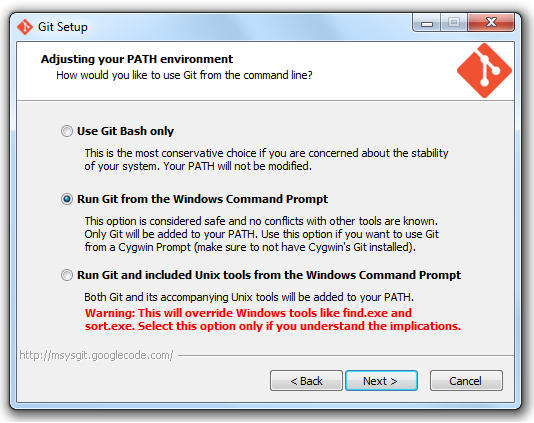
command
# registered package
$ bower install jquery
# GitHub shorthand
$ bower install desandro/masonry
# Git endpoint
$ bower install git://github.com/user/package.git
# URL
$ bower install http://example.com/script.jsDemo
- 一般下載
bower install <package> - 下載指定版本
bower install <package>#~x.x.x - 修改 bower.json
bower install
Demo
- bower list
- bower info <package>
- bower lookup <package>
- bower home <package>
- bower init
{
"name": "my-project",
"version": "1.0.0",
"main": "path/to/main.css",
"ignore": [
".jshintrc",
"**/*.txt"
],
"dependencies": {
"<name>": "<version>",
"<name>": "<folder>",
"<name>": "<package>"
},
"devDependencies": {
"<test-framework-name>": "<version>"
}
}bower.json
node -v
bower -v
bower install jquery
bower uninstall jquery
bower install jquery#1.9.1
bower bootstrap angular undersore
bower init
del component
bower install
bower install --save
bower uninstall --save
bower --help
bower list --path