Improving
web performance
Wed Feb 18 2015
Jhon Jairo roa
Full Stack Developer and Tech Lead
Co-Founder and VP of Engineering @ Trotter
What makes a web page slow?
Rendering Path
Rendering Path
<html>
<head>
<!-- loads external css file -->
<link rel="stylesheet" href="small.css">
<!-- loads external javascript file -->
<script src="small.js"></script>
</head>
<body>
<div class="blue">
This page sucks
</div>
<!-- loads external image -->
<img src="grumpy.jpg" alt="Grumpy Cat" height="80%">
<div class="blue">
it's not optimized
</div>
</body>
</html>index.html
Rendering Path
.yellow {background-color: yellow;}
.blue {color: blue;}
.big { font-size: 8em; }
.bold { font-weight: bold; }small.js
/* contents of a small JavaScript file */small.css
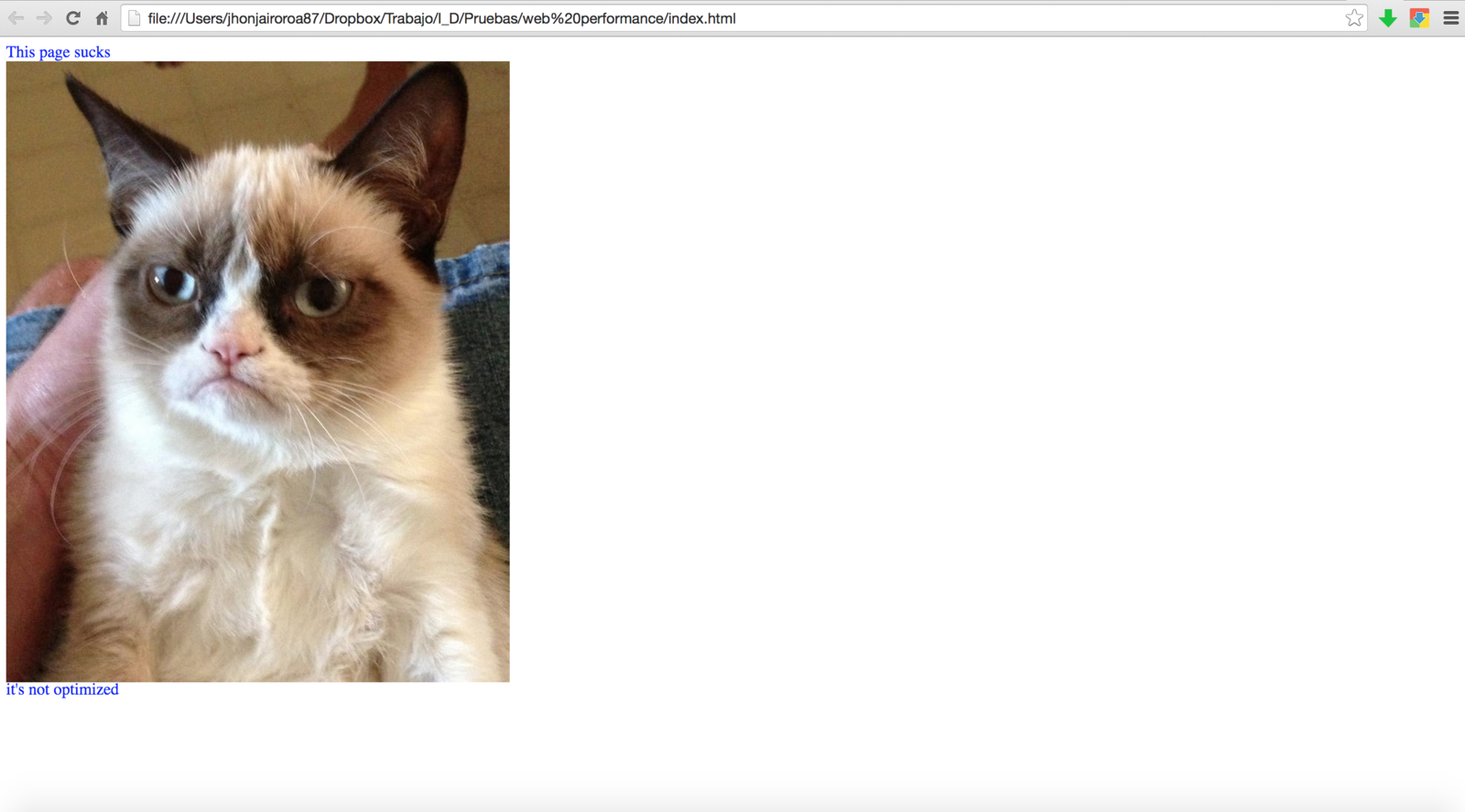
Rendering Path
Summary
- Browser downloads the html file
- Browser reads the html and sees that there are one css file, one javascript file and one image
- Browser starts downloading the css file and reads it to make sure nothing else is being called
- Browser decides it can not display the webpage without first getting the javascript and the image
- Browser downloads the javascript file and reads it to make sure nothing else is being called
- Browser decides it still can not display the webpage yet until it has the image
- Browser downloads the image
- Browser now decides it can display the webpage
Rendering Path
What???
Rendering Path
Step 1
- Browser downloads the html file
Rendering Path
Step 2
2. Browser reads the html and sees that there are one css file, one javascript file and one image
Rendering Path
Step 3
3. Browser starts downloading the css file and reads it to make sure nothing else is being called
Rendering Path
Step 4
4. Browser decides it can not display the webpage without first getting the javascript and the image
Rendering Path
Step 5
5. Browser downloads the javascript file and reads it to make sure nothing else is being called
Rendering Path
Step 6
6. Browser decides it still can not display the webpage yet until it has the image
Rendering Path
Step 7
7. Browser downloads the image
Rendering Path
Step 8
8. Browser now decides it can display the webpage
:)
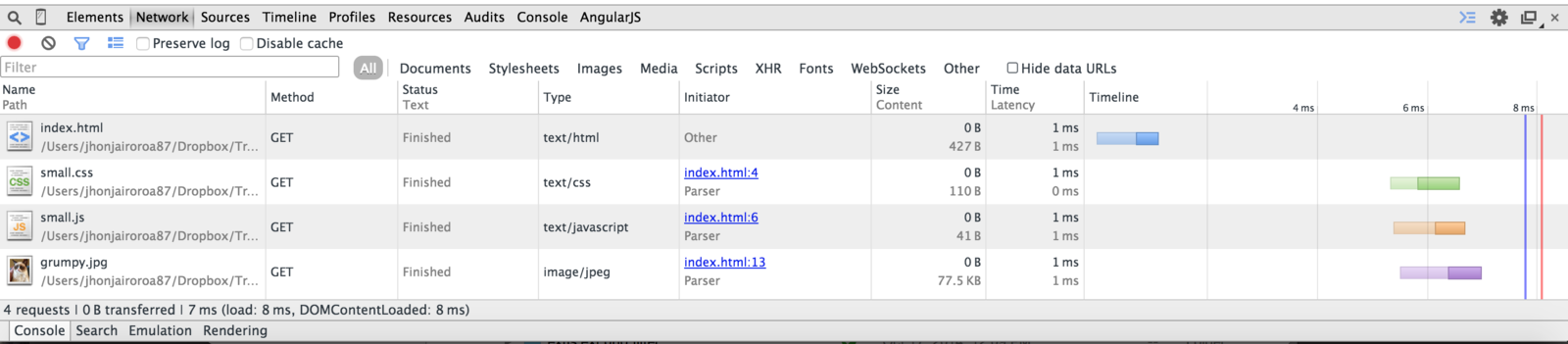
Let's start
optimizing !!!
Prioritize Visible Content
Prioritize Visible Content

Prioritize Visible Content
"Why should a user wait to see the page just so you can download the CSS, Javascript, images, etc. for your footer when you are not even sure if a user will ever see it?"
Optimization Check List
- Prioritize visible content
Optimize CSS Delivery
<html>
<head>
<!-- loads external css file -->
<link rel="stylesheet" href="small.css">
<!-- loads external javascript file -->
<script src="small.js"></script>
</head>
<body>
<div class="blue">
This page sucks
</div>
<!-- loads external image -->
<img src="grumpy.jpg" alt="Grumpy Cat" height="80%">
<div class="blue">
it's not optimized
</div>
</body>
</html>.yellow {background-color: yellow;}
.blue {color: blue;}
.big { font-size: 8em; }
.bold { font-weight: bold; }small.css
index.html
Optimize CSS Delivery
<html>
<head>
<!-- inline css code -->
<style>
.blue{color:blue;}
</style>
<!-- loads external javascript file -->
<script src="small.js"></script>
</head>
<body>
<div class="blue">
This page is CSS optimized
</div>
<!-- loads external image -->
<img src="grumpy.jpg" alt="Grumpy Cat" height="80%">
<div class="blue">
but still sucks
</div>
<!-- loads asynchronously the rest of the css code -->
<script>
var cb = function() {
var l = document.createElement('link'); l.rel = 'stylesheet';
l.href = 'small.css';
var h = document.getElementsByTagName('head')[0]; h.parentNode.insertBefore(l, h);
};
var raf = requestAnimationFrame || mozRequestAnimationFrame ||
webkitRequestAnimationFrame || msRequestAnimationFrame;
if (raf) raf(cb);
else window.addEventListener('load', cb);
</script>
</body>
</html>index.html
Optimization Check List
- Prioritize visible content
- Optimize css delivery
Remove Render-Blocking JavaScript
<html>
<head>
<script type="text/javascript" src="small.js"></script>
</head>
<body>
<div>
Hello, world!
</div>
</body>
</html>index.html
Remove Render-Blocking JavaScript
<html>
<head>
<script type="text/javascript">
/* contents of a small JavaScript file */
</script>
</head>
<body>
<div>
Hello, world!
</div>
</body>
</html>index.html
Inline Javascript
Optimization Check List
- Prioritize visible content
- Optimize css delivery
- Inline javascript
Remove Render-Blocking JavaScript
<html>
<head>
<!-- loads external javascript file -->
<script src="small.js"></script>
<!-- loads external javascript file -->
<script src="medium.js"></script>
</head>
<body>
Hello
</body>
</html>index.html
Defer loading of Javascript
Remove Render-Blocking JavaScript
<html>
<head>
<!-- loads external javascript file -->
<script src="small.js"></script>
</head>
<body>
Hello
</body>
<!-- defered loading of external javascript file -->
<script defer src="medium.js"></script>
</html>index.html
Defer loading of Javascript
Remove Render-Blocking JavaScript
<html>
<head>
<script type="text/javascript">
/* contents of a small JavaScript file */
</script>
</head>
<body>
Hello
</body>
<!-- defered loading of external javascript file -->
<script defer src="medium.js"></script>
</html>index.html
Combined
Optimization Check List
- Prioritize visible content
- Optimize css delivery
- Inline javascript
- Defer javascript loading
Combine CSS files
Combine CSS files
visibleContent.css
team.css
testimonials.css
footer.css
social.css
Inline code
notSoPrior.css
(async loading)
Combine CSS files
How
merge-css: css merger toolkit for node js
https://www.npmjs.com/package/merge-css
shrinker: online app to merge and compress your CSS- and JavaScript-files.
Optimization Check List
- Prioritize visible content
- Optimize css delivery
- Inline javascript
- Defer javascript loading
- Combine css files
Combine JS files
Combine JS files
visibleContent.js
team.js
testimonials.js
footer.js
social.js
Inline code
notSoPrior.js
(defered loading)
Combine JS files
How
Grunt - concat: Javascript task runner
https://github.com/gruntjs/grunt-contrib-concat
compressJs.sh: Build several javascript files into the one build file
https://github.com/dfsq/compressJS.sh
shrinker: online app to merge and compress your CSS- and JavaScript-files.
Optimization Check List
- Prioritize visible content
- Optimize css delivery
- Inline javascript
- Defer javascript loading
- Combine css files
- Combine JS files
Minify CSS, JS and HTML files
Minify CSS, JS and HTML files
/* sets to yellow the background color*/
.yellow {background-color: yellow;}
/* sets to blue the color property*/
.blue {color: blue;}
/* sets to font size to 8em*/
.big { font-size: 8em; }
/* sets to font weight to bold */
.bold { font-weight: bold; }.yellow{background-color:#ff0}.blue{color:#00f}.big{font-size:8em}.bold{font-weight:700}To
Minify CSS, JS and HTML files
$(document).ready(function(){
// Initiate the router
var appRouter = new AppRouter;
// load initial views
appRouter.loadViews();
// Start Backbone history a necessary step for bookmarkable URL's
Backbone.history.start();
});
$(document).ready(function(){var e=new AppRouter;e.loadViews(),Backbone.history.start()});To
Minify CSS, JS and HTML files
<html>
<head>
</head>
<body>
<!-- form for sending new message to admin -->
<form action="/my-handling-form-page" method="post">
<div>
<!-- name label and input -->
<label for="name">Name:</label>
<input type="text" id="name" name="user_name" />
</div>
<div>
<!-- mail label and input -->
<label for="mail">E-mail:</label>
<input type="email" id="mail" name="user_email" />
</div>
<div>
<!-- message label and input -->
<label for="msg">Message:</label>
<textarea id="msg" name="user_message"></textarea>
</div>
<div class="button">
<!-- submit button -->
<button type="submit">Send your message</button>
</div>
</form>
</body>
</html>Minify CSS, JS and HTML files
<html> <head> </head> <body> <form action="/my-handling-form-page" method="post"> <div>
<label for="name">Name:</label> <input type="text" id="name" name="user_name" /> </div>
<div> <label for="mail">E-mail:</label> <input type="email" id="mail" name="user_email" />
</div> <div> <label for="msg">Message:</label> <textarea id="msg" name="user_message">
</textarea> </div> <div class="button"> <button type="submit">Send your message</button>
</div> </form> </body> </html>RESULTS OF MINIFICATION:
Original size: 988 chars
Minified size: 472 chars
Useless chars: 516 chars
Optimization: 52.23%
Minify CSS, JS and HTML files
How
Grunt: task runner (uglifyjs)
https://github.com/gruntjs/grunt-contrib-uglify
html-minifier: HTML minifier with lint-like capabilities.
https://www.npmjs.com/package/html-minifier
HighTools: Online minimizer
Optimization Check List
- Prioritize visible content
- Optimize css delivery
- Inline javascript
- Defer javascript loading
- Combine css files
- Combine JS files
- Minify CSS, JS and HTML files
This is just the beginning...
This is just the beginning
- Enable keep alive
This is just the beginning
- Enable keep alive
- Browser caching
This is just the beginning
- Enable keep alive
- Browser caching
- Content delivery network
This is just the beginning
- Enable keep alive
- Browser caching
- Content delivery network
- Enable content compression
This is just the beginning
- Enable keep alive
- Browser caching
- Content delivery network
- Enable content compression
- Reduce server response time
This is just the beginning
- Enable keep alive
- Browser caching
- Content delivery network
- Enable content compression
- Reduce server response time
- Image optimization
- And much more...