How To Write a VO-SOT
By Associate Professor Jill Falk | Lindenwood University | @JillFalk | www.SuperSemester.com
What is a VO-SOT?
A VO-SOT is a broadcast news format that runs around 45 seconds. It includes the anchor or reporter "voicing over" video and a "sound on tape" (bite) from the scene.
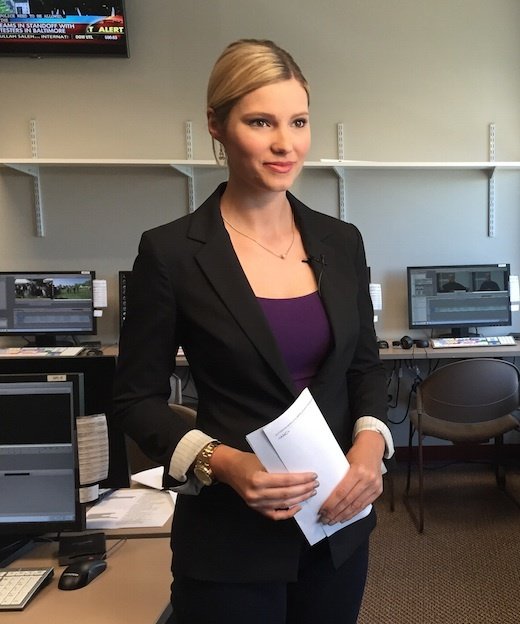
VO-SOT Example from LUTV News:
Related Guides:
- Shooting Video for News (In-progress, check back for link)
- Editing a VO-SOT (In-progress, check back for link)
Log
Write
Edit
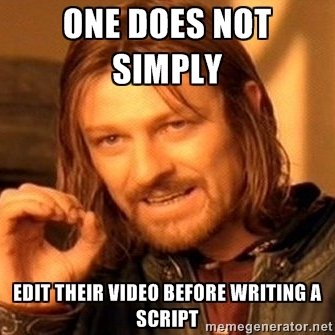
Don't Work Out of Order
If you begin writing before you log, you won't know what you have to work with. If you begin editing without a script, you could end up with video that doesn't match the story.

When I see my students editing before writing a script....
Logging Video
- Watch your b-roll and your interviews. Write brief descriptions of your b-roll. This helps you write a script that matches your video.
- Listen to your interviews. Write down a few usable sound bites. Transcribe word-for-word what is said. You need this for your script.
- Write down the names/titles for later entry in graphics system.
- Keep in mind SOTs usually run 10-15 seconds max.

Tip: listen for "emotional" sound bites. Use the facts to write your script. Let your SOT share emotion.
VO-SOT Script Includes:
- Tag With Video "MORE VO" (:8-10)




- Anchor Lead-In On Camera (:08-10)
- News Script Under Video "VO" (:20-25)
- Sound Bite "SOT" (:10-15)
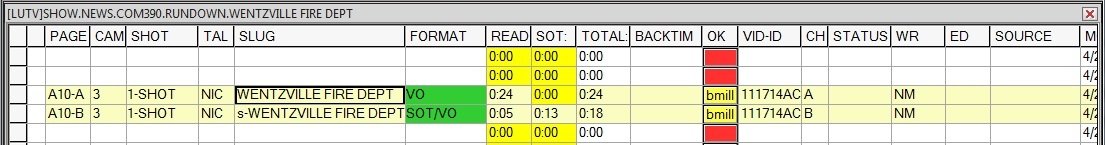
Enter Story Slugs In the Rundown
- VO-SOTs have two lines in the rundown because they require two separate, edited sequences with unique video ID numbers--one for the VO and one for the SOT/VO.
- Note the format--the SOT story slug has a lowercase letter "s" in front of the slug to notate SOT.
- Notice the script READ/SOT/TOTAL columns. VO-SOTs usually run around :45.
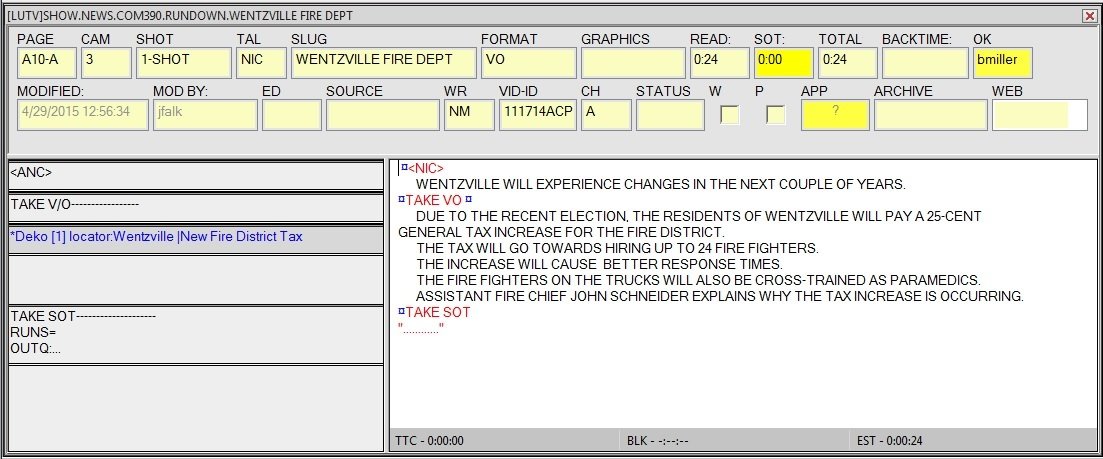
Part 1: The VO Script
- <ANC> Command begins story. (SHIFT F8)
- "TAKE VO" Command comes after anchor lead-in. (SHIFT F1)
- :20 second script under video is written to match available video.
- Last sentence before the SOT typically "sets-up" or introduces the person in the SOT. Ends with "TAKE SOT" (SHIFT F2)
Script
Should Describe
Video!
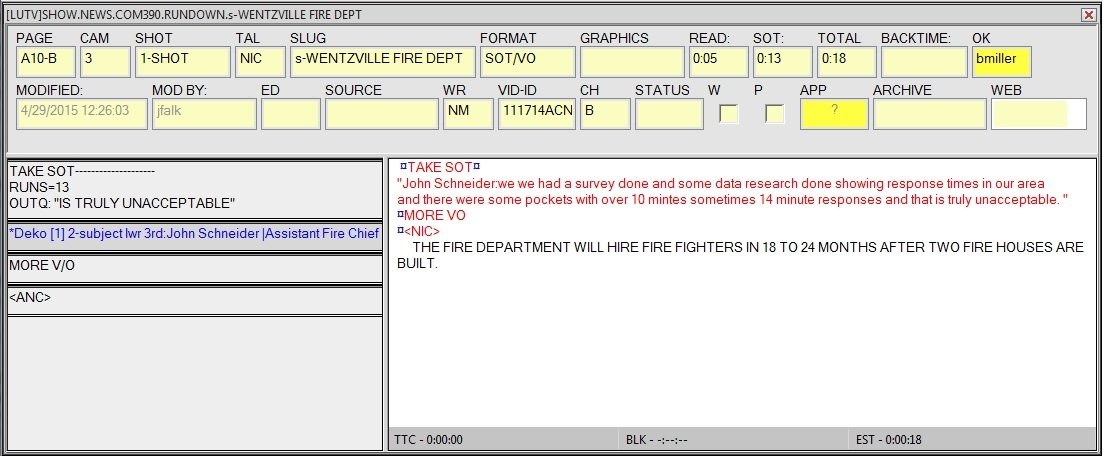
PART 2: The SOT Script
- "TAKE SOT" (SHIFT F2) Begins script.
- In the red dots, type word-for-word your selected sound bite.
- On the left side of the page, enter how many seconds the SOT runs next to "RUNS=".
- Enter the last three words of your sound bite next to "OUTQ:"
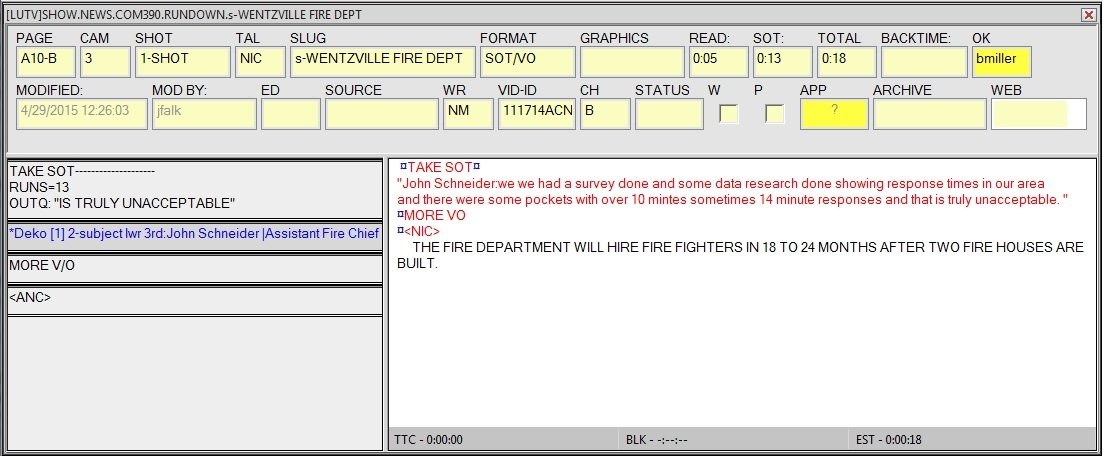
PART 2: The SOT Script
- After SOT, include "MORE VO" (ALT F1) command. This tells the director video will continue after the SOT.
- Include <ANC> command (SHIFT F8).
- Add a concluding tag sentence to wrap up the story. It should match available video.
PART 3: Graphics
Name/Title
- Click "Deko" button, or go to TOOLS/PLUG-INS/DEKO SELECT.
- Select the "old news" folder. Look for "2-subject lwr third." Double-click to edit.
- Write info in normal, sentence case, not in all caps.
- Drag and drop graphics image next to "TAKE SOT" in the script.
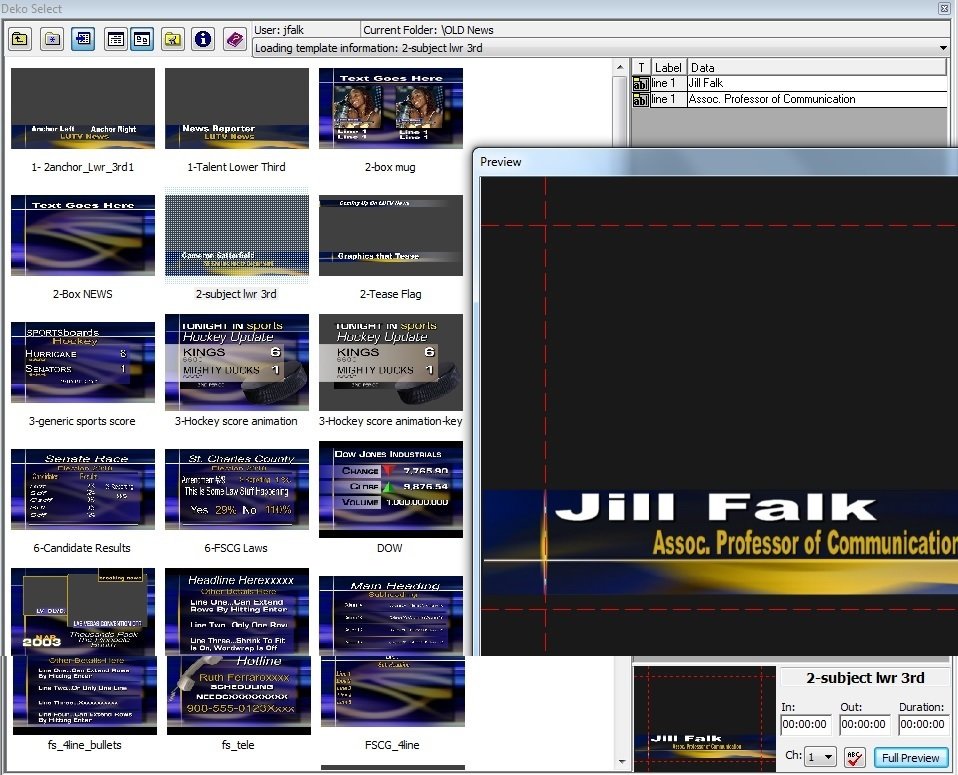
Double-check spelling!
PART 3: Graphics
Locator: City/Info About Story
- Click "Deko" button, or go to TOOLS/PLUG-INS/DEKO SELECT.
- Select the "old news" folder. Look for "2-subject lwr third." Double-click to edit.
- Write info in normal, sentence case, not in all caps.
- Drag and drop graphics image next to "TAKE VO" in the script.
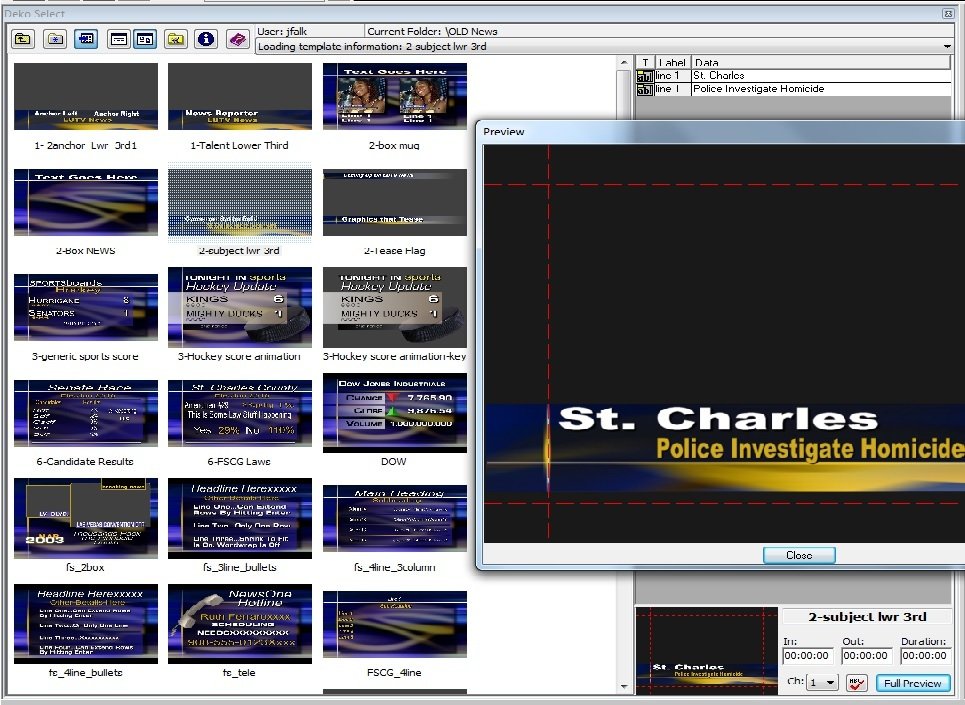
Note: "Saint" in St. Louis and St. Charles is abbreviated in lower third locator graphics
PART 3: Graphics
Locator: City/Info About Story
- We do not list the state in the locator if the city is located in our geographic region.
- We do use the state abbreviation when the city is not recognizable because it's out of our geographic region.
- The bottom line of a locator graphic includes a short phrase that describes what the story is about.
- Each word should be capitalized in "sentence" case.

Double-check spelling!
When Script Is Complete:
- Spellcheck (click the abc-check mark box)
- Print scripts
- See professor for review--only when script is approved should you begin editing.
- See VO-SOT editing guide for help.
