React Training
LDS Stack Team
Slides
Prerequisites
- Node.js
- node 8+, npm 5.2+
- git
- ldsjs
- npm i -g ldsjs --registry=http://icsnpm.ldschurch.org
- Google Chrome
- React Developer Tools Chrome plugin
- Redux DevTools Chrome plugin
- Apollo DevTools Chrome plugin
- Text editor of your choice
- Visual Studio Code if you need a recommendation
- Windows users also need python 2
- python 3 is not tested, but might work
System Check
Run these commands
node --version # >= 8.x.xnpm --version # >= 5.2.xldsjs --version # >= 1.1.3python --version # >= 2.x.xFor windows users only
Create a project
ldsjs react bootcamp-labs
cd bootcamp-labs
git init
git add -A
git commit -m "Initial commit"
npm installnpm run devSetup
Scripts
With the Starter
then open localhost:3000 to view app
npm run storybookthen open localhost:9999 to view storybook
Add the labs
- Download the zip folder of the labs
- Move the labs directory from the zip into bootcamp-labs/src/app/{here}
- Verify your project looks like this:

Modern JavaScript
Part 1
ES Modules
Modern JavaScript
The Past
due to a lack of a module system in Javascript, two competing workarounds had been developed: CommonJS (node), and AMD (RequireJS).
The following is an example of a CommonJs module, which is commonly found in Node.js on the server, and Browserify on the client.
// lib.js (the export)
module.exports = {
lib: () => { ... }
};// file.js (the import)
var lib = require('./lib.js');ES Modules
An ES6 module is a file containing JS code. There’s no special module keyword; a module mostly reads just like a script. There are two differences.
ES6 modules are automatically strict-mode code, even if you don’t write "use strict"; in them.
You can use import and export in modules.
ES Modules
An ES6 module is a file containing JS code. There’s no special module keyword; a module mostly reads just like a script.
// lib.js (the exporter)
export default () => {}
export const mySpecificFunction = () => {}// file.js (the importer)
import lib from './lib.js';
import { mySpecificFunction } from './lib.js';
import lib, { mySpecificFunction } from './lib.js';
import lib, { mySpecificFunction, myOtherFunction } from './lib.js';
import * as everything from './lib.js';
import lib, * as everything from './lib.js';
import { mySpecificFunction as msf } from './lib.js';ES Modules
modules can both import and export
import dep from "./my-deps";
export default () => {}
export const mySpecificFunction = () => {}ES Modules
Import statements must be first (at the top of a file)
ES Modules
Everything declared inside a module is local to the module, by default. If you want something declared in a module to be public, so that other modules can use it, you must export that feature.
// file.js
// only in this module's scope
const mySecretVariable = "hello";
export const mySpecificFunction = () => {}- https://developer.mozilla.org/en-US/docs/Web/JavaScript/Reference/Statements/import
- https://developer.mozilla.org/en-US/docs/Web/JavaScript/Reference/Statements/export
- https://hacks.mozilla.org/2015/08/es6-in-depth-modules/
- http://www.2ality.com/2014/09/es6-modules-final.html
- https://hacks.mozilla.org/2018/03/es-modules-a-cartoon-deep-dive/
Resources
Basic
Deep
Arrow Functions
Modern JavaScript
//square function
function square(a) {
return a * a
}
//square function expression
const square = function(a) {
return a * a;
}
//A function expression using arrow syntax
const square = (a) => {
return a * a;
};
//Implicit Return
const square = (a) => a * a;
//no parameter parenthesis
const square = a => a * a;Functions in JavaScript
The functions to the left are all functionally equivalent. They accept a number, and return the square of that number.
Arrow Functions
- An arrow function expression has a shorter syntax compared to function expressions and does not bind its own this, arguments, super, or new.target.
- Arrow functions are always anonymous.
- These function expressions are best suited for non-method functions* and they can not be used as constructors.
Keyword
-
Similar to self in languages like Python and C#
-
In most cases, the value of this is determined by how a function is called. It can't be set by assignment during execution, and it may be different each time the function is called. - MDN
-
Lots of exceptions:
-
Global Context (not in function): this === window/global
-
-
this in a function changes a lot based on how it was created/called
thisthisthisselfKeyword - Examples
thisWhen a function is used as an event handler, its this is set to the element the event fired from
When a function is called as a method of an object, its this is set to the object the method is called on.
var o = {
prop: 37,
f: function() {
return this.prop;
}
};
console.log(o.f()); // 37// When called as a listener,
// turns the related element blue
function bluify(e) {
// Always true
console.log(this === e.currentTarget);
// true when currentTarget and
// target are the same object
console.log(this === e.target);
this.style.backgroundColor = '#A5D9F3';
}
// Get a list of every element in the document
var elements = document.getElementsByTagName('*');
// Add bluify as a click listener so when the
// element is clicked on, it turns blue
for (var i = 0; i < elements.length; i++) {
elements[i].addEventListener('click', bluify, false);
}
// An object can be passed
// as the first argument
// to call or apply and
// this will be bound to it.
var obj = {a: 'Custom'};
// This property is set
// on the global object
var a = 'Global';
function whatsThis() {
return this.a;
}
whatsThis(); // 'Global'
whatsThis.call(obj); // 'Custom'
whatsThis.apply(obj); // 'Custom'Keyword - Examples
thisIn arrow functions, this retains the value of the enclosing lexical context's this. In global code, it will be set to the global object.
//Using Arrow Function
function Person(){
this.age = 0;
setInterval(() => {
// |this| refers to the current Person object
this.age++;
}, 1000);
}
var p = new Person();Keyword -
Arrow Functions
this//No Arrow (setting this to a variable)
function Person() {
var that = this;
that.age = 0;
setInterval(function growUp() {
// The callback refers to
// the `that` variable of which
// the value is the expected object.
that.age++;
}, 1000);
}
var p = new Person();param => true;
param => {return true};
(param1, param2) => (param1 + param2);
() => null;
() => { return true; }
() => (true)
() => ({ a: 1, b: 2 })It will be helpful to be able to recognize different variations of function signatures by sight, and see that they all fall into the same pattern:
Recognize the Pattern
Some Helpful Conventions
If you are new to this syntax, consider always wrapping the parameters in parenthesis, and using a function body with an explicit return. This verbose style will work everywhere
const square = (a) => {
return a * a;
}
[].map((elem) => {
return {
a: elem.a,
b: elem.deep.b
}
});Which Should I Use?
The recommendation is to use the appropriate syntax for the situation.
// scales verbosely
[].map((x, y) => {
return x * y;
});
// scales nicely
[].map( (x, y) => x * y);
lab
Resources
Array Methods
Modern JavaScript
Array Methods
- map
- filter
- reduce
map
items.map( x => x * x )The map() method creates a new array with the results of calling a provided function on every element
The new array will be the same size as the original array
map
items.map( x => x * x )Accepts a Lambda Function which...
- 1st argument is the current array item
- Return value is added to the new array
optional arguments 2 and 3 are less commonly used
map examples
[0, 1, 2, 3, 4, 5, 6, 7]
.map((x) => 2**x)
// [1, 2, 4, 8, 16, 32, 64, 128]
[
{w:10, h:20, d:10},
{w:3, h:2, d:20},
{w:4, h:1, d:400},
{w:9000, h:3999, d:9191}
].map( box => box.w * box.h * box.d)
// [2000, 120, 1600, 330793281000]items.filter((x) => x%2===0)The filter() method creates a new array with all elements that pass the test implemented by the provided function.
The new array will be the same size or smaller
filter
filter
Accepts a Lambda Function which...
- 1st argument is the current array item
-
Return determines if the item stays:
truthy=included, falsey=excluded
optional arguments 2 and 3 are less commonly used
items.filter( x => x%2===0 )[1, 2, 3, 4, 5, 6, 7, 8, 9, 10]
.filter((x) => x%2 ===0 );
[
"bacon cheeseburger",
"chicken sandwich",
"hamburger",
"bacon salad"
].filter((x) => /bacon/i.test(x) );
filter examples
items.reduce((acc, cur) => acc + cur, 0)Applies a function against an accumulator and each element in the array to reduce it to a single value
Always results in a single item
reduce
lambda function accepts optional arguments 3 and 4, but they're less common
- 1st argument of lambda is the accumulation of values that will eventually be the final results (required)
- 2nd argument of the lambda is the current item as the array is iterated through
- Return value becomes the accumulation in the next iteration and then the final result
Accepts an initial accumulation value
items.reduce((acc, cur) => acc + cur, 0)reduce
Accepts a Lambda Fuction which...
1
3
2
5
6
8
0
1
4
6
11
17
25
[1, 3, 2, 5, 6, 8].reduce(
(acc, cur) => acc + cur,
0
);lab
- https://developer.mozilla.org/en-US/docs/Web/JavaScript/Reference/Global_Objects/Array/map
- https://developer.mozilla.org/en-US/docs/Web/JavaScript/Reference/Global_Objects/Array/filter
- https://developer.mozilla.org/en-US/docs/Web/JavaScript/Reference/Global_Objects/Array/Reduce
- https://atendesigngroup.com/blog/array-map-filter-and-reduce-js
Resources
Template Literals
Modern JavaScript
Template Literals
Template literals are string literals allowing embedded expressions. You can use multi-line strings and string interpolation features with them. They were called "template strings" in prior editions of the ES2015 / ES6 specification.
const price = 24.99;
const payments = 3;
const salesPitch = `Only ${payments} easy payments of $${price}!`Note that the template literal is surrounded with back-ticks, not single quotes.
lab
Resources
Default Parameters
Modern JavaScript
Default Parameters
Default function parameters allow formal parameters to be initialized with default values if no value or undefined is passed.
/*
A function "add" with default
parameters which are used
if no values are passed
*/
const add = (a=1, b=2) => {
return a + b;
}
// call add with both parameters
console.log( add(3, 3) );
//call add with 1 missing parameter
console.log( add(3) );
//call add with no parameters
console.log( add() );
//call with one undefined parameter
console.log( add(undefined, 5) );lab
Destructuring Assignment
Modern JavaScript
Destructuring Assignment
The destructuring assignment syntax is a JavaScript expression that makes it possible to extract data from arrays or objects into distinct variables.
const BigBird = { height: `8'2"`, color: '#f7f16d', age: 'timeless' };
const { color, height } = BigBird;
//color === '#f7f16d'
//height === `8'2"`
const colors = [ '#f00', '#0f0', '#00f' ];
const [ red, green ] = colors;
//red === '#f00'
//green === '#0f0'
const [,, blue] = colors;
//blue === '#00f'"color", "height", "red", "green" and "blue" would all be variables and could be used just like if you declared
"const color = "#f7f16d;"
Destructuring Assignment in Parameters
Values from an object can be destructured when that object is passed into a function as a parameter.
const render = ({title, description}) => {
console.log(title); // "..."
}
const bigObject = {
...
title: '...',
...
description: '...'
...
}
render(bigObject)lab
Resources
Spread & Rest
Modern JavaScript
Array & Object Spread
The spread syntax allows an expression to be expanded in places where multiple arguments (for function calls) or multiple elements (for array literals) or multiple variables (for destructuring assignment) are expected.
const a = [ 1, 2, 3 ]
const flatArray = [ ...a, 4, 5 ];
//flatArray == [ 1, 2, 3, 4, 5 ]
const b = { a: 1, b: 2, c: 10, d: { a: 1 } };
const flatObject = { ...b, c: 3 };
//flatObject == { a: 1, b: 2, c: 3, d: { a:1 } };Array & Object Rest
When used in a destructuring assignment, the rest operator assigns the remaining (the rest of) values to a variable.
const numbers = [ 1, 2, 3, 4, 5 ];
const [ one, two, ...threeFourFive ] = numbers;
// threeFourFive === [ 3, 4, 5 ];
const data = { a: 1, b: 2, c: 4, d: 5 };
const { a, b, ...rest } = data;
// rest == { c: 4, d: 5 }
Explain This?
(({ a, b, z = 100, ...others }) => {
// a==1
// b==2
// z==100
// others = { c: 3, d: 4, e: 5}
})({ a: 1, b: 2, c: 3, d: 4, e: 5 })lab
Resources
Promises
Modern JavaScript
Promises
- The Promise object is used for asynchronous computations.
- A Promise represents a value which may be available now, or in the future, or never.
- This is represented by three states: resolved, pending, or rejected.
Promises
// mock functions
const displayHoorayMessage = ()=>{};
const queueWelcomeEmail = ()=>{};
const queueHandwrittenPostcard = ()=>{};
const doError = ()=>{};
// a function that returns a promise
signUpNewUser()
.then( displayHoorayMessage )
.then( queueWelcomeEmail )
.catch( doError )
.then( queueHandwrittenPostcard )
.catch( doError );- a resolved promise triggers the `.then` method
- a rejected promise triggers the `.catch` method
- the return value from `.then` and `.catch` is always a Promise
- the return value from .then and .catch will be the function input of the next triggered .then or .catchinput argument of the next `.then` or .catch
Promise.all
var p1 = new Promise( ( resolve, reject ) => {
setTimeout(resolve, 1000, 'one');
});
var p2 = new Promise( ( resolve, reject ) => {
setTimeout(resolve, 2000, 2);
});
var p3 = new Promise( ( resolve, reject ) => {
setTimeout(resolve, 3000, 'three');
});
Promise.all([ p1, p2, p3 ]).then( values => {
console.log(values); // ["one", 2, "three"]
});Promise.all returns a promise that resolves when all of the promises in the iterable argument have resolved, or rejects with the reason of the first failed promise.
Promise.resolve / Promise.reject
const results1 = Promise.resolve({ errors: false });
const results2 = Promise.reject({ errors: true });any value can easily be converted into a promise
Async/Await
Async code that looks like synchronous code
// A bunch of functions
const displayHoorayMessage = () => {};
const queueWelcomeEmail = () => {};
const queueHandwrittenPostcard = () => {};
const doError = () => {};
(async () => {
try {
const data1 = await signUpNewUser();
const data2 = await queueWelcomeEmail(data1);
return queueHandwrittenPostcard(data2);
} catch (err) {
doError(err);
}
})();lab
Resources
Fetch
Modern JavaScript
Fetch
- The Fetch API provides a JavaScript interface for accessing and manipulating parts of the HTTP pipeline, such as requests and responses.
- It also provides a global fetch() method that provides an easy, logical way to fetch resources asynchronously across the network.
- Fetch returns a promise. Results or errors are accessed using "then" and "catch."
fetch('http://service.example.org/json')
.then(handleResponse)
.catch(handleError)Fetch
A configuration object can be optionally passed into the `fetch` call. This allows headers, and other options to be set on the request.
fetch('http://service.example.org/json', {
method: 'GET',
headers: myHeaders,
mode: 'cors',
cache: 'default'
})headers & configuration
Fetch
- Fetch returns a promise, and can be interacted with in the same way a promise is: using `then` and `catch`.
- In addition to the response body, the response object contains several helper functions and properties, such as ".json()" (converts response body to json), and ".ok" (checks the response status code)
fetch('http://service.example.org/json')
.then(res => res.ok? res.json() : Promise.reject(res))
.then(res => {
//do something with the response
})
.catch(err => {
//do something with the error
});working with the respone
Fetch
fetch('http://service.example.org/json')
.then(res => res.ok ? res.json() : Promise.reject())
.then(({prop1, prop2}) => ({ prop1, prop2 }))
.then(res => {
//do stuff
})
.catch(res => console.log(res));trimming a response
lab
Resources
Classes
Modern JavaScript
"Classes"
- JavaScript classes are "syntactical sugar" over JavaScript's existing prototype-based inheritance.
- The class syntax is not introducing a new classical-inheritance model to JavaScript.
- JavaScript classes provide a simpler syntax to create objects and deal with inheritance.
"Classes"
class Shape {
constructor(center) {
this.center = center;
}
}
const myShape = new Shape({ x: 0, y: 0 });Extends
class Circle extends Shape {
constructor(radius, center) {
super(center);
this.radius = radius;
}
area() {
return Math.PI * (this.radius * this.radius);
}
}
const myCircle = new Circle( 15, { x: 0, y: 0 });
myCircle.area(); // 706.8583470577034Classes extend other classes, using prototypal inheritance. If a child class contains a constructor, it must also call the parent constructor, using the "super" function.
Class "Fields"
// before
class Shape {
constructor() {
this.name = "Shape";
this.color = "Blue";
}
}
An extension to JS classes (stage3) allows for instance properties
// after
class Shape {
name = "Shape";
color = "Blue";
}
lab
Resources
The Future
Modern JavaScript
ReactJS
Part 2
What is React?
ReactJS
JS Library UI Library
- Web (react-dom)
- Native mobile (react-native)
- Native desktop (proton-native)
- TV (react-tv)
- Virtual Reality (react-vr)
- CLIs (react-blessed)
- ...
Platform agnostic library (react)
Targets
Declarative
- views reflect data
- easily account for different states
- more predictable code
- easier to debug
Component Based
- encapsulated components
- compose to build complex UIs
- components manage own state*
Virtual DOM
- fast
- declarative
- future friendly
Many Ways to React
- Page widgets
- Browser-only SPA
- Server-only rendered templating
- Universal (aka "isomorphic") apps
- With Redux
- With Apollo
- ...
Good Sized
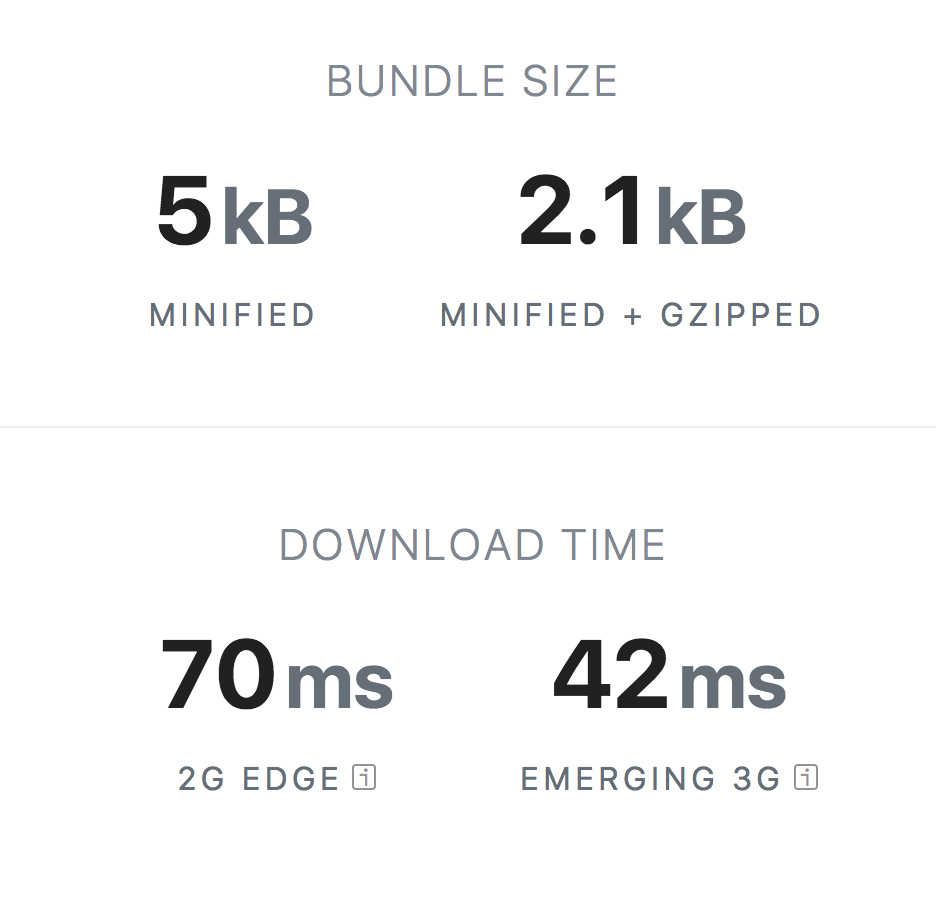
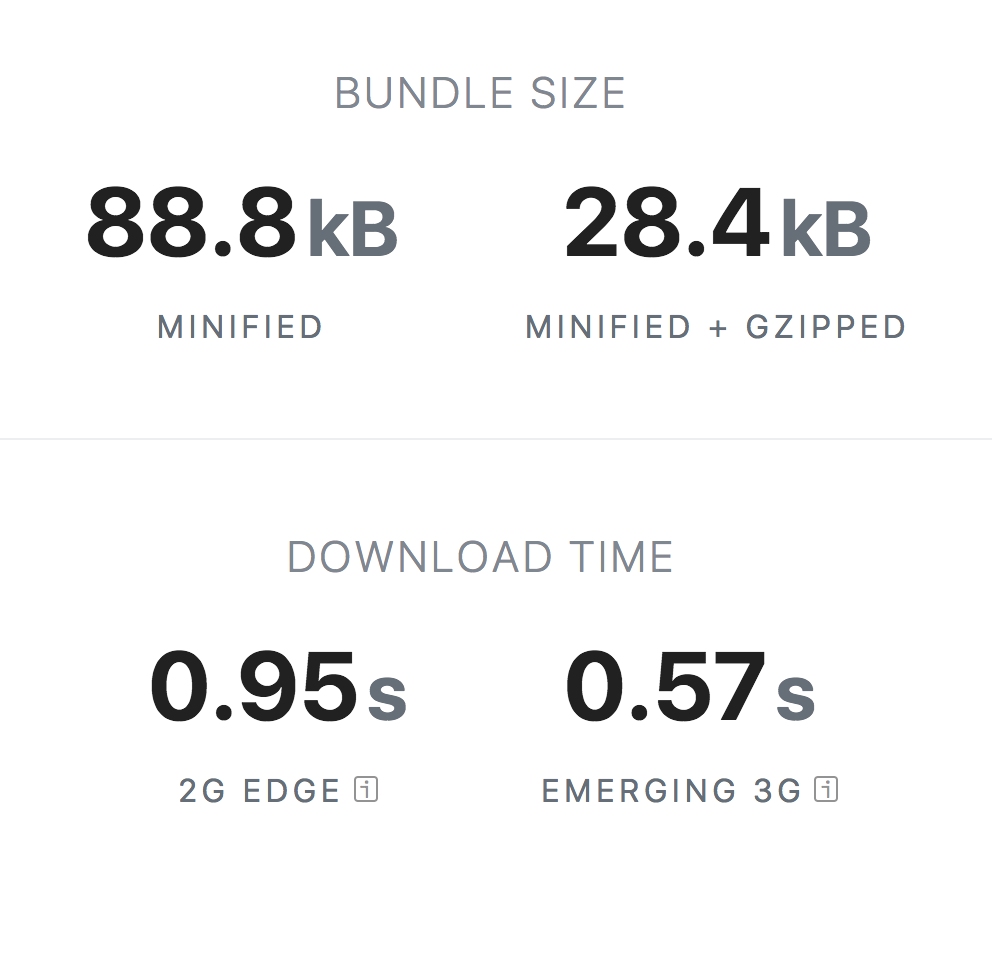
react
react-dom
Thinking in Components
ReactJS
Separation of Concerns
JS
CSS
HTML
JS
CSS
HTML
in a page model
/page-1
/page-2
what does it look like when we want to share & reuse smaller "page" components across multiple pages, apps & sites?
Separation of Concerns
JS
CSS
HTML
in a component model
Button, DatePicker, Modal, List, List-Item, Media
Button, DatePicker, Modal, List, List-Item, Media
Button, DatePicker, Modal, List, List-Item, Media
Separation of Concerns
JS
CSS
HTML
in a component model

Button

DatePicker

Modal

List

ListItem

Media
in this model, how a components fulfills its defined responsibility is an encapsulated, implementation detail
Best Practices: Redefined
Components IRL

Components IRL

Component driven design and development
- Facilitates reusability within an application & between applications
- Simplifies the mental model for developers when working on an isolated component → less errors
Components let you split the UI into independent, reusable pieces, and think about each piece in isolation.
💯
What are Components?
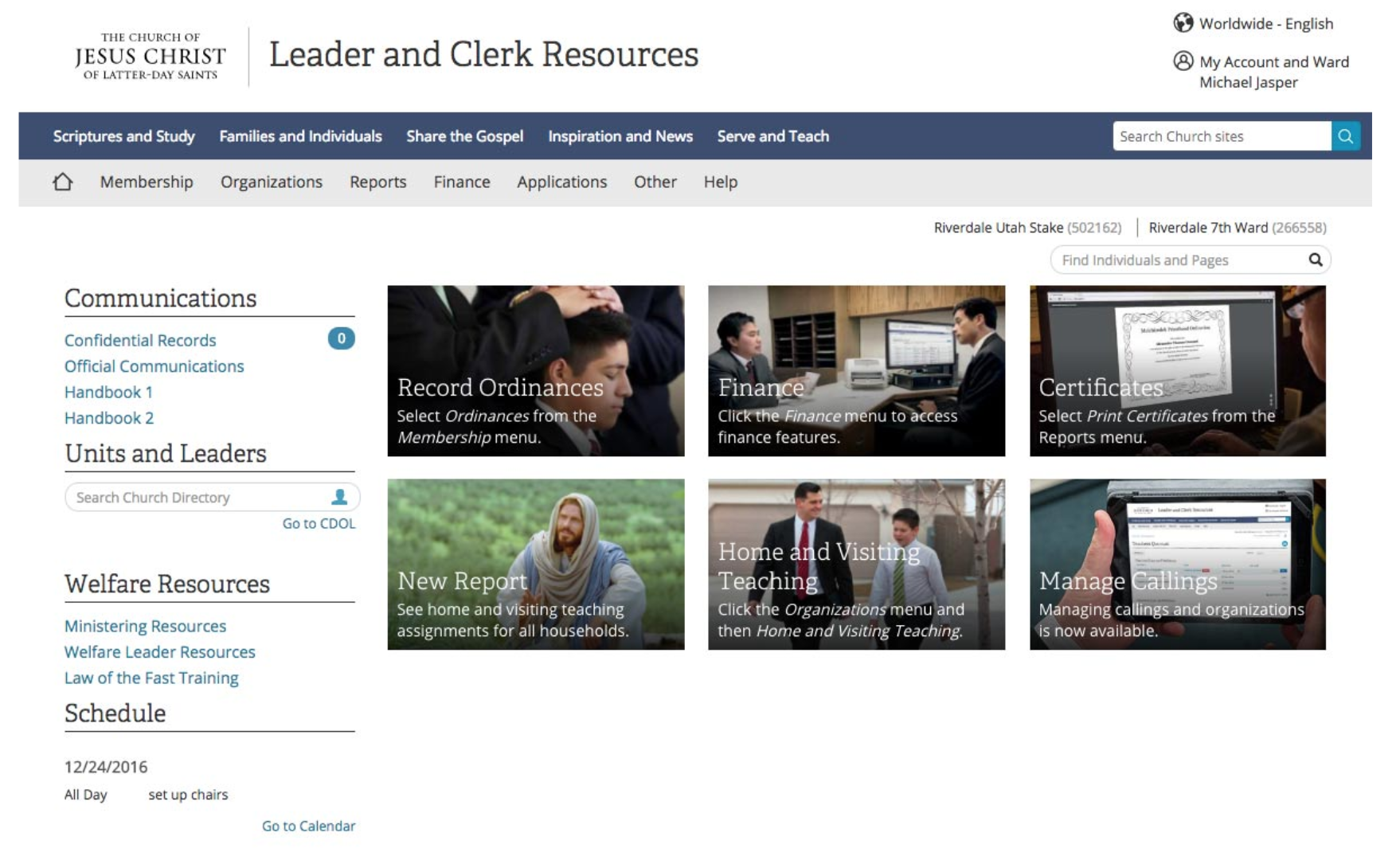
reusable markup & style
is a component

Tile
<Tile
title=""
subTitle=""
backgroundImageSrc=""
href=""
/>
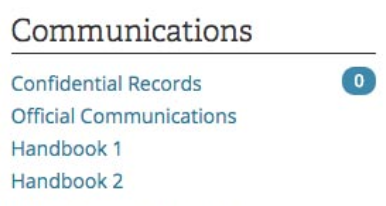
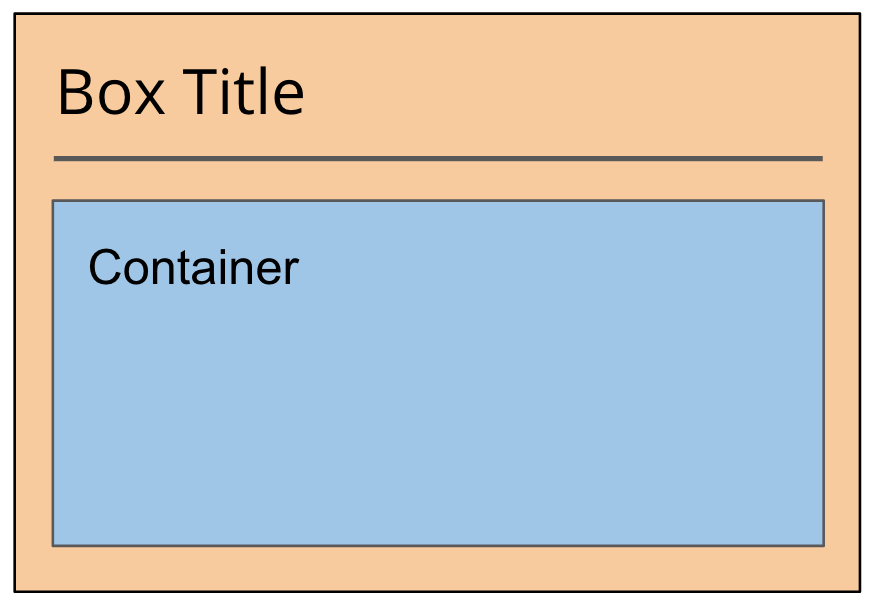
AsideSection
are components
reusable markup & style
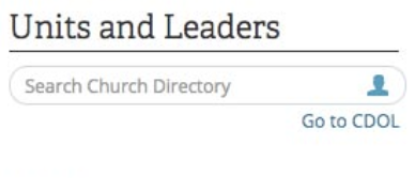

Split
Layout
also a component
<Split ratio="1/3" gapSize="xs">
<aside>I'm a distraction</aside>
<main>I'm the main content</main>
</Split>reusable behaviors
are components
<Network
render={({ online }) =>
<p>You are online: {online ? 'Yep' : 'Nope'}.</p>
}
/>Information
as components
<Fetch
url={url}
onData={handleData}
onError={handleError}
/>Units of Work
are components
"good components" do one thing, do it well, are reusable, and are composable
Best Practice
JSX
ReactJS
JSX
const name = "Tacos";
const when = "always";
const thingToRender = (
<section>
<p>What should we eat: {name}</p>
<p>When should we them: {when}</p>
</section>
);- open specification
- XML-like syntax extension to JS
- syntactic sugar that turns "tokens" into JS spec in a pre-processing stage
- although parts of JSX may look like HTML, it is not.
- in React, JSX turns into React.createElement
JSX
- camelCase "props"
-
class➡️ className -
for➡️ htmlFor - key when looping
- defaultValue
- always close tags
- JS expressions
camelCase Props
<input onChange={console.log} /><div className="hello">hi</div>class ➡️ className
<label htmlFor="otherId">hi</label>for ➡️ htmlFor
<ul>
{[0, 1, 2].map( num =>
<li key={num}>{num}</li>
)}
</ul>`key` (when looping)
<input defaultValue="hello" />defaultValue
<input />
<br />
<hr />
<meta />must close tags
<div>
{ Math.random() > 0.5 && <span>you win</span> }
</div>
<div>{ functionThatReturnsRenderable() }</div>
{ 5 > 3
? <strong>yes</strong>
: <small>no</small>
}
{values.map(n => <strong>{n}</strong>)}
<date>
{(new Date()).toLocaleString()}
</date>
Expressions
lab
- https://facebook.github.io/jsx/
Resources
Components
ReactJS
A function which returns JSX is called a component. Component names must be capitalized.
//Create Component
const MyComponent = () => (
<h1>A nice static component!</h1>
);
//Render the component
ReactDOM.render(
<MyComponent />,
document.getElementById("app")
);A component could also include a function body
//Create Component
const MyComponent = () => {
// do stuff before returning JSX element
return (
<h1>A nice static component!</h1>
)
};
//Render the component
ReactDOM.render(
<MyComponent />,
document.getElementById("app")
);- The simplest way to create a component is to write a function (as you've already seen)
- Generically, a function accepts inputs and produces output.
- For a React component, we call those inputs "props".
//Create Component
const Greet = (props) => (
<h1>Hello, {props.name}!</h1>
);- Typically, props are descructured for clarity and simplicity
//Create Component
const Greet = ({ name }) => (
<h1>Hello, {name}!</h1>
);Props can be:
strings
//Render the component
ReactDOM.render(
<Greet name="Alice" />,
document.getElementById("app")
);Props can be:
integers
//Render the component
ReactDOM.render(
<Greet age={42} />,
document.getElementById("app")
);Props can be:
objects
//Render the component
ReactDOM.render(
<Greet data={{ name: "Alice", gender: "Female"}} />
document.getElementById("app")
);
Props can be:
function reference
const callback = () => { console.log('Hello World') };
//Render the component
ReactDOM.render(
<Greet onClick={callback} />,
document.getElementById("app")
);Props can be:
arrays
const people = ["Albert", "Scott"];
//Render the component
ReactDOM.render(
<Greet items={people} />,
document.getElementById("app")
);Props can also be spread:
const person = {name: "Alice", gender: "Female"};
//Render the component
ReactDOM.render(
<Greet { ...person } />,
document.getElementById("app")
);Props can be:
🎇 You Name It! 🎇
as long as it's an expression
lab
Resources
Styling
ReactJS
Styling in React
- Inline Styles
- Global CSS
- Import CSS
- CSS Modules
- CSS-in-JS
Styling in React
Inline Styles
Inline Styles use object literal notation in JSX
//Declare properties using camelCase
const myHeaderStyle = {
paddingTop:'1em',
fontFamily:'Palatino',
backgroundColor:'aliceblue'
};
const MyHeader=()=>(
<h3 style={myHeaderStyle}>
Styling in React
</h3>
);Inline Styles
Pros
- No support for pseudo selectors (e.g. :hover, :visited, ext)
- No support for Media queries
- No support for animation
- No single style source, difficult to maintain at scale
- Styles scoped to component
- Not dependent on global styles
- 100% Reusable
- Dynamic Values
Cons
Inline Styles
Styling in React
Global CSS
Don't do this (generally)
Using Global CSS
Due to 'class' being a reserved word, you need to use 'className'
//In a separate Style Sheet
.header{
padding-top : 1em;
font-family : Palatino;
background-color : aliceblue;
};
const MyHeader=()=>(
<h3 className="header">
Styling in React
</h3>
);
- Maintaining Global Style Sheets at scale
- Cascading and specificity become less easy to predict
- Components styles are dependent on a global style sheet, difficult to reuse component
- Central point for Styles
- Access to Pseudo Selectors, Media Queries, and Animations
- Central point for Styles
Pros
Cons
Global CSS
Styling in React
Import CSS
Import CSS
import './my-header.css';
const MyHeader=()=>(
<h3 className="header">
Styling in React
</h3>
);
/* my-header.css */
.header {
font-family: "Comic Sans"
}one "imported" .css file per component
- Components are not dependent on a global styles sheet.
- Components styles come with it
- Registers a static dependency
- Requires a specific Build Configuration
- Dev Team must implement a naming convention such as BEM to prevent naming collisions
- Why not Automate naming conventions?
Pros
Cons
Import CSS
Styling in React
CSS Modules
CSS Modules
like import css but no name collisions
import styles from './my-header.css';
const MyHeader=()=>(
<h3 className={styles.header}>
Styling in React
</h3>
);
/* my-header.css */
.header {
font-family: "Comic Sans"
}- CSS scoped to the Component
- Class names are made unique for me
- Requires a specific build tool configuration
- All Classes are built into a single CSS file no matter if you need them or not
- Components are not 100% portable
Pros
Cons
CSS Modules
Styling in React
"CSS-in-JS"
💪
CSS-in-JS
CSS is written in the JS and the CSS is injected into the styled tag in the head of the document
import styled from 'styled-components';
const Header = styled.h3`
padding-top : 1em;
font-family : Palatino;
background-color : aliceblue;
`;
const MyHeader= () => (
<Header>
Styling in React
</Header>
);
- No specific build tool configuration needed
- Class names are generated for me
- Components are 100% portable
- Values can be Dynamically Assigned
- "Theme"ing available
- Critical Path CSS
- It's different*
- Lose the potential benefit of a cached stylesheet*
- Market churn
Pros
Cons
"CSS-in-JS"
lab
Resources
Components with State
ReactJS
The Counter
class Counter extends React.Component {
state = {
count: 0
}
handleReset = () =>
this.setState({ count: 0 });
handleIncrement = () => {
this.setState(state => ({
count: state.count + 1
}))
}
render() {
const { count } = this.state;
return (
<div>
<strong>{count}</strong>
<button onClick={this.handleReset}>reset</button>
<button onClick={this.handleIncrement}>+</button>
</div>
)
}
}Remote State?
class Counter extends React.Component {
state = {
results: []
}
handleFetch = () => {
fetch("http://example.org/something")
.then( res => res.json() )
.then( results => this.setState({ results }) )
}
render() {
const { results } = this.state;
return (
<div>
<button onClick={this.handleFetch}>Fetch!</button>
{results.map(item => <Other {...item} />)}
</div>
)
}
}lab
Lifecycle Events
ReactJS
Each component has several “lifecycle methods” that you can override to run code at particular times in the process.
- Methods prefixed with will are called right before something happens.
- Methods prefixed with did are called right after something happens.
These methods are called when an instance of a component is being created and inserted into the DOM:
- constructor()
- getDerivedStateFromProps()
- render()
- componentDidMount()
Mounting
An update can be caused by changes to props or state. These methods are called when a component is being re-rendered:
- getSnapshotBeforeUpdate()
- shouldComponentUpdate()
- render()
- componentDidUpdate()
Updating
This method is called when a component is being removed from the DOM:
- componentWillUnmount()
Unmounting
This method is called when there is an error during rendering, in a lifecycle method, or in the constructor of any child component.
- componentDidCatch()
Error Handling
These methods are being gradually phased out
- componentWillMount()
- componentWillReceiveProps()
- componentWillUpdate()
Being Phased Out
- UNSAFE_* aliases introduced in React 16.3
- Deprecation messages will appear in a future 16.x release
- Only the aliases will work in React 17+
Phase Out Plan
getInitialProps
import React, { Component } from "react";
import fetch from "isomorphic-unfetch";
const api = "https://api.github.com/repos/zeit/next.js"
class HomePage extends Component {
static async getInitialProps() {
const response = await fetch(api);
const json = await response.json();
return { stars: json.stargazers_count };
}
render() {
return (
<div>
<p>Next.js has {this.props.stars} ⭐️</p>
</div>
);
}
}
export default HomePage;- Added with Next.js (from Starter)
- Runs on server first
- Runs on client when navigating
lab
Resources
- https://reactjs.org/docs/react-component.html#mounting
UI Events
ReactJS
Pass functions instead of strings
<!-- The HTML Way -->
<button onclick="recordLike()">
Click if you like!
</button>// The React Way
<button onClick={this.recordLike}>
Click if you like!
</button>Differences
- Have event handlers as React class methods
- Allows for full encapsulation
class LikeButton extends React.Component {
constructor(props) {
super(props);
this.handleClick = this.handleClick.bind(this);
}
handleClick() {
console.log(this.props.thankYouMessage);
}
render () {
return (
<button
onClick={this.handleClick}
thankYouMessage="Thanks for your like!"
>
Like
</button>
);
}
}class LikeButton extends React.Component {
// Without Binding...
//constructor(props) {
// super(props);
// this.handleClick = this.handleClick.bind(this);
//}
handleClick() {
console.log(this.props.thankYouMessage);
// ...Uncaught TypeError: Cannot read property
// 'props' of undefined
}
render () {
return (
<button
onClick={this.handleClick}
thankYouMessage="Thanks for your like!"
>
Like
</button>
);
}
}Gotcha: Bind member functions for the correct 'this'
class LikeButton extends React.Component {
// No binding needed. `handleClick` is auto-bound
// to LikeButton's `this`.
handleClick = () => {
console.log(this.props.thankYouMessage);
}
render () {
return (
<button
onClick={this.handleClick}
thankYouMessage="Thanks for your like!"
>
Like
</button>
);
}
}... Or just use the Class Field Declaration syntax
event.target
const ActionLink = () => {
const handleClick = (event) => {
// 'event' has lots of useful data
console.log(event.target.href); // logs "#"
console.log(event.target.nodeName) // logs "A"
}
return (
<a href="#" onClick={handleClick}>
Click me
</a>
);
}
Access the Event's Origin Element?
See also: React Synthetic Events, Native DOM Events
<!-- The HTML Way -->
<a href="#" onclick="console.log('The link was clicked.'); return false">
Click me
</a>Use e.preventDefault() instead of "return false;"
Preventing Default HTML Behavior
// The React Way
const ActionLink = () => {
const handleClick = e => {
e.preventDefault();
console.log('The link was clicked.');
}
return (
<a href="#" onClick={handleClick}>
Click me
</a>
);
}
lab
Resources
- https://reactjs.org/docs/handling-events.html
- https://www.w3schools.com/jsref/dom_obj_all.asp
Forms in React
ReactJS
HTML Forms
HTML Forms typically manage their own state. For example, a text element contains it's own value (state).
React Forms
React form elements can be either controlled or uncontrolled.
Controlled Forms
The value of form elements are controlled via state.
class Form extends React.Component {
state = {
value: ""
}
handleChange = e =>
this.setState({ value: e.target.value });
render() {
const { value } = this.state;
return (
<input onChange={this.handleChange} value={value} />
);
}
}Prefer Controlled
This allows the conversion of user input into data of any shape and allows for friendlier user feedback and validation.
lab
Interacting with the DOM
ReactJS
On occasion you will need access to a DOM element
- Managing focus, text selection, or media playback.
- Triggering imperative animations.
- Integrating with third-party DOM libraries.
`ref`
- create a ref object with React.createRef()
- add the ref attribute to the element
- the DOM node is available at the `current` attribute
class AutoFocus extends React.Component {
myRef = React.createRef();
componentDidMount = () => {
this.myRef.current.focus();
}
render() {
return <input ref={this.myRef} />
}
}createRef() notes:
- Use Class components
- Use this syntax on React 16.3+
Callback ref's
- considered the advanced syntax to ref's
- works with older and newer React
class AutoFocus extends React.Component {
inputRef = element => {
this.textInput = element;
};
componentDidMount = () => {
this.inputRef.current.focus();
}
render() {
return <input ref={this.inputRef} />
}
}string ref's
- has issues
- deprecated
- convert these when you see them
class AutoFocus extends React.Component {
...
render() {
return <input ref="inputRef" />
}
}forwarding a`ref`
sometimes you'll need to pass a ref through to a child
const FancyButton = React.forwardRef((props, ref) => (
<button ref={ref} className="FancyButton">
{props.children}
</button>
));
// You can now get a ref directly to the DOM button:
const ref = React.createRef();
<FancyButton ref={ref}>Click me!</FancyButton>;Smells
- Avoid using refs for anything that can be done declaratively
- Don't overuse refs
refs is not your go-to tool to "make things happen"
lab
Resources
Sharing State
ReactJS
"Lifting State Up"
- often, several components need to reflect the same changing data.
- problem: who "owns" the state?
solution: lift state to closest, common ancestor
provide a single source of truth
lab
Resources
Render Props
ReactJS
Render Props
Component A takes a thing to render as a prop, does its work, and then renders said thing with results of its work.
<Network
render={({ online }) =>
<p>You are online: {online ? 'Yep' : 'Nope'}.</p>
}
/>example via react-network
https://github.com/ReactTraining/react-network
Render Props
export default class Network extends Component {
static defaultProps = {
render: () => null,
onChange: () => {}
}
state = {
online: window.navigator.onLine
}
componentDidMount() {
window.addEventListener("offline", this.handleChange)
window.addEventListener("online", this.handleChange)
this.props.onChange(this.state)
}
componentWillUnmount() {
window.removeEventListener("offline", this.handleChange)
window.removeEventListener("online", this.handleChange)
}
handleChange = () => {
const online = window.navigator.onLine
this.props.onChange({ online })
this.setState({ online })
}
render() {
return this.props.render(this.state)
}
}"Function-as-Child"
<Network>
{({ online }) =>
<p>You are online: {online ? 'Yep' : 'Nope'}.</p>
}}
</Network>sometimes: "Render-Callbacks"
lab
Resources
Rendering null
ReactJS
More than Markup
React is great at creating visual components, but that's just scratching the surface
<MediaQuery
query="(min-width: 800px)"
onChange={this.handleScreenChange}
/>
<LockScreen active />
<Hotkey
combo="Ctrl+p"
onHotkey={this.handleHotkey}
/>lab
Higher Order Components
ReactJS
Higher Order Components
- an advanced technique in React for reusing component logic
- a higher-order component transforms a component into another component
- use for "cross-cutting" concerns
Example
Many components need strings.
const ComponentA = ({strings}) => (
<h1>{strings.welcomeMessage</h1>
);
const ComponentB = ({strings}) => (
<h1>{strings.goodByeMessage</h1>
);Example
A HOC that specializes in providing strings
const withStrings = Component => {
const strings = magicallyGetStrings();
return props => (
<Component
{...props}
strings={strings}
/>
);
}More Complex Example
A HOC that provides fetch data
const withFetchData = url => Component => {
return class extends React.Component {
state = { data: null };
componentDidMount() {
fetch(url)
.then( res => res.json() )
.then( data => this.setState({ data }) )
}
render() {
const { data } = this.state;
return !data
? null
: (
<Component
{...this.props}
data={data}
/>
);
}
}
}lab
Composition
ReactJS
Composition
- React has a power composition model
- use composition instead of inheritance to share functionality
- create complex UIs via composition of simple, single purpose components
Example
const Modal = ({ active, children, onCloseGesture, ...props }) => (
<ModalMask {...props} active={active} onClick={onCloseGesture}>
<Lock active={active} />
<KeyDown keys={{ Escape: active && onCloseGesture }}>
<Card onClick={capture} onKeyDown={capture}>
{children}
</Card>
</KeyDown>
</ModalMask>
);explain this?
Lab
the final project is this lab 🙂
Data Management
Part 3
Start with
local state
getInitialProps
Review: Local State
import React, { Component } from "react";
class Counter extends Component {
state = { value: 0 };
increment = () => {
this.setState(previousState => ({
value: previousState.value + 1
}));
};
render() {
return (
<div>
{this.state.value}
<button onClick={this.increment}>+</button>
</div>
);
}
}
- Comes with React to hold component state
- May be all you need
Review: getInitialProps
import React, { Component } from "react";
import fetch from "isomorphic-unfetch";
const api = "https://api.github.com/repos/zeit/next.js"
class HomePage extends Component {
static async getInitialProps() {
const response = await fetch(api);
const json = await response.json();
return { stars: json.stargazers_count };
}
render() {
return (
<p>Next.js has {this.props.stars} ⭐️</p>
);
}
}- Comes with Next.js to initialize props with data
- May be all you need
When to add a data management library
- Persisting data across app loads
- Optimizing performance of API requests
- Caching data
- Combining local + remote data
- If GraphQL back-end
- etc.
The Starter doesn't have one by default because not all apps need one
When you might want to add one
Redux
REST back-end
Apollo
GraphQL back-end
Which library?
- These are the officially supported data management libraries
- Apollo is generally a better option if you have or can create a GraphQL back-end
- If you can't have a GraphQL back-end, you can use Redux instead
What is Redux?
Data Management
What's Redux?
- Literally? Redux is a small JavaScript library that provides several helper methods for managing application state.
- The bulk of "Redux" is actually just simple, functional JavaScript functions used in a certain paradigm.
- Redux defines itself as a predictable state container for JavaScript apps.
- Redux makes you think of your application as an initial state being modified by a sequential list of actions.
Safe Global State
3 Pillars of Redux
Data Management
1. Single Source of Truth
all Redux State is stored in a single object
const state = {
books: {
id1: {
id: "id1",
name: "Green Eggs and Ham"
}
},
claps: {
id1: 10
}
};2. State is Read Only
no setters. changes are made by emitting actions describing what happened.
const action = {
type: "BOOK_CLAP",
payload: {
id: "id1"
}
}3. Changes via Pure Functions
actions flow through reducers which optionally produce new state
const claps = ( state = {}, { type, payload } ) => {
switch( type ) {
case "BOOK_CLAP": {
const { id } = payload;
return {
...state,
[id]: state[id] ? state[id] + 1 : 1
}
}
default:
return state
}
}
Redux Parts
Data Management
Redux Birds Eye
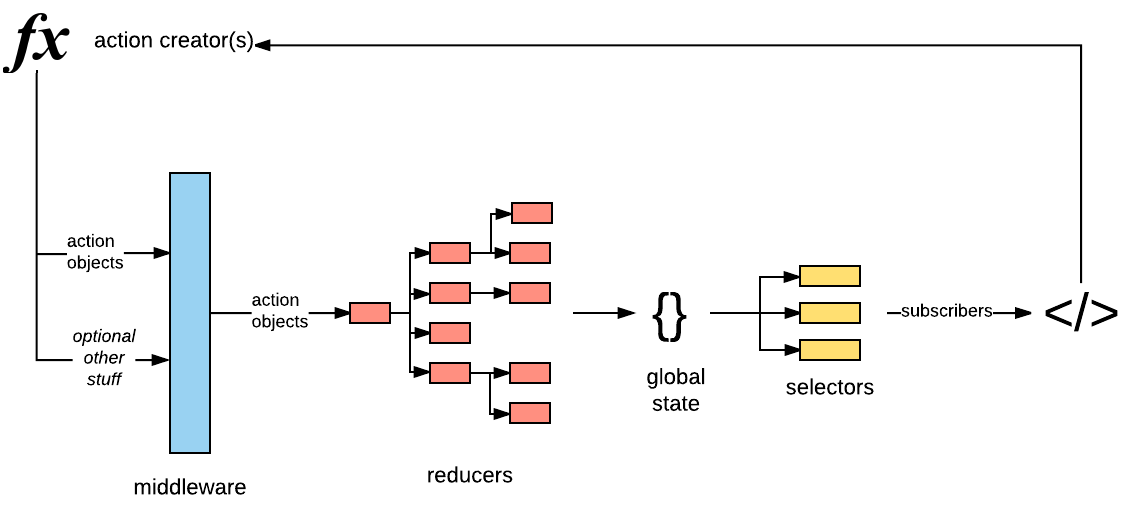
Action Object
const action = {
type: "BOOK_CLAP",
payload: {
id: "id1"
}
}const createClap = (id) => ({
type: "BOOK_CLAP",
payload: { id }
});Action Creator
Actions
type is required
Reducers
const claps = ( state = {}, { type, payload } ) => {
switch( type ) {
case "BOOK_CLAP": {
const { id } = payload;
return {
...state,
[id]: state[id] ? state[id] + 1 : 1
}
}
default:
return state
}
}
always return new memory reference when change occurs
Selectors
const selectBookById = (state, id) => {
const book = state.books[id];
const claps = state.claps[id] || 0;
return {
...book,
claps
}
}
optional but recommended helpers to grabbing parts from state
Redux Middleware
- extends capability
- logging
- dev tools
Creating a Store
import { createStore, combineReducers } from "redux";
import { books, claps } from "./reducers";
import { selectBookById } from "./selectors";
import createClap from "./actions";
const rootReducer = combineReducers({ books, claps });
const store = createStore(rootReducer);
const unsubscribe = store.subscribe( () => {
const state = store.getState();
console.log( selectBookById(state, "id1") );
});
store.dispatch( createClap("id1") );
unsubscribe();lab
React + Redux
Data Management
Redux
Notifies subscribers when its state changes
React
Changes the UI when props or state changes
Simple Integration
import React from "react";
import store "./app/store";
class ConnectedComponent extends React.Component {
componentDidMount() {
this.unsub = store.subscribe( () => {
const state = store.getState();
const stuffICareAbout = selectMyStuff(state);
this.setState({stuffICareAbout});
})
}
componentWillUnmount() {
this.unsub();
}
// ...
}aka naive
React-Redux Binding
import { connect } from "react-redux";
import { createClap } from "./app/store/actions";
import { selectBooks } from "./app/store/selectors";
import BookView from "./app/components/BookView";
const mapStateToProps = state => ({
books: selectBooks(state)
});
const bindActionsToDispatch = { createClap };
const storeConnector = connect(
mapStateToProps,
bindActionsToDispatch
);
export default storeConnector( BookView );the connect HoC
NextJS Redux Wrapper
// in one of your NextJS pages
import withRedux from "next-redux-wrapper";
import { initStore } from "./app/store/storeFactory";
import { createClap } from "./app/store/actions";
import { selectBooks } from "./app/store/selectors";
// Your page component...
const View = () => ();
const mapStateToProps = state => ({
books: selectBooks(state)
});
const bindActionsToDispatch = { createClap };
export default withRedux(
initStore,
mapStateToProps,
bindActionsToDispatch
)(View);
the withRedux HoC
Apollo
Data Management
What is Apollo?
Manages your data for you
*if you have a GraphQL back-end
Apollo is a lot simpler + faster than Redux
If possible, try to get or create a GraphQL back-end so you can use Apollo
Step 1
Set up GraphQL pieces
type Query {
books(search: String): [Book!]
}
type Book {
id: ID!
volumeInfo: VolumeInfo!
}
type VolumeInfo {
title: String!
authors: [String!]
imageLinks: ImageLinks
}
type ImageLinks {
smallThumbnail: String
thumbnail: String
}
Schema
{
books {
id
volumeInfo {
title
}
}
}GraphQL Syntax
Can use any fields in schema
const api = "https://react-bootcamp-labs-api.app.lds.org";
const response = await fetch(api, {
method: "POST",
headers: { "Content-Type": "application/json" },
body: JSON.stringify({
query: `
{
books {
id
volumeInfo {
title
}
}
}
`
})
});
const json = await response.json();
console.log(json);Get back JSON
{
"books": [
{
"id": "1",
"volumeInfo": {
"title": "Bible"
}
},
{
"id": "2",
"volumeInfo": {
"title": "Book of Mormon"
}
}
...
]
}
GraphiQL
Step 2
Add presentation components
import React from "react";
import { H3 } from "@lds/eden-headings";
const Books = ({ books }) => (
<section>
{books.map(book => (
<div key={book.id}>
<H3>{book.volumeInfo.title}</H3>
</div>
))}
</section>
);
export default Books;Step 3
Give presentation components data
Without Apollo
import React from "react";
import fetch from "isomorphic-unfetch";
import Books from "components/Books";
export default class SomePage extends React.Component {
static async getInitialProps() {
const response = await fetch(
"https://react-bootcamp-labs-api.app.lds.org",
{
method: "POST",
headers: { "Content-Type": "application/json" },
body: JSON.stringify({
query: `
graphql syntax here...
`
})
}
);
const json = await response.json();
return { books: json.data.books };
}
render() {
console.log(this.props.books);
return <Books books={this.props.books} />;
}
}
{
books {
id
volumeInfo {
title
}
}
}import gql from "graphql-tag";
const GET_BOOKS = gql`
{
books {
id
volumeInfo {
title
}
}
}
`;With Apollo
import React from "react";
import { Query } from "react-apollo";
import Books from "components/Books";
const BooksWithData = () => (
<Query query={graphql syntax here...}>
{({ loading, error, data }) => {
if (loading) return "Loading...";
if (error) return "Error!";
return <Books books={data.books} />;
}}
</Query>
);import React from "react";
import gql from "graphql-tag";
import { Query } from "react-apollo";
import Books from "components/Books";
const GET_BOOKS = gql`
{
books {
id
volumeInfo {
title
}
}
}
`;
const BooksWithData = () => (
<Query query={GET_BOOKS}>
{({ loading, error, data }) => {
if (loading) return "Loading...";
if (error) return "Error!";
return <Books books={data.books} />;
}}
</Query>
);Step 4
Add Apollo root setup
Client Only
Next.js
Used in lab for simplicity
Recommended for real projects using React Starter
What's inside Apollo render props?
- Apollo takes care of the request cycle from start to finish
- Tracks loading and error states for you
- No boilerplate to write
- Don't need to worry about transforming and caching data
- All you do is describe the data your component needs Apollo does the heavy lifting 💪
- Advanced features like optimistic UI, refetching, and pagination are all accessible from render props if you need them
Why Apollo?
-
Works with any JavaScript front-end
- React, Angular, Vue, Polymer, Ember, vanilla etc.
- Declarative
- Delete a lot of unnecessary data management code
- Can still access imperative pieces if needed
-
Query + Mutation components handle:
- Fetch + cache data
- Handle data loading + error state
- Change data
- Update UI from data changes
- Addons for common problems
See apollographql.com for more
- Mutations (changing data)
- Authentication
- Subscriptions
- Pagination
- Optimistic UI
- Global error handling
- Logging
- Advanced manual control over Apollo defaults
- apollo-link-* for common problems
- Auto deduplicates queries
- Auto retries on network or server errors
- Auto batch requests
- Auto mocking data from schema
- etc.
GraphQL + Apollo === Declarative
- The schema is the data contract
- List data requirements where used
- Smart defaults
- Advanced control if needed
lab
Next JS
quick tour
Final Project
lab
Reading List
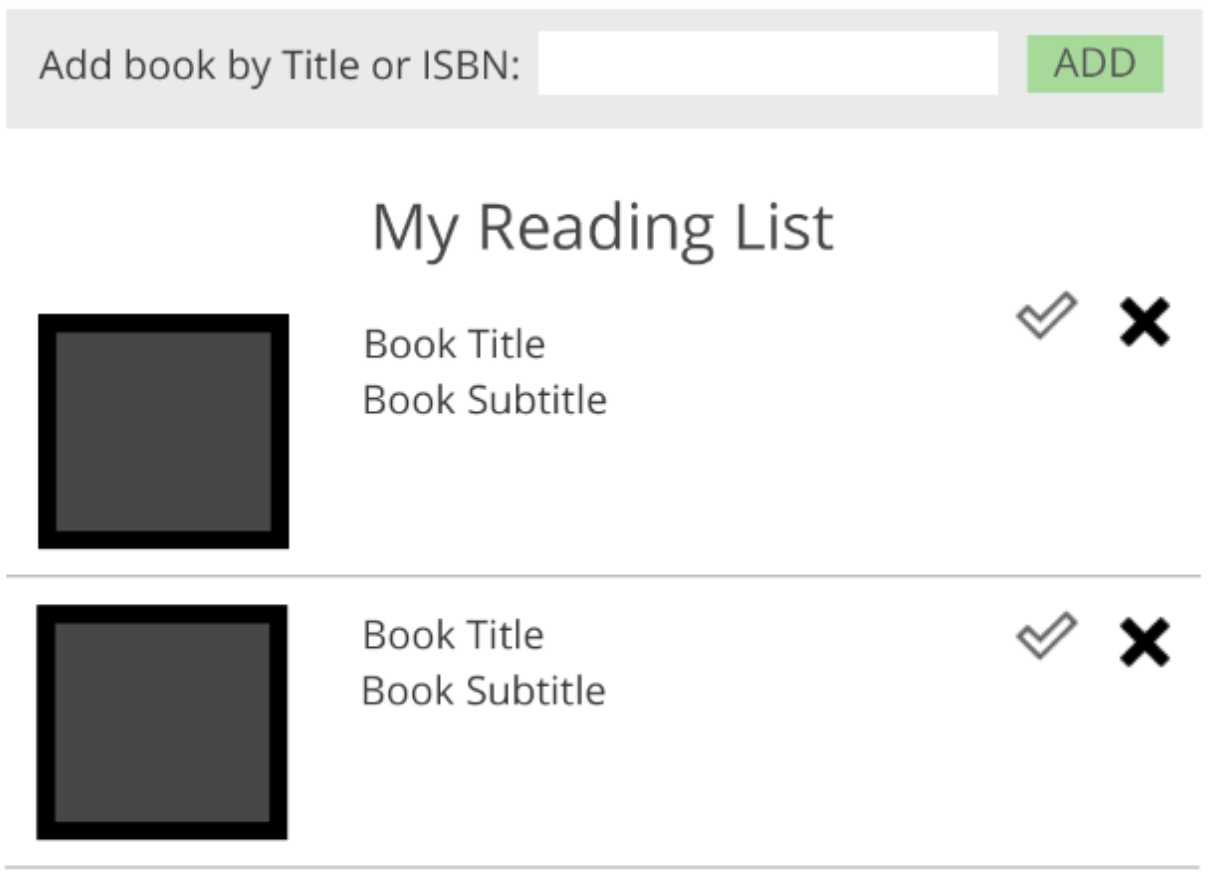
Reading List
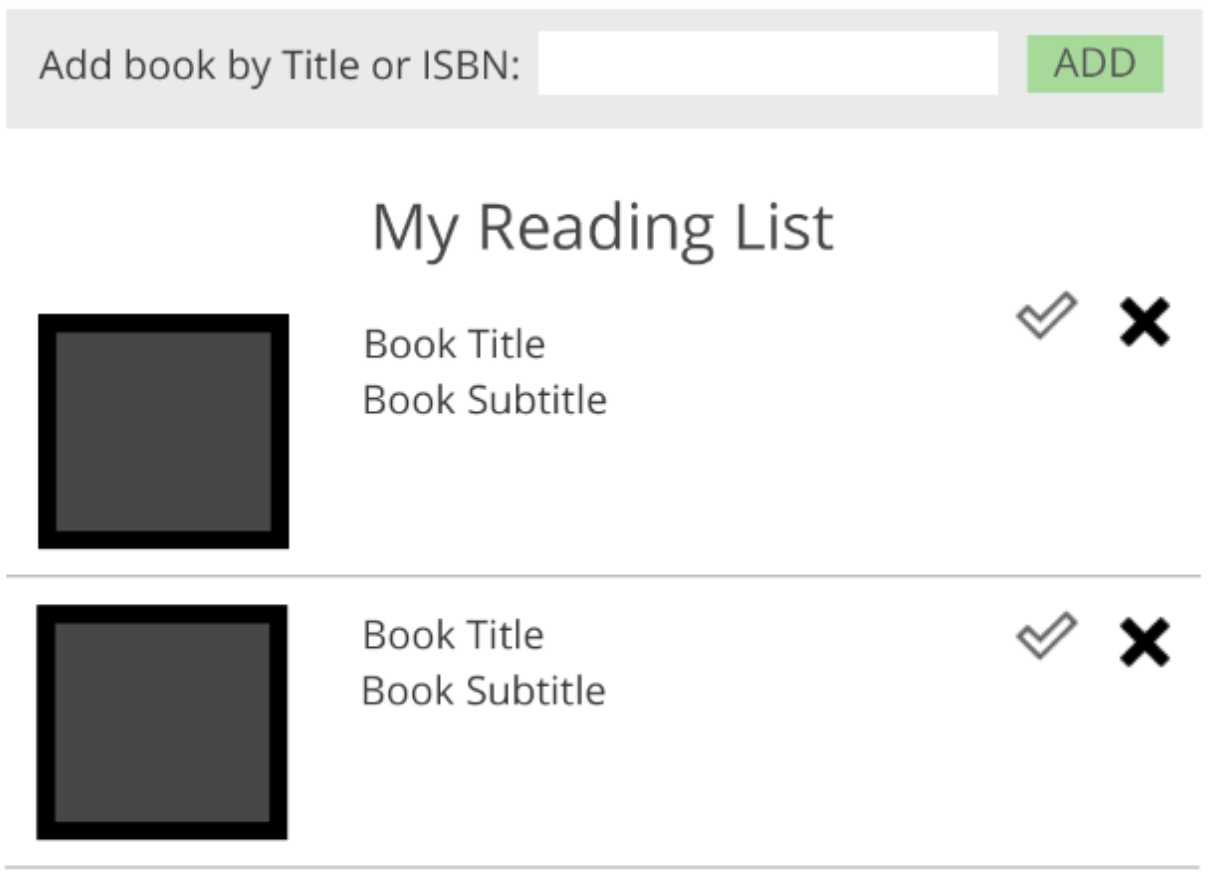
-
User searches for a title
-
Fetches data from Google Book API
-
Displays Book Data in Tile
- User can mark a book as read, or delete it altogether
Components
-
<App />
-
<Heading />
-
<BookSearch />
-
<Stack />
-
<Tile />
-
<QuickForm />
-
<Icon />
eden/
Suggested approach
- Build presentation components
- Add searching with local state
- Add API data with getInitialProps
- If you have time
- Replace getInitialProps with Redux or Apollo