Streams
in NodeJS

What are Streams?
Streams are an abstract interface for objects that want to read, write, or read & write data.
send, receive, or both
Why?
Streams are a faster way to work with IO bound data, and is easier than not using streams.
The Internet is a series of tubes
EXACTLY how it works
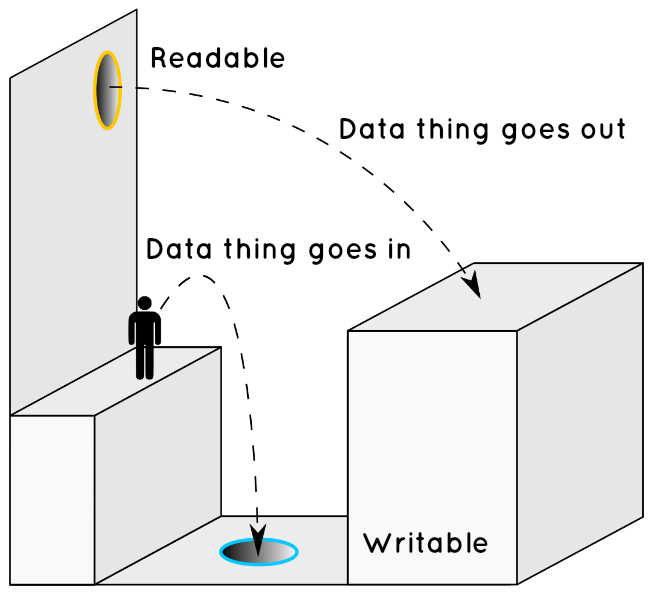
EXACTLY how it works
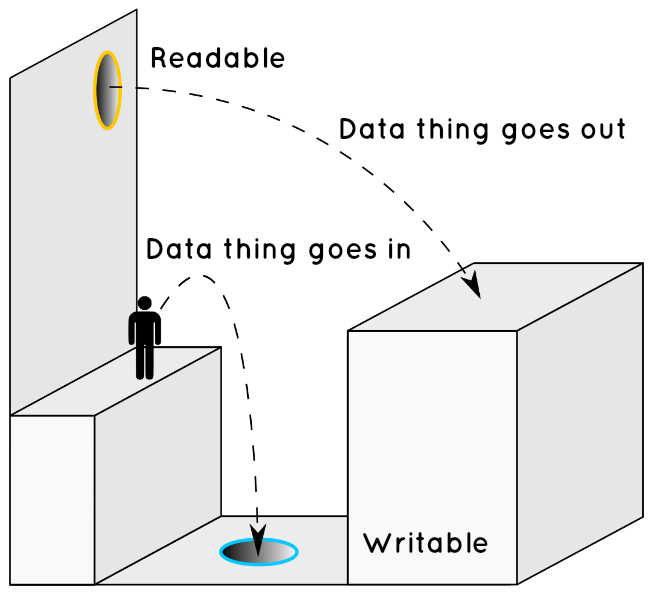
All streams are instances of EventEmitter
Stream classes can be accessed from
require('stream')
Stream classes extend EventEmitter
- Readable
- Writable
- Duplex
- Transform
Pipes
Readable streams can be piped to Writable streams
a.pipe( b ) b.pipe( c ) a.pipe( b ).pipe( c )
Where a and b implement Readable Streams
b and c implement Writable Streams
Pipes
Similar to this behavior
a.on('data', function(chunk){
b.write(chunk);
});
b.on('data', function(chunk){
c.write(chunk);
});
Where a and b implement Readable Streams
b and c implement Writable Streams
Readable
A Readable stream is a source of data that can be read.
A Readable stream will not start emitting data until something is ready to receive it.
Readable streams are in one of two states
- paused (default)
- flowing
Readable
When a Readable stream is paused, the stream.read() method must be invoked to receive the next chunk of data.
When a Readable stream is flowing, data is sent out from the source immediately as it is available.
remember that this
is the default state
Readable
to switch to the Flowing state, do any of these
-
Add a 'data' event handler to listen for data.
-
Invoking the pipe() method to send data to a Writable stream
-
Invoke the resume() method
- the event handler function signature is function(data){...}
-
If there are no event handlers listening for 'data' and if there is no pipe() destination, then resume() will cause data to be lost.
Readable
To switch a stream to the paused state, do any of these.
- If there are no pipe() destinations
- If there are pipe destinations
- Invoke the pause() method
- Remove any 'data' event handlers
- and Remove all pipe destinations by invoking the unpipe() method
Readable
Events
'readable'
When a chunk of data can be read from the stream, it will emit a 'readable' event.
readable.on('readable', function() {
// there is some data to read now
});Readable
Events
'data'
When a chunk of data is ready to be read from the stream, it will emit a 'data' event.
And pass the chunk of data to the event handler
readable.on('data', function(chunk) {
console.log('got '+chunk.length+' bytes of data');
// do something with chunk
});If the stream has not been explicitly paused, attaching a 'data' event listener will switch the stream into the flowing state
Readable
Events
'end'
When there is no more data to be read, and all of the data has been consumed, the 'end' event will be emitted.
readable.on('end', function() {
console.log('all data has been consumed');
});data is considered consumed when every chunk has been flowed to a 'data' event handler, piped to a writable stream, or by repeatedly invoking read() until there is no more data available from the stream.
Readable
Events
'data' and 'end'
To get all the data from a readable stream, just concatenate each chunk together.
var entireDataBody = '';
readable.on('data', function(chunk) {
entireDataBody += chunk;
});
readable.on('end', function() {
// do something with entireDataBody;
});Readable
Events
'close'
When the readable stream source has been closed (by the underlying system), the 'close' event will be emitted.
Not all streams will emit the 'close' event.
Readable
Events
'error'
When the readable stream throws an error, it will emit the 'error' event.
The event will pass an Error Object to the event handler.
Readable
Methods
readable.read([size])
size is an optional argument to specify how much data to read
read() will return a String, Buffer, or null
var entireDataBody = '';
readable.on('readable', function() {
var chunk = readable.read();
while (chunk !== null) {
entireDataBody += chunk;
chunk = readable.read();
}
});Readable
Methods
readable.setEncoding(encoding)
encoding is a string defining which encoding to read the data in, otherwise it will return a buffer.
such as 'utf8' or 'hex'
readable.setEncoding('utf8');
readable.on('data', function(chunk) {
// chunk is a string encoded in utf-8
});otherwise it will return a buffer
Readable
Methods
readable.pause()
will cause a stream in the flowing state, to stop emitting 'data' events, and enter the paused state
returns itself
readable.resume()
will cause a stream in the paused state to enter the flowing state and resume emitting 'data' events.
returns itself
readable.isPaused()
will return whether the stream is paused or not, Boolean
Readable
Methods
readable.pipe(destination[, options])
destination is a Writable stream to write data to.
pipe() streams all data from the readable stream, to the writable destination. returns a readable stream, allowing multiple pipe destinations.
readable.unpipe([destination])
removes a pipe destination. If the optional destination argument is set, then only that pipe destination will be removed. If no arguments are used, then all pipe destinations are removed.
Writable
Events
'drain'
If writable.write(chunk) returns false, then 'drain' will be emitted when the writable stream is ready to write more data, when the readable stream has finished handling all the data that's been sent so far and the buffer is drained.
Writable
Events
'finish'
When the end() method has been invoked, and all data has been flushed to the underlying system, the 'finish' event will be emitted.
Writable
Events
'pipe'
When the readable.pipe() method is invoked, and adds this writable stream as its destination, the 'pipe' event will be emitted.
The event handler will be invoked with the readable stream as a callback argument.
writer.on('pipe', function(readableStream) {
console.error('something is piping into me, the writer');
});
reader.pipe(writer); // invokes the event handler aboveWritable
Events
'unpipe'
When the readable.unpipe() method is invoked, and removes this writable stream from its destinations,
the 'unpipe' event will be emitted.
The event handler will be invoked with the readable stream as a callback argument.
writer.on('unpipe', function(readableStream) {
console.error('something stopped piping into me, the writer');
});
reader.pipe(writer);
reader.unpipe(writer); // invokes the event handler aboveWritable
Events
'error'
When an error in writing or piping data is thrown, the 'error' event is emitted.
The event handler is invoked, an Error object passed to the callback function.
Writable
Methods
writable.write(chunk[, encoding][, callback])
chunk is a String or Buffer to write. encoding is an optional argument to define the the encoding type if chunk is a String. callback is an optional callback function that will be invoked when the chunk of data to be written is flushed.
Returns a boolean, true if the data was handled completely.
writer.write(data, 'utf8'); // returns booleanWritable
Methods
writable.setDefaultEncoding(encoding)
encoding is a the new default encoding to used to write data.
Returns a boolean, true if the encoding was valid and set.
writable.setDefaultEncoding('utf8');Writable
Methods
writable.cork()
Forces all writes to be buffered.
Buffered data will be flushed either
when uncork() or end() is invoked.
writable.uncork()
Flush all data that has been buffered since cork() was invoked.
Writable
Methods
writable.end([chunk][, encoding][, callback])
chunk is an optional String or Buffer to write. encoding is an optional argument to define the the encoding type if chunk is a String. callback is an optional callback function that will be invoked when the stream is finished.
writable.write('hello, ');
writable.end('world!');Duplex
Duplex streams are streams that implement both the Readable and Writable interfaces.
readableAndWritable.read(data);
readableAndWritable.write(data);
readable.pipe(readableAndWritable);
readableAndWritable.pipe(writable);Transform
Transform streams are Duplex streams where the output is in some way computed from the input.
readableAndWritable.read(data);
readableAndWritable.write(data);
readable.pipe(readableAndWritable);
readableAndWritable.pipe(writable);