Admin Getting Started Guide

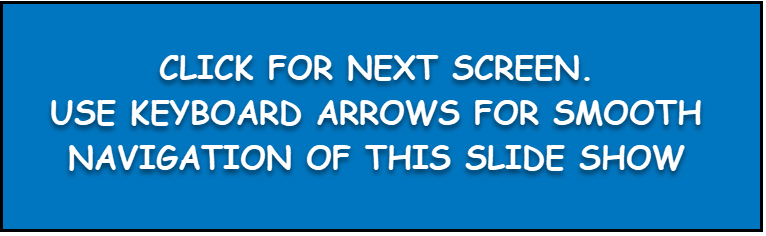

There Are 2 Different User Roles To Be Aware Of In Conferences i/o...
The Admin
Moderators

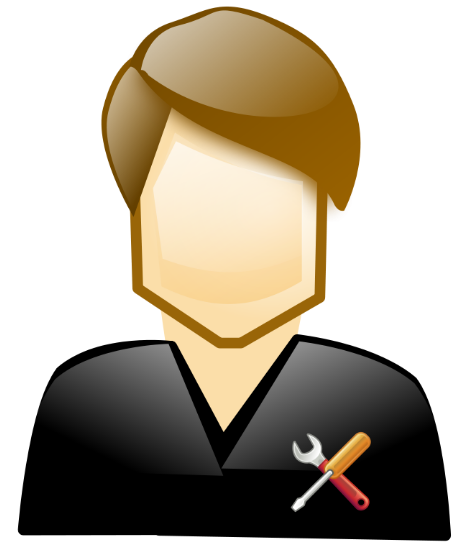
- Creates & Edits Sessions
- Sets Up Presenters
- Creates Evaluation Questions
- Sets Passwords
- Changes Branding (colors and logos)
The Admin
Tasks performed by The Admin are primarily completed prior to the event. Admins typically do not perform real-time tasks during an event. Admin tasks can include:
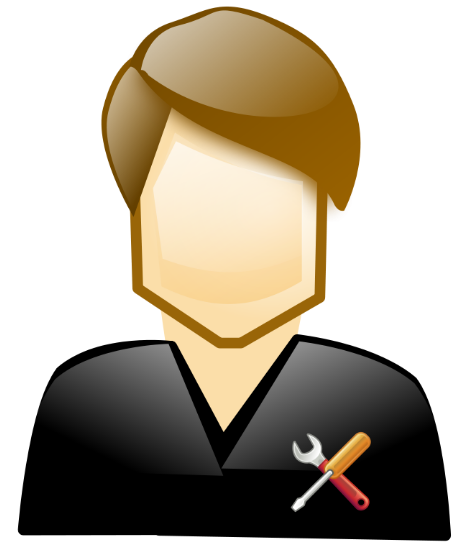
- Create Polls
- Embed Polls into PowerPoint
- Moderate Q&A
- Respond to Questions
- Export data report
Moderators
Each session on your app has a Moderator role. Moderators manage the features & settings within their session. Moderator tasks can include setup prior to an event as well as real-time management. Moderator tasks can include:
*Having a separate moderator in each session room is ideal but not required. Presenters can easily "self-moderate" their session.

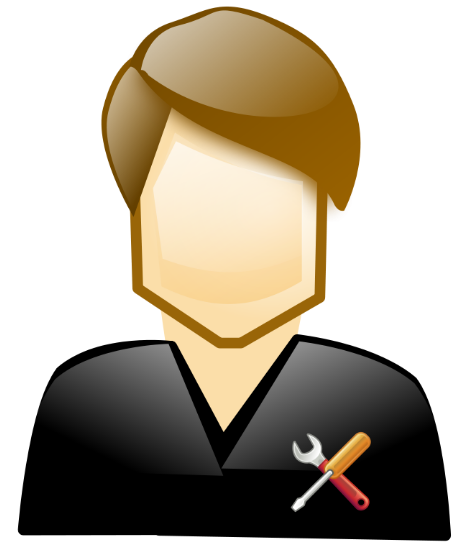



Creating Your Sessions
An Admin's first step is to create the sessions which will appear on your app's home page.
On the next page, a short video will walk you through the process to create sessions.
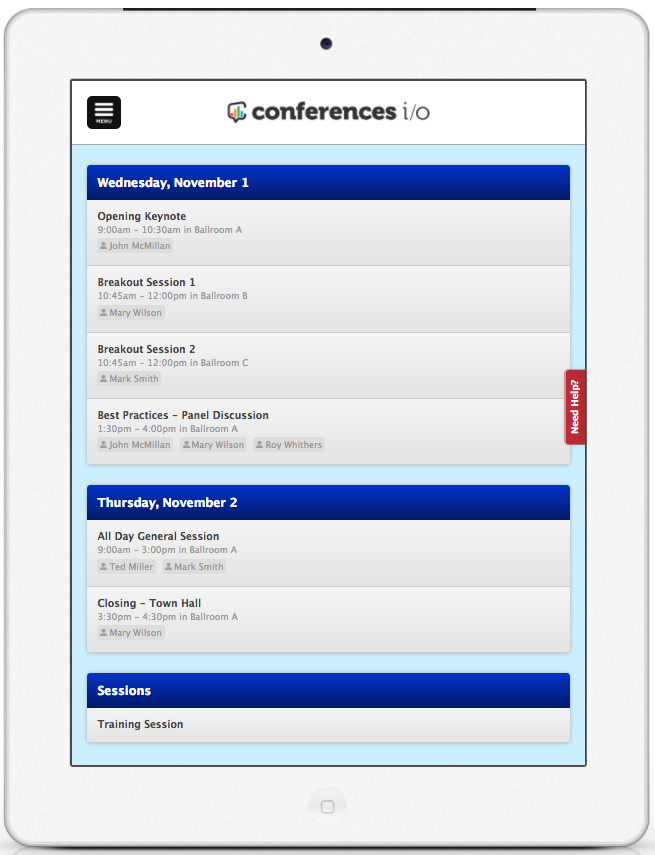
Create Sessions Video Tutorial
Managing Presenters

Setting Up Session Evaluations
What to do if you have questions or issues along the way...
Email support@conferences.io
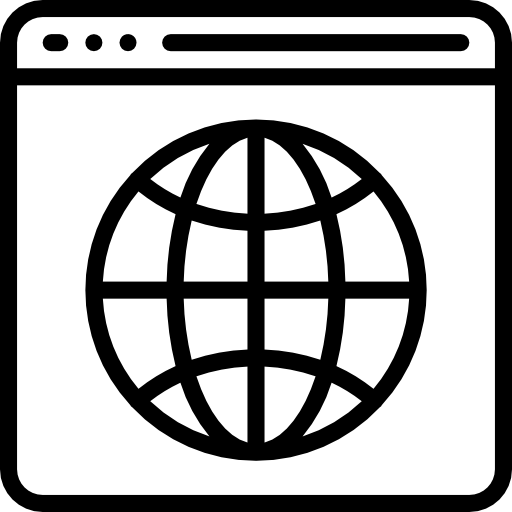

We've now covered the Admin basics.
What do you want to learn about next?
What do you want to learn about ?
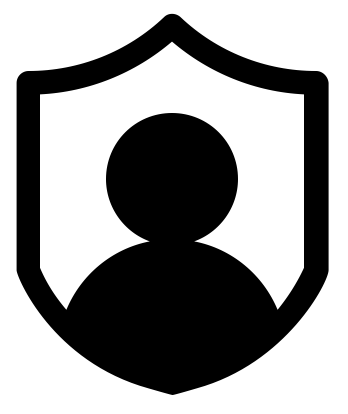
- How to Create a Poll Question - Written Guide / Video Demo (4 min)
- Where to find the PowerPoint Add-In - For Windows / For Mac
- How to Insert Poll Slides into PowerPoint - Written Guide / Video Demo (3 min)
- How to Test Poll Questions - Written Guide / Video Demo (4 min)
- View/Share the Presenter Polling Benefits Guide
- How to Moderate Q&A at the Event - Written Guide / Video Demo (6 min)
-
How to Hide Audience Q&A Until Reviewed - Written Article / Video Demo (advance to 4:48 minute mark)
Our Full Support Site Is Embedded Below
