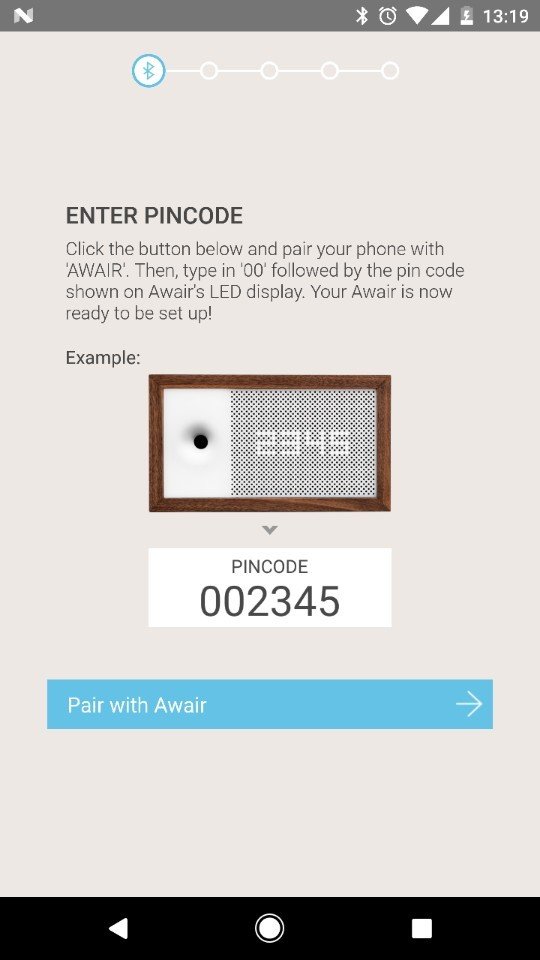Jason's work in US
Google Assistant

AWAIR logo in Google IO keynote presentation
Google Assistant

You can turn on/off Glow switch & nightlight using Google Assistant
Google Assistant
Demo Video
Client Tracking System
Android & iOS app track the user's activity event by using Firebase Analytics.
and BigQuery refined the data for visualization
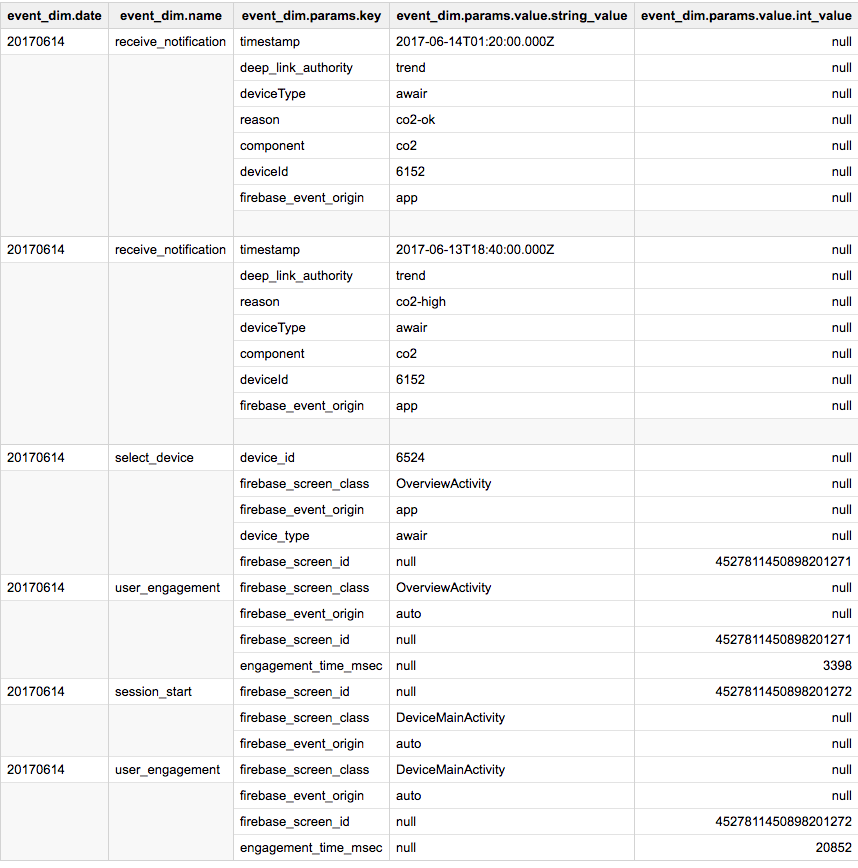
{
"user_id": "10408",
"first_open_timestamp_micros": "1494946652327000",
"user_properties_first_name": "규현",
"user_properties_last_name": "김",
"user_properties_awair_device_count": "1",
"user_properties_glow_device_count": "0",
"user_properties_email": "kyury2000@hanmail.net",
"user_properties_first_open_time": "1494946800000",
"user_properties_birth_year": "1979",
"user_properties_gender": "male",
"user_properties_user_id": "10408",
"device_category": "tablet",
"mobile_brand_name": "ZTE",
"mobile_model_name": "K88",
"mobile_marketing_name": "K88",
"device_model": "K88",
"platform_version": "6.0.1",
"device_id": null,
"resettable_device_id": null,
"user_default_language": "en-us",
"device_time_zone_offset_seconds": "32400",
"limited_ad_tracking": "false",
"continent": "Asia",
"country": "South Korea",
"region": "Gyeonggi-do",
"city": "Hwaseong-si",
"app_version": "1.3.6",
"app_instance_id": "a41416f02880260b4aa0def096f454d3",
"app_store": "com.android.vending",
"app_platform": "ANDROID",
"app_id": "co.bitfinder.awair",
"user_acquired_campaign": null,
"user_acquired_source": null,
"user_acquired_medium": null,
"bundle_sequence_id": "79",
"server_timestamp_offset_micros": "1000586",
"revenue": null,
"currency": null,
"event_name": "receive_notification",
"event_date": "20170614",
"event_timestamp_micros": "1497375632312000",
"event_previous_timestamp_micros": "1497345409561000",
"event_param_component": "co2",
"event_param_reason": "co2-high",
"event_param_deviceType": "awair",
"event_param_deep_link_authority": "trend",
"event_param_deviceId": "4187"
}Client Tracking System
Awair Event tracking dashboard
Important: If you guys want to know the metric about a specific feature, please tell me. After adding the event tracker for the specific feature, we can get the data
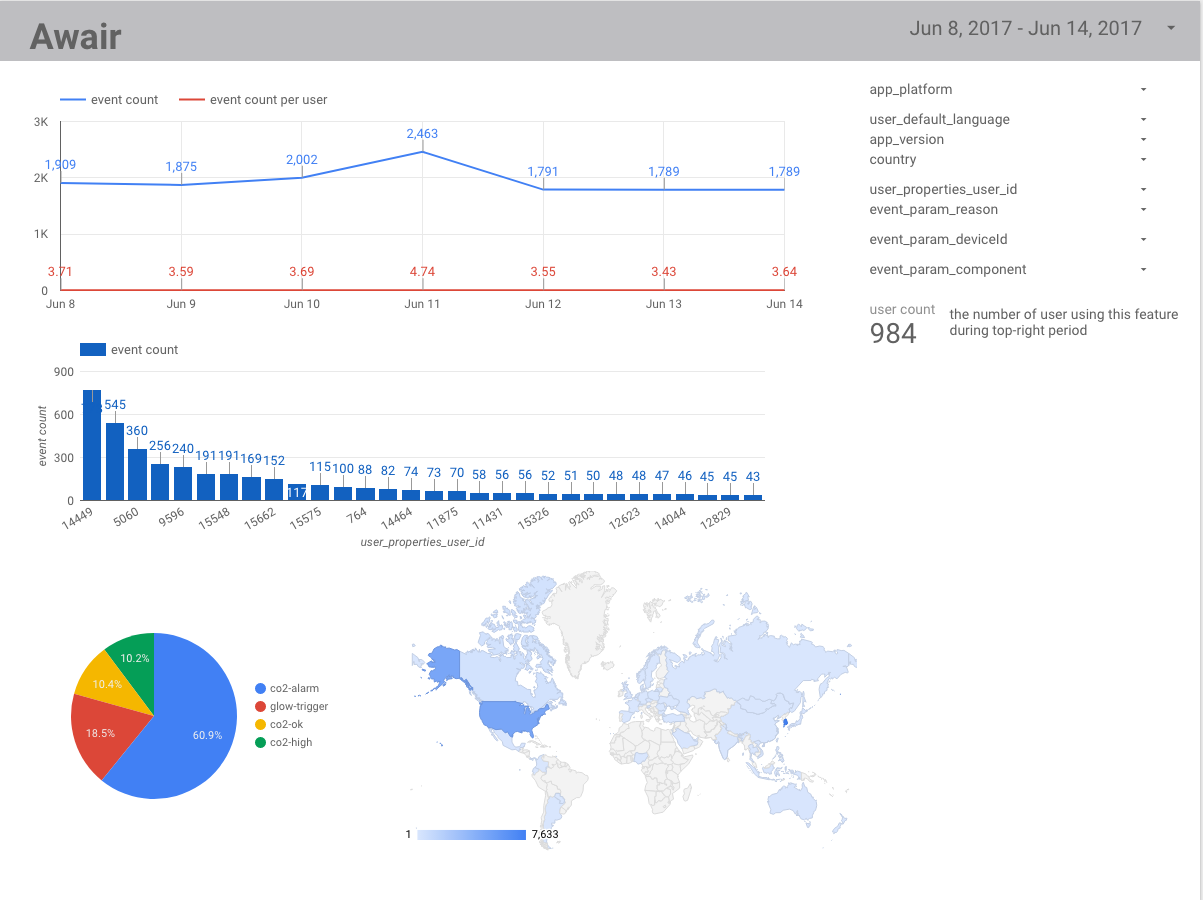
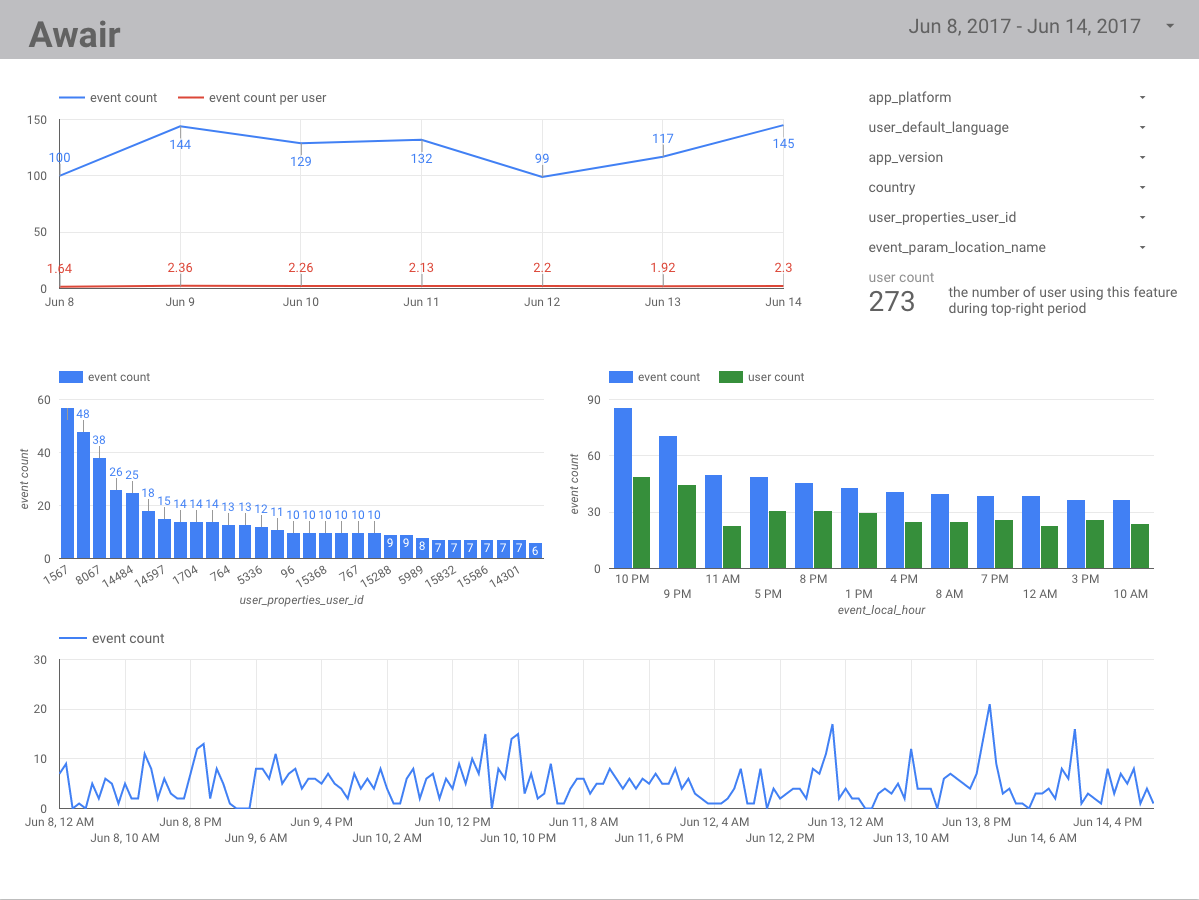
Glow smart notification
Smart notification manager control the number of notifications.
This prevent user get too much notification because of air trigger.
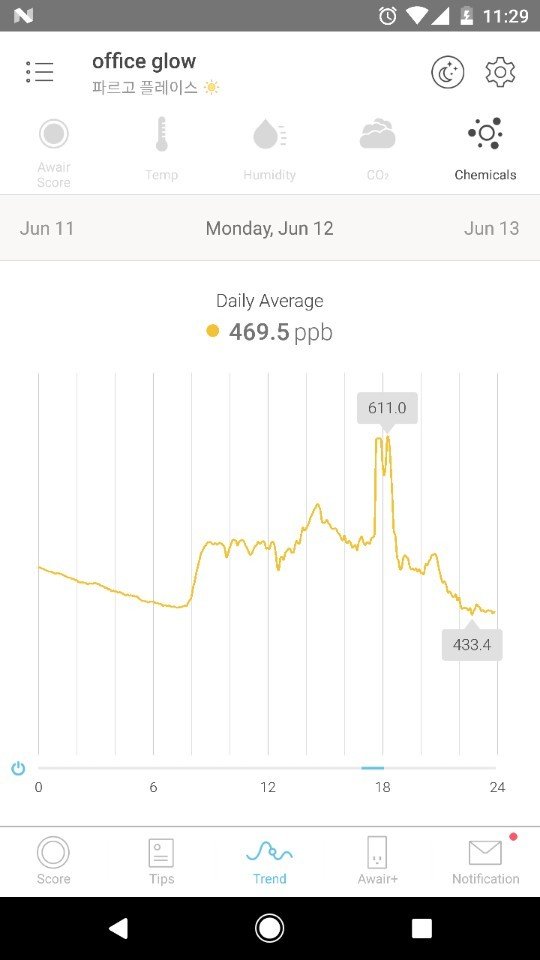
Before : Whenever sensor value change, you got the notifications.
After : Although the value vibrate, you will not get notifications too much.
Improving UX
I have been adding the UI for exception
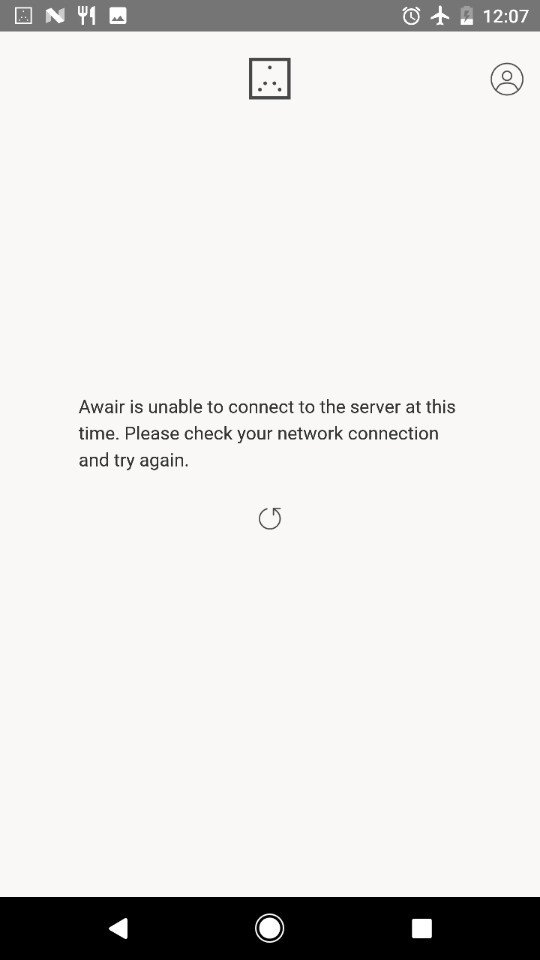
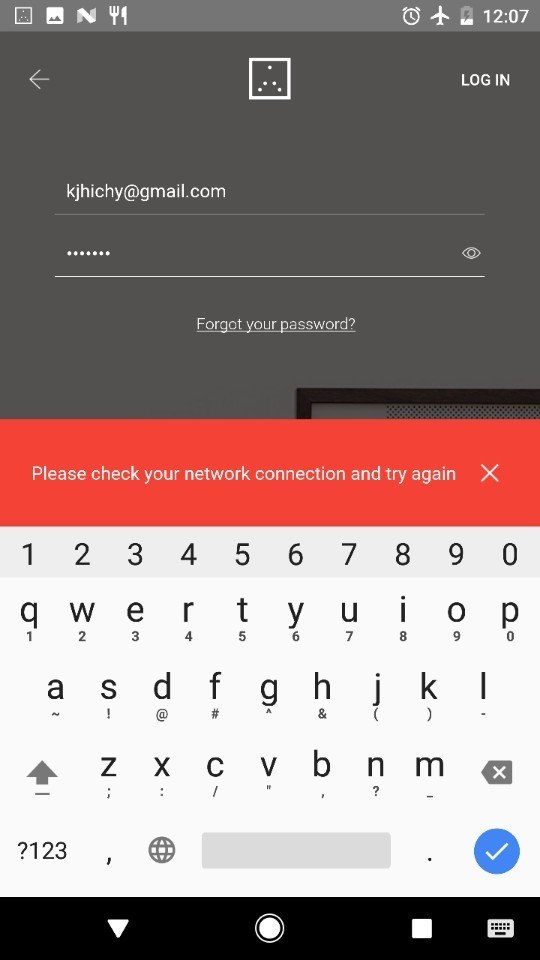
Network disconnection when user login
Network disconnection when getting device list
Improving UX
Adding retry logic for bluetooth connection.
Bluetooth connection is different according to Android OS version.
So I hacked the Android platform code, and add something for bluetooth connection