Introduction to Python

What is Python?
- Really, what IS Python?
- Why are we using Python?
- Have you used Python before? (Hint: Raspberry Pi Minecraft?)
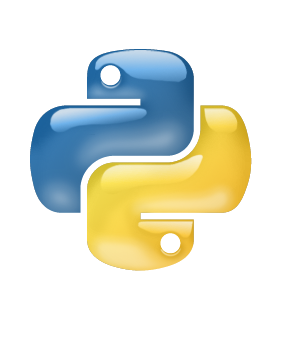
Python (and computer programming) basics
- Syntax
- Data types
- Operators
- Variables
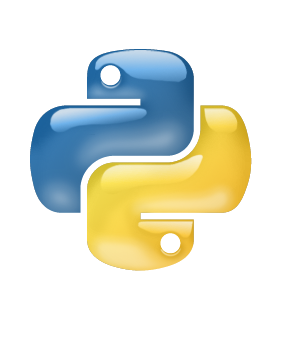
Syntax
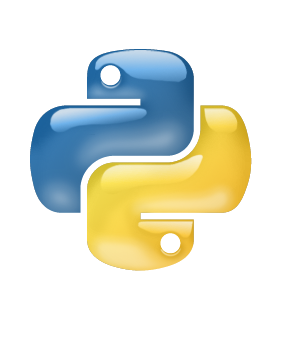
- Basically grammar for computers
- Someone give an example of a grammatically correct ENGLISH sentence!
- Now move around the punctuation and randomize the capitalization and scramble the words
- There's a grammar for every language, including computer language -- it's called syntax!
Basic data types
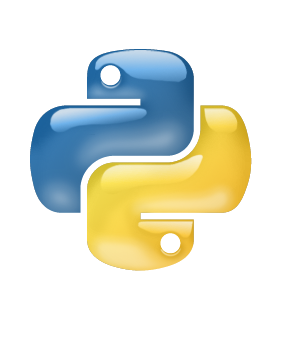
- String
- Integer
- Float
- Boolean
- Examples?
Hello World!
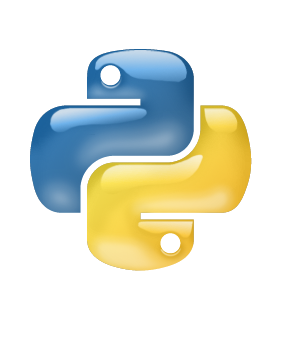
- cd into Documents and make a directory named "python_work" and cd into that
- Make a file called "hello_world.py"
- Edit the file and type:
- print("Hello world!")
- Launch your new program in the terminal!
Operators
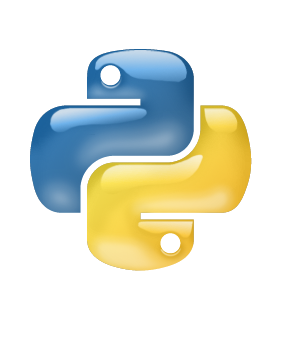
- +, -, *, /, %, <, >
- Order of operations anyone?
- Open up your Python interpreter and try it out
- ex type "python3" into your terminal
- >>> 5+5*10
- Note: Ctrl+D quits out of the interpreter back into the terminal emulator!
Python excercises
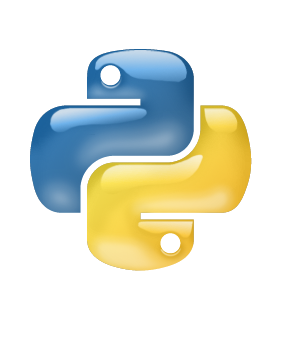
- >>> print("Hello world!")
- Try to solve this math problem by typing one line into the interpreter:
- Suppose you do chores once a week, for which you get $5 pocket money, and you have a paper route which you do 5 times a week and get $30—how much money would you earn in a year?
Variables
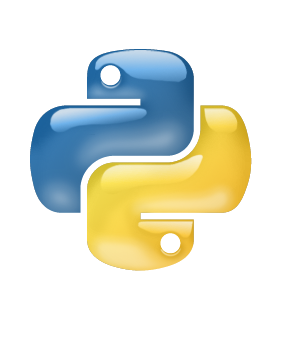
- In the interpreter type in:
- >>> fred = 100
- >>> print(fred)
- We just created a variable, called "fred"
- What is the data type of the variable fred?
- A variable is just something that stores value.
- A variable varies, and can be reassigned. Try:
- >>> fred = 200
- >>> john = fred
- >>> print(john)
Strings and variables
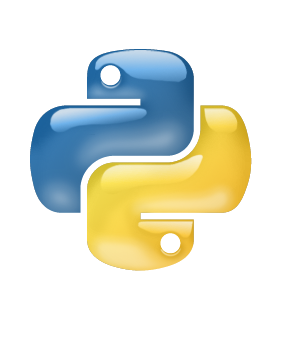
- In Python, if you want a variable to hold a string, you need to put quotes around it
- >>> fred = "this is a string"
- >>> print(fred)
- Now, try this:
- >>> fred = "this is two
- What did you get?
- Try this:
- fred = ’’’this is two ... lines of text in a single string’’’
Tricks with strings
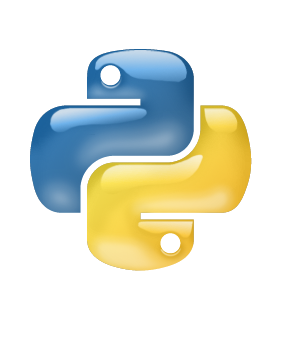
- Try this:
- >>> print(10 * ’a’)
- >>> print(20 * ’abcd’)
- A "%" can be a placeholder for values:
- >>> mytext = ’I am %s years old’
- >>> print(mytext % 12)
- Try this as well:
- >>> mytext = ’Hello %s, how are you today?’
- >>> name1 = ’Joe’
- >>> name2 = ’Jane’
- >>> print(mytext % name1)
Lists
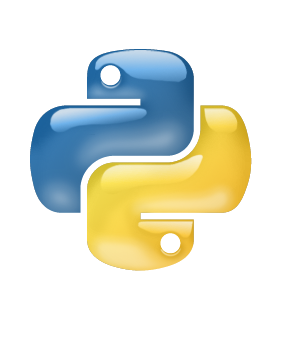
-
If you wanted to store a shopping list in a variable you could create a string:
- >>> shopping_list = ’eggs, milk, cheese, celery, peanut butter, baking soda’
- >>> print(shopping_list)
-
Another way we could do that is create an actual list object in Python. Lists are useful for several reasons.
- >>> shopping_list = [ ’eggs’, ’milk’, ’cheese’, ’celery’, ’peanut butter’]
- >>>print(shopping_list)
-
This is more typing, but it’s also more useful. We could print the 3rd item in the list by using its position (called its index position), inside square brackets []:
- >>> print(shopping_list[2])
Adding and replacing in lists
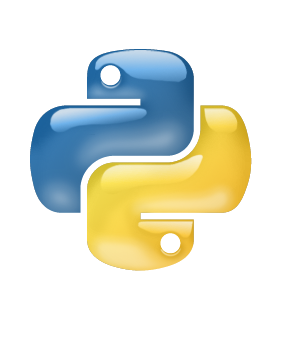
- Let's try replacing:
- >>> shopping_list[3] = ’lettuce’
- >>>print(shopping_list)
- Now adding to the END of the list:
- >>> shopping_list.append(’chocolate bar’)
- >>> print(shopping_list)
- A tuple is a list, but it's immutable.
- >>> t = (1, 2, 3)
- >>> print(t[1])
- Try to add to a tuple.
- What does immutable mean?