Photoshop Tutorial
Today we learnt how to use photoshop as a class and individually created a mock up advert. I started by choosing a background from the ones saved on the college folder, and then importing the artist's picture in. I then had to cut the artist out from her background using the selection tool (second icon seen on the image).
I learnt that photoshop works in layers (e.g the artist's image is on one layer while the background image is on another), and the layer that you edit on can be blended with other layers. I blended my artist's image with the background by changing the blending mode to Lighten. I also added text and inserted the artist's name into the advert. Overall, this has been a successful practice session with Photoshop and I look forward to creating my products with it.
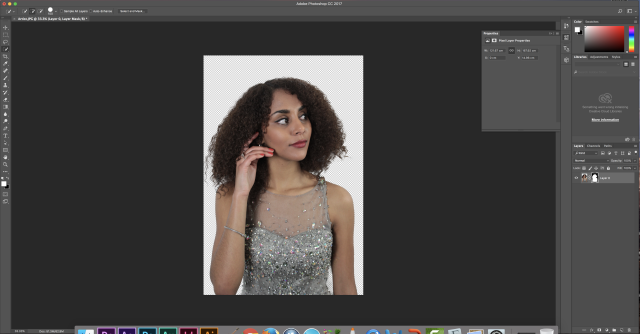

Final Product

Although I was happy with the cutting out of the artist, I didn't have enough time to correctly blend her with the background image. This resulted in her looking transparent compared to the background. The blending modes will be a detail I keep track of when creating my ancillary products.