JAVASCRIPT FUNDAMENTALS
PRESENTED BY BIANCA GANDOLFO
DAY 1
JAVASCRIPT FUNDAMENTALS
FUNCTIONAL
PROGRAMMING
JAVASCRIPT FUNDAMENTALS TO
PRESENTED BY BIANCA GANDOLFO
JAVASCRIPT FUNDAMENTALS
Strengthen your understanding
of tricky JavaScript concepts by:
PRESENTED BY BIANCA GANDOLFO
-
Understanding how to use functional utility methods
-
Understanding how to implement functional methods
-
Applying JS fundamentals throughout the process
JAVASCRIPT FUNDAMENTALS
This course is not about mastering functional programming
PRESENTED BY BIANCA GANDOLFO
But it will prepare you well if you decide to take the next step in that journey and most importantly, it will make you a more confident and capable JavaScript programmer.
JAVASCRIPT FUNDAMENTALS
Some tips on success
PRESENTED BY BIANCA GANDOLFO
- Difficulty ramps up considerably, but if you stick with it you will reap the rewards
- Take responsibility for your learning
- Consider the questions I ask you
JAVASCRIPT FUNDAMENTALS
Sincere, not serious
PRESENTED BY BIANCA GANDOLFO
This is an interactive course!
Expect to have to think critically and answer questions either live or just in your head.
There will be uncomfortable moments.
It's a game!

JAVASCRIPT FUNDAMENTALS
OBJECTS & ARRAYS
DATA STRUCTURES
PRESENTED BY BIANCA GANDOLFO

OBJECTS
Overview
@BIANCAGANDO
FEM 2017
1. Property Access
2. Bracket Notation
3. Dot Notation
4. Dot vs Bracket
5. Nested Objects
6. Object Literals
7. Iteration

OBJECTS
Data
@BIANCAGANDO
FEM 2017
var box = {};
OBJECTS
@BIANCAGANDO
FEM 2017
Assignments with Dots
var box = {};
box.material = "cardboard";var box =
{"material" : "cardboard"}When are some other times you have seen other dots in JS?
OBJECTS
@BIANCAGANDO
FEM 2017
Assignments with Dots
var box = {};
box.material = "cardboard";
box.material; //??var box =
{"material" : "cardboard"}
OBJECTS
@BIANCAGANDO
FEM 2017
Access with Dots
var box = {};
box.material = "cardboard";
var cb = box.material;var box =
{"material" : "cardboard"}
OBJECTS
@BIANCAGANDO
FEM 2017
Access with Dots
var box = {};
box.material = "cardboard";
var cb = box.material;
cb; //??
box.material = "titanium";
cb; //??box =
{"material" : "cardboard"}cb = "cardboard"box =
{"material" : "titanium"}OBJECTS
@BIANCAGANDO
FEM 2017
Access and Assignment
var box = {};
box.material = "cardboard";
box.material; //"cardboard"
box.size; //??var box =
{"material" : "cardboard"}OBJECTS
@BIANCAGANDO
FEM 2017
Brackets
var box = {};
box["material"] = "cardboard";
box.material; //??var box =
{"material" : "cardboard"}OBJECTS
@BIANCAGANDO
FEM 2017
Brackets
var box = {};
box["material"] = "cardboard";
box.material; //??var box =
{"material" : "cardboard"}OBJECTS
@BIANCAGANDO
FEM 2017
Brackets
var box = {};
box["material"] = "cardboard";
box.material; //??var box =
{"material" : "cardboard"}OBJECTS
@BIANCAGANDO
FEM 2017
Variables
var box = {};
box["material"] = "cardboard";
var key = "material";
box[key]; //??
OBJECTS
@BIANCAGANDO
FEM 2017
Expressions
var box = {};
box["material"] = "cardboard";
var func = function(){
return "material";
};
box[func()]; //??
OBJECTS
@BIANCAGANDO
FEM 2017
Do's and Don'ts
var box = {};
box['material'] = "cardboard";
var key = 'material';
box['key']; //undefined
box.key; //undefined
box[key]; //"cardboard"
OBJECTS
@BIANCAGANDO
FEM 2017
Non-valid Characters
var box = {};
box['material'] = "cardboard";
box[0] = 'meow';
box['^&*'] = "testing 123";
var test = box['^&*'];box =
{"material" : "cardboard",
"0" : "meow",
"^&*" : "testing 123"
}
OBJECTS
@BIANCAGANDO
FEM 2017
THE RULES
Dots
Brackets
strings
numbers
quotations
weird characters
expressions
strings
numbers
variables
weird characters
expressions
OBJECTS
@BIANCAGANDO
FEM 2017
Storing Data
var box = {};
box["material"] = "cardboard";
box["size"] = {
"height": 2,
"width": 80
};
box.area = function(){
return box.size.height * box.size.width;
};OBJECTS
@BIANCAGANDO
FEM 2017
STYLE
Bracket vs Dots

OBJECTS
@BIANCAGANDO
FEM 2017
Object Literals
OBJECTS
@BIANCAGANDO
FEM 2017
Iteration
var box = {};
box['material'] = "cardboard";
box[0] = 'meow';
box['^&*'] = "testing 123";
for(var key in box){
console.log(key); //??
}OBJECTS
@BIANCAGANDO
FEM 2017
Iteration
var box = {};
box['material'] = "cardboard";
box[0] = 'meow';
box['^&*'] = "testing 123";
for(var key in box){
console.log(key); //??
}OBJECTS
@BIANCAGANDO
FEM 2017
Iteration
var box = {};
box['material'] = "cardboard";
box[0] = 'meow';
box['^&*'] = "testing 123";
for(var key in box){
console.log(box[key]); //??
}OBJECTS
@BIANCAGANDO
FEM 2017
Iteration
What is an object?
What is the difference between dot and bracket notation?
How do you add a property with a key that contains special characters?
How do you add a property whose key and value are stored in different variables?
How do we loop through objects to access the values?
OBJECTS
@BIANCAGANDO
FEM 2017
Iteration
When can you only use dot notation and not bracket?
When can you only use brackets and not dot?
How do you add a property with a key that is stored in a variable?
How do you access an object that is inside another object?
How do you create an object that is nested inside another object?
JAVASCRIPT FUNDAMENTALS
ARRAYS
PRESENTED BY BIANCA GANDOLFO

JAVASCRIPT FUNDAMENTALS
Arrays vs Objects
PRESENTED BY BIANCA GANDOLFO

JAVASCRIPT FUNDAMENTALS
Overview
PRESENTED BY BIANCA GANDOLFO
Arrays vs Objects
Access && Assignment
Native Methods & Properties
Iteration

JAVASCRIPT FUNDAMENTALS
Access & Assignment
PRESENTED BY BIANCA GANDOLFO
var box = [];
box[0] = true;
box[1] = 'meow';
box.push({'hello' : 'goodbye'});
var i = 0;
box[i]; // ??
box[1];
box.pop() //??[true, 'meow', {'hello' : 'goodbye'}]
index# 0 1 2
{0 : 'meow', 'size' : 9 }
JAVASCRIPT FUNDAMENTALS
Access & Assignment
PRESENTED BY BIANCA GANDOLFO
var
box = [];
box['size'] = 9;
box['0'] = 'meow';
box['size'];
// ??
box[0];
// ??[true, 'meow', {'hello' : 'goodbye'}]
index# 0 1 2
{0 : 'meow', 'size' : 9 }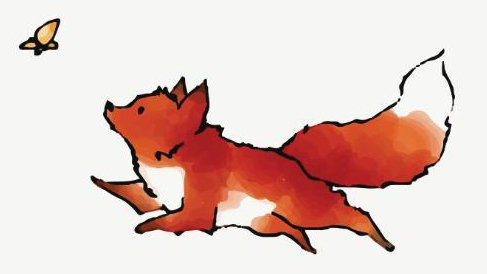
JAVASCRIPT FUNDAMENTALS
Access & Assignment
PRESENTED BY BIANCA GANDOLFO
var box = [];
box['size'] = 9;
box['0'] = 'meow';
box.size; // ??
box[0]; // ??['meow']
index # 0
{0 : 'meow', 'size' : 9 }JAVASCRIPT FUNDAMENTALS
The rules don't change!
PRESENTED BY BIANCA GANDOLFO

JAVASCRIPT FUNDAMENTALS
PRESENTED BY BIANCA GANDOLFO
Access & Assignment
var box = [];
box['size'] = 9;
box['0'] = 'meow';
box.size; // ??
box.0; // ??['meow']
index # 0
{0 : 'meow', 'size' : 9 }JAVASCRIPT FUNDAMENTALS
PRESENTED BY BIANCA GANDOLFO
Iteration
var box = [];
box['size'] = 9;
box['0'] = 'meow';
for(var k in box){
console.log(k); // ??
}['meow']
index # 0
{0 : 'meow', 'size' : 9 }JAVASCRIPT FUNDAMENTALS
PRESENTED BY BIANCA GANDOLFO
Iteration
var box = [];
box['size'] = 9;
box['0'] = 'meow';
for(var k in box){
console.log(k); // ??
}['meow']
index # 0
{0 : 'meow', 'size' : 9 }JAVASCRIPT FUNDAMENTALS
PRESENTED BY BIANCA GANDOLFO
Iteration
var box = [];
box['size'] = 9;
box['0'] = 'meow';
box.push('Whoohoo!');
for(var k in box){
console.log(box[k]);
}
for(var i = 0; i < box.length; i++){
console.log(i); //??
}['meow']
index # 0
{0 : 'meow', 'size' : 9 }JAVASCRIPT FUNDAMENTALS
_.each() / forEach DEFINED
PRESENTED BY BIANCA GANDOLFO
_.each(
['observatory','ballroom', 'library'],
function(value, index, list){ ... }
);
['observatory','ballroom','library']
.forEach(function(value, index, list){...});-
Iterates over a list of elements, passing the values to a function.
-
Each invocation of iterator, the function, is called with three arguments: (element, index, list). If list is a JavaScript object, iterator's arguments will be (value, key, list).
JAVASCRIPT FUNDAMENTALS
_.each() usage
PRESENTED BY BIANCA GANDOLFO
var rooms = ['observatory','ballroom', 'library'];
var logger = function(val){
console.log(val);
};
_.each(rooms, logger);//_.each(list,iterator)

JAVASCRIPT FUNDAMENTALS
_.each() usage
PRESENTED BY BIANCA GANDOLFO
var rooms = ['observatory','ballroom', 'library'];//_.each(list,iterator)

JAVASCRIPT FUNDAMENTALS
_.each() usage
PRESENTED BY BIANCA GANDOLFO
var rooms = ['observatory','ballroom', 'library'];
var logger = function(val){
console.log(val);
};//_.each(list,iterator)

JAVASCRIPT FUNDAMENTALS
_.each() usage
PRESENTED BY BIANCA GANDOLFO
var rooms = ['observatory','ballroom', 'library'];
var logger = function(val){
console.log(val);
};//_.each(list,iterator)

JAVASCRIPT FUNDAMENTALS
_.each() usage
PRESENTED BY BIANCA GANDOLFO
var rooms = ['observatory','ballroom', 'library'];
var logger = function(val){
console.log(val);
};//_.each(list,iterator)
JAVASCRIPT FUNDAMENTALS
PRESENTED BY BIANCA GANDOLFO
Exercise
Complete the rest of this function so that it works as described in the previous slides:
_.each = function(list, callback) {
//... TODO
}JAVASCRIPT FUNDAMENTALS
PRESENTED BY BIANCA GANDOLFO
NESTING
var box = {};
box['innerBox'] = {};var box =
{"innerBox" : {}}JAVASCRIPT FUNDAMENTALS
PRESENTED BY BIANCA GANDOLFO
ACCESS & ASSIGNMENTS
let suspects = [];
suspects[0] = 'scarlet';
suspects[1] = 'mustard';
suspects.push({'green' : true});
var i = 0;
suspects[i]; // ??
suspects[1];
suspects.pop() //?? [scarlet, 'mustard', {'green' : true}]
index# 0 1 2JAVASCRIPT FUNDAMENTALS
PRESENTED BY BIANCA GANDOLFO
NESTING
var box = {};
box['innerBox'] = {};
box['innerBox']['full'] = true;var box =
{"innerBox" : {
full: true
}
}
JAVASCRIPT FUNDAMENTALS
PRESENTED BY BIANCA GANDOLFO
NESTING
var box = {};
box['innerBox'] = {};
box['innerBox']['full'] = true;var box =
{"innerBox" : {
full: true
}
}
JAVASCRIPT FUNDAMENTALS
PRESENTED BY BIANCA GANDOLFO
NESTING
var box = {};
box.innerBox = {};
box.innerBox.full = true;
box.innerBox; //??var box =
{"innerBox" : {
full: true
}
}
JAVASCRIPT FUNDAMENTALS
PRESENTED BY BIANCA GANDOLFO
NESTING
var box = {};
box.innerBox = {};
box.innerBox.full = true;
var myInnerBox = box.innerBox;
myInnerBox; //??var box =
{"innerBox" : {
full: true
}
}JAVASCRIPT FUNDAMENTALS
PRESENTED BY BIANCA GANDOLFO
NESTING
var box = {};
box.innerBox = {};
box.innerBox.babyBox = {};
box.innerBox['babyBox']; //??
box.innerBox['babyBox'].says = "What's up!?";var box =
{"innerBox" : {
babyBox : {
says:
"What's up!?"
}
}JAVASCRIPT FUNDAMENTALS
PRESENTED BY BIANCA GANDOLFO
NESTING
var box = {};
box['innerBox'] = {};
box['innerBox'].full = true;
box[innerBox]['height'] = 10;
box[innerBox2].full = false;JAVASCRIPT FUNDAMENTALS
PRESENTED BY BIANCA GANDOLFO
SPREAD / REST
var box = {};
box['innerBox'] = {};
box['innerBox'].full = true;
box[innerBox]['height'] = 10;
box[innerBox2].full = false;
JAVASCRIPT FUNDAMENTALS
PRESENTED BY BIANCA GANDOLFO
1. What are some different methods of adding values to an array?
2. What do you use to loop through an array?
3. What do you use to loop through an array?
4. What are some special properties about arrays that are different from objects?
5. What are some ways to access values in your array?

JAVASCRIPT FUNDAMENTALS
PRESENTED BY BIANCA GANDOLFO
LIST TRANSFORMATIONS
function CreateSuspectObjects(name) {
return {
name: name,
color: name.split(' ')[2],
speak: function () {
console.log("my name is ", name);
}
};
};
var suspects = ['Miss Scarlet', 'Colonel Mustard', 'Mr. White'];JAVASCRIPT FUNDAMENTALS
PRESENTED BY BIANCA GANDOLFO
LIST TRANSFORMATIONS
function CreateSuspectObjects(name) {
return {
name: name,
color: name.split(' ')[1],
speak() {
console.log("my name is ", name);
}
};
};
var suspects = ['Miss Scarlet', 'Colonel Mustard', 'Mr. White'];JAVASCRIPT FUNDAMENTALS
PRESENTED BY BIANCA GANDOLFO
LIST TRANSFORMATIONS
function CreateSuspectObjects(name) {
return {
name: name,
color: name.split(' ')[1],
speak() {
console.log("my name is ", name);
}
};
};
var suspects = ['Miss Scarlet', 'Colonel Mustard', 'Mr. White', ...];
var suspectsList = [];JAVASCRIPT FUNDAMENTALS
PRESENTED BY BIANCA GANDOLFO
LIST TRANSFORMATIONS
function CreateSuspectObjects(name) {
return {
name: name,
color: name.split(' ')[1],
speak() {
console.log("my name is ", name);
}
};
};
var suspects = ['Miss Scarlet', 'Colonel Mustard', 'Mr. White'];
var suspectsList = [];
for(var i = 0; i < suspects.length; i++){
suspect = CreateSuspectObjects(suspects[i]) suspectsList.push(suspect);
}JAVASCRIPT FUNDAMENTALS
PRESENTED BY BIANCA GANDOLFO
LIST TRANSFORMATIONS
function CreateSuspectObjects(name) {
return {
name: name,
color: name.split(' ')[1],
speak() {
console.log("my name is ", name);
}
};
};
var suspects = ['Miss Scarlet', 'Colonel Mustard', 'Mr. White'];
var suspectsList = [];
for(var i = 0; i < suspects.length; i++){
suspectsList.push(CreateSuspectObjects(suspects[i]));
}JAVASCRIPT FUNDAMENTALS
PRESENTED BY BIANCA GANDOLFO
FOR - OF LOOP
function CreateSuspectObjects(name) {
return {
name: name,
color: name.split(' ')[1],
speak() {
console.log("my name is ", name);
}
};
};
var suspects = ['Miss Scarlet', 'Colonel Mustard', 'Mr. White'];
var suspectsList = [];
for(var i = 0; i < suspects.length; i++){
suspectsList.push(CreateSuspectObjects(suspects[i]));
}JAVASCRIPT FUNDAMENTALS
PRESENTED BY BIANCA GANDOLFO
LOOPING WITH_.each
function CreateSuspectObjects(name) {
return {
name: name,
color: name.split(' ')[1],
speak() {log("my name is ${name}");}
};
};
var suspects = ['Miss Scarlet', 'Colonel Mustard', 'Mr. White'];
var suspectsList = [];
for(var i = 0; i < suspects.length; i++){
suspectsList.push(CreateSuspectObject(suspects[i]));
}JAVASCRIPT FUNDAMENTALS
PRESENTED BY BIANCA GANDOLFO
LOOPING WITH_.each
function CreateSuspectObjects(name) {
return {
name: name,
color: name.split(' ')[1],
speak() {log("my name is ${name}");}
};
};
var suspects = ['Miss Scarlet', 'Colonel Mustard', 'Mr. White'];
var suspectsList = [];
_.each(suspects, function(name) {
suspectsList.push(CreateSuspectObjects(name));
});JAVASCRIPT FUNDAMENTALS
_.map() DEFINED
PRESENTED BY BIANCA GANDOLFO
_.map([1,2,3], function(v,i,list){console.log(v)})-
Produces a new array of values by mapping each value in list through a transformation function ( iterator).
- Each invocation of iterator is called with three arguments: (element, index, list). If list is a JavaScript object, iterator's arguments will be (value, key, list)
JAVASCRIPT FUNDAMENTALS
_.map() USAGE
PRESENTED BY BIANCA GANDOLFO
var pocketmon = ['Charisaur', 'Bulbazard', 'Twomew'];//_.map(list, iterator)

JAVASCRIPT FUNDAMENTALS
_.map() USAGE
PRESENTED BY BIANCA GANDOLFO
var pocketmon = ['Charisaur', 'Bulbazard', 'Twomew'];
var excitedArr = function(val){
return val + '!!!';
};//_.map(list, iterator)
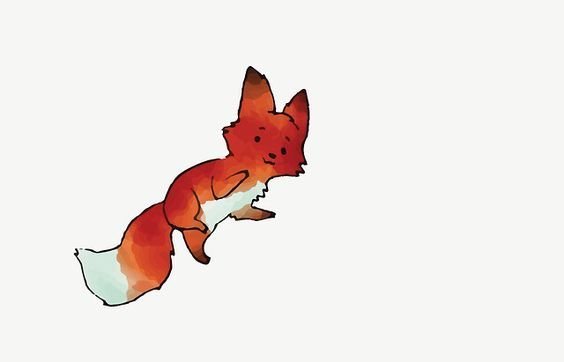
JAVASCRIPT FUNDAMENTALS
_.map vs _.each
PRESENTED BY BIANCA GANDOLFO
function AnimalMaker(name) {
return {
speak: function () {
console.log("my name is ", name);
}
};
};
var animalNames = ['', '', ''];
var farm = _.map(animalNames, function (name) {
return AnimalMaker(name);
});
_.each(farm, function (animal) {
animal.speak();
});JAVASCRIPT FUNDAMENTALS
Looping with_.map
PRESENTED BY BIANCA GANDOLFO
function AnimalMaker(name) {
return {
speak: function () {
console.log("my name is ", name);
}
};
};
var animalNames = ['', '', ''];
var farm = []
_.each(animalNames, function (name) {
farm.push(AnimalMaker(name));
});JAVASCRIPT FUNDAMENTALS
Looping with_.map
PRESENTED BY BIANCA GANDOLFO
function AnimalMaker(name) {
return {
speak: function () {
console.log("my name is ", name);
}
};
};
var animalNames = ['', '', ''];
var farm = _.map(animalNames, function (name) {
return AnimalMaker(name);
});FUNCTIONS
FUNCTIONS
PRESENTED BY BIANCA GANDOLFO

FUNCTIONS
ANATOMY
@BIANCAGANDO
FEM 2017
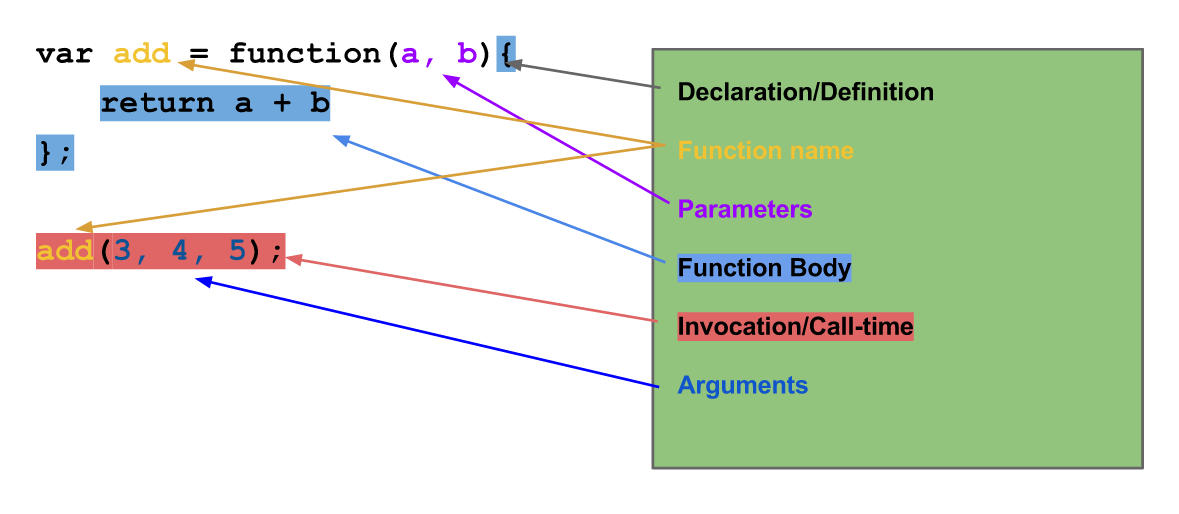
FUNCTIONS
DEFINITION
@BIANCAGANDO
FEM 2017
var nameImprover = function (name, adj) {
return 'Col ' + name + ' Mc' + adj + ' pants';
};
$('body').hide();
myArr.forEach(function(val){ console.log(val);});
$('button').on('click', function(){
console.log('Don\'t press my buttons!');
});FUNCTIONS
NAME
@BIANCAGANDO
FEM 2017
var nameImprover = function (name, adj) {
return 'Col ' + name + ' Mc' + adj + ' pants';
};
$('body').hide();
myArr.forEach(function(val){ console.log(val);});
$('button').on('click', function(){
console.log('Don\'t press my buttons!');
});FUNCTIONS
BODY
@BIANCAGANDO
FEM 2017
var nameImprover = function (name, adj) {
return 'Col ' + name + ' Mc' + adj + ' pants';
};
$('body').hide();
myArr.forEach(function(val){ console.log(val);});
$('button').on('click', function(){
console.log('Don\'t press my buttons!');
});FUNCTIONS
INVOCATION / CALL-TIME
@BIANCAGANDO
FEM 2017
var nameImprover = function (name, adj) {
return 'Col ' + name + ' Mc' + adj + ' pants';
};
$('body').hide();
myArr.forEach(function(val){ console.log(val);});
$('button').on('click', function(){
console.log('Don\'t press my buttons!');
});FUNCTIONS
ARGUMENTS / PARAMETERS
@BIANCAGANDO
FEM 2017
var nameImprover = function (name, adj) {
return 'Col ' + name + ' Mc' + adj + ' pants';
};
$('body').hide();
myArr.forEach(function(val){ console.log(val);});
$('button').on('click', function(){
console.log('Don\'t press my buttons!');
});FUNCTIONS
RETURN / SIDE EFFECTS
@BIANCAGANDO
FEM 2017
var nameImprover = function (name, adj) {
return 'Col ' + name + ' Mc' + adj + ' pants';
};
$('body').hide();
myArr.forEach(function(val){ console.log(val);});
$('button').on('click', function(){
console.log('Don\'t press my buttons!');
});FUNCTIONS
RETURN / SIDE EFFECTS
@BIANCAGANDO
FEM 2017
var nameImprover = (name, adj) => {
return 'Col ${name} Mc ${adj} pants';
};
$('body').hide();
myArr.forEach(val => console.log(val));
$('button').on('click', () => {
console.log('Don\'t press my buttons!');
});FUNCTIONS
QUICK REVIEW
@BIANCAGANDO
FEM 2017
var add = function(a, b){
return a + b;
};
add(3, 4, 5); // ??
add(4, 10, 3); //13?
FUNCTIONS
ARGUMENTS KEYWORD
@BIANCAGANDO
FEM 2017
var add = function(a, b){
console.log(arguments); //logs [3,10,5]
return a + b;
};
add(3, 10, 5); //13
FUNCTIONS
ARGUMENTS KEYWORD
@BIANCAGANDO
FEM 2017
var add = function(a, b){
console.log(arguments); //logs [3,10,5]
return a + b;
};
add(3, 10, 5); //18??
FUNCTIONS
DEFAULT PARAMETERS
@BIANCAGANDO
FEM 2017
var add = function(a, b){
console.log(arguments); //logs [3,10,5]
return a + b;
};
add(3, 10, 5); //18??
FUNCTIONS
SPREAD / REST
@BIANCAGANDO
FEM 2017
var add = function(a, b){
arguments.slice(0,1) //ERROR!!
return a + b;
};
add(3, 10, 5);
FUNCTIONS
ARRAY-LIKE OBJECT
@BIANCAGANDO
FEM 2017
var add = function(a, b){
Array.prototype.slice.call(arguments)
return a + b;
};
add(3, 10, 5);FUNCTIONS
CHAINING
@BIANCAGANDO
FEM 2017
const x = 'y'
function name() {
console.log('hello there')
}
FUNCTIONS
P.S. FUNCTIONS ARE OBJECTS!
@BIANCAGANDO
FEM 2017
var add = function(a, b){
return a + b;
};
add.example = 'testing 123!';
SCOPE
@BIANCAGANDO
FEM 2017
SCOPE

SCOPE
@BIANCAGANDO
FEM 2017
OVERVIEW
- Local
- Global
- Nested Scopes
- Precedence
- Block Scope
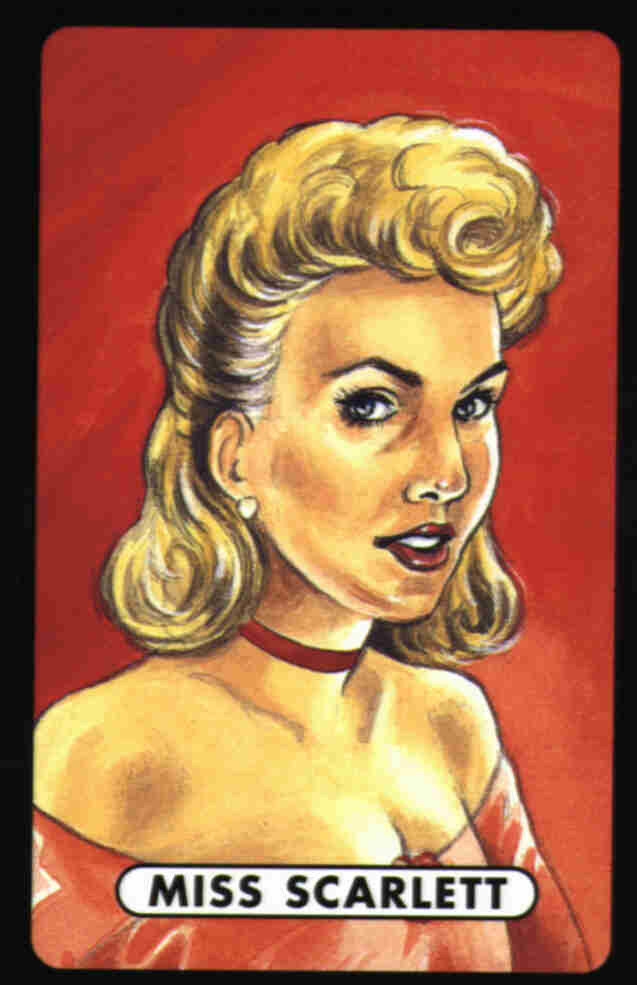
SCOPE
@BIANCAGANDO
FEM 2017
LOCAL SCOPE
var func = function(){
var local = true;
};
console.log(local);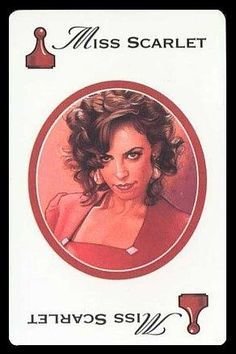
SCOPE
@BIANCAGANDO
FEM 2017
GLOBAL SCOPE
var x = 'global!';
//inside a function
function encapsulate(){
z = 'global here, too!';
window.y = 'also global!';
}
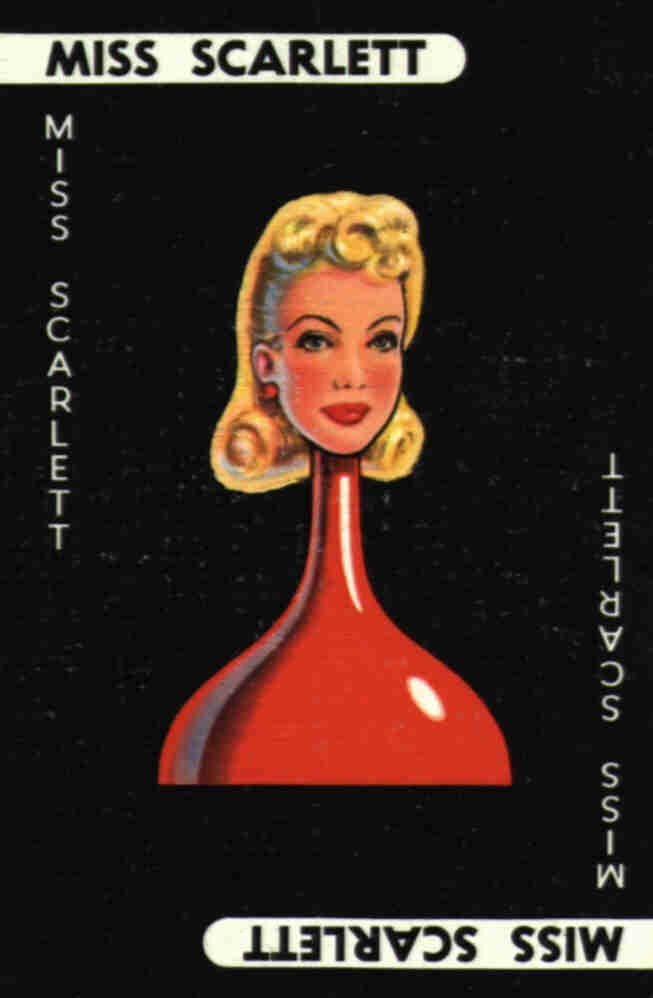
SCOPE
@BIANCAGANDO
FEM 2017
PARENT vs CHILD SCOPE
var g = 'global';
function blender(fruit) {
var b = fruit;
var y = 'yogurt';
function bs() {
alert( b + ' and ' + y + ' makes ' + b + ' swirl');
}
bs();
}
blender('blueberry');SCOPE
@BIANCAGANDO
FEM 2017
PRIVACY
var g = 'global';
function blender(fruit) {
var b = fruit;
var y = 'yogurt';
function bs() {
alert( b + ' and ' + y + ' makes ' + b + ' swirl');
}
bs();
}
blender('blueberry');SCOPE
@BIANCAGANDO
FEM 2017
CREATING SCOPES
SCOPE
@BIANCAGANDO
FEM 2017
PRECEDENCE
var g = "global";
function go() {
var l = "local";
var g = "in here!";
alert(g + " inside go");
}
go();
alert(g + " outside go");
SCOPE
@BIANCAGANDO
FEM 2017
BLOCK SCOPE
var inBlock = false;
for(var i = 0; i < 5; i++){
var inBlock = true;
};
if(inBlock){
console.log('Is there block scope? ' + !inBlock);
}SCOPE
@BIANCAGANDO
FEM 2017
BLOCK SCOPE
var inBlock = false;
for(var i = 0; i < 5; i++){
var inBlock = true;
};
if(inBlock){
console.log('Is there block scope? ' + !inBlock);
}HIGHER-ORDER FUNCTIONS AND CALLBACKS
@BIANCAGANDO
FEM 2017
HIGHER-ORDER FUNCTIONS AND CALLBACKS

HIGHER-ORDER FUNCTIONS AND CALLBACKS
@BIANCAGANDO
FEM 2017
HIGHER-ORDER FUNCTIONS
element.addEventListener("click", function(){
console.log("element clicked!");
});1. Takes a function as an input (argument)
HIGHER-ORDER FUNCTIONS AND CALLBACKS
@BIANCAGANDO
FEM 2017
HIGHER-ORDER FUNCTIONS
var add = function(num){
var num1 = num;
return addToNum1 = function(num2){
return num1 + num2;
};
};2. Returns a function as the output
HIGHER-ORDER FUNCTIONS AND CALLBACKS
@BIANCAGANDO
FEM 2017
CALLBACKS
var ifElse = function(condition, isTrue, isFalse){
if(condition){
isTrue;
} else {
isFalse;
}
};
ifElse(true,
function(){ console.log(true);},
function(){ console.log(false);}
);HIGHER-ORDER FUNCTIONS AND CALLBACKS
@BIANCAGANDO
FEM 2017
CALLBACKS
var ifElse = function(condition, isTrue, isFalse){
if(condition){
isTrue();
} else {
isFalse();
}
};
var logTrue = function(){ console.log(true); };
var logFalse = function(){ console.log(false); };
ifElse(true,logTrue,logFalse);HIGHER-ORDER FUNCTIONS AND CALLBACKS
@BIANCAGANDO
FEM 2017
PASSING ARGUMENTS
var increment = function(n){ return n + 1; };
var square = function(n){ return n*n; };
var doMathSoIDontHaveTo = function(n, func){ return func(n); };
doMathSoIDontHaveTo(5, square);
doMathSoIDontHaveTo(4, increment);HIGHER-ORDER FUNCTIONS AND CALLBACKS
@BIANCAGANDO
FEM 2017
PASSING ARGUMENTS
var ifElse = function(condition, isTrue, isFalse){
if(condition){
isTrue();
} else {
isFalse();
}
};HIGHER-ORDER FUNCTIONS AND CALLBACKS
@BIANCAGANDO
FEM 2017
PASSING ARGUMENTS
var ifElse = function(condition, isTrue, isFalse, arg){
if(condition){
isTrue(arg);
} else {
isFalse(arg);
}
};HIGHER-ORDER FUNCTIONS AND CALLBACKS
@BIANCAGANDO
FEM 2017
[xtra credit]
PASSING ARGUMENTS
var ifElse = function(condition, isTrue, isFalse){
if(condition){
isTrue.apply(this, [].slice.call(arguments,3));
} else {
isFalse.apply(this, [].slice.call(arguments,3));
}
};FUNCTIONAL UTILITIES
@BIANCAGANDO
FEM 2017
FUNCTIONAL UTILITIES

CLOSURE
@BIANCAGANDO
FEM 2017
CLOSURE

CLOSURE
@BIANCAGANDO
FEM 2017
CLOSURE EXAMPLE
var closureAlert = function(){
var x = "Help! I'm a variable stuck in a closure!";
var alerter = function(){
alert(x);
};
alerter();
};CLOSURE
@BIANCAGANDO
FEM 2017
CLOSURE EXAMPLE
var closureAlert = function(){
var x = "Help! I'm a variable stuck in a closure!";
var alerter = function(){
alert(x);
};
setTimeout(alerter, 1000);
console.log('will still run right after');
};CLOSURE
@BIANCAGANDO
FEM 2017
CLOSURE EXAMPLE
var closureAlert = function(){
var x = 0;
var alerter = function(){
alert(++x);
};
return alerter;
};
var funcStorer = closureAlert();
var funcStorer2 = closureAlert();
funcStorer();CLOSURE
@BIANCAGANDO
FEM 2017
CLOSURE EXAMPLE
var add = function(num){
var num1 = num;
var addToNum1 = function(num2){
return num1 + num2;
};
return addToNum1;
};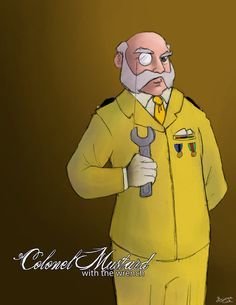
CLOSURE
@BIANCAGANDO
FEM 2017
CLOSURE EXAMPLE
function counter() {
var n = 0;
return {
count: function() { return ++n; },
reset: function() { n = 0; }
};
};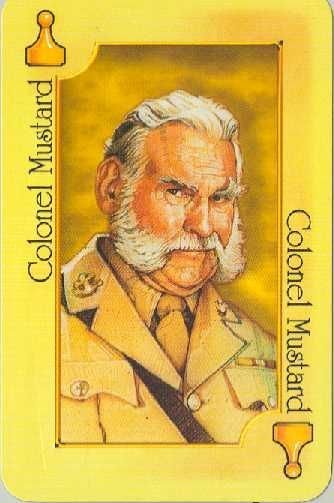
CLOSURE
@BIANCAGANDO
FEM 2017
CLOSURE EXAMPLE
function counter() {
var n = 0;
return {
count: function() { return n++; },
reset: function() { n = 0; }
};
};
var c = counter(), d = counter(); c.count();
d.count();
c.reset();
c.count();
d.count();CLOSURE
@BIANCAGANDO
FEM 2017
RECIPE
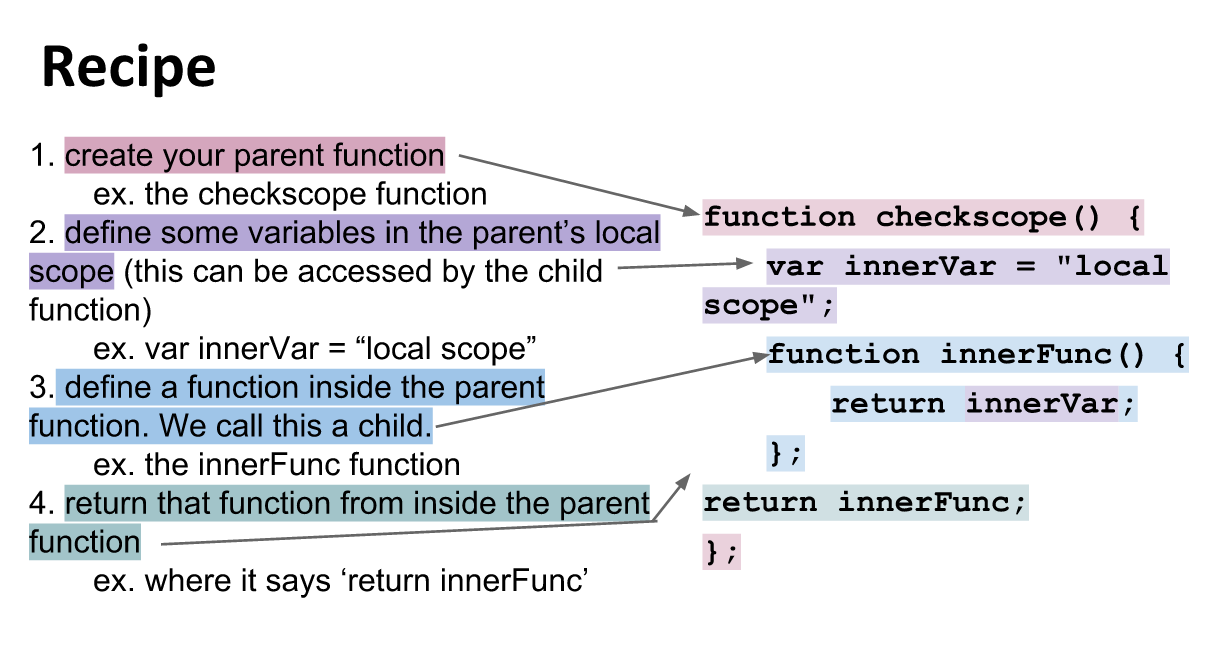
CLOSURE
@BIANCAGANDO
FEM 2017
EXECUTION
Text
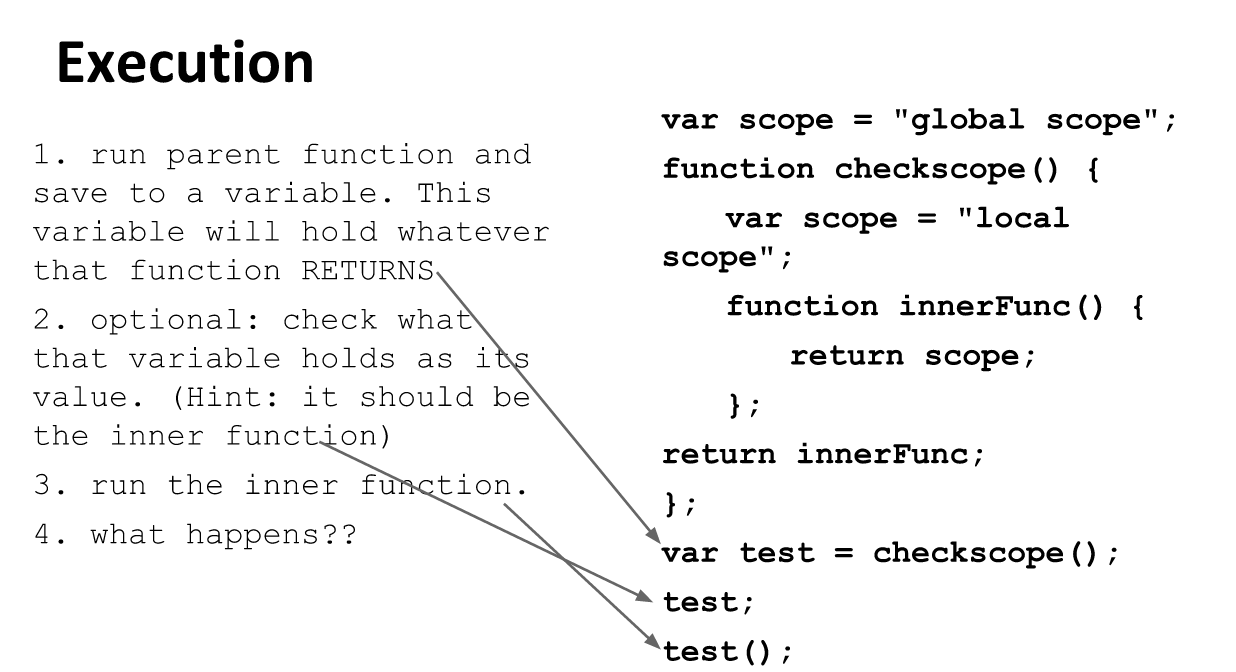
CLOSURE
@BIANCAGANDO
FEM 2017
GOTCHA!
var sayAlice = function(){
var makeLog = function() {
console.log(alice);
};
var alice = 'Why hello there, Alice!';
return makeLog;
};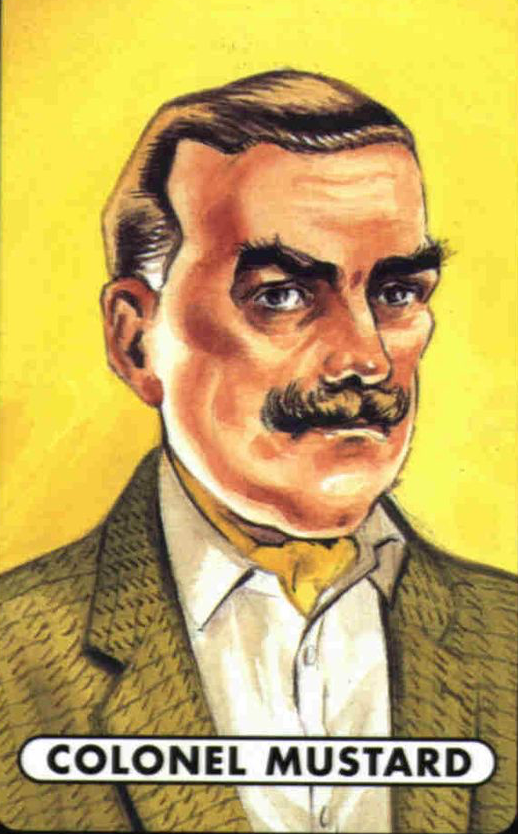
CLOSURE
@BIANCAGANDO
FEM 2017
var makeStopwatch = function(){
console.log('initialized');
var elapsed = 0;
console.log(elapsed);
var stopwatch = function(){
console.log('stopwatch');
return elapsed;
};
var increase = function(){ elapsed++; };
setInterval(increase, 1000);
return stopwatch;
};
var x = makeStopwatch();CLOSURE
@BIANCAGANDO
FEM 2017
MODULE PATTERN
var Module = function(){
var privateProperty = 'foo';
function privateMethod(args){
// do something
};
return {
publicProperty: "",
publicMethod: function(args){
// do something
},
privilegedMethod: function(args){
privateMethod(args);
}
};
};CLOSURE
@BIANCAGANDO
FEM 2017
MODULE PATTERN
var Car = function(){
var gasolineLevel = 10;
function useGas(amt){
if(gasolineLevel - amt < 0){
console.log("out of gas :[");
} else {
gasolineLevel -= amt;
}
};
return {
radioStation: "104.5",
changeStation: function(station){
this.radioStation = station;
},
go: function(speed){ useGas(speed); }
};
};CLOSURE
@BIANCAGANDO
FEM 2017
ASYNC PATTERNS
