Documenting Storybook with TS and JSDocs
/**
* JSDoc
*/JSDoc
/**/** Adds two numbers together */
function add(a, b) {
return a + b;
}JSDoc
/**
* Adds two numbers together
* @deprecated since version 2.0
* @param {number} a any number
* @param {number} b any number
*/
function add(a, b) {
return a + b;
}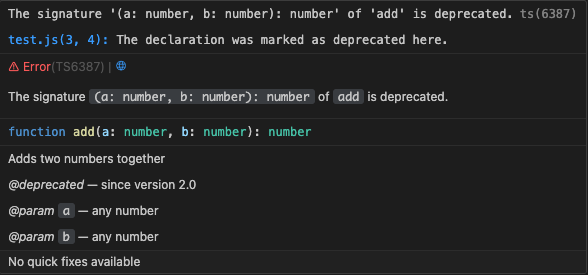
JSDoc
Benefits
- Documentation lives with the code.
- Tools can create documentation from those code comments
Limitations
- Advanced types are not supported
- e.g. generics
- Types are only documented and not enforced
// No errors, including runtime
add("1", 2) // returns "12"TypeScript
function add(a: number, b: number): number {
return a + b;
}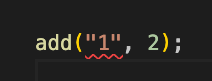
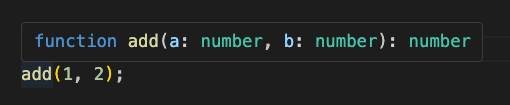
TypeScript
Benefits
- Advanced types are supported
- New JavaScript features are supported through transpilation.
- Types are enforced and will error at compilation time.
Limitations
- TypeScript not intended to document code.
interface Props {
size?: number | string;
}What is the size prop really looking for?
TS + JSDoc = 💪
/**
* Adds two numbers together
* @deprecated since version 2.0
*/
function add(a: number, b: number): number {
return a + b;
}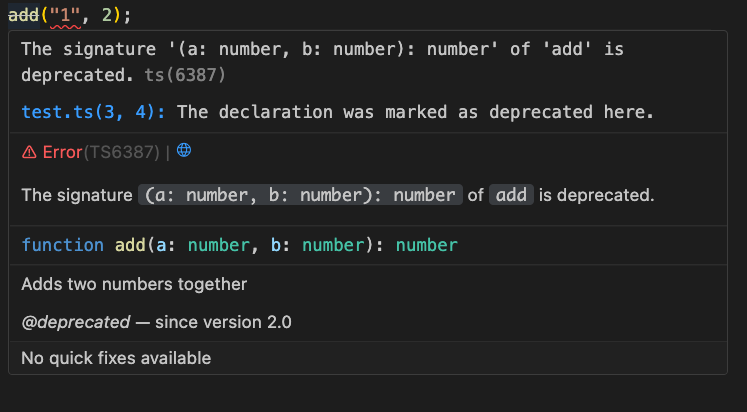
/**
* JSDoc
*/
Storybook 7 Autodocs

export interface ButtonProps {
/**
* Is this the principal call to action on the page?
*/
primary?: Boolean;
/**
* What background color to use
*/
backgroundColor?: string;
/**
* How large should the button be?
*/
size?: "small" | "medium" | "large";
/**
* Button contents
*/
label: string;
/**
* Optional click handler
*/
onClick?: Function;
}
/**
* Primary UI component for user interaction
*/
export function Button({
primary = false,
backgroundColor,
size = "medium",
label
}: ButtonProps) {
/* implementation details here */
}Storybook 7 Autodocs

// Button.stories.tsx
import type { Meta } from "@storybook/react";
import { Button } from "./Button";
const meta: Meta<typeof Button> = {
component: Button,
tags: ["autodocs"],
};
export default meta;
type Story = StoryObj<typeof Button>;
export const Primary: Story = {
args: {
primary: true,
label: "Button",
},
};
export const Secondary: Story = {
args: {
...Primary.args,
primary: false,
},
};Storybook 7 Autodocs

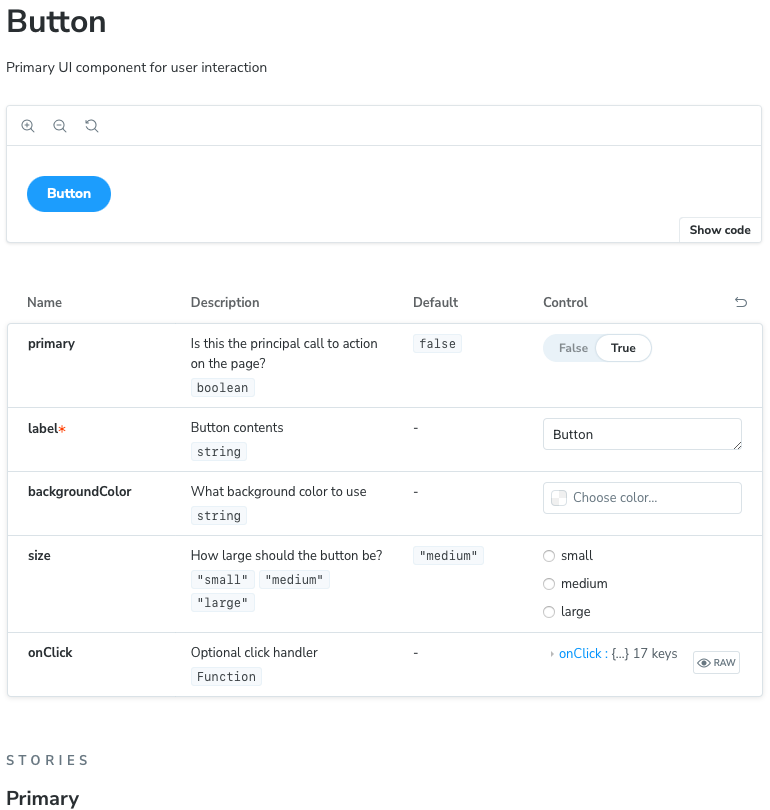
Storybook 7 Autodocs

type ColorOption = "brand" | "accent" | "alert" | "none";
export interface ButtonProps {
/**
* Is this the principal call to action on the page?
*/
primary: boolean;
/**
* What background color option to use
*/
backgroundColor?: ColorOption;
/**
* How large should the button be?
*/
size?: "small" | "medium" | "large";
/**
* Button contents
*/
label: string;
/**
* Optional click handler
*/
onClick?: Function;
}/**
* Primary UI component for user interaction
*/
export function Button({
primary = false,
backgroundColor = 'none',
size = "medium",
label
}: ButtonProps) {
/* implementation details here */
}Storybook 7 Autodocs

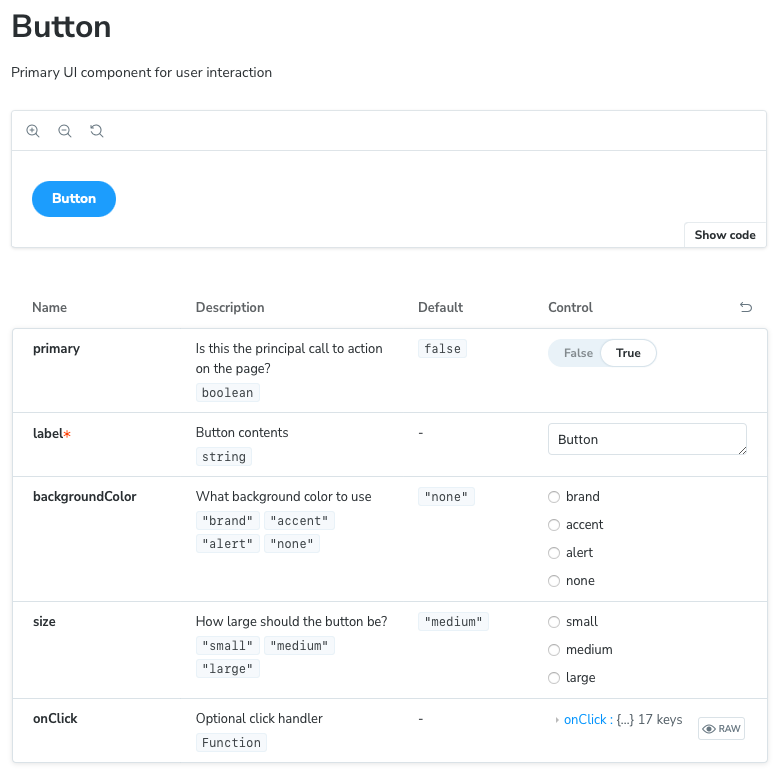
Can be enable globally
// .storybook/main.ts
import type { StorybookConfig } from '@storybook/your-framework';
const config: StorybookConfig = {
framework: '@storybook/your-framework',
stories: ['../src/**/*.mdx', '../src/**/*.stories.@(js|jsx|mjs|ts|tsx)'],
addons: ['@storybook/addon-essentials'],
docs: {
autodocs: 'tag',
defaultName: 'Documentation',
},
};
export default config;Change the default template
{/* DocumentationTemplate.mdx */}
import { Meta, Title, Subtitle, Description, Primary, Controls, Stories } from '@storybook/blocks';
<Meta isTemplate />
<Title />
# Default implementation
<Primary />
## Inputs
The component accepts the following inputs (props):
<Controls />
---
## Additional variations
Listed below are additional variations of the component.
<Stories />
Change the default template
// .storybook/preview.jsx
import DocumentationTemplate from './DocumentationTemplate.mdx';
export default {
parameters: {
docs: {
page: DocumentationTemplate,
},
},
};Custom Doc Blocks
// .storybook/blocks/StoryName.jsx
import { useOf } from '@storybook/blocks';
export const StoryName = ({ of }) => {
const resolvedOf = useOf(of || 'story', ['story', 'meta']);
switch (resolvedOf.type) {
case 'story': {
return <h1>{resolvedOf.story.name}</h1>;
}
case 'meta': {
return <h1>{resolvedOf.preparedMeta.title}</h1>;
}
}
return null;
};{/* ButtonDocs.mdx */}
import { Meta } from '@storybook/blocks';
import { StoryName } from '../.storybook/blocks/StoryName';
import * as ButtonStories from './Button.stories';
<Meta of={ButtonStories} />
{/* renders "Secondary" */}
<StoryName of={ButtonStories.Secondary} />
{/* renders "Primary" */}
<StoryName />
{/* renders "Button" */}
<StoryName of={ButtonStories} />- Reduced Manual Effort
- Accurate and up-to-date documentation
- Encourages documentation to be updated as part of the code review process
- User has access to the best documentation where they are at, not just in Storybook