GPUs, Graphics, and Rays
Kai Ninomiya
for DSC IZTECH
slides.com/kainino/ggr
Me
- Currently: Chrome WebGPU/WebGL Team, Google
-
Focusing on standardization and implementation of WebGPU
- An upcoming Web standard API (like WebGL) for modern GPU acceleration
- (This is a personal presentation; I don't speak for Google)
-
Focusing on standardization and implementation of WebGPU
slides.com/kainino/ggr
Me
- Past: University of Pennsylvania 2011-2016
- BSE+MSE Computer Science (graphics focus, physics minor)
-
Co-instructor for courses on Linux/Unix Skills and Rust and teaching assistant for several courses including CIS 565, GPU Programming and Architecture
- Which is where I learned most of this stuff! Go look up their slides!
- Sysadmin for a residential program
- Originally from the U.S. east coast
slides.com/kainino/ggr
This Presentation
Follow along: slides.com/kainino/ggr
- GPUs: Extremely basic hardware architecture
-
Graphics:
- Virtual representations of physical space
- Rasterization and shading
-
Rays: Raycasting, raytracing, and raymarching
-
Shiny Shadertoy demos!
- Note: These don't work on iOS right now
-
Shiny Shadertoy demos!
- Lots of borrowed content!
slides.com/kainino/ggr
Shadertoy Teaser
"Snail"
by iq (Inigo Quilez)
(not a video - this is rendering live in the web browser!)
GPUs
slides.com/kainino/ggr
GPU Hardware
- A GPU is a chunk of silicon designed for 3D rendering
- Modern GPUs are generalized parallel computing chips
- But still retain lots of graphics-specialized subsystems
- Extremely complicated; I won't pretend to know details
slides.com/kainino/ggr
Discrete
- Separate silicon chip from the CPU
- Has its own board, RAM, fans, etc.
- Communicates with the CPU over a hardware bus
- In a desktop PC, slots into the PC motherboard via PCIe
Integrated
- A chunk of silicon inside a CPU die or SoC (system-on-a-chip)
- Usually uses system RAM
- Found in every phone
and laptop (some laptops
also have discrete GPUs)
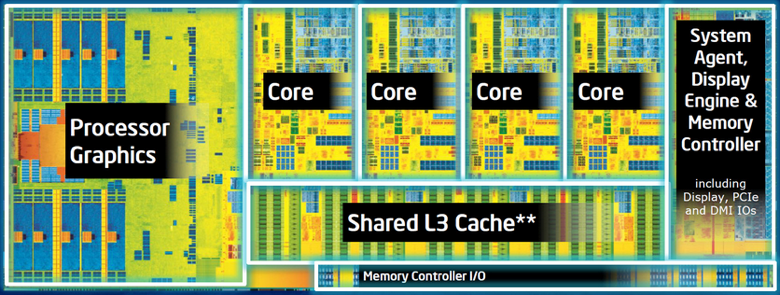
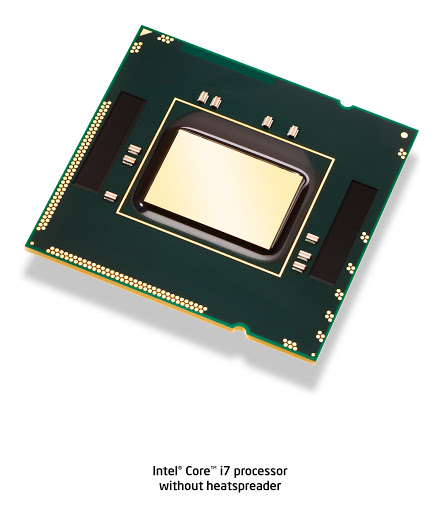
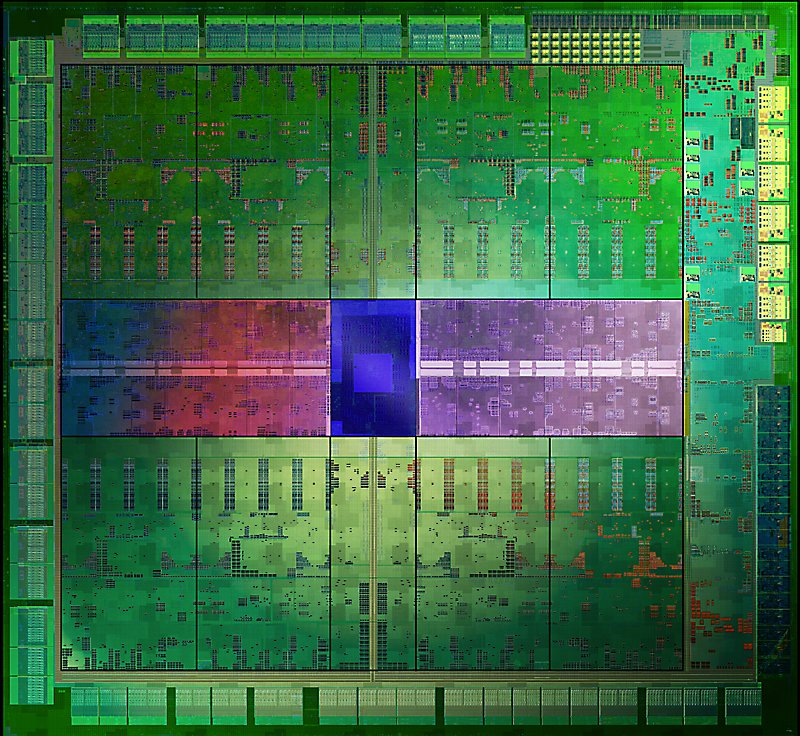

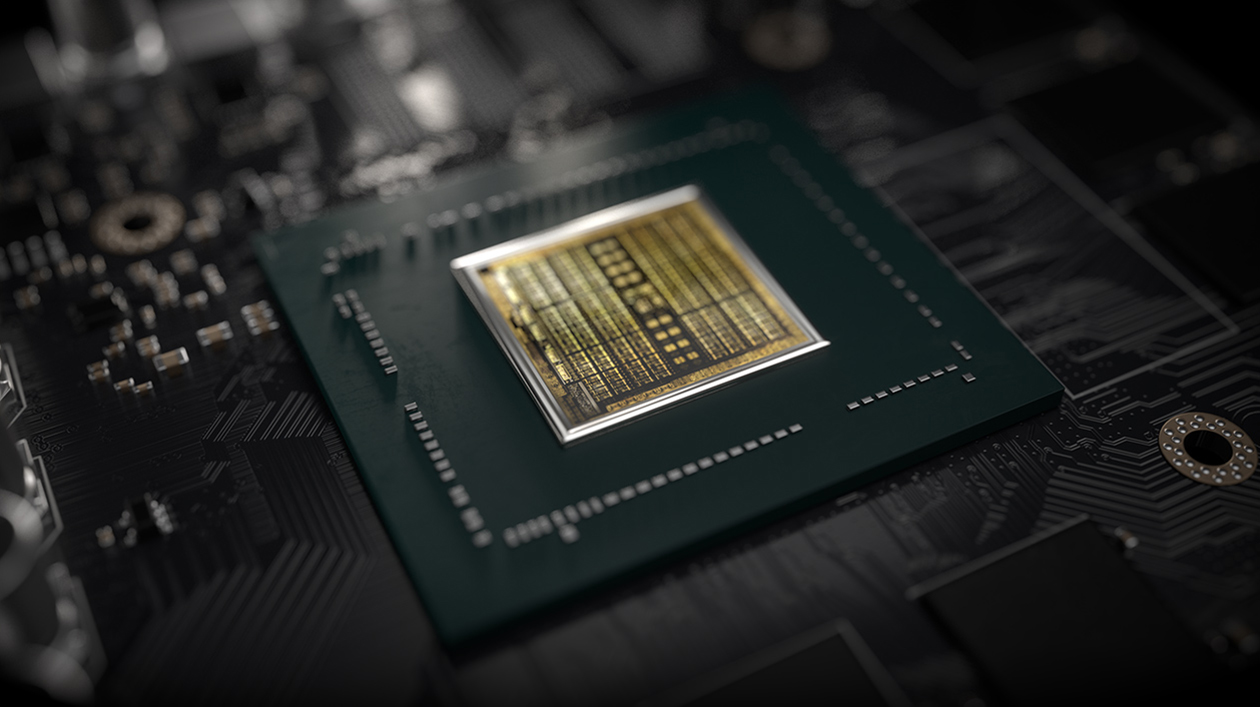
from nvidia.com from intel.com
slides.com/kainino/ggr
CPU Hardware
- A CPU is a chunk of silicon designed for doing all sorts of things
- Operating systems, applications, computations
- Also incredibly complicated
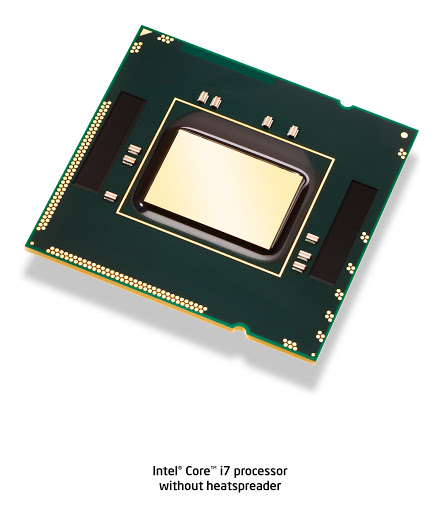
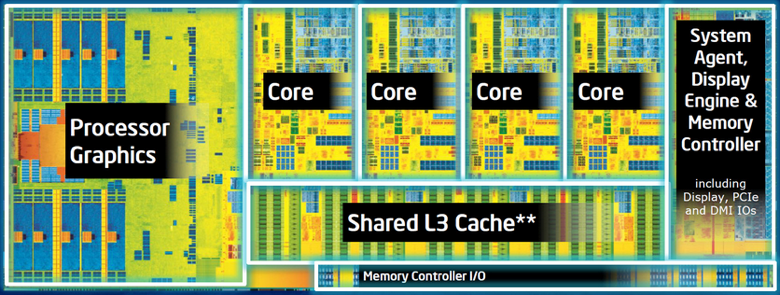
from intel.com
slides.com/kainino/ggr
CPU vs. GPU
- GPUs have a gazillion "cores" or "threads":
- NVIDIA GTX 1080: 2560 "single-precision CUDA Cores"
- AMD RX 5700 XT: 2560 "Stream Processors"
- Intel Iris Pro 580: 72 "Execution Units"
- Qualcomm Adreno 640: 2 "Cores" x 384 "ALUs"
- ...
- Compare this with a CPU: Intel i9-9900K: "8 Cores, 16 Threads"
slides.com/kainino/ggr
CPU vs. GPU
- CPU ≠ GPU: Completely different architectures
- GPU: Good at parallel arithmetic and parallel memory access
- Spends most silicon budget on more parallelism!
- CPU: Good at branches, functions, loops, random memory access
- Spends silicon budget on better branch prediction, speculative execution, instruction re-ordering, pipelining, smarter/bigger caches (for lower latency memory access)...
slides.com/kainino/ggr
GPUs as specialized computing devices
- Lots of "fixed-function" hardware to perform graphics-specific tasks:
- Fetching vertex data from memory
- Fetching vertex data from memory and smoothing/interpolating it
- Assembling primitives (quads, triangles, lines)
- Rasterizing primitives (triangles, lines, points)
- Maybe some kind of hardware for raytracing (e.g. in NVIDIA RTX)
- And sometimes specialized hardware for non-graphics:
- E.g. NVIDIA Volta "Tensor Cores" for machine learning
- Will be thoroughly ignored by this presentation
slides.com/kainino/ggr
GPUs as general computing devices
- Also lots of hardware for doing arithmetic and memory access
- Hundreds or thousands in parallel!
slides.com/kainino/ggr
GPUs as general computing devices
NVIDIA GPU ≠ AMD GPU ≠ Intel GPU ≠ Qualcomm GPU ≠ ARM GPU ≠ Imagination GPU ≠ ...
Still very different architectures despite commonalities
slides.com/kainino/ggr
GPUs as general computing devices
-
We can pretend they're comparable on theoretical (or benchmarked) FLOPS
- fp32 FLOPS: 32-bit floating-point operations per second
- GFLOPS = Giga FLOPS
- That's the number of elementary operations the hardware can do on 32-bit single-precision floating point numbers (e.g. x + y or x * y)
- Note typically a hardware unit can do one add and one mul per cycle
- fp32 FLOPS: 32-bit floating-point operations per second
slides.com/kainino/ggr
GPUs as general computing devices
- What are the theoretical fp32 maximums?
- NVIDIA GTX 1080: 8873 GFLOPS
2560 single-precision SIMD (mul+add) "CUDA Cores" @ 1733 MHz (boost) - AMD RX 5700 XT: 9754 GFLOPS
2560 single-precision SIMD (mul+add) "Stream Processors" @ 1905 MHz (boost) - Intel Iris Pro 580: 1152 GFLOPS
576 single-precision SIMD (mul+add) units @ 1000 MHz (boost) - Qualcomm Adreno 640: 899 GFLOPS
768 single-precision SIMD (mul+add) units (I think) @ 585 MHz
- NVIDIA GTX 1080: 8873 GFLOPS
-
Intel i9-9900K: too different to compare, but can look at
the highest benchmark measurement 550 GFLOPS
slides.com/kainino/ggr
GPUs as general computing devices
- Note: FLOPS does not translate directly into performance!
- Most workloads are bound by something else
- Memory access! or graphics-specific processing, etc.
slides.com/kainino/ggr
Hierarchical architecture (NVIDIA Pascal)
1 per GPU
Few per GPU
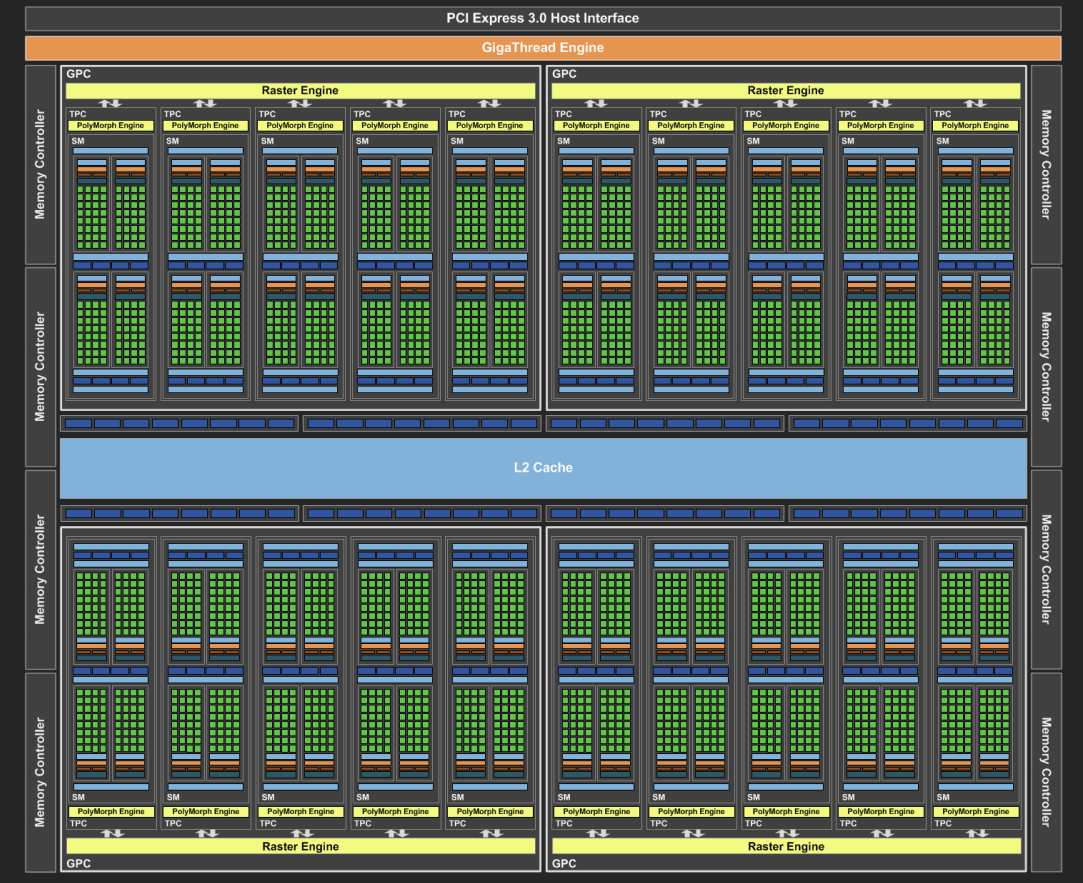
Graphics Processing Cluster
Streaming Multiprocessor
slides.com/kainino/ggr
Hierarchical architecture
(NVIDIA Pascal)
Streaming Multiprocessor
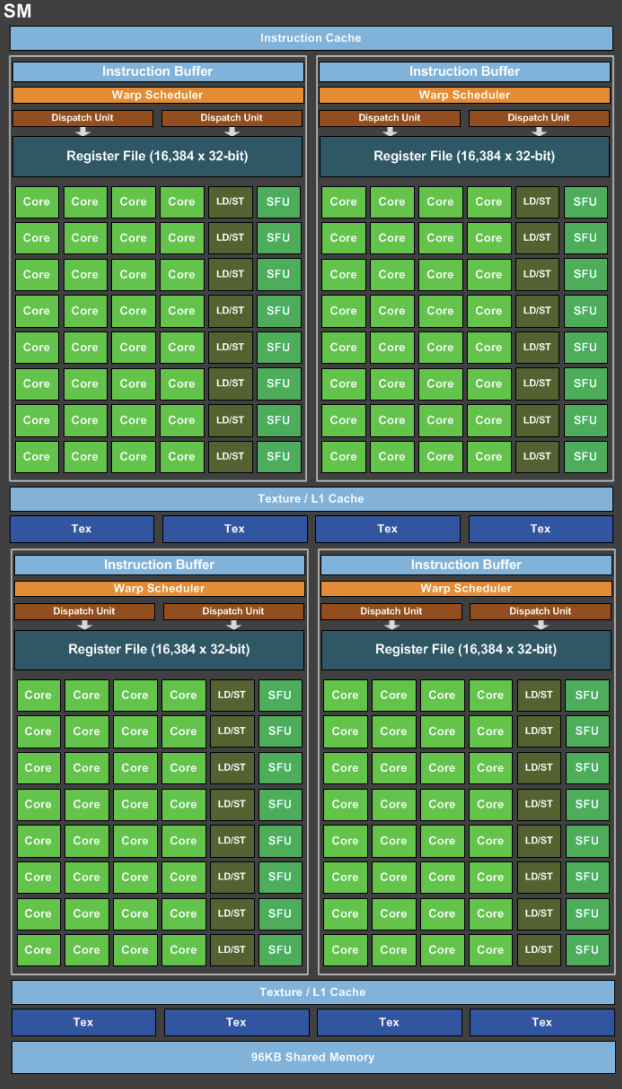
1 per SM
Few per SM
slides.com/kainino/ggr
Hierarchical architecture
- What does this look like across architectures?
- NVIDIA GTX 1080 (Pascal architecture)
4 "Graphics Processing Clusters" x (5 "Streaming Multiprocessors" x (128 "CUDA Cores"))
= 2560 single-precision SIMD (mul+add) "CUDA Cores" - AMD RX 5700 XT (RDNA architecture)
4 "Shader Arrays" x (5 "Dual Compute Units" x (2 "Compute Units" x (2 "wave32 SIMDs" x (32 "ALUs"))))
= 2560 single-precision SIMD (mul+add) "Stream Processors" - Intel Iris Pro 580 (Gen9 architecture)
72 "Execution Units" x (2 "SIMD FPUs" x (4 single-precision operations))
= 576 single-precision SIMD (mul+add) units - Qualcomm Adreno 640
2 "Cores" x (384 "ALUs" (probably 96 SIMD units x 4 single-precision (mul+add) units))
= 768 single-precision SIMD (mul+add) units (I think)
- NVIDIA GTX 1080 (Pascal architecture)
-
(Gleaned from skimming whitepapers; may not be exactly correct)
slides.com/kainino/ggr
Programming for GPUs
- CPU parallelism: N separate big cores running in parallel
- Just create a few OS threads and go
- (Each core also has SIMD units for data-parallel work)
- GPU parallelism: N small SIMD cores running 16~64 threads in lock-step
- Each thread has to be doing approximately the same thing!
- NVIDIA calls their version "SIMT"
slides.com/kainino/ggr
SIMD (Single-Instruction, Multiple-Data)
- Executes a single instruction (e.g. ADD) on multiple pieces of data at once:
- SIMD_ADD [a0, a1, a2, a3], [b0, b1, b2, b3] -> [a0+b0, a1+b1, a2+b2, a3+b3]
- 4x speed (FLOP/instruction) in this example!
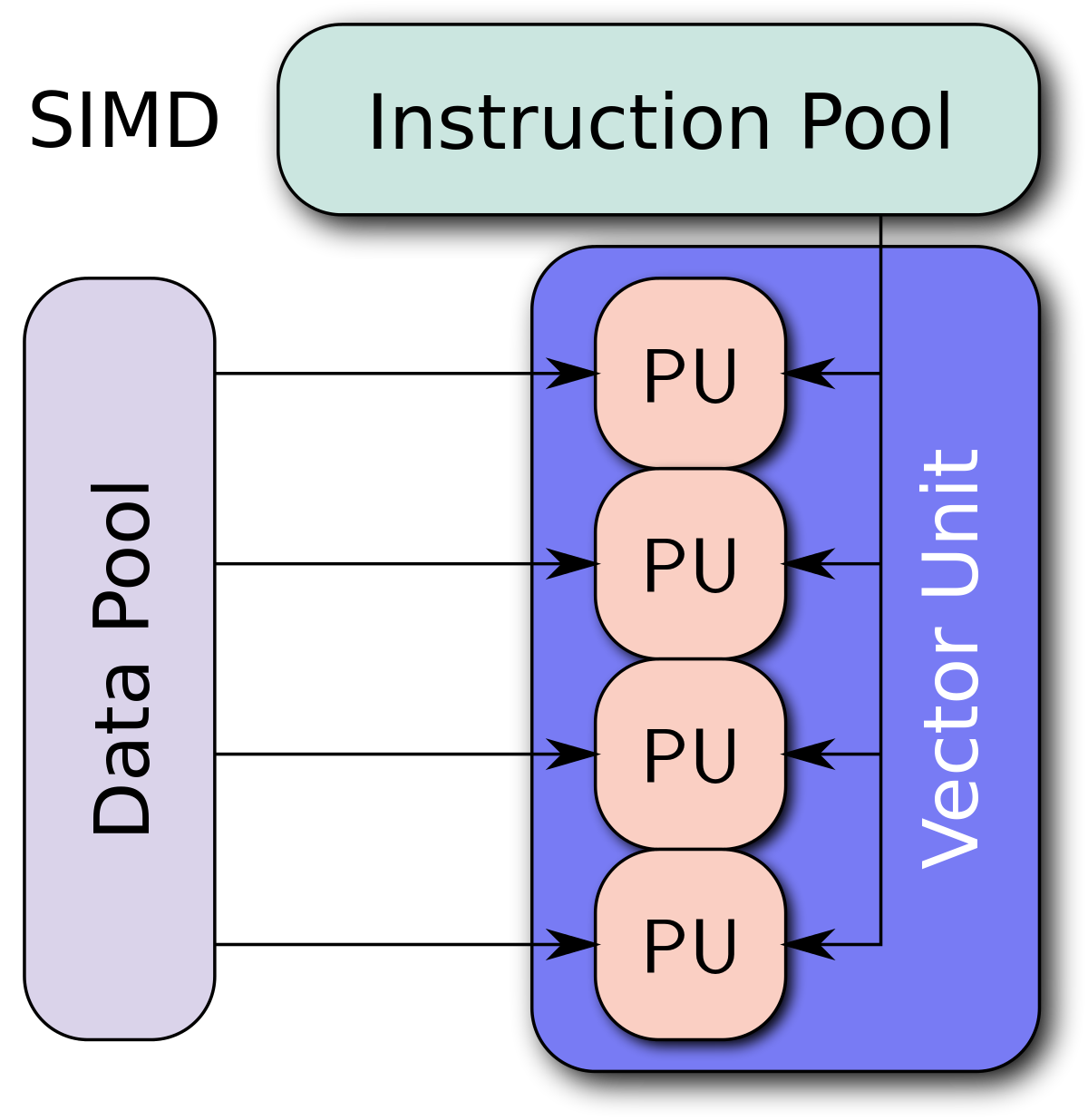
slides.com/kainino/ggr
SIMT (Single-Instruction, Multiple-Thread)
- Maintain a separate thread state for each SIMD lane
- Use one SIMD instruction to run the arithmetic for multiple threads
- Something like this is used by most GPU architectures (but details vary)
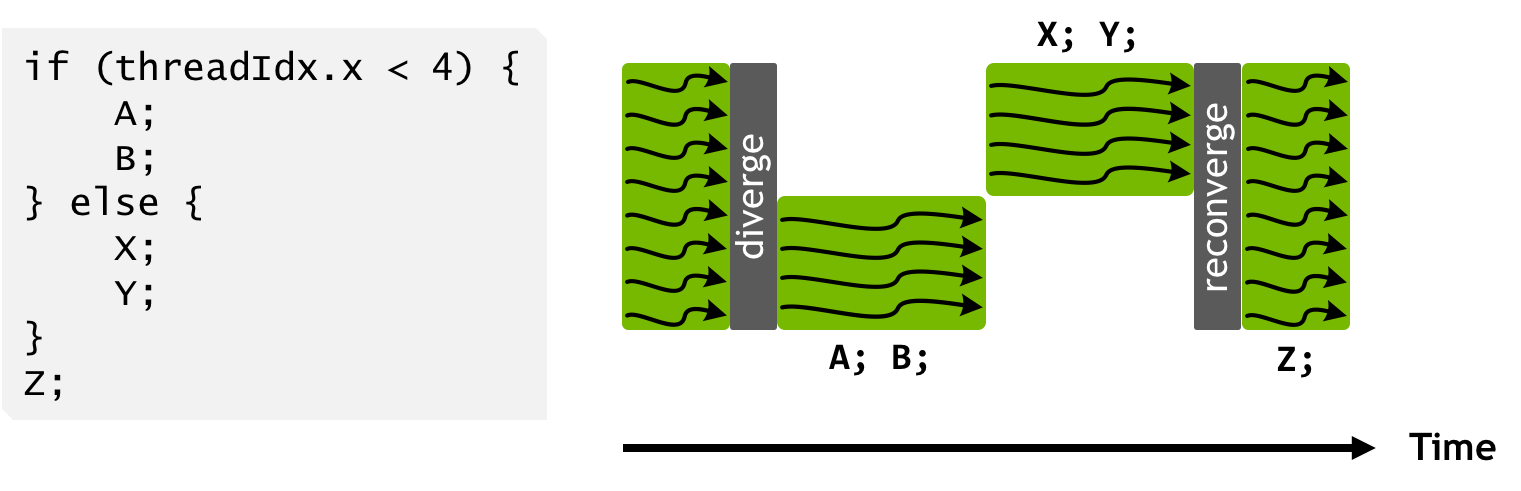
from nvidia.com
All SIMD lanes are still operating here, but
the result is just discarded
("wasted" computation)
slides.com/kainino/ggr
GPU architecture and Graphics
- GPUs are designed this way because it works well for graphics workloads
- Lots of triangles (Stanford dragon: ~725k triangles)
- Lots of pixels (2560x1440: 3,686,400 pixels)
- Each vertex shader thread or fragment shader thread runs in parallel
- Each point can be positioned on the screen independently
- Each pixel can compute its color value independently
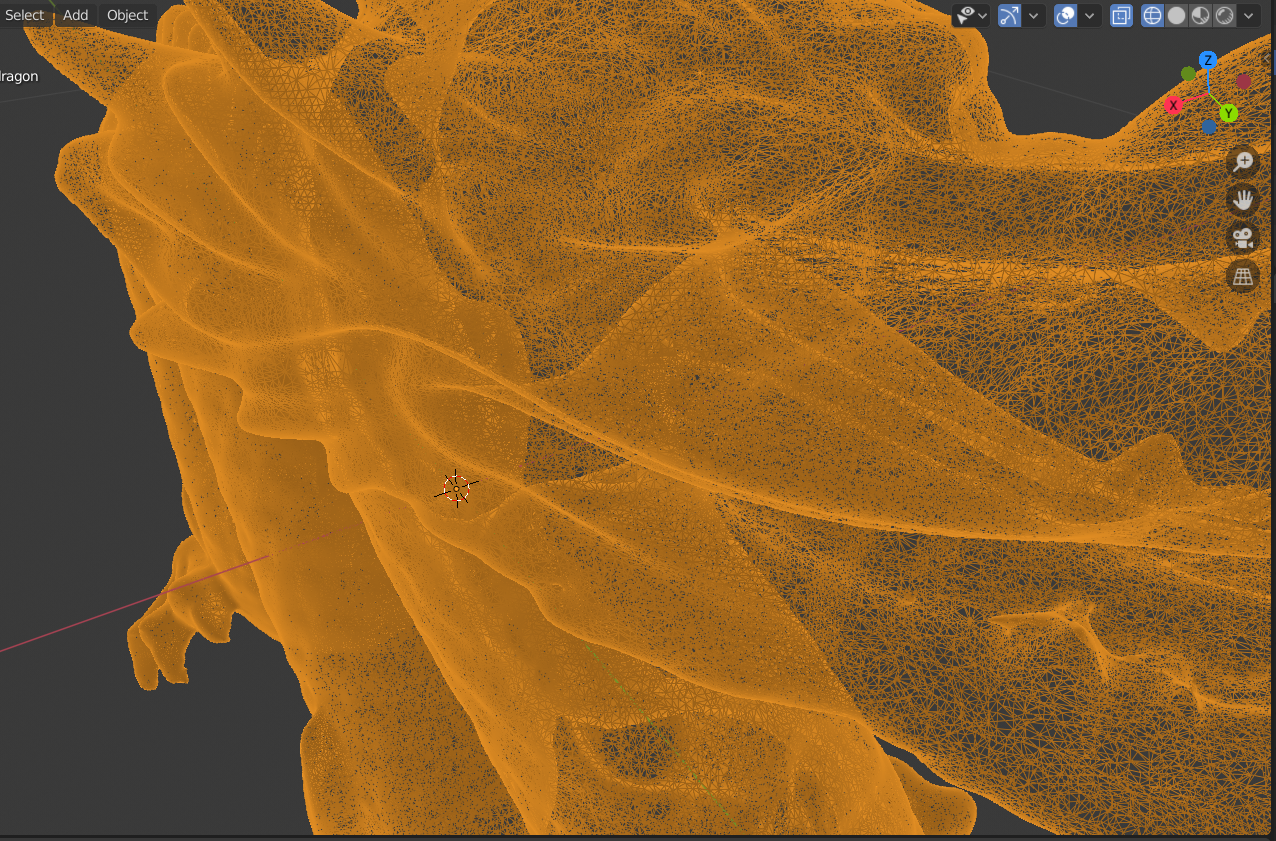
Computer Graphics
slides.com/kainino/ggr
Computer Graphics
"studies methods for digitally synthesizing and manipulating visual content"
(Wikipedia)
slides.com/kainino/ggr
3D Computer Graphics
That, but 3D
slides.com/kainino/ggr
Problem: How do we represent reality with numbers?
slides.com/kainino/ggr
Representing physical space
- A point in 3D physical space can be represented as a 3-vector:
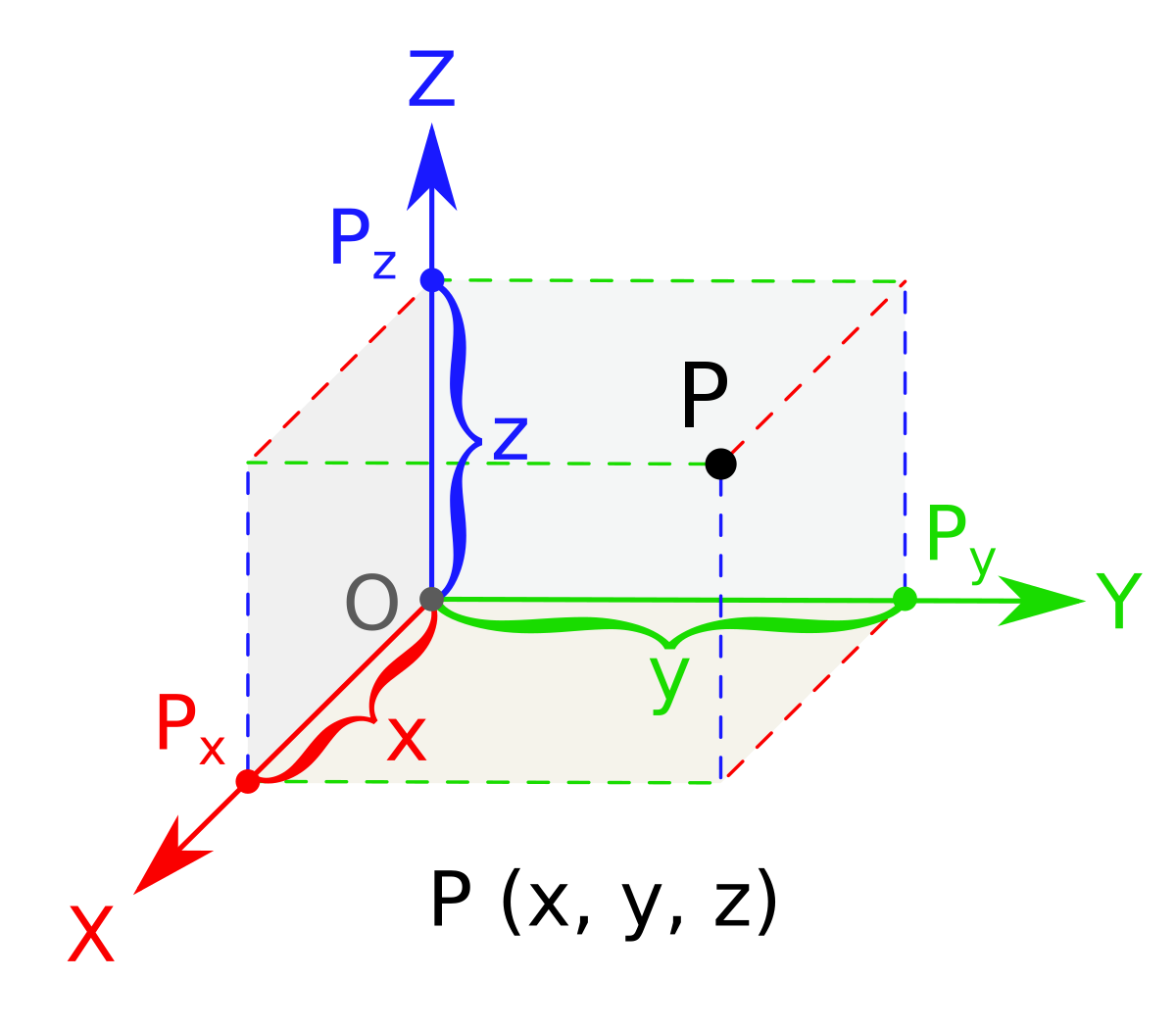
from wikipedia.org
slides.com/kainino/ggr
Representing physical space
- A line segment (or line or ray) is represented by 2 points
- (or by a point and a direction)
from wikipedia.org
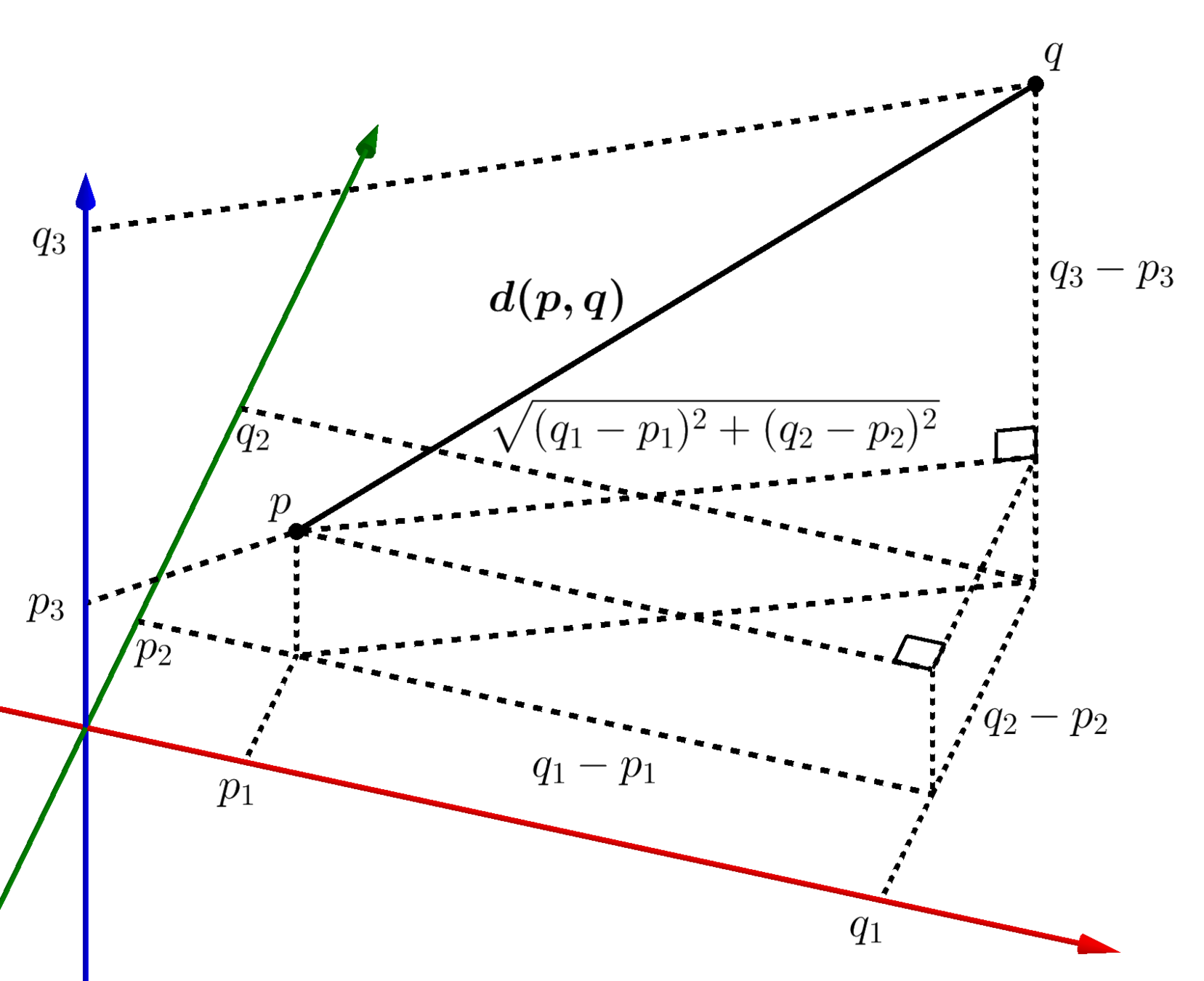
slides.com/kainino/ggr
Representing physical space
- A triangle is represented with 3 points
slides.com/kainino/ggr
Problem: How do we represent real shapes?

slides.com/kainino/ggr
Mesh representation
- A bunch of triangles together can make a solid object
from wikipedia.org
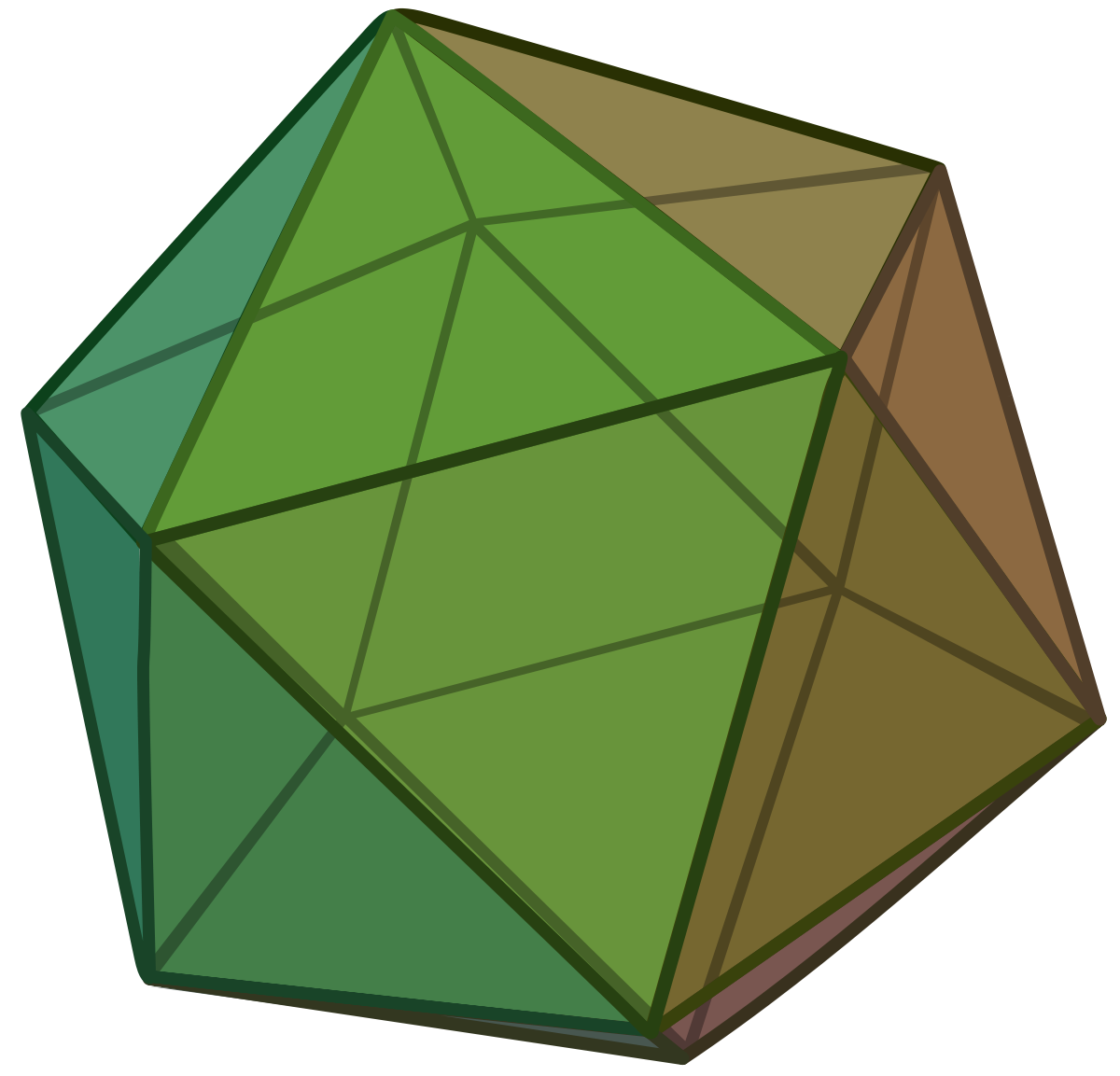
slides.com/kainino/ggr
Mesh representation
- Real life objects aren't made of triangles...
- But we can approximate the shape if we use enough triangles
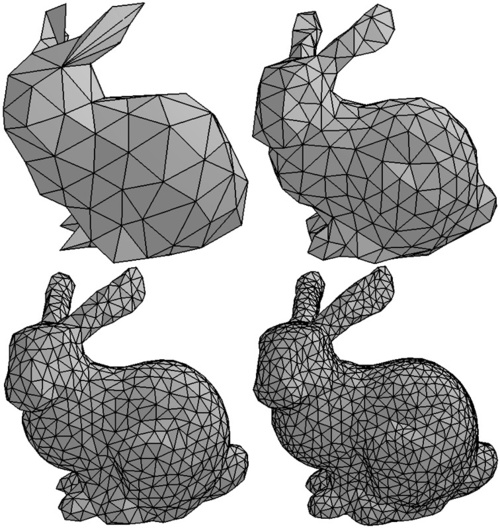
from CMU 15294
slides.com/kainino/ggr
But how do we turn meshes into images?
slides.com/kainino/ggr
Problem: Screens are 2D
- And eyes see a 2D image
- So we need to flatten that 3D data to view it
slides.com/kainino/ggr
Projection
- Mapping 3D vectors onto a 2D plane
- One way: simply "flatten" in some axis (orthographic)
- Project each point onto the closest point on a plane
from wikipedia.org
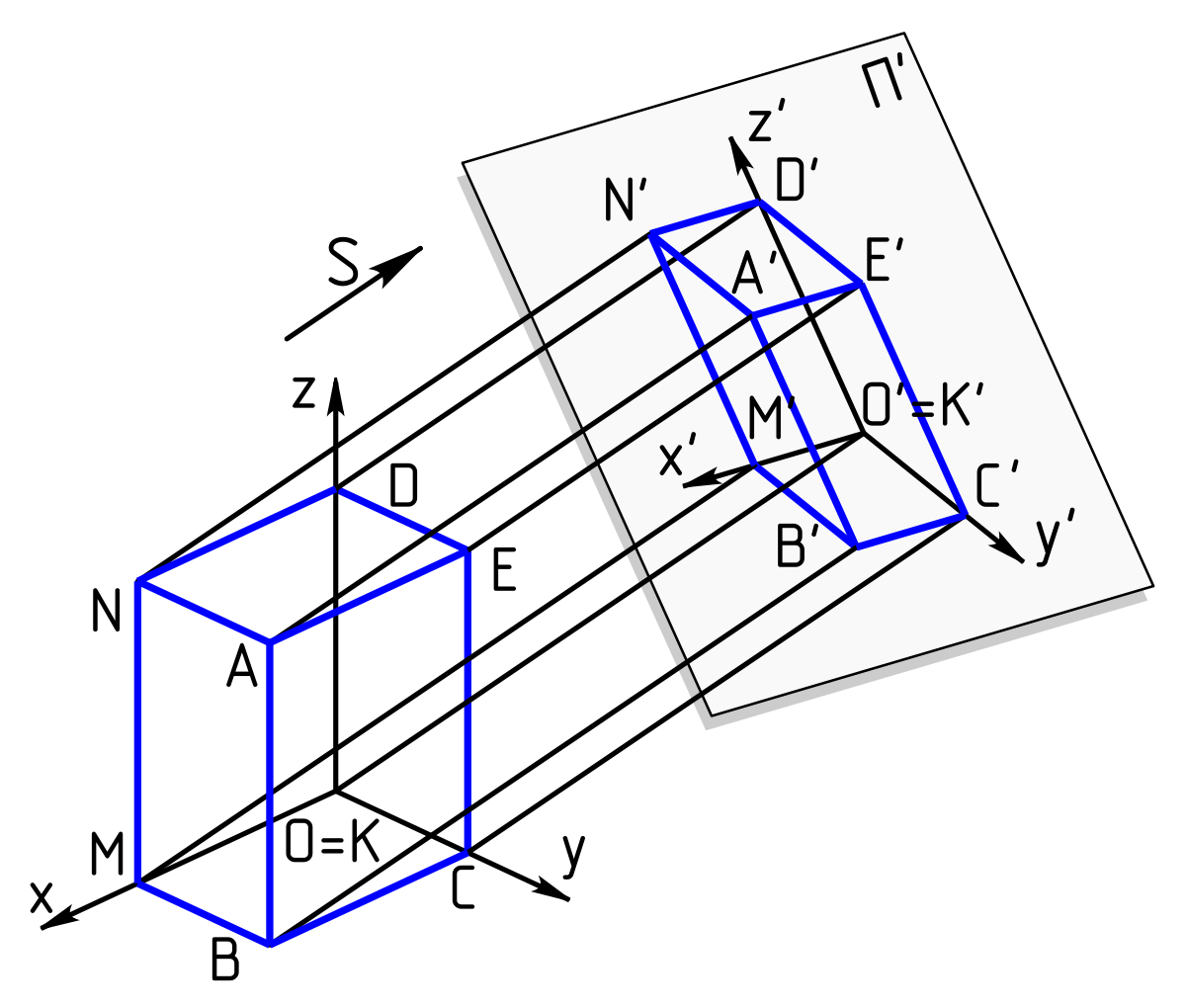
slides.com/kainino/ggr
Projection
- More physical: perspective projection
- Project each point along the ray to the "eye"/"camera" location
- We'll come back to rays....
from wikipedia.org
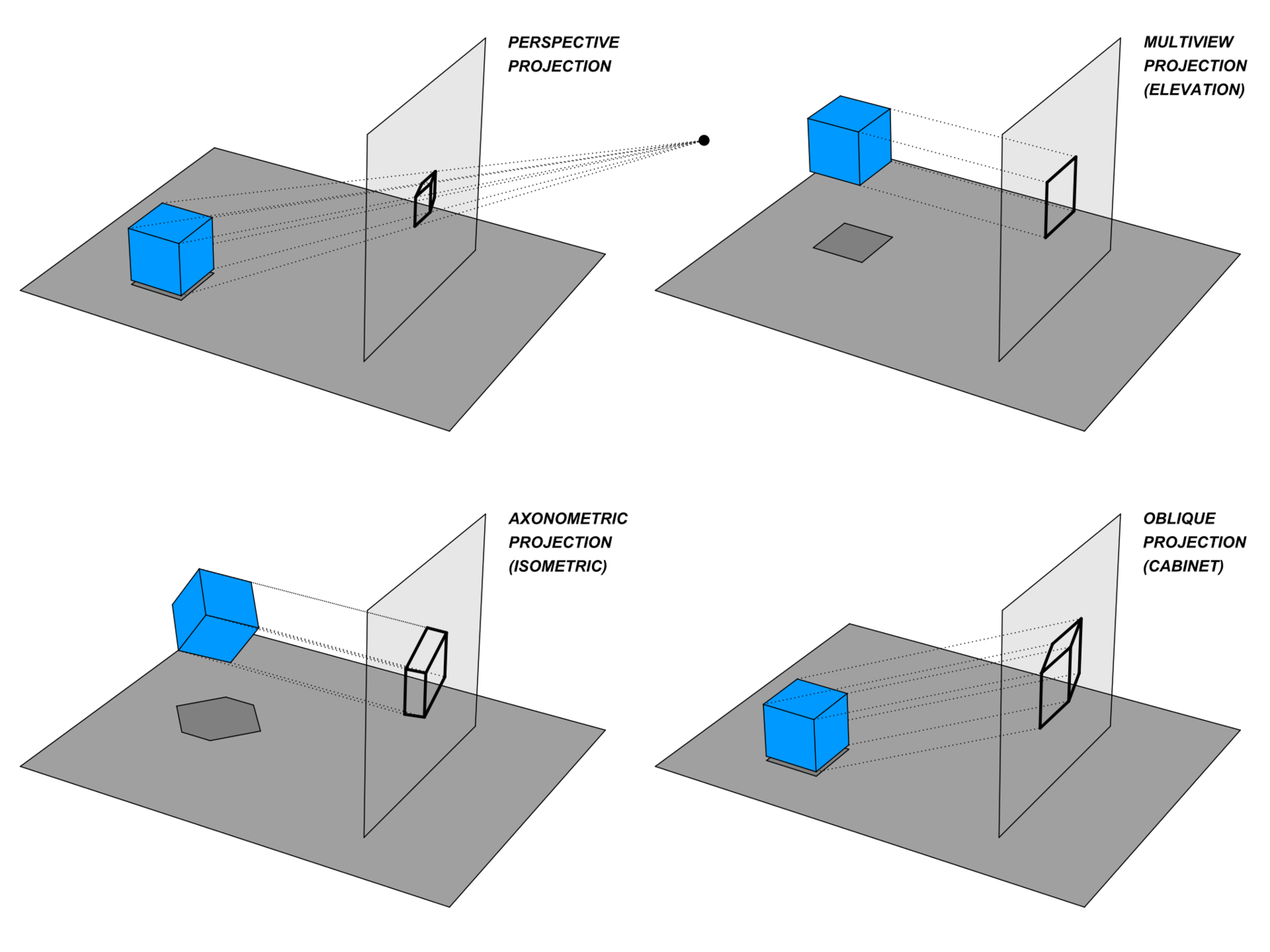
slides.com/kainino/ggr
Problem: Screens are made of pixels
- Projection just gives us a bunch of <x, y> points on a plane
- (and we know how they're connected)
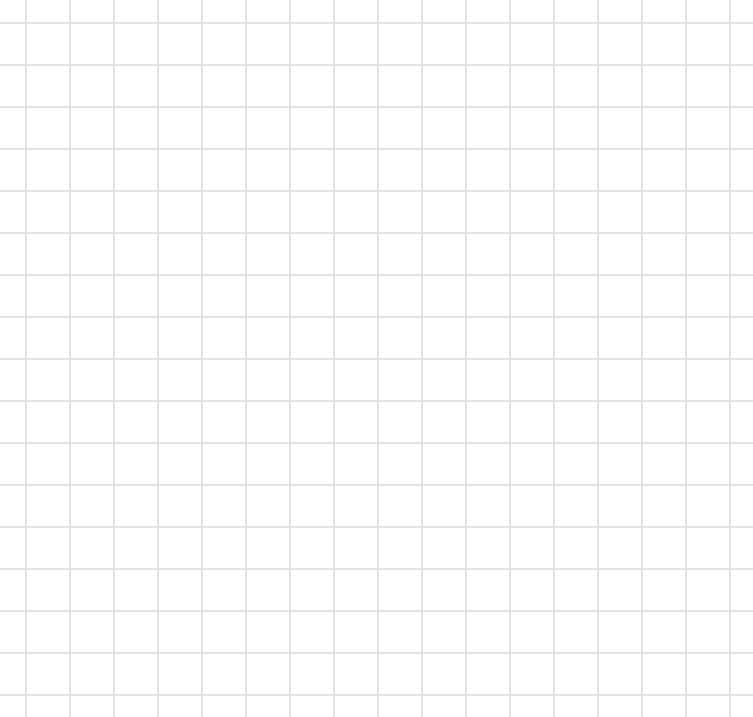
slides.com/kainino/ggr
Rasterization
- Points are easy...
- See what pixel it falls in, and fill it in
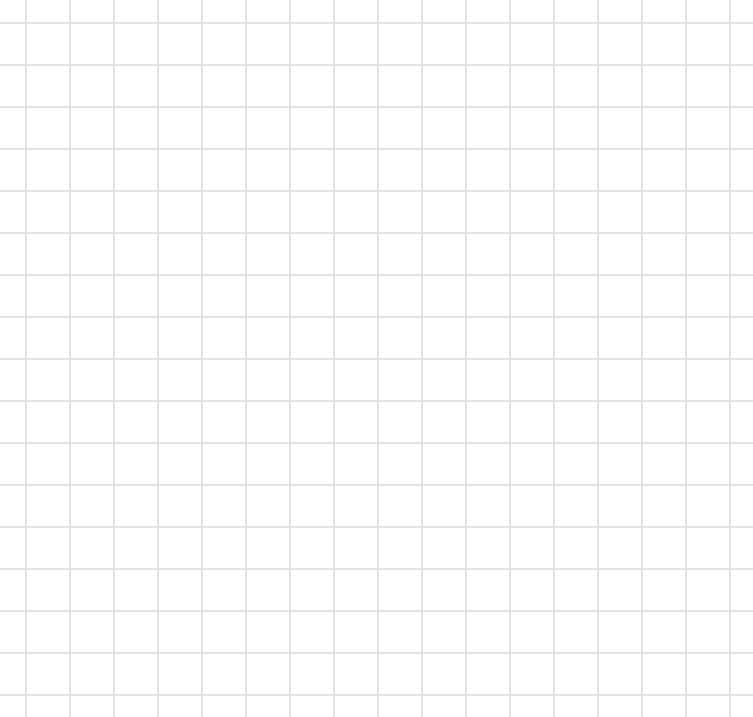
slides.com/kainino/ggr
Rasterization
- Lines are trickier: need to make sure it's always about the right thickness
- e.g. Bresenham's line algorithm
- We get to not care: GPU implements this for us (in specialized hardware)!
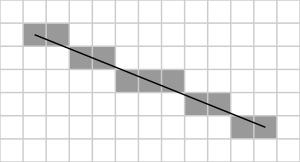
from wikipedia.org
slides.com/kainino/ggr
Rasterization
- Triangles: for each line, fill in the space from the left edge to the right edge
- Scanline-based algorithms
- GPUs also implement this in hardware
- Nicely parallelizes (each line is independent)!
from SimmPole on imgur

slides.com/kainino/ggr
... and more
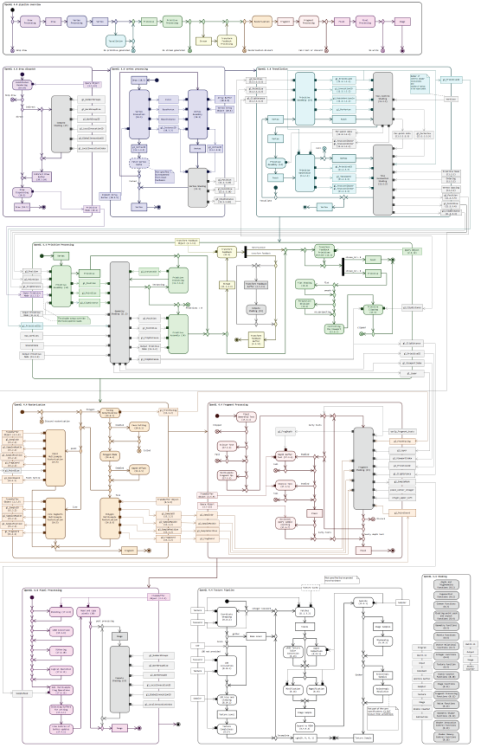
from OpenGL Insights
slides.com/kainino/ggr
OK, so that's complicated
- And it requires a lot more that I haven't talked about
-
Important: this is how most 3D applications work in practice
- Computationally efficient
- Adapts to slow hardware: "just" reduce the number of triangles
- Let's talk about something less efficient (... but easier)
slides.com/kainino/ggr
Let's backtrack.
slides.com/kainino/ggr
How do we represent real shapes?
- Meshes are not the only way...
slides.com/kainino/ggr
Analytic representations
- Some shapes are easy to represent mathematically
Plane
Sphere
Line/ray
slides.com/kainino/ggr
Analytic representations
- And some shapes can be represented by combining other shapes
- Constructive Solid Geometry
from wikipedia.org
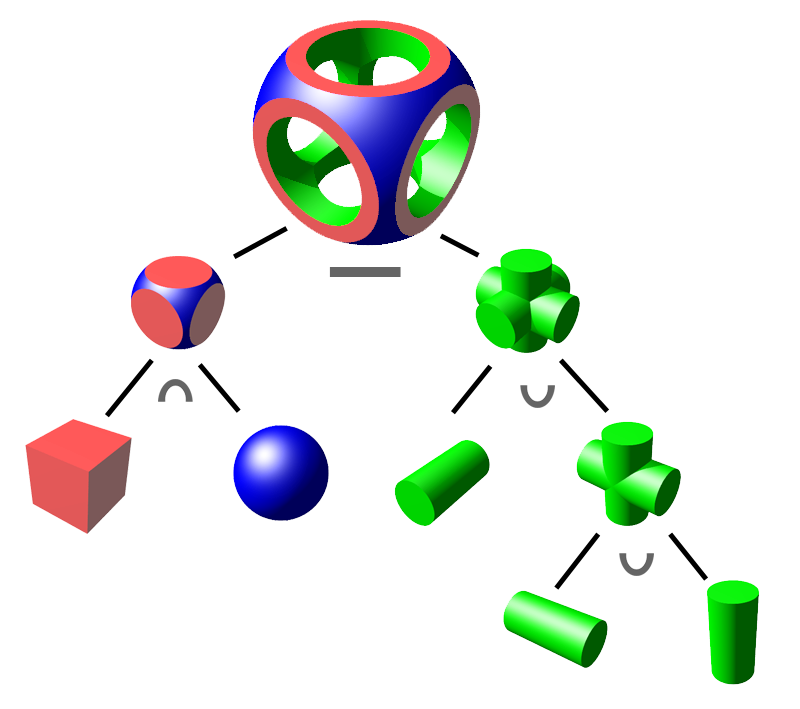
slides.com/kainino/ggr
Signed distance fields (SDF)
- (Shown in 2D, but same in 3D)
- At each point in space, defines the distance to the closest point on the surface of the solid
- Negative "distance" if the point is inside the solid
- If you trace out the line (2D) or surface (3D) where the SDF is zero, that's the solid!

slides.com/kainino/ggr
Signed distance fields (SDF)
- Can compute these mathematically for some shapes
Circle
Triangle
float sdCircle( vec2 p, float r ) {
return length(p) - r;
}
by Inigo Quilez
slides.com/kainino/ggr
Aside: SDF text
- 2D SDF is a commonly used representation of text for 3D applications

slides.com/kainino/ggr
But how do we turn those things into images?
slides.com/kainino/ggr
Rays
slides.com/kainino/ggr
Ray-based rendering
- From some virtual "camera" position looking at the screen, shoot a ray through each pixel
- l₀: location of the pixel in 3D
- d: distance along the ray
- l: direction of the ray = ||l₀ - c||
- c: location of the camera in 3D
- x(d): point on the ray
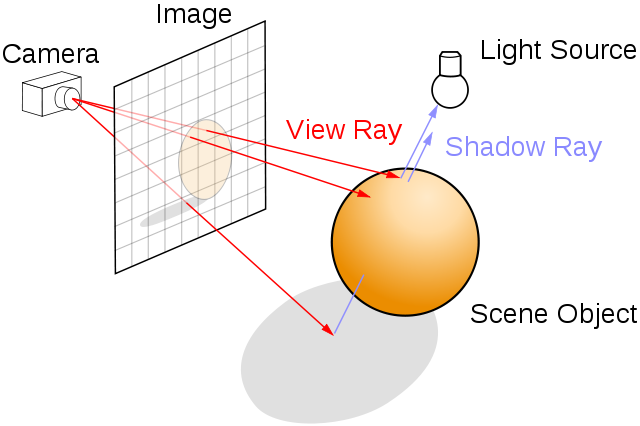
slides.com/kainino/ggr
Raytracing
- Check for intersections between the ray and the objects in the scene
slides.com/kainino/ggr
Raytracing analytic shapes
- With analytic representations, ray intersections can be done... analytically!
- Solve for d, the distance from the screen
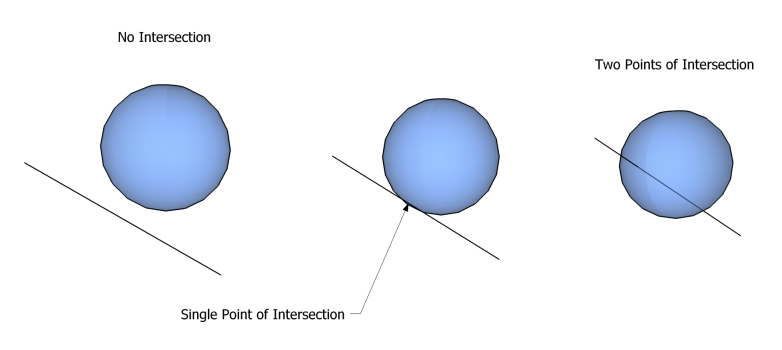
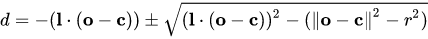
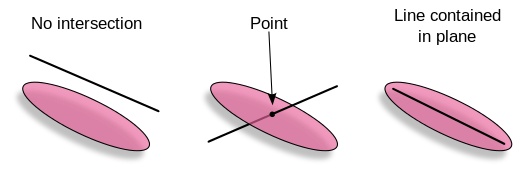
Plane
Sphere
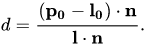
from wikipedia.org
slides.com/kainino/ggr
Raytracing meshes
- Meshes (made of triangles) can also be analytic:
- Just represent every triangle as a little section of a plane :)
- But that's a lot of triangles.
- Have to test ~million rays against ~million triangles
- Requires tons of work to make it fast enough (spatial acceleration data structures)
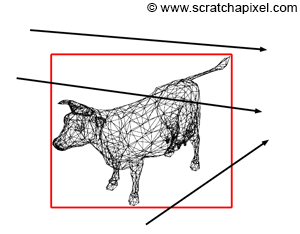
slides.com/kainino/ggr
Raytracing some basic objects
^ Go here for code
slides.com/kainino/ggr
Raytracing a plane
float distToPlane( in vec3 pointInPlane, in vec3 planeNormal, in vec3 ro, in vec3 rd ) { float divisor = dot(rd, planeNormal); if (abs(divisor) < 0.001) { // Ray is approximately parallel to the plane return NO_HIT; } float d = dot(pointInPlane - ro, planeNormal) / divisor; // d < 0 means the intersection was behind the camera, so don't count it return d < 0.0 ? NO_HIT : d; }
slides.com/kainino/ggr
Raytracing a sphere
float distToSphere( in vec3 sphereCenter, in float sphereRadius, in vec3 ro, in vec3 rd ) {
vec3 roRelativeToSphere = ro - sphereCenter;
float discriminant = pow(dot(rd, roRelativeToSphere), 2.0) -
(dot(roRelativeToSphere, roRelativeToSphere) - pow(sphereRadius, 2.0));
if (discriminant < 0.0) { // The ray does not intersect the sphere
return NO_HIT;
}
// Math says there are two intersections with the sphere:
// (...) +/- sqrt(discriminant)
// But we are only interested in the closer intersection.
float d = -dot(rd, roRelativeToSphere) - sqrt(discriminant);
return d < 0.0 ? NO_HIT : d;
}
slides.com/kainino/ggr
Raytracing all that together
float distToClosestObjectInScene( in vec3 ro, in vec3 rd ) {
float d = NO_HIT;
d = min(d, distToSphere(/*center*/ vec3(0, 0, 0), /*radius*/ 0.5, ro, rd));
d = min(d, distToSphere(/*center*/ vec3(1, 0.5, -0.5), /*radius*/ 0.5, ro, rd));
d = min(d, distToSphere(/*center*/ vec3(-1, 0, -0.5), /*radius*/ 0.5, ro, rd));
d = min(d, distToPlane(/*pointInPlane*/ vec3(0, -1, 0), /*normal*/ vec3(0, 1, 0), ro, rd));
return d;
}
vec3 render( in vec3 ro, in vec3 rd ) {
float d = distToClosestObjectInScene(ro, rd);
return vec3(d * 0.02); // Visualize the distance as a color
}
slides.com/kainino/ggr
Raymarching
- Can be used with any representation where you can ask the question:
"Is this point inside the object?"
slides.com/kainino/ggr
Raymarching (fixed step)
- Step along the ray in fixed increments
- Will eventually slightly overshoot the nearest surface
- Call that the intersection point?
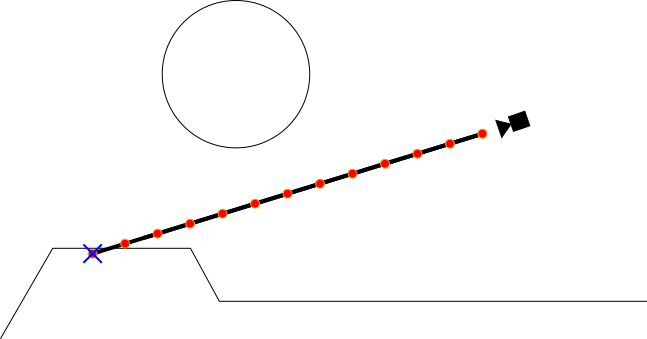
from flafla2.github.io
slides.com/kainino/ggr
Raymarching
-
Takes many steps
- (slow)
- And can jump past thin objects!
slides.com/kainino/ggr
Sphere tracing
- Variant on raymarching
- Fewer steps
- (less slow)
- Uses the SDF!
slides.com/kainino/ggr
Sphere tracing
- Use the SDF to check the distance to the closest surface
- Jump that distance, knowing your ray can't miss a surface
- Repeat
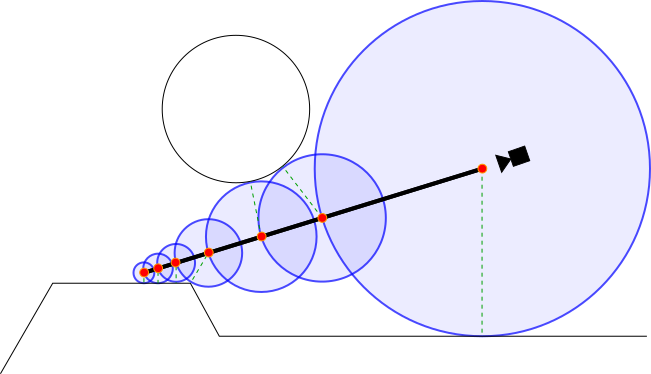
from flafla2.github.io
slides.com/kainino/ggr
Raymarching some basic objects
slides.com/kainino/ggr
Debug view: raymarch step count
slides.com/kainino/ggr
Defining the SDF for the scene
float sdPlane( vec3 probe, vec3 planeScaledNormal ) {
return (probe - planeScaledNormal).y;
}
float sdSphere( vec3 probe, vec3 sphereCenter, float sphereRadius ){
return length(probe - sphereCenter) - sphereRadius;
}
float sdUnion(float a, float b){
return min(a, b);
}
float map( in vec3 pos ){
float res = 1e10;
res = sdUnion( res, sdPlane( pos, vec3( 0.0, -1.0, 0.0) ) );
res = sdUnion( res, sdSphere( pos, vec3( 0.0, 0.0, 0.0), 0.5 ) );
res = sdUnion( res, sdSphere( pos, vec3( 1.5, 0.5, -0.5), 0.25 ) );
return res;
}
slides.com/kainino/ggr
Raymarching the scene with sphere tracing
#define MAX_ITERATIONS 150 float castRay( in vec3 ro, in vec3 rd ) { // raymarch primitives float distAlongRay = 0.0; for( int i=0; i < MAX_ITERATIONS; i++ ) { // Probe the SDF map float sdValue = map( ro + rd * distAlongRay ); if( abs(sdValue) < (0.0001 * distAlongRay) ) { return distAlongRay; } distAlongRay += sdValue; // <- sphere tracing! } return -1.0; // nothing found }
// (and then we visualize distAlongRay as a color, like before.)
slides.com/kainino/ggr
Raymarching parallelism
- Each pixel does the same loop, but with a different ray
- One "SIMT" thread per pixel
- Same computations on each thread:
- Loop over:
- Compute the SDF
- Check whether to continue
- Loop over:
- In a SIMT group, thread A takes more iterations than thread B...
- Thread B's lane just goes idle for a bit
slides.com/kainino/ggr
Graphics
(again)
slides.com/kainino/ggr
Materials and lighting lightning talk
- Super fast intro to materials, lighting, and shading
slides.com/kainino/ggr
Light scattering
- When light hits a surface, it scatters according to some distribution function
- Bidirectional scattering distribution function
- A property of the surface
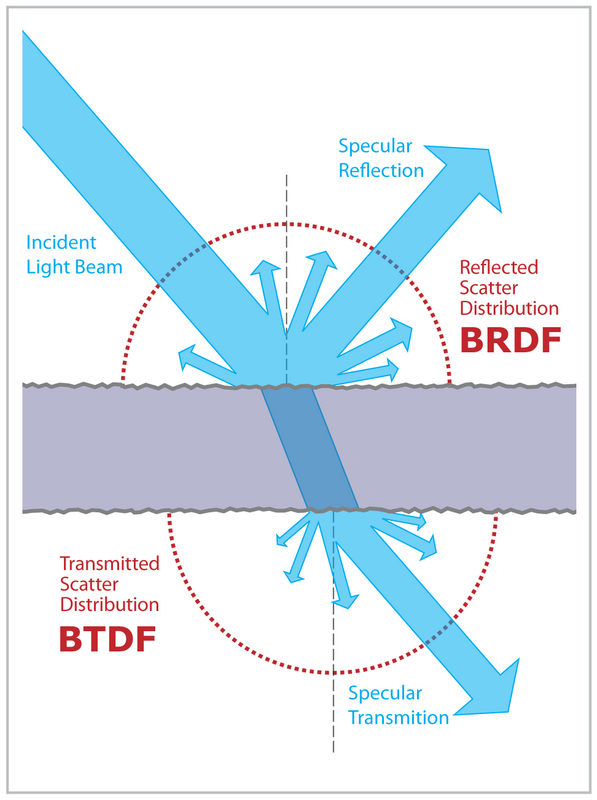
from wikipedia.org
slides.com/kainino/ggr
Diffuse & specular
- A common (and fast) approximation is that there are just two scattering components
- Diffuse light that scatters randomly (like clay or wood)
- Specular light that reflects (like a glaze on ceramic, or a metal)
from wikipedia.org
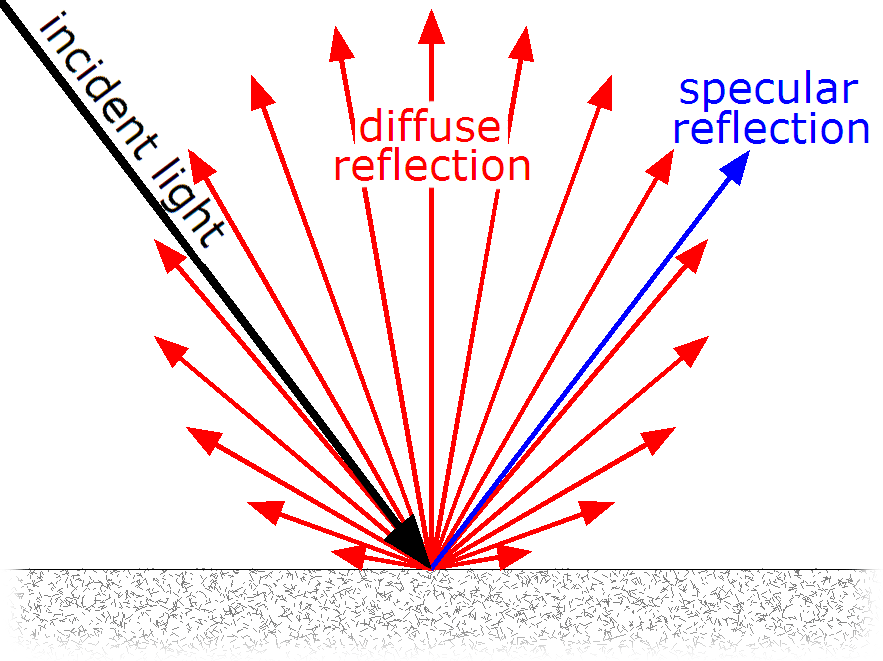
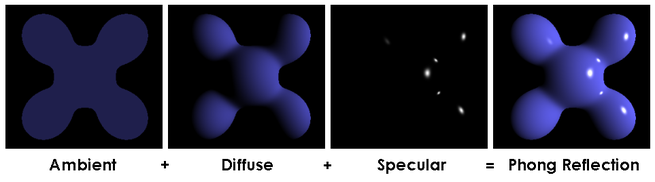
slides.com/kainino/ggr
Refraction
- Light lenses and bounces around inside transparent materials like glass
from wikipedia.org
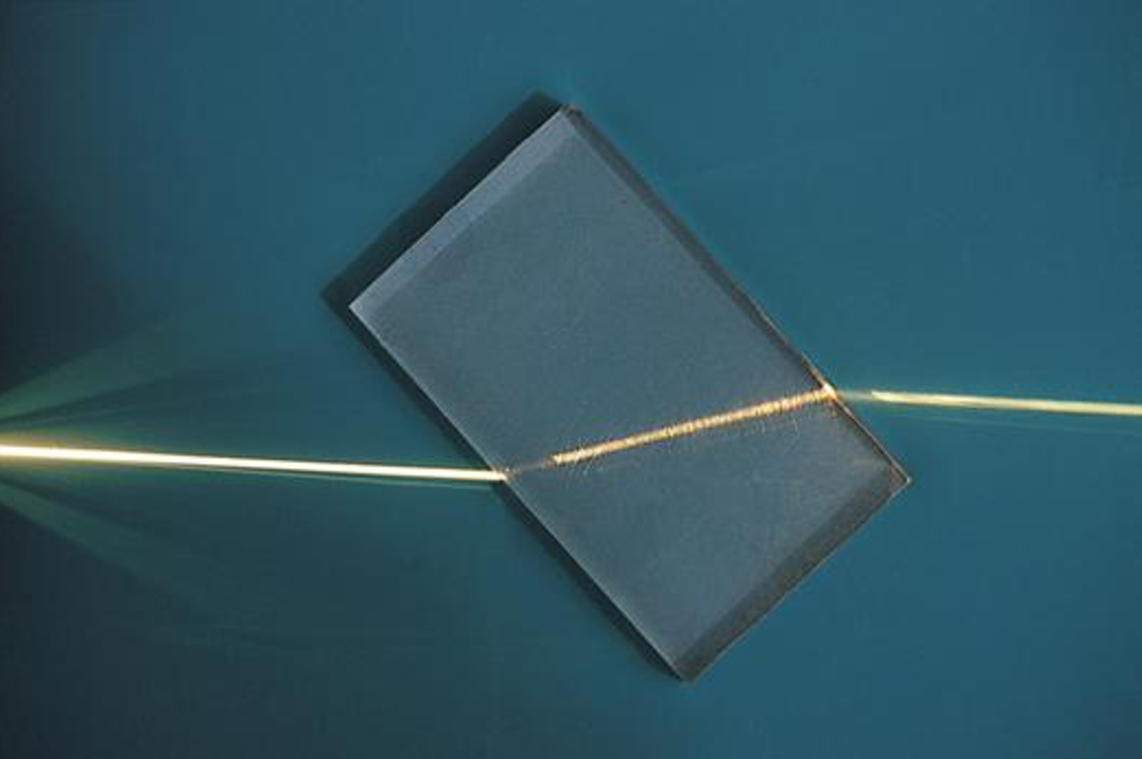

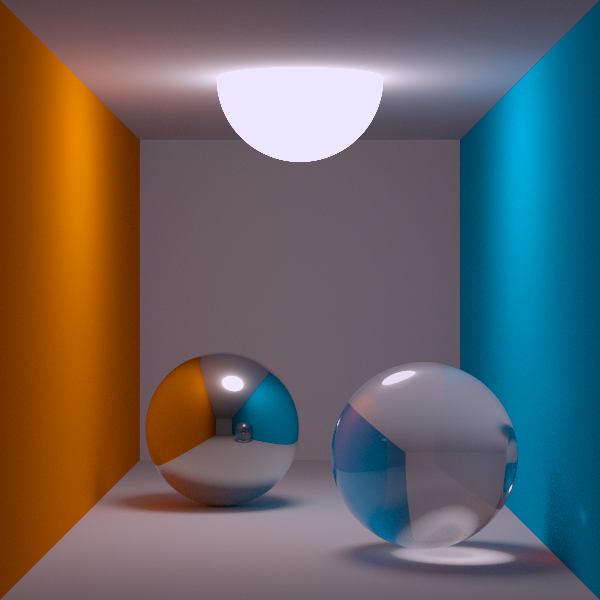
slides.com/kainino/ggr
Subsurface scattering
- Light can also scatter inside a material
- Like skin, milk, most food
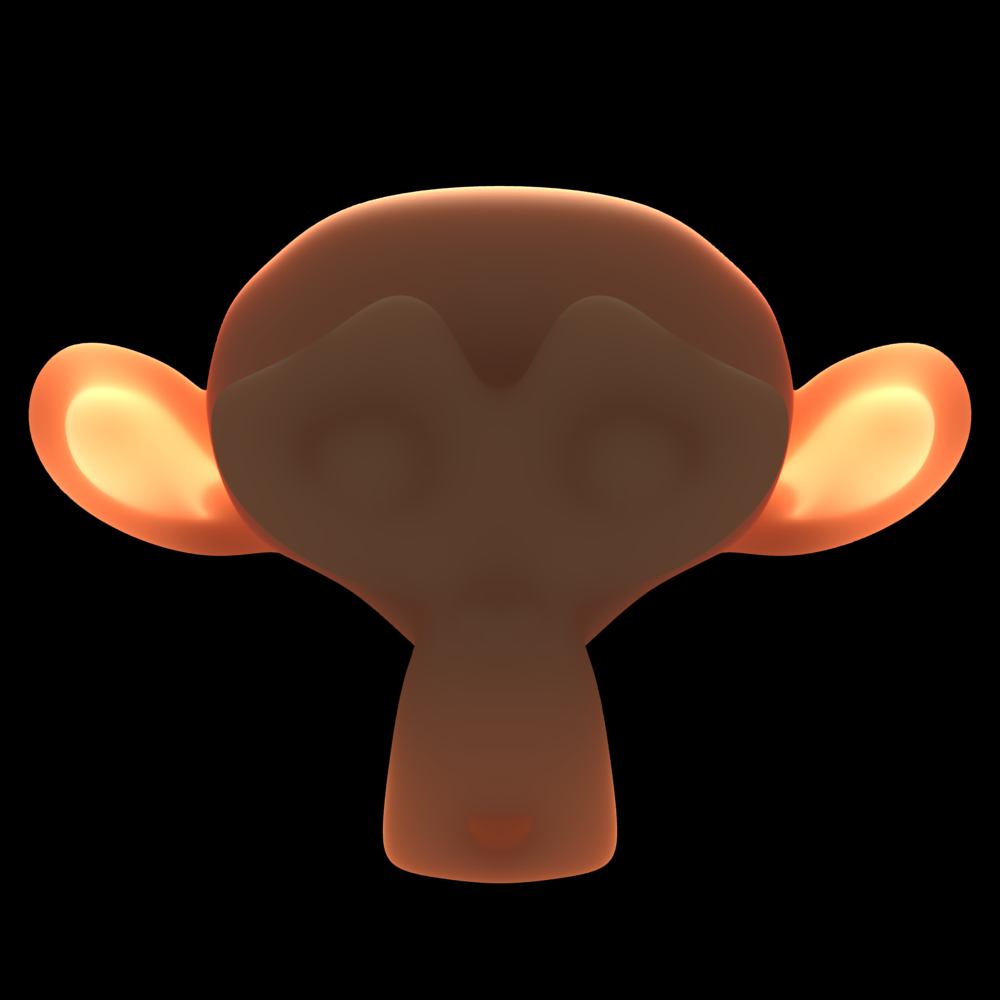
from wikipedia.org
slides.com/kainino/ggr
Shadows
- Shadows don't occur naturally with these approximations
- Have to add them in ourselves
- Tons of ways to do this
slides.com/kainino/ggr
Shadows
- A point is in shadow if it can't see the light source
- We can check by just shooting a ray toward the light
- Gives a yes/no answer
- Which produces a shadow with a hard edge
from wikipedia.org
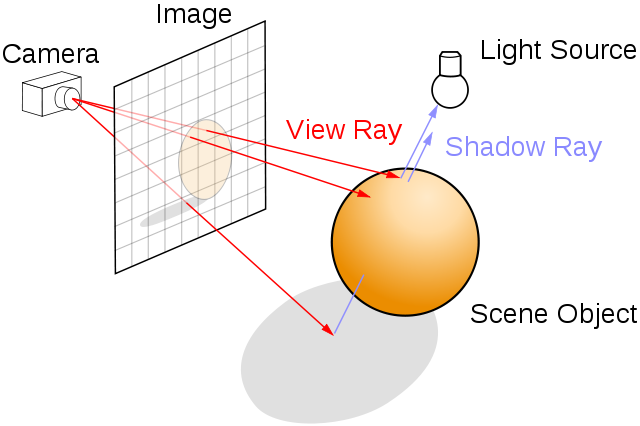
slides.com/kainino/ggr
Shadows
- But in real life, shadows are soft
- Because light sources aren't infinitely small points
from wikipedia.org
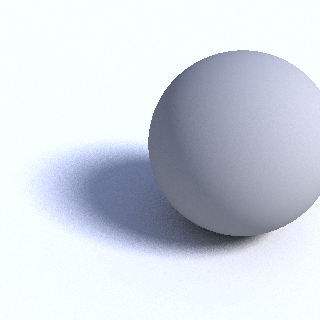
slides.com/kainino/ggr
Shadows
- Could take the average of multiple rays toward random points on the light source
- Or multiple rays in random directions!
- And then keep bouncing until you find a light!
- This is called pathtracing, and, more than just soft shadows, can fully simulate light bouncing around the entire scene (global illumination) to generate physically correct images
from wikipedia.org
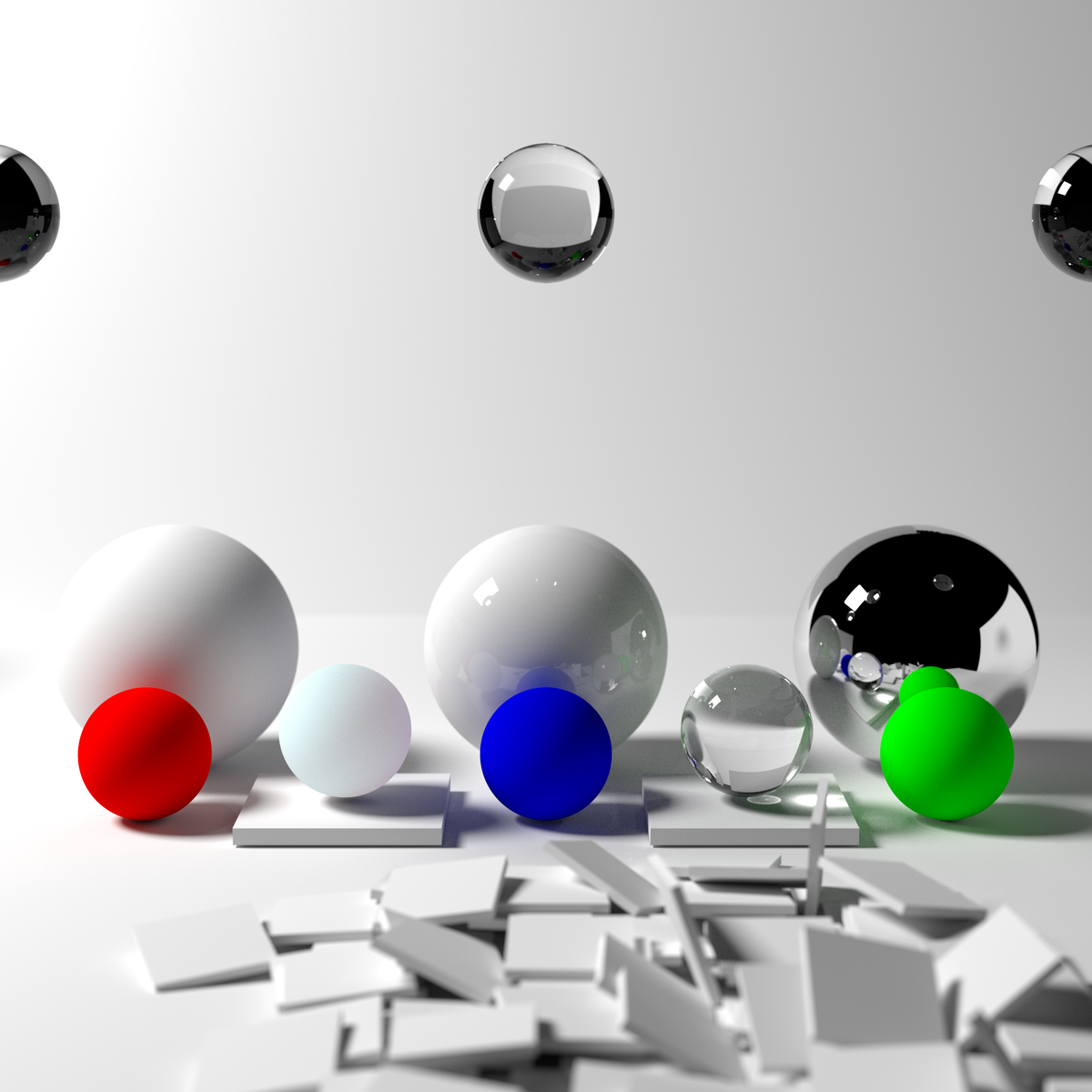
slides.com/kainino/ggr
Shadows with raymarching
- Recall: when raymarching we see the distance to the closest object at every point along the ray
- We can use this to approximate soft shadows
slides.com/kainino/ggr
(alternating physically accurate shadows (grainy) with approximated shadows (smooth))
Shadows with raymarching
slides.com/kainino/ggr
Raymarching, lighting, and shadows
Check out iq's Raymarching - Primitives for a nice demo of all of these together
slides.com/kainino/ggr
Combining all that
- With clever approximations of all of the phenomena we just talked about...
slides.com/kainino/ggr
"Snail"
by iq (Inigo Quilez)
Making of Inigo Quilez's "Snail"
Fun Shadertoy demos
- Forget about everything we just did and have some fun
- Some of these use advanced Shadertoy features
- In particular: multiple shader passes
- More here: https://shadertoyunofficial.wordpress.com/2017/11/11/playable-games-in-shadertoy/
- WARNING: Some of the Shadertoys linked from this blog post are VERY taxing and may crash your browser or computer! (Doom in particular)
slides.com/kainino/ggr
[SIG15] Mario World 1-1
by knarkowicz
(All video in one shader - and every pixel is completely independent!
Audio is also generated by a shader run on the GPU.)
[SH16C] Contra
... also by knarkowicz
(4 stages + one for audio)