Contained Support
Kelly Mason
Customer Engineer @ Bugsnag
@kellymase
Replicating and sharing technical support issues using containers
In store for today:
- Why containerization is so trendy
- Support engineering use cases for containers
- Running and debugging a containerized application
@kellymase
First, a practical step.
Download docker:
@kellymase
- create a Docker account
- install Docker Community Edition (free)
@kellymase
Containerization
A way to package an application and everything the application needs to run in isolation from the operating system and infrastructure it runs on.
It allows applications to run easily and consistently in various environments (in the cloud, on your local machine, etc).
@kellymase
Why do we care?
@kellymase
Often you want to work on one portion of a complex system or codebase, and you want the rest of the system to Just Work.
An example
@kellymase
@kellymase

@kellymase


HOUSE
HOUSE
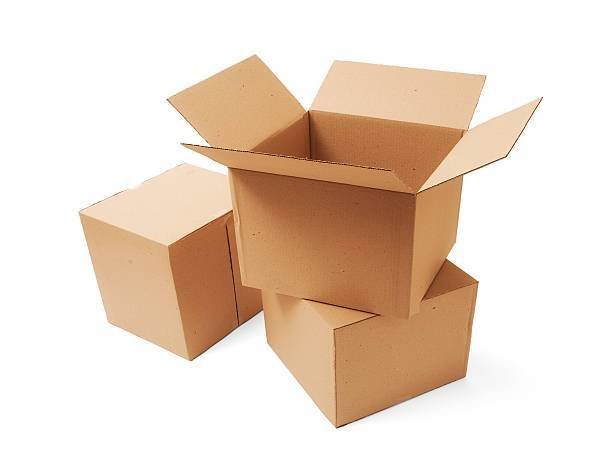
KITCHEN
BEDROOM
GARAGE
@kellymase
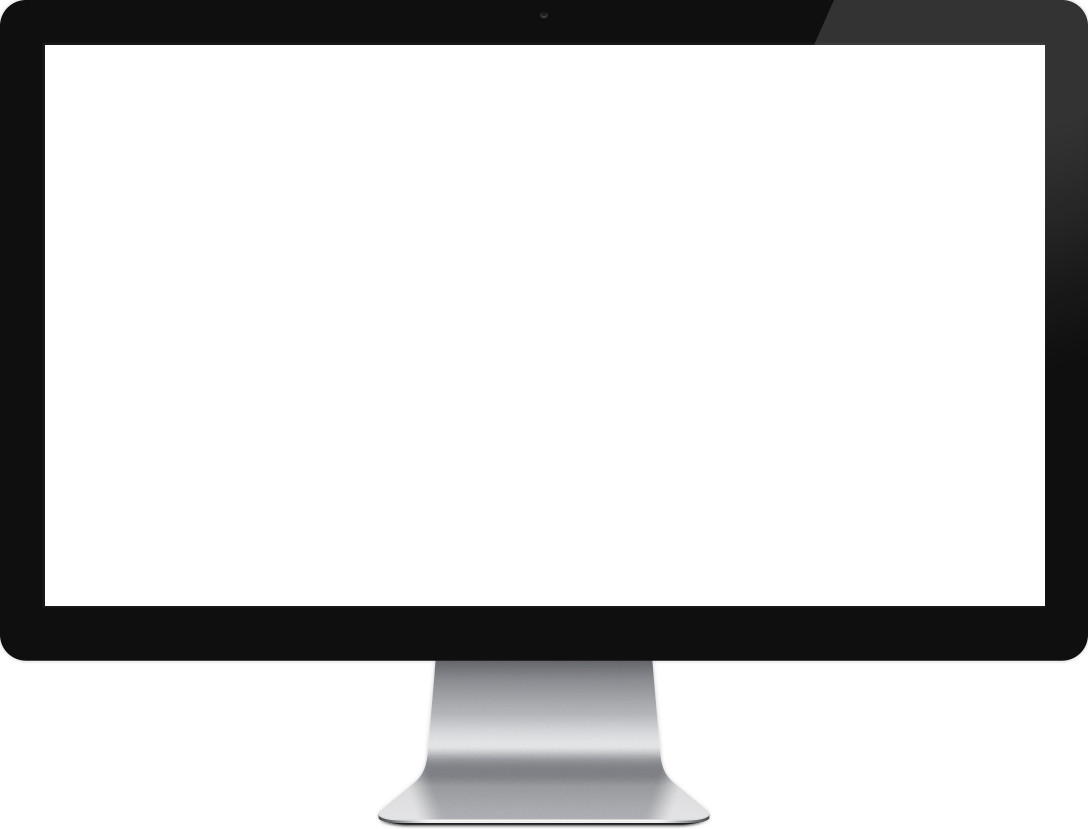
@kellymase

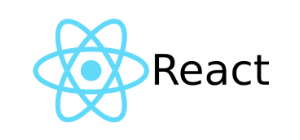
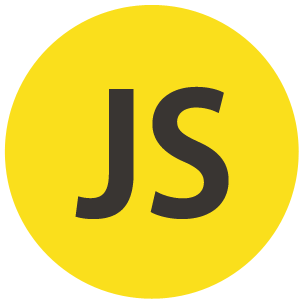










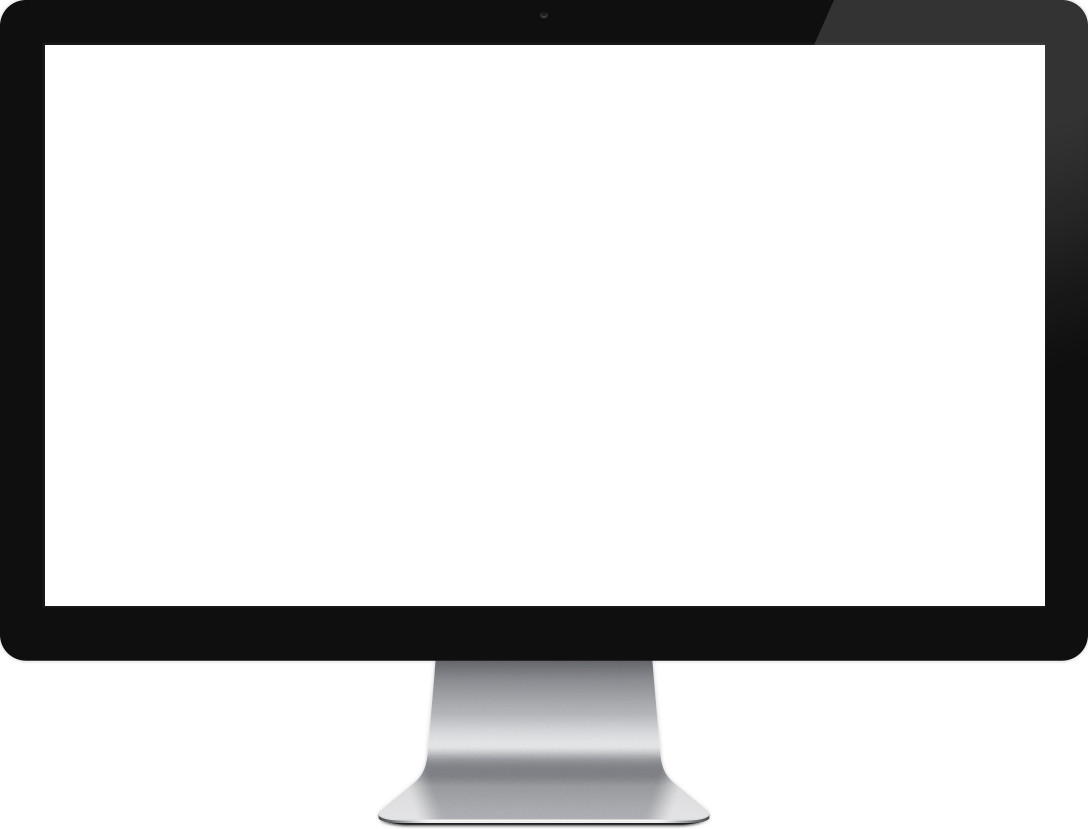
@kellymase
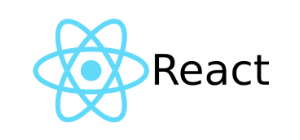
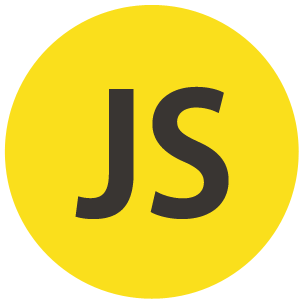











Operating System
Docker
Infrastructure
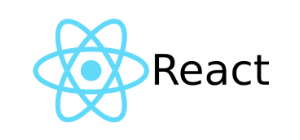
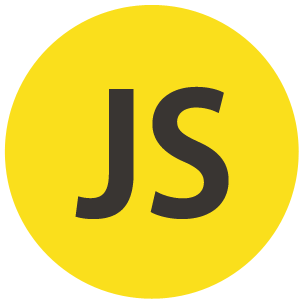




@kellymase



A few support use cases
@kellymase
Cloning and testing a repo quickly
@kellymase
Example
Hi Support,
Oh no! It looks like the filter bar is broken on your website.
Sincerely,
Searchy McFilterson

@kellymase
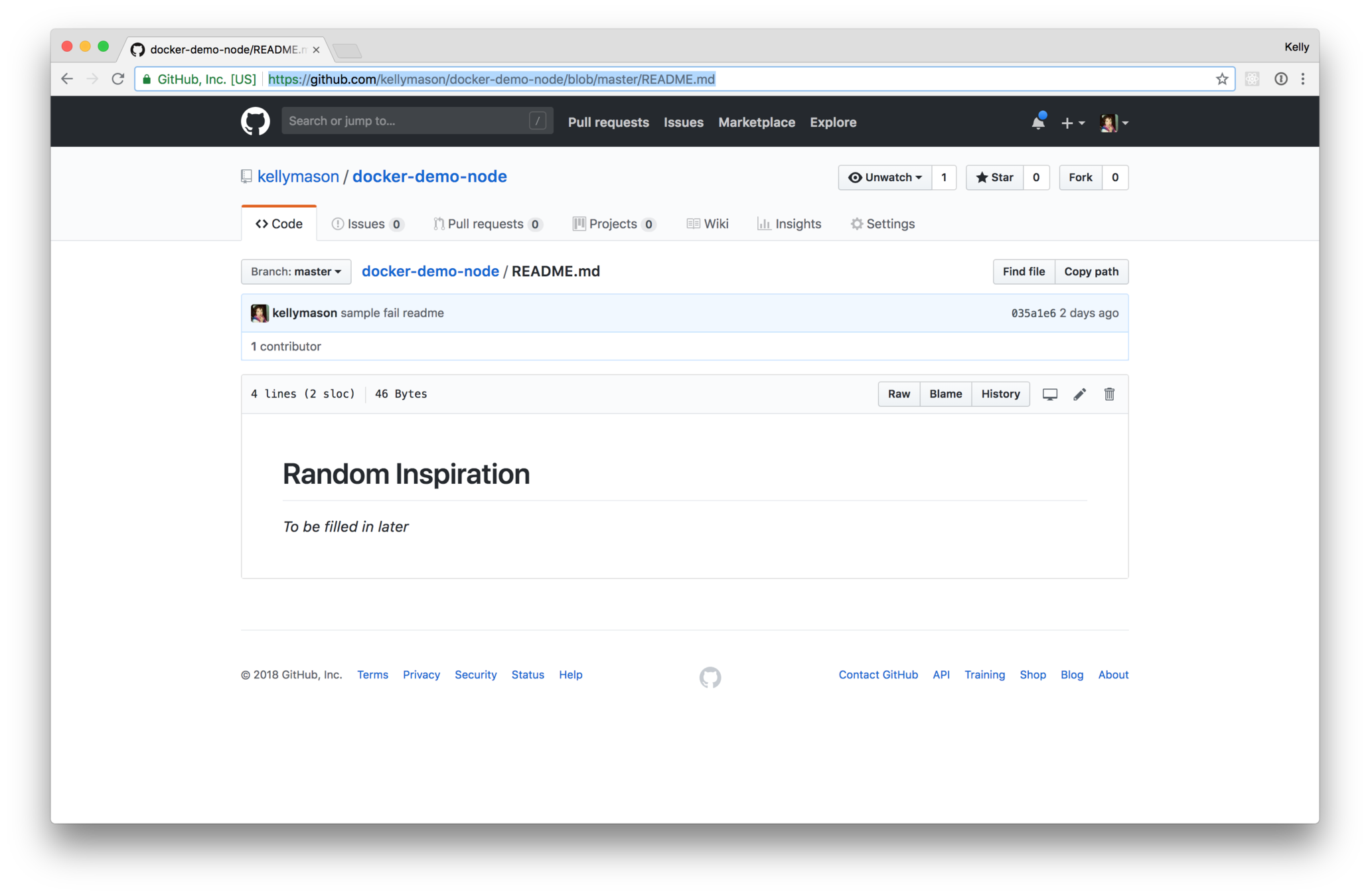
@kellymase
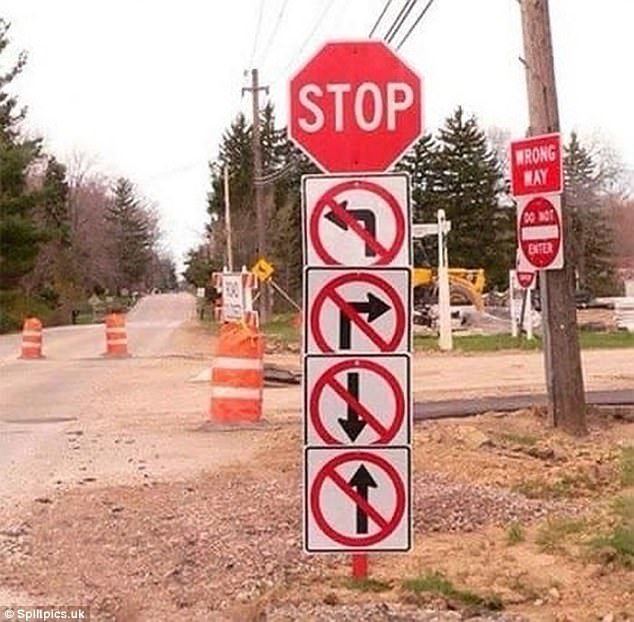
@kellymase
"Well it worked when I tested it!"
@kellymase
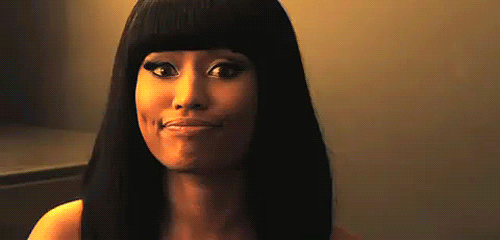
@kellymase
Example
Hi Team,
We tried to install your ruby gem, but it doesn't work with Ruby 2.1 so unfortunately we can't use it.
Sincerely,
Antique Rubyist

@kellymase
Dependencies on dependencies
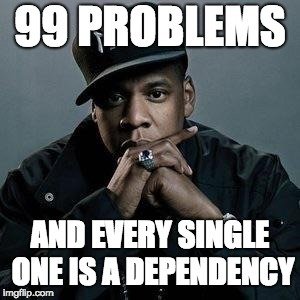
@kellymase
Hi there,
My configuration doesn't work. I'm using Laravel 5.1, PHP 5.2, Composer 1.4, and Bugsnag 2.0. Help!
Sincerely,
My job depends on this

Example
@kellymase
Today's support request:
random inspiration that isn't very...inspirational
@kellymase
@kellymase
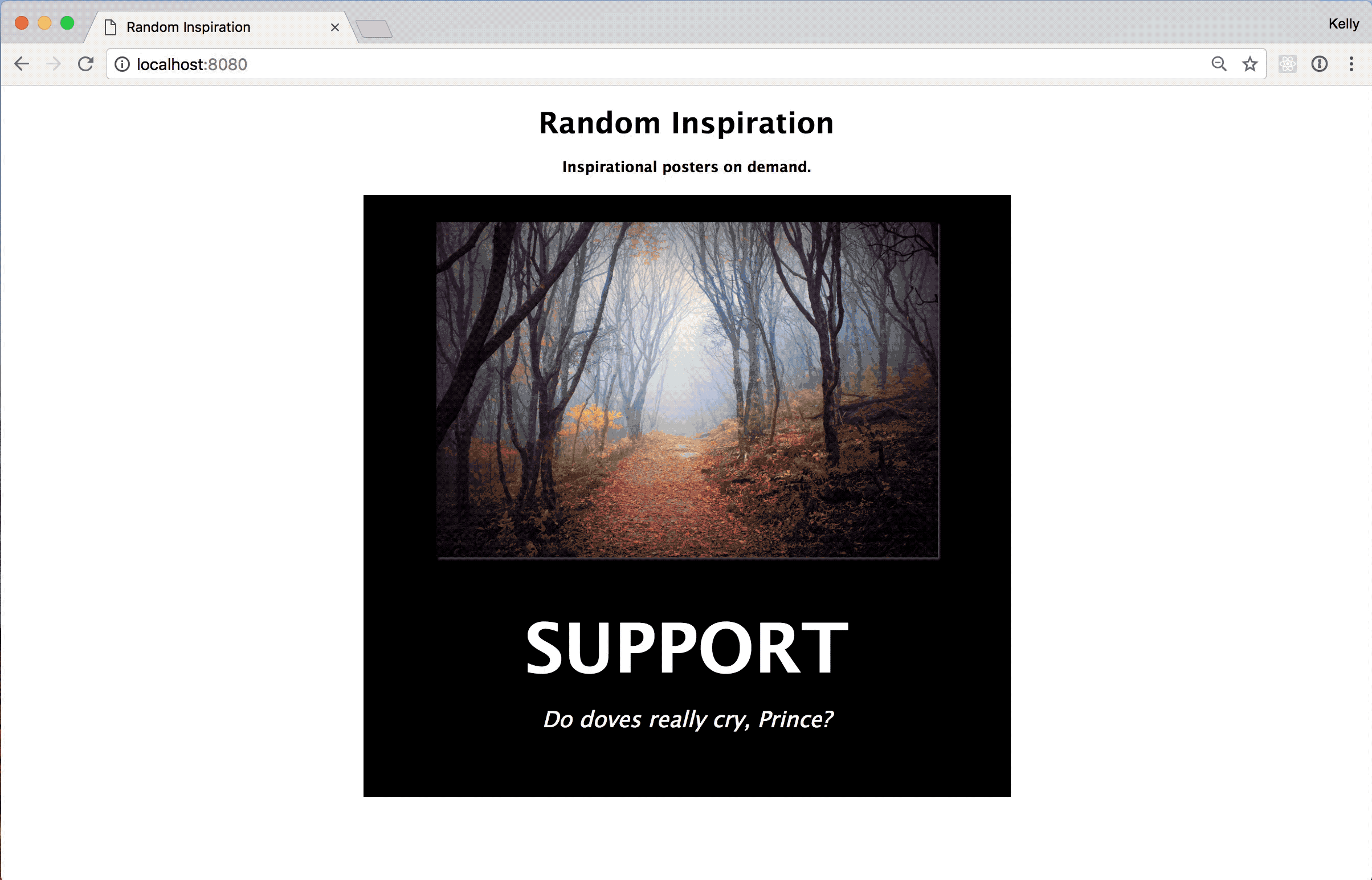
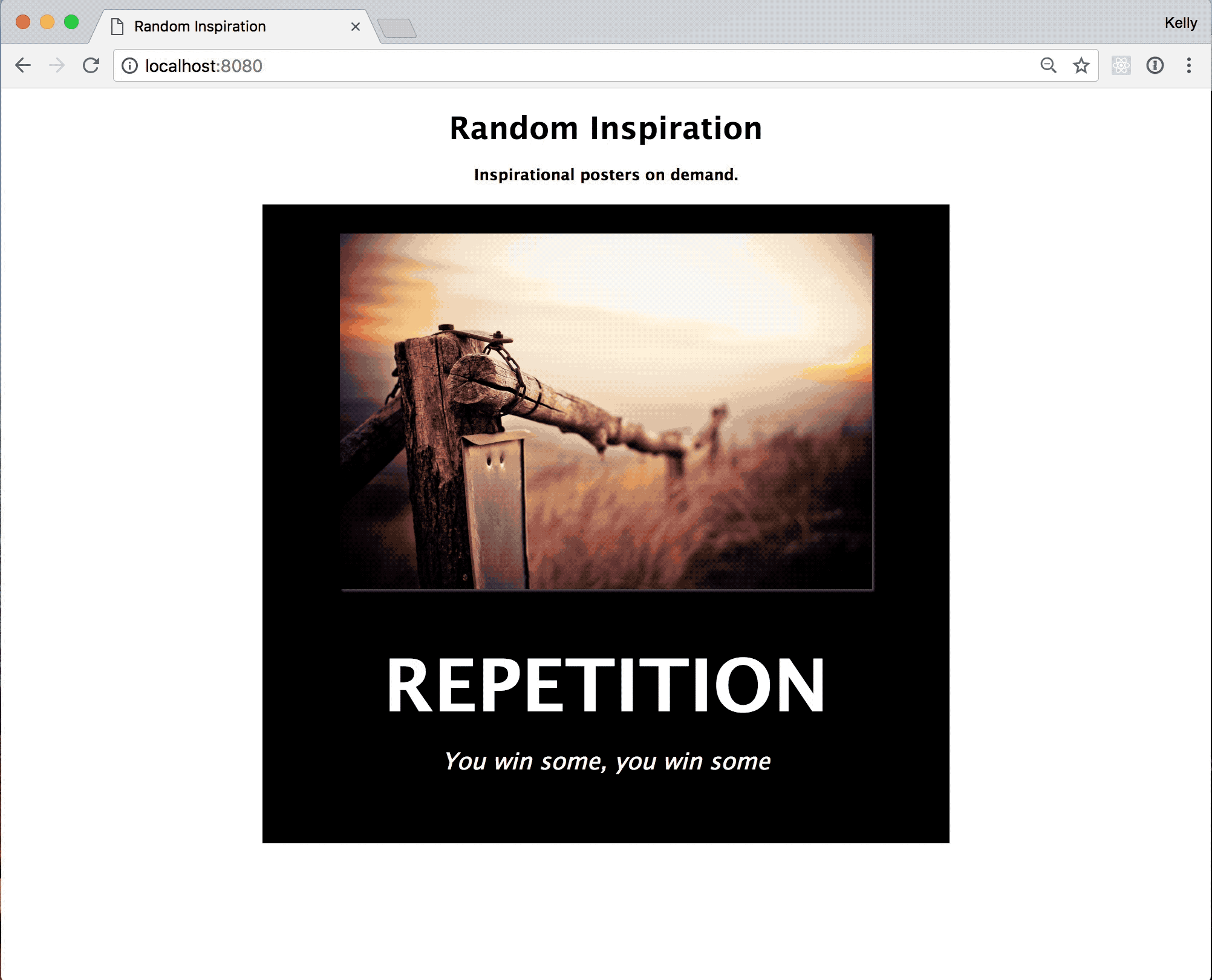
To the command line!
@kellymase
@kellymase
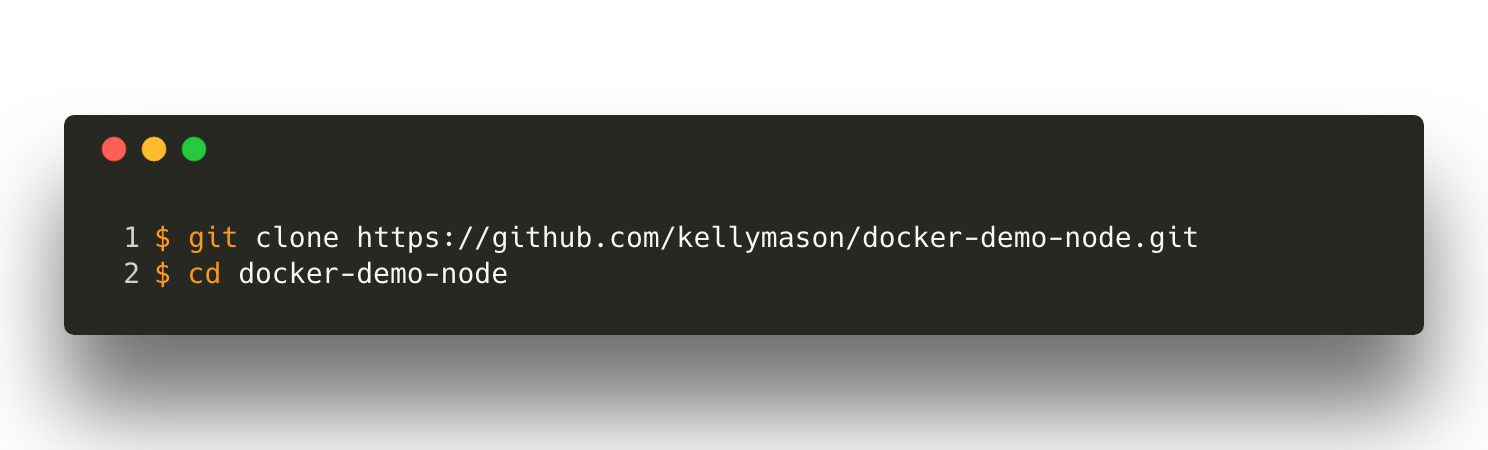
Dockerfile instructions Docker reads from to create the Docker image
Terminology
Docker image a static, read-only template of layered filesystems, including the application, its libraries and binaries that instructs how to build the container
Docker container an individual instance of a Docker image that actually runs the code
@kellymase
Build and run
@kellymase

Build
Hey Docker! Build an image of my application.

@kellymase
Build
Hey Docker! Build an image of my application.
I'll need to refer to the image later...add the tag myfirstimage.
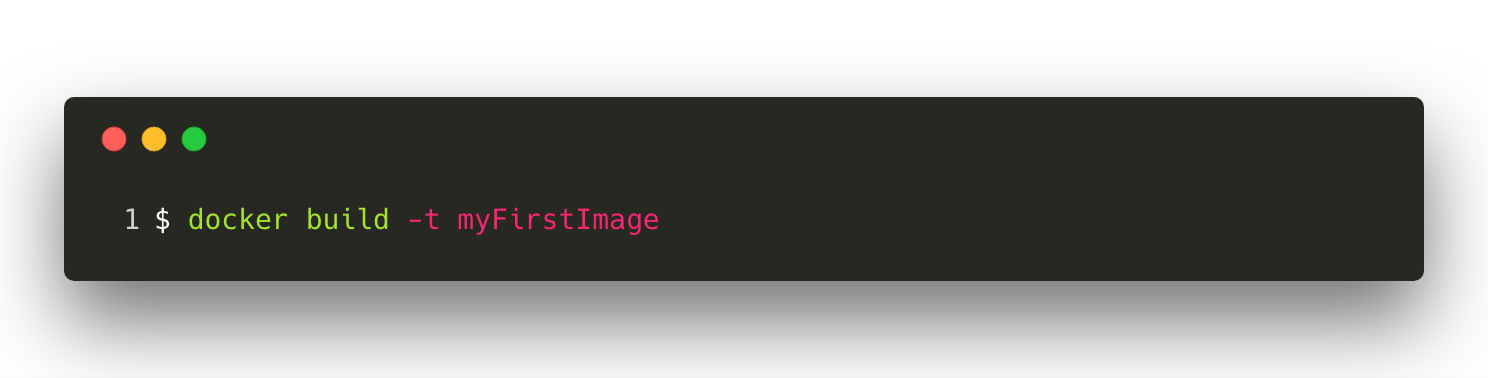
@kellymase
Build
Hey Docker! Build an image of my application.
I'll need to refer to the image later...add the tag myfirstimage.
Use the Dockerfile that's located in our current folder.
@kellymase

Run
Hey Docker, run an image for me.

@kellymase
Run
Hey Docker, run an image for me.
Using whatever is mapped to port 8080 in the container, expose it on port 8080 in my dev environment.
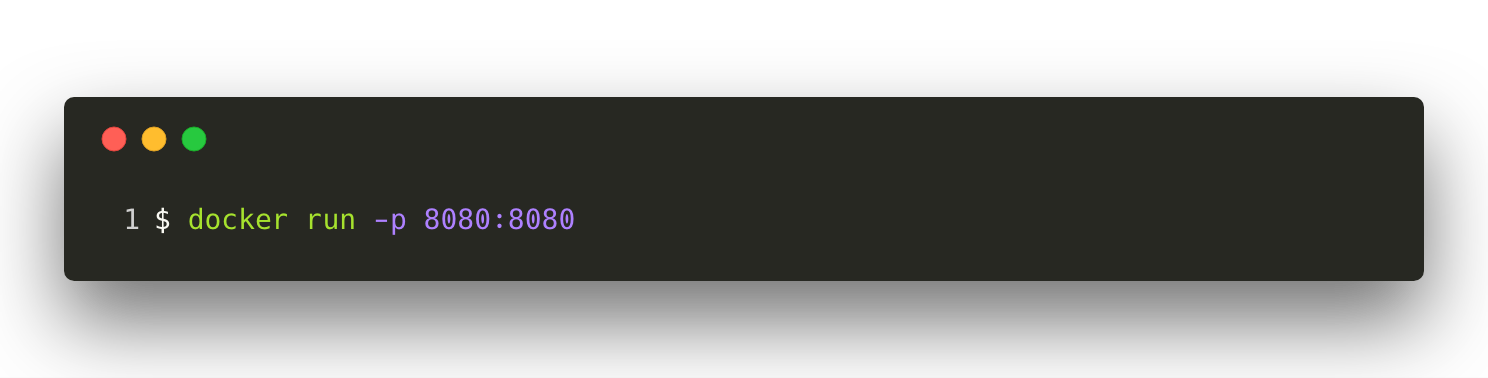
@kellymase
Run
Hey Docker, run an image for me.
Using whatever is mapped to port 8080 in the container, expose it on port 8080 in my dev environment.
Remember that image with the tag myfirstimage we created a minute ago? use that.
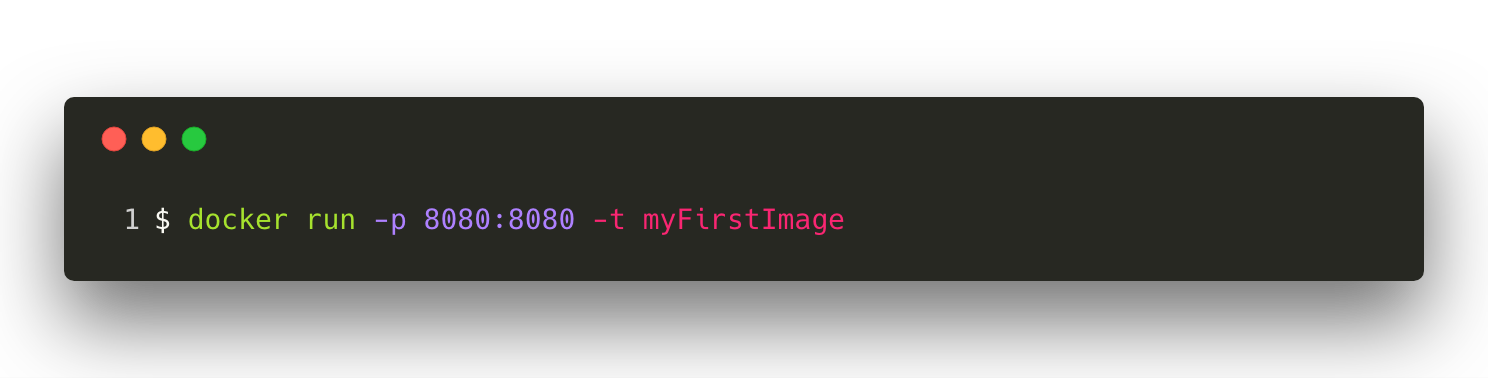
@kellymase
Build and run
@kellymase
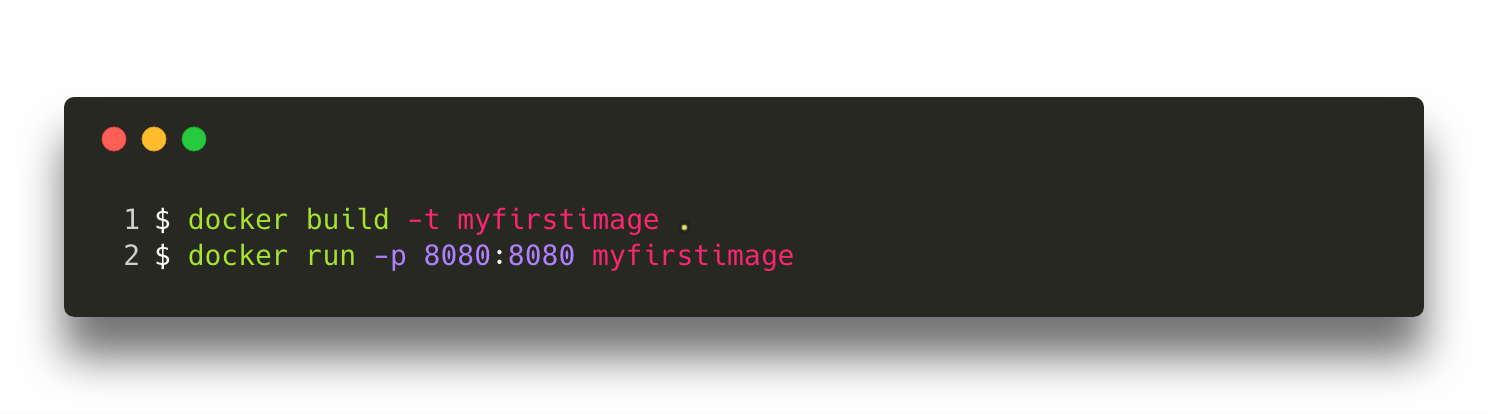
Fix the bug
@kellymase
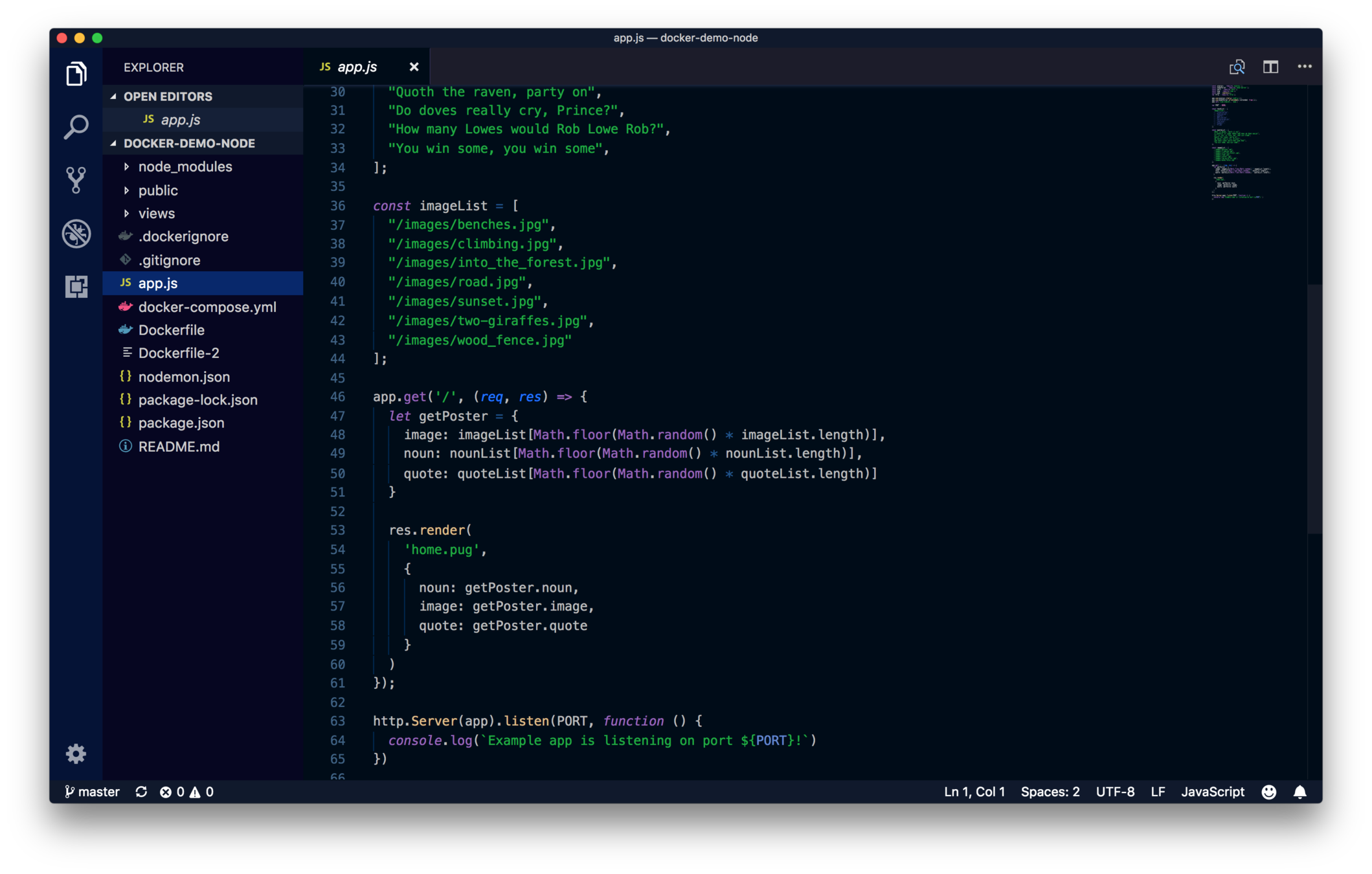
Build and run (again)
@kellymase
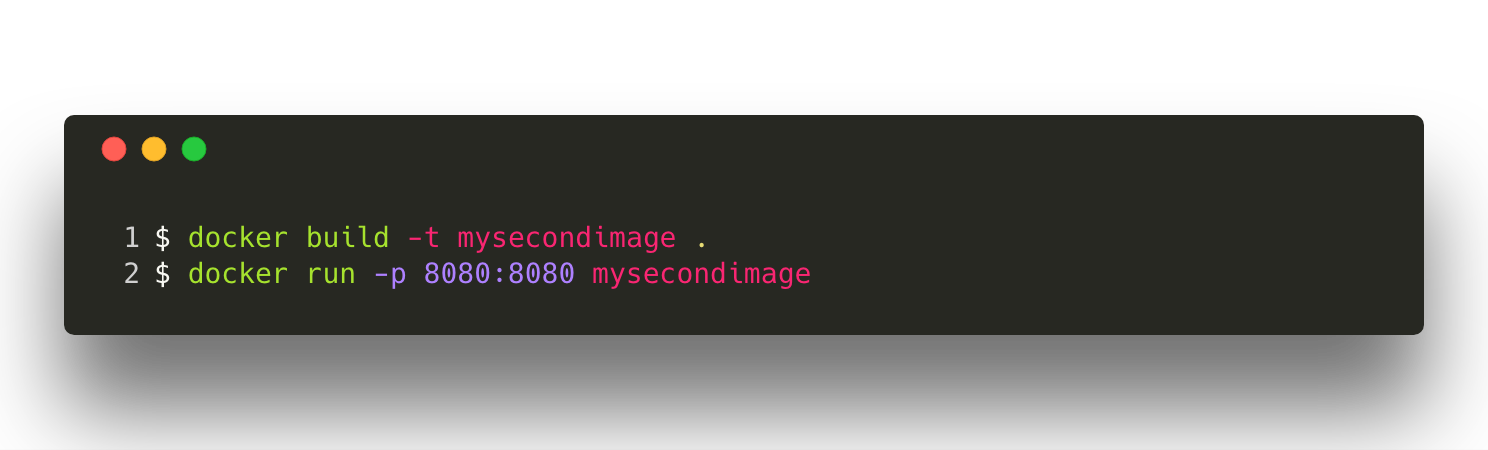
Docker Compose
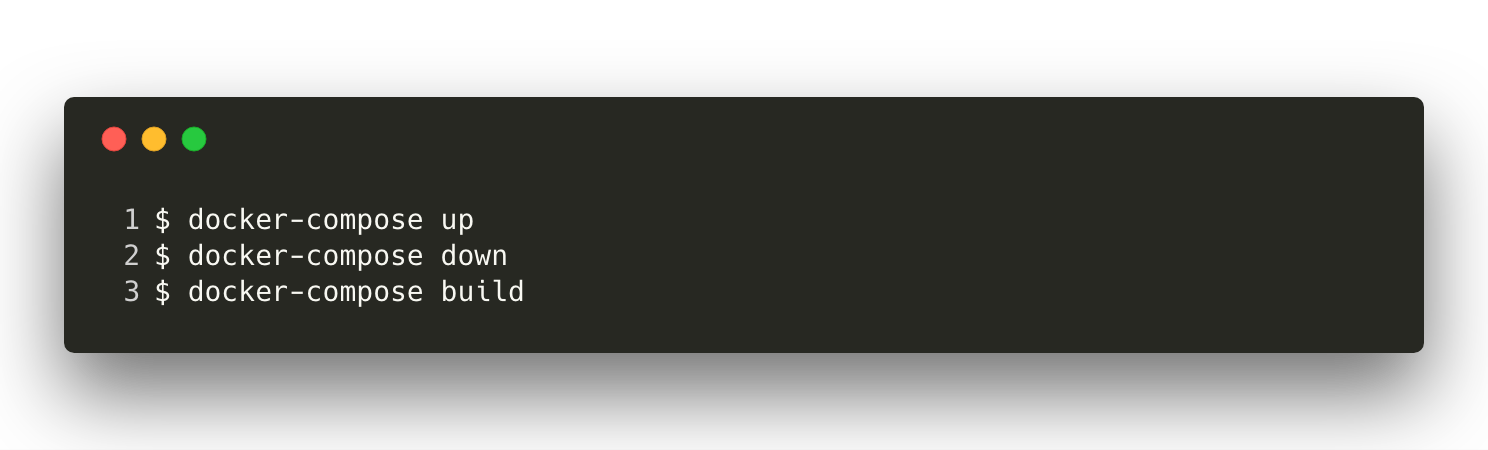
@kellymase
Docker compose
Instructions for starting your containers
Build an image of your application
Dockerfile
@kellymase
Instructions Docker reads from to create the Docker image
docker-compose.yml
$ docker-compose.yml
Steps to share
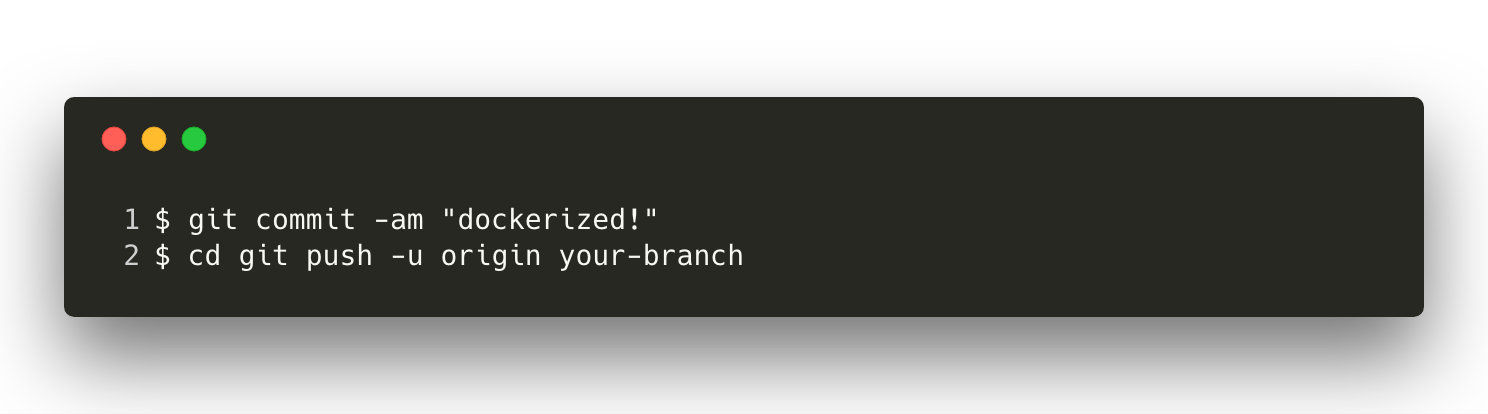
@kellymase
Next Steps:
@kellymase
hello@kellymariemason.com
- Clone the app
- Fix the bug
- build the docker image
- run the docker image
@kellymase
Reproduce and fix:

Service #1
Service #2



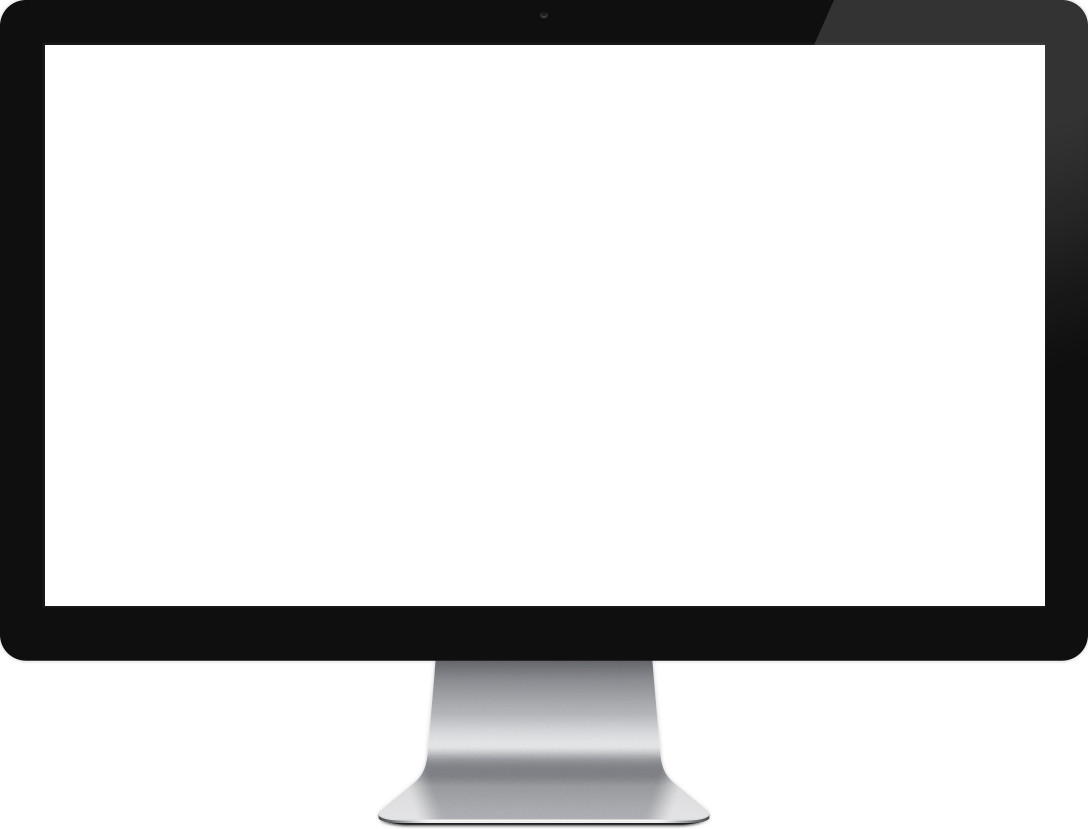
UI
mobile!
@kellymase

Service #1
Service #2



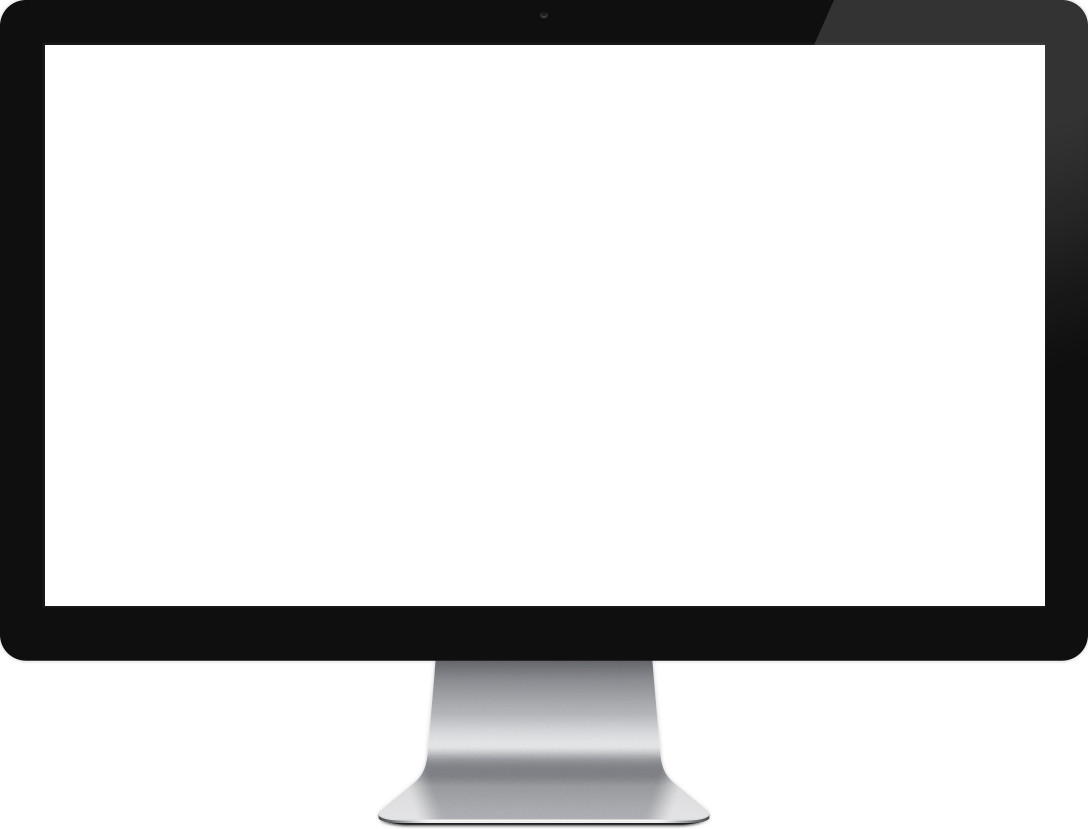
UI
mobile!
@kellymase

Service #1
Service #2



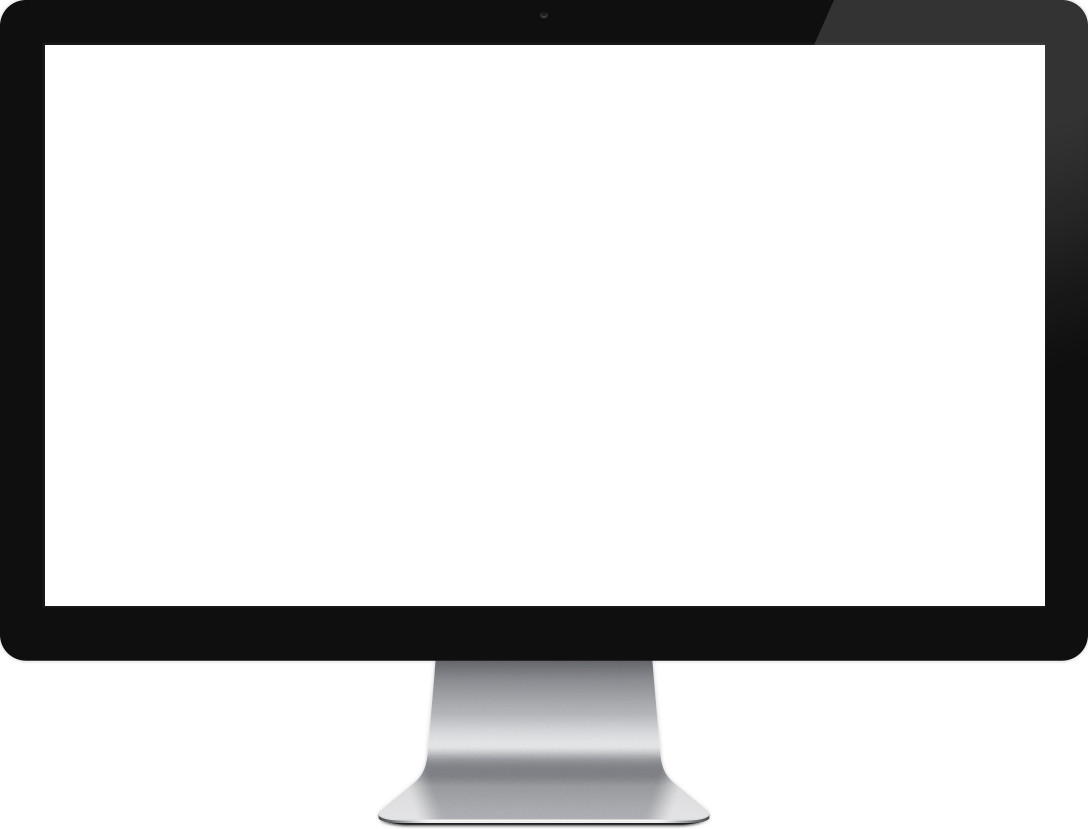
UI
mobile!
@kellymase
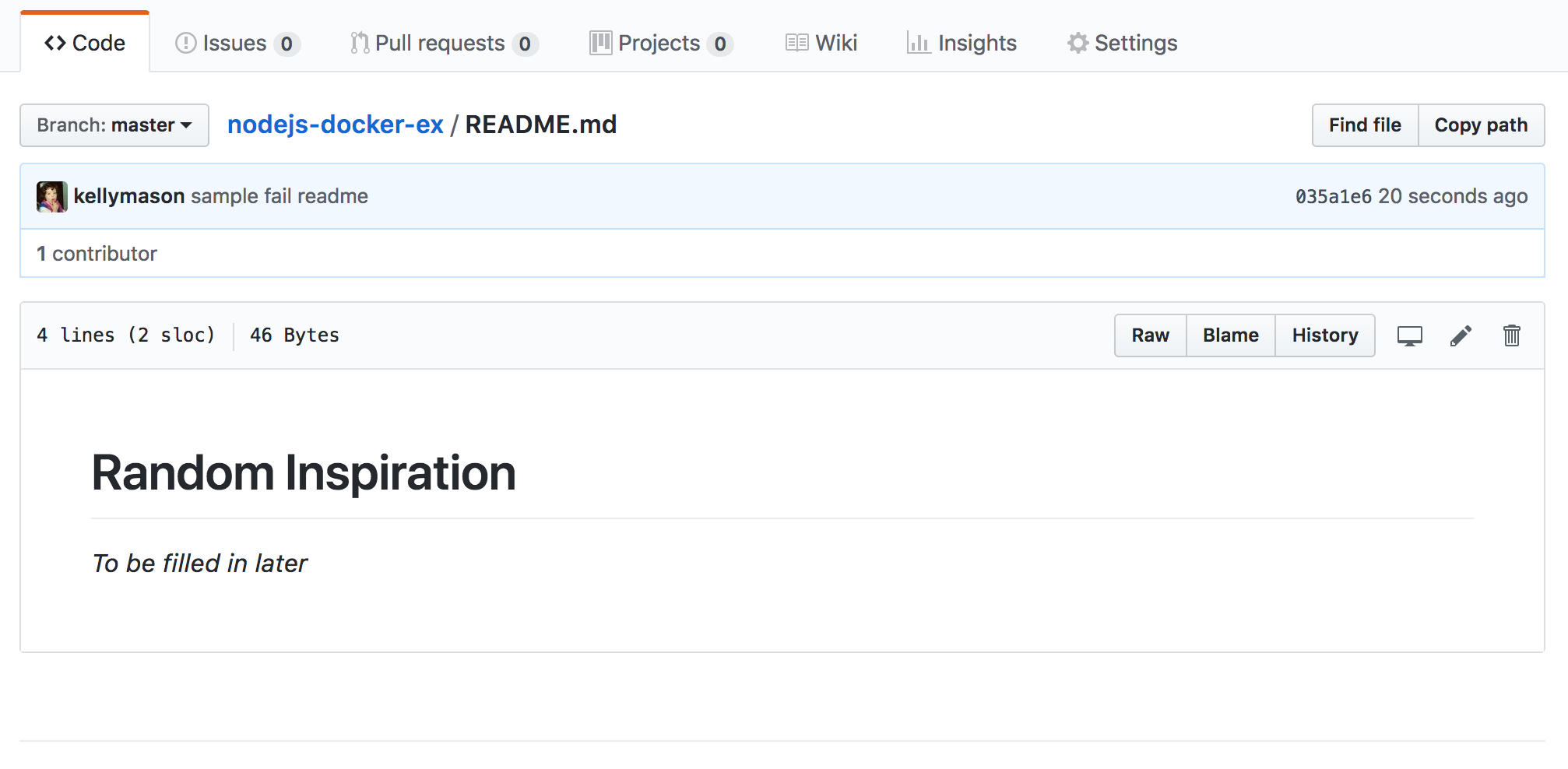
Operating System
Docker
Infrastructure
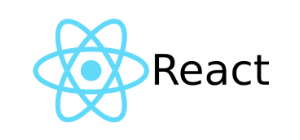
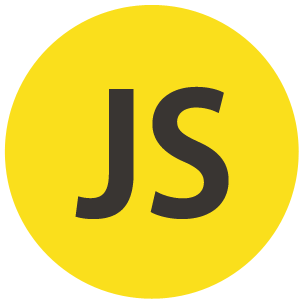






@kellymase