
-Advanced
Commit Early, Commit Oftern!
Key concept: Merge Vs Rebase
- Integrate changes from one branch to another
- Once you are done with your feature, you merge it back into master
- Every time you merge there will be a merge commit

$ git checkout feature
$ git merge master
OR
$ git merge master feature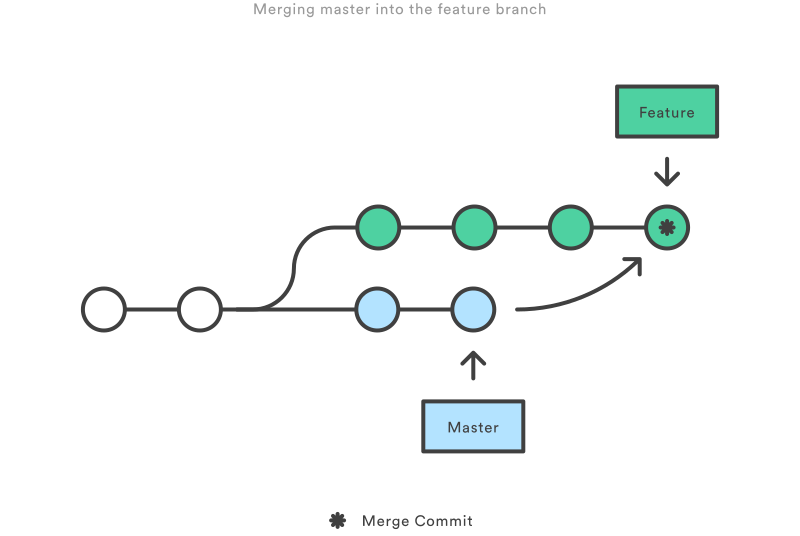
Benefits:
* Existing branches are not changed in any way
* Preserve the complete history of your project and avoid the risk of re-writing public commits
Bad about Merge:
* Every time you merge, it will create a new commit for that, which can leads
to polluted historyKey concept: Rebase
- Integrate changes from one branch to another
- It solves the same problem as git merge
- Moves the entire branch to begin on the tip of another branch
- Rewrite the project history by creating new commits

$ git checkout feature
$ git rebase master
Moved the entire feature branch to begin on the tip of the master branch
Benefits:
* Get a clean project history
* Eliminates the unnecessary merge commits required by git merge
* Gives a perfect linear project history
Disadvantages:
* If you don’t follow the Golden Rule of Rebasing, re-writing project history
can be problematic
* Loses the context provided by a merge commit — The Golden rule of Rebasing
-
Never use it on public branches

rebased master onto your feature branch
Key concept: Interactive Rebasing
- Gives you the opportunity to alter commits as they are moved to the new branch
- More powerful than an automated rebase
- You can use it to clean up a messy history before merging a feature branch into master
pick 33d5b7a Message for commit #1
pick 9480b3d Message for commit #2
pick 5c67e61 Message for commit #3
# Rebase 2b4dba8..eb98833 onto 2b4dba8 (7 command(s))
#
# Commands:
# p, pick = use commit
# r, reword = use commit, but edit the commit message
# e, edit = use commit, but stop for amending
# s, squash = use commit, but meld into previous commit
# f, fixup = like "squash", but discard this commit's log message
# x, exec = run command (the rest of the line) using shell
# d, drop = remove commit
#
# These lines can be re-ordered; they are executed from top to bottom.
#
# If you remove a line here THAT COMMIT WILL BE LOST.
#
# However, if you remove everything, the rebase will be aborted.
#
# Note that empty commits are commented out
$ git checkout feature
$ git rebase -i masterLocal Cleanup: Squashing/Dropping
$ git checkout feature
$ git rebase -i HEAD~3
Some important commands:
- $ git commit --amend
- amend the changes in last commit, don't create a new commit
- git checkout commit_hash
- checkout the repo state at that specified commit
- git revert commit_hash
- revert the changes by creating a new commit
- git reset commit_hash
- match the state of the repository at that specified commit
key Points:
- Don't forget to use amend
- You always have to follow Golden rule of Rebasing
- You have to use --force push if your branch conflicts with remote branch
Thanks