Using the tools at GEDmatch
the Basics for Finding Relatives
a free third party site for DNA test comparisons and more
by Kitty Cooper, blogging at blog.kittycooper.com

The video of me talking about GEDmatch tools using these slides will be available as of Dec. 9 from http://i4gg.org/
This talk did not cover ancestry composition (aka admix), my slides on that are http://slides.com/kittycooper/gedmatch#/
I also have many blog posts about GEDmatch, see http://blog.kittycooper.com/tag/gedmatch/
This slide originally had a link to the slides site - slides.com/kittymcooper


Click here to get a password (username is your email)
Click here to send an email to support

This is the name people will see for you


Basic Home Page at GEDmatch






Basic Home Page at GEDmatch




Upload your DNA results and a GEDCOM of ancestors

Click YES


While you wait for your kit to "tokenize" so you can use the ONE TO MANY tool
Run these two tools


23andme File Analysis
Family Tree DNA File Analysis
DNA File Diagnostic Utility Output
Family Tree DNA File Analysis
DNA File Diagnostic Utility Output





When you have multiple kits, mark the extras as research

Run this tool next





Basic Home Page at GEDmatch



Please upload a GEDCOM with about 10 generations of ancestors for each kit

The most important tool for finding relatives is the one to many

You may want to use 10cM or even 20cM for the minimum largest autosomal segment to make a faster and shorter list
One to Many Comparison

My Dad's One to Many Report

- Clicking the L gives you the one to many for that kit, your match
- Kit numbers: A ancestry, M 23andme, T family tree DNA, Z new generic

Notice gen 1.0 are his children, 1.5 nephew, 2.6 1st1R, subtract one to get the cousin level so a 3.0 is a 2nd cousin
DNA excerpt from Dad's One to Many Report
Click the A to get the autosomal one to one form for this kit and you
Click the X to get the one to one X comparison form for this kit and you

You can lower these to 500 SNPs and 6 cM

One to one with numbers and graphics (partial page)
My double third AJ cousin
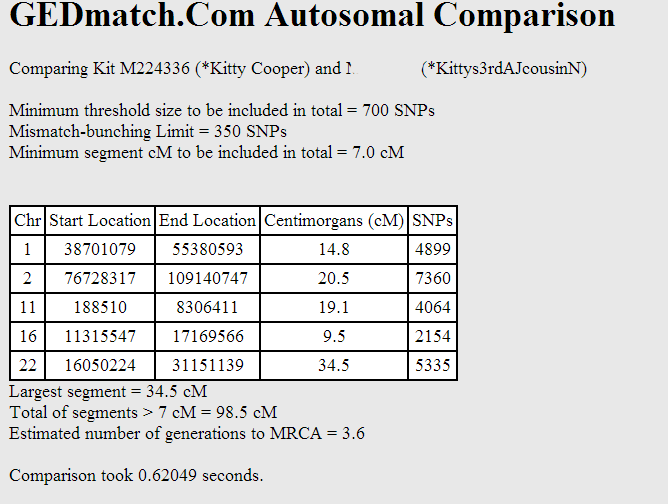
One to one without the graphics
My double third AJ cousin

Siblings have fully identical regions (FIRs) - the green bars
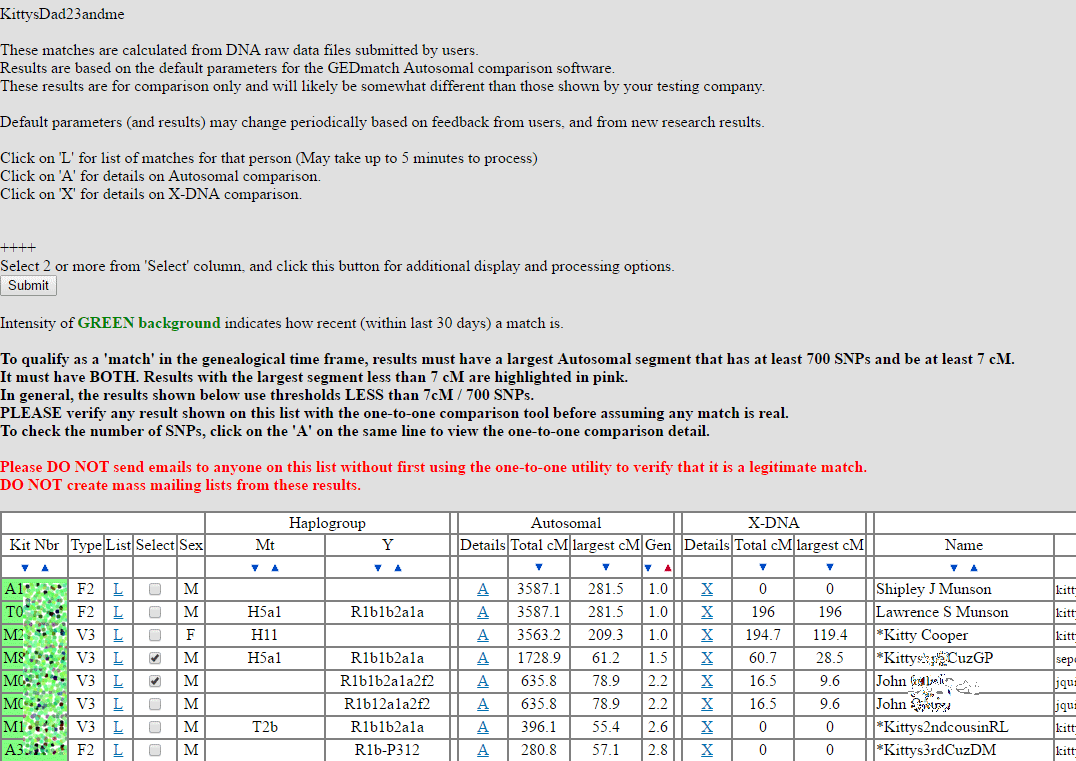
You can select a group of kits to investigate from the one to many

There are many tools that can be run with your list of test kits
First let's look at the matrix tools
The Autosomal Matrix shows you the total centimorgans shared among your group

Generations Matrix
an easy way to see the relationships


The chromosome displays both compare everyone to the first person in the group
- The color coding is the size range in cMs (the graph is in base pairs).
The GEDmatch 2-D Chromosome Browser

- Each person is a different line rather than a different color
- Old branch means that it is an overlap (not necessarily a match) to a previous person, a white line connects to that person
The 3D chromosome browser attempts to compare everyone to each other

The segments for IL and mm were less than 7cM so do not show here
The 3D chromosome browser charts


The other tools are
- Tracebility
- Matching GEDCOMs
- X matrix
- The Segment CSV
Traceability gives you a picture of who matches who as well as the generation chart again

Traceability gives you a picture of who matches who

Traceability Close Up
Matching GEDCOMs shows you which matches have trees


The Segment CSV file gives you the actual chromosomes and matches
But everyone is in there twice and there are no SNPs listed
So not the best way to add to your master spreadsheet
(more on that later)


QUESTIONS?

Notice that the multiple kit analysis is available from the Home page DNA Analysis box
The ICW function:
"People who match
one or both kits"

Comparing my Dad and my 2nd cousin with threshold 8cM


My GEDmatch home page has the tier 1 utilities

A paid membership gets some extra tools called "Tier 1"

Form to do a matching segment search, enter your kit number

Part of a Matching Segment Report

All the information needed for a Master Spreadsheet is in the Matching Segment Report
http://blog.kittycooper.com/2016/09/taking-it-to-the-next-level-dna-spreadsheets/


Form to do a triangulation, enter your kit number
Sorted by Chromosome and Position with Graph

Sorted by Kit Number has more information and can be resorted in a spreadsheet


Extract from the Master Spreadsheet that I use for my Dad's comparisons

I put the triangulation information in the notes column and color the TGs
Relationship shared DNA at ISOGG wiki from Blaine Bettinger

Blaine Bettinger's chart from the ISOGG wiki entry on autosomal statistics, bookmark it and use it!
Phasing
- If you have at least one parent tested then you can separate what you got from each parent
- For child kit number 'xxxx', paternal file will be generated as PxxxxP1 and maternal file will be PxxxxM1
- If the maternal or paternal phase can be determined the values will be assigned else the original unphased values will be kept

Questions?
