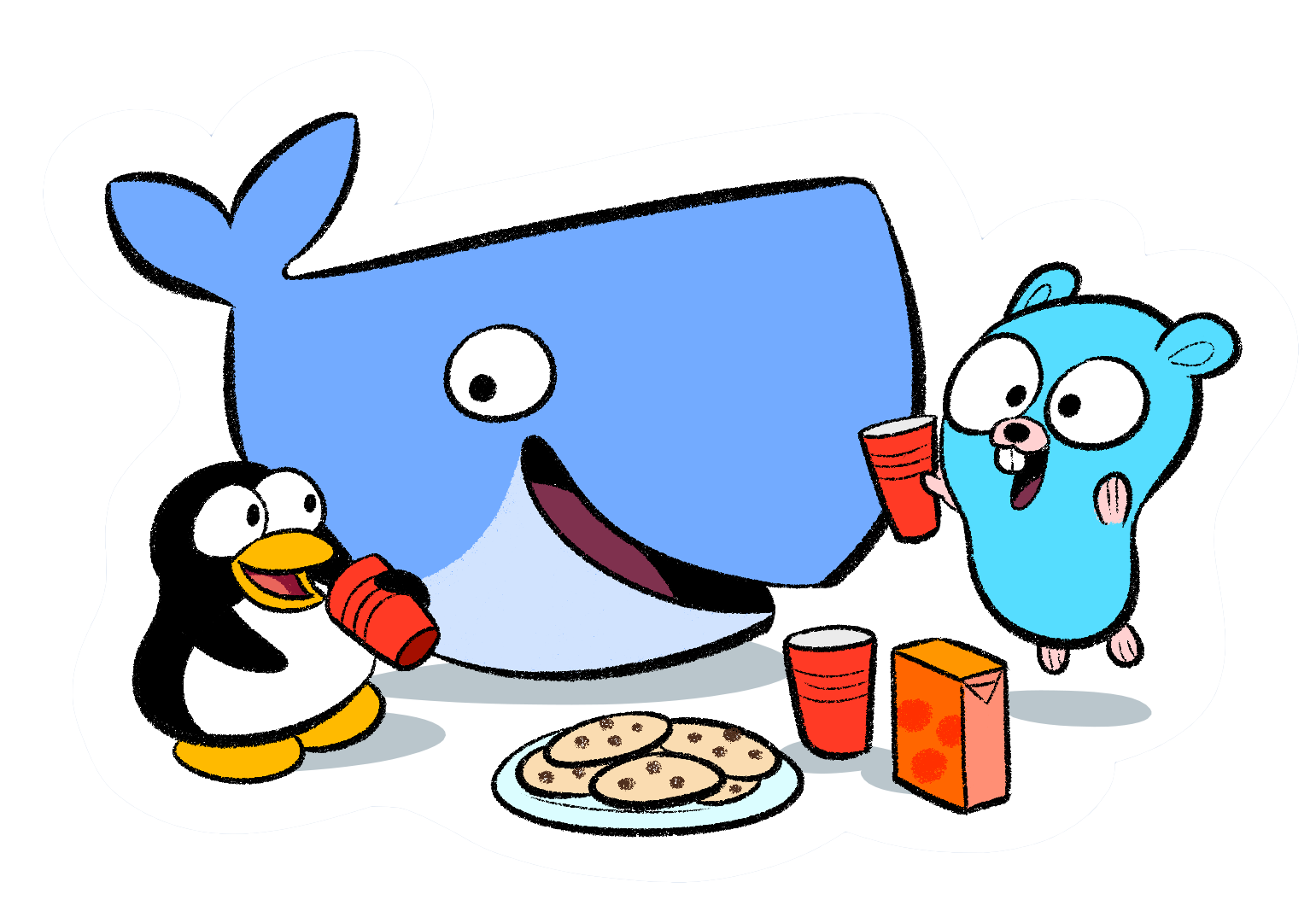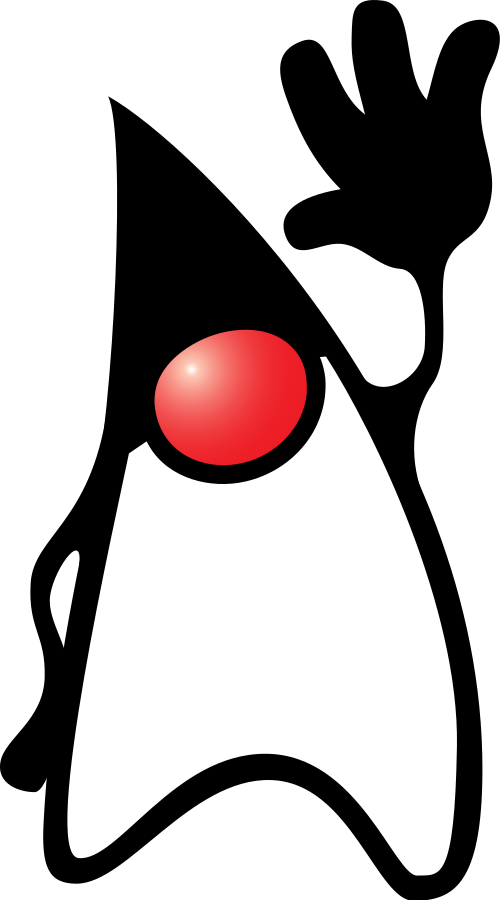Java Container Testing

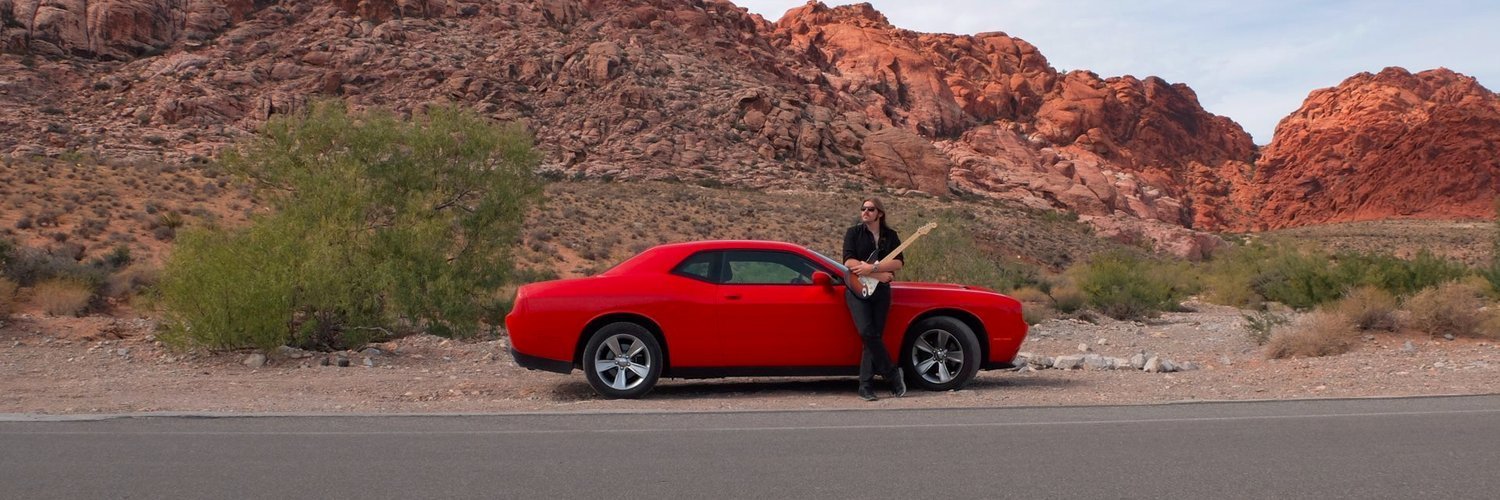
-
Doctoral Researcher @ Institute for Internet Security
- Head of Blockchain Research Lab
- Consultant @ Styrascosoft GbR
- Testcontainers Maintainer and Open Source Enthusiast
- Oracle Groundbreaker Ambassador
- GitKraken Ambassador
- Organizer Software Crafting Meetup Ruhr
Kevin Wittek @kiview
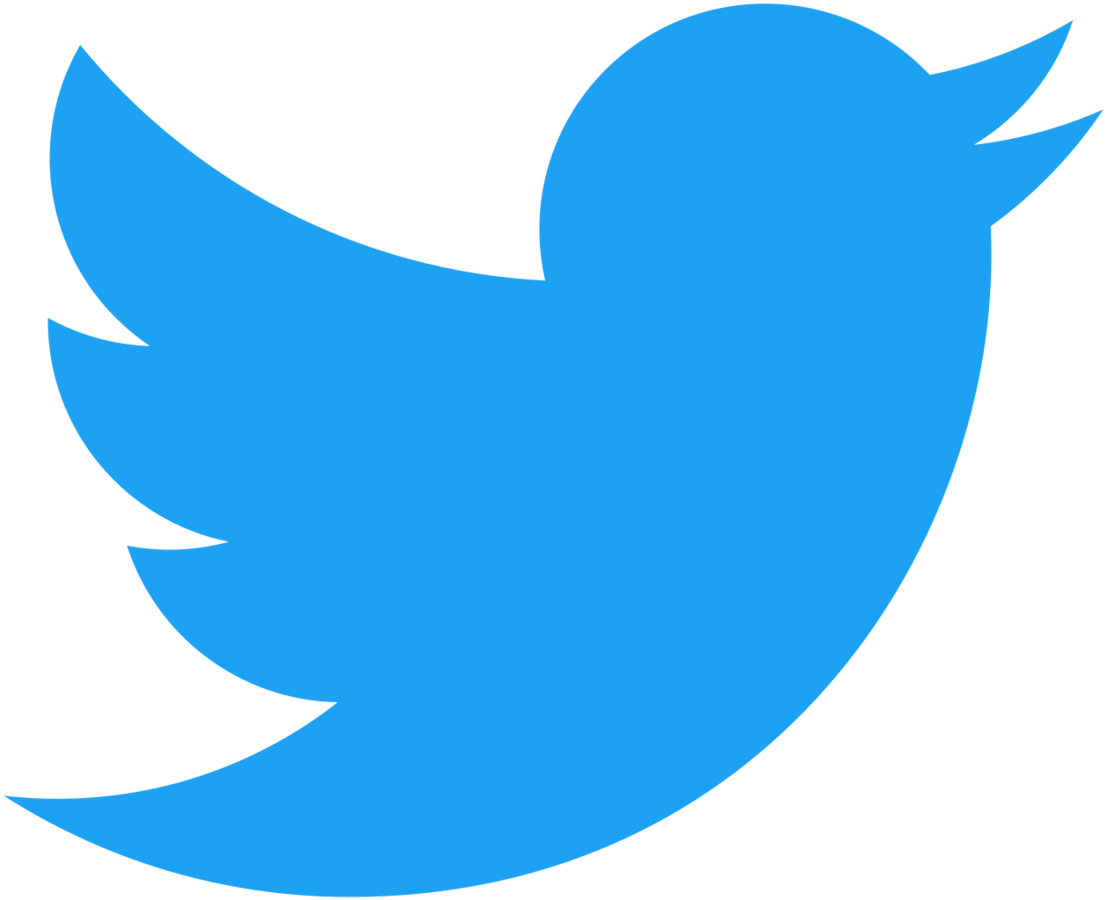



Key learnings
- Easy setup of complete test environments
- Not a lot effort to integration test using real external applications
- Avoid integrated tests!
$ git clone https://github.com/foo/bar.git
$ cd bar
$ ./gradlew build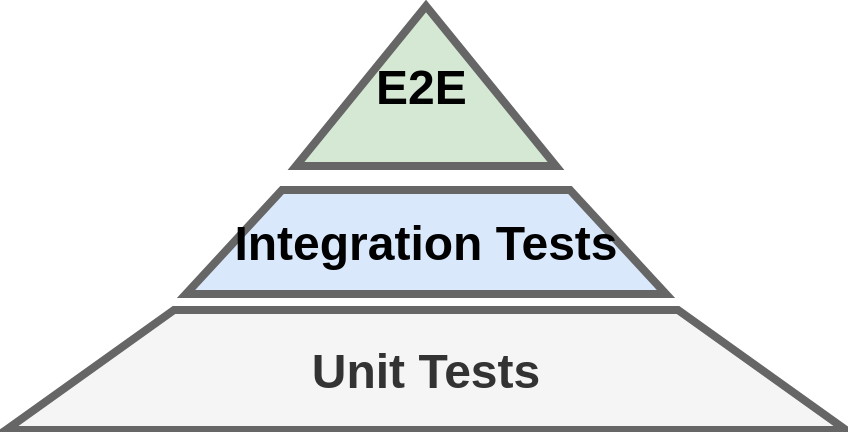
My definiton
For example:
- Launch application server
- Framework/Library interactions
- Interact with external ports (e.g. network, file system, database)
"Tests which interact with external systems/dependencies"
But why a pyramid?
Testing Honeycomb
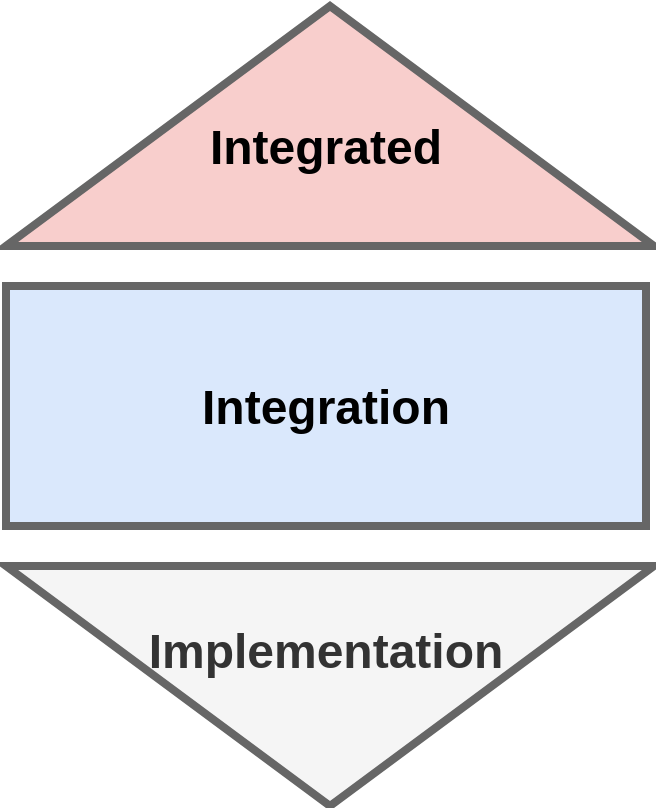
Integrated Tests
"I use the term integrated test to mean any test whose result (pass or fail) depends on the correctness of the implementation of more than one piece of non-trivial behavior." - J.B. Rainsberger
"A test that will pass or fail based on the correctness of another system." - Spotify
Integrated Tests
For example:
- We (manually) spin up other services in a local testing environment
- We test against other services in a shared testing environment
- Changes to your system breaks tests for other systems
Blackbox
- Only use public UI
- REST-API
- GUI
- Startup complete application
- SUT = Complete application and direct dependencies
- Default: Outside of application process
Whitebox
- Instantiate objects and collaborators
- Might use TestDoubles
- Fakes, Mocks, Stubs, Spies, ...
- Startup certain application slice or layer
- SUT = Classes, Packages and Modules
- Default: Inside of process
Solving the Integration Test Struggle
- TestDoubles
- Local DBs / Software
- VMs (Vagrant)
- Docker
- Fig (-> Docker-Compose)
- Docker API
- Testcontainers
But there is more!
- Mutation Testing
- Testing the tests
- Property Based Testing
- Generation of test cases
- Explorative Session-Based Testing
Summary
- Different kind of tests
- Real integration tests instead of TestDoubles
- Try to avoid integrated tests
- Improve onboarding experience
- Better portability of dev and test environment
Docker 101
Why Containers?
- Development
- Testing
- Deployment
- Operations
- Playing & Fun!
# simple hello world
docker container run hello-world
# we can run applications and expose ports
docker container run -ti -p 8080:80 httpd
curl localhost:80
# containers are ephemeral
docker container run -ti busybox
> echo foo > bar.txt
> ls -la
docker container run -ti busybox
# there are different versions (tags) of images
docker container run --rm ubuntu:18.04 cat /etc/os-release
docker container run --rm ubuntu:19.10 cat /etc/os-releaseExercise: Docker Basics
- Install Docker CE and run a hello-world container
- Run a Tomcat container and curl it
- Use the Docker Hub to search for suitable images
- Run a PostgreSQL container and connect to it
Containers vs VM

Kernel Space vs User Space
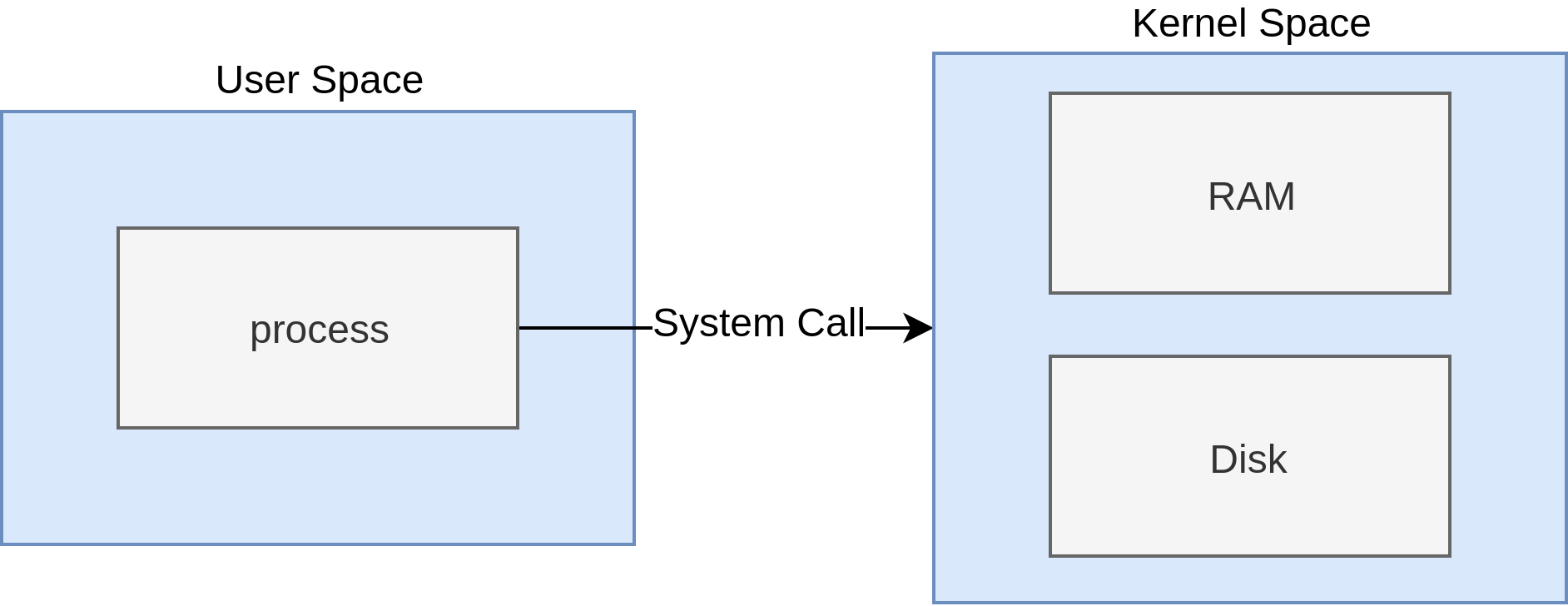
Docker Architecture
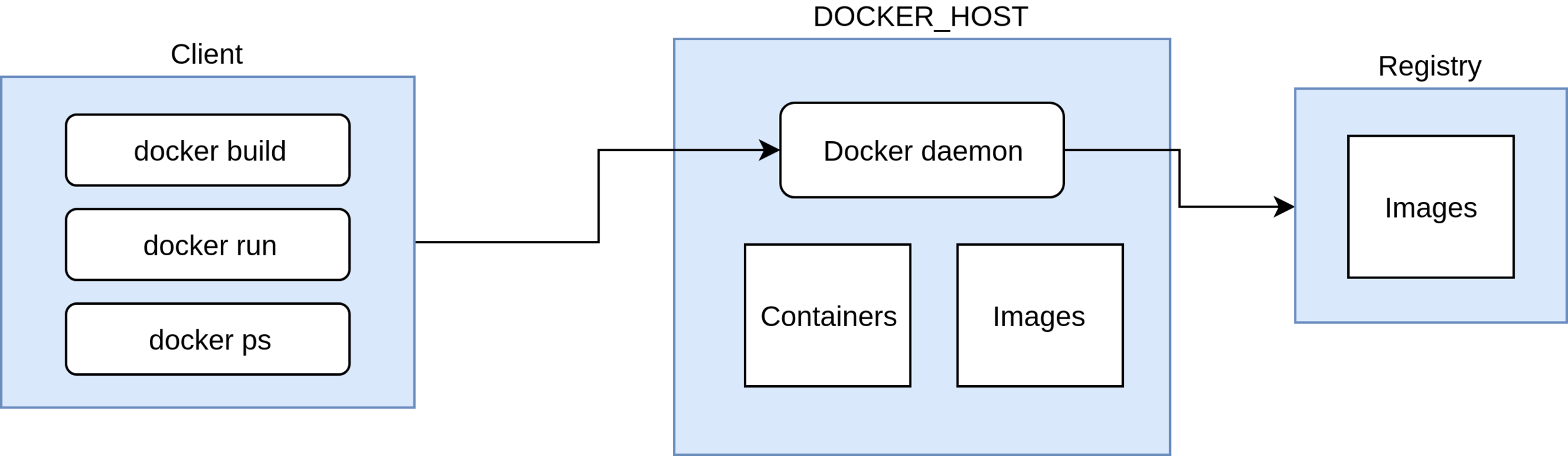
Image vs Container
- Similar to Class vs Object
- Image is a blue print
- Container is the running instance
- Image format
- <hostname>/<imageIdentifier>:<tag>
- Defaults for hostname and tag
- latest != latest
Building an image
FROM httpd:2.4
COPY ./public-html/ /usr/local/apache2/htdocs/docker build -t myname:mytag .Exercise: Image building
- Build a webserver image (Apache)
- Use an Ubuntu image as your base image
Volumes & Mounts
docker container run -ti -v /home/myuser:/home/dockeruser:ro ubuntu:latest
docker container run -v postgres_data:/var/lib/postgresql/data postgres
docker volume ls
docker volume inspect postgres_data- Volumes are persistent resources outside of containers
- Use bind mounts to share host filesystem
Docker Networking
- Expose and bind ports to map
- Put Containers on isolated network
- Use Dockers embedded DNS server
# create a Docker network
docker network create my-network
# start Apache webserver attached to this network
docker container run -itd --network=my-network --network-alias=apache httpd
# start empty Ubuntu container and interact with Apache container
docker container run -it --network=my-network ubuntu
> apt update && apt install -y curl
> curl apache
Docker-Compose
- CLI tool
- Define and manage 1-n containers
- Declarative YAML
version: '2'
services:
apache:
image: httpd
ports:
- '80:80'
Exercise: Docker-Compose
- Write a compose file for the Tomcat and your webserver image
- This is not a useful application, just for demo purposes
- Make sure they both are accessible from localhost
Summary
- Docker as a tool to run applications
- Different Docker resources
- Isolation
- Reproducability
- Codeable architecture
Welcome to Testcontainers

GenericContainer redis =
new GenericContainer("redis:3.0.2")
.withExposedPorts(6379);
redis.start();
// test my stuff
redis.stop();The project
- testcontainers-java first released in 2015
- 100% OSS, MIT licensed
- 65 releases, 149 contributors
- Core maintainers
- Richard North
- Sergei Egorov
- Kevin Wittek
- Forks in Python, C#, Rust, Go, JS; Scala wrapper
Capabilities
- Generic docker container support
- use any Docker image to support tests
- Databases (many!) and Stream processing (Kafka, Pulsar)
- AWS mocks (Localstack)
- Docker Compose
- Selenium
- Chaos testing
Capabilities (2)
- Dynamic port binding and API
- WaitStrategies
- Docker environment discovery (e.g. docker-machine, DOCKER_HOST, Docker for Mac, Docker for Windows)
- Platform independent
- Linux, macOS, Windows 10 (with NPIPE support!)
JDK12 Compatible!
+ regularly build against openjdk-ea







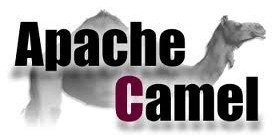

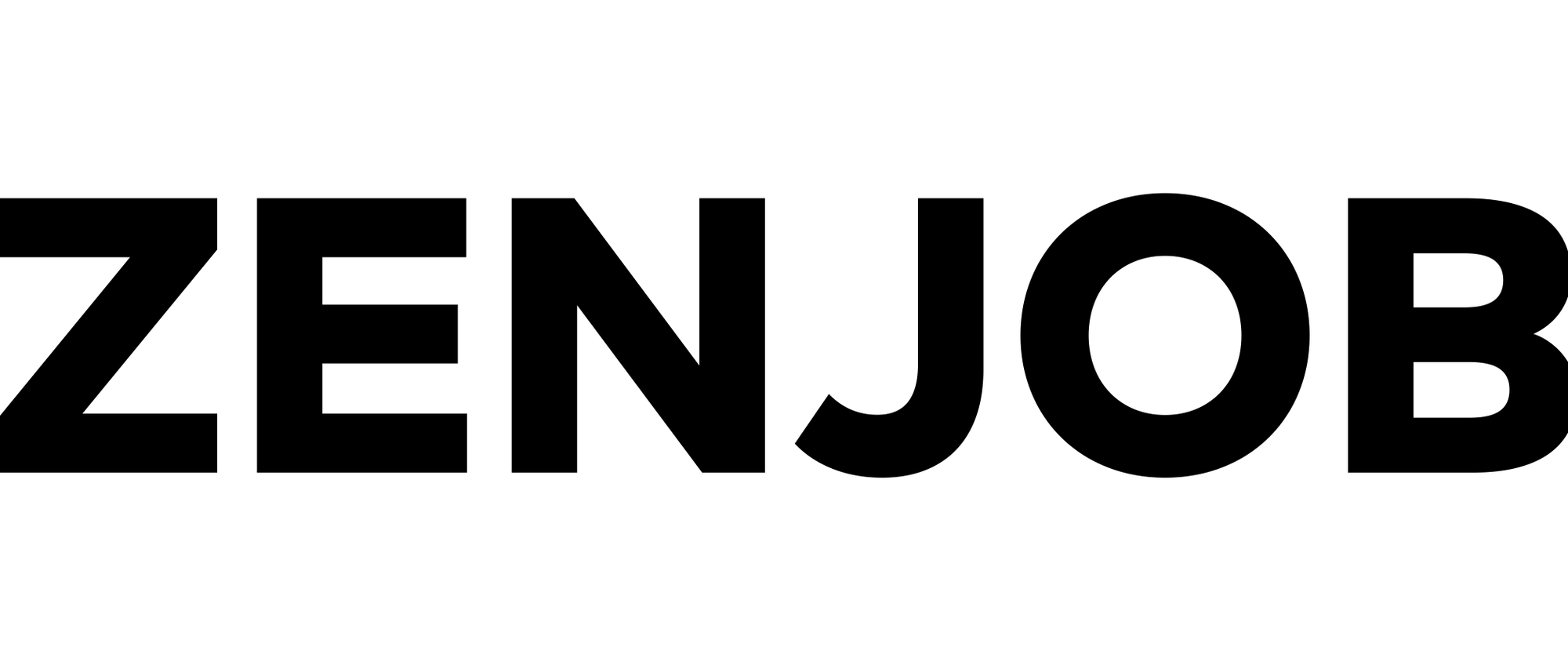




// Set up a redis container
@ClassRule
public static GenericContainer redis =
new GenericContainer("redis:3.0.2")
.withExposedPorts(6379);JUnit4 Rules
Spock Extension
@Testcontainers
class TestContainersClassIT extends Specification {
@Shared
GenericContainer genericContainer =
new GenericContainer("postgres:latest")
.withExposedPorts(5432)
.withEnv([
POSTGRES_USER: "foo"
POSTGRES_PASSWORD: "secret"
])
}Testcontainers-Jupiter (JUnit5)
@Testcontainers
class SomeTest {
@Container
private MySQLContainer mySQLContainer = new MySQLContainer();
@Test
void someTestMethod() {
String url = mySQLContainer.getJdbcUrl();
// create a connection and run test as normal
}
}Conference Voting App
Architecture
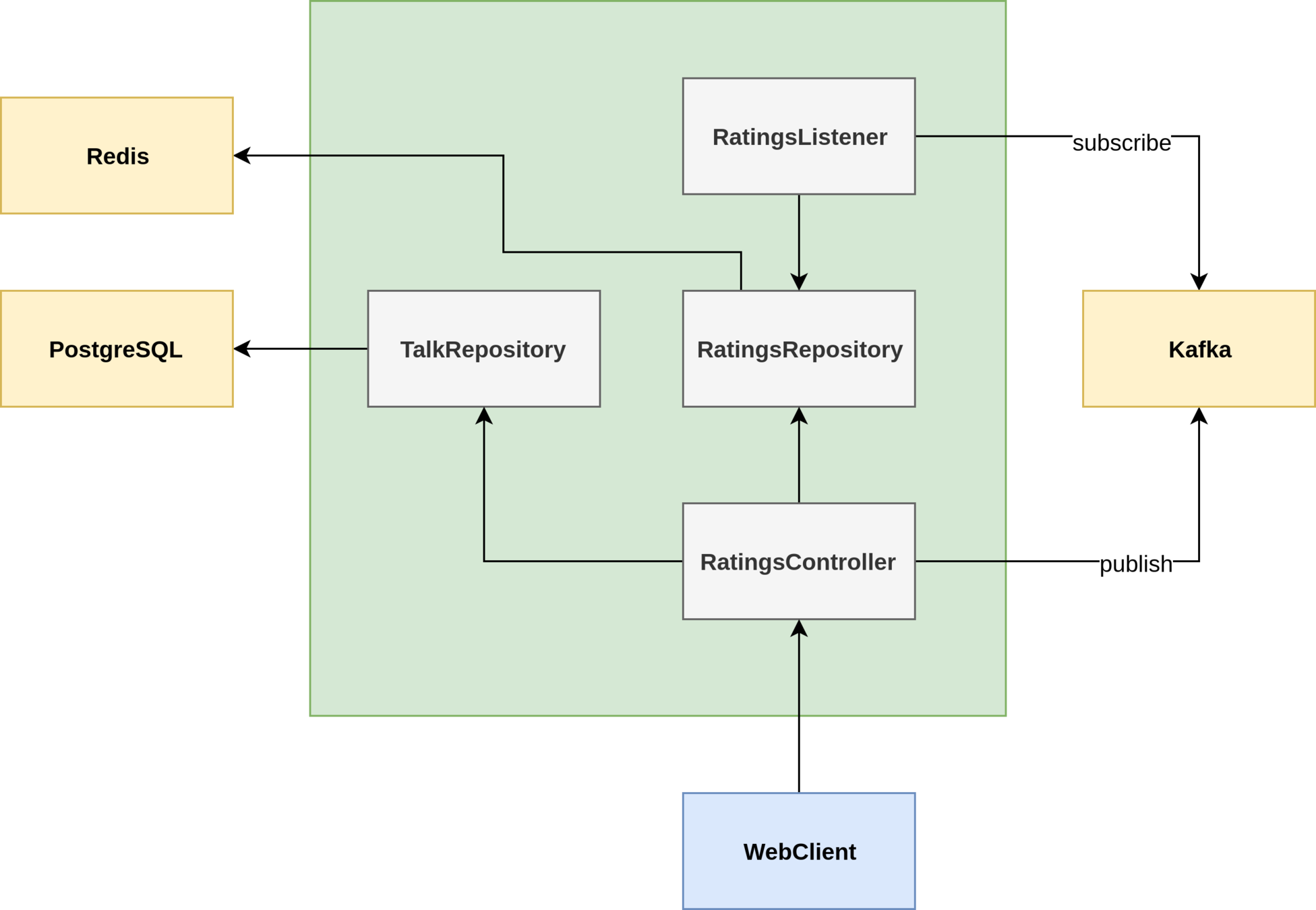
Exercise: Testcontainers
Exercise: Basic Smoke Test
- Adding an abstract base integration test class
- Test to check if context loads
- Use SQL file to bootstrap database
Exercise: Integrate Testcontainers
- Integration of Testcontainers using JDBC driver
- Using real PostgreSQL database
- Trying out different PostgreSQL version
Exercise: Healthcheck & RestAssured
- RestAssured library for blackbox testing of web APIs
- Spring-Boot Actuator endpoint
- Checking healthiness of Spring-Boot Microservice
Exercise: Integration Redis
- Using GenericContainer
- Singleton-Container pattern using static initializer
Exercise: Blackbox API Test
- Testing the application logic using the web API
- Checking asynchronous behavior using Awaitility
Exercise: KafkaContainer
- Integrate KafkaContainer
- Special Testcontainers modules
- Starting containers in paralell
Exercise: Run experiments
- Whitebox test of RatingRepository
- JUnit-Rule Integration
- Tests as experiments
Summary
- Testcontainers Java Library
- JUnit-Rules or direct interaction
- JdbcContainer
- GenericContainer
- KafkaContainer
- Singleton-Container Pattern
- RestAssured & Awaitility
Blackbox Testing
of JVM Applications
Test Drivers
- Humans
- Computers
- Scripts
- xUnit
- RestAssured
- Selenium WebDriver
- ...
Selenium WebDriver
- Driver directly controls the Browser
- ChromeDriver
- FirefoxDriver
- InternetExplorerDriver
- ...
- Language bindings to interact with browser specific driver
- Java
- C#
- Python
- ...
driver.get("http://www.google.com");
WebElement search = driver.findElement(By.name("q"));
search.sendKeys("testcontainers");
search.submit();
List<WebElement> results = new WebDriverWait(driver, 15)
.until(ExpectedConditions.visibilityOfAllElementsLocatedBy(By.cssSelector("#search h3")));
assertTrue("the word 'testcontainers' appears in search results",
results.stream()
.anyMatch(el -> el.getText().contains("testcontainers")));Exposing Host
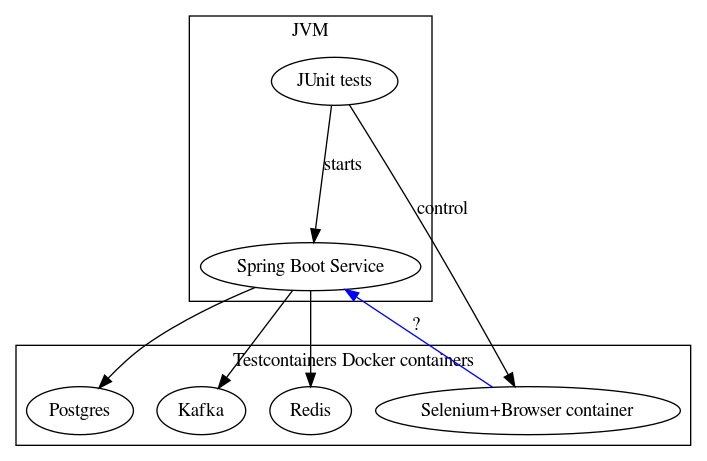
Summary
- Browser automation with Selenium
- Browser with Selenium in Container
- Expose ports on host with Testcontainers
- Record videos of Selenium tests
- Manual debugging with VNC
System Testing Microservices
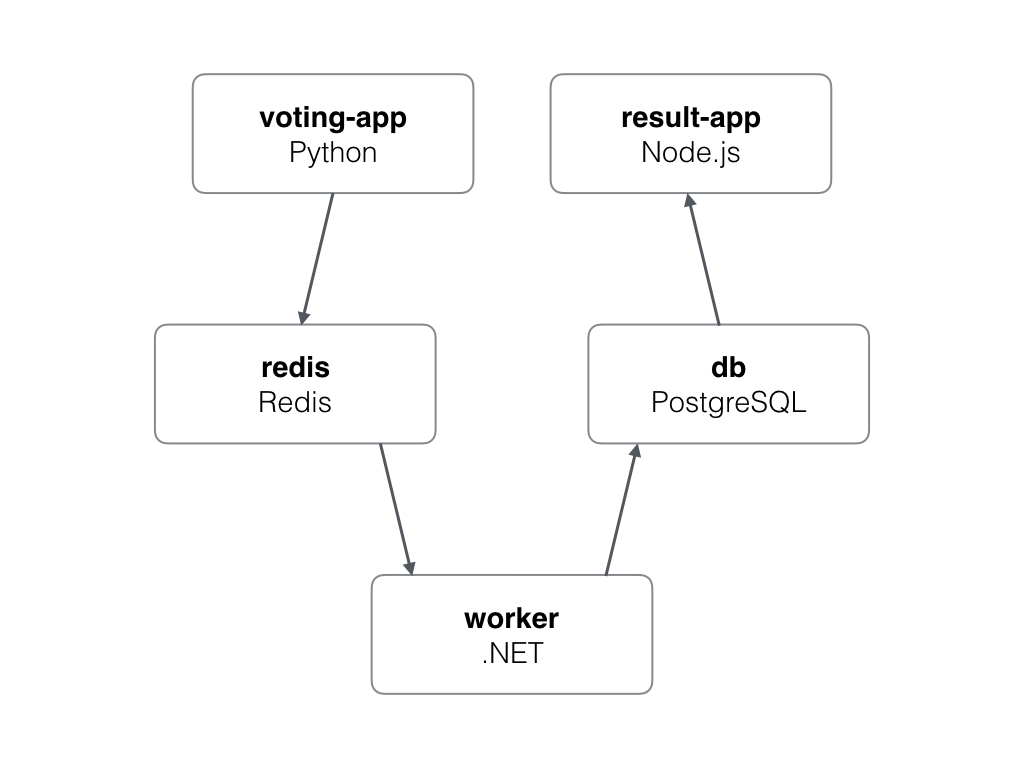
version: "3"
services:
vote:
image: vote-frontend
command: python app.py
volumes:
- ./vote:/app
ports:
- "5000:80"
redis:
image: redis:alpine
ports: ["6379"]
worker:
image: worker
db:
image: postgres:9.4
result:
image: result-frontend
command: nodemon --debug server.js
volumes:
- ./result:/app
ports:
- "5001:80"
- "5858:5858"Exercise: Testing of non-JVM containers
- Clone https://github.com/dockersamples/example-voting-app
- Try out the microservice application
- Perform a Selenium test using Testcontainers' DockerCompose support
- You need to add a Java Maven/Gradle project for this
- Test visiting of services and clicking the buttons
- For easier setup, use Testcontainers' expose host port feature together with docker-compose port binding
Summary
- Reuse existing docker-compose files with DockerComposeContainer
- Use familar Java libraries for testing of non JVM apps
CI inside containers?
Docker in Docker - DinD

Docker Wormhole
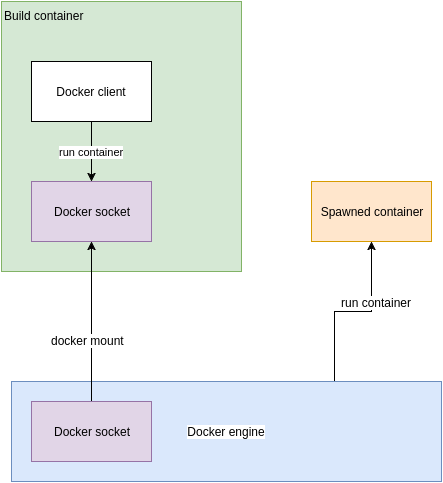
Future
and Common Pitfalls...

SELF-typing is sometimes a PITA
- Doesn't play nice with other JVM languages (Scala, Kotlin)
- Confusing for new users and contributors
- Not consistent with all modules
Ideas
- Using Builder-Pattern
- Maybe Lombok @SuperBuilder?
- Double Brace Initialization
- People don't like this 😱

Double Brace Initialization 😜
private GenericContainer myContainer = new GenericContainer("myImage:42.23") {{
withExposedPorts(4711);
if (System.getenv().get("INSIDE_CI") == null) {
org.testcontainers.Testcontainers.exposeHostPorts(8080);
}
}};TDD workflows
- Container startup introduces overhead
- Testcontainers should be ephemeral
- We still want to avoid test pollution and integrated tests

Welcome reusable containers!


Future (2)
- Testcontainers 2.0
- Container-Core
- Test-Framework agnostic
- OO abstraction of Docker containers
- Other languages
- More languages and aligning existing forks
- GraalVM (mind=blown)
Far Future...
TODO: add Safe Harbor Statement here
- Windows Containers on Windows (WCOW)
- Orchestrators (Docker Swarm, Kubernetes)
- Maybe one day... (Help from experts welcome!)
- Other container engines (e.g. Podman)
- Build and test inside containers with full IDE support
- Cloud IDEs
- Visual Studio Code Remote Development

Bonus Exercise: Hackergarten Session!
- Sometimes the best way to learn a technology is working on it
- Try to submit a real Github PR to the official Testcontainers project!
- Solve issues labeled with Good first issue
- Update documentation (Markdown in /docs)
- Develop a custom module (as a submodule)
- Contribute examples (in /examples subproject)