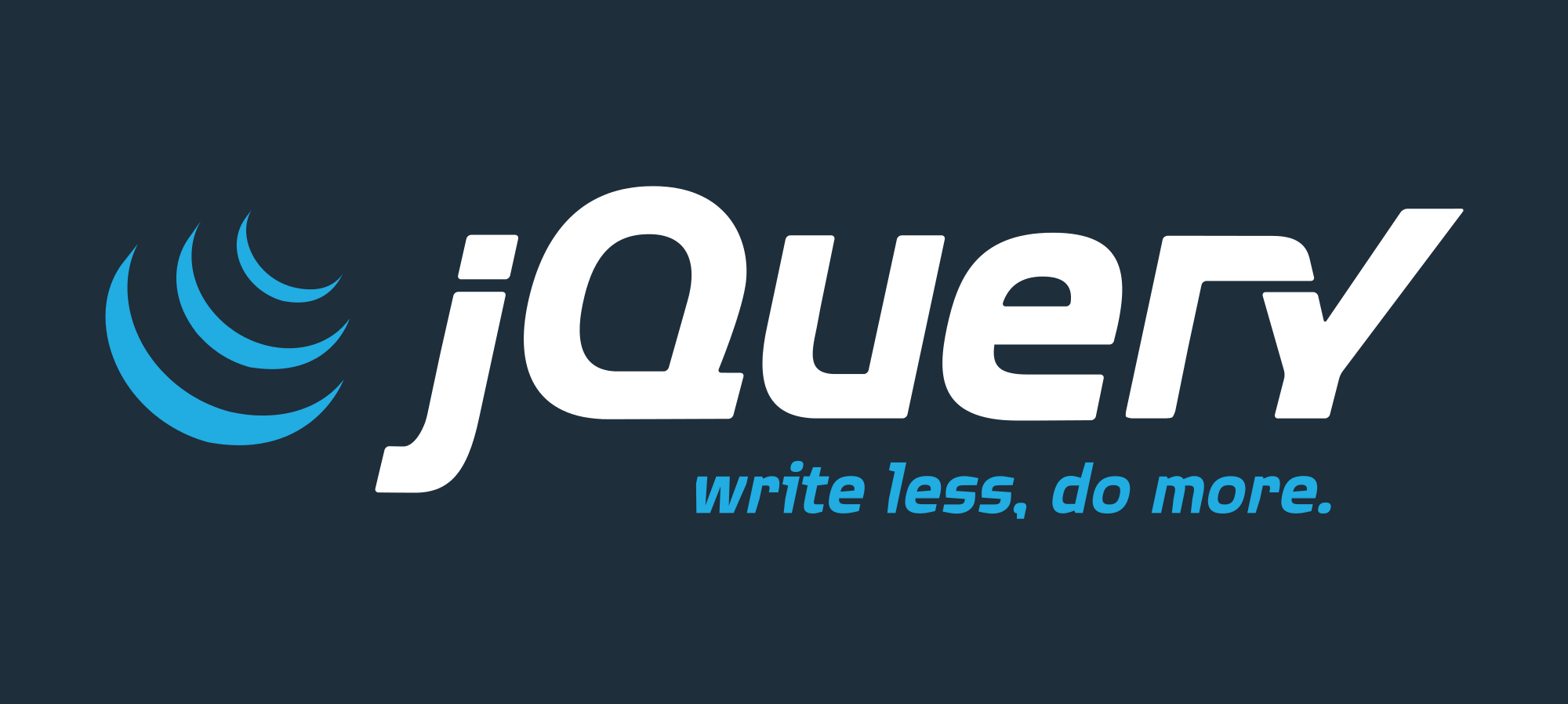
Introduction
What is jQuery?
- A lightweight JavaScript library
- Uses in-built functions which makes developing fast
Introduction > What is jQuery?
How to use
- Locally by downloading the library and include it in your HTML
- Including the library directly into your HTML from CDN
Introduction > How to use
Important features
- Cross-browser support
- DOM manipulation
- AJAX support
- Animations
- Event handling
Introduction > Important features
Selectors
What is a selector?
- A function that's using expressions to find matching elements
- You can select 1 or more HTML elements
- They start with a $ sign, also called factory function or jQuery function
Selectors > What is a selector?
Using selectors
Selectors > Using selectors
// Selecting elements matching a name
$('div')
$('p')
// Selecting a single element matching the ID
$('#idname')
$('div#idname')
// Selects all elements matching the Class name
$('.classname')
$('.firstclass.secondclass')
// Selects all available elements
$('*')
// Selects a combination of selectors
$('article, p')
$('p strong, .classname')Attributes
A few methods
Attributes > A few methods
// Set a key/value as a property to all matching elements
selector.attr({property1:value1, property2:value2})
$('img').attr({ src: '/img/logo.jpg', alt: 'Company logo'});
// Remove an attribute from the matching elements
selector.removeAttr(name)
$('button').removeAttr('border');
// Removes class from the set of matching elements
selector.removeClass(class)
$('p').removeClass('block');
// Add a class if it's not presents and removes a class when it is present
selector.toggleClass(class)
$(document).ready(function() {
$('div.bar').click(function () {
$(this).toggleClass('display-text');
});
});Events
What is an event?
- Actions that can be detected by your application
- Once triggered, you can use a function, also called "Event handler"
- Examples:
- Mouse click
- Submitting a form
- Hovering over an element
Events > What is an event?
A few Event methods
Events > A few Event methods
// Preventing the browser from executing a default action
event.preventDefault()
// Preventing any parent handlers being notified of an event
event.stopPropagation()
// Stops the handlers from being executed
event.stopImmediatePropagation()A few Event Manipulation Methods
Events > A few Event Manipulation Methods
// Binds a handler to one or more events for matching elements or custom events
selector.bind(type, [data], fn)
$(document).ready(function() {
$('.btn').bind('click', function(event){
alert('You just clicked on me!');
});
});
// Removing bound events from matching elements
selector.unbind([type], [fn])
// Creates a hover effect on an object
selector.hover(over, out)
$(document).ready(function() {
$('btn').hover(
function () {
$(this).css({'border': '1px solid black'});
},
function () {
$(this).css({'border': '1px solid red'});
}
);
});
// Function will be executed when the DOM is ready
selector.ready(fn)
// To trigger an every on matching elements
selector.trigger(event, [data])Effects
A few effects
Effects > A few effects
// Showing and hiding elements
[selector].show(speed, [callback]);
[selector].hide(speed, [callback]);
// Toggling the state of elements
[selector]..toggle([speed][, callback]);
// Fading in elements by adjusting opacity
selector.fadeIn(speed, [callback]);
// Fading out elements by adjusting opacity
selector.fadeOut(speed, [callback]);
// Example fadeIn and fadeOut
$(document).ready(function() {
$("#in").click(function(){
$(".block").fadeIn( 'slow', function(){
$(".content").text('Fading in');
});
});
$("#out").click(function(){
$(".block").fadeOut( 'slow', function(){
$(".content").text('Fading out');
});
});
});AJAX
What is AJAX?
- Asynchronous JavaScript and XML
- Can be used to load data from a server without refreshing the browser
AJAX > What is AJAX?
A few methods
AJAX > A few methods
// Loading data
[selector].load(URL, [data], [callback]);
$('.block').load('path-to-data');
// Parsing retuned JSON and making it available for a callback function
[selector].getJSON(URL, [data], [callback]);
$.getJSON('test.json', function(dev) {
$('.developer').html('<p>Outcome: ' + dev.name + '</p>');
$('.developer').html('<p>Outcome: ' + dev.age + '</p>');
});
// Setting up global settings for future AJAX requests
$.ajaxSetup(options)
$("#driver").click(function(event){
$.ajaxSetup({
url: "test.html"
});
$.ajax( {
success:function(data) {
$('.block').html(data);
}
});A few events
AJAX > A few events
// Attach a function when a request is completed
$(document).ajaxComplete()
// Attach a function when a request is a success
$(document).ajaxSuccess(callback)
// Attach a function when a request is failed
$(document).ajaxError(callback)