Chrome拡張とFirebaseで作るチャットアプリ
We Are JavaScripters! @23rd
くにさだ
@92thunder
テックタッチ株式会社にて
フロントエンジニアとして
自社サービスを開発中
Browser Chat
同じサイトを閲覧している
ユーザとチャットできるようにするChrome拡張機能
きっかけ
-
最近仕事で開発しているChrome拡張機能
の知識を使って何か作りたい
-
当然のようにブラウザにログインする時代になっているし面白いことできそう
- はてなブックマークのリアルタイム版みたいなのがあれば需要ありそう
概要
- Chrome拡張がVueアプリを
ページに差し込む
- Firebase Authenticationで
Google, Twitterログイン
- Firebase Cloud Firestoreで
簡単チャット開発
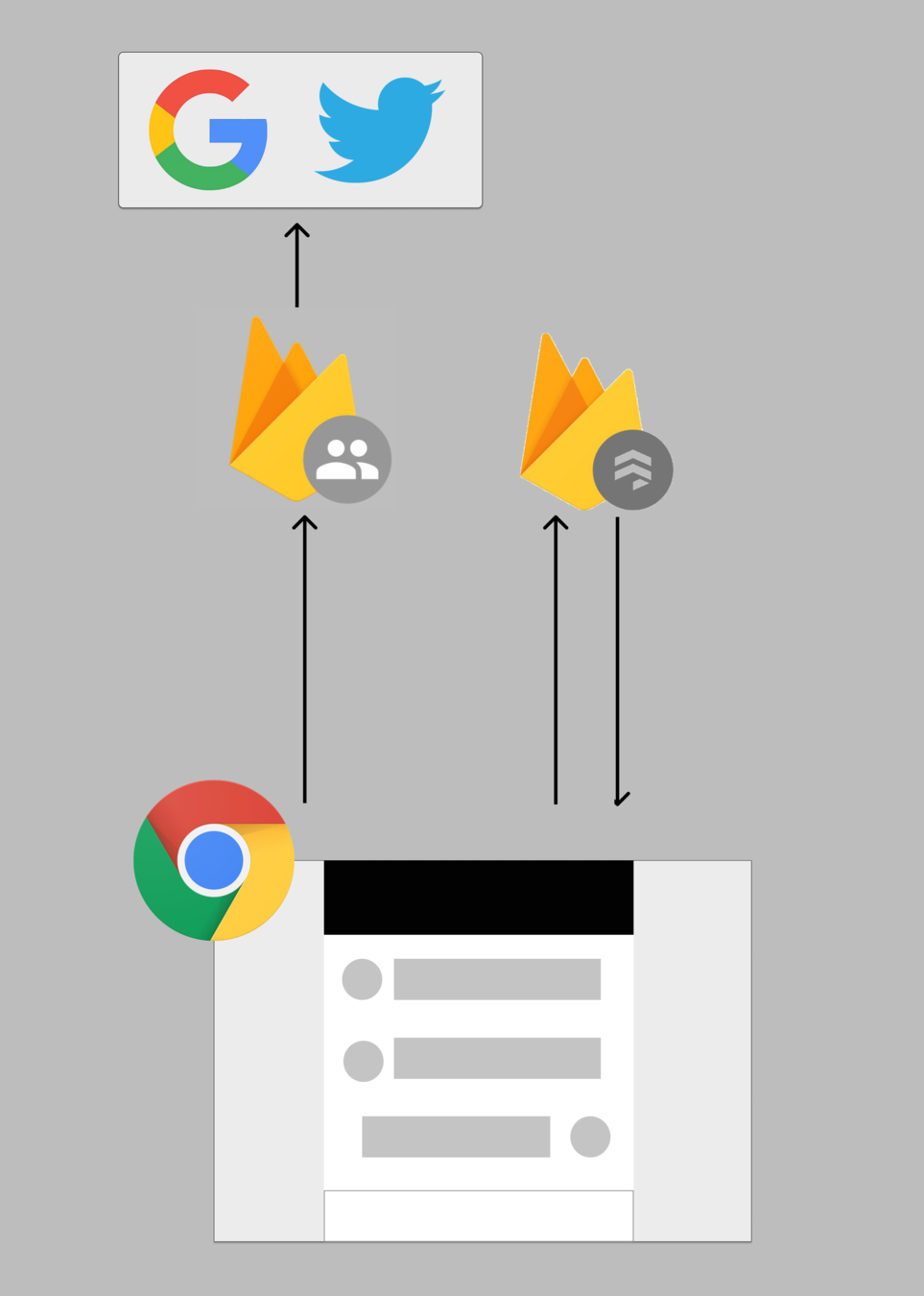
Chrome拡張機能の作り方
Chrome拡張の基本
| content_script | 閲覧ページ上で 動作するJS |
|
| background | タブに依存せず 裏で動作するJS |
今回は認証ポップアップ呼び出しに使用 |
| page_action | アイコンクリックで表示されるhtmlファイル |
|
| options_page | アイコン右クリック→オプション |
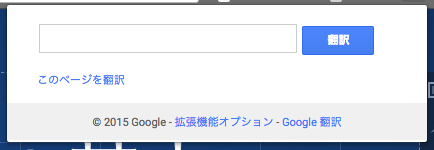
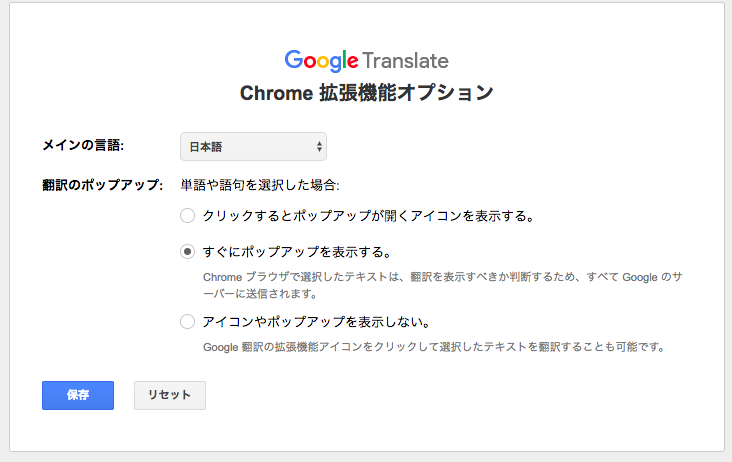

Webpack設定
module.exports = {
// evalが使えないのでdevtool設定を変更する
devtool: "cheap-module-source-map",
entry: {
// 閲覧してるページ上にVueアプリを差し込む
main: "./src/main.ts",
// Firebase Authenticationを動かすために必要
background: "./src/background.ts"
},
output: {
path: path.resolve("dist"),
filename: "[name].js"
},
.......
}Vueアプリ差し込み
import Vue from "vue";
import App from "./App.vue";
// 見ているページのbodyにエレメント追加
const appId = "bc-app";
const appDiv = document.createElement("div");
appDiv.id = appId;
document.body.appendChild(appDiv);
new Vue({
render: h => h(App)
}).$mount(`#${appId}`);
// あとはいつも通りVueでUIを作っていくFirebase Authenticationで簡単にユーザ認証
Firebase Authentication
-
Google, Facebook, Twitter, Github, メールアドレス, 電話番号などでの認証を簡単に実装できる
- 今回はGoogle, Twitterアカウントで
ログイン、ユーザ情報取得を行う
Firebase Consoleで設定
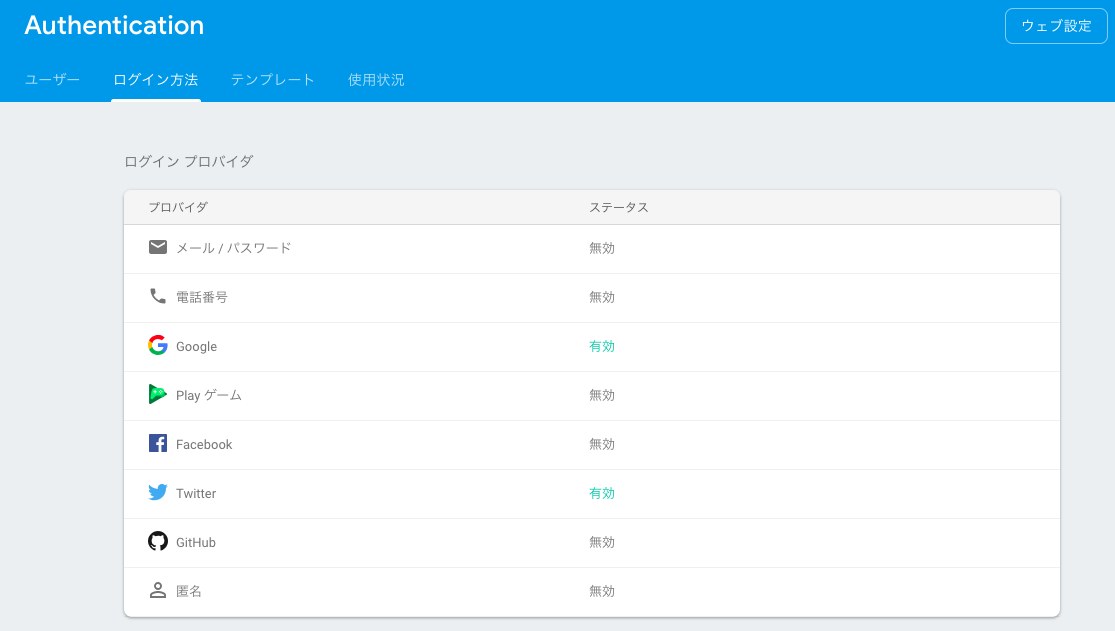

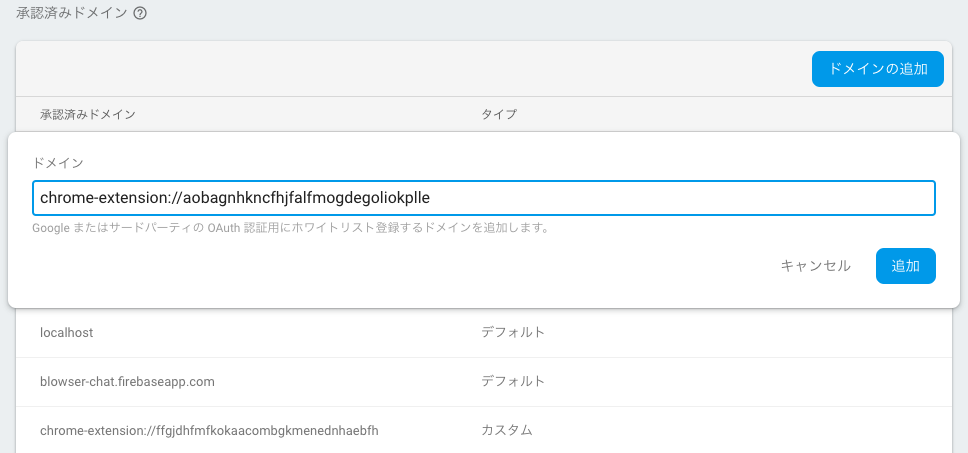
認証ポップアップ作成
firebase.auth()
.signInWithPopup(new firebase.auth.GoogleAuthProvider())
.then(result => {
var token = result.credential.accessToken
// 取得したuser情報をchrome.storage.localに保存する
// 丸ごと保存しようとするとデータが大きすぎて
// Chrome拡張がフリーズするので変換が必要
var user = result.user
})
Firestoreを使って
爆速でチャットを作る
Firebase Firestore
-
NoSQLのデータストア
- データの変更を同期してくれる機能が便利で
爆速でチャットを実装できる
FirestoreとVueのデータ同期
mounted() {
this.unsubscribe = firebase.firestore()
.collection("channels")
.doc(location.host)
.collection("messages")
.orderBy("date")
.onSnapshot(snapshot => {
let messages: any[] = []
snapshot.docs.forEach(doc => {
messages.push({
id: doc.id,
...doc.data()
})
})
this.messages = messages
})
}メッセージ送信
db.collection("channels")
.doc(location.host)
.collection("messages")
.add({
text: this.text,
date: Date.now(),
userPhotoURL: this.user.photoURL,
userName: this.user.displayName,
uid: this.user.uid
})まとめ
-
Firebaseを使って短時間で面白いChrome拡張機能を作ることができた
-
Chrome拡張機能でブラウジングを
もっと楽しい体験にできる!😁
- 闇の少ないサービスに育てていきたい😎
We are hiring!
テックタッチ株式会社では
ゼロからBtoB SaaSを
育てる仲間を募集中です!
