SIGAPP Meeting 13
03 November 2015
Node.js
Slides here: http://slides.com/kylepotts/sigapp13
What is Node.js?
- Its javascript outside the browser
- It is mainly used for creating web applications
- However, it is general purpose, it can do everything Java, Python, C can

What is Node.js used for?
- Writing an API Server (like the dinning court API)
- Writing a HTTP Server (for hosting your html/css files)
- Web scraping, grabbing information from the web (like the Purdue Directory)
Installing Node.js
- Easiest way (on Mac/Linux) is nvm - https://github.com/creationix/nvm
- Windows is a bit harder https://github.com/coreybutler/nvm-windows
- Lab machines -- a bit harder but can be done
- If all else fails, https://nodejs.org/en/download/
curl -o- https://raw.githubusercontent.com/creationix/nvm/v0.29.0/install.sh | bash
nvm install 4.0
nvm use 4.0Quick Node test
Lets see if node installed correctly
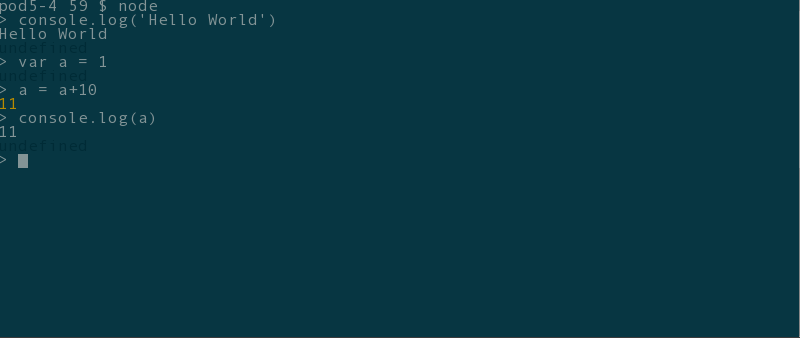
Our first Node program
Open a file and read its contents
// this is like an import statement in java
var fs = require('fs');
// this is the function that is called when the file is opened
function onFileOpenedFunction(err,data){
if(err){
return console.log(err);
}
names = data.split('\n');
for(var i = 0; i<names.length; i++){
console.log(names[i]);
}
}
function openAndPrintNames(filename){
fs.readFile(filename, 'utf8', onFileOpenedFunction);
}
openAndPrintNames('names.txt');run this with the command `node fileOpen.js`
Mike
Tylor
Kyle
Jeff
Jordan
Another MikefileOpen.js
names.txt
Our first Node program
Version 2.0
// this is like an import statement in java
var fs = require('fs');
function openAndPrintNames(filename){
fs.readFile(filename, 'utf8', function(err, data){
if(err){
console.log('err');
}
names = data.split('\n');
names.forEach(function(name){
console.log(name);
});
});
}
openAndPrintNames('names.txt');run this with the command `node fileOpenv2.js`
Mike
Tylor
Kyle
Jeff
Jordan
Another MikefileOpenv2.js
names.txt
Take Aways from our Program
- Lots of node functions take callbacks
- callbacks in the form of open(callbackFunction);
- These callbacks can anonymous or passed it like a variable
// using anonymous callback
open(function(err,data){
});
function onOpen(err,data){
}
//using named calledback
open(onOpen);Using NPM
- Node comes with a package manager for managing libraries called npm (Node Package Manager)
- Each node app has an associated package.json
- The package.json is a config file which tells npm what libraries you will use in your app
- create this package.json by doing a `npm init`
- Go to https://www.npmjs.com/ to search for packages
npm init
This utility will walk you through creating a package.json file.
It only covers the most common items, and tries to guess sensible defaults.
See `npm help json` for definitive documentation on these fields
and exactly what they do.
Use `npm install <pkg> --save` afterwards to install a package and
save it as a dependency in the package.json file.
Press ^C at any time to quit.
name: (sigapp13)
version: (1.0.0)
description: an tutorial on node
entry point: (index.js)
test command:
git repository:
keywords:
author: Kyle Potts
license: (ISC)
About to write to /home/kyle/dev/node/sigapp13/package.json:
{
"name": "sigapp13",
"version": "1.0.0",
"description": "an tutorial on node",
"main": "index.js",
"scripts": {
"test": "echo \"Error: no test specified\" && exit 1"
},
"author": "Kyle Potts",
"license": "ISC"
}
Is this ok? (yes) yesPackage.json
{
"name": "sigapp13",
"version": "1.0.0",
"description": "an tutorial on node",
"main": "index.js",
"scripts": {
"test": "echo \"Error: no test specified\" && exit 1"
},
"author": "Kyle Potts",
"license": "ISC"
}
Installing a library
- Lets install the request package https://www.npmjs.com/package/request
- this lets us do simple HTTP Requests (GET,POST,PUT,DELETE)
-
npm install --save request
- the --save puts it in our package json
- libraries are installed in a node_modules folder
➜ sigapp13 npm install --save request
sigapp13@1.0.0 /home/kyle/dev/node/sigapp13
└─┬ request@2.65.0
├── aws-sign2@0.6.0
├─┬ bl@1.0.0
│ └─┬ readable-stream@2.0.4
│ ├── core-util-is@1.0.1
│ ├── inherits@2.0.1
│ ├── isarray@0.0.1
│ ├── process-nextick-args@1.0.3
│ ├── string_decoder@0.10.31
│ └── util-deprecate@1.0.2
├── caseless@0.11.0
├─┬ combined-stream@1.0.5
│ └── delayed-stream@1.0.0
├── extend@3.0.0
├── forever-agent@0.6.1
├─┬ form-data@1.0.0-rc3
│ └── async@1.5.0
├─┬ har-validator@2.0.2
│ ├─┬ chalk@1.1.1
│ │ ├── ansi-styles@2.1.0
│ │ ├── escape-string-regexp@1.0.3
│ │ ├─┬ has-ansi@2.0.0
│ │ │ └── ansi-regex@2.0.0
│ │ ├── strip-ansi@3.0.0
│ │ └── supports-color@2.0.0
│ ├─┬ commander@2.9.0
│ │ └── graceful-readlink@1.0.1
│ ├─┬ is-my-json-valid@2.12.2
│ │ ├── generate-function@2.0.0
│ │ ├─┬ generate-object-property@1.2.0
│ │ │ └── is-property@1.0.2
│ │ ├── jsonpointer@2.0.0
│ │ └── xtend@4.0.1
│ └─┬ pinkie-promise@1.0.0
│ └── pinkie@1.0.0
├─┬ hawk@3.1.0
│ ├── boom@2.10.1
│ ├── cryptiles@2.0.5
│ ├── hoek@2.16.3
│ └── sntp@1.0.9
├─┬ http-signature@0.11.0
│ ├── asn1@0.1.11
│ ├── assert-plus@0.1.5
│ └── ctype@0.5.3
├── isstream@0.1.2
├── json-stringify-safe@5.0.1
├─┬ mime-types@2.1.7
│ └── mime-db@1.19.0
├── node-uuid@1.4.3
├── oauth-sign@0.8.0
├── qs@5.2.0
├── stringstream@0.0.5
├── tough-cookie@2.2.0
└── tunnel-agent@0.4.1
npm WARN EPACKAGEJSON sigapp13@1.0.0 No repository field.
Node Modules
- You should now have node_modules folder
- this contains all the package you install and their packages they depend on
- see how many package the request package depends on
➜ sigapp13 ls -l node_modules
total 216
drwxr-xr-x 2 kyle users 4096 Nov 3 13:28 ansi-regex
drwxr-xr-x 2 kyle users 4096 Nov 3 13:28 ansi-styles
drwxr-xr-x 4 kyle users 4096 Nov 3 13:28 asn1
drwxr-xr-x 2 kyle users 4096 Nov 3 13:28 assert-plus
drwxr-xr-x 4 kyle users 4096 Nov 3 13:28 async
drwxr-xr-x 2 kyle users 4096 Nov 3 13:28 aws-sign2
drwxr-xr-x 3 kyle users 4096 Nov 3 13:28 bl
drwxr-xr-x 5 kyle users 4096 Nov 3 13:28 boom
drwxr-xr-x 2 kyle users 4096 Nov 3 13:28 caseless
drwxr-xr-x 2 kyle users 4096 Nov 3 13:28 chalk
drwxr-xr-x 3 kyle users 4096 Nov 3 13:28 combined-stream
drwxr-xr-x 2 kyle users 4096 Nov 3 13:28 commander
drwxr-xr-x 3 kyle users 4096 Nov 3 13:28 core-util-is
drwxr-xr-x 4 kyle users 4096 Nov 3 13:28 cryptiles
drwxr-xr-x 4 kyle users 4096 Nov 3 13:28 ctype
drwxr-xr-x 3 kyle users 4096 Nov 3 13:28 delayed-stream
drwxr-xr-x 2 kyle users 4096 Nov 3 13:28 escape-string-regexp
drwxr-xr-x 2 kyle users 4096 Nov 3 13:28 extend
drwxr-xr-x 2 kyle users 4096 Nov 3 13:28 forever-agent
drwxr-xr-x 3 kyle users 4096 Nov 3 13:28 form-data
drwxr-xr-x 2 kyle users 4096 Nov 3 13:28 generate-function
drwxr-xr-x 2 kyle users 4096 Nov 3 13:28 generate-object-property
drwxr-xr-x 2 kyle users 4096 Nov 3 13:28 graceful-readlink
drwxr-xr-x 4 kyle users 4096 Nov 3 13:28 har-validator
drwxr-xr-x 2 kyle users 4096 Nov 3 13:28 has-ansi
drwxr-xr-x 6 kyle users 4096 Nov 3 13:28 hawk
drwxr-xr-x 5 kyle users 4096 Nov 3 13:28 hoek
drwxr-xr-x 3 kyle users 4096 Nov 3 13:28 http-signature
drwxr-xr-x 2 kyle users 4096 Nov 3 13:28 inherits
drwxr-xr-x 3 kyle users 4096 Nov 3 13:28 isarray
drwxr-xr-x 3 kyle users 4096 Nov 3 13:28 is-my-json-valid
drwxr-xr-x 2 kyle users 4096 Nov 3 13:28 is-property
drwxr-xr-x 2 kyle users 4096 Nov 3 13:28 isstream
drwxr-xr-x 2 kyle users 4096 Nov 3 13:28 jsonpointer
drwxr-xr-x 3 kyle users 4096 Nov 3 13:28 json-stringify-safe
drwxr-xr-x 2 kyle users 4096 Nov 3 13:28 mime-db
drwxr-xr-x 2 kyle users 4096 Nov 3 13:28 mime-types
drwxr-xr-x 5 kyle users 4096 Nov 3 13:28 node-uuid
drwxr-xr-x 2 kyle users 4096 Nov 3 13:28 oauth-sign
drwxr-xr-x 2 kyle users 4096 Nov 3 13:28 pinkie
drwxr-xr-x 2 kyle users 4096 Nov 3 13:28 pinkie-promise
drwxr-xr-x 2 kyle users 4096 Nov 3 13:28 process-nextick-args
drwxr-xr-x 5 kyle users 4096 Nov 3 13:28 qs
drwxr-xr-x 4 kyle users 4096 Nov 3 13:28 readable-stream
drwxr-xr-x 3 kyle users 4096 Nov 3 13:28 request
drwxr-xr-x 5 kyle users 4096 Nov 3 13:28 sntp
drwxr-xr-x 2 kyle users 4096 Nov 3 13:28 string_decoder
drwxr-xr-x 2 kyle users 4096 Nov 3 13:28 stringstream
drwxr-xr-x 2 kyle users 4096 Nov 3 13:28 strip-ansi
drwxr-xr-x 2 kyle users 4096 Nov 3 13:28 supports-color
drwxr-xr-x 3 kyle users 4096 Nov 3 13:28 tough-cookie
drwxr-xr-x 2 kyle users 4096 Nov 3 13:28 tunnel-agent
drwxr-xr-x 2 kyle users 4096 Nov 3 13:28 util-deprecate
drwxr-xr-x 2 kyle users 4096 Nov 3 13:28 xtendUpdated Package.json
{
"name": "sigapp13",
"version": "1.0.0",
"description": "an tutorial on node",
"main": "index.js",
"scripts": {
"test": "echo \"Error: no test specified\" && exit 1"
},
"author": "Kyle Potts",
"license": "ISC",
"dependencies": {
"request": "^2.65.0"
}
}
Lets Use that Request Package
- In this example we use the Purdue Dining Court API
- We use the Request Library to make a GET Request to the API and get the menus.
- We then turn it into a JSON object and print out the information
- Create file courtAPI.js
- run the file as `node courtAPI.js`
var request = require('request');
function handleMeal(meal){
console.log('\tMeal -- ' + meal.Name);
meal.Stations.forEach(handleStation);
}
function handleStation(station){
console.log('\t\t Station -- ' + station.Name);
station.Items.forEach(handleStationItem);
console.log('\n');
}
function handleStationItem(item){
console.log('\t\t\t ' + item.Name);
}
function handleAPIResponse(resp){
console.log('Court --' + resp.Location);
resp.Meals.forEach(handleMeal);
}
function callAPI(courtName){
request('http://api.hfs.purdue.edu/menus/v2/locations/' + courtName + '/11-03-2015', function (error, response, body) {
if (!error && response.statusCode == 200) {
var respObj = JSON.parse(body);
handleAPIResponse(respObj);
}
});
}
function getFood(){
var courtNames = ['ford', 'wiley', 'earhart', 'windsor', 'hillenbrand'];
courtNames.forEach(function(name){
callAPI(name);
});
}
getFood();
Courts API Version 2
- Named functions are not super common in js
- most functions are anonymous
- lets rewrite the app with anonymous functions
var request = require('request');
function callAPI(courtName){
request('http://api.hfs.purdue.edu/menus/v2/locations/' + courtName + '/11-03-2015', function (error, response, body) {
if (!error && response.statusCode == 200) {
var respObj = JSON.parse(body);
respObj.Meals.forEach(function(meal){
console.log('\tMeal -- ' + meal.Name);
meal.Stations.forEach(function(station){
console.log('\t\t Station -- ' + station.Name);
station.Items.forEach(function(item){
console.log('\t\t\t ' + item.Name);
});
console.log('\n');
});
});
}
});
}
function getFood(){
var courtNames = ['ford', 'wiley', 'earhart', 'windsor', 'hillenbrand'];
courtNames.forEach(function(name){
callAPI(name);
});
}
getFood();
- Much less boilerplate, easier to read
- This can get ugly quick though (callback hell)
Another Example - Simple HTTP
- Node has a built in HTTP Library
- Requires no npm install (cool!)
- Very simple
var http = require('http');
http.createServer(function (req, res) {
res.writeHead(200, {'Content-Type': 'text/plain'});
res.end('Hello World\n');
}).listen(8080, "localhost");
console.log('Server running at http://localhost:8080/');`node server.js`
Visit http://localhost:8080
server.js
HTTP File Server
- Think back to when we made our chat app
- we used python `python -m SimpleHTTPServer` to server the html page we created
- Well instead of python we can use Node to host our files
<html>
<head>
<title>Cool stuff </title>
</head>
<body>
<h1>Hello World </h1>
</body>
</html>
var fs = require('fs'),
http = require('http');
http.createServer(function (req, res) {
fs.readFile(__dirname + req.url, function (err,data) {
if (err) {
res.writeHead(404);
res.end(JSON.stringify(err));
return;
}
res.writeHead(200);
res.end(data);
});
}).listen(8080);index.html
fileServer.js
- node fileServer.js
- go to http://localhost:8080/index.html
- this can also serve images
- down this cat image, name it cat.jpg
- go to http://localhost:8080/cat.jpg

Where next?
-
Look at the express web framework http://expressjs.com/
-
Look at the cheerio web scraping package https://github.com/cheeriojs/cheerio
-
could be use for our Purdue App Directory
-
- Search the npm site for cool packages!
- Build something awesome!