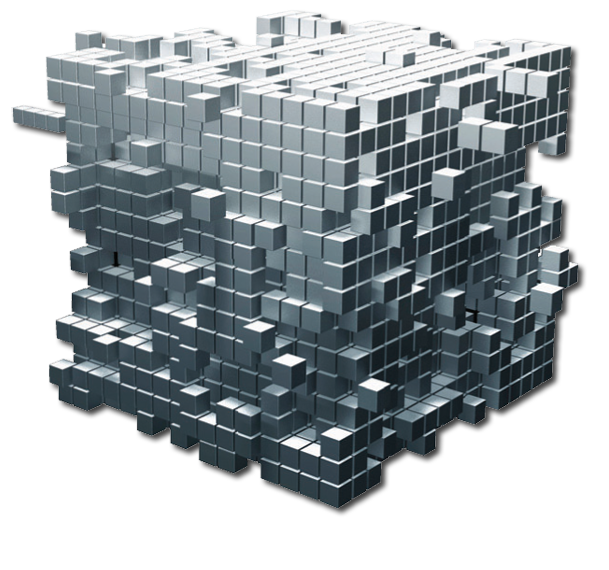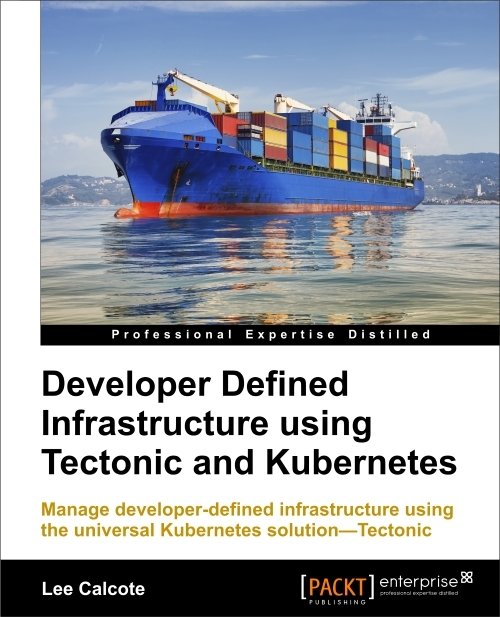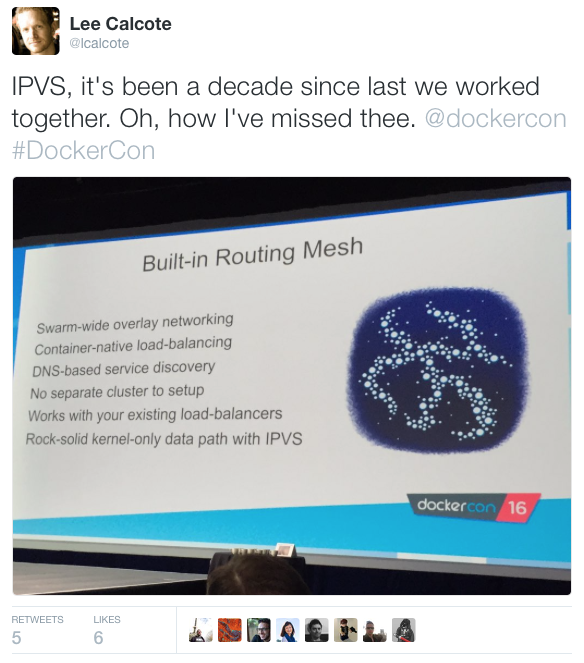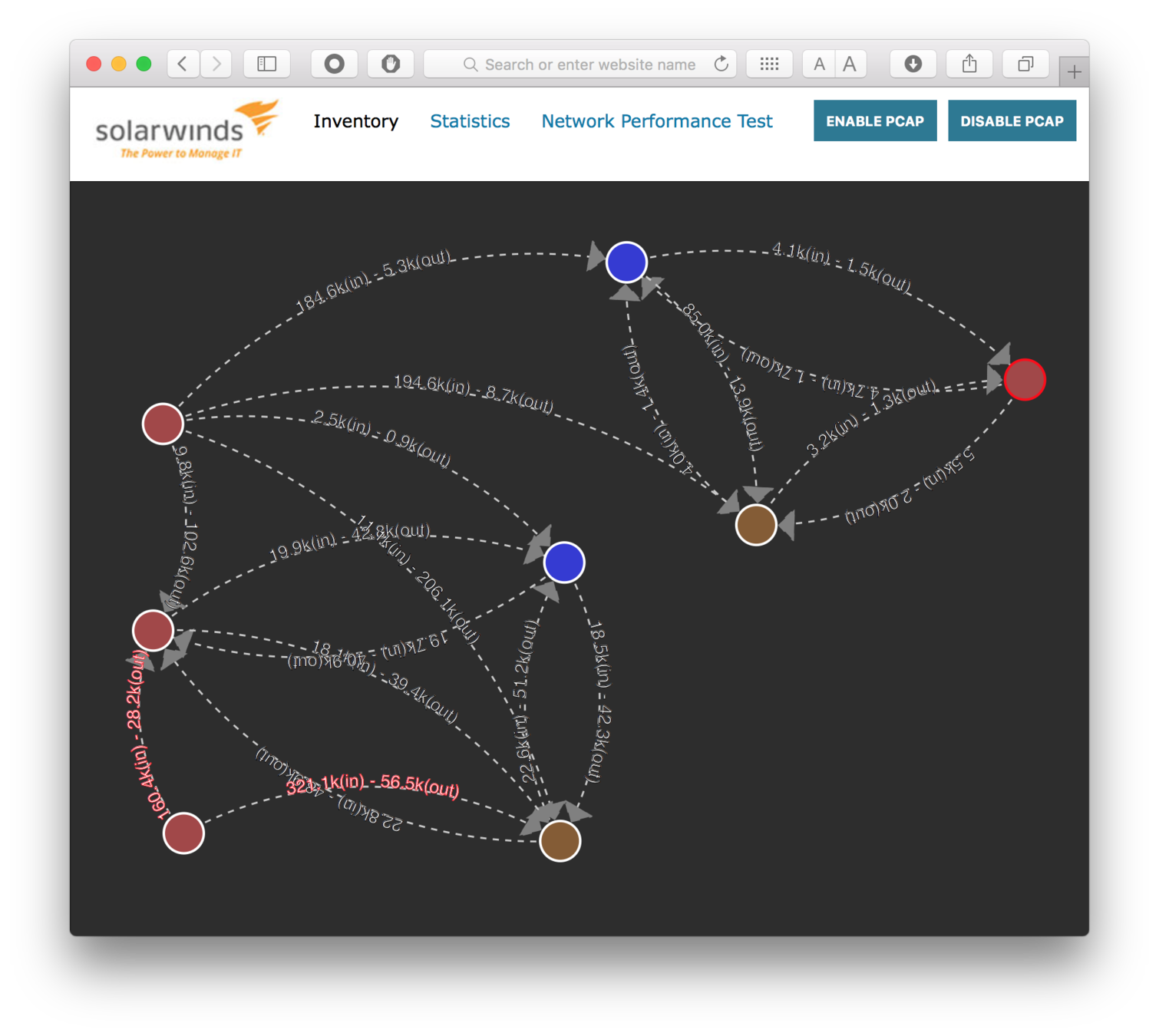Introduction to Container Networking
Lee Calcote
October 2017
CS378: Virtualization
The University of Texas at Austin
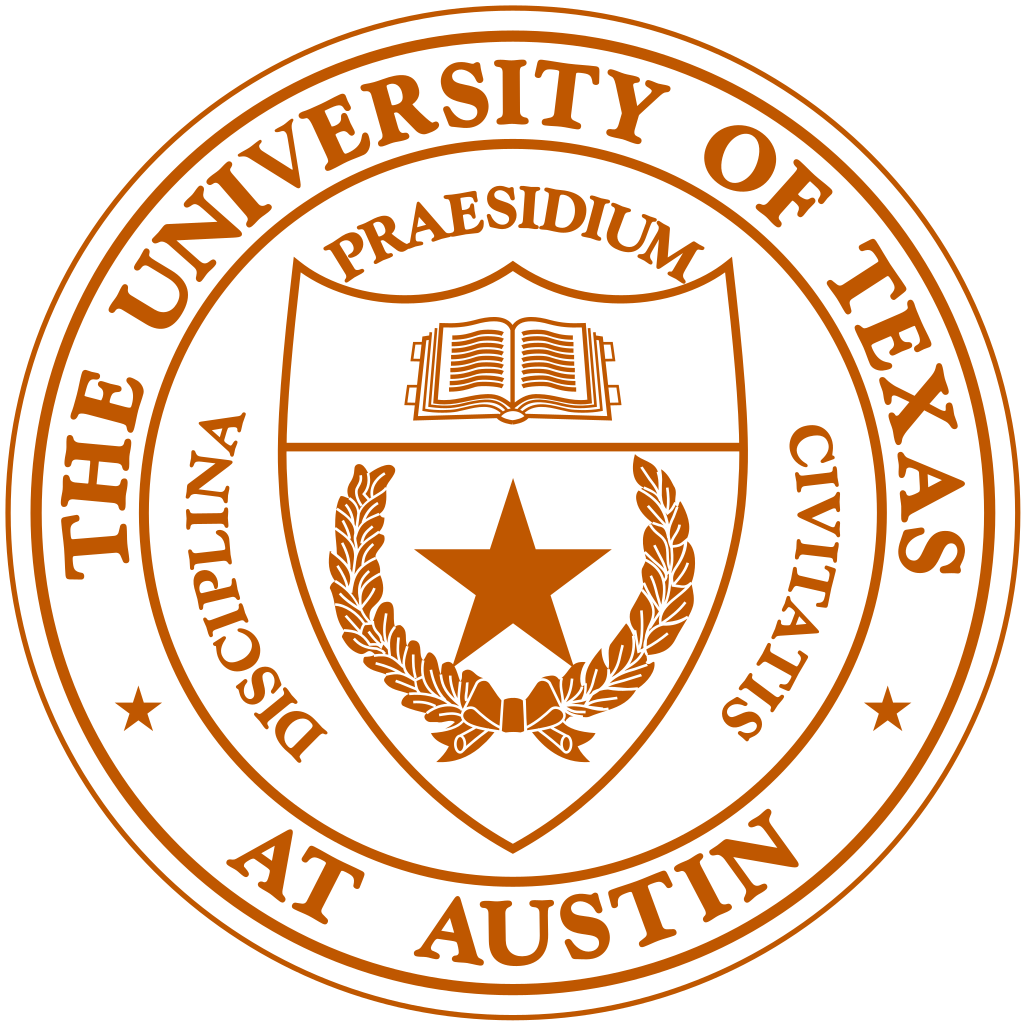
eth0
eth1
container
network namespace
Host
l0
loopback 0
host network namespace
Lee Calcote
clouds, containers, functions, applications and their management
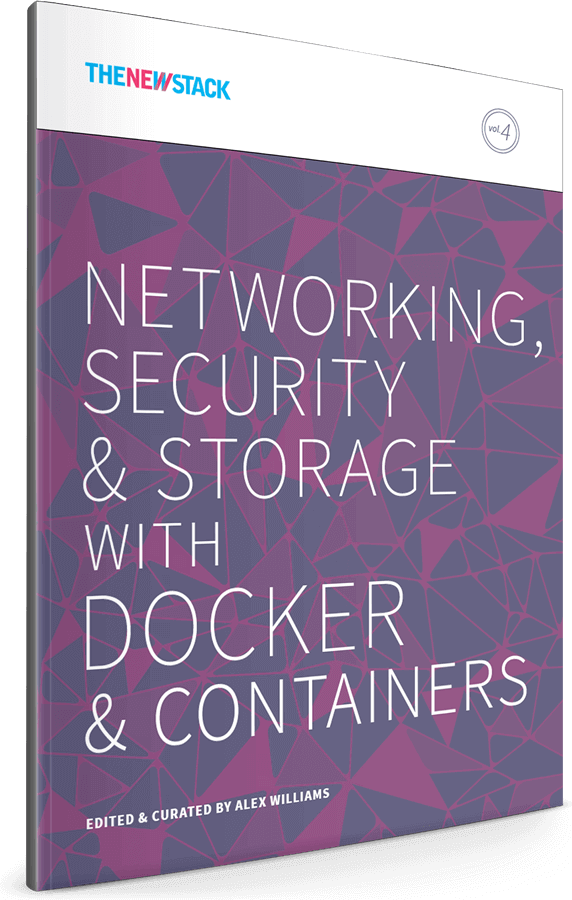


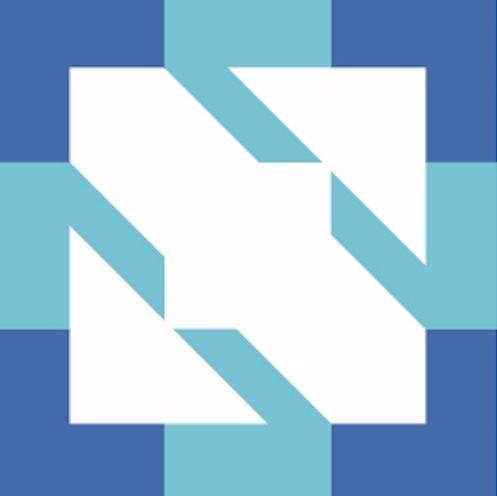
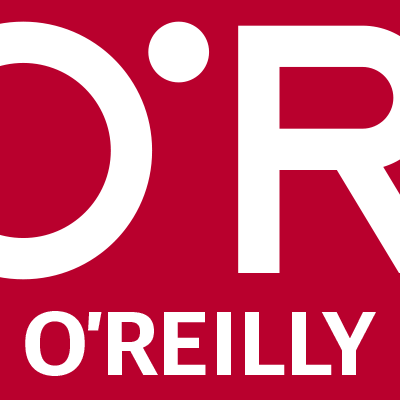





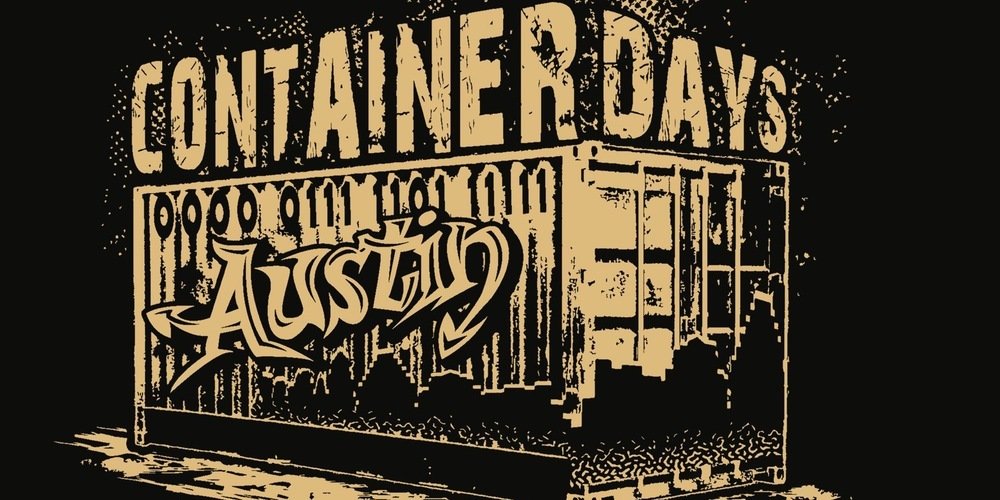




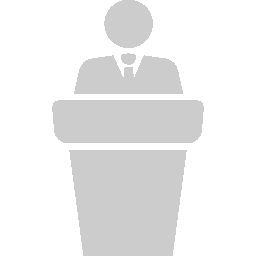

Show of Hands
Container Networking
...it's complicated.
Preset Expectations
Reliability & Performance
- same demands and measurements
-
developer-friendly and application-driven
-
simple to use and deploy for developers and operators
better or on par with existing
virtual networking
Experience & Management
intent-based networking
Container Networking Specifications
Very interesting
but no need to actually know these
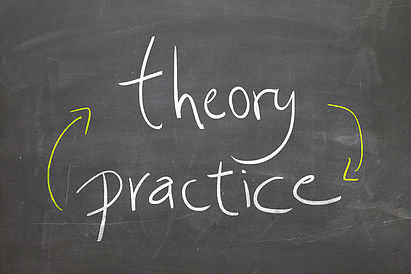
Container Network Model (CNM)
...is a specification proposed by CoreOS and adopted by projects such as rkt, Kurma, Kubernetes, Cloud Foundry, and Apache Mesos.
Plugins created by projects such as Weave, Project Calico, Plumgrid, Midokura and Contiv.
Container Networking Specifications
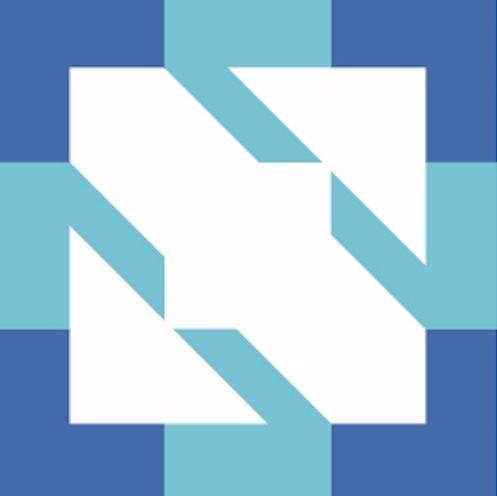
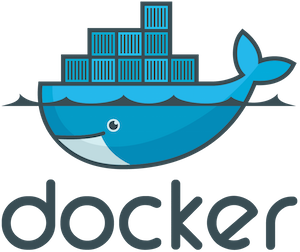
Container Network Model
Local Drivers
Docker Runtime
Bridge
Container Network Model (libnetwork)
Remote Drivers
None
Overlay
Third-party
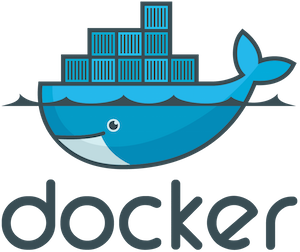
MACvlan
Container Network Model
object model
Network Sandbox
Endpoint
Network
Container
Network Sandbox
Endpoint
Container
Network Sandbox
Endpoint
Container
Endpoint
Network
Docker Engine
Network Driver
Network Driver
IPAM Driver
Microsegmentation - traffic is not relayed
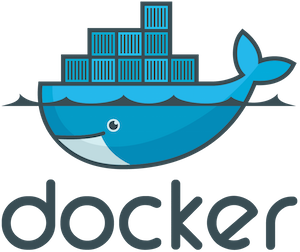
Container Network Interface
topology
Container Runtime
Container Network Interface
(CNI)
Loopback
Plugin
Bridge
Plugin
PTP
Plugin
MACvlan
Plugin
IPvlan
Plugin
Third-party
Plugin
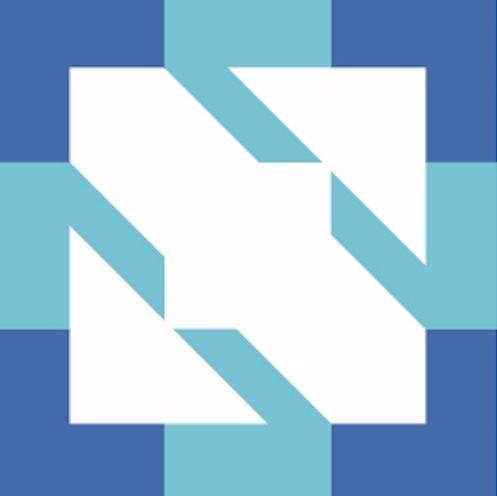
Container Network Interface
interface creation flow
-
Container runtime needs to:
-
allocate a network namespace to the container and assign a container ID
-
pass along a number of parameters (CNI config) to network driver.
-
-
Network driver needs to:
-
attach container to a network
-
then, report the assigned IP address back to the container runtime (via JSON schema)
-
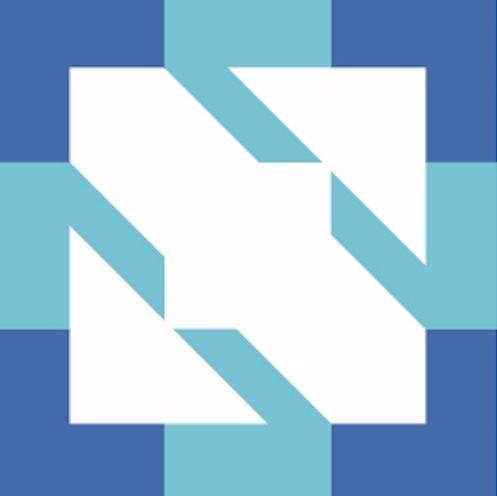
CNI Network
{
"name": "mynet",
"type": "bridge",
"bridge": "cni0",
"isGateway": true,
"ipMasq": true,
"ipam": {
"type": "host-local",
"subnet": "10.22.0.0/16",
"routes": [
{ "dst": "0.0.0.0/0" }
]
}
(JSON)
CNI and CNM
Similar in that each...
-
...are driver-based (pluggable), and therefore
- democratize the selection of which type of container networking
-
...allow multiple network drivers to be active and used concurrently
-
each provide a many-to-one mapping of network to network driver
-
-
...allow containers to join one or more networks.
-
...allow the container runtime to launch the network in its own namespace
-
segregate the application/business logic of connecting the container to the network to the network driver.
-
CNI and CNM
Different in that...
-
CNI supports any container runtime
- CNM only supports Docker runtime
- CNI is simpler, has adoption beyond its creator
-
CNM acts as a broker for conflict resolution
- CNI is still considering its approach to arbitration
Container Networking Solutions
Network Capabilities and Services
IPAM, multicast, broadcast, IPv6, load-balancing, service discovery, policy, quality of service, advanced filtering and performance...
...are all additional considerations to account for when selecting container networking that fits your needs.
IPv6 and IPAM
IPv6
-
lack of support for IPv6 in the top public clouds
reinforces the need for other networking types (overlays and fan networking)
some tier 2 public cloud providers offer support for IPv6
IPAM
most container runtime engines default to host-local for assigning addresses to containers as they are connected to networks.
Host-local IPAM involves defining a fixed block of IP addresses to be selected.
DCHP is universally supported across the container networking projects.
CNM and CNI both have IPAM built-in and plugin frameworks for integration with IPAM systems
iptables
Container AA
Container A
kube-proxy
kube-proxy
Node A
Node B

Client
Pod A
Service A
iptables
NodePort
NodePort+LoadBalancer
Container BB
Container B
Pod B
Service B
iptables
Container AA
Container A
Ingress
Controller
kube-proxy
kube-proxy
Node A
Node B

Client
Pod A
Ingress B
Service A

iptables
Inbound
Outbound
Ingress Controller
Kubernetes traffic flow with
Docker 1.12 (Load-balancing)
-
Swarm and multi-host networking are simpatico
-
user-defined overlay networks that are micro-segmentable
-
uses Hashicorp's Serf gossip protocol for quick convergence of neighbor tables between hosts
-
facilitates container name resolution via embedded DNS server (previously via etc/hosts)
-
-
Load-balancing based on IPVS
-
expose Service's port externally; L4 load-balancer
-
-
Mesh routing
-
send a request to any one of the nodes and it will be routed automatically
-
send a request to any one of the nodes and it will be internally load balanced
-
a massive leap forward
with a small step back - a cluster-wide namespace for port publishing
Docker Overlay - VXLAN overlay
Calico - L3 w/optional encapsulation
Flannel - VXLAN or UDP Overlay
Weave Net - VXLAN or UDP Overlay
Canal - VXLAN or UDP Overlay
Romana - L3
Cilium - L3 w/optional encapsulation
Trireme - L3 w/TLS
Contiv - L2, L3 (BGP), VXLAN Overlay
VMware NSX - VXLAN UDP Overlay
SolarWinds - All
Container Networking Solutions
See additional research.
-
Nearly all are open source
-
Use a variety of technologies
-
VXLAN
-
UDP Overlay
-
L2
-
L3
-
with or w/o TLS
-
BGP
-
-
IP routed
-
Project strengths
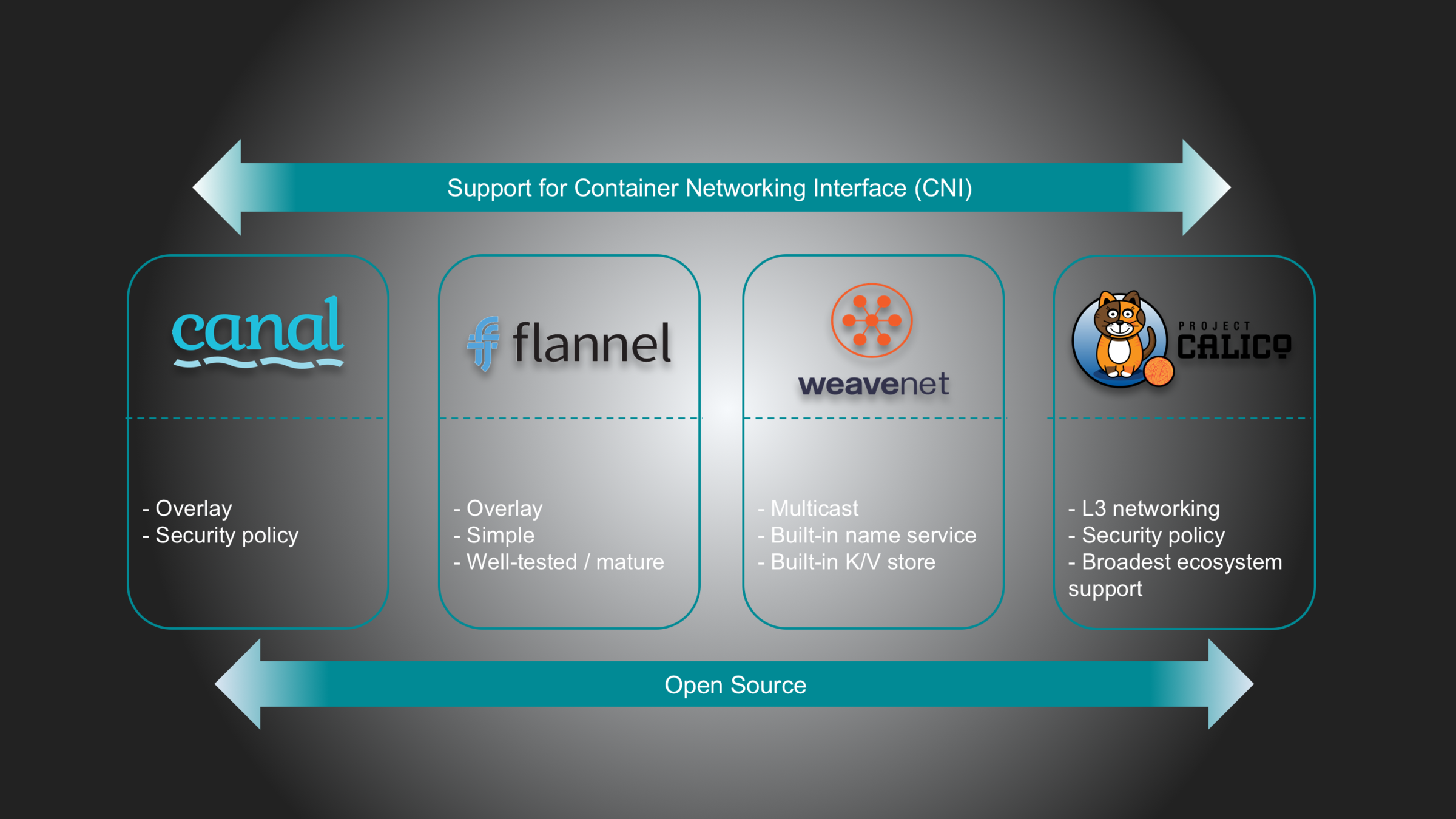
Text
Spectra of strength and focus
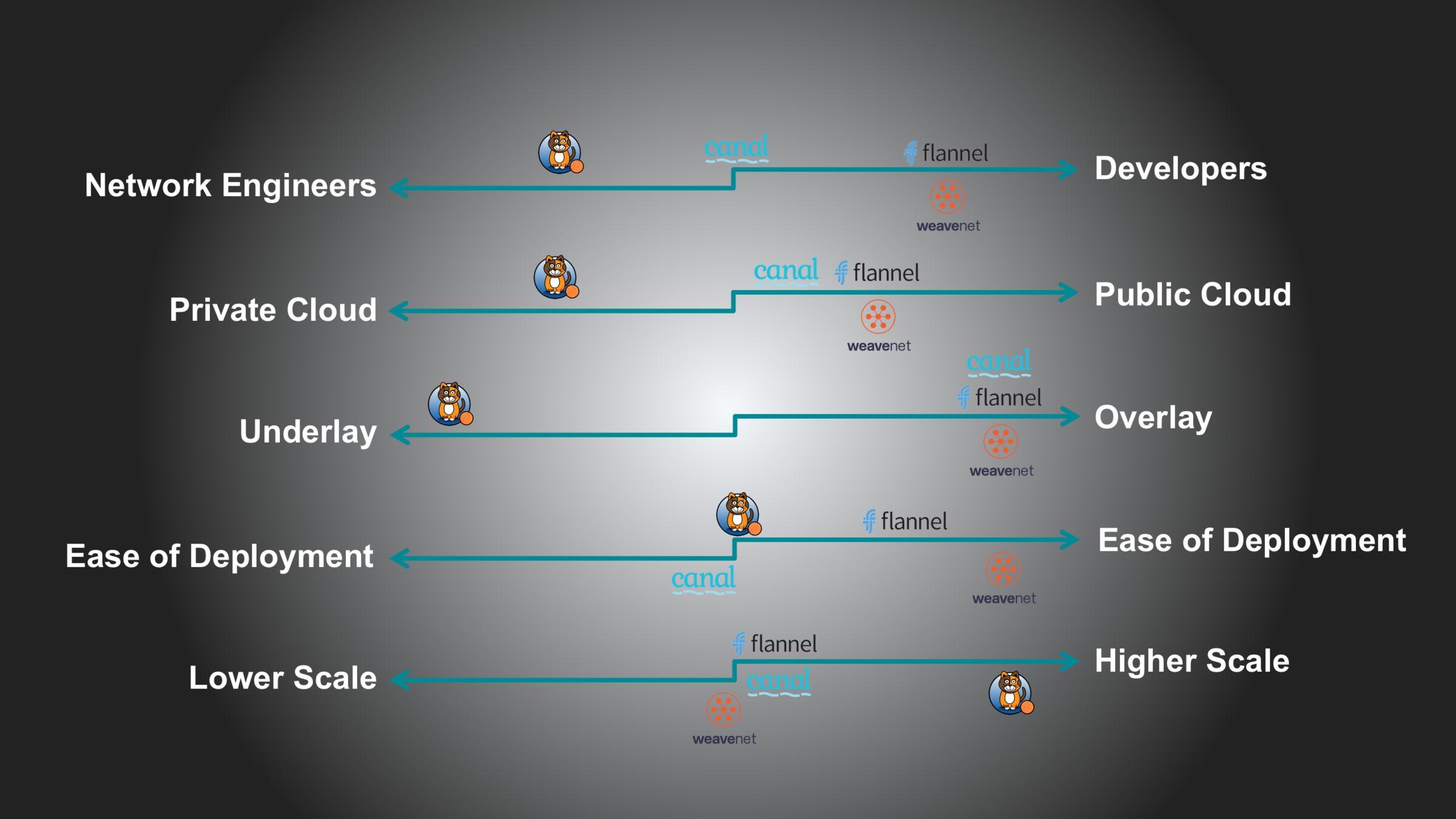
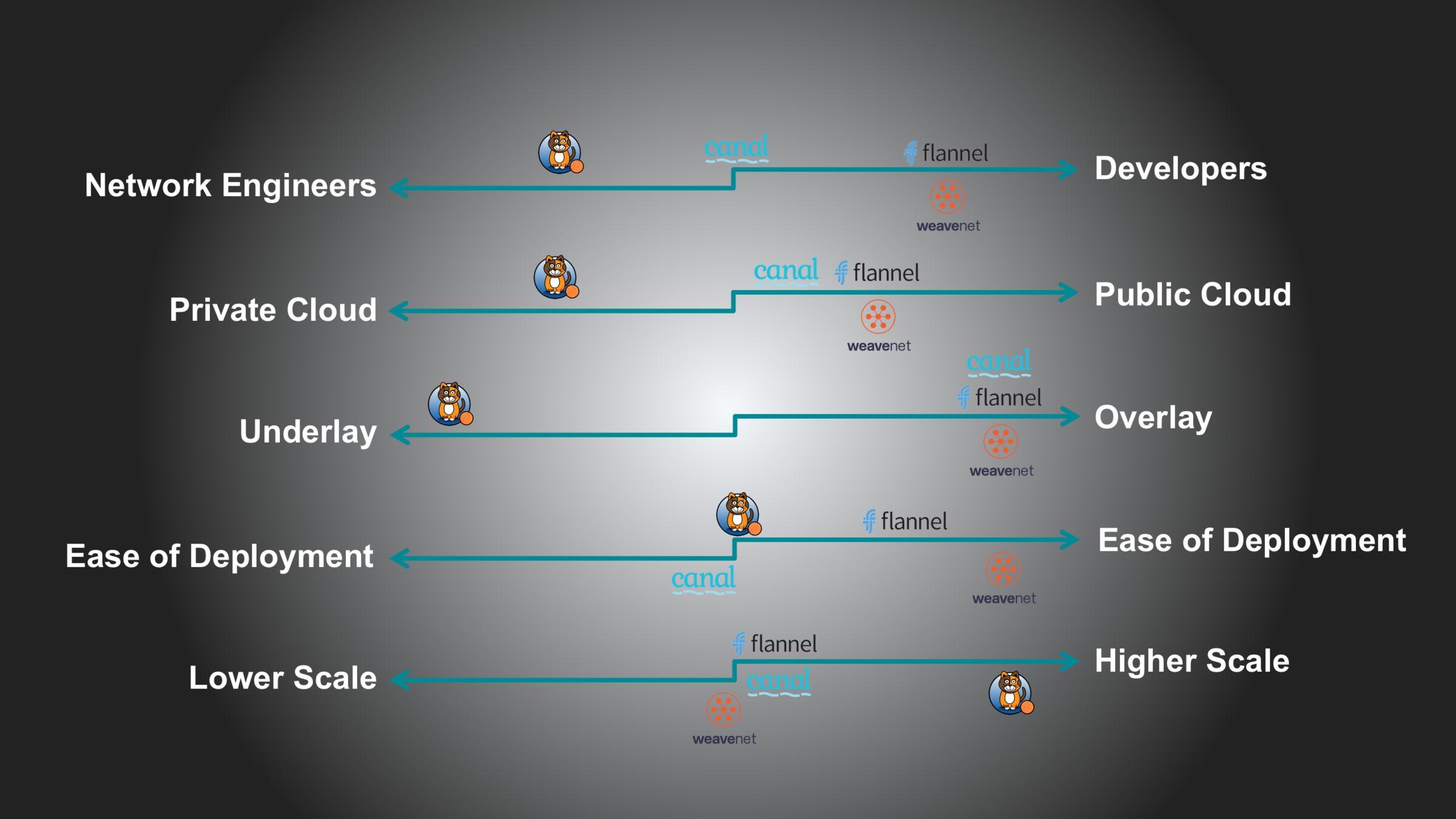
Critical Capabilities
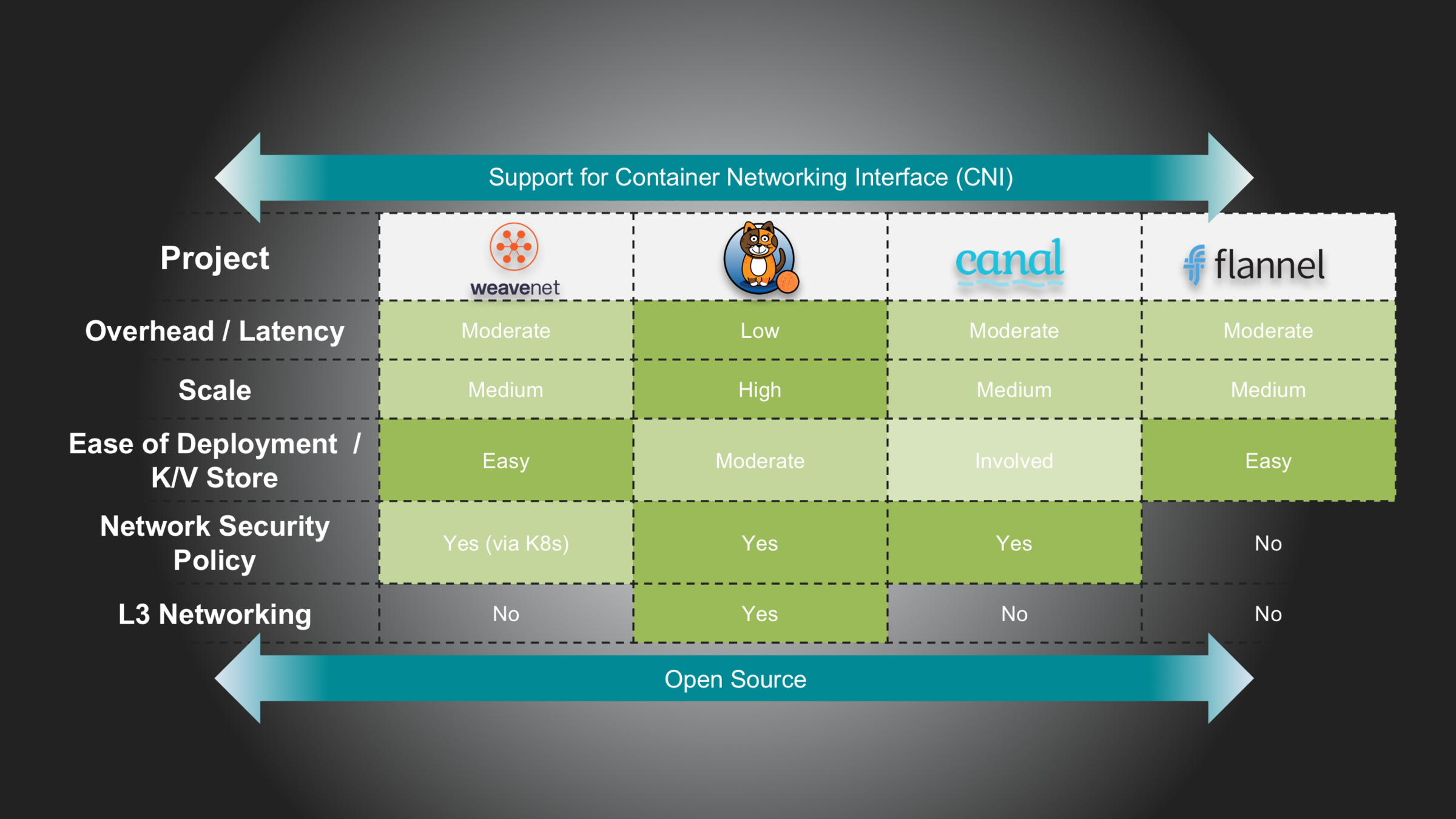
Types of Container Networking
- None
- Links and Ambassadors
- Container-mapped
- Bridge
- Overlay
- Underlay
- Host
- MACvlan
- IPvlan
- Direct Routing
- Point-to-Point
- Fan Networking
network namespace ≈ VRF
veth ≈ always come in pairs
None
container receives a network stack, but lacks an external network interface.
it does, however, receive a loopback interface.

good ol' l0
eth0
eth1
container
network namespace
Host
l0
loopback 0
host network namespace
Bridge
- default networking for Docker
- uses a host-internal network
- leverages iptables for network address translation (NAT) and port-mapping

Ah, yes, docker0
bridge
eth0
eth1
container
container
container
Host
Links
- facilitate single host connectivity
- "discovery" via /etc/hosts or env vars
Ambassadors
- facilitate multi-host connectivity
- uses a tcp port forwarder (socat)
Web Host
MySQL
Ambassador
PHP
DB Host
PHP
Ambassador
MySQL
link
link

Container-Mapped
one container reuses (maps to) the networking namespace of another container.
may only be invoked when running a docker container (cannot be defined in Dockerfile):

--net=container=some_container_name_or_id
Host
container created shares its network namespace with the host

suffers port conflicts
secure?
better performance
easy to understand and troubleshoot
default Mesos networking mode
Overlay
the shadow IT network
use networking tunnels to delivery communication across hosts
-
Most useful in hybrid cloud scenarios
- or when shadow IT is needed
-
Many tunneling technologies exist
- VXLAN being the most commonly used
- Requires distributed key-value store
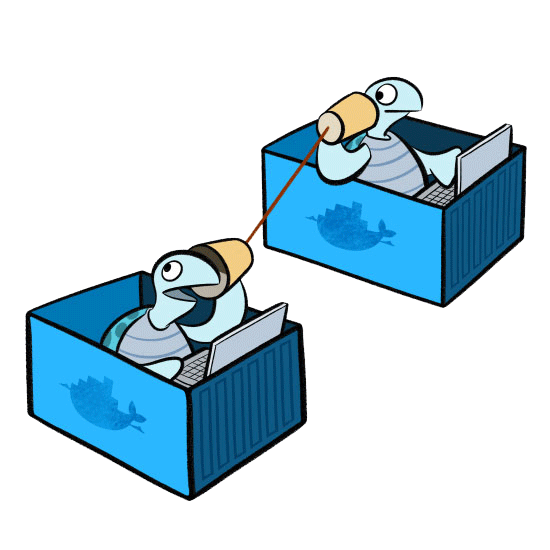
K/V Store for Overlays
BYOKV?
-
Docker -
-
1.11 requires K/V store
-
built-in as of 1.12
-
uses raft implementation from etcd
-
uses gomemdb and Serf from HashiCorp
-
-
-
WeaveNet - limited to single network; does not require K/V store
-
WeaveMesh - does not require separate K/V store
-
Flannel - requires K/V store
-
Plumgrid - requires K/V store; built-in and not pluggable
-
Midokura - requires K/V store; built-in and not pluggable
- Calico - requires K/V store
- NSX - requires K/V store
- Romana - requires K/V store
- Cilium - requires K/V store
Underlays
expose host interface(s) directly to container(s)
(e.g. the physical network interface at eth0)
- MACvlan
- IPvlan
- Direct Routing
- Fan Networking
not necessarily public cloud friendly
MACvlan
-
allows creation of multiple virtual network interfaces behind the host’s physical interface
-
Each virtual interface has unique MAC and IP addresses assigned
-
with restriction: the assigned IP address needs to be in the same broadcast domain as the physical interface (not trunking)
-
-
eliminates the need for the Linux bridge, NAT and port-mapping
-
allowing you to connect directly to physical interface
-
switchport port-security mac-address sticky
l2/l3 physical underlay
eth0
container
container
Host
eth0.20
eth0.30
MACvlan 30
MACvlan 20
eth0:
10.30.0.2
802.1q trunk
VLAN 20
10.0.20.0/24
VLAN 30
10.0.30.0/24
eth0:
10.0.20.2
promiscuous mode required
IPvlan
-
allows creation of multiple virtual network interfaces behind a host’s physical interface
-
Each virtual interface has unique IP addresses assigned
-
Same MAC address used for all containers
-
-
L2-mode containers must be on same network as host (similar to MACvlan)
-
L3-mode containers must be on different network than host
-
Network advertisement and redistribution into the network still needs to be done.
-

MACvlan and IPvlan
-
While multiple modes of networking are supported on a given host, MACvlan and IPvlan can’t be used on the same physical interface concurrently.
-
ARP and broadcast traffic, the L2 modes of these underlay drivers operate just as a server connected to a switch does by flooding and learning using 802.1d packets
-
IPvlan L3-mode - No multicast or broadcast traffic is allowed in.
-
In short, if you’re used to running trunks down to hosts, L2 mode is for you.
-
If scale is a primary concern, L3 has the potential for massive scale.
Direct Routing
-
Resonates with network engineers
-
Leverage existing network infrastructure
-
Use routing protocols for connectivity; easier to interoperate with existing data center across VMs and bare metal servers
-
Better scaling
-
More granular control over filtering and isolating network traffic
-
Easier traffic engineering for quality of service
-
-
Easier to diagnose network issues

Point-to-Point
default rkt networking mode
-
Creates a virtual ethernet pair
-
placing one on the host and the other into the container pod
-
placing one on the host and the other into the container pod
-
Leverages iptables to provide port-forwarding for inbound traffic to the pod and NAT (IPMASQ)
- Internal communication between other containers in the pod happens over the loopback interface
veth pair
eth0
container
container
Host
Pod
iptables
loopback 0
l2/l3 physical network
Fan Networking
a way of gaining access to many more IP addresses, expanding from one assigned IP address to 250 more IP addresses
-
“address expansion” - multiplies the number of available IP addresses on the host, providing an extra 253 usable addresses for each host IP
-
Fan addresses are assigned as subnets on a virtual bridge on the host,
-
IP addresses are mathematically mapped between networks
-
-
uses IP-in-IP tunneling; high performance
-
particularly useful when running containers in a public cloud
-
where a single IP address is assigned to a host and spinning up additional networks is prohibitive or running another load-balancer instance is costly
-
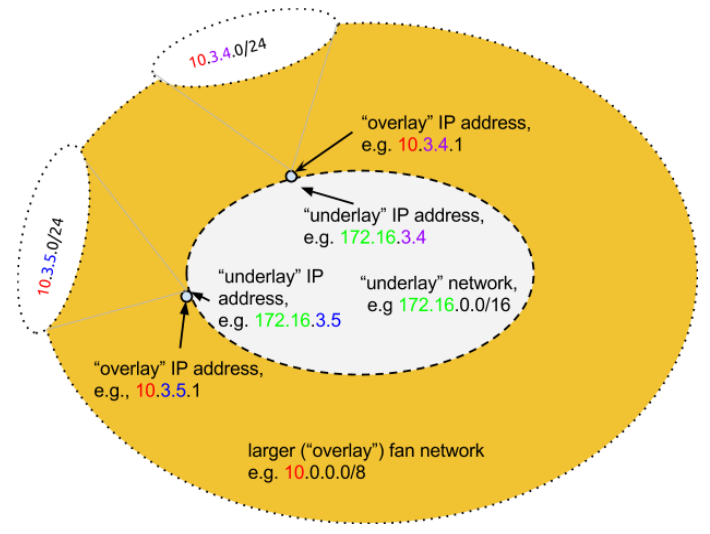
diagram courtesy Dustin Kirkland
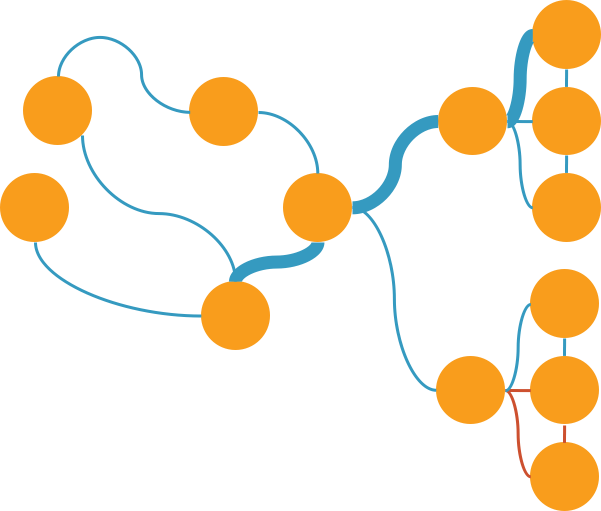
Project
Container Network Performance Tool

Learn more -
Preview
Project
Container Network Performance Tool

Cluster visibility -
See container network flows (current bandwidth and direction) across Kubernetes and Docker Swarm nodes.
Bandwidth test -
Test throughput (performance) of each type of container network (compare network drivers).
Network Observations -
Insight on network flows and recommendations on scheduling.
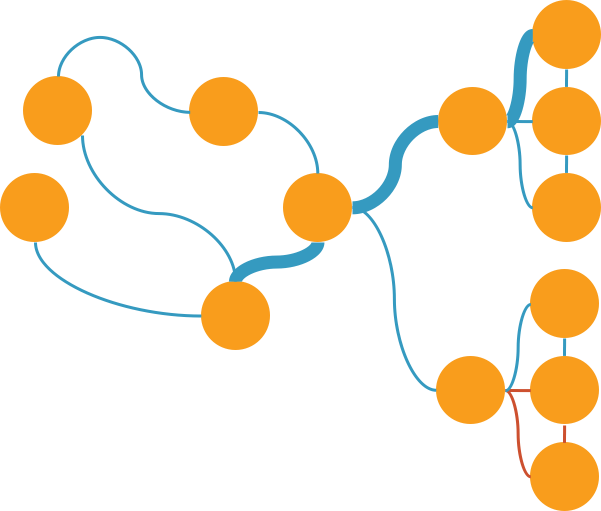
Preview
Learn more -
Lee Calcote


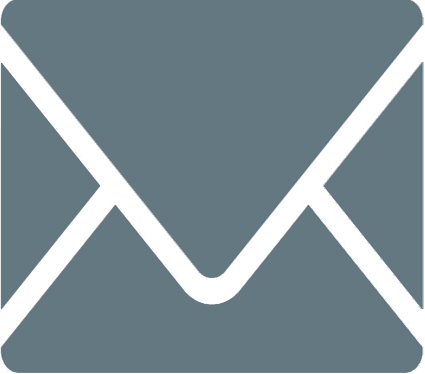
Thank you. Questions?
clouds, containers, functions,
applications and their management